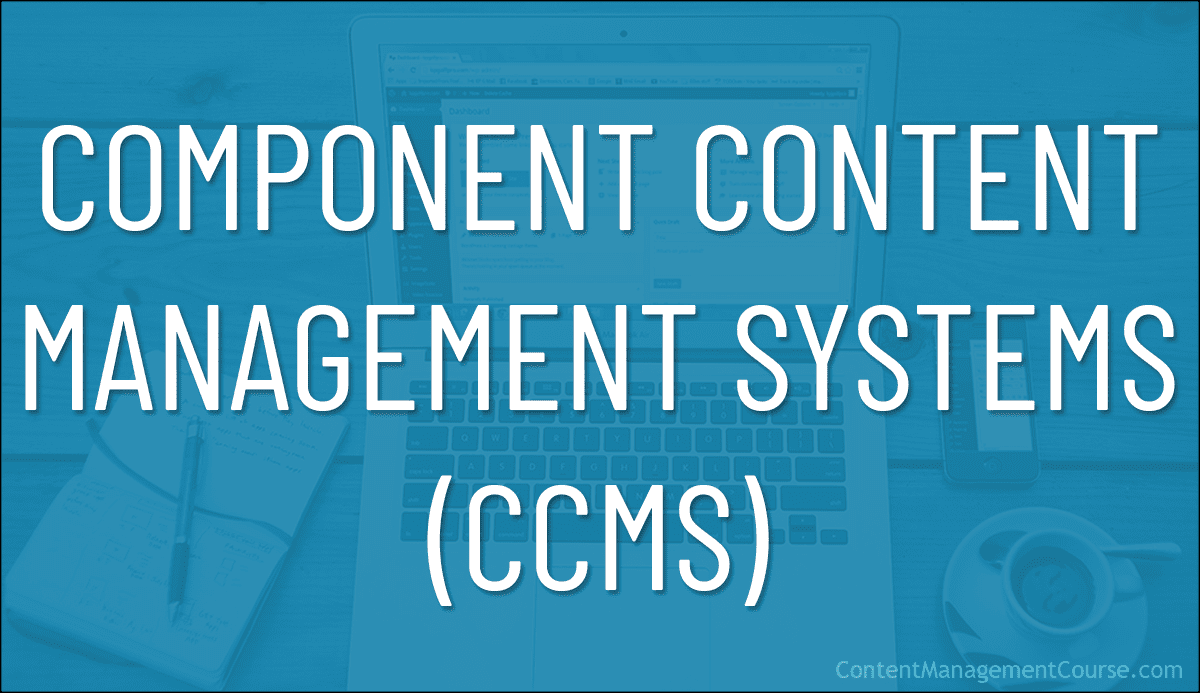Component Content Management Systems (CCMS)
Learn about the key benefits and features of a Component Content Management System (CCMS) and popular CCMS platforms.

Learn what a Component Content Management System (CCMS) is, the benefits and key features of a CCMS, and the best CCMS platforms for your needs.
This lesson is part of our series on understanding Content Management Systems (CMS).
***
What Is A Component Content Management System?
A Component Content Management System (CCMS) is a platform that allows organizations to manage, store, and reuse smaller components of content used to build larger documents or web pages, such as paragraphs, sentences, and images.
A CCMS provides a centralized repository for all types of content components, making it easier for organizations to manage and use their content effectively.
A CCMS is designed for technical documentation and provides tools and features for creating, organizing, storing, managing, and reusing content components as well as tools for integrating components into larger documents.
A CCMS is also ideal for organizations that need to manage large amounts of structured content, such as technical documentation or product information. It offers features such as the ability to reuse content across multiple documents, version control for individual components, and integration with other tools, such as translation management systems.
The video below provides a great overview of what a CCMS is…
CCMS Features
Key features of Component Content Management Systems include:
- Content component management and storage capabilities.
- Reusable content components for creating and managing content in a modular manner.
- Workflow and approval processes, and collaboration tools for managing and publishing content.
- Metadata management and tagging.
- Advanced search and retrieval capabilities for finding and accessing content.
- Security and access control features.
- Integration with other tools, such as translation management systems, for streamlined workflows.
- Version control for managing multiple versions of content and ensuring that the latest version of content is always available to avoid confusion and errors.
CCMS Benefits
Key benefits of using a CCMS include:
- Reusing content components, reducing the need for manual updates, and reducing the risk of errors.
- Centralizing and organizing content components, making it easier to find and use them.
- Enhancing collaboration by allowing multiple users to access and work with the same content components.
- Improving efficiency and speed of content management processes, and reducing costs with tools for organizing and managing content.
CCMS Pros
Pros of using a CCMS include:
- Reusable content components for creating and managing content in a modular manner.
- Workflow and collaboration tools for managing and publishing content.
- Advanced search and retrieval capabilities for finding and accessing content.
CCMS Cons
Cons of using a CCMS include:
- CCMS can be complex and difficult to set up and configure.
- CCMS can be expensive and require a significant investment.
- CCMS may require technical skills to set up and customize.
Popular CCMS Platforms
When looking at CCMS platforms, it helps to understand what a DITA CMS is.
A DITA (Darwin Information Typing Architecture) CMS, or DITA Content Management System, is a specialized type of content management system designed specifically for managing component-based content created using the DITA standard.
DITA is an XML-based information architecture that provides a modular and reusable way of creating technical documentation and is widely used by organizations in the tech, software, and manufacturing industries for managing technical documentation and product information.
A DITA CMS helps organizations to manage and maintain the complex information structures and relationships inherent in DITA content.
A DITA CMS provides a centralized repository for storing, managing, and publishing DITA content. This helps organizations to ensure that their DITA content is up-to-date, accurate, and consistent across all of their delivery channels, including printed manuals, online help systems, and mobile devices.
Examples of DITA CMS solutions include:
XMetaL Author Enterprise

XMetaL Author Enterprise is a powerful XML editor with integrated CMS functionality. It streamlines content creation and expedites time-to-market by introducing structure and automation, and provides a complete solution for creating, managing, and publishing DITA content.
This platform offers advanced authoring and content management features for creating and publishing technical documents. It has a robust set of tools for content creation, collaboration, repurposing of high-value content across diverse languages and formats, and version control. It also allows for standalone usage or integration with several popular content management and publishing systems and doesn’t require knowledge of XML.
Benefits of XMetaL include faster time-to-market, improved content quality, increased staff efficiency, and reduced publishing costs.
Oxygen XML Author

Oxygen XML Author is a web-based XML editor with integrated DITA support that allows collaboration on XML content editing and reviewing from anywhere on desktops, tablets, and mobile devices.
It provides a complete content management solution for creating and editing DITA and XML content and its adaptive and innovative user interface offers a powerful authoring environment with advanced editing and formatting capabilities.
It comes with built-in support for DITA, DocBook, TEI, and XHTML document types, including updates to the latest version of DITA (1.3) and the latest specializations such as Lightweight DITA or DITA Learning and Training.
In addition, Oxygen XML Web Author offers integration with version control systems such as Git repositories or Perforce depots. It also allows for integration with content management services such as SharePoint and Alfresco. The product is highly customizable through the use of the Oxygen SDK, allowing for the addition of support for other XML vocabularies or integration into custom applications.
Oxygen XML Web Author includes automatic validation and predefined templates to simplify the document creation process, as well as true single-source reviewing and a built-in visual file comparison tool.
IXIASOFT DITA CMS

IXIASOFT DITA CMS is a dedicated commercial DITA CMS that provides advanced features for managing component-based content such as version control, workflow management, and collaboration tools, and a comprehensive solution for managing and publishing DITA content.
This platform is designed specifically for DITA content management, can be customized to meet enterprise-class needs, and offers end-to-end solutions for technical documentation creation, review, localization, and publishing with flexible workflows that improve documentation processes and results.
IXIASOFT CCMS has a user-friendly and intuitive interface, and provides a centralized repository for cross-functional collaboration and storing and managing content. It is widely used by organizations in the tech, software, and manufacturing industries for managing technical documentation and product information.
Astoria Content Management System

Astoria is a DITA-specific document management software that helps workgroups manage, review, assemble, and publish complex documents.
The platform leverages XML-based content management to provide dynamic content delivery and provides a complete solution for managing and publishing DITA content, with features such as collaboration tools, workflows, and reporting.
This platform also provides a flexible and scalable content management solution for enterprise-level organizations across different industries. It offers advanced content management and publishing capabilities, and integration with other systems.
HelpNDoc

HelpNDoc is a state-of-the-art help authoring tool that features an intuitive user interface for creating and exporting more than 8 documentation formats, including help files, web sites, user manuals, documents, Markdown, and eBooks.
It provides responsive, multi-device web sites and printable PDF documents with optional security. It also supports cross-platform applications based on the Qt Framework and can generate electronic books compatible with any e-Readers.
HelpNDoc offers a straightforward user interface for compiling standard Windows compiled help files in the CHM format and for producing Microsoft Word DocX and RTF documents.
XDocs

XDocs DITA Component Content Management System (CCMS) is a versatile, single-vendor solution for organizations that provides advanced features for managing component-based content and streamlining their information workflow.
The platform enables easy content creation, management, storage, and intelligent publishing with a flexible, single-sourcing solution and integrates seamlessly with XML Authoring Tools and other systems.
It also supports all file types, including metadata control, flexible workflow, and localization management, making it a cost-effective, fully functioning enterprise-class DITA CCMS.
It is widely used by organizations in the tech, software, and manufacturing industries for managing technical documentation and product information.
Flare

Flare is a powerful XML authoring and publishing tool that enables technical communicators and learning & development professionals to create a range of content, including self-service support, online help sites, and training guides, from a single source.
The platform lets you maximize content reuse and leverage multi-channel publishing capabilities to streamline content delivery across the entire development lifecycle. It is also highly customizable, allowing the creation of technical documentation, eLearning courses, and much more, supports team collaboration, multi-language authoring and publishing, and produces fully responsive HTML5 websites, PDFs, and other formats.
Tridion Docs

Tridion Docs is an enterprise-wide authoring and collaboration CCMS tool.
This platform provides a comprehensive solution for managing and publishing complex content using the DITA standard. It offers a centralized repository for content, as well as advanced content management and publishing capabilities.
Key features of the software include modular content, collective spaces, semantic AI, dynamic delivery, and a baseline manager. These features let you easily reuse, share, filter, and deliver multilingual content to any channel, edit text, upload media, comment, and provide feedback within an intuitive and easy-to-use browser-based interface, benefit from a single-source publishing and structured content approach while eliminating the need to understand and use the underlying XML directly and track dependencies between content components and its different versions with a visualization tool.
Choosing The Right CCMS For Your Organization
A Component Content Management System (CCMS) is a critical tool for organizations that want to effectively manage, store, and reuse smaller components of content, such as paragraphs, sentences, and images.
By providing a centralized repository for all types of content components, a CCMS can help your organization reduce the need for manual updates, reduce the risk of errors, centralize and organize your content, enhance collaboration, improve efficiency, and speed up your content management processes.
When choosing a CCMS, it is important to consider factors such as the size and complexity of the content components, the need for collaboration and workflow tools, and the need for integration with other tools and systems.
Additionally, consider the costs associated with a CCMS, including both the initial investment and ongoing maintenance and support costs.
Component Content Management Systems (CCMS) – Frequently Asked Questions
What is a Component Content Management System (CCMS)?
A CCMS is a system that manages content at a granular level, allowing for the reuse and reassembly of individual content components across multiple documents and publications. It is particularly useful for technical documentation and complex publishing requirements.
How does a CCMS work?
A CCMS breaks down content into smaller components (such as topics, sections, or even sentences) which can be stored, retrieved, and reused independently. These components can be dynamically assembled into different formats and publications based on the needs of the organization.
What are the key features of a CCMS?
Key features include content reuse, version control, workflow management, metadata management, multi-channel publishing, and integration with other systems like translation management systems.
What are the benefits of using a CCMS?
Benefits include improved content consistency, reduced redundancy, enhanced collaboration, faster time-to-market for new documents, easier content updates, and better management of translations and localization.
What are the disadvantages of a CCMS?
Disadvantages can include high initial costs, complexity in setup and maintenance, the need for extensive user training, and potential challenges in integrating with existing systems.
Who should consider using a CCMS?
Organizations with extensive technical documentation needs, such as those in the aerospace, defense, manufacturing, and software industries, would benefit most from a CCMS. It’s also ideal for companies requiring extensive translation and localization.
How does a CCMS improve content reuse?
By storing content as discrete components that can be tagged and categorized, a CCMS allows these components to be easily found and reused across different documents, reducing duplication and ensuring consistency.
What is the difference between a CCMS and a traditional CMS?
A traditional CMS manages entire documents or web pages as single entities, while a CCMS manages individual content components. This allows for greater flexibility in content reuse and multi-channel publishing.
What should be considered when choosing a CCMS?
Considerations include the system’s scalability, ease of use, support for industry standards (like DITA), integration capabilities, total cost of ownership, and vendor support.
Can a CCMS integrate with other systems?
Yes, most CCMS platforms are designed to integrate with other systems such as translation management systems, PLM (Product Lifecycle Management) systems, and other enterprise software to streamline content workflows and ensure consistency across platforms.
***
For more lessons related to Content Management Systems (CMS), click on one of the links below:

Content Management System (CMS)

Content Management System FAQ

Web Content Management Systems (WCMS)

Enterprise Content Management Systems (ECMS)

Component Content Management Systems (CCMS)

Digital Asset Management Systems (DAMS)
***
Image: AI-Generated using DALL-E