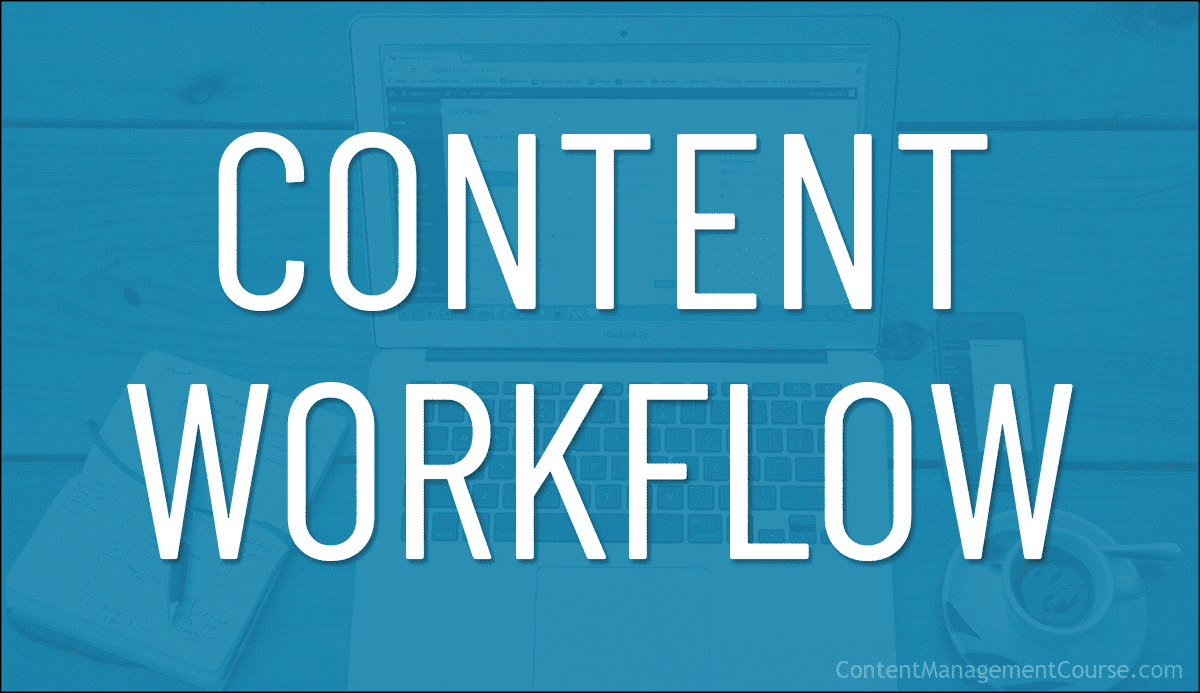Content Workflow
Learn how to define a content workflow for your organization, from content ideation and creation to scheduling and publishing.
 Keeping content projects on track and on time requires organizing and managing processes with specific tasks, done in a specific order, by team members assigned to specific roles.
Keeping content projects on track and on time requires organizing and managing processes with specific tasks, done in a specific order, by team members assigned to specific roles.
If you are building a content pipeline and your content team is working on various projects, things can quickly become unwieldy and difficult to manage. People will start to get confused about where things are at, and projects will end up getting stuck and delayed.
This is where having a defined content workflow can help.
In this lesson, we’ll cover:
- What is a content workflow?
- The importance of defining your content workflow.
- Key elements of an effective content workflow.
Before You Begin
Make sure to review the Content Production Overview lesson before starting this lesson.
What Is A Content Workflow?
The Content Marketing Institute defines a content workflow as follows:
“A content workflow is a set of tasks that a team needs to complete for a given client or content type — a web page, a blog post, a white paper, an email, or any other kind of content that the group needs to deliver.”
Source: Content Marketing Institute
The article also mentions Kristina Halvorson, author of Content Strategy For The Web, as saying that a content workflow determines “how content is requested, sourced, created, reviewed, approved, and delivered,” and goes on to explain:
- Why a business needs to define a content workflow
- How to define a content workflow, and
- How to:
- Identify the roles (who is involved in production)
- Identify the tasks (what each role does)
- Determine when tasks should get done by to maintain consistent production flow, and
- Assign accountability for overseeing and tracking projects through to completion.
This lesson will cover these areas, but we also recommend reading the article: Marketing Workflow: How To Keep Content Production On Track
The Importance Of Defining Your Content Flow
As we touched on in the Content Production Overview lesson, creating a content workflow involves defining things like the steps involved, who does what to make each step happen, how/when the process should move from one step to the next, what formats, guidelines, and procedures should be followed to ensure consistent standards, how/when to deliver each step, etc.
Even a simple content workflow can have many moving parts. For example, consider the steps involved in writing an article for a blog.
At first glance, it may look something like this:
- Create an outline.
- Write a draft.
- Review the draft.
- Edit the draft.
- Get changes approved.
- Publish the article.

However, if you map out the sequence of all the steps involved in the actual article writing process, you may find that your article creation workflow ends up looking something more like this:

From the above, it should be clear that:
- Certain aspects of the process need to be assigned to and performed by different roles.
- Some steps cannot proceed until other steps have first been completed.
- Certain processes involve steps that “loop” (i.e. repeat) before the workflow can move to the next phase.
- Different content requires different content workflows – a workflow used to create content like blog articles won’t necessarily work for other types of content (e.g. videos).
It’s important, then, to define content workflows in the content production process, as it helps the content team to:
- Keep everything organized, saving time, reducing costs, and increasing production efficiency,
- Break down different processes into manageable tasks,
- Identify each stage of development and what needs to happen for the item to move forward and get approved,
- Know who should take over responsibility for each step and when,
- Identify and deal with bottlenecks in the production process.
- Identify different workflows for different types of content.
Content Workflow Goals And Objectives
Common content workflow goals and objectives include:
- Efficiency: The goal is to streamline the content creation process and reduce the time and effort required to produce, review, and publish content. This can be achieved by creating a content calendar, using project management tools, and automating repetitive tasks.
- Collaboration: The goal is to promote collaboration and communication among team members to ensure that content is created and reviewed in a timely and effective manner. This can be achieved by using shared tools for content creation, review, and publishing, setting up regular meetings and check-ins, and providing clear guidelines and instructions.
- Quality control: The goal is to ensure that all content meets the established standards for quality, accuracy, and compliance with legal, ethical, and brand guidelines. This can be achieved by creating and enforcing a content style guide, regularly reviewing and updating content, and ensuring that all content is accessible and inclusive.
- Scalability: The goal is to ensure that the content workflow can easily adapt and scale to accommodate changes in content volume, team size, and complexity. This can be achieved by using cloud-based tools, creating a flexible and modular content creation process, and implementing a version control system.
- Security: The goal is to protect the confidentiality and integrity of the content and the workflows by implementing security protocols. This can be achieved by using encryption and access controls, creating backups, and monitoring for unauthorized access.
- Flexibility: The goal is to ensure that the content workflow can be easily adapted to changing business needs and goals. This can be achieved by incorporating a feedback and testing process, making it easy for stakeholders to provide input and feedback, and implementing agile methodologies.
- Automation: The goal is to automate repetitive and time-consuming tasks to improve the speed and efficiency of the content workflow. This can be achieved by using a content management system (CMS) to automate the publishing process, using workflow automation tools, and integrating with other tools and software.
- Integration: The goal is to integrate the content workflow with other systems and tools to improve efficiency, collaboration, and automation. This can be achieved by integrating with a CRM system, integrating with social media platforms, and integrating with analytics and reporting tools.
Key Elements Of An Effective Content Workflow
As mentioned, you may need to define different content workflows depending on the content strategy of the business and the purpose of the content it intends to create.
For example, consider the following types of content:
- Blog articles to boost search engine visibility and drive traffic to the business,
- Videos to inform and introduce products to potential customers,
- Social media posts to increase brand awareness.
Each type of content listed above requires different processes to create and serves a different purpose. Each of these processes needs to be clearly defined to ensure efficient content production and consistent standards of quality.
While each of these content types requires different workflow processes, they also have certain elements in common.
Let’s look at these.
Content Production Phases
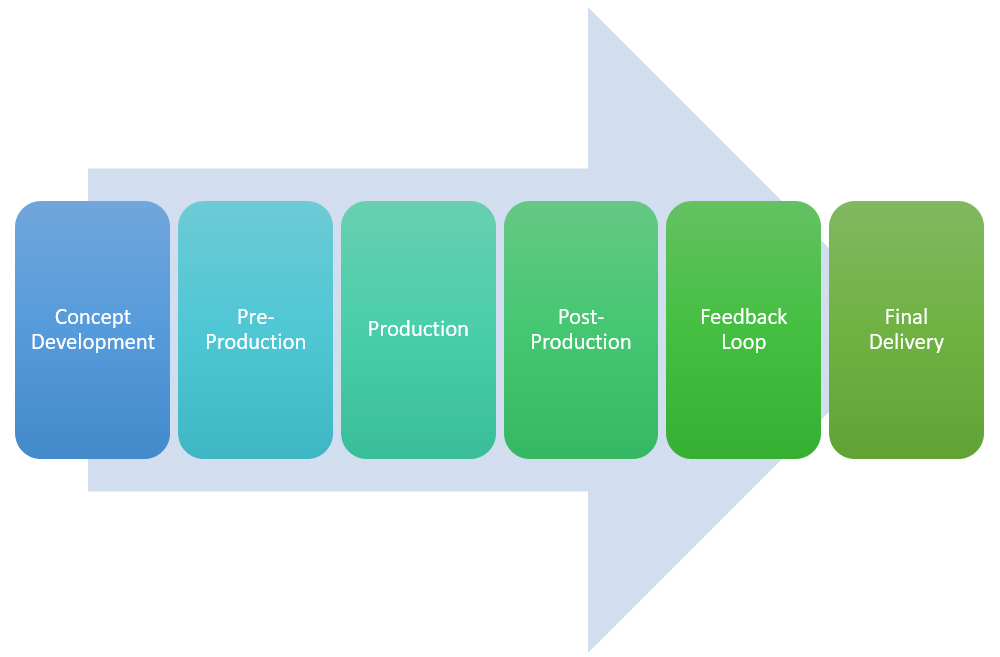
While different content production processes result in the creation of different content types, they all tend to move through similar phases.
Your content workflow has to move content production through the various phases below:
1. Concept Development / Strategic Ideation
In this phase, team members brainstorm content ideas. Ideally, this will flow from the content strategy and include input from all stakeholders (e.g. the content team, designers, writers, editors, channel managers, creative agencies, etc.) to provide a fuller perspective of all the essential aspects of the project.
This phase should also involve a discussion of factors that can affect the project, like concept, style, budget, resources, timeframes, etc.
2. Pre-Production
This is the preparation phase where you source, gather and line up everything you will need before starting the actual process of creating the content. Depending on which project the team is working on, pre-production may include activities like researching, preparing outlines, sourcing graphics, scripting, etc.
For example, if you are shooting a video, pre-production will probably involve doing things like:
- Create a video timeline
- Write a creative brief
- Estimate the video budget
- Write the video script
- Draw the video storyboard
- Recruit video talent
Source: Vidyard.com
On the other hand, if you are planning to write an article for a blog, pre-production will involve different activities, such as:
- Create an outline
- Research information
- Gather quotes, stats, etc.
- Source media (images, banners, videos, etc.)
- Interview subject experts
- etc.
3. Production
This is where the content gets assembled. Production can take place internally (e.g. by the content team) or externally (e.g. an agency or outsourced provider), or split between the two.
4. Post-Production
In this phase, content either gets fine-tuned and polished (e.g. adding video titles and intros/outros to videos) or prepared for different channels and purposes (e.g., adding video transcripts or translations, creating longer and shorter versions of videos, repurposing articles for social media, infographics, slide presentations, videos, etc.).
Post-production activities can also be split between internal and external teams.
5. Feedback Loop
Once the content is ready for initial review (e.g. an article draft or video rough), it will typically bounce around a loop (e.g. Draft 1 > Review 1 > Draft 2 > Review 2 > Draft 3 > Review 3) involving different people (e.g. editors, subject experts, managers) or different departments (e.g. HR, legal) who provide feedback and additional suggestions until the final content is approved.
6. Final Delivery / Publishing
This is where the content is approved for publishing or distribution via the agreed channels (e.g. blog, social media, email newsletters, etc.)
Content Purpose
There are different ways to define your content’s purpose. For example, the overall purpose of the content may be to help the business achieve a strategic goal, such as building brand awareness or generating leads and sales.
While knowing why you are creating a certain piece of content is important and should be incorporated into the workflow’s production notes and the content brief (see further below), asking a writer to write an article or a video producer to create a video designed to “build brand awareness” doesn’t provide sufficient direction to help them with the actual article writing or video scripting process.
So, additional information about the purpose of the content may be required.
For example, SEOptimer describes the three types of content produced for most websites, often to be used in conjunction with one another:
- Cornerstone Content – This is longer, authoritative content that will remain mostly unchanged, covering single topics in a definitive way to build awareness of your brand and establish authority rather than to sell products. Cornerstone content is the content you want to rank highest in the search engines, so it needs to be well written, updated often, and targeted to rank for your most competitive keywords.
- Gated Content – This is content (usually of very high value) designed to be exchanged for something of equally high value (e.g. opt-in subscriber or lead information), such as email newsletters, downloadable guides or templates, podcasts, etc.
- Evolving Content – This is content produced regularly that changes over time and often needs frequent updates, such as blog posts, news, a video series, etc.
While the aim of content marketing is to use content to convince your audience to take an intended action (e.g. buy something), the aim of content production is to connect with individual members of that audience, and this also has to be reflected in the content’s purpose.
EngageContent describes three types of content that connect with individuals:
- Entertaining content – Content that connects with people on an emotional level, such as subjective stories centered around people.
- Educational content – Content that connects with people on an intellectual level, such as objective content that describes processes or analysis of data.
- Informative content – Content that connects with people on an attentional level, e.g. news content that attracts the reader’s attention because it’s current, new, and relevant.
Understanding the above differences and incorporating these into your content workflow will help your team create and deliver content that is on-purpose.
Content Types
Your content workflow may be geared exclusively to the production of one type of content or to multiple content types, such as blog articles, videos, emails, social media posts, downloadable PDF guides, whitepapers, infographics, templates, etc., and/or produced for print and digital formats.
See the Content Types lesson to learn more about different types of content that can be included in your content workflow and content production.
Team Roles
When defining a content workflow, it’s important to understand and identify:
- Who will be involved in the content production process,
- Which stage of the project they will be required to participate in, and
- What the responsibilities of each role will be.
A project may require assigning different roles to people who may also be working on other projects or areas of the business at the same time, so it’s important to define how all the different roles will work together seamlessly and efficiently in the workflow.
Swimlane diagrams, for, example, are a useful way to map roles in content workflows.

We provide an entire section dedicated to helping you understand different team roles in a content production team and a digital organization.
Tasks
After identifying the roles in the workflow, the next step involves the following:
- Identifying the tasks required to complete a project (i.e. what needs to be done).
- Defining each task in detail (to minimize time-wasting and confusion once the project gets underway).
- Assigning tasks to the roles (i.e. who will do what).
- Organizing tasks in a logical and sequential order (i.e. their flow).
Without clearly-defined tasks, things can fall through the cracks, especially if there are multiple people working on a project and/or or multiple teams responsible for ensuring the completion of projects. Vaguely-defined tasks can lead to confusion and lack of accountability (e.g. “I didn’t know I was supposed to do that…I thought such and such was looking after that area!”).
For this reason, it’s important that tasks be made clear enough so that anyone occupying the role assigned to the task will know exactly what needs to be done to complete their part and move it along to the next stage of the production process.
Here’s how to ensure this happens:
- Break each task down into its smallest possible elements. For example, after a blog article has been approved for publishing and before hitting the “publish” button, there may be additional steps involved to the post itself (i.e. not the content), like adding a post excerpt, meta description, author’s note, related articles, categories, tags, etc.
- Work out who is responsible for each element. For example, if you are creating an infographic, make sure to specify who will do the research and who will supply the graphic designer or illustrator with accurate data (and in which format, e.g. a list, table, slide mock up, etc.). Similarly, who will upload the final article to the blog and hit the publish button…the writer, the editor, or the production manager?
- Assign each element of the task to a specific team member. This will help you work out whether certain roles have excessive workloads in the production process and whether these can be distributed, reassigned, or consolidated within existing roles and the available resources.
- Ask for feedback when assigning tasks. It may be more efficient for someone else to take on a task. For example, when writing a technical article, a product manager may be more suitable for writing out all of the key points and then handing this to a writer for making the content flow in a more readable way to the audience. This can be worked out during the team production meeting.
- Work out agreed ways to signal the completion of a task. Using good workflow management tools can help in this area.
As most tasks in workflows tend to be repeatable processes, it’s best to document these tasks and anything else that helps to complete them, like style guidelines, company information (e.g. mission, vision, and value statements, legal compliance policies, etc.), and store this documentation somewhere where your team can easily access it.
Timelines
Ideally, you would start from the deadline or final publication date for the content, then work backward to create a timeline, adding in specific dates or time frames for all the steps in the process. This way, each team member knows when their task is coming up and when it is due and can plan their workload accordingly.
For example, Let’s say that you are in the first week of July and during your production meeting, the team is informed about a new product due for release on August 1st that needs an accompanying article to be written and ready to publish by the end of July.
Let’s also say that from past experience, you know that it takes articles one working week to go through the feedback loop for reviews and approvals, 2-3 days to write the first draft, and 2-3 days to research and create an outline once the writer is given a content brief.
Working backward from the deadline, the initial schedule for making sure that the article will be ready in time for publishing would look something like this…

From the above schedule, you would then assign all the tasks required to complete the project to different roles and incorporate your content workflow into your content management tool to track its progress.
While this approach may work for getting content delivered in sync with a specific marketing promotion or event (e.g. a “Black Friday” sale) and is quite useful for content planning purposes, things often don’t work out to plan, so it’s important to include enough time into the content production process for additional edits, revisions, and unexpected events, such as:
- A team member gets sick or goes on leave,
- Competing priorities create delays, hold-ups, or bottlenecks in the production process,
- The project schedule is brought forward (e.g. to match a product release or company announcement).
Tools
Using the right tools allows everyone involved in the project to have a clear idea of what, when, and where their contribution is required in the workflow, and to keep track of where things are at during production.
We cover this area in more detail in this lesson: Content Production Tools
Workflow Approach
Once everything has been defined — phases, timelines, roles, tasks, etc., the next step is to choose a workflow approach and arrange all production elements in a way that will work for the business or organization.
As explained in this article, there are three main workflow approaches:
- Status-based: The workflow is organized around the status of a content piece.
- Task-based: The workflow is organized around the tasks needed to complete the project.
- Swim lane: The workflow is organized across different roles over time.
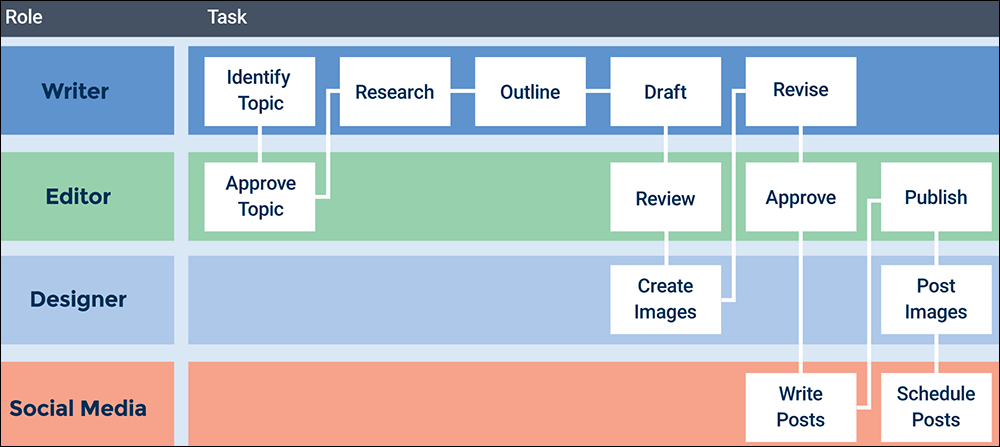
Project/Content Brief
A content brief (or project brief, or creative brief) is a document that outlines the project’s context, purpose, and deliverables. It provides whoever is assigned to create the content with all the information and direction they need to make sure that their efforts will be on track and on purpose.
A content brief helps to:
- Set out project expectations clearly and concisely.
- Make the team focus on the most important areas of the project.
- Save unnecessary editing and revisions.
- Deliver content that fits the purpose and goals of the organization’s content strategy.
Depending on the project type, a content brief may include/address the following areas:
- Project background (i.e. why is this content required?)
- Target audience/buyer persona (if the organization targets multiple audiences)
- Content type(s) and deliverables
- Project timeline, deadline, and key milestones
- Suggested titles, target keywords
- Initial research (e.g. competing articles, reference sources, etc.)
- Resources (e.g. supporting statistics, quotes, related articles for internal linking, etc.)
- Access to subject matter experts (if required). This can be as simple as pointing out who to contact in the organization to obtain information (e.g. a product manager), or something more elaborate, such as lining up interviews with industry experts.
To help you understand what a content brief looks like, here is an example of a content brief for an article listing the best espresso coffee machines:
*** Start Content Brief ***
Title: “Top 10 Best Espresso Coffee Machines for At-Home Brewing”
Purpose: To provide readers with a list of the best espresso coffee machines for at-home brewing, based on factors such as performance, ease of use, and price.
Target audience: Home coffee enthusiasts who are interested in purchasing an espresso coffee machine for at-home brewing.
Objectives:
- To help readers find the best espresso coffee machine for their needs and budget.
- To provide detailed information about the features and performance of each espresso coffee machine.
- To offer tips and recommendations for selecting the right espresso coffee machine.
Keywords: espresso, coffee machine, at-home brewing, performance, ease of use, price, features
Outline:
-
- Introduction
- Explain the purpose of the article and introduce the topic of espresso coffee machines.
- Provide a brief overview of the different types of espresso coffee machines available, and explain why they are a popular choice for at-home brewing.
2. Top 10 Best Espresso Coffee Machines
- Introduce the list of the top 10 best espresso coffee machines, and explain the criteria used to select them (performance, ease of use, price, etc.).
- For each espresso coffee machine on the list, provide a brief overview of its features and performance, and explain why it made the top 10.
3. Tips and Recommendations
- Offer tips and recommendations for selecting the right espresso coffee machine, based on factors such as budget, intended use, and personal preferences.
- Provide guidance on how to properly use and maintain an espresso coffee machine to ensure optimal performance.
4. Conclusion
- Summarize the main points of the article and encourage readers to consider purchasing one of the top 10 best espresso coffee machines for at-home brewing.
**** End Content Brief ***
Content briefs are not only useful for helping your content team nail projects when creating standardized content types internally but they can also be used in projects that involve working with new or inexperienced writers and content creators, outsourced (e.g. freelance) writers and marketing agencies, partners who are writing content about your company, or when creating projects on behalf of clients.
In all of the above instances, writing content or creative briefs before starting on the work will help content creators stay focused on the project’s goals, audiences, topics, keywords, etc., and deliver content that will meet your defined standard, voice, style, and needs.
Useful Tips:
- Don’t overload content creators by supplying them with more information than they need to complete the project.
- Ideally, the brief would also incorporate some form of initial meeting or discussion with the content team and individuals involved in the project to address any questions or concerns they may have and to make sure that everyone clearly understands the project and what is expected of them.
- It’s also useful to develop a content brief template that the team can easily understand and follow.
For additional information on creating content briefs, see the ‘Resources’ and ‘References’ sections at the end of this lesson.
Workflow Sub-Processes
Depending on the size of your business and the complexity of its projects, certain aspects of content production may take place in different areas of the business or outside the organization.
In this case, you may want to consider creating separate workflow sub-processes to ensure that content production remains manageable.
For example, in larger companies, content approval and content publishing often involve more people, different departments, or outsourcing to professionals outside the organization, so the business may want to consider treating these as sub-processes of the content production process and having separate workflows to manage these areas.
The content approval workflow would then focus on the ‘sign-off’ process and deal specifically with content approval or rejection, while the content publishing workflow would focus specifically on the publication process.
Document Storage
An efficient content production process needs a system that allows content to be stored, organized, and retrieved at each stage of production.
This will depend on what works best for your organization.
You can use workflow management software to do this or just simply set up a numbered series of folders on a shared drive or cloud storage location that allows each member of the team to go into the folder on a specified date and see at a glance whether there is work waiting for them to do and what their tasks and responsibilities are for that day.
Ideally, you will use a combination of both methods. For example, you can run content projects from a workflow management tool and allow team members to add and access media elements such as images, videos, and downloadable files from numbered folders saved on a shared drive.

We cover this area in more detail here: Content Workflow Documentation
Content Production Schedule
The next step after defining your content workflow is to create a content production schedule.
This is the schedule that your content team will work to in order to meet content production targets and deliver content within specific deadlines.
The content production schedule will depend on how much content the business needs to create and the structure of your content team. This schedule can be refined as you go.
Once your content team gets into its stride, you will have a better idea of how long it takes to create content outlines, edit drafts, wait for people to review articles, coordinate items and events between different calendars (e.g. content production and content promotion calendars), what days are best to publish content, etc.
This is covered in more detail in this lesson: Content Production Team Schedule.
Content Workflow Checklist
- Define the goals and objectives of your content workflow: Clearly define the goals and objectives of the content workflow, such as streamlining the content creation process and ensuring consistency in the quality of the content.
- Identify all stakeholders: Identify all stakeholders involved in the content creation process, including content creators, editors, and approvers.
- Define roles and responsibilities: Define the roles and responsibilities for each stakeholder in the content creation process.
- Establish a content creation process: Establish a content creation process that outlines the steps for creating, reviewing, editing, and publishing content.
- Use a content management system (CMS): Use a content management system (CMS) to manage and organize the content creation process.
- Set deadlines and milestones: Set deadlines and milestones for each step of the content creation process.
- Implement a content review process: Implement a content review process to ensure the quality and consistency of the content.
- Use a version control system: Use a version control system to keep track of the different versions of the content and ensure that the final version is accurate.
- Set up an approval process: Set up an approval process for the final version of the content before it is published.
- Continuously monitor and improve: Continuously monitor and improve the content workflow based on the results and feedback.
Content Workflow – FAQs
Here are frequently asked questions about content workflow:
What is content workflow?
Content workflow refers to the structured processes and steps involved in creating, managing, and distributing content. It ensures consistent execution and quality across content projects.
Why is content workflow important?
Content workflow is crucial because it helps teams maintain efficiency, consistency, and quality in content creation and distribution. It also facilitates better collaboration and accountability among team members.
What are the typical stages of a content workflow?
The stages usually include planning, creation, review, approval, publication, and analysis. These stages help in managing the content lifecycle effectively.
What tools are commonly used in content workflows?
Tools like CMS (Content Management Systems), image creation and editing tools, and word processors are frequently used for creating and managing content. Digital asset management systems are also essential for handling multimedia content.
How do I choose the right content workflow for my team?
Assess your team’s specific needs, the types of content you produce, your publication frequency, and your team’s size. It might also be beneficial to consider customizable templates or software that can adapt to your organization’s changing needs.
What are the benefits of a well-defined content workflow?
A well-defined workflow improves operational efficiency, reduces errors, ensures content quality, and helps meet deadlines. It can also lead to better content alignment with business goals.
Can content workflow impact content quality?
Yes, a well-managed workflow ensures that all content is properly vetted and refined through stages like editing and approval, which significantly enhances the quality of the final output.
Summary
Defining content workflows ensures that the content production process works efficiently by following a logical and repeatable order.
Content workflows also help your content team set clear milestones and recognize any dependencies required to help them meet project deadlines on time.
Action Steps
Identify and document all the different content workflows your organization requires to meet its strategic objectives.
Resources
- Free content workflow checklist – this useful article includes a downloadable checklist that will help you identify tasks, timeframes, and assign responsibilities.
- Content Marketing Strategy Tips and Templates – A great list of downloadable templates for different content projects.
- Content Brief Templates (MarketMuse) – Use this online tool to create content briefs using AI-enabled technologies that analyze competing content on similar topics.
- Content Brief Template (Zapier) – Use this template for an effective, SEO-focused content brief.
References
- The Ultimate Guide To Content Production
- The Definition Of Content Production
- Content Production
- Content Production: How To Plan An Effective Process In 8 Steps
- Content Production Process: How To Do It Right
- Marketing Workflow: How To Keep Content Production On Track
- Video Preparation Checklist For Content Creators
- Swimlane Diagram – Definition, Uses, Examples
- What Is A Content Brief?
- How To Create A Good Brief For Better Content Marketing
- How To Write A Great Creative Brief
- How To Write A Successful Creative Brief In 9 Steps
Next Step
Learn how to document content workflows: Workflow Documentation
***
Image: Whiteboard