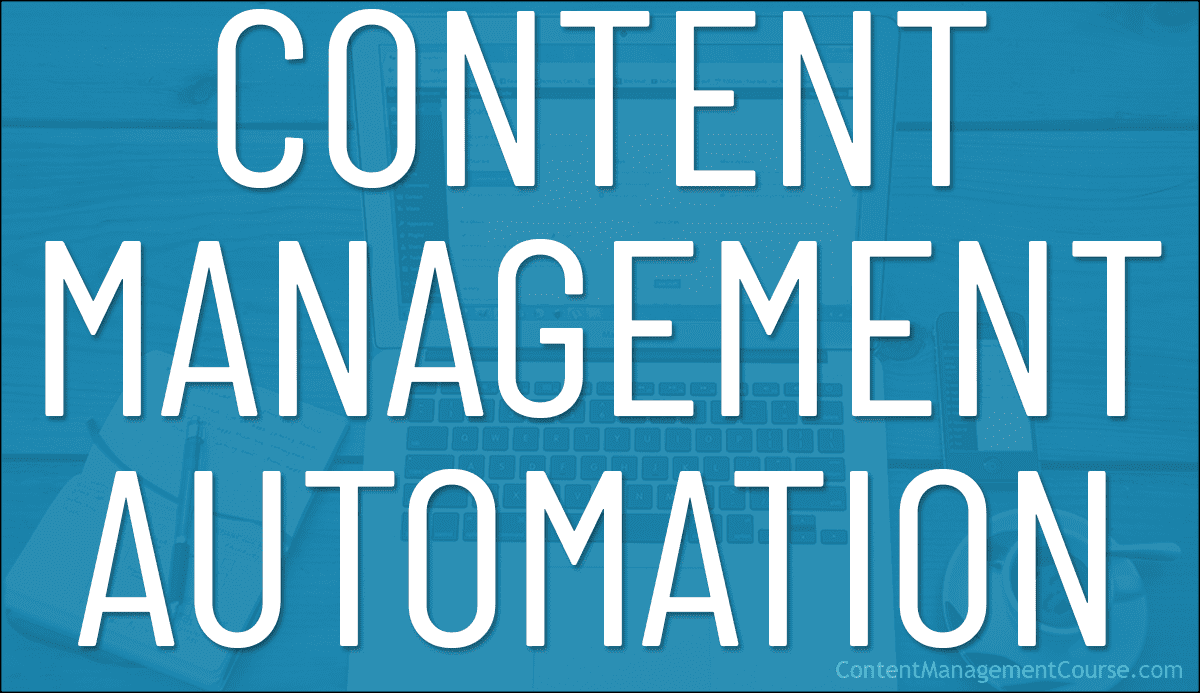Content Management Automation
Streamline your workflow and maximize your team’s potential with these content management automation tips.
With the sheer amount of content being produced every day, manual management and optimization can be overwhelming.
Automating certain content management tasks can greatly improve efficiency and productivity and free up your team’s time to focus on more critical tasks, such as strategy, ideation, and analysis.
This lesson is part of our content automation series and provides essential content management automation tips that can help streamline your workflow and maximize your team’s potential.
Content Management Automation Tips
Here are some essential content planning automation tips to help you streamline your workflow and boost your team’s productivity:
1) Use AI-Powered Tools For Content Ideation
AI-powered tools can help you generate content ideas based on trending topics, search queries, and social media activity. These tools can analyze search data, social media trends, and competitor content to suggest topics that are relevant and likely to perform well, provide valuable insights into the performance of your existing content, and suggest ways to optimize it.
Follow these steps to automate your content ideation:
- Choose an AI-powered content ideation tool that meets your needs.
- Enter a keyword or topic related to your industry or niche.
- Use the tool to generate a list of content ideas based on popular topics and trends.
- Use the ideas generated by the tool to create new content or improve existing content.
Some popular AI-powered content ideation tools include:
- SemRush – offers a range of SEO and content marketing tools, including a content ideation tool that can help you generate ideas for your content.
- BuzzSumo – allows you to analyze popular content and identify popular topics and trends.
- AnswerThePublic – generates a list of popular questions related to your keyword, which can help you create content that addresses the needs and concerns of your target audience.
See these lessons and resources for more information:
- Content Research
- AI Content Research Tools
- Content Research Tools
- Search Optimization Tools
- Social Media Tools
- Free Content Idea Generation Course – Learn how to generate endless content ideas for your website, blog, or newsletter.
2) Automate Your Content Creation Process
Automating your content creation process can save your team hours of work every week and reduce your reliance on external content creators, which can result in significant cost savings.
You can use content creation templates, pre-designed layouts, and AI-powered tools to save time and generate content quickly and efficiently.
Follow these steps to automate your content creation process:
- Identify the areas of your content creation process that can be automated, such as content formatting, image creation, or video editing.
- Choose the automation tools that meet your needs.
- Integrate the tools into your content creation workflow.
- Test and optimize your automated content creation process to ensure that it meets your standards for quality and effectiveness.
Additionally:
- Use AI-powered writing assistants to help with content creation.
- Use content creation templates to streamline your process and ensure consistency in formatting and style.
- Use AI-powered editing and proofreading tools.
- Create a content calendar to plan and schedule your content in advance.
- Delegate tasks to team members or freelancers to help reduce workload and ensure timely delivery.
Some popular content creation automation tools include:
- ChatGPT – helps save time by generating high-quality content such as articles, blogs, social media posts, emails, and other types of content quickly and efficiently. Using predefined templates and guidelines can ensure that all content produced is aligned with your brand’s values and message.
- Canva – allows you to create and edit images and graphics for your content.
- Grammarly – offers a range of writing and editing tools, including grammar and spell check, tone detection, and plagiarism detection.
- Copy.ai – an AI-powered writing tool that can help you write high-quality blog posts, social media posts, and emails faster and better by cutting down your writing time by up to 80%
- Lumen5 – create videos from your existing content or from scratch using AI-powered technology.
See these lessons and resources for more information:
- AI Content Research Tools
- Generate High Quality Web Content Using AI Tools
- Video Creation And Editing Tools
- Content Production Tools
- Content Editing Tools
- Media Editing Tools
3) Optimize Your Content For Search Engines
Optimizing your content for search engines can help you rank higher in search results, increase your visibility, attract more organic traffic, and reach a wider audience.
Automating the optimization process can save you time and ensure that your content is optimized for the right keywords, meta descriptions, and tags.
Follow these steps to automate your content optimization:
- Identify the keywords and phrases related to your industry or niche.
- Incorporate the keywords and phrases into your content, including in the title, meta description, and throughout the body of your content.
- Use header tags and subheadings to organize your content and make it more readable.
- Use internal and external links to provide context and authority to your content.
Additionally:
- Use SEO tools to help with keyword research and optimization.
- Make sure your content is well-structured with headers, meta descriptions, and alt text for images.
- Include internal and external links to relevant content to improve your website’s authority and ranking.
- Use Google Analytics to monitor your website traffic and track your SEO progress.
- Consider using a content optimization tool to help optimize your content for SEO.
Some popular SEO optimization tools include:
- SmartCrawl – a popular WordPress plugin that provides on-page SEO optimization tools, including content analysis, meta-tag optimization, and keyword analysis.
- Google Analytics – Google Analytics provides insights into your website traffic and user behavior, which can help you optimize your content for search engines.
- Ahrefs – Ahrefs is an SEO optimization tool that provides insights into your website’s backlinks, keywords, and content performance.
See these lessons and resources for more information:
4) Automate Your Social Media Scheduling
Social media scheduling can be a time-consuming task, but automating your social media scheduling process can help you save time, increase efficiency, and post content consistently and efficiently.
You can use scheduling tools to schedule posts in advance and ensure that your content is posted at the right time for your target audience.
Follow these steps to automate your social media scheduling:
- Choose a social media scheduling tool that meets your needs.
- Connect your social media accounts to the tool.
- Create a social media content calendar and schedule your posts in advance.
- Test and optimize your social media scheduling process to ensure that it meets your standards for quality and effectiveness.
Additionally:
- Consider using AI-powered tools to help with content creation and scheduling.
- Utilize social media analytics to monitor your performance and adjust your strategy accordingly.
- Be sure to customize your content for each social media platform, taking into account the unique features and audience preferences of each one.
Some popular social media scheduling tools include:
- SproutSocial – streamline your social media presence by automating the scheduling and publishing of posts across various social media channels, and easily manage your social media accounts from a single dashboard, making it easy to collaborate with your team members and track your social media performance.
- Hootsuite – manage and schedule your social media posts across multiple platforms, including Facebook, and Twitter. Consider using Hootsuite’s Bulk Scheduling feature to upload multiple posts at once.
- Buffer – schedule social media posts in advance across multiple social media platforms such as Twitter, Facebook, Instagram, LinkedIn, and more.
See these lessons and resources for more information:
5) Use Analytics Tools To Measure And Analyze Your Content Performance
Analytics tools can provide valuable insights into your content’s performance, such as engagement rates, traffic sources, and conversion rates.
Automating the analysis process with analytics tools can also help you track and analyze your content performance, so you can identify areas for improvement and optimize your content strategy.
There are many analytics tools you can use to measure your content’s performance, including:
- Website analytics tools for tracking website traffic, user behavior, and conversion rates. Pay attention to metrics such as bounce rate, time on page, and conversion rate to evaluate the effectiveness of your content.
- Social media analytics tools to help you track engagement and reach on social media platforms.
- Heat mapping tools to help you analyze user behavior and improve website design and content.
Here’s how to use Google Analytics to measure and analyze your content performance:
- Create a Google Analytics account and connect your website to the platform.
- Set up goals and conversions to track user behavior and measure the effectiveness of your content.
- Use the Behavior reports to analyze how users interact with your website and identify popular pages or areas that need improvement.
- Use the Acquisition reports to track how users find your website and which channels are driving the most traffic.
- Use the Audience reports to understand your audience demographics, behavior, and interests.
- Use the Realtime reports to monitor your website traffic in real-time and make data-driven decisions.
Use the data gathered from these tools to inform your content strategy and make data-driven decisions for future content creation.
See these lessons and resources for more information:
Save Time Automating Your Content Processes
See the lessons below for additional ways to automate your content processes:

Content Planning Automation

Content Production Automation

Content Promotion Automation

Content Management Automation
***
Image: AI-Generated (Dall-e)