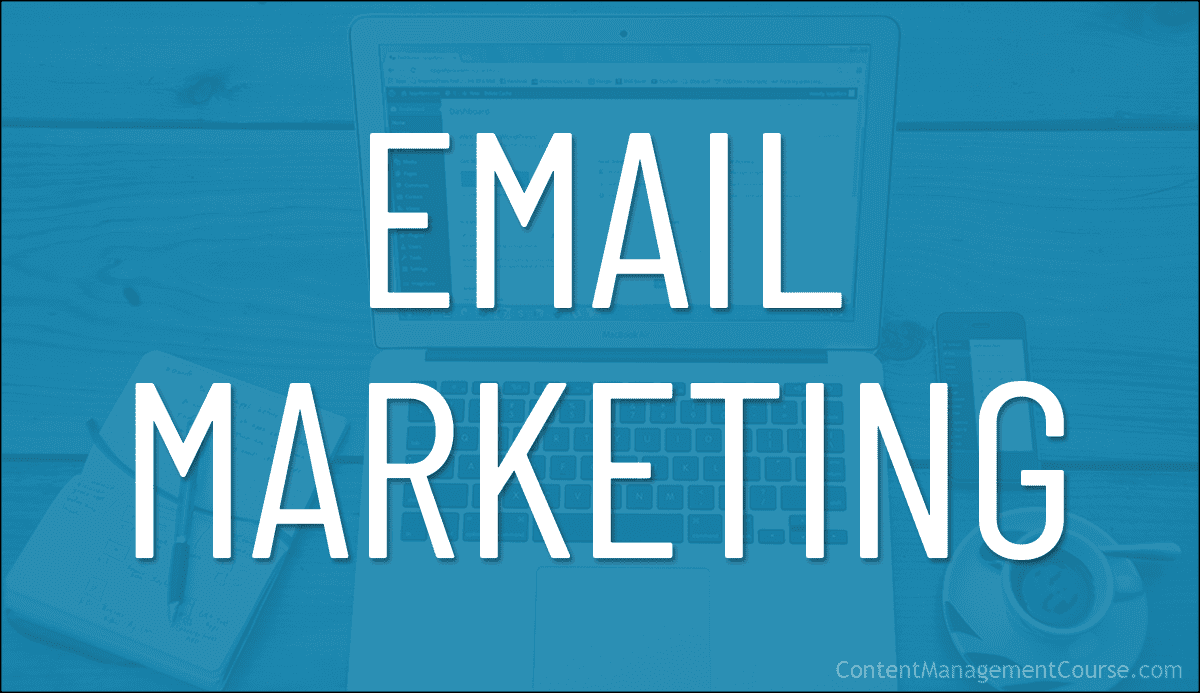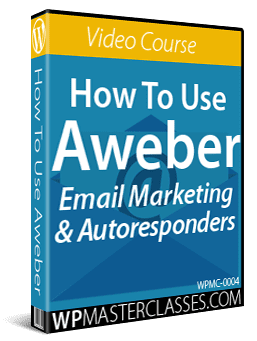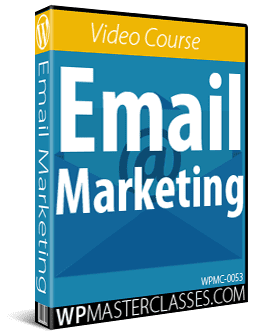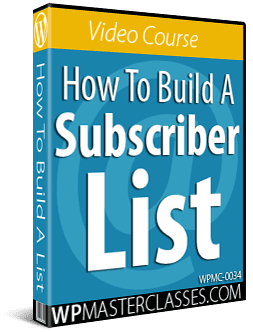Email Marketing
Learn about using emails, autoresponders, and email marketing effectively as part of your content marketing strategy.
![]() A successful email marketing strategy will help you grow a targeted and responsive email list of subscribers.
A successful email marketing strategy will help you grow a targeted and responsive email list of subscribers.
You can then use this list to nurture leads into prospective clients and customers using emails targeted to your audience and distributed through email services and autoresponders.
This lesson will give you a better understanding of using email marketing to grow your business online.
In this lesson, we cover the following areas:
- Getting Started With Email Marketing
- Why Use Autoresponders?
- Email Drip Feeding And Broadcasting Messages
- Email Marketing Services
- Email Integration With Your Website
***
Getting Started With Email Marketing
Covering everything you need to know about email marketing is beyond the scope of our course.
If you’re new to email marketing, watch the video below for a quick overview and practical tips to help you get started:
Additionally, we recommend reading this excellent guide: The Ultimate Guide To Email Marketing
Email Marketing Goals
In the wider context of effective content management, it is useful to set goals when implementing an email marketing strategy to include the following:
- Integration with Content Strategy: Ensure that email campaigns align with your overarching content strategy to maintain consistency in messaging and branding across all channels.
- Ensuring Content Relevance: Deliver targeted email content that resonates with your audience’s interests, preferences, and stage in the customer journey.
- Segmenting Email Lists Effectively: Divide the subscriber base into segments based on demographics, behavior, preferences, and past interactions. Personalize email content to cater to the specific needs, preferences, and interests of each segment.
- Optimized Email Design: Design visually appealing emails that are mobile-responsive and easy to read. Incorporate clear calls-to-action (CTAs), compelling visuals, and concise copy.
- Consistent Email Cadence: Establish a consistent schedule for sending emails to maintain audience engagement without overwhelming them. This ensures that subscribers anticipate and look forward to receiving your content, leading to better open and click-through rates.
- Enhanced Email Deliverability: Ensure emails reach recipients’ inboxes by maintaining sender reputation, optimizing email content, and adhering to email regulations such as GDPR and CAN-SPAM Act. This fosters better engagement and avoids email being marked as spam.
- Improved Email Open Rates: This involves crafting compelling subject lines and preview text to increase open rates. Personalization, segmentation, and A/B testing can also optimize content for higher open rates, driving better campaign performance.
- Boosted Click-Through Rates: Develop engaging email content with clear call-to-action (CTA) buttons and relevant links to drive recipients to desired actions, such as visiting a website or making a purchase].
- Reduced Unsubscribe Rates: Provide valuable and relevant content to subscribers based on their preferences and behaviors. Regularly review email performance metrics to identify trends and adjust your content strategy accordingly.
- Performance Tracking and Optimization: Monitor email performance metrics such as open rates, click-through rates, and conversions. Analyze data to identify trends, optimize content, and refine email strategies for continuous improvement.
- Ensuring Email Compliance: Adhere to email marketing regulations and best practices, as well as legal and industry regulations regarding email marketing, including obtaining consent, providing clear opt-out options, honoring unsubscribe requests promptly, and ensuring data privacy and security. Compliance helps build trust with subscribers and mitigates legal risks.
Lifecycle Email Marketing
Lifecycle email marketing is a strategic approach designed to deliver timely and relevant messages to the right audience, guiding them through their journey from awareness to advocacy.
It’s a potent tool for nurturing prospects and customers, influencing purchase decisions, and boosting revenue.
The Power of Lifecycle Emails
There are two key reasons why lifecycle emails are highly effective.
- Email marketing boasts an impressive average return on investment (ROI) of around $44 for every $1 spent.
- Lifecycle marketing comprehensively addresses all stages of the marketing funnel, including customer acquisition, retention, and upselling, making it a significant revenue driver.
Lifecycle Email Marketing Stages
There are eight stages in lifecycle email marketing:
- Awareness: Introduce your brand and grab attention.
- Knowledge and Interest: Establish authority and build trust.
- Consideration: Nourish interest with targeted content.
- Selection: Highlight why your offering is superior.
- Purchase: Facilitate conversions and follow up post-sale.
- Satisfaction: Ensure customer happiness and engagement.
- Retention and Loyalty: Reengage customers and seek upsell opportunities.
- Advocacy: Encourage referrals and foster advocacy.
Tailoring Content To Each Lifecycle Phase
Early Phase
Focus on addressing customer pain points without overt selling, building trust through educational content, and setting expectations through welcome emails.
Middle Phase
Continue nurturing post-purchase relationships with thank you emails, onboarding guides, feedback requests, and incentives like discounts or replenishment reminders.
Late Phase
Leverage satisfied customers to drive advocacy through referral programs and reengagement emails, reinforcing relationships built in earlier phases.
Tips For Effective Lifecycle Campaigns
- Establish KPIs: Set objectives and benchmarks tailored to each stage to measure success effectively.
- Avoid Urgency: Prioritize building value over creating urgency to foster genuine customer engagement.
- Personalize Content: Segment your audience based on interests and behaviors to deliver highly relevant content that resonates.
When executed thoughtfully, lifecycle email marketing can be a powerful tool for nurturing customer relationships, maximizing revenue, and cultivating brand advocates.
Understanding the distinct needs of each stage and crafting tailored content accordingly is the key to unlocking the full potential of this strategy.
Why Use Autoresponders?
Another secret of growing a successful business through content marketing is to have an email marketing strategy that allows you to:
- Grow a targeted and responsive email list of subscribers,
- Turn subscribers into prospective clients and customers, and
- Train/Upsell existing customers.
Building and managing lists with emails using email services and autoresponders allow you to keep in touch with your subscribers and deliver timely or scheduled email messages, training content, and information of value on a regular basis and at the click of a button.
If you’ve ever filled out an opt-in form online to get more information about a product or service, or signed up for an email newsletter and received an instant response in your e-mail inbox, your email reply was most likely sent via an autoresponder program.
Simply put, autoresponders are email programs that send out pre-written messages. These emails can be in response to trigger requests sent to a specific email address or scheduled to be sent out sequentially whenever a new subscriber opts into your service.
An email marketing and autoresponder service can help your business automate your communications with your target audience.
Autoresponders are one of the most powerful online marketing tools you have available for growing your business online. They are easy to use and once you have set things up, your entire marketing can be automated to keep your business growing 24 hours a day on auto-pilot.
When new subscribers sign up, they are instantly added to an automated sales, training, and/or customer relationship system, and remain on your list until they decide to unsubscribe.
Autoresponders can be used in a variety of ways, from sending welcome emails to building customer lists, following up with prospects, and tracking leads through a sales pipeline.
Some autoresponders, like signup services for e-groups and forums, are one-time deals. They provide a single response for every message received (e.g. email a specific address and you get back email instructions on how to join or access the group).
Depending on your email marketing strategy, you could set up multiple autoresponders to target different groups of users or address different needs.
For example, you may want to set up an autoresponder to send out only important product updates to premium-level clients and another autoresponder to grow and nurture leads (and eventually turn these subscribers into premium clients).
Email Drip Feeding And Broadcasting Messages
Email Drip Feeding
With an autoresponder, you can bulk-write your email messages and then drip-feed emails to your subscribers at regular intervals that you specify.

If you are setting up a series of training emails or an email course, for example, you would create the content of those emails, add these to your autoresponder, and then set up a predetermined schedule to drip-feed your emails and send out messages to your subscriber email addresses.
For instance, you can set up an autoresponder to send subscribers an instant response when they sign up (e.g. a welcome email), then a follow-up message 2-3 days later, then another message 5-7 days after the previous email has been sent, and so on.
You can also program your autoresponder to send one message every day (e.g. an inspirational quote or daily reflection), 2-3 emails per week (e.g. product training or an email course), twice monthly (e.g. a newsletter), once a year (e.g. a subscription renewal reminder), or any interval that works for your audience and keeps them interested and engaged with our email series (and subscribed).
![]()
For a great example of using an autoresponder to set up an email course, make sure to subscribe to our 120-lesson Free Content Ideas course.
Email Broadcasting
In addition to drip feeding, you can also create a single email message and broadcast it to your list on specific days, times, and intervals of your choice.
Email broadcasting is great for sending out special offers, time-sensitive announcements, product updates, event reminders, breaking news, etc.
Email Marketing Services
Ideally, your business should be capturing visitor details from your website or blog and adding them to your mailing list or newsletter.
There are many self-hosting scripts available, including plugins and add-ons that you can use to send out newsletters and autoresponder messages via your own website or CMS platform.
However, we recommend choosing a reliable third-party (i.e. hosted) service provider to handle your email marketing activities, such as your list-building campaigns, autoresponder setups, subscriber list segmentation, reporting, statistics, etc.
Well-known providers are recognized by Internet Service Providers (ISP) and have higher email deliverability rates. They also provide regular technical support.
Some of the most well-known service providers available include Aweber, GetResponse, MailChimp, and iContact.

With a self-hosted script or plugin, you have to manage all of the technical aspects yourself. While this option may seem sensible while your list is small, as soon as your subscriber base starts to become significant in terms of size and potential value, you run the risk of losing everything if anything happens to your service.
Using a well-known professional autoresponder service ensures reliable email deliverability. The services we recommend using are affordable, provide responsive customer support, and have the infrastructure to keep your data secure. These services also integrate with WordPress, allowing you to build your subscriber list directly from your website or blog.
For example, here’s an email marketing service we use and recommend:
Aweber
You can use a service like Aweber to set up email capture forms for your website and automate your email marketing campaigns.
Aweber is one of the world’s most reliable and popular email delivery services and offers a professional and affordable list-building, autoresponder, and email marketing automation solution with many extensive features like:
- Send Email Newsletters – Aweber lets you send engaging email newsletters to your opt-in subscribers.
- Publish A Signup Form To Your Website Or Blog – Publish a signup form to your site using a simple and intuitive point-and-click Web Form wizard.
- Create Autoresponders – Autoresponders allow you to build relationships with your subscribers. Autoresponders can welcome new subscribers, educate them about your products and services and drive your email readers back to your website, all on auto-pilot.
- Manage Unlimited Email Campaigns – With Aweber, you can not only create unlimited sequential email newsletters for your subscribers and set the frequency for each message, but you can also create unlimited lists (e.g. for building lists on different niche markets, segmenting different types of users, etc …), send email messages as often as you want and manage all of your lists and messages from one account.
- Email Templates – If you want to send colorful, image-rich newsletters, Aweber offers over one hundred HTML email templates that have been tested for readability in all popular email clients, or you can paste in your own template, or create one from scratch using their point-and-click message editor.
- Email Deliverability – Aweber has one of the highest deliverability rates in the industry and has built relationships with most of the major ISPs (Internet Service Providers). This means that while many small businesses are finding it increasingly difficult to get their email delivered with all the spam blocking and filtering in place, your emails are almost guaranteed to get through just about every time.
- Free Expert Customer Support – Apart from the fact that AWeber is extremely easy to use and offers excellent educational materials such as a blog, knowledge base, and video tutorials, they also provide access to free customer support staffed by real people via phone, email, and live text chat.
In addition to the above services, Aweber also offers advanced email marketing tools such as:
- Send Blog Newsletters (RSS to Email) – The Blog Broadcaster feature automatically turns your RSS feed into emails that you can send to readers daily, weekly, monthly, or whenever you publish something new on your website or blog.
- Email Web Analytics – You can easily see what’s working and what isn’t in your email campaigns with Aweber’s powerful testing tools and easy-to-read reports.
- Easy Shopping Cart Integration – You can integrate e-commerce with email marketing into your business.
-

To test drive Aweber for free, enter your details into the form below, or click here to sign up for an account:
To learn more about autoresponder services, go here:
Additionally, see this section for more information on email marketing services and tools, including tools for building lists of email addresses for your marketing campaigns: Content Promotion Tools & Resources
Email Marketing And WordPress
If you use WordPress, you can easily add opt-in forms to your site to capture visitor details and turn them into subscribers for your newsletters and email marketing campaigns.
For plugins that can help you integrate email marketing with your WordPress site and add opt-in forms linked to your autoresponder service, go here: WordPress Engagement Plugins
Additional Email Marketing Resources & Information
These useful resources cover areas like creating autoresponders and opt-in forms, and managing your subscriber lists and will help you become a better email marketer:
Write Better Emails

A FREE, 7-day email course on how to write welcome emails and autoresponder series, plus fill-in-the-blank email templates that will help make sending emails easier.
Download this free guide here: Write Better Emails
Growing Your Business With Email Marketing

This FREE guide explains how to grow your business with email marketing.
The guide covers how to:
- Create signup forms
- Create email content
- Collect new subscribers
- Automate your emails
- Measure email performance, and more.
Download the free guide here: Growing Your Business With Email Marketing
Promote Your Podcast With Email Marketing

If your content marketing strategy includes podcasting, this FREE guide will help you master easy email marketing strategies to turn listeners into subscribers, build your brand, and grow your podcast.
Download the free guide here: Promote Your Podcast With Email Marketing
Video Tutorials
 How To Use Aweber
How To Use Aweber
Learn how to use Aweber to set up autoresponders, newsletters, and subscriber opt-in forms that can be integrated with WordPress for lead generation, user engagement, training customers, and more.
More info: How To Use Aweber
 Email Marketing
Email Marketing
Learn how to profit from email marketing by connecting with more prospects, leads, and customers using email.
More info: Email Marketing
 How To Build A Subscriber List
How To Build A Subscriber List
This video course covers essential areas of list-building, from planning, building, and automating your list-building strategy, to methods for turning online users into loyal subscribers.
More info: How To Build A Subscriber List
Email Marketing – FAQs
Here are frequently asked questions about email marketing:
What is email marketing?
Email marketing is a form of digital marketing that involves sending emails to a list of contacts to promote products, share news, or provide customer support.
Is email marketing still effective?
Yes, email marketing remains highly effective due to its direct reach and ability to personalize content to diverse audience segments.
How do I build an email list?
Build an email list by offering value through content, using sign-up forms on your website, and encouraging subscriptions through social media and other channels.
What are the best practices for email design?
Keep emails responsive, use eye-catching subject lines, maintain a balance between images and text, and ensure clear call-to-action buttons.
How often should I send emails?
The frequency should be based on your audience’s preferences and the purpose of your emails. Regular testing and feedback can help determine the optimal frequency.
What metrics should I track in email marketing?
Key metrics include open rates, click-through rates, conversion rates, and unsubscribe rates. These indicators help measure engagement and effectiveness.
Why is segmentation important in email marketing?
Segmentation allows you to tailor your messaging to different parts of your audience based on their behavior, demographics, or engagement levels, enhancing relevance and effectiveness.
How can I improve my email open rates?
Improve open rates by crafting compelling subject lines, personalizing emails, optimizing send times, and maintaining a clean email list.
What is A/B testing in email marketing?
A/B testing involves sending two variations of an email to a small portion of your audience to determine which version performs better before sending the more successful version to the rest of your list.
How do I know if my email marketing is successful?
Success can be measured by looking at analytics to track opens, clicks, conversions, and how these impact your overall marketing goals.
Can email marketing help in customer retention?
Yes, regular and personalized email communication can strengthen relationships with customers, keep them informed, and encourage loyalty.
What are the legal requirements for email marketing?
Compliance with laws like GDPR in Europe and CAN-SPAM in the U.S. is crucial. These laws mandate permissions for email collection and provide guidelines on opt-outs and data protection.
Summary
Launching an effective email marketing campaign with high-converting opt-in forms and autoresponder messages that deliver value to subscribers can mean the difference between struggling online and building a successful and profitable digital business presence.
Build a strong relationship with your subscribers and nurture them by providing content of value at optimal intervals, and the people on your email list may never want to unsubscribe.
Action Steps
If email marketing is important to your business, you can’t afford to risk having disruptions and experiencing regular problems with your email service.
Make sure that you have signed up with a reliable, professional, and well-known email service provider…it will save you time, money, and headaches in the long run!
Resources
- Email Marketing Planning Template – Use this free template to organize emails you will send to different segments of your database, track A/B tests, summarize results, gather data on email performance, compile data on Excel or Google Sheets, and automatically calculate delivery, open, and click through rates.
References
Next Lesson
- Return to the module overview: Content Promotion
- Learn more about Email Management
- Go to the lesson on Content Metrics
- Go to the lesson on Content Marketing
- Go to the lesson on Content SEO
- Return to the Course Outline
***
Image: Email icon