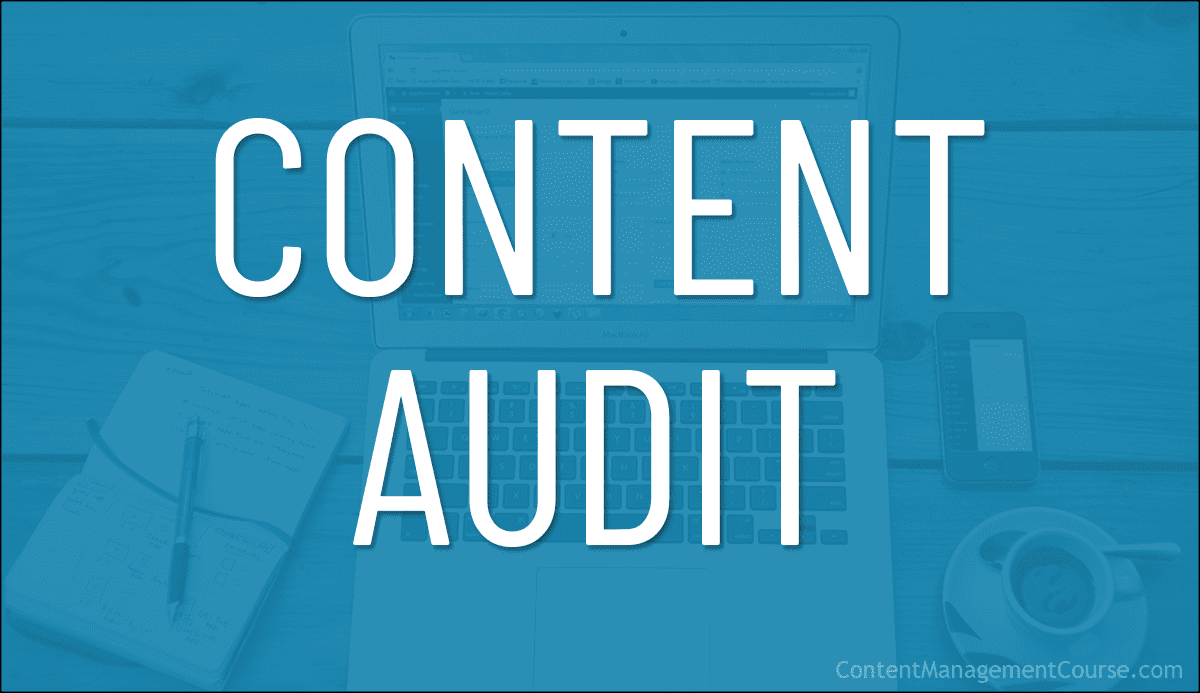Content Audit
Learn why businesses need a content audit and how to perform a content audit for your organization.
 If your role involves managing content for an organization, it’s important to know what existing content the organization already has.
If your role involves managing content for an organization, it’s important to know what existing content the organization already has.
A content audit provides an excellent planning resource and roadmap for future content creation. It helps businesses develop a content strategy and involves analyzing all of the published material in an organization to determine what is and isn’t working, and uncover gaps to fill.
In this lesson, we’ll cover:
- What Is A Content Audit?
- Why Perform A Content Audit?
- Benefits Of Performing A Content Audit
- What Are The Different Types Of Content Audit?
- Goals Of A Content Audit
- How To Perform A Content Audit
- Taking Your Content Audit Further
Before You Begin
Please review the sections below before starting this lesson:
What Is A Content Audit?
“A content audit is a process of systematically analyzing and evaluating the performance and effectiveness of your existing content.
It involves identifying and cataloging all of your content, evaluating its quality and relevance, and determining which content should be kept, updated, consolidated, or removed.
The goal of a content audit is to ensure that your content is aligned with the goals and objectives of your business, and that it is providing value to your target audience.”
According to Wikipedia,
A content audit is an accounting of all currently published web content and a cornerstone of content strategy.
A content audit is the only way to fully understand the structure and quality of the content on your website.
It can help to:
- Develop a content strategy.
- Manage content quality.
- Prepare content for migration or for the development of a new site’s information architecture or design.
- Evaluate content against business goals, editorial style guidelines, and templates.
- Establish a common language among team members.
- Evaluate content for removal or revision.
- Pinpoint gaps in content.
Additionally, a content audit can be performed in different ways, e.g.:
- Full Content Audit – a complete and comprehensive accounting of website content.
- Partial Content Audit – this focuses on a subcategory of the site, often one among the top site hierarchy.
- Content Sampling – this merely examines samples of content.
- Rolling Content Audit – this helps to monitor and maintain the initial scan. A content manager may go through the audit process at some agreed-upon time to scan for changes, i.e. weekly, monthly, quarterly, semi-annually, or annually.
Source: Wikipedia
Content Audit vs Content Inventory
A content audit is a qualitative analysis of information assets on a website, while a content inventory is a quantitative analysis of a website.
A content audit answers questions like:
- Is the content any good?
- What content do we already have
- Who is making this content
- How do people find it
- How is it performing?
- Is the content current (accurate) or outdated?
A content inventory, on the other hand, simply logs what is on a website. It answers the question: “What is there?” and can be the start of a website review.
Source: Wikipedia
Why Perform A Content Audit?
Let’s say that a business has been publishing content regularly for some time as part of its investment in content marketing, but isn’t sure whether all the time spent posting articles on blogs, creating videos, and releasing infographics across multiple channels has paid off.
Also, some of their content may have become old (i.e. outdated, irrelevant, obsolete), aimed at serving an outdated purpose, or it may no longer reflect the brand.
After performing a content audit, the business can decide what to cull, refine, or develop to make sure that when moving forward, everything will be consistent and aligned to its current strategy.
It’s also important to note that while a content audit refers mainly to published content on a website, this can also extend to published content stored outside a website. For example, price lists, catalogs, reports, etc., as the information in these publications may also be outdated or misaligned with the brand and require a review.
Goals Of A Content Audit
Setting goals for your content audit is an important step in ensuring that your audit is focused and effective.
Here are the general goals you’ll want to set for your content audit:
- Identify the purpose of the audit: Start by identifying the main objectives of the audit. This could be to improve the user experience, increase conversions, or align the content with the business’s overall goals.
- Define specific goals: Once you have identified the main objectives, define specific goals that will help you achieve those objectives. For example, if your goal is to improve the user experience, a specific goal could be to reduce the bounce rate on the website.
- Set measurable targets: Make sure that the goals you set are measurable so that you can track your progress and evaluate the success of the audit. For example, if your goal is to reduce the bounce rate, set a target percentage that you want to achieve.
- Establish a timeline: Set a deadline for when you want to achieve your goals. This will help you stay focused and motivated throughout the audit process.
- Review and revise goals: Once your content audit is complete, review the results and evaluate whether the goals you set were met. If they weren’t, revise the goals and identify any areas where you need to improve.
It’s important to have clear goals that are aligned with your overall business objectives. This will help to ensure that your content audit is focused, effective, and produces the desired outcome.
Benefits Of Performing A Content Audit
Performing a good content audit is time-consuming, but it offers a number of benefits, such as:
- Alignment with business goals: A content audit helps ensure that your content aligns with your business’s overall goals and objectives.
- Improved user experience: A content audit can identify and remove confusing, outdated, or irrelevant content, which can negatively impact the user experience. It can also help make your website easier for users to navigate.
- Identification of gaps in content: A content audit helps to bring your content up-to-date and allows you to identify gaps in your content, which can be used to inform future content strategy and planning.
- Improved SEO: By identifying and removing duplicate or low-quality content, your business can improve its search engine rankings and visibility.
- Evaluation of content performance: A content audit provides data-driven insights into how well your content is performing in terms of engagement and conversions. It helps identify which content is resonating with your audience and which isn’t, and makes content maintenance easier by giving your business a clearer understanding of what it is offering.
- Cost-effective: By identifying the content that is not performing well or is outdated, your business can reallocate resources and focus on creating new, high-performing content.
- Consolidation and streamlining: A content audit can help identify and consolidate content that is similar or redundant, areas where multiple content items address the same topic (keyword cannibalization and content topic exhaustion), areas for content repurposing or updating to boost results, and best-performing pieces of content that can be leveraged in marketing materials streamlining the overall user experience.
- Better targeting: An audit can help you understand which pages are visited the most and by whom, giving you an idea of the audience that comes to your site, and the information they are looking for.
![]()
The more data you look at, the more things you will spot that need doing. You could end up going in so many different directions and drawing so many different conclusions that nothing ends up getting done. It’s important to avoid falling into the analysis paralysis trap.
So, decide before you begin that you will:
- Stay focused on what’s most important,
- Break larger findings into smaller tasks to be done later, and
- Make sure that deadlines are met.
You don’t need to get hung up on getting everything done perfectly. As long as the metrics are being tracked and you’re revisiting the content audit process on a periodic basis, you should see incremental improvements in content performance. This will also help you detect and prevent issues or problems sooner.
What Are The Different Types Of Content Audit?
A content audit can be viewed from several perspectives. You can look at it from a content marketing perspective, an SEO perspective, or a combination of both.
Content Marketing Audit
A content marketing audit aims to determine how the content marketing strategy of the organization is performing across all channels.
A content marketing audit involves asking questions as you analyze each piece of content, such as:
- What is the purpose of this piece?
- Is it achieving its objective (e.g. prompting users to complete an action, aligning with the brand and tone of voice of the business, generating user traffic and social media shares, driving them towards an eventual conversion, etc.)
- How well does this help readers move through the customer journey?
SEO Audit
The goal of an SEO audit is to identify how well the content is performing on search engines.
This involves cataloging content elements like keywords, word counts, optimized images, etc. for each content asset on the site, keeping track of these over time, comparing them to current page rankings, and determining what changes need to be made to improve the site’s natural search performance.
If most of the traffic coming to the site is from organic search, performing an annual SEO audit is recommended, as search engines regularly change their algorithms.
As you analyze each piece of content, consider on-page SEO elements like:
- Article length – Content length is more important than keywords. Well-written long-form content tends to be comprehensive, useful, and full of organic keywords and phrases that people are searching for.
- Structure -e.g. H1, H2, H3 heading tags
- Metadata – post title, meta description
- Internal and external linking – look at things like anchor texts and whether links are pointing to broken URLs, error pages, outdated content, etc.
- Keywords – What keywords it’s currently ranking for (vs. the keywords you would like it to rank for).
Additionally, it’s good to have an idea of the ranking factors that Google looks for when indexing and ranking content.
Ideally, you would combine both types of audits to make sure that the content is performing optimally. This, however, can be quite an enormous task, especially if the business has been publishing content for a very long time and lacks the resources to perform an extensive analysis of its content.
Content Gap Analysis
Perform a Content Gap Analysis is another valuable tool in addition to the above.
What is Content Gap Analysis?
Content Gap Analysis is a strategic process aimed at identifying and evaluating missing content pieces that align with various stages of the target audience’s buyer’s journey.
It involves auditing existing content and devising a strategy to fill the gaps, ensuring comprehensive coverage across multiple touchpoints.
Why is Content Gap Analysis Important?
Content Gap Analysis is crucial for enhancing content performance, especially in terms of SEO and social engagement. By identifying content gaps beforehand, you can ensure that your content surpasses existing offerings, improving its chances of success upon publication.
Best Practices for Performing Content Gap Analysis
Analyze Google’s First Page
Examine top-ranking content on Google to identify common gaps such as freshness, thoroughness, usability, and the wow factor. This allows you to create content that fills these voids, potentially outranking competitors.
Utilize Tools for Scalability
Tools like SEMRush and Ahrefs can streamline the gap analysis process by pinpointing topics with significant content gaps. By analyzing competitors’ keywords and scrutinizing their top-performing pages, you can uncover opportunities to create superior content.
For example, here’s a video from Ahrefs showing how to use their tool to perform an effective Content Gap Analysis of your competitors’ site:
For additional SEO tools, see this section: Search Optimization Tools
Ways to Improve Content Using Content Gap Analysis
Audit Your Own Content
Conduct a thorough audit of your existing content to identify areas for improvement. Look for gaps such as outdated information, lack of examples, or difficulty in comprehension. By refining your content based on these insights, you can enhance its relevance and effectiveness.
Optimize Content Elements
Shorten or expand introductions as needed, incorporate more visuals to enhance engagement, and ensure that the content is easy to follow and comprehensive. By addressing these aspects, you can elevate the quality of your content and attract organic traffic.
In summary, Content Gap Analysis is an essential process to optimize your content strategy. By identifying and filling content voids, leveraging tools for efficiency, and refining existing content, you can elevate content performance and better meet the needs of your target audience.
If you need help performing an SEO Audit, we recommend downloading this guide on how to run an SEO audit.
We also provide practical methods to perform content reviews in the Content Management module of this course.
Example Of A Content Audit
Here is an example of what a content audit for a real estate company might look like:
- Inventory: Blog posts, case studies, videos, property listings
- Evaluation:
- Blog post: Relevance to the audience, effectiveness of the topic, engagement level
- Case studies: Relevance to the audience, effectiveness of the topic, engagement level
- Videos: Relevance to the audience, effectiveness of the topic, engagement level
- Property listings: Relevance to the audience, effectiveness of the topic, engagement level
- Identify gaps: Lack of videos on commercial properties, no information on property management services
- Organize:
- Blog post: grouped by topic
- Case studies: grouped by location
- Videos: grouped by property type
- Property listings: grouped by location
- Decide on the next steps:
- Keep: Blog post, case studies
- Update: Property listings to include more information on property management services
- Create: Videos on commercial properties
- Plan:
- Create a video series on commercial properties
- Update all property listings to include information on property management services
- Create a blog post on property management tips
By following these steps, the real estate company will be able to identify the areas of their content that are working well and the areas that need improvement. This will help them make more informed decisions about their content strategy and improve the effectiveness of their overall marketing efforts.
Now that you understand what a content audit is, why your business needs one, and what the goals and benefits of doing a content audit are, let’s look at how to perform one.
How To Perform A Content Audit
The steps below show you how to do a content audit.
- For links to free and paid tools that will help you with each stage of the process, see this section: Search Optimization Tools.
- For a great example of conducting a content audit, see this article: The Step-By-Step Guide To Conducting A Content Audit.
1. Set Specific Goals
Auditing content is like opening Pandora’s box. Once you begin analyzing your existing content (especially if there is a lot of published content), it’s very easy to become overwhelmed or distracted by some of the more glaring and obvious things that need fixing, start following different trails and rabbit holes as you gain new insights and end up falling into seemingly endless circular labyrinths, as one article that needs fixing leads to many other articles that also need fixing, and so on.
The best way to avoid becoming trapped in this never-ending process is to start with one or more clearly defined goals in mind. This will also help you to better categorize your audit later
Think about what you want to accomplish. Your goal might be to:
- Identify ways to improve organic search performance and determine which pages, articles, blog posts, etc. need to be optimized or improved.
- Find which content pieces on the website have performed best (e.g. Top 20, 50, 100 most visited pages) and look for ways to improve these, or increase their visibility (e.g. email newsletter roundups, social media posts, etc.).
- Highlight and troubleshoot content pages with high impressions and low conversions.
- Determine which content topics audiences seem to prefer.
- Discover pages or topics that can be consolidated because of overlapping content.
- Make sure that all pages have an effective and compelling CTA (Call To Action) to help increase leads and conversions.
- Identify and locate gaps in the existing content for different stages of the sales funnel
- Make sure that all content aligns with the corporate culture or a new branding strategy, or has a cohesive voice (especially if the content is created by multiple authors, e.g. freelance or guest contributors), and remove content that no longer reflects the values, goals, or culture of the business.
- Select content that the business wants to move/migrate to a new website or section of its website.
- Generate ideas for future content pieces.
Also, it’s important to keep in mind higher-level goals such as company goals and objectives, content strategy goals, etc., and align your content audit goals to these.
Once you have defined specific goals for your content audit, the next step is to gather an inventory of the content.
2. Make A Content Inventory
Depending on the size of the website, you may want to start with a spreadsheet and manually add each content item, or use online tools to automate this process for you.

If your website runs on WordPress, you can use a plugin to export the URLs of all the site’s pages, posts, and custom post types to a CSV file, which can then be easily imported into a spreadsheet.
If you plan to perform a more comprehensive content marketing audit that includes analyzing other digital channels (e.g. social media and email), many platforms allow you to download a CSV file of your content and metrics (e.g. you can do this from Facebook’s Settings or MailChimp‘s Reports sections).
Note: You can also analyze printed publications, but you’ll have to collect this information manually (from customer surveys, focus groups, etc.).
If you are collating data from various sources and adding these to different spreadsheets, you can merge your spreadsheets into a master document and use a tool like Power BI or Tableau to analyze the data and look for patterns.
3. Categorize The Content
After making an inventory of your content, the next step is to categorize it on a spreadsheet. These categories will help keep things organized and make the content audit more efficient.
Some online tools can categorize information for you, but it’s just as easy to set up a spreadsheet and add these yourself.
At a minimum, your spreadsheet should list your content URLs, various useful categories, metadata, and metric data.
Add each content item as a new row on your spreadsheet.
Here is a list of suggested column headings and descriptions for your content audit spreadsheet:
Content
- Page Title
- Page URL
- Date of publication
- Date last updated
- Content summary
- Word Count
- Type of content
- Content owner
- Supporting Content (images, videos, or infographics)
- Accessibility
- Quality score
SEO Data
- Meta title
- Meta description
- Internal and external links
- Image ALT Tags
- Target Keywords
- Keywords Ranked
- Calls to action (if any) and where they lead
Performance Data
- Bounce rate
- Average page views
- Average time on page
- Backlinks
- Number of comments/social media shares
- Main traffic source
- Conversion rate
Action Columns
- Action
- Notes
- Inventory date
- Review date
Source: HardieGrant.com
If you don’t want to create your own spreadsheet, here are a number of freely available content audit templates you can use:
- Content Inventory Spreadsheet – MaadMob
- Content Audit & KWM Template – GoInflow
- Content Audit Template – Spears Marketing
- Content Inventory and Audit Template – Kevin P. Nichols
- Content Quality Audit Template – Content Strategy Inc.
Source: SingleGrain.com

3. Analyze Your Findings
This step is where you take a critical look at the data to make a true assessment of the content’s performance.
Go through your spreadsheet and start asking questions like:
- Which topics or themes are you mostly focused on writing about?
- Which content types are you mostly focused on creating?
- How often are you producing this type of content?
- What is the purpose of the content (e.g. educate, entertain, generate leads, etc.)?
- Who is its intended audience?
- Which stage of the buyer journey is this content aimed at?
- Which types of content perform the best?
- Which types of content are most popular with your audience?
- Are there any obvious gaps in the content that you are producing?
- etc.
For each content item listed on a row, work through each of the columns and record the results of your analysis.
This will provide insights to help you decide if any further action needs to be taken with the content, or if it can be left as is.
As you analyze the data, make a note of the following:
- Missing content – Are there any topics that the content hasn’t covered which would be of interest to the audience?
- Underperforming content – Looking at the numbers, are there any items that aren’t performing as well as they should?
- Outdated content – Can the information be refined (i.e. updated or reworked) to remain optimized and relevant to your audience?
- Hit Content – This content is performing well and its metrics and results are meeting or exceeding all targets and expectations.
It’s important to not only analyze the content but also to organize it in the spreadsheet. Having a clear classification system in place to organize all the analyzed content should help make the auditing process actionable (see the next step).
An effective way to do this is to assign colors to different categories in your analysis, then highlight the rows with these colors as you go.
This will help you (and anyone you share the spreadsheet with) understand which category each piece of content is assigned to, and what predominant categories your analyzed content falls into.
The descriptions below may help with your analysis.
Content
Page title
This is the first thing people see when they read your content. Does the page title accurately describe the content? Is it compelling and attention-grabbing (and not clickbait)?
Page URL
It’s best not to change your URL without a good reason (if you have to change the URL, see the tutorial on redirecting links in the Link Management section). Check that the URL is well-structured and that there aren’t any spelling mistakes. Generally, a good URL is short and clear – it shouldn’t contain symbols or long strings of numbers.
Date of publication
This helps you decide if the article is too out of date.
Date last updated
This lets you see when the content was last edited or updated.
Content summary
Copy and paste this from the article excerpt or write this information manually. It will tell you whether the content is relevant and up to date.
Word Count
Is the article’s word count consistent with other articles on the site? Keep in mind that longer content improves SEO ranking as it’s usually more comprehensive and helpful.
Type of content
If you’re doing a complete website content inventory, you may want to note down what type of content you’re assessing (e.g. article, blog post, landing page, user documentation, product description, infographic, etc.)
Content owner
Does the website or blog have multiple authors? If so, it may be worth logging who is responsible for writing, editing, or fixing it.
Supporting Content (images, videos, or infographics)
Note down any other content format types present in the content (e.g. images, videos, etc.). Look at content quality. Does the content conform with branding or style guidelines? Has the information dated? Also, check for missed opportunities (e.g. can you add a video, downloadable report, etc.)
Accessibility
Is the content accessible on desktop and mobile devices? Are images and tables responsive on smaller screens and different browsers?
Quality score
Is the content accurate, well written, and well structured? Give the content a quality score (e.g., 1 = poor, 5 = excellent) then use this score to decide whether to keep or discard the content. If the quality score is a 4 or 5, it may be worth keeping. If it’s a 2 or 3, consider improving it with an update or rewrite (depending on how time-consuming it would take to fix it). If the content scores only a 1, consider retiring or trashing it.
SEO Data
Meta title
This is the title that displays on Google searches. It doesn’t have to match the page title. Make sure that it is enticing for readers to click on, and try to keep the character limit under 60 characters to avoid having cut-off titles displayed on Google search results.
Meta description
This is a brief summary of the content. Make sure that the page has a meta description under 160 characters so it displays fully on Google search results. Meta titles and descriptions make users click through from search results to your site, so make sure they are both compelling. Note: Google sometimes chooses to display a different excerpt from the content, so your meta description won’t always show up, but you should still write one.
Internal and external links
Check that all links are working. Broken links are commonly found on older content. Also, make a note of any new or existing website articles that the content could link to internally.
Image ALT Tags
ALT text (Alternative text) is used to describe the appearance and function of an image on a page. Alt tags in images can help to improve SEO. Does the content have images? If so, do these images have properly-written alt text?
Target keywords
Compare the keywords the content is trying to target with the search terms it is actually ranking for. If these are not the same, make a note to review and optimize the content.
Keywords ranked
Search optimization tools can tell you what search terms are being used to find your content, and where it is ranking on Google SERPS (Search Engine Results Pages). If the content is bringing in decent organic traffic, you might not need to do anything. If there are wild card keywords bringing in significant traffic, however, you may want to look into further optimizing the content for these newer terms.
Calls to action (if any) and where they lead
Does the page have a clear call to action? Is it driving users to its intended destination? Consider updating this if your content strategy has changed or if there is a newer or better resource to promote.
Performance Data
Note: We recommend gathering at least 3 months of data for the items below.
Bounce rate
Your bounce rate represents the number of people who immediately leave after visiting the page. Ideally, you’ll want the bounce rate to be under 40%, although anything up to 70% is often no cause for alarm. If it’s above this, however, consider ways to make the page more readable, attractive, and engaging for users.
Average page views
High page views mean that users are interested in your content. Low page views don’t necessarily mean that the content is bad. It could mean that users are having difficulty finding the content. Look for ways to increase the content’s visibility using different content promotion methods. This could be via using social media or improving SEO for better organic search results.
Average time on page
How long do people spend reading the content? The average time on page across all industries is 54 seconds, so aim for that as a benchmark. If actual time spent on the page is significantly less, look for ways to increase content engagement (e.g. expand the content, add a video, etc.)
Backlinks
What websites are linking to this page? (follow these tips to generate a backlink report in Google Analytics). If any of them look spammy (here’s how to tell), you’ll want to disavow them so they don’t impact your SEO. Also, check out this article on how to get high-quality backlinks to your site.
Number of comments/social media shares
Are users interacting well with the content? Comments and shares are sure signs that users are resonating with the content. If a content piece is not getting much traction, try to work out why and identify ways to improve it (e.g. repurpose it for other channels).
Main traffic source
This metric is valuable. It tells you how and where people are finding the content and where more focus on promotion is needed (learn how to find this information quickly in Google Analytics).
Conversion rate
Set up conversion events on Google Analytics to track page conversions. A low conversion rate (under about 2%) indicates that users aren’t resonating with your message.
Action Columns
Action
Record here what needs doing with the piece of content.
Notes
Add notes here if required. Use this column to list suggestions and ideas, and to prioritize tasks for the content.
Inventory date
Add the date of the content inventory here.
Review date
Add a date for the next content review.
Note: People in organizations come and go all the time, so make sure that everything you record in the spreadsheet is accurate and can be easily understood by any new person hired to make sense of the data.
Adapted from: HardieGrant.com
4. Classify The Content
This step is important if you plan to rank content by priorities or include a timeline for the audit.
Add a priority column to your spreadsheet.
After analyzing results, implement a system to prioritize what needs to be executed first.
You may want to prioritize content from “1-5” or “A-E”, then define what happens to the content in each of these levels. Use the goals defined in Step to help you decide.
For example, if your goal is to improve conversions, your classification system could specify that all items ranked “A” are your top-converting content and should be given top-priority treatment.
“Priority treatment” could then be defined to mean looking for ways to:
- Improve the content (e.g. make sections clearer or more detailed, add supporting media like explainer videos, downloadable reports, etc.)
- Improve search ranking through different SEO methods (e.g. internal linking, more helpful content, etc.)
- Improve traffic through social media, email newsletters, paid ads, content repurposing, etc.
- Improve the call-to-action.
Similarly, your classification system may specify that all items with a score lower than “C” (or “3” depending on your rating system) should be transferred to a separate spreadsheet, analyzed in more detail by the marketing and SEO team, and assigned different highlight colors to determine whether to update, rewrite, or trash the content.
See the Content Reviews lesson for an example of using colors to highlight content based on what needs doing.
Depending on how much content there is, you may also want to schedule it using a content production tool or editorial calendar.
5. Take Action
Ultimately, the objective of the content audit is to decide whether to keep, discard, refine, or develop content based on the analysis of each content item inventoried.
Classifying your content should help you with this step.
Here are the specific action steps you want to take after classifying each inventoried content item:
- Keep vs Trash
- Discard (if ‘Trash’)
- Refine (if ‘Keep’)
- Develop
Refer to the flowchart below as we go through each of these briefly.

1. Keep vs Trash
As you examine each content item, ask yourself questions like:
- Is this piece of content well-written?
- Is the topic/information still relevant to the audience?
- Is it getting good results?
If the answer to the above is mostly “yes”, then you will want to keep the item. However, it doesn’t end there. There are further steps you will want to take, based on a review of the item. (See the ‘Refine’ step further below).
If the answer to the above is mostly “no”, then you will want to discard (i.e. trash) the item. Before trashing the item, however, there are additional criteria we recommend taking (See the ‘Discard’ step below).
2. Discard (If ‘Trash’)
Creating web content requires a significant investment of time and resources, so it can seem counterproductive for an organization to discard any piece of content that it has spent time and effort creating.
Keeping low-quality content alive on a website, however, can have a negative impact on user experience and search rankings.
If a first-time user lands on a piece of content on a website with information that is completely outdated, irrelevant, obsolete, or filled with links to pages that no longer exist, their first impression of the website (and the organization behind it) will probably be negative and they will most likely move on never to return.
Also, if Google deems your content to be unengaging due to factors like little to no visitors or time spent on the page, high bounce rates, etc., it will push the page down in its search results, which can impact the overall performance of the website.
If the content is no longer useful to its intended audience, then consider discarding it.
Before discarding any piece of content, however, we recommend doing an SEO analysis of the item to see whether it has any traffic or backlinks. If the content still has significant traffic and/or backlinks, then it’s probably best to try and redirect users visiting that content to another related article or blog post on your website before trashing it.
3. Refine (If ‘Keep’)
If you decide that the content is well written, performing well (e.g. generates traffic, has significant backlinks, has a reasonable conversion rate), and worth keeping, the next step is to review the item in more detail.
Could the content be improved with additional sections to provide readers with more in-depth information, update facts or statistics, maybe add a video, infographic, or downloadable guide, or just improve general readability or SEO?
If a lot of the work has already been done and you have a solid foundation to work with, then it’s better to preserve and salvage the content with a little bit (or a lot) of editing.
After reviewing each item, the next step is to classify the content into one of the following categories:
- Leave As Is – This is the “if it ain’t broken, why fix it?” option. If the content is fine and performing well, you may simply want to leave it as is.
- Quick Fix – If most of the content is fine but there are some minor glaring issues (e.g. spelling or grammatical errors, a sentence or paragraph that should be removed or added, links that need to point to different pages, etc.) and it would take no more than 15-30 minutes to fix this, then mark the item as a “quick fix” (or just fix it on the spot).
- Update – If sections of the content are outdated, irrelevant, or obsolete and it would take more than an hour or so to fix these, the item may need to be scheduled for an update.
- Rewrite – If the topic is worth preserving but the content contains mostly outdated, irrelevant, or obsolete information that would require a complete rewrite to fix, then the item may need to be scheduled for a rewrite.
For a more in-depth tutorial on this section, see the lesson on Content Reviews.
3. Develop
Seeing everything that the business has published makes it easier to identify and prioritize other content areas that the business may have missed.
For example, often, a content audit will help to uncover content that is missing on topics that haven’t been written about or addressed yet.
Another benefit of performing a content audit is that it can help to identify opportunities for content repurposing.
Often, a content audit will also uncover multiple articles covering the same topic. This is not good for SEO as it can lead to keyboard cannibalization. When you uncover a cluster of articles all covering the same topic, a simple check of traffic and backlinks will tell you which of these articles is performing better than the rest. You should then consider consolidating these articles into a single authoritative piece of content, as Google loves useful, long-form articles.
Additional action steps that can result from a content audit include making decisions like:
- Assess which content supports different stages of the buyer’s journey (e.g. awareness, consideration, decision).
- Create evergreen content pieces or skyscraper articles related to best-performing content topics.
- Implement a new content marketing method (e.g. set a regular schedule to create and publish videos).
- Assign team members to review the results and identify patterns in the data that will help to improve areas like content quality, content performance, customer experience, etc.
- Reuse the content: Combine different items to create new content or publish it in a different format (slides, ebook, infographics, etc.).
- Rewrite the content: Rewrite underperforming articles and blog posts with new examples, tips, step-by-step tutorials, etc.
- Expand the content: Look for ways to add more detailed information to the existing content. Research shows that longer articles of 3000+ words get 3x more traffic, 4x more shares, and 3.5x more backlinks than articles of average length.
- Refresh the content: The content may simply need updated or relevant information like newer stats, the latest trends, or updated product details.
- Structure the content: Make sure the content has a clear and logical structure with relevant H2 and H3 tags. Adding heading tags and a table of contents can help users and search engine bots interpret content better, which can help to boost traffic. Well-structured how-to articles are more likely to rank on featured snippets.
- Update CTAs: Review and replace outdated banners on your blog or other web pages with relevant offers. This will help reactivate your content marketing funnel and improve conversion rates.
- Add videos: Adding videos to content increases web traffic and engagement.
- Add images: Images not only make web pages more attractive and engaging to users, but they can also increase traffic from Google Images. Consider integrating videos and images on web pages to increase the content’s chances of appearing in SERP features.
- Optimize metadata: Review your titles, meta descriptions, and sections with SEO tags (h1, h2, h3). Ideally, try to use keywords in a natural and compelling way to make the content more attractive to users and search engines.
- Optimize internal linking: Have new articles or blog posts been added to the website since the content was last written or edited? If so, look for related content to link to internally. This can help improve website organization and decrease bounce rates. Internal linking can also be used to optimize the buyer’s journey, sending users down the funnel from top-level content aimed at raising user awareness, through to decision-making content.
- Use 301 redirects to avoid users running into “not found” error pages and having poor user experiences when searching for content on pages that have been removed from the website.
- Inform Google about content updates using Google Search Console.
Some content adapted from: SemRush.com
![]()
After performing a content audit, list 5-10 immediate action steps to be taken based on the results and the content audit goals defined in Step 1 and set a deadline for completing these tasks.
Keep in mind that some actions that require little effort can deliver big results (e.g. improving page structure or adding links), while other actions require a lot of effort but could deliver poor results (e.g. creating a downloadable guide or eBook).
After performing your initial content audit, schedule subsequent content reviews to be done regularly (e.g. annually). This will deliver valuable insights for the continuous improvement of your business, website, and your content marketing strategy.
5. Taking Your Content Audit Further
A content audit doesn’t have to be limited only to content on your website.
You can also perform audits on areas like:
Offsite Content Assets
When assessing the effectiveness of your content marketing efforts it’s a good idea to include as much data as you can gather on any external content pieces you’ve published (e.g. infographics, slide decks, etc.) if these are relevant to your audit goals.
Other Marketing Channels
Do you run email marketing campaigns? Is the content in your autoresponders up-to-date? Are there messages with higher open rates than others? Many email services provide analytics and reports that can help to improve the performance of your emails.
Social Shares
If your site displays share counters on pages, you can measure social shares by looking at the post itself, or by entering the URL of the page or post into various online services. This should provide plenty of actionable data about areas where your competition is currently outperforming your site. Think about approaching sites that are linking to your competitors who could potentially link to your site if you approached them with a better piece of content or guest post idea on that topic.
Competitors’ Websites
You can use many of the same tools used to analyze your own site to perform competitive analysis on your competitors’ sites. This can help to improve your content performance, especially in areas like SEO or driving more traffic to your site.
While you won’t be able to access certain metrics about their website (e.g. bounce rate, average time on page, and conversion rate), there are things you can track, like who is ranking higher for the keywords you are targeting, the number of backlinks, etc.
See the Search Optimization Tools section for tools that can help you do this.
Adapted from: SingleGrain.com
Content Audit – FAQs
Here are frequently asked questions about content audits:
What is a content audit?
A content audit is a systematic review of all content on a website to evaluate its strengths, weaknesses, and overall alignment with business goals, leading to decisions on improvements, removals, or changes.
Why should I perform a content audit?
Performing a content audit helps identify what content is performing well, what is outdated or ineffective, and opportunities for new content. It informs content strategy and enhances SEO performance.
How often should a content audit be conducted?
The frequency of content audits can vary based on the size of your website and how frequently you publish content. Generally, it’s recommended to perform a content audit annually or during major website changes.
What are the main steps in a content audit?
Main steps include creating a content inventory, evaluating each piece based on metrics such as traffic, engagement, and relevance, and deciding on actions like updating, deleting, or creating new content.
Which tools can assist in conducting a content audit?
There are several tools available for analyzing performance metrics, creating inventories, and performing competitive analysis. Some stages will also require manual review for qualitative insights.
What should I do with outdated or underperforming content?
Options include updating it with new information, merging it with more relevant content, or deleting it if it no longer meets your business goals or user needs.
How do I analyze the results of a content audit?
Analyze content audit results by comparing current content performance against set KPIs like traffic, conversions, and engagement. This analysis helps identify trends and develop actionable insights for content strategy.
What are the benefits of a content audit?
Benefits include improved SEO, higher user engagement, better content quality, and alignment with business objectives. A content audit also helps in reallocating resources more efficiently towards high-performing content.
Summary
A content audit is a process of reviewing, evaluating, and organizing the existing content of your business in order to understand what is working well and what needs to be improved.
By conducting a content audit, your business can identify gaps in its content strategy, make sure that your content is aligned with your overall marketing goals, and decide which pieces of content to keep, update, or delete.
A content audit of your website content and other marketing channels also gives your business a high-level view of everything it has published and provides an opportunity to realign your content with your current strategy.
Creating an inventory of your existing content can also provide valuable insights into your business and your audience. It lets you assess data and make informed marketing decisions that can help grow your brand, reduce costs, and improve ROI.
A well-executed initial content audit and subsequent content reviews (e.g. done annually) can deliver significant insights into your business, website, and your content marketing strategy.
Action Steps
Use the checklist below when performing a content audit for your business:
- Inventory your content: Make a list of all the content your business currently has, including the format, title, and location of each piece. This can include blog posts, videos, podcasts, whitepapers, social media posts, etc.
- Evaluate your content: Review each piece of content and assess its effectiveness based on factors such as quality, relevance, engagement, and alignment with your business goals.
- Identify gaps: Look for gaps in your content, such as missing topics or underperforming pieces, and make note of them.
- Organize your content: Group your content into categories, such as blog posts, videos, podcasts, whitepapers, etc., and create a spreadsheet to keep track of each piece of content and its assessment.
- Decide on the next steps: Based on your findings, decide which pieces of content to keep, update, or delete.
- Create a plan for improving your content: Use your findings to create a plan for improving your content, including how you will fill gaps, create new pieces of content, and update existing content to better align with your business goals.
Notes:
You don’t need to get everything done in one go. A content audit can be a monumental task, especially if there is a lot of published content to analyze and no prior audit has been done.
Ideally, it’s best to perform a complete audit of your content. However, it’s completely up to you to decide which content you will audit, how you will do it, and what goals you are trying to achieve with it.
If time is a limiting factor, for example, you can break things down into smaller goals and audit only content that falls within a certain period (e.g. the previous 6-12 months), or content that meets only certain metrics (like your 50 most popular articles ranked by traffic or conversions) or auditing only your website’s blog posts.
You also don’t have to undertake the entire audit process by yourself. You can delegate some of the data-gathering steps internally to another employee in the organization or to an outsourced worker.
Resources
- Search Optimization Tools – Free and paid tools that will help automate parts of the content auditing research process.
- How To Run An SEO Audit – Download this free template, checklist, and 9-step guide on how to run an SEO audit for your organization.
- Moz: On-Site SEO – This is a great site to help you learn all the fundamentals of on-page SEO.
Visit our tools and resources section for additional courses, guides, and helpful tools and resources for content managers.
References
- Wikipedia: Content Audit
- What Matters To Google: Ranking Factors
- Why You Should Do A Content Audit
- How to Do A Content Audit: Step-By-Step Guide
- How To Run A Content Audit
- Content Audit: The Step-By-Step Guide for the Ultimate Strategy
- The Step-By-Step Guide To Conducting A Content Audit
- Content Gap Analysis Guide
- Earn More Traffic And Trust With Content Gap Analysis
- Keyword Cannibalization: What It Is And How To Fix It
- How To Spot And Fix Keyword Cannibalization
- Evergreen Content Ideas
Next Lesson
- Go to the lesson on How To Create A Content Strategy
- Return to Content Strategy Overview
- Begin the next module: Content Planning
- Return to the Course Outline
***
Source: Office workers