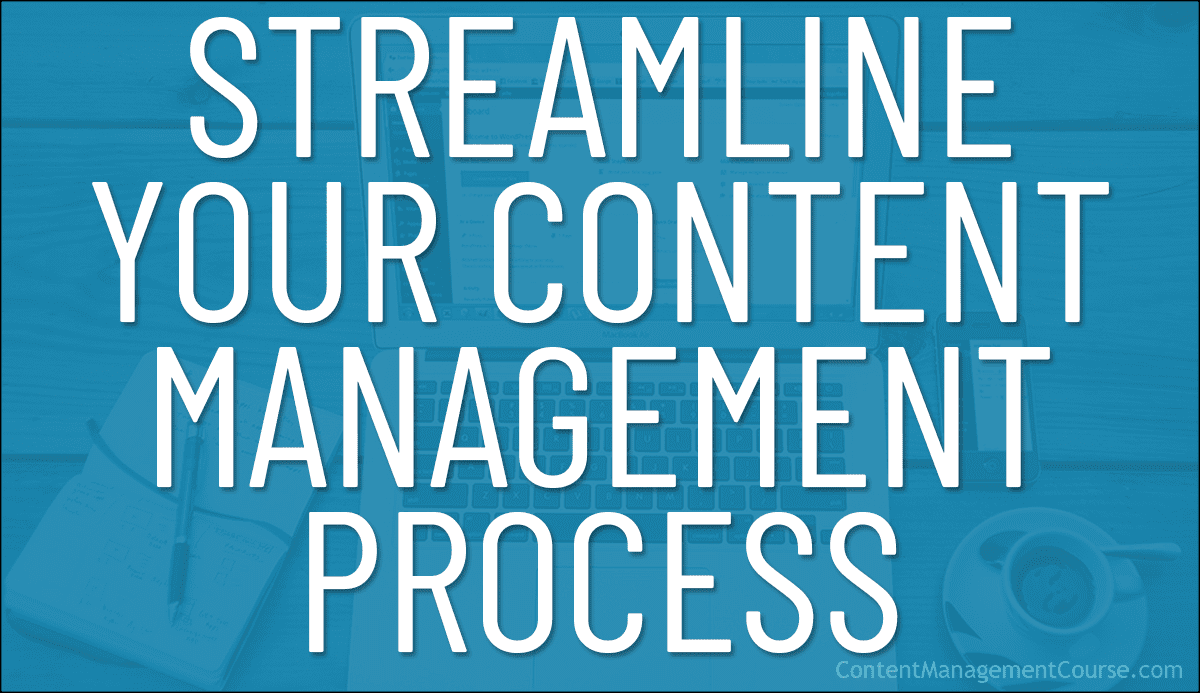5 Tips For Streamlining Your Content Management Process
Looking to streamline your content management process? These practical tips will help you save time and create high-quality content.
 Content management is a crucial aspect of running a successful business or organization. It involves creating, organizing, and distributing content across various channels and platforms.
Content management is a crucial aspect of running a successful business or organization. It involves creating, organizing, and distributing content across various channels and platforms.
However, managing content can be time-consuming and complex, especially if you don’t have a streamlined process in place.
In this article, we’ll cover five practical tips for improving efficiency in your content management process. By implementing these strategies, you can save time, reduce errors, and better engage your audience with high-quality content.
Tip #1: Automate Repetitive Tasks
One of the easiest ways to streamline your content management process is to automate repetitive tasks. This can save time and reduce the risk of errors, allowing you to focus on more important tasks.
There are many different tasks that can be automated, including publishing social media posts, sending email newsletters, and updating website content.
To set up automation, you’ll need to choose a content management system (CMS) or third-party tool that offers automation capabilities. Many popular CMS platforms, such as WordPress and Drupal, offer built-in automation features or plugins that you can use to automate tasks.
Alternatively, you can use specialized third-party tools to automate social media or email marketing tasks, such as IFTTT (If This Then That), Zapier, or Buffer.
Here are a few examples of tasks that can be automated:
- Social media: You can use a tool like Hootsuite or Buffer to schedule social media posts in advance. This allows you to create and schedule content in bulk, rather than having to log in and post manually every day.
- Email newsletters: If you have a regular email newsletter, you can use a tool like Mailchimp, Aweber, or ConstantContact to automate the sending process. Simply create your newsletter template and schedule it to go out at a specific time.
- Website updates: If you use a content management system for your website like WordPress, you can use automation to publish new content at a set time or to update existing content on a regular basis.
When setting up automation, it’s important to carefully plan and test your workflow to ensure that everything runs smoothly. You should also consider the potential risks and limitations of automation, such as the potential for errors or the need for ongoing maintenance.
Tip #2: Utilize Project Management Tools
Effective content management involves coordinating the efforts of multiple team members and having a project management tool can help with this.
A project management tool allows you to organize tasks, set deadlines, and track progress in one central location. This can improve communication among team members and help ensure that projects are completed on time.
There are many different project management tools to choose from, ranging from simple to-do list apps to more comprehensive platforms like Asana, Monday, or Trello. When choosing a project management tool, consider your team’s size, workflow, and budget.
Here are a few ways to use a project management tool in your content management process:
- Assign tasks: Use the tool to assign tasks to specific team members and set deadlines. This ensures that everyone knows what they are responsible for and helps prevent overlap or gaps in coverage.
- Collaborate on content: Use the tool to share drafts and collaborate on content in real time. This can help speed up the review and approval process and improve the overall quality of your content.
- Monitor progress: Use the tool to track the progress of each task and project. This can help identify bottlenecks and potential delays and allow you to make adjustments as needed.
Tip #3: Set Clear Guidelines For Content Creation
Having clear guidelines in place for content creation can help ensure consistency and reduce the time spent on editing and revisions. These guidelines can cover things like tone, formatting, and approval processes.
To create guidelines, consider the needs and goals of your audience, as well as the tone and voice that you want to convey. You should also consider the specific platforms and channels where your content will be published.
Once you have established your guidelines, it’s important to document them and communicate them to your team. This can help ensure that everyone is on the same page and that there is a consistent approach to content creation.
Here are a few things to consider when creating content guidelines:
- Tone: Establish the tone and voice that you want to use in your content. This could be formal, casual, informative, humorous, etc.
- Formatting: Determine the formatting standards for your content, including font size and type, headings, bullet points, and other formatting elements.
- Approval process: Set up a clear process for reviewing and approving content. This can include establishing who is responsible for reviewing content, setting deadlines for review, and outlining the steps for making changes or approving content for publication.
Tip #4: Create A Content Calendar
Having a content calendar in place can help you plan and organize your content in advance. This can save time and reduce the risk of missing deadlines or forgetting to publish content. A content calendar can also help you identify gaps in your content and plan ahead for events or promotions.
To create a content calendar, start by determining the types of content you want to create and the frequency with which you want to publish it. You should also consider the needs and interests of your audience and any upcoming events or promotions that you want to feature in your content.
Once you have a list of content ideas, you can start organizing them onto a calendar. You can use a spreadsheet, a paper calendar, or a tool like Trello or Asana to create your calendar.
Here are a few tips for creating and using a content calendar:
- Schedule content in advance: Plan out your content as far in advance as possible. This can help you take advantage of seasonal trends and plan around events or promotions.
- Be flexible: While it’s important to have a plan in place, be prepared to adjust your calendar as needed. You may need to shift content around due to changes in your business or in response to current events.
- Integrate with other marketing efforts: Make sure your content calendar aligns with your overall marketing strategy. This can help you create a cohesive message and ensure that all of your marketing efforts are working together.
Tip #5: Regularly Review And Optimize Your Content Management Process
Effective content management is a continuous process, and it’s important to regularly review and optimize your strategy. This can help you identify areas for improvement and make adjustments as needed to ensure that your content is meeting the needs of your audience.
To review and optimize your content management process, you can analyze data and gather feedback from your team and your audience. This can help you identify areas that are working well and areas that could be improved.
Here are a few tips for reviewing and optimizing your content management process:
- Analyze data: Use analytics tools to track the performance of your content. This can help you identify trends and areas for improvement, such as which types of content are most popular or which channels are driving the most traffic.
- Gather feedback: Ask your team and your audience for feedback on your content. This can help you identify areas where you are meeting their needs and areas where you may need to make changes.
- Set goals: Establish specific goals for your content and track your progress towards meeting them. This can help you focus your efforts and ensure that your content is aligned with your overall business goals.
- Experiment: Don’t be afraid to try new things and see how they work. This could include testing different types of content, experimenting with different formats or channels, or looking for ways to improve your workflow processes.
- Identify bottlenecks: Look for bottlenecks in your content management process that may be causing delays or inefficiencies. This could include things like a lack of clear guidelines, inadequate resources, or overly complex approval processes.
- Make changes: Based on the data and feedback you have gathered, make changes to your content management process as needed. This could involve adjusting your content strategy, implementing new tools or processes, or making changes to your team structure.
- Continuously review: Make reviewing and optimizing your content management process a regular part of your content strategy.
Streamline Your Content Management
In this article, we’ve covered five tips for streamlining your content management process.
By automating repetitive tasks, utilizing project management tools, setting clear guidelines for content creation, implementing a content calendar, and regularly reviewing and optimizing your process, you can save time and improve the efficiency of your content management efforts.
So take these strategies to heart, and see how they can help you manage your content with ease.
Streamline your content flow
Efficiency is key, my friend
Try these tips today
(AI-generated Haiku)
There once was a content manager, whose job was quite a go-getter.
She streamlined her process, and saved lots of stress,
Now her team is much more productive, no debtor!
(AI-generated limerick about content management)
***
Note: This article is entirely AI-generated. The entire process from start to finish is described in this article: Generate Web Content Using AI.
Image: Man Writing