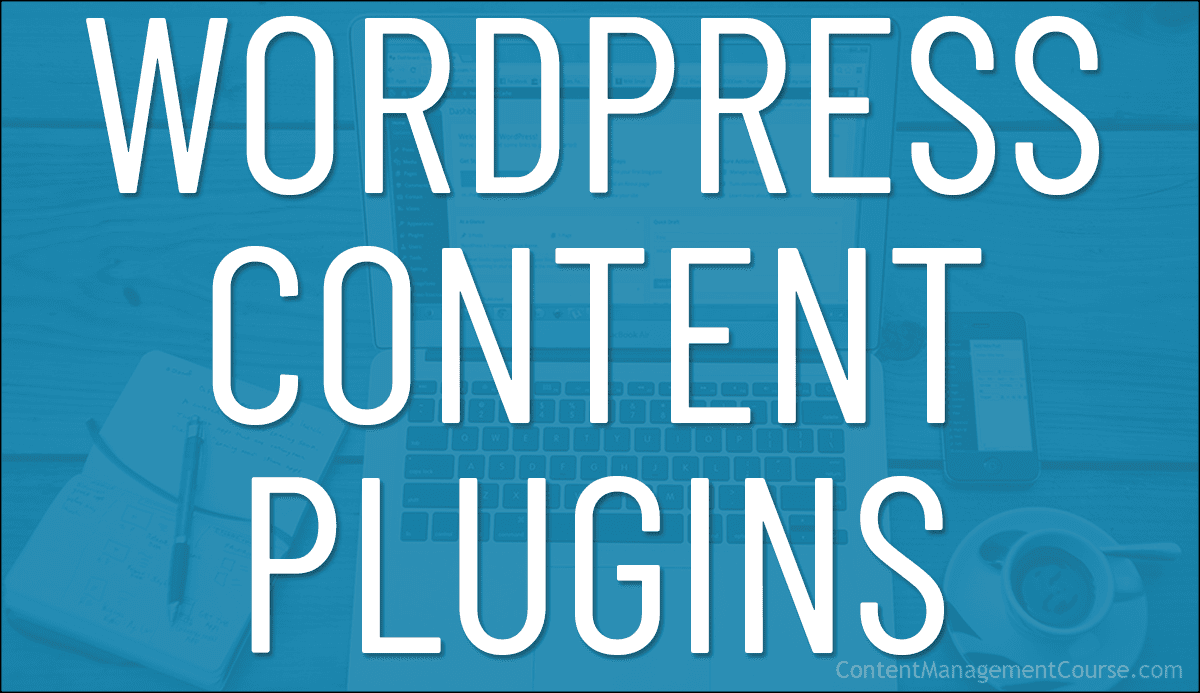WordPress Content Plugins
These WordPress plugins will save you time planning, creating, and managing content.
 There are many WordPress plugins you can use to help you plan, organize, curate, protect, and even create content for your site.
There are many WordPress plugins you can use to help you plan, organize, curate, protect, and even create content for your site.
This section provides examples of various plugins that will help you do this.
![]()
Refer to the WordPress User Manual if you need help installing, activating, updating, or deleting plugins in WordPress, and ALWAYS make a full backup of your website’s files and database before making any changes to your site.
***
Legal Information Plugins
Your website needs to comply with many laws and regulations and there are a number of legal pages that you should add to your site.
You can add these manually, or use a plugin like the one shown below.
WP Legal Pages

WP Legal Pages automatically generates 25+ legal policy templates for your website.
Simply add your business details and the plugin will quickly create the following pages:
- GDPR Privacy Policy
- GDPR Cookie Policy
- Terms of Service
- Terms & Conditions
- CCPA (California Consumers Privacy Act)
- Amazon Affiliate Disclosure
- Privacy Policy Wizards
- Linking Policy
- Blog Comments Policy
- Affiliate Agreement
- Affiliate Marketing Disclosures
- External Links Policy
- DoubleClick DART Cookie Policy
- Returns & Refunds
- Digital Goods Refunds
- Anti Spam Policy (CASL Compliant)
- Privacy Policy for Facebook Apps
- Earnings Disclaimer
- Medical Disclaimers
- General Disclaimers
- FTC Disclaimer Widgets
- FTC Testimonials Disclosure
- California Privacy Rights Policy
- DMCA Policy
- Children’s Online Privacy Policy (COPPA)
- Newsletter Subscription Policy
- Refund Policy
- FTC Disclosure Statement
- Impressum
Watch the video below for an overview of the plugin:
More info: WP Legal Pages
Additionally, see this tutorial: How To Add Legal Pages to Your WordPress Site
Content Generation Plugins
There are a number of tools and plugins that can help to speed up your content creation process, as the examples below show.
![]()
We recommend using plugins like the ones listed below as tools to aid in your content research and content creation, not as content generators per se.
Search engines like Google reward quality content designed to add value to humans, not content aimed at search bots, so keep this in mind when using tools like the ones listed below.
MyCurator

MyCurator is a content curation plugin for WordPress that can help to speed up your content research by showing you relevant articles related to your topic using AI technology.
You can train the plugin to deliver more reliable information in its results using upvoting and downvoting features.

The plugin lets you curate articles in your WordPress Editor
and adds an excerpt, image, and attribution.
You can curate content for topics for free, but accessing its cloud services requires an API Key. Low-priced monthly plans (with a free 30-day trial) are available for users that want to curate content on lots of different topics or multiple sites.
The video below provides more information about this plugin:
There are also a number of training videos available on how to use this plugin.
More info: MyCurator
Learn more about content curation here: Content Writing Tools
Watsonfinds

Watsonfinds analyzes your content and provides insights about how your audience may respond emotionally as they read it.
The plugin displays a popup when you analyze your content with insights divided into 5 different emotions (Joy, Sadness, Anger, Disgust, and Fear).
You can then modify the words used in your content to match your message with how you would like your audience to respond.
The video below explains how the plugin works:
More info: Whatsonfinds
WPRobot

WP Robot is a popular autoblogging plugin for WordPress.
This plugin allows you to drip-feed content to your site on auto-pilot at regular intervals that you specify. Your posts will then be targeted to any keyword you select and in any topic you choose.
You can autopost articles from over 20 content providers and specify which modules you want to autopost content from, run multiple posting campaigns using a different template for each campaign, run, copy, and pause individual campaigns, and much more.
More info: WP Robot
Content Organization Plugins
WordPress makes available various content organizer plugins. Here are a few popular ones:
Content Views

Content Views is a popular WordPress plugin that allows you to display and organize your posts in a grid or list layout. It provides various customization options to organize your content effectively.
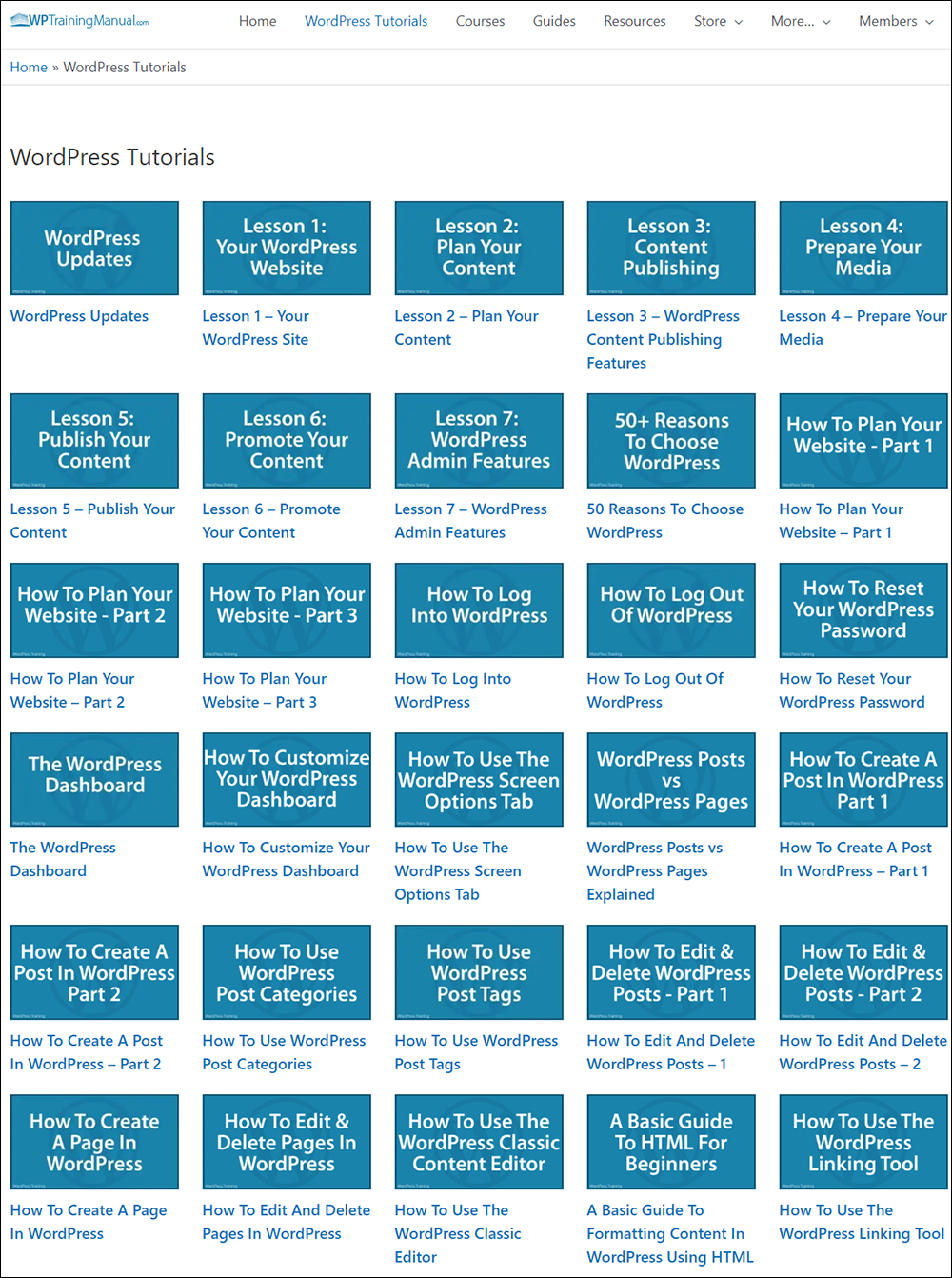
Key features of this versatile plugin include:
- Grid Shortcode & Block: Easily display various content types like posts, pages, images, and taxonomy terms in attractive layouts such as grids, lists, sliders, and accordions.
- Flexible Content Display: Effortlessly showcase recent posts, category-specific content, tag-filtered posts, and more.
- Editor Compatibility: Compatible with both the classic editor and Gutenberg block editor for seamless integration into any WordPress environment.
- Multiple Layout Options: Offers a wide array of responsive layouts, including grids, lists, sliders, masonry, timelines, and more, catering to diverse website needs.
- Powerful Query Filters: Enables precise content filtering by post type, taxonomy, custom fields, keywords, authors, dates, and other criteria.
- Front-End Filtering (PRO): Advanced filtering options for website visitors, including category, tag, taxonomy, and custom field filters in various formats.
- Pagination Options: Supports both normal and AJAX pagination styles, enhancing user experience.
- Theme Layout Replacement (PRO): Easily switch to alternative layouts for specific WordPress pages without altering the theme.
- Integration Compatibility: Seamlessly integrates with popular plugins like WooCommerce, The Events Calendar, Advanced Custom Fields, WPML, and more.
- Additional Features: Mobile-friendly design, complete control over layout and styling, lazy loading for images, SEO optimization, and social sharing integration.
With its extensive feature set, Content Views simplifies content management for users of all levels.
For a more detailed tutorial explaining how to use this plugin effectively, go here: Organizing Your Content With The Content Views Plugin
More info: Content Views
PublishPress Series

PublishPress Series is a plugin that lets you organize multiple posts on the same topic or time periods into issues or series.
This plugin is ideal for sites that want to publish content in the style of magazines or newspapers, as well as short-story writers, teachers, comic artists, etc.
For example, you can:
- Turn posts into monthly issues for a magazine.
- Group together newspaper articles on the same topic.
- Organize chapters into a story.
You can easily add a post that you are writing to an existing series, or start a new series. You can also add a new post into the middle of an existing series, and the plugin will adjust the order, and filter the post list by series to see all the posts you’ve already added to the series.
The free version of the plugin lets you display options for your series information, supports advanced layouts, provides widgets and blocks, and allows you to quickly manage all posts linked to a series. You can re-order, schedule, publish, and unpublish all the posts in a series.
The paid version of this plugin supports custom post types, multiple series, shortcodes, and extra features, such as allowing you to add multiple authors and guest authors to WordPress posts, manage user roles, permissions, and capabilities (e.g. moderation, revisions, etc.), group content together into a series, and more.
More info: PublishPress Series
Content Control

Content Control is a versatile plugin that lets you control the visibility of different elements on your WordPress site. It’s useful for organizing content by restricting or displaying it based on various criteria.
Post Types Order

Post Types Order allows you to reorder posts, pages, and custom post types using a drag-and-drop interface. It helps you organize your content effortlessly.
Before installing any plugin, make sure to check the compatibility with your WordPress version and read user reviews to ensure it meets your specific requirements. Additionally, always create a backup of your site before making significant changes.
Content Collaboration Plugins
Multicollab Team Collaboration

Multicollab is a collaboration plugin tailored for editorial teams that allows team collaboration with Google Doc-style content editing directly within the WordPress Gutenberg interface.
It seamlessly integrates into the WordPress dashboard to bring real-time commenting, suggesting, and collaborating directly to your WordPress interface, eliminating the need to juggle between Google Docs and WordPress, the frustration of copy-pasting, and the limitations of traditional editorial processes.
With this plugin, users can effortlessly share feedback, comment on text and media blocks, and invite team members to collaborate seamlessly.
Features include inline commenting, team collaboration, detailed reports, and instant email notifications, all within your WordPress environment.
Designed for Gutenberg, Multicollab streamlines content collaboration in WordPress and enhances your editorial workflow without disrupting your existing processes. It is a valuable tool for efficient, organized, and high-quality content creation in WordPress.
Atarim Visual Collaboration

Atarim Visual Collaboration is a user-friendly plugin that simplifies website collaboration, allowing seamless feedback collection and efficient project management. Almost 10,000 agencies and freelancers worldwide use it on over 120,000 websites, making it an essential productivity tool for any collaborative project.
Atarim reduces project completion time by automating workflows, freeing up valuable time for team members and making gathering feedback and managing tasks effortless, whether it’s submitting feedback directly on WordPress websites or managing requests and tasks efficiently.
The plugin caters to various users, including freelancers, agencies, and website owners, streamlining collaboration processes. It replaces multiple project management tools, eliminating fragmentation and the need for constant screenshots.
Atarim offers a plethora of features, including visual collaboration, urgency updates, status changes, automated screenshots, file uploads, and technical information tracking. Its cloud-based platform allows centralized request management, enhancing efficiency and communication.
With Atarim, collaboration extends beyond project completion, facilitating ongoing communications and feedback. Plus, it’s free to use forever, empowering teams to embrace visual collaboration and enhance project and task management.
Additional collaboration plugins include:
- Admin Page Notes – Add notes and links on your pages to give your clients, authors or other editors clear directions when editing their site.
- BuddyPress Docs – BuddyPress Docs enhances BuddyPress communities with collaborative workspaces akin to Google Docs, offering wiki-style collaboration, document editing and management, and shared Dropbox functionality. Key features include:
- Document linking to groups or users, customizable privacy levels.
- Support for fully-private document uploads.
- Document taxonomy with tags.
- Sortable and filterable document lists.
- Front-end document editing with TinyMCE.
- Overwrite prevention and idle detection/autosave.
- Comprehensive revision history access.
- Dashboard management of documents for site administrators.
Content Protection Plugins
If you want to protect your content from being copied or stolen, there are WordPress plugins you can use to help protect your site from content theft.
WP Content Copy Protection

WP Content Copy Protection is a free plugin for WordPress that uses various methods to protect your online content from being stolen by mouse, keyboard, and browser content-copying methods like right-clicking and saving images, highlighting and copying text, source code viewing, and common keyboard copy shortcut keys.
The premium version of the plugin provides everything included in the free version, plus advanced content protection features for WooCommerce-powered eCommerce sites, the ability to exclude specific pages, posts, or categories from being protected, enabling or disabling protection for site admins only, or registered users only, or admin and registered/logged-in users, advanced image protection, feed removal, extended keyboard copy protection commands, and more.
The plugin will not affect your SEO, embeddable codes, or advertising (e.g. Adsense).
More info: WP Content Copy Protection Free | WP Content Copy Protection Pro
For additional content protection plugins, see this article: How To Prevent Content Theft In WordPress
Anti-Spam Plugins
Spam adds unwanted content to your site (e.g. comment spam) which can have a negative impact on your visitors and search engines.
WordPress has a number of plugins that can help you combat and prevent spam.
Akismet

Akismet checks your comments against the Akismet web service to see if these look like spam or not and lets you review any spam it catches under your site’s Comments admin screen.
The Akismet servers monitor millions of blogs and forums, watching the methods and tricks used by spammers in real-time.
When spambots, comment factories, buffer sites, and social engineering tricks are identified, Akismet uses this knowledge to try and prevent automated or human spammers from trying to place a spam comment on your site.
Akismet was developed by Automattic, a company founded by the creator of WordPress itself, Matt Mullenweg, and has proven to be very effective in fighting SPAM. Millions of WordPress users have Akismet installed on their sites.
More info: Akismet
For more anti-spam plugins, go here: WordPress AntiSpam Plugin
Related Content Plugins
One way to keep visitors longer on your site is to let them know that your site provides other content related to the topics they are interested in.
With WordPress, you can automatically provide links to related content on your site using a plugin like the one below.
Yet Another Related Posts Plugin (YARPP)

YARPP (Yet Another Related Posts Plugin) is a simple and easy-to-use plugin that inserts related post links at the end of each of your site’s posts, pages, and custom post types intelligently and automatically.
As discussed in the WordPress CMS Plugins lesson, YARPP works with related posts, pages, and custom post types. It also provides a templating system that lets you choose how your related posts are displayed.
YARPP finds related content across your site using a customizable algorithm that takes into account elements such as post titles, content, tags, categories, and custom taxonomies, then caches the related posts data as pages on your site are visited, helping to improve overall site performance.
More info: YARPP
Learn How To Add Related Posts In WordPress
![]()
The above is just a small sample of plugins you can use to save time creating content with the WordPress CMS.
If you need help using WordPress, see the resources below:
- WordPress Training Manual – A detailed and comprehensive step-by-step WordPress user manual for non-technical website users (non-coders).
- WPMU DEV Blog – Tutorials for advanced WordPress users.
![]()
Make sure to subscribe to our updates to receive our free email course on managing your content effectively, which includes useful information and practical tips on using WordPress as a CMS.
Return to the main WordPress Plugins section.
***
Image: Laptop