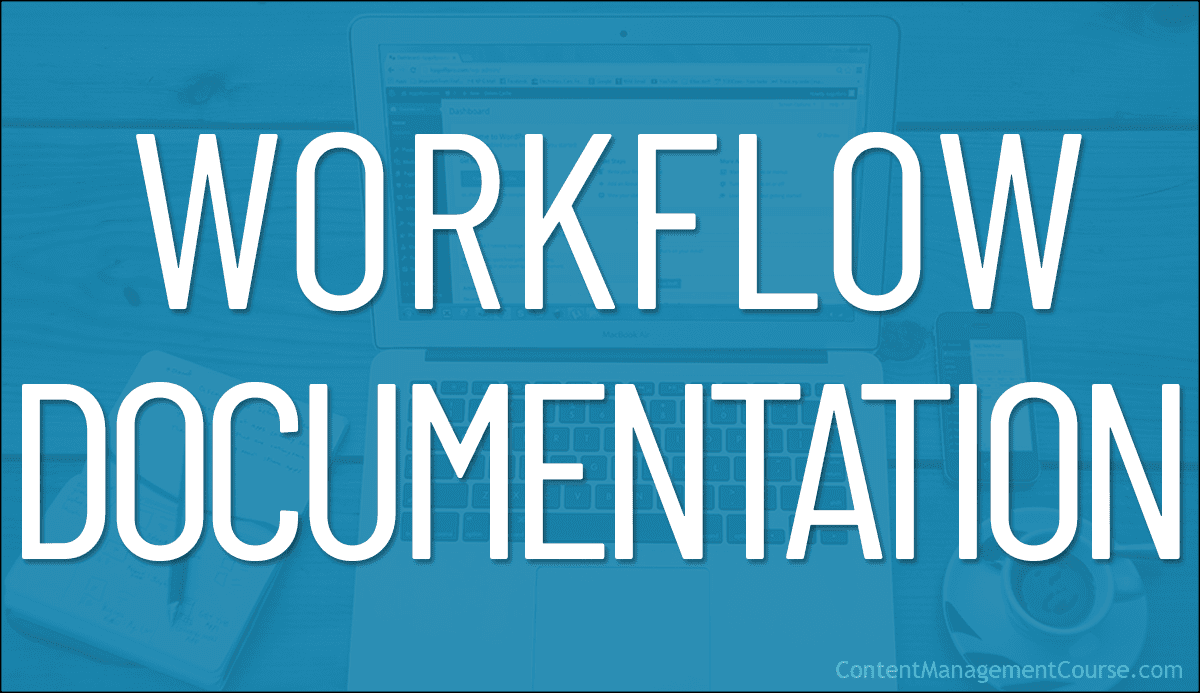Content Workflow Documentation
Learn how to document your content workflow for ease of use and quick access to everything your content team needs for content production.
 Documenting your content workflow is not only important to ensure the efficiency of your content production process, but it is also an important aspect of your organization’s overall content documentation system.
Documenting your content workflow is not only important to ensure the efficiency of your content production process, but it is also an important aspect of your organization’s overall content documentation system.
In this lesson, we’ll cover:
- The Importance Of Documenting Your Content Workflow
- Workflow Management Tools
- Additional Workflow Documentation
- Storing Workflow Documentation
- Accessing Workflow Documentation
***
The Importance Of Documenting Your Content Workflow
According to the Content Marketing Institute, documenting your content workflow:
- Provides structure and visibility to content production processes
- Increases execution efficiency to help deliver content on time
- Helps your team to better understand how dependencies affect processes
- Increases clarity into when and how to push work forward
- Enables faster content approvals and less rework
Documenting workflows not only helps to define the roles, tasks, processes, and steps involved in the production of content, it also helps to organize content ideas, prioritize projects, track their execution, determine what happens to the content after its published, and record how and where all the information gets stored.
Workflow Management Tools
In the Content Workflow lesson, you were asked to identify what each role in the content production process does for any given workflow, break these down into tasks, assign each task to a role, and order these tasks in a logical and sequential order of completion.
After you have done this, where do you then record all this information so everyone in your team can access it to begin and track content production?
You can do this manually (e.g. using a spreadsheet or drawing it on a whiteboard), use workflow management software, or a combination of both. It all depends on how your business works and what works best.
As long as workflow processes are defined and written down somewhere (and don’t exist only in someone’s head), you have documentation that others can access and refer to. Later in this lesson, we’ll look at how to organize this documentation more efficiently for easy access and retrieval.
For now, let’s look at using various tools to document your workflow processes.
Spreadsheets
If you have been tasked with designing, building, and documenting a content workflow for your organization, spreadsheets are a great way to develop a prototype for your content production workflows.
Using spreadsheets can help you focus on streamlining the production stages and tasks in your workflow, identify dependencies and issues, and track your content production team’s progress.
Case Study
When I began working as a blog writer for a web development services provider, my team consisted of myself, two other blog writers, and our CEO who was also filling in for the role of Editor.
Each week, we would discuss ideas for new articles during our weekly team meeting. Each writer would then go and write the articles, and get them reviewed until these were approved and published, and we would then repeat the process the following week.
After a short while, our small team began to grow. Additional writers and illustrators were brought in, and I soon found myself having to schedule the production of new content for the blog in addition to reviewing and updating existing content.
We had guidelines for getting the work done but no clearly defined workflows for managing and tracking the people and processes involved, so I created a spreadsheet with various color-coded sections and workflow columns to schedule new projects and keep track of our content production.
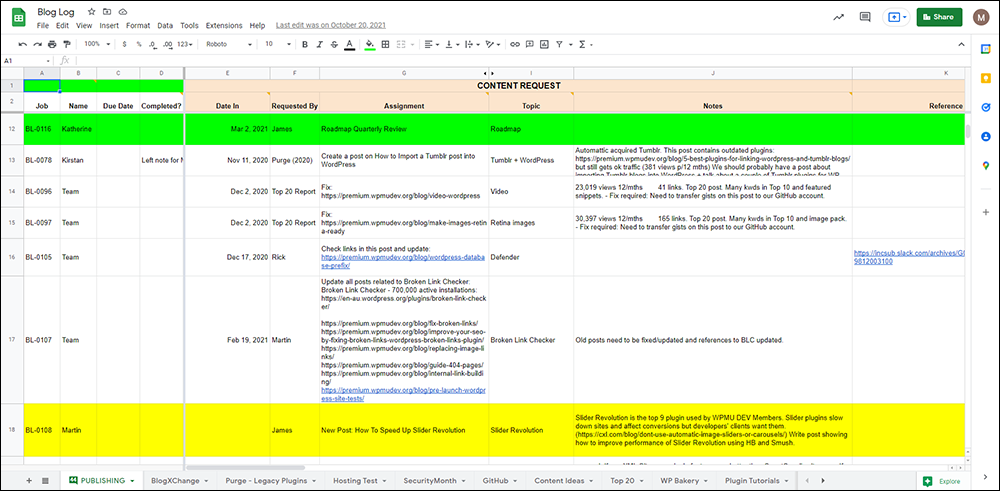
As we began to rely more on this spreadsheet to plan and manage our team’s workload, I then fine-tuned, inserted, and rearranged some columns within the spreadsheet to improve workflow efficiency.

![]()
When working with spreadsheets, we also recommend adding comments to all the column headings so your content team knows exactly what they are required to do every step of the way.

In addition to content writing, our blog articles also require custom artwork such as featured images (hero banners). This is done by our illustrators.

Our illustrators and designers, however, create artwork for the entire company, not just the blog team. Also, each writer in the blog team is responsible for sourcing images, creating screenshots, and requesting artwork for their articles, so the blog team mostly uses the company’s illustrators to request featured images for articles.
Given this structure, we decided to incorporate the task of requesting and tracking the delivery of featured images into the workflow as a sub-process, using a separate spreadsheet.

All our illustrators have to do is:
- Check the spreadsheet for new banner requests (when a writer requests a new banner we notify our artwork team via our team messaging software)
- Assign the creation of the banner to one of their team members (they decide who to assign the work to internally, we just place the request)
- Provide a link to download the artwork when the banner is done.
Whichever writer requested the banner then uploads the featured image to their article and marks the task as completed (“done”) in the artwork team’s spreadsheet.

The writer then marks this task as done in the blog team’s main content tracking spreadsheet.

In addition to featured images, some of our blog articles include cartoons created by one of our team members who is a professional cartoonist.

As our illustrators are not involved in creating cartoons, this is another sub-process of the blog’s content workflow, so the team uses a different spreadsheet to submit cartoon requests and to track the completion and delivery of the artwork.

The blog team also makes all published blog articles available to the SEO team to review, analyze, and look for ways to improve their performance.
As we don’t want to overload the SEO team with unnecessary and unrelated “content production” information, we treat this as another sub-process of our content workflow and track it on a separate spreadsheet after articles are published on the blog.

In addition to using spreadsheets, our team uses tools like Slack (our team messaging software) to add content writing task reminders for deadlines and schedules during times when team members and other company staff are away on leave, holidays, etc. (you can also use an editorial calendar.)

A production and performance summary report is also compiled from the spreadsheets at the end of the year and posted to the team on Slack.

As you can see from the above, documenting the content workflow of something as simple as the production of a single content type (e.g. blog articles) can involve various processes.
If your workflow management needs outgrow spreadsheets, then consider using other software tools.
Workflow Management Software
While spreadsheets are a great way to document some workflow processes, you may want to use a workflow management software.
For instance, with the example we’re using in this lesson, spreadsheets are sufficient to document certain sub-processes like requesting images/artwork and for tracking SEO progress. Documenting the entire content production workflow, however, required using a more flexible tool.
Getting approval for blog articles, for example, often involves members from other teams (e.g. software development, hosting, support, and business development teams), and work priorities often change to align with other events taking place in the company, such as releasing new product features and new service launches (or launch delays).
So, we turned to workflow management software when spreadsheets were no longer adequate to help us manage content production.
There are many great workflow management tools available and the right tool for your organization depends on its needs and preferences. In this case, we decided to use Jira to document and manage our workflow processes, as most of our teams were already using it to manage their workflows.
A workflow management software is not just a great content production tool, it is also a powerful workflow documentation tool.
As mentioned earlier, starting with a spreadsheet is useful for developing prototype workflows. After learning the basics of how to use the software, all we had to do was to map out the content workflow processes in the tool.
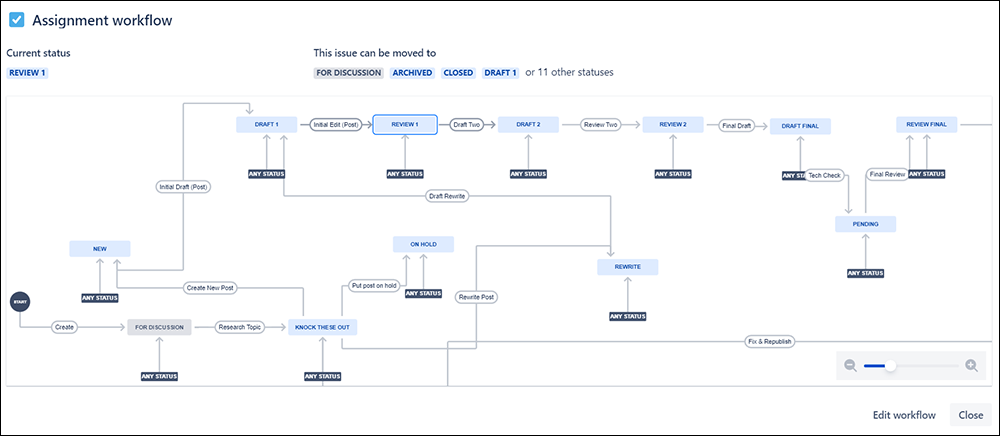
Once this step was done, managing content workflow became much easier. The tool itself became one of the main components of our workflow documentation process.

Some of the benefits of using a workflow management tool to document processes include the following:
Any team member can contribute to improving workflow documentation by modifying the workflow management tool itself.

For example, team feedback and discussions contributed to improving the order of processes to improve production flow and efficiency. Adding, removing, or rearranging the columns on the tool’s kanban board automatically updates the workflow documentation.

Using agreed standards and conventions for creating projects in the tool also benefits the workflow documentation.
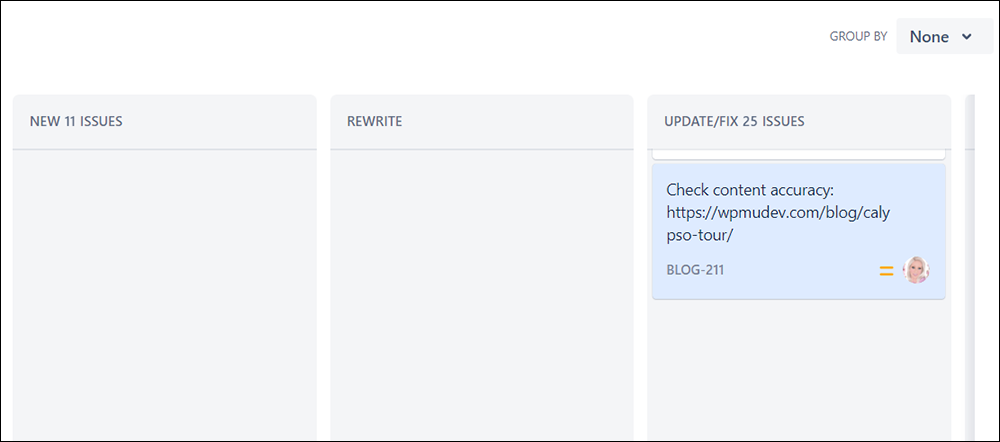
Additionally, you can improve the workflow documentation by building “templates” for new jobs into the workflow processes.
These templates can include essential elements of the project brief, such as:
- Project description – This section provides notes and background to help whoever is assigned the job understand what is required.
- Reference – Here, we add any links to internal conversations and discussions about the project. Writers can then get a better idea of things like context, suggestions made by other team members, things to highlight or avoid in the content, etc.
- Keywords – Keyword research information goes here. The writer knows then which keywords to focus on when creating or updating the article.
- Internal Links – Here we list the URLs of other blog posts related to the topic so the writer can link to these in the article where and when appropriate.
- Competition – Here, we provide a list of competing articles on the topic or keywords that we are targeting. This helps the writer research the topic and gives them a better idea of what the article needs to cover to rank competitively with other existing articles.

Templates can improve workflow (and workflow documentation) significantly. When a writer is assigned a new blog article project, for example, they already have all the information they need to get started…

This can also help the writer save time with other tasks, such as doing research or linking to existing topic-related articles on the blog…
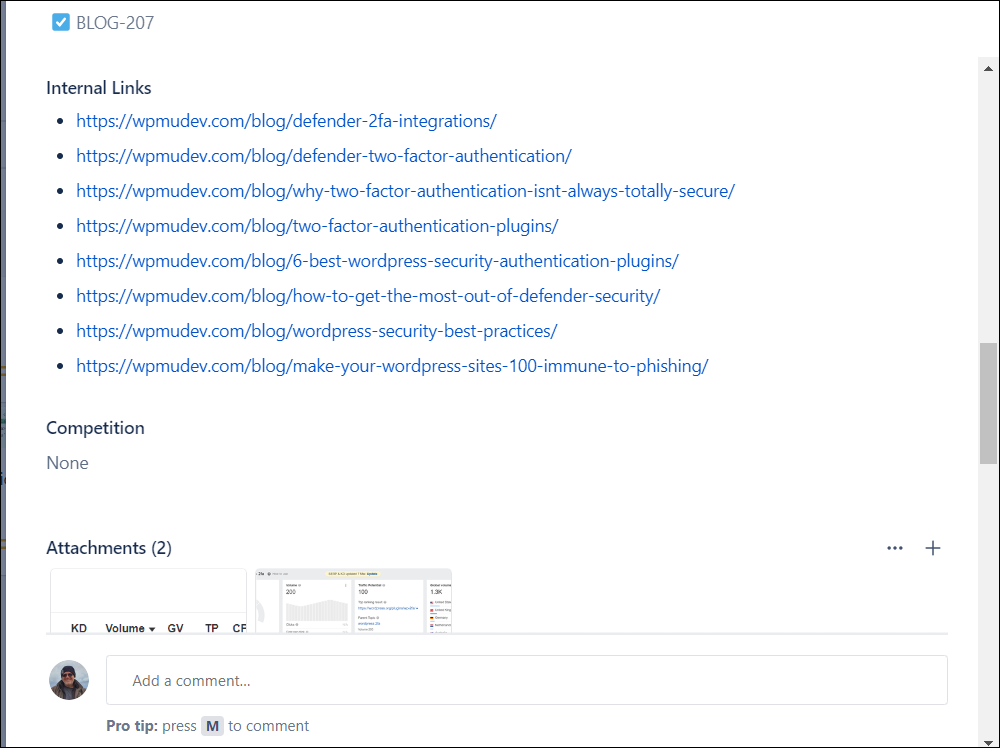
Collaboration features such as team commenting are also part of the workflow documentation.

A workflow management tool, in fact, documents everything associated with a project’s workflow. This includes brief notes, comments, attachments, production time, etc.

Workflow documentation isn’t confined to using a great content production and workflow management tool, however.
Additional Workflow Documentation
In the content workflow lesson, we explain the importance of breaking down and defining each task in as much detail as is necessary to minimize confusion, avoid unnecessary steps, save time, and improve workflow efficiency.
This all requires additional documentation.
For example, let’s say that a new writer has to create an article about one of the company’s main products or services.
Where does the writer go to get information about the company and the products, request or download artwork, obtain access logins for certain tools or services required to complete the article, standards and guidelines for spelling and grammar, accuracy, voice and tone, or compliance with certain policies or legal requirements?
These aren’t documented in the workflow management tool. They require additional workflow documentation.
Below are some of the essential types of documentation your organization should have and be able to provide to its content team. It will help them save time planning, researching, and accessing commonly-used information (and minimize disrupting other team members from doing their work):
Company Information
- Vision, Mission, Value statements
- HR documents (e.g. compliance, security, codes of conduct, requesting time off, etc.)
- Company training manuals
- Team member details (names, description of role, contact info)
- Logins and passwords to services pertaining to their roles
Marketing Information
- Content Strategy
- Content Plan
- Editorial Calendar
- Buyer Personas / Target Audience
Product Information
- Landing Pages (Sales/Pricing)
- User Manuals
- FAQs
- Roadmap
Style Guidelines
- Standards and guidelines for spelling and grammar, accuracy, voice, and tone, etc.
See this excellent article if you need help putting together a Content Style Guide: Content Style Guide – A Step-By-Step Guide To Creating Your Own
Templates
- Content Brief
- Call-T0-Action (CTA)
Checklists
- Pre-Publishing Checks (these can be printed, online, or built into your Content Management System).
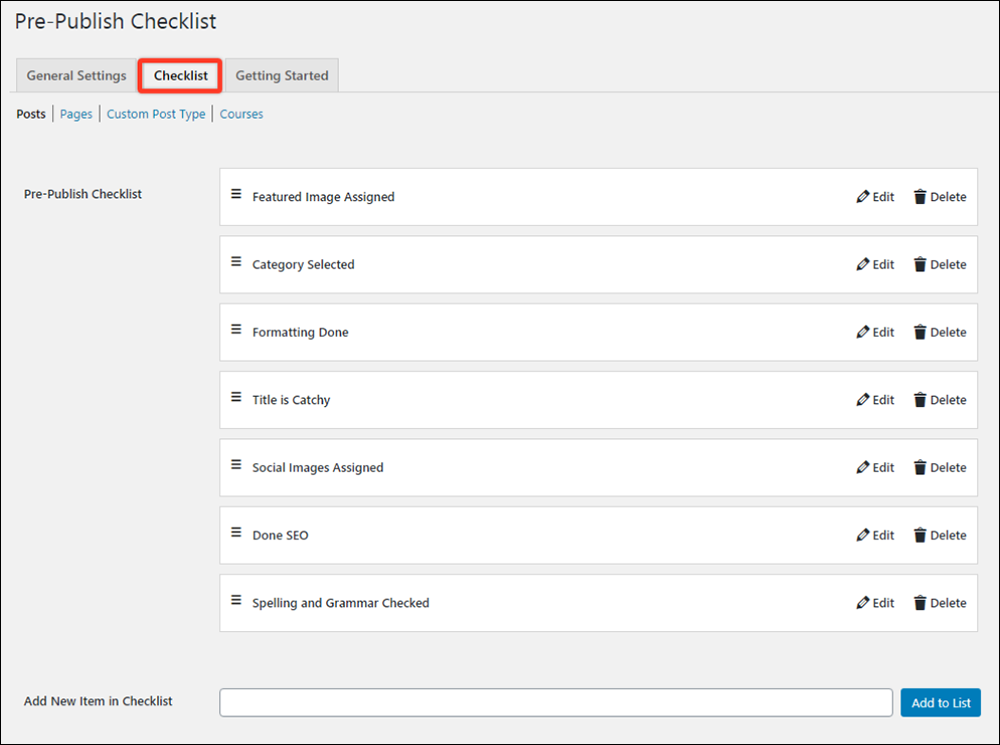
For a complete list of useful documentation for your content writing team, refer to the Content Documentation lesson.
![]()
For tasks that require more details than the workflow tool can provide, we recommend building an online guide for your content team with regularly updated links to internal documentation, style guidelines, useful information, tips, tutorials, login details for online services, code snippets, shortcuts, time-saving hacks, etc.
The purpose of this guide is to point your team to all the information and resources they will need to complete their projects (e.g. where to find company information, audience profiles, word-count goals, style guidelines for voice, tone, and format, etc.).
This is a great way to help your team save time with content production and onboard new team members.
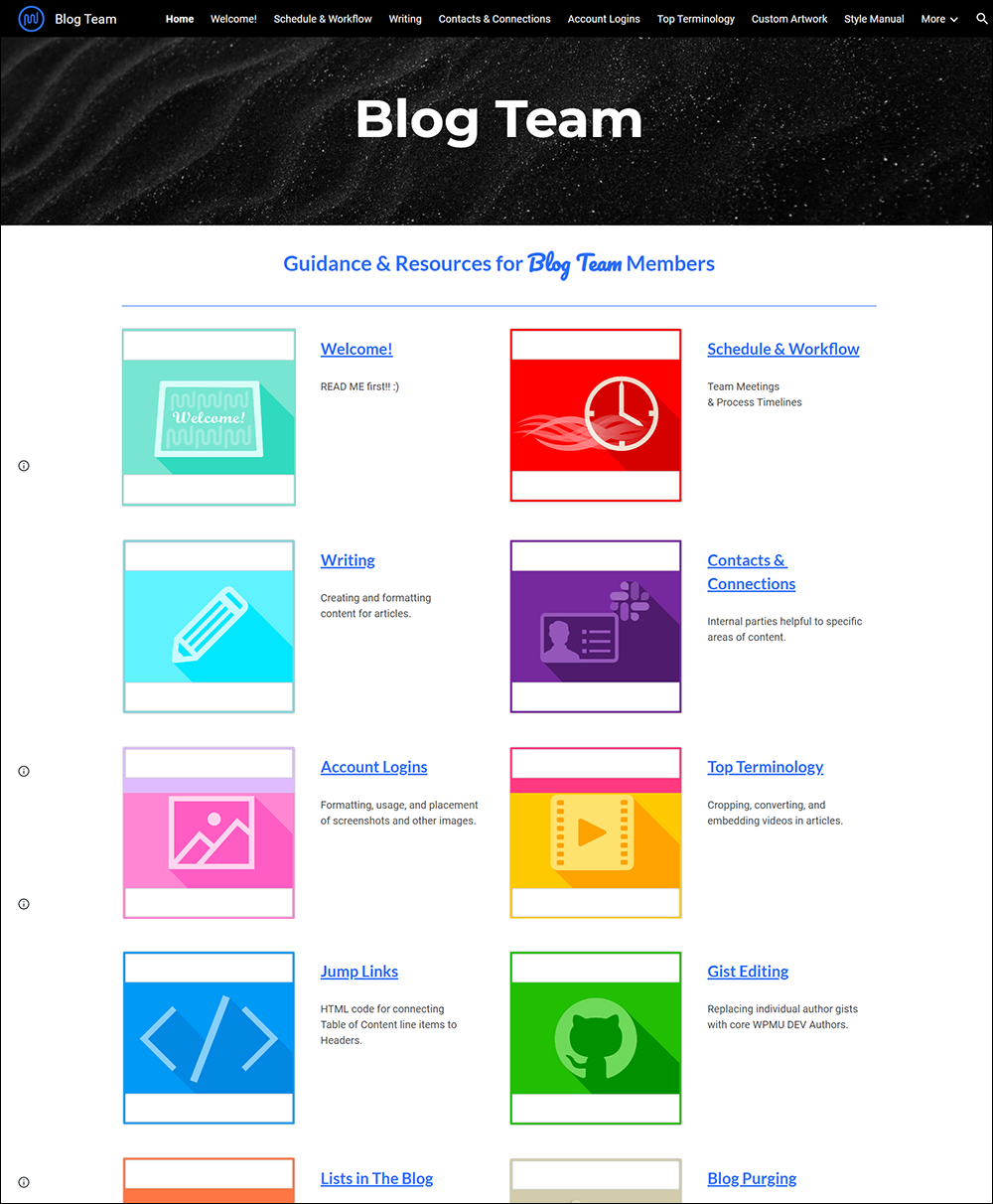
You can build this helpful guide starting with just the basic information like useful links to company documentation, get your team to contribute to it (e.g. whenever someone experiences an issue and finds a way to solve it), and appoint someone to manage the guide and be responsible for keeping the content in it up-to-date and accurate.

You can build this guide online in a subfolder of your main domain (e.g. yourdomain.com/content-guide) and make it private using a content management system like WordPress or build it on a platform like Google Sites.
Storing and Accessing Workflow Documentation
Your Workflow Management software can document some of your workflow processes, but where do you store additional documentation used in your content workflow, such as style guides, content brief templates, etc.?
We address this topic in the Content Documentation lesson.
Content Workflow Documentation Checklist
- Define the purpose of your content workflow documentation: This step involves identifying the goals and objectives of creating the documentation, such as improving team collaboration, streamlining the content creation process, and ensuring consistency in the content produced.
- Gather information: This step involves collecting information about the current content creation process, including the roles and responsibilities of team members, the tools and software used, and any existing documentation or guidelines.
- Identify key stakeholders: This step involves identifying the individuals or teams who will be impacted by the content workflow documentation, such as content creators, editors, and marketers.
- Create a template: This step involves creating a template for the content workflow documentation, including sections for an introduction, roles and responsibilities, the content creation process, tools and software, and any relevant guidelines or best practices.
- Outline the content creation process: This step involves outlining your step-by-step process for creating content, from idea generation to publication.
- Assign roles and responsibilities: This step involves assigning roles and responsibilities to team members, including who is responsible for creating, editing, and publishing content.
- Identify tools and software: This step involves identifying the tools and software used in the content creation process, such as content management systems, project management tools, and design software.
- Develop guidelines and best practices: This step involves developing guidelines and best practices for the content creation process, such as style and tone guidelines, and accessibility standards.
- Document procedures: After defining all of the above steps, it’s important to document your procedures.
- Review and test: This step involves reviewing and testing the content workflow documentation, seeking feedback from key stakeholders, and making any necessary revisions.
- Finalize and distribute: This step involves finalizing the content workflow documentation and distributing it to the appropriate team members, ensuring that everyone has access to the latest version.
Content Workflow Documentation – FAQs
Here are frequently asked questions about content workflow documentation:
What is content workflow documentation?
Content workflow documentation outlines the step-by-step process of how content is created, reviewed, approved, and published within an organization’s content management system (CMS).
Why is content workflow documentation important?
It ensures consistency, efficiency, and accountability in content creation processes, helping teams understand their roles and responsibilities.
What elements are included in content workflow documentation?
It typically includes workflow diagrams, role descriptions, content templates, approval criteria, and escalation procedures.
How do organizations create content workflow documentation?
Organizations analyze their content creation process, identify key stakeholders, define roles, map out workflow steps, and document these processes using tools like flowcharts or specialized software.
How does content workflow documentation improve collaboration?
It fosters clear communication between team members by outlining who is responsible for each task, reducing misunderstandings and streamlining collaboration.
What are the benefits of documenting content workflows?
Benefits include increased productivity, reduced errors, faster turnaround times, better content quality, and compliance with regulatory requirements.
How often should content workflow documentation be updated?
It should be reviewed regularly to reflect any changes in processes, personnel, or technology to ensure its relevance and effectiveness.
Summary
Documenting workflow processes helps your content production team know what they are doing (or what they are supposed to do) and shows them how to do it in the most efficient and effective way possible.
This frees everyone in your team to focus more of their time and energy on creating better content.
Action Steps
If you haven’t begun to document your content workflow processes yet, then it’s important to make a beginning.
You can start simply by writing down or typing out processes and procedures in bullet point form so they are recorded and stored somewhere, and bookmarking links to frequently accessed pages of your website or other sites, shared drive folders, useful tools, resources, etc.
Documentation is an ongoing process, so get started and continually add to it. Get everyone in your team or company to contribute to growing and improving this documentation and remember to schedule periodic reviews to make sure everything is kept up-to-date.
Resources
- Content Production Tools – A list of useful tools for creating and managing your content production.
References
- The Ultimate Guide To Content Production
- The Definition Of Content Production
- Content Production
- Content Production: How To Plan An Effective Process In 8 Steps
- Content Production Process: How To Do It Right
- How To Document Your Content Marketing Workflow
- Content Style Guide – A Step-By-Step Guide To Creating Your Own
Next Step
- Learn how to define your Content Workflow
- Learn about different Content Types
- Return to the Content Production overview
- Return to the Course Outline
***
Image: Writing Pad
Screenshots published with permission from WPMU DEV and members of the WPMU DEV blog team.