Membership Site Content Management
 Whether you plan to start a membership site or optimize an existing one, understanding how to manage and organize its content is vitally important for creating a seamless and engaging member experience.
Whether you plan to start a membership site or optimize an existing one, understanding how to manage and organize its content is vitally important for creating a seamless and engaging member experience.
This guide provides an overview of managing content effectively in a successful membership site, including content planning, organization, and the tools available to create and curate content that will resonate with your members and help you build and maintain a thriving online community.
Understanding Membership Site Content Management
What is Membership Site Content Management?
Membership site content management is the process of creating, organizing, and maintaining the content that is available to members of a membership site.
It involves:
It’s important to understand the unique challenges and opportunities of membership site content management.
You must be able to create content that not only attracts and retains members, but also drives revenue for your site. This requires a deep understanding of the target audience, the goals of the membership site, and implementing best practices for content creation and distribution.
By effectively managing membership site content, you will increase member engagement, drive traffic to the site, improve search engine rankings, and ultimately, grow your membership base.
Importance of Effective Content Management for Membership Sites
Effective content management in a membership site is vital for several reasons:
- Personalization: Managing content allows for personalized experiences, increasing member engagement and the overall success of the community.
- Recurring Revenue: Well-managed content is crucial for membership sites, serving as the foundation for high-level views of membership plan offerings and ensuring recurring revenue.
- Audience Understanding: Creating a content strategy involves understanding your audience’s motivations.
- Streamlined Administration: Membership management becomes more efficient with organized content, leading to streamlined administrative processes and enhanced member experiences..
- User Engagement: Essential features in content management contribute to keeping the membership community engaged and returning for more.
- Skill Development: Using a Content Management System (CMS) effectively aids in learning and growing membership site skills, including content creation, marketing, management, and development.
Membership sites rely on providing valuable and engaging content to members in order to keep them subscribed and engaged. Without a solid content management strategy in place, membership sites can quickly become stagnant and lose their appeal to members.
One of the key reasons why effective content management is so important for membership sites is the need to keep members engaged. By consistently providing fresh and relevant content, membership sites can ensure that their members remain active and interested in what the site has to offer. This can help to reduce churn rates and increase overall member satisfaction.
Content management also plays a crucial role in personalizing the member experience. By understanding the preferences and interests of individual members, membership sites can tailor their content to better meet the needs of each member. This can help to increase member loyalty and encourage them to remain subscribed.
Additionally, effective content management can help membership sites to track and analyze member behavior. By monitoring which content is most popular with members, site owners can gain valuable insights into what resonates with their audience and make informed decisions about future content creation.
Integrating multimedia content into membership sites can also help to enhance the member experience and keep them engaged. By incorporating videos, podcasts, and other multimedia elements, membership sites can provide a more dynamic and interactive user experience.
Overall, effective content management is essential for the success of membership sites. By prioritizing content scheduling, planning, and personalization, you can create a more engaging and valuable experience for your members, leading to increased retention rates and overall site success.
Content Management System (CMS)
Launching a membership site demands a robust CMS that can handle user data, content management, and security effortlessly.
WordPress is a great CMS platform choice for membership site owners. Here’s why:
- Flexibility: WordPress is open-source, allowing for endless customization through plugins and themes.
- User-Friendly: Easy installation, intuitive dashboard, and beginner-friendly themes make managing your site a breeze.
- Security: WordPress is continuously updated to patch vulnerabilities, with additional security plugins available for added protection.
- Membership Tools: A vast array of membership plugins cater specifically to membership sites, offering features like user registration, payment processing, and content management.
- Cost-Effectiveness: Minimal investment required to start a membership site with WordPress, with the option to add premium features as needed.
In summary, WordPress provides the flexibility, ease of use, security, and affordability necessary for membership site success.
Content Marketing Strategy
As a business owner running a membership site, consistently delivering high-quality content is a challenge. Time constraints often limit production, but not every piece needs to go viral.
Quality content has enduring value, promoting your membership site effectively for years to come.
The Importance of Quality Content for Membership Sites
Unlike a one-time purchase, content marketing fosters ongoing engagement with customers, increasing the likelihood of recurring purchases or subscription renewals.
Quality content serves as a valuable product itself, enhancing the perceived value of memberships and encouraging continued engagement.
Effective content marketing not only attracts potential customers through search engine results but also achieves the following:
1. Heightens Brand Awareness: Addressing common queries positions your brand as an authority in relevant topics, fostering brand association and recognition.
2. Establishes Credibility: Providing credible and informative content elevates your website’s reputation, leading to higher search result rankings and increased consumer trust.
3. Educates Consumers: Content not only attracts visitors but also educates them about your offerings, converting curiosity into informed purchasing decisions.
4. Generates Leads: Trustworthy content nurtures customer trust, increasing the likelihood of future purchases or subscription enrollments through strategically placed calls-to-action.
5. Boosts Website Traffic: Informative content draws users seeking answers, driving traffic to your site and expanding your potential customer base.
6. Enhances SEO: Quality content optimized with relevant keywords improves search engine ranking, increasing visibility and attracting organic traffic over time.
When Quantity Trumps Quality
While quality remains paramount, there are instances where prioritizing quantity proves beneficial:
1. Initial Stages: Building momentum requires a substantial content library, making it acceptable to prioritize quantity over depth at the outset.
2. Batch Creation: Batch content creation prevents perfectionism, allowing for consistent output and rapid skill improvement.
3. New Content Formats: Experimenting with new formats like podcasts or videos warrants a focus on quantity to expedite skill development and workflow establishment.
4. Exploring Niche: Diverse content creation aids in niche identification, helping refine content strategies to cater to specific audience interests.
Essential Components of Quality Content
To assess content quality, two critical factors merit consideration:
1. Audience Relevance: Align content with audience needs and interests to ensure relevance and value delivery.
2. Uniqueness and Originality: Despite existing answers online, infuse content with unique perspectives and brand voice to stand out amidst saturation.
Writing Quality Content
While impeccable grammar and vocabulary are beneficial, prioritize clear communication of ideas over linguistic perfection. Consistent posting, peer review, and gradual improvement foster content quality.
Search Engine Optimization (SEO)
Keyword research informs content creation, ensuring alignment with audience search queries and enhancing visibility. Understanding evolving SEO trends aids in crafting content optimized for maximum reach and impact.
Tips for Content Creation Success
1. Take Action: Initiate content creation without waiting for perfect ideas or mastery.
2. Authenticity: Infuse content with personal voice and authenticity to foster audience connection.
3. Share Experience: Leverage personal experiences to establish authority and credibility.
4. Address Pain Points: Offer solutions to audience problems to drive engagement and retention.
5. Collaborative Brainstorming: Engage with peers and explore competitor content for idea generation.
6. Solution-Agnostic Approach: Provide solutions without overtly promoting specific products or services.
7. Focus on Specifics: Narrow content focus to enhance coherence and actionable insights.
8. Consistent Posting: Adhere to regular posting schedules to maintain audience engagement.
9. Diverse Content Formats: Experiment with various content formats to cater to diverse audience preferences.
10. Stay Informed: Keep abreast of SEO trends to optimize content for maximum impact.
Crafting a Strategic Membership Content Plan
When strategizing your membership content, explore innovative approaches to market your site and expand your member base.
Here are some effective strategies to consider:
1. Produce Explainer Videos: Capitalize on the popularity of video content by creating informative explainer videos about your offerings. This engaging format not only answers customer queries but also enhances your site’s visibility, especially if shared on platforms like YouTube.
2. Establish an Affiliate Program: Leverage your existing member base as brand ambassadors through an affiliate program. Encourage them to promote your membership program, incentivizing their efforts with commissions for successful referrals.
3. Repurpose Free Content: While certain content may reside behind a paywall, ensure a portion of your content remains freely accessible. This not only attracts search traffic but also introduces new audiences to your offerings, fostering brand awareness.
4. Host Online Events: Build rapport and credibility with your audience by organizing online events such as webinars, live Q&A sessions, interviews, and interactive chats. These events facilitate direct engagement with your community, fostering trust and loyalty.
5. Utilize Social Media Retargeting: Maximize the effectiveness of your social media efforts through retargeting campaigns. By re-engaging visitors who have previously visited your signup page, you can nurture leads and encourage conversions effectively.
6. Integrate Marketing Tools: Simplify your marketing efforts by integrating your membership plugin with add-ons that streamline social media and email marketing tasks. This integration eliminates duplication of work and optimizes efficiency across different platforms.
Membership Site Content Marketing Plan
Crafting a content marketing plan ensures maximum effectiveness and cohesiveness in your content creation strategy.
Follow these steps to develop a robust plan:
1. Define Objectives: Define clear goals and metrics to guide and gauge your content creation efforts and plan effectively.
2. Understand Your Audience: Understand audience preferences and platform usage to gain insights into your target audience’s preferences, behaviors, and demographics and develop a strategy for targeted content delivery.
3. Select Content Topics: Choose content themes that resonate with your audience’s interests and align with your business objectives.
4. Deliver Value: Create content that provides valuable insights, addresses audience needs, and encourages engagement and action.
5. Promote Strategically: Utilize various promotional channels, including social media, email marketing, and paid advertising, to maximize content visibility and reach.
6. Measure Performance: Monitor and analyze content performance metrics to assess effectiveness and identify areas for improvement.
7. Adapt and Evolve: Continuously refine and adjust your content marketing plan based on audience feedback, market trends, and performance insights to ensure ongoing success.
Content Scheduling and Planning
Creating a Content Calendar for Membership Sites
One of the key components of effectively managing a membership site is creating a content calendar. This tool will help you stay organized, plan ahead, and ensure that your members are consistently engaged with fresh, valuable content.
Here are some tips for creating a content calendar for your membership site:
1. Start by identifying your goals and objectives for your membership site. What do you want to achieve with your content? Are you looking to increase member engagement, drive more sign-ups, or generate revenue through exclusive content? Once you have a clear understanding of your goals, you can start planning your content calendar accordingly.
2. Consider the different types of content you want to include on your membership site. This could include articles, videos, webinars, podcasts, downloadable resources, and more. Think about the frequency at which you want to publish each type of content and how it aligns with your overall goals.
3. Create a calendar template that outlines the dates for when each piece of content will be published. Be sure to include deadlines for when content needs to be created, reviewed, and scheduled. This will help you stay on track and ensure that your content is consistently delivered to your members.
4. Take advantage of tools like content management systems and social media scheduling platforms. These tools can help you streamline the content creation and distribution process, automate tasks, track performance metrics, and ensure that your content is optimized for search engines.
By creating a content calendar for your membership site, you can effectively plan, organize, and execute your content strategy. This will help you attract and retain members, drive engagement, and ultimately achieve your goals for your membership site.
Strategies for Consistent Content Planning
To successfully manage a membership site and keep members engaged, you must have a solid content planning strategy in place. Consistency is key when it comes to attracting and retaining members, and there are several strategies that can help ensure that your content remains fresh and engaging.
One of the most important aspects of content planning is scheduling.
By creating a content calendar, you can map out when each piece of content will be published, ensuring a steady stream of new material for members to engage with. This can also help with planning ahead for special events or promotions, allowing for timely and relevant content to be released.
Another important strategy for consistent content planning is personalization.
By tailoring content to the specific interests and needs of your members, you can increase engagement and loyalty. This can involve using member data to create targeted content recommendations, or even allowing members to customize their own content preferences.
Analytics and tracking are also essential tools for monitoring the success of your content strategy.
By analyzing metrics such as engagement rates, click-through rates, and conversion rates, you will gain valuable insights into what is working well and what can be improved upon. This data can then be used to refine future content plans and ensure that members are receiving the most relevant and valuable content possible.
Integrating multimedia content into your membership site can also help to keep members engaged. By incorporating videos, podcasts, and interactive elements, you can create a more dynamic and engaging user experience. This can help to attract new members and keep existing members coming back for more.
In addition, content curation and user-generated content can help to supplement your content efforts and keep members engaged.
By curating content from other sources or allowing members to contribute their content, you can provide a wider variety of material for members to enjoy.
Finally, content monetization strategies can help to turn your content into a revenue-generating tool.
By creating exclusive member-only content or offering premium content upgrades, you can incentivize members to upgrade their memberships or make additional purchases. This can help to increase revenue and ensure the long-term success of your membership site.
Overall, by implementing these strategies for consistent content planning, you can create a compelling and engaging experience for your members, leading to increased retention, engagement, and revenue.
Member Engagement Strategies
Building a Community within Membership Sites
One of the key elements of a successful membership site is the sense of community it can create among its members. Building a strong and engaged community can not only increase member retention and satisfaction but also drive word-of-mouth referrals and attract new members.
It is crucial to focus on strategies that foster a sense of belonging and connection within your membership site.
Content Scheduling and Planning: To build a thriving community, it is essential to have a well-thought-out content schedule and plan in place. This will ensure that your members are consistently receiving valuable and engaging content that keeps them coming back for more.
Member Engagement Strategies: Engaging with your members on a regular basis is key to building a community within your membership site. Encourage discussions, ask for feedback, and create opportunities for members to interact with each other. This can be done through forums, live Q&A sessions, or virtual events.
Content Personalization for Members: Personalizing content for your members can help create a more personalized experience and foster a deeper connection with your community. Use member data to tailor content recommendations and offerings based on their interests and preferences.
Membership Site Analytics and Tracking: Tracking member engagement and behavior can provide valuable insights into what content resonates with your audience and what areas need improvement. Use analytics to optimize your content strategy and keep members actively engaged.
Integrating Multimedia Content: Incorporating multimedia content such as videos, webinars, and podcasts can enhance the overall member experience and make your site more interactive and engaging.
By focusing on building a strong community within your membership site, you can create a loyal and active member base that will help drive the success of your site. Implementing these strategies can help you create a thriving community that keeps members coming back for more.
Encouraging Member Participation and Interaction
One of the key factors in the success of a membership site is member participation and interaction. Without active engagement from your members, your site will struggle to retain members and attract new ones.
Here are some strategies to encourage member participation and interaction on your membership site:
1. Create a sense of community: Members are more likely to engage with your site if they feel like they are part of a community. Encourage members to interact with each other through forums, discussion boards, and social media groups. Host live events, webinars, and Q&A sessions to foster a sense of community among members.
2. Personalize content for members: Tailor your content to the interests and preferences of your members. Use data analytics to track member behavior and preferences, and use this information to create personalized content recommendations for each member. Personalized content will keep members engaged and coming back for more.
3. Gamify the user experience: Gamification is a powerful tool for encouraging member participation and interaction. Create challenges, contests, and leaderboards to incentivize members to engage with your site. Offer rewards, badges, and exclusive content to members who actively participate in site activities.
4. Encourage user-generated content: Involve your members in the content creation process by encouraging them to submit user-generated content. Member-contributed articles, videos, and reviews can add value to your site and keep members engaged. Reward members for contributing content with recognition, prizes, or exclusive access to premium content.
5. Track and analyze member engagement: Use membership site analytics and tracking tools to monitor member engagement levels. Track metrics such as page views, time spent on site, and click-through rates to assess member engagement. Use this data to identify trends, optimize content, and tailor your engagement strategies to better meet the needs of your members.
By implementing these strategies, you can encourage member participation and interaction on your membership site, leading to increased member satisfaction, retention, and growth.
Remember that member engagement is an ongoing process, so continue to monitor and adjust your strategies to keep members actively engaged with your site.
Content Personalization for Members
Utilizing Data to Personalize Member Experiences
By utilizing data to personalize member experiences, you can create a more tailored and engaging user experience that will keep members coming back for more.
One of the first steps in utilizing data to personalize member experiences is tracking and analyzing member behavior on your site. By using membership site analytics and tracking tools, you can gain valuable insights into how members are interacting with your content, what they are interested in, and how they are navigating through your site.
This data can then be used to create personalized content recommendations, targeted promotions, and customized experiences for each member.
Content personalization for members goes beyond just recommending relevant articles or videos. It also involves creating exclusive member-only content that adds value to their membership experience.
This could include access to premium resources, behind-the-scenes content, or interactive tools that help members achieve their goals.
Integrating multimedia content into your membership site is another way to personalize member experiences. By offering a mix of video, audio, and interactive content, you can cater to different learning styles and preferences, making your site more engaging and appealing to a wider audience.
Managing user-generated content on your membership site is another important aspect of personalization. Encouraging members to contribute their own content, whether it be through comments, forums, or user-generated videos, can help create a sense of community and belonging among members.
Overall, by utilizing data to personalize member experiences, you can create a more engaging and valuable membership site that keeps members coming back for more.
By understanding your members’ preferences, behaviors, and interests, you can create a customized experience that meets their needs and keeps them engaged and satisfied.
Implementing Dynamic Content for Personalization
Personalization is key to engaging and retaining members on your membership site. One way to achieve this is through implementing dynamic content that is tailored to each individual member’s preferences and behavior. By delivering personalized content, you can enhance the overall user experience and increase member engagement.
One effective strategy for implementing dynamic content is to utilize data analytics to track member behavior and preferences. By analyzing data such as click-through rates, time spent on certain pages, and content interactions, you can gain valuable insights into what type of content resonates with your members. This information can then be used to create personalized content recommendations for each member based on their interests and past interactions with your site.
Another way to personalize content is by segmenting your members into different groups based on demographics, interests, or membership level. This allows you to deliver targeted content that is relevant to each group, increasing the likelihood of member engagement and satisfaction.
Integrating multimedia content into your membership site can also enhance personalization. By offering a variety of content formats such as videos, podcasts, and webinars, you can cater to different learning styles and preferences. This not only keeps members engaged, but also helps to create a more dynamic and interactive user experience.
Overall, implementing dynamic content for personalization is essential for managing membership site content effectively. By utilizing data analytics, segmenting members, and integrating multimedia content, you can create a personalized experience that keeps members coming back for more. This ultimately leads to increased member satisfaction, higher retention rates, and a more successful membership site overall.
Membership Site Analytics and Tracking
Understanding Key Metrics for Membership Site Performance
It is crucial to track key metrics to understand how well your membership site is performing and how engaged your members are. By analyzing these metrics, you can make informed decisions to improve the overall user experience and drive more value for your members.
One of the most important metrics to track is member retention rate. This metric measures the percentage of members who continue to renew their subscriptions over time.
A high retention rate indicates that your content is valuable and engaging, while a low retention rate may signal that you need to make improvements to your site.
Another key metric to monitor is member engagement. This includes metrics such as average time spent on the site, number of logins per member, and interactions with content.
By tracking these metrics, you can gain insights into what types of content are resonating with your members and tailor your content strategy accordingly.
Additionally, tracking conversion rates for different membership tiers can help you optimize your pricing strategy and maximize revenue. By analyzing which membership tiers are converting the most members, you can make data-driven decisions on how to structure your offerings to attract more subscribers.
Overall, understanding key metrics for membership site performance is essential to drive growth and engagement on your membership site. By regularly monitoring these metrics and making data-driven decisions, you can ensure that your membership site is successful in providing value to your members and generating revenue for your business.
Using Analytics to Make Informed Content Decisions
Data and analytics play a crucial role in making informed decisions, especially when it comes to managing membership site content. Leverage analytics tools to gain insights into user behavior, preferences, and engagement levels to create content that resonates with your audience.
One of the key benefits of using analytics for content decisions is the ability to track and measure the performance of different types of content. By analyzing metrics such as page views, time on site, and conversion rates, you can identify which pieces of content are driving engagement and which ones are falling flat. This data can then be used to inform content scheduling and planning, ensuring that the most effective content is being delivered to members at the right time.
Analytics can also help you personalize content for members based on their interests and preferences. By tracking user interactions and behaviors, you can create tailored content recommendations that keep members engaged and coming back for more. This level of personalization not only enhances the member experience but also increases the likelihood of retention and loyalty.
Furthermore, analytics can provide valuable insights into the effectiveness of content monetization strategies. By tracking metrics such as conversion rates and revenue generated from content, you can optimize your monetization efforts and maximize ROI.
Overall, using analytics to make informed content decisions is essential to drive engagement, retention, and revenue on their membership sites. By leveraging data and insights, you can create a content strategy that is tailored to the needs and preferences of your audience, ultimately leading to a more successful and profitable membership site.
Integrating Multimedia Content into Membership Sites
Benefits of Multimedia Content for Member Engagement
From videos and podcasts to interactive quizzes and webinars, multimedia content offers a dynamic and immersive experience that can captivate and retain members like never before.
One of the key benefits of using multimedia content for member engagement is its ability to cater to different learning styles. Some members may prefer to consume information through visual content like videos, while others may prefer audio content such as podcasts. By offering a variety of multimedia formats, you can appeal to a broader audience and keep members engaged for longer periods.
Multimedia content also has the power to personalize the member experience. By creating interactive quizzes or personalized video messages, you can make members feel valued and appreciated, which can lead to increased loyalty and retention rates. Additionally, multimedia content can help you track member behavior and preferences more effectively, allowing you to tailor future content to better meet their needs.
Integrating multimedia content into your membership site can also help you stand out from the competition. With so many membership sites vying for members’ attention, offering high-quality multimedia content can set you apart and attract more users to your platform.
Overall, using multimedia content for member engagement can lead to higher levels of member satisfaction, increased retention rates, and ultimately, greater success for your membership site. By incorporating multimedia content into your content strategy, you can create a more engaging and rewarding experience for your members while also driving growth and success for your membership site.
Best Practices for Incorporating Videos, Webinars, and Podcasts
Let’s look at some of the best practices for integrating different types of content into your membership site to maximize engagement and retention.
When it comes to using videos, quality is key. Make sure your videos are high-definition, well-produced, and engaging to keep your members interested.
Consider creating tutorial videos, behind-the-scenes footage, or interviews with industry experts to provide valuable content that will keep your members coming back for more.
Webinars are another great way to engage your members and provide them with valuable information. Make sure to promote your webinars well in advance to ensure a high turnout, and consider offering interactive elements such as Q&A sessions or polls to keep your audience engaged throughout the presentation.
Podcasts are a convenient way for members to consume content on the go. Consider creating a regular podcast series that covers topics of interest to your members, and make sure to promote each episode on your membership site and social media channels to maximize visibility.
When incorporating multimedia content into your membership site, it’s important to keep track of analytics to see what types of content are resonating with your audience. Use this information to tailor your content strategy and continue to provide valuable content that will keep your members engaged and coming back for more.
Membership Site Content Curation
Curating Relevant and Valuable Content for Members
In addition to creating original content, consider curating content from external sources to provide additional value to your members. By sharing relevant articles, videos, infographics, and other resources, you can enrich the member experience and position your site as a valuable source of information and insights.
When curating content for your membership site, it is important to consider the interests, needs, and preferences of your target audience. Conducting market research, analyzing member feedback, and keeping track of industry trends can help you understand what type of content resonates with your members. By staying abreast of these insights, you can tailor your content to meet the specific needs of your audience.
Tools and Strategies for Content Curation
Content curation involves finding, organizing, and sharing relevant content with your members to keep them engaged and informed. To effectively curate content for your membership site, you need the right tools and strategies in place.
One essential tool for content curation is a content management system (CMS) that allows you to easily organize and publish content on your site.
Popular CMS platforms like WordPress, Joomla, or Drupal offer various plugins and extensions that can help streamline the content curation process.
Another useful tool is a content calendar or scheduling tool to plan and organize your content in advance. This helps ensure a consistent flow of content for your members and allows you to align your content with your marketing goals and strategies.
To enhance member engagement, consider personalizing your content based on the preferences and interests of your members. Use analytics and tracking tools to gather insights on member behavior and preferences, and tailor your content to meet their needs.
Integrating multimedia content, such as videos, podcasts, or infographics, can also help make your membership site more engaging and interactive. Visual content is highly effective in capturing attention and conveying information in a more compelling way.
When curating user-generated content on your membership site, ensure that you have a system in place to moderate and manage user submissions effectively. Encourage members to contribute their content and foster a sense of community and collaboration on your site.
Lastly, consider implementing content monetization strategies to generate revenue from your membership site. This could include offering exclusive member-only content, premium subscriptions, or sponsored content opportunities.
By utilizing the right tools and strategies for content curation, you can create a more engaging and valuable experience for your members on your membership site.
Managing User-Generated Content on Membership Sites
Encouraging User Contributions and Engagement
Actively involving your members in creating and engaging with your membership site content will keep them coming back for more.
One way to encourage user contributions is by creating a sense of community on your site. This can be done through forums, discussion boards, and social media groups where members can interact with each other and share their thoughts and ideas. By fostering a sense of belonging, members will feel more invested in the site and be more likely to contribute their own content.
Another effective strategy is to incentivize user contributions. This can be done through contests, rewards, or badges for members who contribute the most valuable content. By offering tangible rewards, members will be motivated to actively engage with the site and create high-quality content.
Personalization is also key when it comes to encouraging user engagement. By tailoring content to the individual preferences and interests of each member, digital marketers can create a more personalized and engaging experience that keeps members coming back for more.
Additionally, integrating multimedia content into membership sites can help to keep members engaged and interested. By offering a variety of content formats, such as videos, podcasts, and infographics, digital marketers can cater to different learning styles and preferences, keeping members engaged and coming back for more.
Overall, by actively encouraging user contributions and engagement, you can create a thriving community of members who are invested in the site and eager to consume and contribute valuable content.
Moderating and Managing User-Generated Content
Moderating and managing your membership site’s content ensures a positive user experience and helps maintain the integrity of your membership site.
Moderating user-generated content involves establishing clear guidelines for what is acceptable on the site, as well as actively monitoring and removing any inappropriate or harmful content. This can help foster a safe and positive community for members to engage with.
For an example of widely acceptable forum and user-generated guidelines, go here: Forum Guidelines
Managing user-generated content also involves actively involving members in the content creation process and encouraging members to contribute valuable and engaging content to the site. This can be done through various engagement strategies, such as hosting contests, encouraging discussions, and highlighting member contributions.
Content Monetization Strategies for Membership Sites
Pricing Models and Membership Tiers
When determining the pricing structure and membership tiers for your membership site, you must carefully consider your target audience, the value of your content, and your business goals.
There are several common pricing models to consider
For example:
- Fixed Lifetime Fee: Members pay a one-time fee for lifetime access. Example: Charging $199 for unlimited access to premium content.
- Recurring Subscription Fee: Members pay a regular, ongoing fee for continuous access (monthly/annual). Example: Charging $15/month for exclusive content and community access.
- Tiered Pricing: Offering multiple membership levels with varying features and costs. Example: Basic membership at $10/month, Premium at $20/month, VIP at $30/month.
- Freemium Pricing: Offering a free membership with limited access and premium tiers with additional benefits. Example: Free membership with basic content, Premium membership at $5/month for exclusive content.
- Fixed Term Membership: Members pay a fixed fee for access during a specific period. Example: $50 for a 3-month membership with all features included.
- Recurring Subscriptions with Fixed Price per Period: Combining recurring payments with fixed prices for specific time intervals. Example: $20/month with a fixed annual renewal fee of $50.
- Front-Loaded Membership Pricing: Charging a higher fee initially for enhanced benefits over time. Example: $30 for the first month, decreasing to $15/month thereafter.
- Installment Plans: Allowing members to pay in installments rather than a lump sum. Example: $100 annual membership, payable in four quarterly installments.
- Per-User Rate: Charging based on the number of users or accounts. Example:* $5/month per additional user under a primary membership.
- Dynamic Pricing: Adjusting membership fees based on factors like usage, engagement, or membership level. Example: Variable pricing based on content consumption and participation.
Each model has its own advantages and disadvantages, so it’s important to choose the one that best aligns with your content and audience.
Membership tiers can help segment your audience and provide different levels of access to content and benefits.
For example, you could offer a basic tier with limited access to content, a premium tier with exclusive content and perks, and a VIP tier with personalized services and one-on-one support. By offering different tiers, you can cater to the diverse needs and budgets of your audience while maximizing your revenue potential.
When setting pricing and membership tiers, it’s essential to conduct market research, analyze competitor pricing, and test different options to find the optimal balance between value and affordability. Additionally, regularly reviewing and adjusting your pricing strategy based on member feedback and performance metrics can help ensure long-term success.
Overall, developing a strategic pricing model and membership tier structure is key to attracting and retaining members, maximizing revenue, and achieving your business goals. By carefully evaluating your audience and content, digital marketers can create a successful membership site that engages members, drives revenue, and fosters a loyal community.
Implementing Upsells and Cross-Sells for Revenue Generation
One of the most effective ways to increase revenue on your membership site is by implementing upsells and cross-sells. By offering additional products or services to your members, you can not only increase the value they receive from their membership but also boost your bottom line.
Upsells involve offering a higher-priced product or service to a member who has already made a purchase. This could be a premium membership tier with added benefits, a one-on-one coaching session, or exclusive access to a special event. By highlighting the additional value they will receive, you can entice members to upgrade and increase their investment in your site.
Cross-sells, on the other hand, involve offering related products or services to members who are already engaged with your content. This could be a bundle of courses, a complementary product, or a discounted add-on. By showcasing the benefits of these additional offerings, you can encourage members to make additional purchases and increase their overall spend on your site.
To effectively implement upsells and cross-sells, it’s important to understand your members’ needs and preferences. Use data from your analytics and tracking tools to identify opportunities for additional sales, and tailor your offers to align with their interests.
By strategically incorporating upsells and cross-sells into your membership site content, you can not only increase revenue but also enhance the overall member experience.
This section explores best practices for implementing these strategies, as well as tips for optimizing your offers to maximize their impact on your bottom line.
Creating Exclusive Member-Only Content
Developing Premium Content for Member Subscriptions
Creating high-quality premium content for member subscriptions is key to keeping your audience engaged and coming back for more, and enticing users to become paying members of your site.
One of the first steps in developing premium content for member subscriptions is understanding your audience.
Take the time to research and analyze your target market to determine their interests, needs, and preferences. This will help you create content that resonates with them and provides value.
Once you have a clear understanding of your audience, it’s time to brainstorm ideas for premium content offerings. Consider creating exclusive member-only content such as in-depth guides, tutorials, webinars, or interviews with industry experts.
You can also offer early access to new products or services, discounts, or special offers to incentivize users to become paying members.
When developing premium content, focus on quality over quantity. Ensure that your content is well-researched, well-written, and visually appealing. Consider integrating multimedia content such as videos, infographics, or podcasts to enhance the user experience and keep members engaged.
In addition to creating premium content, it’s important to regularly monitor and track the performance of your membership site content. Use analytics tools to measure user engagement, retention rates, and conversion rates to identify what content is resonating with your audience and what may need improvement.
By developing premium content for member subscriptions, you can create a valuable and engaging experience for your audience while also driving revenue for your membership site.
Strategies for Retaining Members with Exclusive Content
Retaining members on a membership site can be a challenging task. One effective strategy for keeping members engaged and subscribed is by offering exclusive content that is not available to non-members.
Let’s explore some key strategies for retaining members with exclusive content.
One strategy is to create a content schedule and plan ahead for exclusive content releases. By planning out a schedule of when exclusive content will be released, members will have something to look forward to and will be more likely to stay subscribed to access this content.
Another strategy is to engage members through personalized content. By tailoring content to meet the specific interests and needs of each member, you can increase engagement and encourage members to remain active on the site.
Additionally, utilizing analytics and tracking tools can help you understand what types of exclusive content are resonating with members. By analyzing data on member engagement with exclusive content, you can make informed decisions on what content to create in the future to keep members interested and subscribed.
Integrating multimedia content, such as videos, podcasts, and webinars, into your membership site can also help retain members. Multimedia content can provide a more interactive and engaging experience for members, keeping them coming back for more.
Furthermore, curating user-generated content on your membership site can help foster a sense of community among members. Encouraging members to contribute their own content can increase engagement and loyalty to the site.
By implementing these strategies for retaining members with exclusive content, you can create a valuable and engaging experience for your members, ultimately leading to increased retention rates and a successful membership site.
Content Optimization for SEO on Membership Sites
SEO Best Practices for Membership Site Content
If you plan to keep most of your membership site content behind a paywall, optimizing it for search engines is not really a priority.
However, you should optimize content that is made public or designed to attract new members.
Here are some best practices for improving the SEO of your membership site content:
1. Conduct keyword research: Before creating any content, research relevant keywords that your target audience is searching for. Use tools like Google Keyword Planner or SEMrush to identify high-volume keywords that you can incorporate into your content.
2. Optimize meta tags: Make sure to include your target keywords in the meta title and description of your membership site’s public-facing pages. This will help search engines understand what your membership site is all about and improve its visibility in search results.
3. Create high-quality, valuable content: Search engines prioritize content that is informative, engaging, and relevant to users. Familiarize yourself with Google’s E-E-A-T Guidelines and focus on creating content that provides value to your members and addresses their needs and pain points.
4. Interlink your content: Linking related pages within your membership site not only helps users navigate your site more easily but also improves SEO by showing search engines the structure and hierarchy of your content.
5. Optimize for mobile: With the increasing use of mobile devices, it’s important to ensure that your membership site is mobile-friendly. Google prioritizes mobile-responsive sites in search results, so make sure your site is optimized for all devices.
By following these SEO best practices, you can improve the visibility and ranking of your membership site in search engine results, attracting more members and increasing engagement.
Remember to stay up-to-date with the latest SEO trends and algorithm updates to ensure your content remains optimized for search engines.
Resources
References
***
 Effective email management streamlines communication flows, enhances productivity, and plays a pivotal role in optimizing content management within organizations.
Effective email management streamlines communication flows, enhances productivity, and plays a pivotal role in optimizing content management within organizations.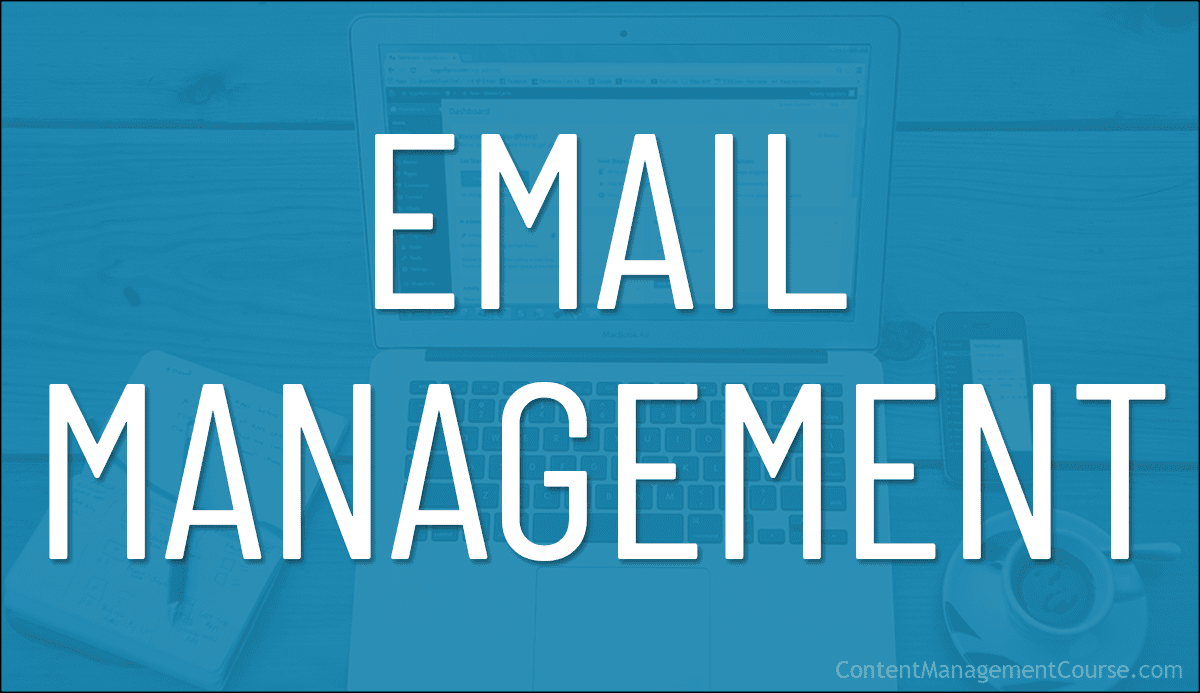
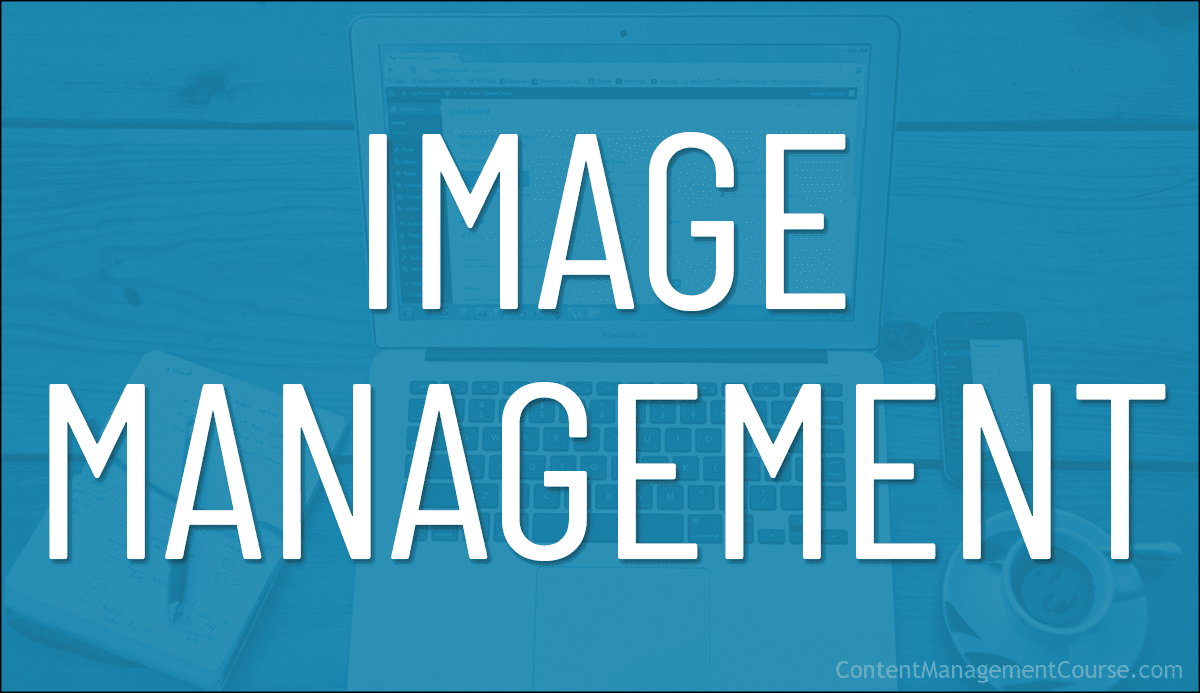
 Images play an important role in the creation of digital content and content management.
Images play an important role in the creation of digital content and content management.



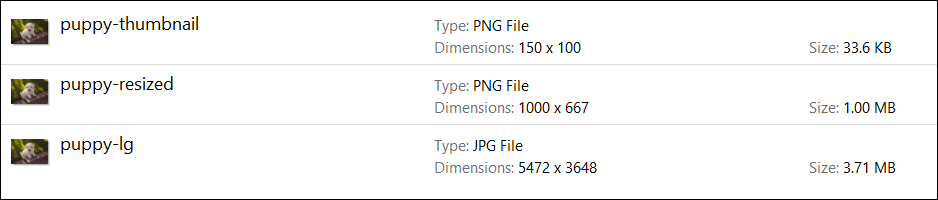
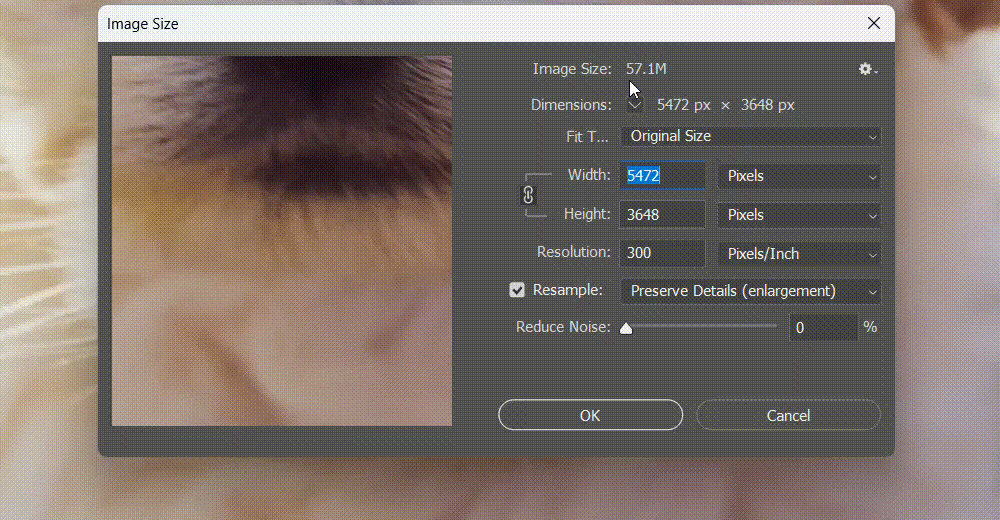
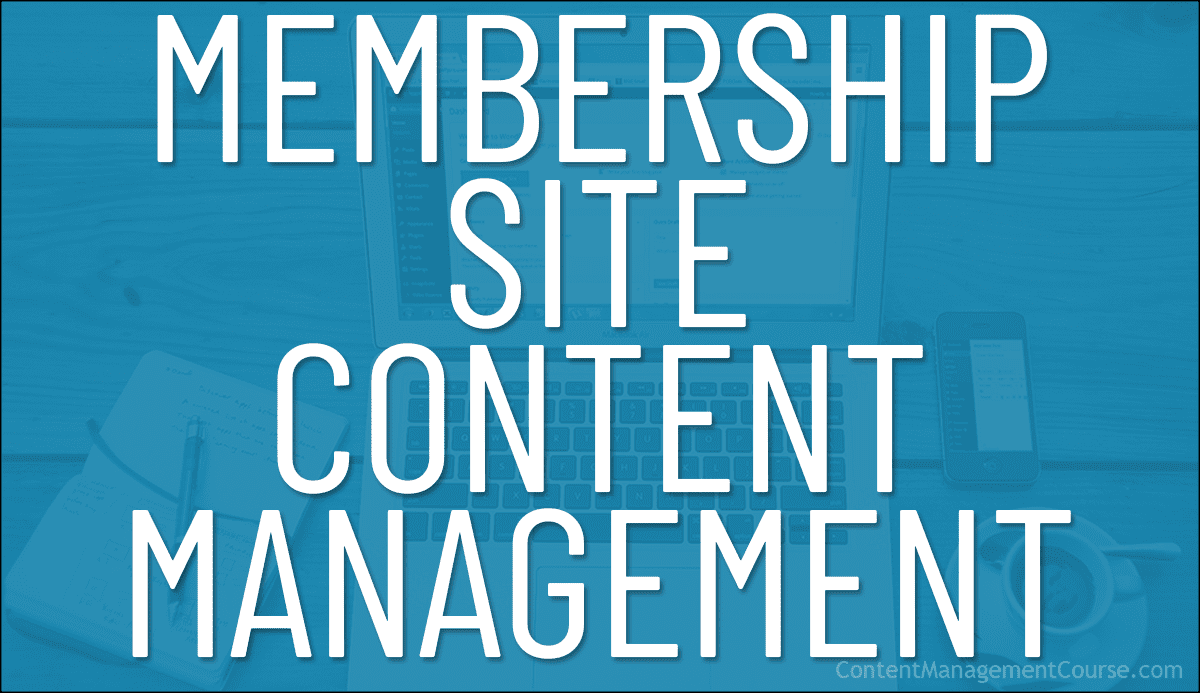
 Whether you plan to start a membership site or optimize an existing one, understanding how to manage and organize its content is vitally important for creating a seamless and engaging member experience.
Whether you plan to start a membership site or optimize an existing one, understanding how to manage and organize its content is vitally important for creating a seamless and engaging member experience.
 This article series provides an overview of content management for affiliate marketers.
This article series provides an overview of content management for affiliate marketers.