Keeping Website Records
Use this checklist to establish a robust system for keeping website records and managing your digital presence.

Maintaining comprehensive records of your website’s information is crucial for effective management and long-term success.
From domain and hosting details to SEO strategies and legal documentation, keeping thorough records ensures that you can swiftly handle updates, troubleshoot issues, and optimize your site for performance and security.
***
Why Keeping Website Information Organized Is Important
Having a well-organized system for managing information about your WordPress website is crucial for efficient operation, easy maintenance, and ensuring a positive user experience.
Here are some examples of why you would want to create and maintain your website information organized:
Efficient Website Management
Keeping track of all the critical information allows you to manage your site effectively, ensuring everything is up to date and functioning correctly. An organized system allows you to quickly update content, manage settings, and troubleshoot issues, saving time and reducing errors.
Efficient Collaboration
If multiple people manage your site, an organized system ensures everyone has access to the necessary information, reducing confusion and errors.
Improved User Experience
When website information is well-organized, users can easily find what they need, leading to better navigation and a more satisfying experience, which encourages repeat visits.
Better Content Management
Keeping a record of all posts with their publication dates and categories helps in planning future content and maintaining consistency.
SEO Benefits
Organizing SEO-related information, such as keywords and meta tags, ensures your content is optimized for search engines, improving your website’s visibility.
Consistent Branding
Keeping content, design elements, and brand messages organized ensures a consistent and professional appearance across the entire site, reinforcing your brand identity.
Faster Troubleshooting
An organized system helps you quickly identify and resolve issues, minimizing downtime and maintaining your site’s credibility.
Enhanced Security
Regularly updated and organized security information (e.g., plugin settings, backups) helps protect your website from vulnerabilities and cyber threats. Regularly updated logs of security plugin settings also helps to ensure you can quickly roll back to a secure state if needed.
Types Of Website Information To Organize
The checklist below will help you establish a robust system for keeping your website’s records organized and managing your digital presence effectively.
Domain Information
- Domain name: Keeping a record of your domain name ensures you always know the exact spelling and format of your primary web address. This is crucial for brand consistency and troubleshooting any domain-related issues.
- Domain registrar details: Maintaining accurate registrar details allows you to easily access support and manage your domain settings. Knowing who your registrar is can also help in resolving any disputes or technical issues promptly.
- Renewal dates: Recording renewal dates prevents your domain from accidentally expiring, which can lead to downtime, loss of website access, and potentially losing the domain name to another party. Timely renewals are vital for uninterrupted online presence.
- Login credentials: Securely storing login credentials ensures that authorized personnel can manage domain settings and make necessary updates. It also helps protect against unauthorized access, which can compromise the security and control of your domain.
Hosting Details
- Hosting provider: Keeping a record of your hosting provider ensures you know where your website is hosted and who to contact for support. This is essential for resolving issues quickly and managing your hosting account effectively.
- Server details (IP address, server type): Recording server details, including the IP address and server type, helps in troubleshooting connectivity issues, managing server settings, and optimizing website performance. Knowing your server specifications can also assist in making informed decisions about upgrades and scalability.
- Hosting account login credentials: Securely storing your hosting account login credentials is crucial for managing your hosting services, making necessary updates, and ensuring security. Unauthorized access to these credentials can lead to website downtime and potential data breaches.
- Renewal dates: Keeping track of renewal dates prevents service interruptions by ensuring that your hosting services are renewed on time. Missing a renewal can result in website downtime and potential data loss, impacting your online presence negatively.
Content Management System (CMS)
- CMS Type (WordPress, Joomla, etc.): Knowing the CMS type is crucial for maintaining and updating the website. Different CMS platforms have unique features, plugins, and security protocols, making it important to know which one your site is built on for efficient management.
- CMS Info: Keep a record of WordPress version, update schedules, and plugins and themes used, with version control and update records. Also, export files of pages, posts, categories, tags, media files and their organization (images, videos, PDFs).
- Admin Login URL: The admin login URL is essential for accessing the backend of your website. Keeping this information handy ensures you can quickly log in to manage content, make updates, and troubleshoot issues. This URL is often customized for security purposes, so it’s vital to keep an accurate record.
- Admin Username and Password: Securely storing the admin username and password is critical for maintaining control over your website. These credentials are the keys to your website’s backend, allowing you to perform administrative tasks. Losing them can result in lost access and potential security risks.
- User and Role Management: Store information such as user accounts, roles, and permissions, user activity logs, and access controls.
Website Design and Structure
- Sitemap: A sitemap is crucial for outlining the overall structure and hierarchy of a website. It helps in organizing the content and ensuring all necessary pages are included. Sitemaps make it easier for developers to plan and for search engines to index the site efficiently.
- Wireframes or Design Mockups: Wireframes are essential for visualizing the layout and functionality of a website before development begins. They serve as a blueprint, helping designers and developers align on the project’s structure, functionality, and user experience, streamlining the design process.
- Navigation Structure: The navigation structure is critical for user experience, guiding visitors through the site in a logical and intuitive manner. A well-planned navigation system enhances usability, making it easier for users to find information and for search engines to crawl the site.
Content Information
- Text content for each page: Keeping a record of text content ensures consistency and accuracy across the website. It helps in maintaining the site’s structure and makes it easier to update or edit content in the future. Properly documented text content also aids in SEO efforts, ensuring keywords and meta descriptions are correctly utilized.
- Images and multimedia files: Documenting images and multimedia files, including their locations and descriptions, is crucial for website maintenance and updates. It ensures that all media elements are correctly placed and easily accessible for future changes. This record also helps in maintaining the visual consistency of the website.
- Copyright and licensing details for media: Keeping track of copyright and licensing details is essential to avoid legal issues. It ensures that all media used on the website is properly licensed and that the terms of use are followed. This documentation protects the client from potential infringement claims and ensures ethical use of third-party content.
SEO and Analytics
- Target keywords: Keeping a record of target keywords is essential for maintaining SEO strategies. It helps ensure that the content remains relevant and optimized for search engines, improving the website’s visibility and ranking.
- Meta titles and descriptions: Documenting meta titles and descriptions ensures that every page on the website is optimized for search engines. These elements are crucial for on-page SEO, as they directly influence click-through rates from search engine results pages (SERPs) by providing a concise summary of the content.
- Google Analytics tracking code and login credentials: Storing the Google Analytics tracking code and login credentials is vital for monitoring website performance. It allows continuous access to valuable data on user behavior, traffic sources, and conversion rates, enabling data-driven decisions for website improvements.
- Google Search Console details: Keeping track of Google Search Console details is important for monitoring and improving the website’s organic search presence. It provides insights into how the site is performing in search results, identifying issues like crawl errors and helping optimize the site for better search engine visibility.
Technical Information
- Website coding language and framework: Documenting the website’s coding language and framework is crucial for maintaining and updating the website. It ensures that any developer working on the site understands the technical foundation, which facilitates consistent development practices and easier troubleshooting.
- Database details (type, login credentials): Keeping accurate records of the database type and login credentials is essential for database management and security. It allows authorized personnel to access and manage the data effectively while ensuring that unauthorized access is prevented.
- Backup procedures and schedules: Maintaining detailed backup procedures and schedules is vital for data integrity and system availability. Regular backups protect against data loss due to hardware failure, cyberattacks, or other unforeseen events, providing peace of mind and ensuring business continuity.
Email and Contact Forms
- Email hosting provider and login credentials: Keeping records of the email hosting provider and login credentials ensures that administrators can access and manage email accounts efficiently. This is critical for troubleshooting issues, managing user accounts, and ensuring smooth communication operations.
- Email configurations: Keep information about your email services, auto-responders, email templates, and mailing list details.
- Configuration details for contact forms: Documenting the configuration details for contact forms, such as form fields, validation rules, and notification settings, helps maintain consistency and functionality. It allows for easy updates and ensures that all necessary information is collected accurately from users.
- Spam filtering setup: Keeping records of spam filtering settings is crucial for maintaining the integrity of email communications. Proper spam filtering prevents malicious emails from reaching inboxes, protects against phishing attacks, and reduces the clutter of unwanted messages, thereby ensuring that important communications are not missed.
Security Measures
- SSL certificate details and renewal dates: Maintaining records of SSL certificate details and renewal dates ensures that websites maintain secure, encrypted connections for data transmission.
- Security plugins or software used: Documenting security plugins or software used allows for transparency in security measures implemented on the website. It helps in monitoring effectiveness, updates, and compatibility with other website components.
- Procedures for handling security breaches: Having documented procedures for handling security breaches ensures a quick and effective response to incidents. It includes steps for identifying breaches, mitigating damage, notifying affected parties, and implementing corrective actions to prevent future occurrences.
- Additional security measures: These include backup file locations and
firewall rules.
Maintenance and Updates
- Scheduled maintenance tasks: Documenting scheduled maintenance tasks ensures that websites are regularly checked for performance issues, security vulnerabilities, and updates. It helps in maintaining website health and functionality. (See WordPress Website Maintenance)
- Update schedules for CMS, plugins, and themes: Keeping records of update schedules ensures that content management systems (CMS), plugins, and themes are kept up to date with the latest security patches, bug fixes, and features. This reduces the risk of vulnerabilities and compatibility issues.
- Contact information for technical support: Having readily available contact information for technical support enables quick resolution of issues that may arise during maintenance or updates. It ensures efficient communication with service providers or developers when troubleshooting is needed.
- Additional maintenance information: Documentation of changes and version history.
Legal Information
- Privacy policy: A privacy policy outlines how a website collects, uses, stores, and protects users’ personal information. It is crucial for transparency and compliance with data protection laws like GDPR and CCPA.
- Terms of service: Terms of service establish the rules and guidelines for using a website. It covers aspects such as user responsibilities, limitations of liability, dispute resolution, and copyright protection. Having clear terms of service helps in managing legal risks and protecting the website owner’s interests.
- Cookie consent management: Cookie consent management ensures compliance with regulations regarding the use of cookies and similar technologies. It involves obtaining user consent before storing or accessing information on a user’s device. This is essential to respect user privacy and adhere to laws like GDPR and CCPA.
Social Media Integration
- Social media account details: Recording social media account details ensures easy access and management of accounts used for integration. It includes usernames, URLs, and account-specific settings that facilitate seamless interaction between websites and social platforms.
- Integration methods and API keys: Keeping track of integration methods (such as API integration) and API keys is crucial for maintaining connectivity and functionality between websites and social media platforms. API keys allow secure access to data and services provided by social media APIs, ensuring smooth operation and data synchronization.
Third-Party Integrations
- List of third-party services: Maintaining a record of third-party services used, such as payment gateways and marketing tools, ensures transparency and ease of management. This includes details like service names, URLs, and account information, crucial for troubleshooting and operational continuity.
- API keys and login credentials: Recording API keys and login credentials is essential for secure integration with third-party APIs. These credentials allow access to services and data, safeguarding against unauthorized access and ensuring smooth functionality of integrated features.
Performance Monitoring
- Tools used for monitoring website performance: Recording the tools and software used for performance monitoring allows for consistent tracking of metrics like page load times, server response rates, and overall site availability. This information helps in identifying issues promptly and optimizing website performance.
- Regular performance report schedules: Establishing schedules for performance reports ensures ongoing evaluation of website health and user experience. These reports provide insights into trends and patterns, aiding in proactive maintenance and continuous improvement efforts.
Client Support and Training
- Manuals or guides for using the website: Providing comprehensive manuals or guides ensures clients understand how to effectively use their websites. It reduces support requests and empowers clients to manage content and features independently. (See WordPress User Manual)
- Training session details and schedules: Documenting training sessions ensures consistency and transparency in client education. It helps clients learn how to leverage website functionalities efficiently and provides a reference for future training needs.
***
Image: Folder

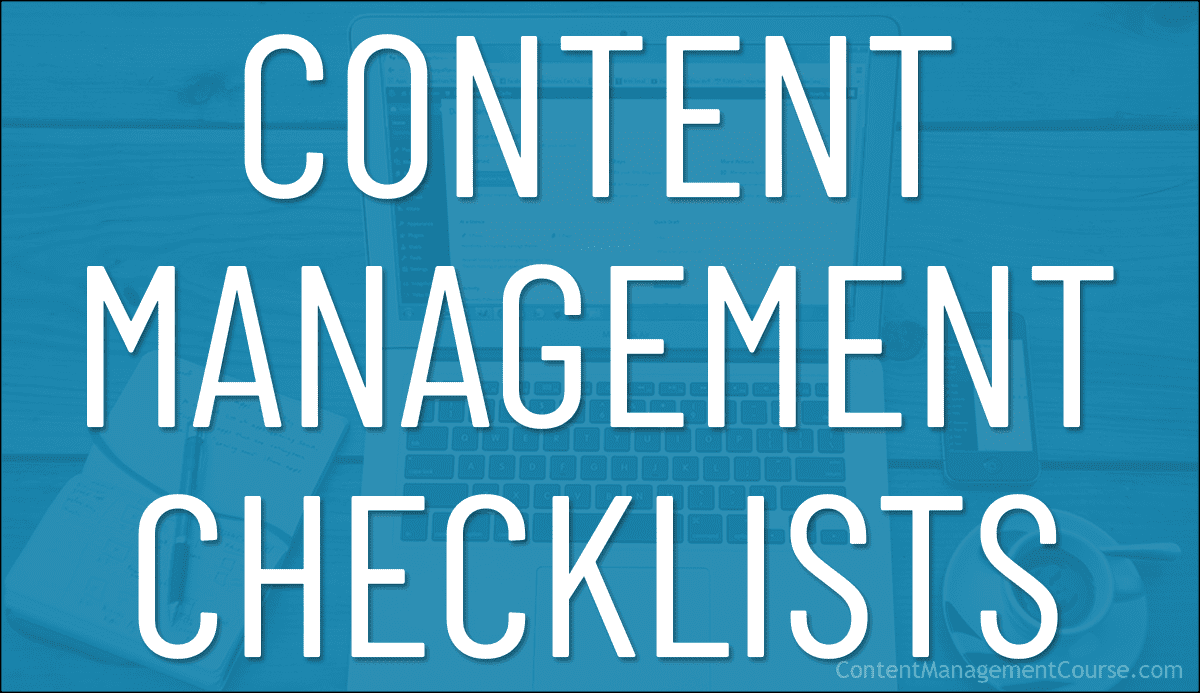
 Use the checklists and templates in this section to help improve your content team’s efficiency and productivity in areas like
Use the checklists and templates in this section to help improve your content team’s efficiency and productivity in areas like