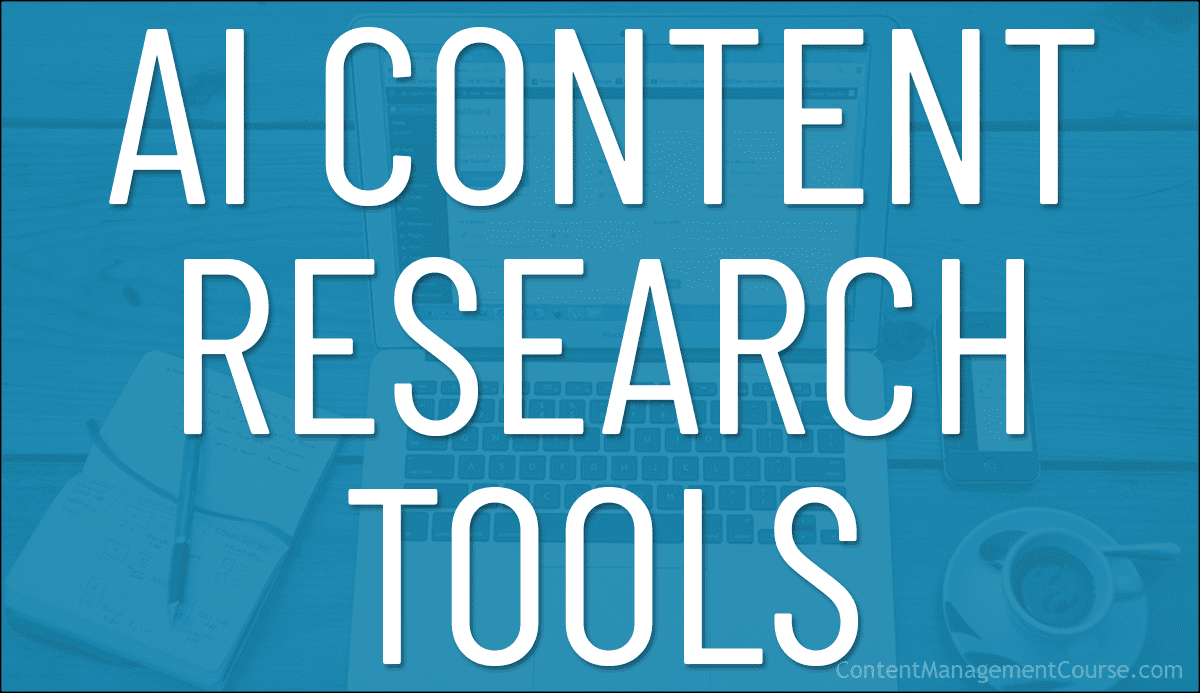AI Content Research Tools
Use these powerful AI content research tools to speed up and improve your content research.
 Artificial intelligence (AI) tools are transforming content research by enabling businesses to gather and analyze data faster and more accurately.
Artificial intelligence (AI) tools are transforming content research by enabling businesses to gather and analyze data faster and more accurately.
With the help of AI tools, businesses can conduct keyword research, content analysis, and trend analysis in a fraction of the time it would take to do it manually.
In this lesson, we provide a list of powerful AI tools you can use to help speed up and improve your content research and explore the practical uses of AI tools for content research, including their benefits, limitations, and recommended best practices.
AI Content Research Tools – Hosted
The tools listed below are hosted externally by their developers and require registration or setting up an account (free or paid).
ChatGPT

ChatGPT is a powerful large language model developed by OpenAI, an artificial intelligence research laboratory.
It is based on the GPT (Generative Pre-training Transformer) architecture and is trained on a massive amount of text data from the internet.
ChatGPT has a good understanding of various topics and can be used for a range of natural language processing tasks such as language translation, text summarization, text generation, text completion, and answering questions.
Essentially, ChatGPT is a computer program that can communicate with people in a way that feels natural and human-like. It can hold conversations with users, answer questions, provide valuable insights on a wide range of subjects, and understand and respond to user input in a conversational manner.
ChatGPT’s natural language processing capabilities not only make the tool well-suited for chatbot and virtual assistant applications but also a valuable time and cost-saving tool for content research and content creation.
ChatGPT can generate high-quality content quickly and accurately, saving your business a significant amount of time and resources. Additionally, the program can be customized to match your brand’s specific voice and tone, ensuring that the content it generates is consistent with your brand’s messaging and values.
Here are some of the potential uses and benefits of using ChatGPT:
- Research assistance: ChatGPT can help your business conduct research by providing accurate and relevant information on a wide range of topics. This can save time and resources by automating the process of gathering information for market research, competitive analysis, or even academic research.
- Summarization: ChatGPT can be used to generate summaries of long documents or articles. This can save time and resources by providing quick and accurate summaries that highlight the most important points of a piece of content. This can also be particularly useful if your business needs to stay up-to-date on industry news and trends or if you are creating product summaries, product reviews, etc.
- Generate high-quality content quickly and accurately: ChatGPT can generate written content that is grammatically correct, factually accurate (most of the time), and in line with your brand’s messaging and voice. This can help your business save significant time and resources in creating content for your website, social media, email marketing, and other marketing channels and activities.
- Improve the quality of search engine optimization (SEO): ChatGPT can help your business identify the right keywords to use in your content to improve your search engine rankings. This can also help you attract more organic traffic to your website and increase your brand visibility.
- Enhance the accuracy and quality of product descriptions: ChatGPT can be used to generate detailed and accurate product descriptions that help customers make informed purchasing decisions. This can increase customer satisfaction and loyalty.
- Streamline content curation: ChatGPT can help your business identify relevant content to curate and share with your followers. This can help build authority in your industry and increase brand awareness.
- Conduct market research: ChatGPT can be used to analyze customer feedback and reviews to identify common themes and pain points. This can help to improve your products and services to better meet customer needs.
- Text completion: ChatGPT can be used to complete text in a way that is consistent with the style and tone of the original text. This can save you time and resources by automating the process of completing repetitive tasks such as filling out forms, generating email templates, or even completing academic assignments.
- Personalization: ChatGPT can be trained to match your brand’s voice and tone, enabling your business to generate highly personalized content that resonates with your target audience and increases brand loyalty and customer engagement.
- Improve social media marketing: ChatGPT can help your business generate engaging and relevant social media posts that resonate with your followers, build your social media presence, and increase engagement.
- Enhance customer service: ChatGPT can be used to provide quick and accurate responses to customer inquiries. This can help to improve your customer service and free up your customer service representatives to handle more complex issues.
Additionally, AI tools like ChatGPT and many other similar emerging tools can help content creators address the ongoing challenge of generating fresh and engaging content ideas by offering innovative solutions to brainstorming and idea generation.
For example, AI tools like ChatGPT can assist content creators in generating a myriad of new content ideas in ways like:
- Keyword Analysis: AI tools can analyze trending keywords and topics across various platforms, providing insights into popular themes and subjects relevant to the target audience.
- Content Gap Identification: By analyzing existing content and audience engagement metrics, AI can pinpoint gaps in the content landscape, helping creators identify untapped topics and areas for exploration.
- Content Brief Generation: AI-powered platforms can generate detailed content briefs based on specified parameters, including target keywords, audience demographics, and content format preferences.
- Trend Prediction: Advanced AI algorithms can forecast upcoming trends and emerging topics based on historical data and real-time analysis, enabling creators to stay ahead of the curve.
- Content Ideation Platforms: AI-driven content ideation platforms leverage natural language processing to generate a wide range of content ideas based on specified criteria, such as tone, audience interests, and engagement goals.
- Competitor Analysis: AI tools can conduct comprehensive competitor analysis, identifying successful content strategies and highlighting opportunities for differentiation and innovation.
- Persona Research: By analyzing user behavior and demographic data, AI can create detailed personas, offering valuable insights into the interests, preferences, and pain points of the target audience.
- Semantic Analysis: AI-powered semantic analysis tools can decipher the underlying meaning and context of content, facilitating the generation of more relevant and impactful ideas.
Here are some practical scenarios where AI tools like ChatGPT could help content creators:
- A fashion blogger using AI-driven trend analysis tools to identify upcoming fashion trends and create content around emerging styles and designs.
- A marketing agency using AI-powered content brief generators to streamline their content creation process and ensure alignment with client objectives and brand messaging.
- A technology publication leveraging AI-driven content ideation platforms to generate a diverse range of article topics, covering the latest advancements in tech, industry insights, and product reviews.
- etc.
![]()
To use ChatGPT, you must first have a ChatGPT account. Sign up for a free ChatGPT account.
When using ChatGPT as a content research tool, keep in mind the following:
- The quality of your prompts will determine the quality of your results.
- It’s important to fact-check everything, as AI tools in their current state are not always accurate and will sometimes “hallucinate” their reply.
Let’s go through an example of using ChatGPT to summarize content about a product, tool, or solution.
Here’s some content we wanted to summarize about one of the tools we list in this section…

The screenshot below shows the result of asking ChatGPT to summarize this information after pasting in excerpts of the above content with the prompt: “Rewrite the following as a product description:”

ChatGPT immediately provided this reply…

The reply felt too “salesy”, so we entered the prompt shown below and got this new reply…

This time, the tool provided a description that felt very “hyped up”, so we reworked the prompt to eliminate the hype, and this is whatChatGPT delivered…

As you can see, ChatGPT delivers different results based on your prompts, so developing better “prompt engineering” skills will improve the output generated by the tool.
Overall, ChatGPT is a powerful language model with endless possibilities. As more businesses recognize the value of artificial intelligence in improving their operations and customer experiences, we can expect to see even more exciting innovations in the field of natural language processing.
For additional ways to use ChatGPT in your content research and content creation, visit the links below:
- Free video course on how to generate quality content quickly using ChatGPT.
- Learn about the process described in the above video course here: Generate Website Content Using AI
- Check out this article generated entirely using ChatGPT: 5 Tips For Streamlining Your Content Management Process
More info: ChatGPT
Fathom

Fathom is AI conversation intelligence software that records, transcribes, highlights, and summarizes your video meetings.
Fathom harnesses the power of AI to revolutionize how you capture, extract, and utilize information from your video meetings.

Fathom’s unique features include:
- Effortless Transcription and Summarization: Fathom automatically records, transcribes, highlights, and summarizes your meetings, freeing you from the tedious task of note-taking and allowing you to fully engage in the conversation.
- Rapid Summarization: Fathom delivers meeting summaries in less than 30 seconds after the meeting ends, ensuring that you can quickly access and share key insights.
- Seamless Integration: Fathom seamlessly syncs meeting summaries and action items with popular CRM platforms like Salesforce, HubSpot, and Zapier, saving you valuable time on post-meeting data entry.
- Easy Sharing: Share clips from specific parts of your meetings effortlessly, providing context and enhancing collaboration, whether it’s on Slack, Google Docs, Gmail, or a task manager like Notion.
- Tailored Solutions: Fathom adapts to your workflow and preferences, supporting various video conferencing platforms, languages, and compliance requirements.
- Premium Features: Unlock advanced AI capabilities with the Premium version, including AI-generated action items and a range of meeting summary templates tailored to your needs.
- Enhanced Team Collaboration: Fathom Team Edition gives you features designed to streamline team communication and productivity, such as a searchable repository for calls, training acceleration tools, keyword alerts, and simplified hand-offs between team members.
- Security Assurance: Fathom adheres to stringent security protocols, including end-to-end encryption, regular monitoring, and SOC2 Type 2 compliance, ensuring all data is fully secure.
If video meetings are part of your day-to-day process, Fathom is an indispensable and efficient tool for content research, content creation, and content management.
More information: Fathom
Merlin

Merlin is an AI tool that lets you use OpenAI’s GPT on any website (e.g., Google Search, Gmail, GoogleSheets, LinkedIn, and anywhere you search or write online) and generate content with a Cmd/Ctrl+M prompt.
Here’s how Merlin works:
- Select any online content
- Click on Cmd+M (Mac) or Ctrl+M (Windows) to open Merlin
- Choose what you want to do with it (create a reply, summarize, make it shorter, or add some fun)
- Merlin will create a reply.
Merlin lets you:
- Summarize Content On Any Website – Enter the full text of your content and ask Merlin to generate a summary based on that text. The tool will analyze the text and suggest a summary that includes the main points and key details of the content.
- Write Professional Email Replies – Enter a prompt describing the context of the email and the desired tone and content of your reply, and ask it to generate text based on your prompt. The tool will analyze the prompt and suggest words and phrases with your desired tone and content.
- Generate Excel Formulas and Codes – Enter a prompt describing your desired Excel function or operation and ask it to generate a formula or code based on that prompt. It will then analyze the prompt and suggest a formula or code that will accomplish the task.
Watch the video below for an overview of this tool:
More info: Merlin
AI Content Research Tools – Browser Extensions
The following tools can be downloaded as extensions and added to your web browser.
![]()
Notes:
- The examples used here are for the Chrome web browser. If you don’t use Chrome, search online for equivalent extensions in your browser of choice.
- If you need help installing extensions for the Chrome browser, see our Chrome browser extensions tutorial.
- To use extensions that access ChatGPT, you will need to sign up for an OpenAI account and be logged in.
ChatGPT for Google

ChatGPT for Google is a free and open-source browser extension that can be added to Google Chrome.
It displays ChatGPT responses alongside search engine results, enabling users to access a broader range of information on any given topic.

The extension supports several popular search engines, including Google, Bing, and DuckDuckGo.
The video below provides an overview and a demo of what you can do using this extension:
Go here to install the extension: ChatGPT for Google
AIPRM for ChatGPT
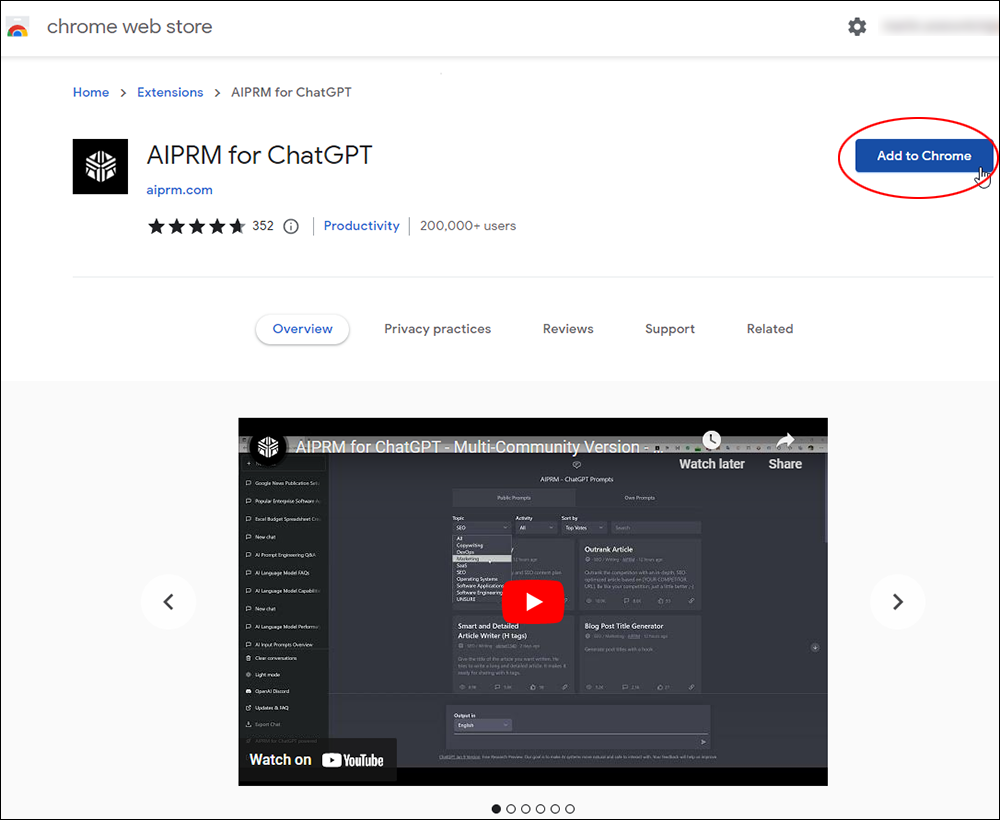
AIPRM for ChatGPT lets you access a curated selection of ChatGPT prompts and adds a list of prompt templates for SEO, SaaS, marketing, art, programming, and more to ChatGPT.

You can output content from ChatGPT in your choice of language, tone, and writing style.

The video below shows you how to create prompt templates using the extension…
You can access one-click ChatGPT prompts created by a community of prompt engineers and contribute your own.
Go here to install the extension: AIPRM for ChatGPT
Gimme Summary AI

Gimme Summary AI is an extension that lets you generate article summaries on the web quickly and easily using ChatGPT AI.
This tool is useful for summarizing product descriptions (e.g. for listicles, product reviews, etc.)
Simply install the Gimme Summary AI extension from the Chrome Web Store, click on the extension icon, and click the “Generate Summary” button to generate a summary.
For more details visit the website here: GimeSummary.ai
Merlin – OpenAI GPT Powered Assistant

The Merlin web browser extension lets you access the Merlin tool described earlier from your web browser.
The extension is available for Google Chrome, Edge, Firefox, and chromium based browsers. The tool’s developers also plan to make it available to other browsers in the future.

More info: Merlin Extension for Chrome
ChatGPT And Video Extensions

There are many extensions available that bring the power of AI tools like ChatGPT to other areas of content research like videos and other media types.
Use these tools to generate video scripts, video summaries, video transcripts…even transcribe Google Meet and Zoom calls, etc.
Additional Content Research Browser Extensions
With the proliferation of new AI tools being released every day, finding additional AI content research tools for your web browser is easy.
Just go to the Chrome web store and search for “AI” in the extensions search box and a whole list of AI-related extensions will display…

Similarly, repeat the process to find “content research” related extensions…
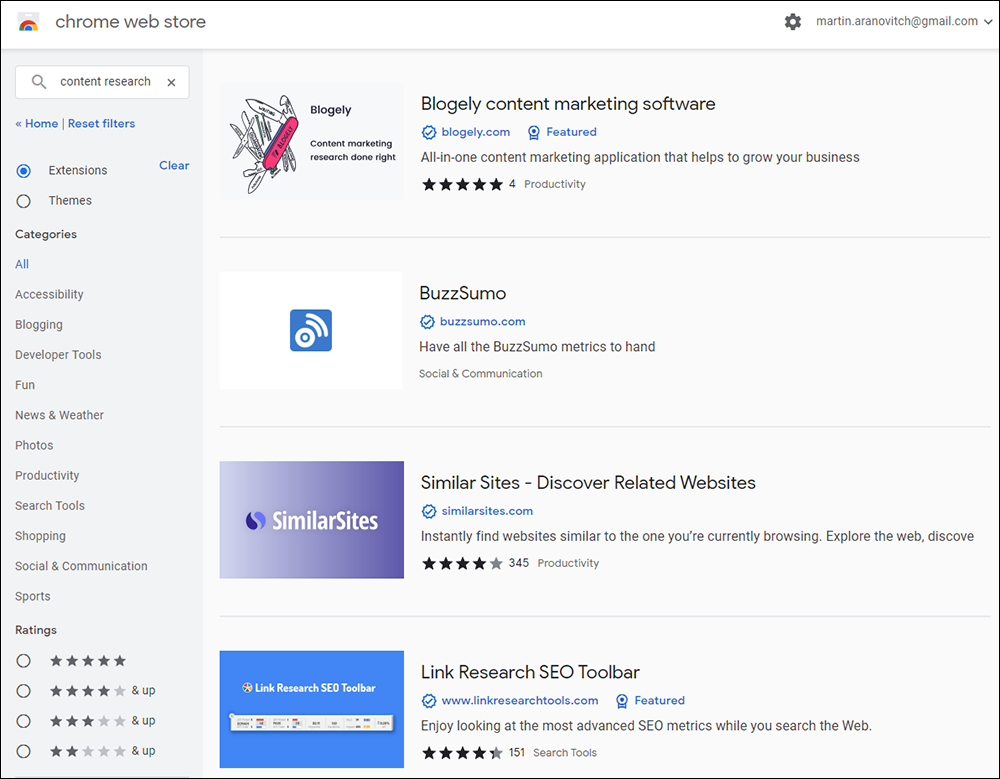
AI Tools For Content Ideation
Here are some AI-powered tools you can use to assist in the process of generating content ideas.
Clearscope

Clearscope is a content optimization tool designed to help you produce high-quality content that is relevant to your audience’s search queries.
Its user-friendly integrations seamlessly fit into your existing content workflow, allowing you to create and organize Clearscope reports effortlessly.
With Clearscope’s text editor, you can optimize your content by learning how to use its scoring metrics, such as Content Grade, Word Count, and Readability. The tool also offers a variety of features that can help you build content briefs and outlines quickly, including the Terms, Research, and Outline tabs.
If you’re not sure which keywords or search intents to target, Clearscope’s keyword discovery feature can help you fine-tune your content strategy. The tool can also refresh your existing content with updated optimization recommendations.
Overall, Clearscope is a valuable tool if you are a content creator looking to produce SEO-friendly content that will resonate with your audience. Its easy-to-use integrations, reporting features, and optimization tools make it an essential addition to any content workflow.
Additional AI-powered content ideation tools include:
- MarketMuse – MarketMuse uses AI to analyze your content and identify gaps and opportunities for improvement.
- BuzzSumo – BuzzSumo uses AI to identify the most shared content related to a given topic on social media platforms.
- Google Trends – Google Trends provides insights into the popularity and relevance of specific search terms, allowing you to tailor your content to the interests and needs of your target audience.
AI Tools For Keyword Research
There are several AI tools you can use for keyword research, including:
- Google Keyword Planner – use this tool to research and analyze keyword ideas, get historical statistics, and forecast future performance.
- Ahrefs – this tool offers a comprehensive keyword research feature, including keyword suggestions, search volume, keyword difficulty, and more.
- SEMRush – this tool provides keyword research and analysis, competitor research, and site audit functionality.
Example Of Using AI Tools For Keyword Research
To understand how AI tools can be used for keyword research, let’s say your company sells organic skincare products and you want to create a blog post about the benefits of organic skincare that targets the right keywords to reach your target audience.
Using Ahrefs, for example, you could enter “organic skincare” into its keyword research tool.

Choose a source and location for your keyword research and ask the tool to find keywords.

The tool then generates a list of related keywords and keyword ideas.

It also provides a list of questions related to the keyword, which is useful for generating new content topic ideas.

Note: For a detailed list of related keywords, along with data on search volume, keyword difficulty, and other relevant metrics, requires the paid version of the tool.

You could then use this data to select the most relevant keywords for your blog post.
Additionally, using Google’s Keyword Planner tool, you could input “organic skincare” and get a list of suggested keywords and their average monthly search volume.

This would help you to identify any additional keywords that you may have missed so you can optimize your content accordingly.
Utilizing AI tools for keyword research can help you save time, identify relevant keywords, and ensure that your content is optimized for search engines.
For a complete list of tools you can use for keyword research and SEO, see this section: Search Optimization Tools
AI Tools For Content Analysis
There are several AI tools you can use for content analysis, including:
- Grammarly – provides suggestions for improving the readability, tone, and clarity of your writing.
- MonkeyLearn Sentiment Analyzer – analyzes the sentiment and emotion of text, allowing you to understand how your content is being perceived.
- MarketMuse – uses AI to analyze the quality and relevance of your content and provides recommendations for improvement.
Example of Using AI Tools for Content Analysis
To understand how AI tools can be used for content analysis, let’s say that your company is in the health and fitness industry and has written a blog post on the benefits of a new workout routine.
Your company wants to ensure that the content is engaging and informative, and is looking for ways to improve its quality.
Using Grammarly, you would scan the text of your blog post and get suggestions for correcting spelling and grammar errors, rewording sentences, etc.

The paid version of Grammarly provides suggestions for improving the readability, tone, and clarity of your content, helping you adjust the tone of your content to better resonate with your target audience.

Additionally, using MonkeyLearn Sentiment Analyzer, you could analyze the sentiment and emotion of the text. This would allow you to understand how the content is being perceived by the audience, and to make any necessary adjustments to improve its impact.

Using AI tools for content analysis can improve the quality and relevance of your content, ensuring that it is engaging and informative to your target audience.
AI Tools For Trend Analysis
There are several AI tools that can be used for trend analysis, including:
- Google Trends – see how often specific search terms are being used over time.
- BuzzSumo – see which topics are being discussed the most on social media and other online platforms.
- Exploding Topics – this tool uses AI to identify emerging trends before they become popular.
Example of Using AI Tools for Trend Analysis
To understand how AI tools can be used for trend analysis, suppose your company creates content for a tech-savvy audience.
Your company wants to ensure that it is creating content that is relevant and engaging to its target audience. By using AI tools for trend analysis, you can gain insights into the types of content that are popular among your audience.
Using a tool like Google Trends, you could input a range of search terms related to your industry, and see how often these terms are being searched over time. This would help you identify which topics are currently popular among your target audience, and create content that is more likely to be consumed and shared.

Additionally, you could then use a tool like BuzzSumo to identify which topics are being discussed the most on social media and other online platforms. This could help you create content that is more likely to be shared and engaged with by your target audience.

Using AI tools for trend analysis can help you gain insights into the types of content that are popular among your target audience. You can then use this information to create more relevant and engaging content.
Using AI Tools For Content Research – Best Practices
Follow the best practices below to leverage the benefits of using AI tools for content research without compromising the quality of your content:
Know The Limitations Of AI Tools
While using AI tools can significantly improve the efficiency and effectiveness of your content research and help you gather, analyze, and generate insights from vast amounts of data, it is important to keep in mind that AI tools are still evolving and may not always provide accurate or complete results.
AI tools are also dependent on the quality and quantity of the data they are trained on and have limitations. Therefore, AI tools should not be used as a replacement for human analysis, but rather as a supplement and complement to it.
Choose The Right AI Tools
There are various AI tools available for content research, each with its own strengths and weaknesses.
Before choosing an AI tool for content research, consider your specific research needs and goals. Some tools may be better suited for keyword research, while others may be more effective for content analysis or trend analysis. It is also important to research and compare the features, pricing, and user reviews of different tools to make an informed decision.
Use AI Tools As A Complement to Human Analysis
While AI tools can help you analyze and generate insights from vast amounts of data quickly and efficiently, they should not be used as a replacement for human analysis.
AI tools complement human analysis, as they can help identify patterns and trends that may not be immediately apparent to humans. However, it is ultimately up to humans to interpret and contextualize the data generated by AI tools.
Verify AI-Generated Insights With Human Analysis
Human intelligence is still better at understanding context and making subjective judgments than Artificial Intelligence.
AI tools can generate valuable insights, but it is important to verify and contextualize these insights with human analysis. This can help ensure the accuracy and completeness of your research findings.
For more content research tools, go here: Content Research Tools
***
Image: AI-generated image (DALL-E)