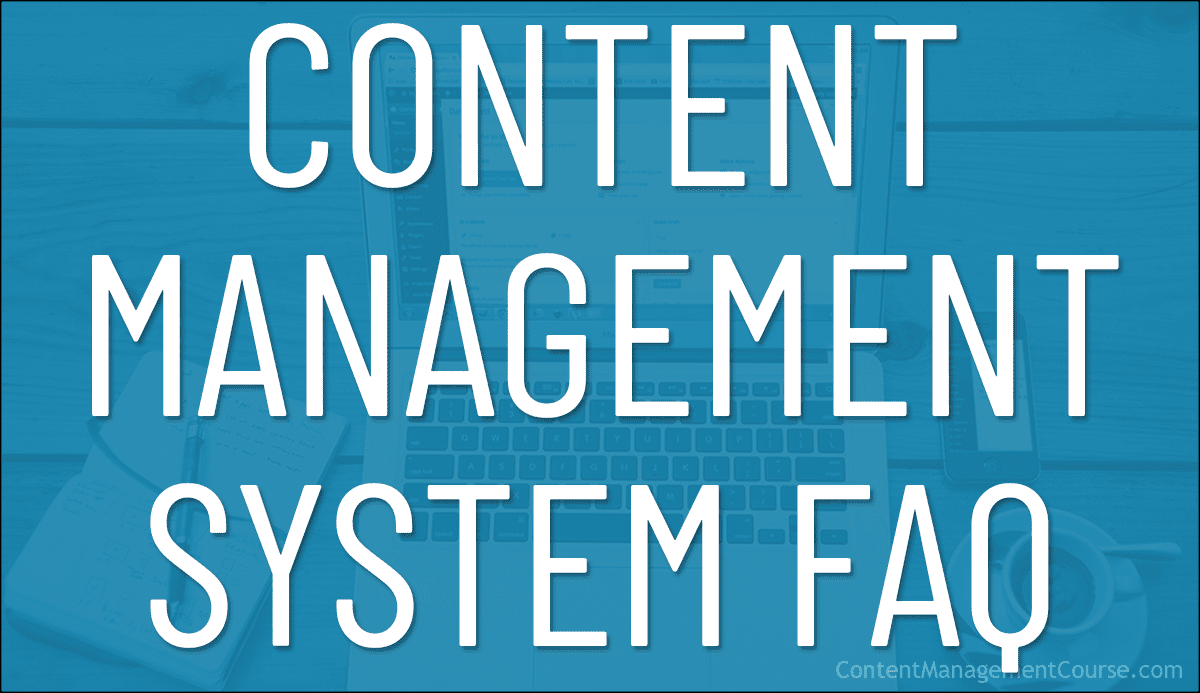Content Management System FAQ
Here are answers to some of the most frequently asked questions about content management systems.
 Content management is a critical aspect of modern businesses and organizations.
Content management is a critical aspect of modern businesses and organizations.
It encompasses everything from creating and storing content to distributing it to the right people at the right time.
As such, it’s no surprise that there are many questions and misconceptions about what content management is and what it entails.
As this entire website is devoted to helping you better understand why and how to manage your content more effectively, in this blog post, we’ll focus on answering some of the most frequently asked questions about content management systems (CMS), including what a CMS is, the different types of content management systems, the benefits of using a content management system, and how to choose the right one for your business.
***
What is a content management system (CMS)?
A content management system is a software tool that provides a centralized platform for managing digital content, making it easier for organizations to keep their digital content up-to-date, consistent, and secure.
For a more comprehensive explanation, see this lesson: Content Management System (CMS)
How does a CMS work?
A CMS works by providing a graphical user interface where users can add, organize, and publish content, which is then stored in a database and displayed on a website through dynamic web pages.
Can a CMS handle different types of digital content?
Yes, modern CMS platforms are designed to manage a variety of content types, including text, images, video files, and more, making them versatile tools for digital content management.
What is the difference between a content management system (CMS) and content management?
CMS and content management are related but distinct concepts.
A CMS, or Content Management System, refers to a specific type of software application that provides the tools and technologies needed to manage your digital content.
A CMS includes features such as authoring and editing tools, version control, workflows, and publishing capabilities.
A CMS also provides a centralized platform for organizing, storing, and managing digital content such as text, images, videos, and documents, through a centralized platform, making it easier for organizations to keep their digital content up-to-date and consistent.
Content management, on the other hand, is the process of managing digital content throughout its lifecycle. This includes tasks such as creating, editing, organizing, storing, and publishing content, as well as managing versions, workflows, and access controls.
Content management is a broader concept that includes the use of various tools and technologies, including using a CMS, but also encompasses other types of software, such as digital asset management systems (DAMS), component content management systems (CCMS), and enterprise content management systems (ECMS), which we will touch on shortly in this article.
In summary, a CMS is a specific type of software tool used for managing digital content, while content management refers to the overall process of managing digital content throughout its lifecycle.
For practical lessons and tutorials on content management and its components, go here: Content Management
For a detailed lesson on using a CMS, go here: Content Management System (CMS)
What are the benefits of using a content management system (CMS)?
A CMS offers several benefits, including:
- Ease of use: Non-technical users can easily create, publish, and manage content without the need for HTML or coding skills.
- Improved efficiency: A CMS streamlines the content creation and publishing process, making it faster and more efficient.
- Better organization: A CMS allows for the centralized storage of all digital content, making it easier to find and manage.
- Consistency: A CMS helps maintain a consistent look and feel for all digital content, improving brand consistency.
- Accessibility: A CMS allows for multiple users to access and contribute to the content, improving collaboration.
What are the different types of content management systems?
Different types of CMS include:
- Web Content Management Systems (WCMS): These systems are designed specifically for managing and publishing web content.
- Enterprise Content Management Systems (ECMS): These systems are designed for large organizations and offer more advanced features and capabilities.
- Digital Asset Management Systems (DAMS): These systems are designed for managing and organizing digital assets, such as images, videos, and documents.
- Component Content Management Systems (CCMS): These systems are designed for technical documentation and provide features for organizing, storing, and managing reusable content components.
What are the key features of a content management system?
The key features of a CMS include:
- Content creation tools: A CMS should have tools for creating and editing content, such as a WYSIWYG editor or HTML editor.
- Content management: A CMS should provide a centralized location for storing and managing content, as well as tools for organizing and categorizing content.
- User management: A CMS should allow for multiple users to access and contribute to the content, with features for controlling access and managing user roles.
- Publishing and distribution: A CMS should provide tools for publishing and distributing content, as well as the ability to schedule content for future publishing.
- Analytics and reporting: A CMS should provide metrics and analytics to track the performance of published content and inform content strategy.
What are the different deployment models for a CMS?
There are two main deployment models for a CMS: on-premise and cloud-based.
- On-premise CMS: This type of CMS is installed and hosted on the organization’s own servers. It provides greater control and customization, but also requires IT resources for setup and maintenance.
- Cloud-based CMS: This type of CMS is hosted by a third-party provider and is accessed through the internet. It offers lower upfront costs and less maintenance but may have limitations on customization and control.
How do I choose the right CMS for my organization?
Choosing the right CMS for your organization requires evaluating your specific needs and requirements. Consider factors such as:
- Size and complexity of your organization: Choose a CMS that can scale and grow with your organization.
- Technical expertise: Consider the technical skills of your team and choose a CMS that is easy to use and requires minimal technical expertise.
- Budget: Consider the cost of the CMS, including upfront costs, recurring costs, and potential hidden costs.
- Integration requirements: Consider any existing systems and tools your organization uses, and choose a CMS that can integrate with them.
- Content management needs: Consider the type of content you need to manage and choose a CMS that provides the necessary features and capabilities.
- Deployment model: Decide whether you want an on-premise or cloud-based CMS, and choose the model that best fits your needs.
How does a CMS improve website accessibility?
A CMS can improve website accessibility by:
- Providing a centralized location for managing and organizing content, making it easier to ensure that all content meets accessibility standards.
- Offering WYSIWYG editors and other content creation tools that allow users to create accessible content without needing specialized knowledge.
- Providing features for managing and updating content, reducing the risk of outdated or broken accessibility features.
- Allowing multiple users to access and contribute to the content, improving collaboration, and reducing the risk of inaccessible content.
How does a CMS improve the user experience?
A CMS can improve the user experience by:
- Streamlining the content creation and publishing process, making it faster and more efficient.
- Providing a centralized location for managing and organizing content, making it easier for users to find what they’re looking for.
- Allowing for consistent branding and design across all digital content, improving the overall look and feel of the website.
- Providing analytics and reporting to track the performance of published content, allowing for continual improvement of the user experience.
How does a CMS improve search engine optimization (SEO)?
A CMS can improve SEO by:
- Allowing for the creation and management of meta tags, which are used by search engines to understand the content on a website.
- Providing tools for creating and managing internal links, which help search engines understand the structure and hierarchy of the website.
- Allowing for the creation and management of sitemaps, which provide a roadmap for search engines to crawl and index the website.
- Providing analytics and reporting to track the performance of published content, allowing for continual improvement of SEO efforts.
How does a CMS support collaboration and teamwork?
A CMS supports collaboration and teamwork by:
- Allowing multiple users to access and contribute to the content, improving collaboration.
- Providing features for controlling access and managing user roles, allowing for secure collaboration.
- Allowing for centralized storage and management of all digital content, improving organization, and reducing the risk of version control issues.
- Providing tools for tracking changes and managing revisions, improving accountability, and reducing the risk of conflicts.
A CMS is a powerful tool for managing digital content, but it can also be complex and confusing. We hope that by answering the most frequently asked questions about CMSs, you have a better understanding of this technology and how it can benefit your organization.
For more lessons related to Content Management Systems (CMS), click on one of the links below:

Content Management System (CMS)

Content Management System FAQ

Web Content Management Systems (WCMS)

Enterprise Content Management Systems (ECMS)

Component Content Management Systems (CCMS)

Digital Asset Management Systems (DAMS)
***
Image: AI-Generated