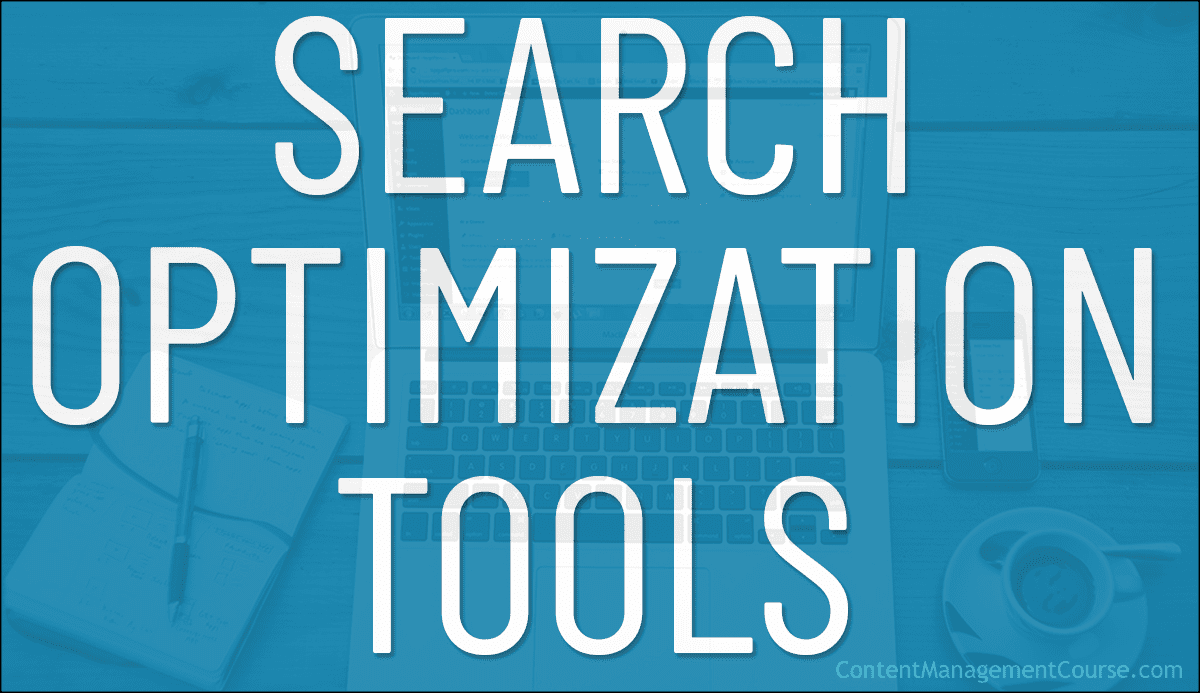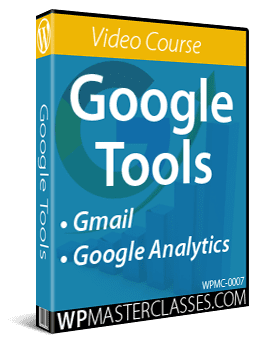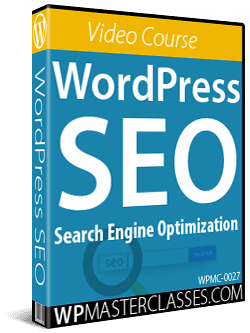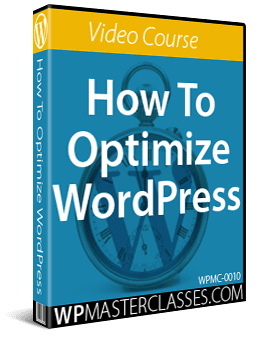Search Engine Optimization Tools And Resources
Optimize your content for SEO and improve your content marketing results with these search optimization tools and resources.

Search optimization tools and services can help you research your competitors, discover new content opportunities, find traffic-driving keywords, create content optimized for search engines, build quality backlinks, and improve your content marketing results.
This section lists useful search optimization tools and services that will save you time doing SEO research for content planning and content promotion and running content audits.
***
Google Analytics

Google Analytics is a powerful free tool that lets you understand how well your content is performing across all devices and platforms.
Use Google Analytics to help you:
- Formulate your content audit and your content marketing strategy. Use the tool’s information to gain insights about visitor behavior on your site: who is visiting your website, how they have found you, where they are coming from, which pages they are visiting, how long they stay engaged with your content, etc.
- Find your best-performing content in terms of traffic, engagement, and conversion rates.
- Estimate how effective your content has been in achieving your marketing and business goals.
For example, to view a general breakdown of traffic by organic, direct, referral, and social channels, go to Reports > Acquisition > All Traffic > Channels…

To identify the social traffic networks where users are engaging with your content, go to Reports > Acquisition > Social > Network Referrals…

Other useful insights you can gain from Google Analytics could be:
- Patterns derived from your visitors’ behavior, such as finding out which are your most popular blog articles in a specific country read by visitors belonging to a certain demographic profile
- Comparing referred visits across different content items to help you decide what should be your next content project.
- Which content is sending you the most traffic from offsite campaigns using custom URLs with UTM parameters.
As you can see, Google Analytics is a powerful, comprehensive, and useful tool. We recommend taking some courses to get a better understanding of how to get valuable insights using this tool.
More info: Google Analytics
Google Search Console

Google Search Console is another powerful tool from Google that can help you understand how your website is performing on Google Search, and what you can do to improve your search results to bring more relevant traffic to your website.
Google’s Search Console provides information on how Google crawls, indexes, and serves websites. This can help you monitor and optimize your site’s search performance.

Using the URL Inspection tool within Search Console allows you to submit recently updated web pages to Google’s index and view the status of your site’s pages.

And submitting sitemaps and RSS feeds helps Google crawl your site and index your content.

We cover using sitemaps in this section of the course. Also, if your site uses WordPress, check out the WordPress SEO plugins section for plugins that can automate Google indexing of your content using sitemaps.
To learn how to use Google’s Search Console to better understand how your website is performing on Google Search and ways to improve your search performance to drive more relevant traffic to your business, go here: Search Console User Guide & Training
More info: Google Search Console
Bing Webmaster Tools
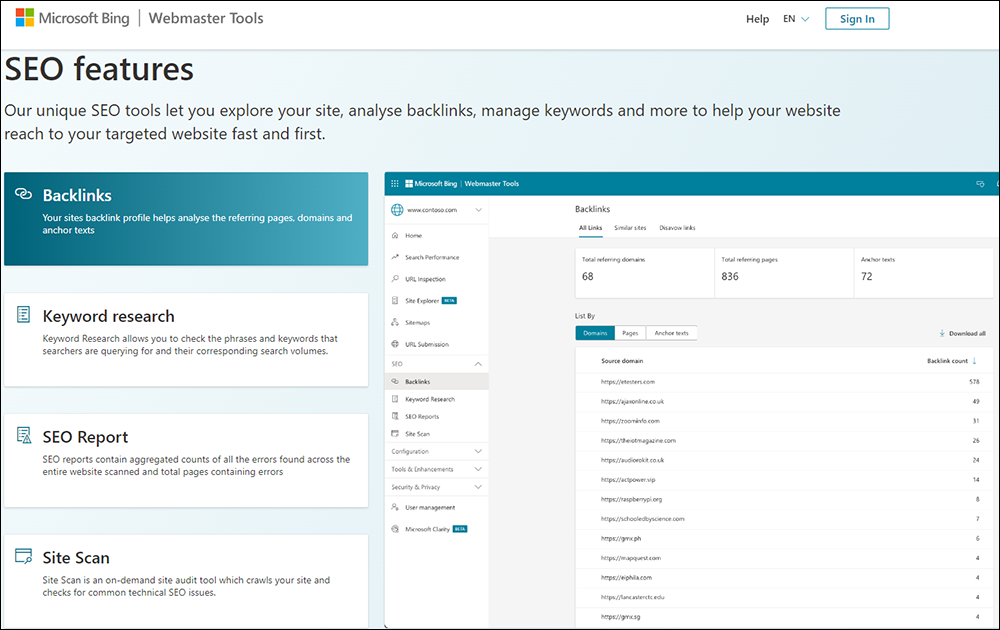
Microsoft Bing Webmaster Tools provides site performance data and free SEO tools that help you explore your site, analyze backlinks, manage keywords, and gain insights to improve your page rankings on Bing search results.

For more information on how to use this tool, check out Bing Webmaster Tools Help Center.
More info: Microsoft Bing Webmaster Tools
Ahrefs

Ahrefs is a popular SEO service that includes tools to help you get higher search engine rankings.
These tools include link building, keyword research, competitor analysis, rank tracking, and site audits.

Ahrefs offers a free keyword research tool.

Simply choose a source and location for your keyword research and ask the tool to find keywords.

The tool will then generate a list of related keywords and keyword ideas.

It also provides a list of questions related to the keyword, which is useful for generating new content topic ideas.

Note: To obtain a detailed list of related keywords, along with data on search volume, keyword difficulty, and other relevant metrics, requires the paid version of the tool.

For an overview of Ahrefs, see Backlinko’s Ahrefs: The Definitive Guide.
To learn more about Ahrefs, visit their help center, academy, or website.
HubSpot

HubSpot develops and markets software products for inbound marketing, sales, and customer service and provides tools for social media marketing, content management, web analytics, landing pages, customer support, and search engine optimization.
Essentially, HubSpot brings everything you need to create engaging content targeted to your audience and grow your business into one tool.
The video below provides an overview of HubSpot:
More info: HubSpot
BuzzSumo

BuzzSumo is an all-in-one content marketing tool designed to help you develop a more effective content strategy.
BuzzSumo provides access to comprehensive and data-driven content research by analyzing billions of data points to help you:
- Find the best-performing content that will help you get more likes, links, and shares
- Identify influencers that can help your brand or campaign, and
- Track comments and trends on social media so you can respond faster and capitalize on opportunities.
You can use BuzzSumo to do things like:
- Research the top-performing content on the web
- Find the top-performing videos on YouTube
- Analyze your and your competitors’ Facebook pages
- Find backlinks for any URL or domain

More info: BuzzSumo
Screaming Frog

Screaming Frog is a website crawler. It crawls your website, collects URLs from your sitemap, categorizes it for you, and generates the information you need to perform an SEO audit, from page URLs and page titles to on-page SEO insights.

Screaming Frog can audit up to 500 links for free and provides a ton of SEO-based analysis about how to improve your website’s SEO. You can plug in your Google Analytics to extract page performance data and export everything to a spreadsheet.
More info: Screaming Frog
URLProfiler

URLProfiler lets you audit links, content, and social data.
You can integrate Google Analytics data into your profiles, do a full link audit, and build a complete and comprehensive content inventory for your website.
The video below shows you how to create a content inventory of your site using URLProfiler:
More info: URLProfiler
Dr. Link Check

Dr. Link Check is a tool that lets you easily find broken and malicious links on your site.
Simply enter a URL and the tool’s bots will automatically crawl through the HTML and CSS code of your entire website and examine all the links it can find, including internal page links and outbound links to other websites, as well as links to images, style sheets, and other resource files.

The tool performs checks like:
- Broken link checks – Check links for validity and follow them to make sure the server is reachable and the link target still exists.
- Blacklist checks – Check links against blacklists of known phishing and malware sites that may harm visitors.
- Soft error checks – Check the content of linked pages for issues such as error or placeholder messages, even if the server responded with “200 OK” and didn’t indicate any problems.
- SSL certificate checks – Check if SSL certificates are issued by trusted certificate authorities, have not expired, and are valid for the current hostname.
Once the scan is done, you can view the results on the web page…

Or export these to CSV or PDF.
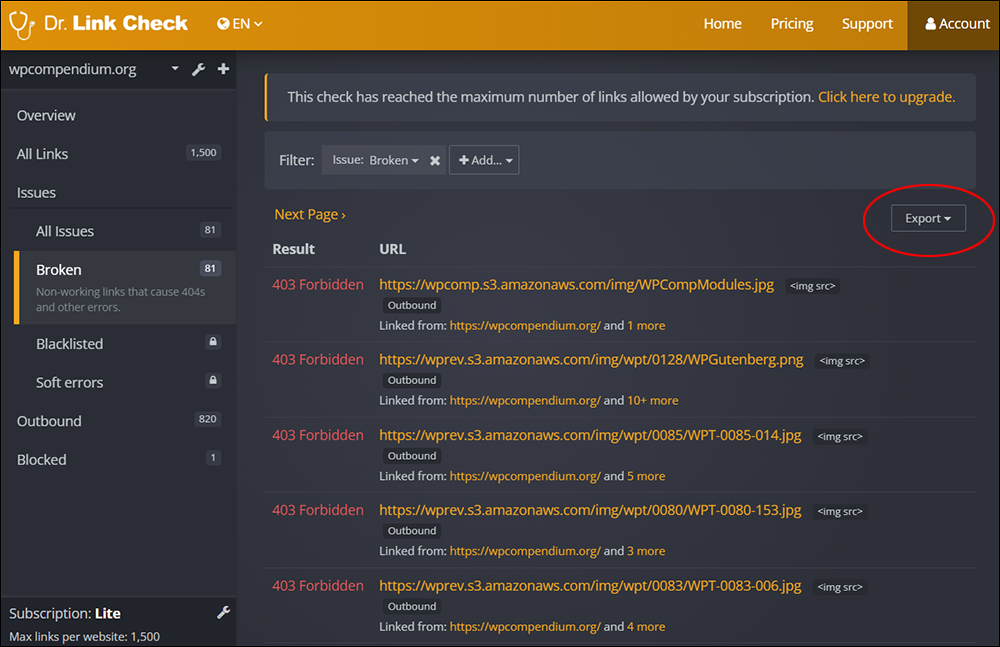
The tool’s free version will scan a maximum of 1,500 links on your site.
Note: Every unique HTML document, image, style sheet, script, or other resource referenced from your website counts as a link (resources linked from multiple pages still only count as one link).
Paid subscriptions are available that allow you to scan more links, analyze blacklisted links, view soft errors, schedule automatic scans and notify you of results via email, and more.
More info: Dr Link Check
Majestic
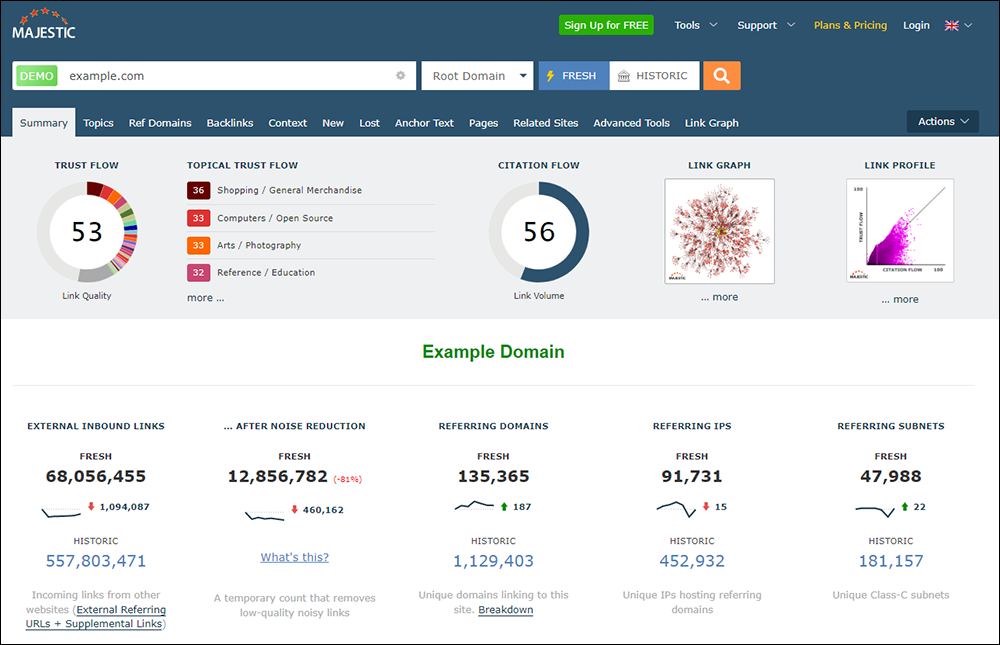
Majestic is a tool that analyzes billions of URLs a day and provides accurate data to help you understand your and your competitors’ link profile and develop a Search Engine positioning strategy.
As stated on their website,
“Majestic surveys and maps the Internet and has created the largest commercial Link Intelligence database in the world.
This Internet map is used by SEOs, New Media Specialists, Affiliate Managers and online Marketing experts for a variety of uses surrounding online prominence including Link Building, Reputation Management, Website Traffic development, Competitor analysis and News Monitoring. “
Majestic maintains two huge indexes from which it extracts its data: a Fresh Index and a Historic database with records going back to 2006, providing a database with the world’s most complete backlink profile.

Majestic lets you extract information and perform tasks like:
- The best websites in your industry or niche
- Track your favorite sites
- Find links near you and your competitors
- Check out top backlinks for any website
- Filter by topic, quality, language, and a range of industry-standard metrics
- Compare top-level metrics for websites and URLs
- Discover link opportunities by looking at your competitor’s websites
- Look for mutual links between any two websites

More info: Majestic
SemRush

SemRush provides a suite of SEO tools that lets you uncover millions of keywords, analyze any domain’s backlinking profile, run SEO audits, and track your SERP positions daily.
You can enter a domain URL and receive a robust audit with a customized report that shows you where you can make improvements to your site.
Adding your analytics tool account allows SemRush to provide more information (e.g. which posts your audience engages with the most) and help you identify which content performs well for your audience to create a more targeted content strategy.
Visit the website: SemRush
WooRank

WooRank is a useful content auditing tool. With tools like SEO monitoring and Site Crawler, WooRank lets you know how your landing pages are performing, how any disruptions to your website have affected your SEO, and how Google sees your site and interprets the information for search engines.
Visit the site: WooRank
SerpRobot

SerpRobot is an accurate SERP checking tool that lets you check keyword positions in real-time, on any location, and across multiple devices.
More info: SerpRobot
DynoMapper
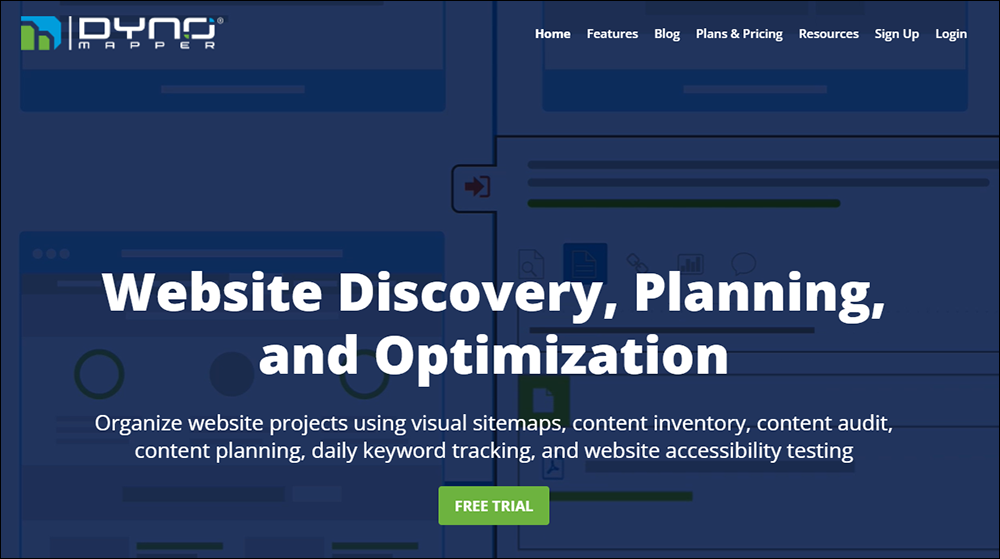
DynoMapper is a website discovery, planning, and optimization tool that lets you organize your website projects using visual sitemaps, content inventory, content audit, content planning, daily keyword tracking, and website accessibility testing.

With DynoMapper, you can:
- Create an inventory of your website’s pages, images, documents, videos, audio, and files, use the content audit tool to optimize your assets and plan content tasks using the content calendar tool.
- Add your Google Analytics details to display analytic metrics, and sort and filter pages in your visual sitemap, which can be exported to PDF or CSV.
- Automatically import keywords from a domain and receive daily keyword tracking reports by location or device about your rankings on Google, Yahoo, and Bing.
- Use the website accessibility testing tool to scan your entire website for WCAG / Section 508 compliance, and identify known errors in web design and content for ADA Website Compliance.
More info: DynoMapper
UserTesting

UserTesting is a platform that helps you gain insights and feedback about your site’s usability and the quality of your content from real human users.
You can then use this feedback to improve your content’s SEO.
Visit the website: UserTesting.com
Keyword Tools
Identifying keyword opportunities that can help boost your search results and drive more targeted traffic to your website is an important aspect of creating an effective content plan.
Here are some keyword research tools you can use to build a list of keywords and keyword phrases for your content strategy:
Google Keyword Planner

Google Keyword Planner is the keyword search and ad planning tool from Google Ads that helps advertisers find keywords for ad targeting.
Google’s Keyword Planner lets you find keyword ideas, search volumes, Google Ads competition, and cost-per-click (CPC) data for search terms.
To use the Google Keyword Planner tool, you need to create a Google Ads account (see this tutorial if you need help setting up a Google account).
More info: Google Keyword Planner
Google Trends
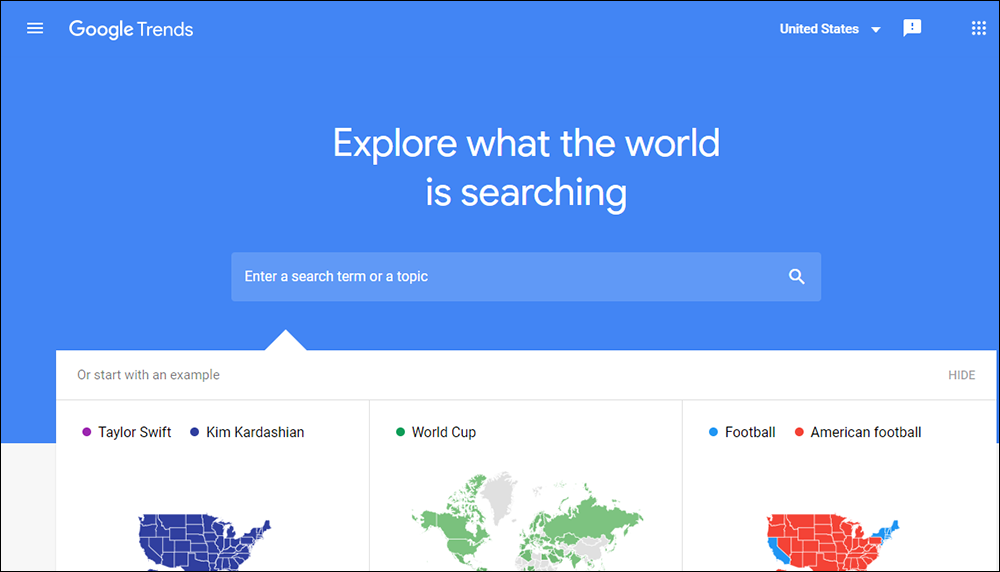
Google Trends is a free tool from Google that lets you perform keyword popularity comparisons in a given country or region for up to 5 different keywords and see how interest in those keyword searches has changed over time.
For example, the Google Trends graph below shows you the relative popularity of worldwide searches for “ground coffee” versus “whole bean coffee” over the past twelve months.
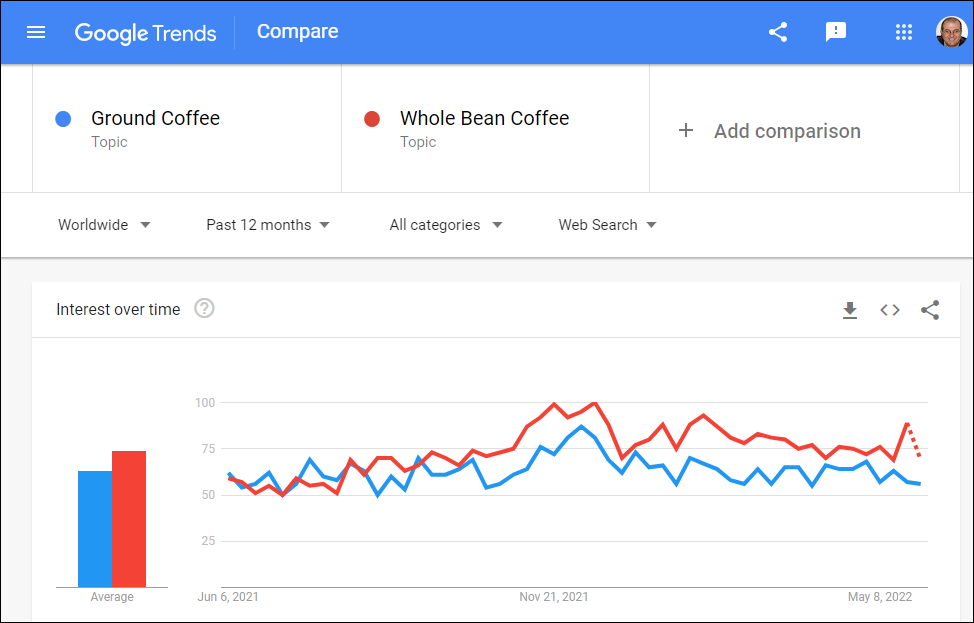
For additional information about Google Trends, see the Content Research Tools lesson.
More info: Google Trends
Google Autocomplete

Google’s Autocomplete tool (Formerly known as Google Suggest) is a prominent feature of Google search.
When a user enters a search term into Google, its sophisticated algorithm suggests search queries it thinks best matches the entered term’s intention and displays suggested keywords under the search box.
Clicking on any keyword from Google’s autofill list loads the search results page for that user.
KeywordTool

KeywordTool is a free tool that helps you understand what people are searching for online.
It gets keywords from different search engines (e.g. Google, YouTube, Bing, Amazon, eBay, App Store, Play Store, Instagram, Twitter, Pinterest, and others) and shows you keywords, products, and hashtags searched on various search engines in different countries around the world from their autocomplete data.

The free version of Keyword Tool can generate up to 750+ long-tail keyword suggestions for every search term from Google autocomplete in seconds.
The paid version provides advanced features and additional data like search volume data, cost-per-click data, Google Ads competition data, competitor, keyword analysis, bulk search volume analysis, and twice as many keyword results on average than the free tool version.
Use this tool to quickly find and analyze thousands of relevant long-tail keywords for content creation, search engine optimization, pay-per-click advertising, or other marketing activities.
More info: KeywordTool
Moz Keyword Explorer

Moz Keyword Explorer is a versatile and cutting-edge SEO keyword research tool with a massive database of over 1.25 billion traffic-driving keywords
This powerful tool lets you transform data into actionable insights with the following features:
- In-Depth Keyword and SERP Analysis: Conduct comprehensive keyword and Search Engine Results Page (SERP) analysis.
- Accurate Search Volume Prediction: Predict search volume with over 95% accuracy and effectively gauge a keyword’s potential impact.
- Comprehensive Keyword Lists: Generate and save keyword lists with scoring for easy prioritization.
- Effortless Data Export: Easily export keyword research suggestions, analyses, and lists into metrics-rich, well-formatted CSVs.
- Long-Tail Keyword Targeting: Identify long-tail keywords, high-relevance terms, and question-based keywords.
- Predictive Keyword Metrics: Sort by Keyword Difficulty, Volume, and expected Organic Click-Through Rate for effective strategy planning.
- SERP Details Analysis: Understand SERP rankings with detailed breakdowns, including Moz Domain Authority, Page Authority, and backlink metrics.
- Global SEO Strategies: Search keyword suggestions and rankings by country.
- Competitive Keyword Analysis: Uncover your site’s and competitors’ important keywords and identify high-impact suggestions for instant improvement.
- Keyword Suggestions: Discover relevant suggestions sorted by Moz’s Relevancy metric and integrate these into campaigns or keyword lists.
- Rich SERP Features Preview: Analyze rich search engine results, including Top Stories, Images, Knowledge Graphs, and more.
- Keyword Lists Organization: Efficiently organize, track, and compare thousands of keywords. Display Monthly Volume, estimated CTR, and more for strategic planning.
- Explore Keywords by Site: Uncover organic search keywords for any site. Track or export up to 10,000 rows for a detailed analysis.
- Organic Keyword Analysis: Perform gap analysis on your competitors. Filter results by ranking, search volume, or Moz’s Keyword Difficulty score.
You can explore this tool’s extensive features with a free trial.
More info: Moz Keyword Explorer
![]()
For additional information, see this tutorial: How To Research Keywords For SEO Content
WordPress SEO Plugins
If your site runs on the WordPress platform, there are many WordPress SEO Plugins you can use to optimize your content for search engines, automate and speed up search engine notifications, and help search engines (and users) find and index more of your site’s content.
Visit the WordPress SEO Plugins section for more details.
Video Courses For Beginners – SEO
The video courses below cover basic areas of search engine optimization and are ideal for beginners (note: you can access all of the video courses below with a single all-access pass):
 Keyword Research Tools
Keyword Research Tools
Learn how to do keyword research using tools like Google’s Keyword Planner.
More info: Keyword Research Tools
 Google Tools
Google Tools
Learn how to use Google Tools like Google Analytics & Gmail.
More info: Google Tools
WordPress SEO
Learn how to optimize your WordPress site and how to craft website pages and blog posts that will help you get better search engine rankings and improve your traffic results.
More info: WordPress SEO
 How To Optimize WordPress
How To Optimize WordPress
Learn how to optimize your WordPress site and improve your page loading speed.
More info: How To Optimize WordPress
***
For more video courses, see this section: Digital Business Video Courses
Summary
There are many search optimization tools and resources that can help to improve your SEO. This lesson lists a number of useful SEO tools and resources that can help to improve your results.
Action Steps
Research and try some of the above tools and services to find the right tools for your content strategy and setup.
Resources
- Content Troubleshooting Guide – Use this guide to troubleshoot content-related issues.
- Digital Business Video Courses – Video courses to help you develop the digital skills you need to manage content effectively.
- WordPress User Manual – A detailed and comprehensive step-by-step WordPress user manual for non-technical website users.
References
Return To The Main Tools And Resources Section
Image: Google Laptop
***