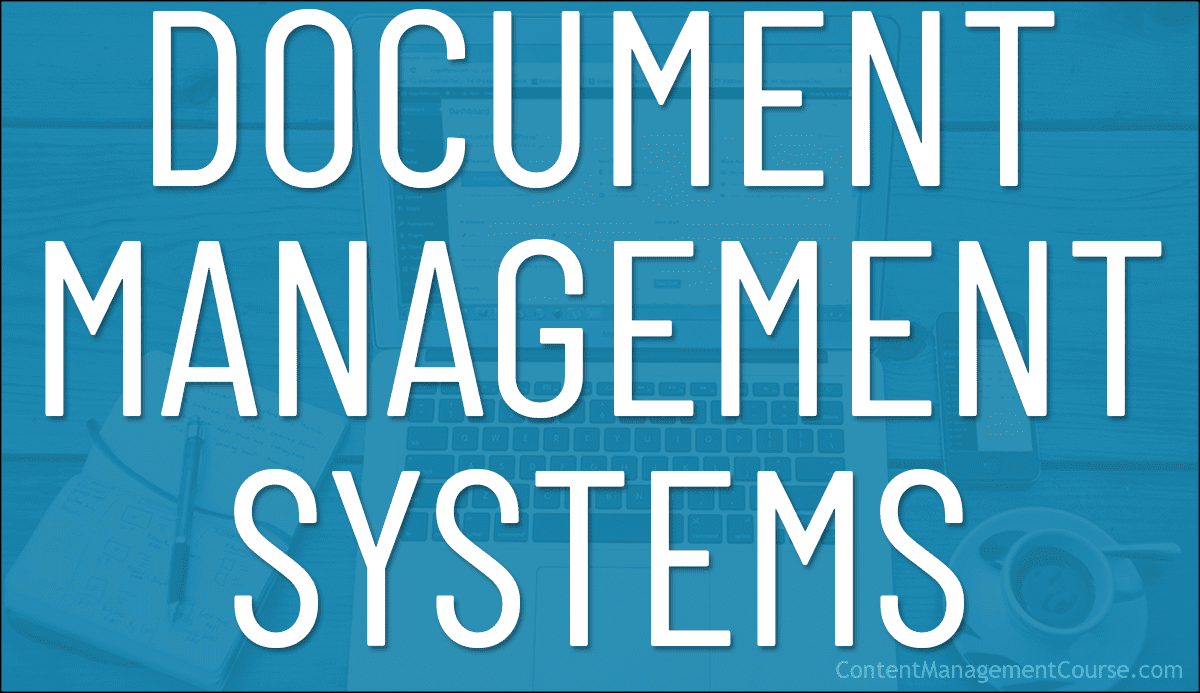Document Management Systems
A Document Management System can improve your organization’s productivity and efficiency.
 A Document Management System (DMS) can play a crucial role in your content documentation system by providing a central location to store, manage, and organize all of your electronic and physical documents, automating tasks, providing security and compliance, and integrating with other tools.
A Document Management System (DMS) can play a crucial role in your content documentation system by providing a central location to store, manage, and organize all of your electronic and physical documents, automating tasks, providing security and compliance, and integrating with other tools.
In this lesson, we will discuss the key benefits and features to look for when selecting a Document Management System, and provide a list of popular DMS applications.
***
What Is A Document Management System?
Document management systems (DMS) are software programs designed to help organizations manage, store, and track their electronic and physical documents.
These systems provide a centralized repository for all documents, making it easy for users to access and share information.
They also offer powerful tools for organizing, searching, and retrieving documents, as well as for controlling access to them.
Benefits Of Using A DMS
When selecting a DMS, it’s important to consider the specific needs of your organization.
Some key features of a DMS to look for include:
- Document organization: A DMS should provide a centralized repository for all documents, making it easy to organize and categorize them. This can save time when searching for specific documents and ensure that all documents are stored in a consistent and easy-to-find location.
- Document security: A DMS should include robust security features to protect sensitive information and ensure compliance with industry regulations. This can include user-level access controls, encryption, and backups.
- Document version control: DMSs should provide version control functionality, which allows users to track changes made to a document over time and easily revert to previous versions.
- Document retrieval: A good DMS should make it easy to search for and retrieve documents, even if they are stored in different locations. This can save time and increase productivity.
- Document collaboration: A DMS should include tools for collaboration, such as commenting and shared editing. This can improve team communication and coordination.
- Document workflow: Many DMSs include tools for automating document-related tasks, such as routing documents for approval or tracking their status. This can streamline document-related processes and improve efficiency.
- Integration: Your DMS should easily integrate with other software systems you already use, such as email or project management tools. This can improve the overall workflow and collaboration between different tools.
- Cost-effective: A good DMS should help to reduce the need for paper storage, which can save on costs related to printing, paper, and storage space.
- Mobile access: Some DMSs allow users to access documents from mobile devices, which means employees can access their work even when away from the office.
- Compliance: DMSs can help organizations to comply with legal and regulatory requirements by providing document retention and destruction policies, and audit trails of access and changes.
- Time-saving: A great DMS should automate many of the manual tasks associated with document management such as document retrieval, organization, and version control, which can save time and increase productivity.
Popular DMS Applications
Here is a list of popular Document Management Systems:
- Microsoft SharePoint: A web-based DMS that offers document storage, collaboration, and workflow tools. It also integrates with other Microsoft Office applications.
- Google Drive: A cloud-based DMS that allows users to store and share files, including documents, images, and videos. It also includes tools for collaboration and commenting on documents.
- Dropbox: A cloud-based DMS that enables users to store and share files and folders. It also includes tools for file syncing, version control, and collaboration.
- Box: A cloud-based DMS that offers tools for storing, sharing, and collaborating on documents. It also includes advanced security and compliance features.
- Evernote: A note-taking application that can also be used as a DMS. It allows users to store and organize documents, images, and audio recordings.
- DocuSign: An electronic signature and document management platform that allows users to sign and send documents electronically. It also includes tools for tracking document status and compliance.
- Acrobat DC: A PDF editing and management tool that allows users to create, edit, and sign PDF documents. It also includes collaboration and commenting tools.
- NetDocuments: A cloud-based DMS that offers document storage, search, retrieval, and collaboration tools. It also includes advanced security and compliance features.
- iManage: A DMS that is specifically designed for the legal industry. It offers document management, email management, and knowledge management tools, as well as advanced security and compliance features.
- M-Files: A DMS that uses metadata to organize and classify documents. It also includes tools for document workflow and collaboration, as well as advanced security and compliance features.
- Alfresco: An open-source DMS that offers document management, collaboration, and workflow tools. It also allows for integration with other software systems.
- OpenText Content Suite: A DMS that offers document management, collaboration, and workflow tools, as well as advanced security and compliance features. It also allows for integration with other software systems.
- FileHold: A DMS that offers document management, version control, and search and retrieval tools, as well as advanced security and compliance features. It also allows for integration with other software systems.
- Docuware: A DMS that offers document management, workflow, and search and retrieval tools, as well as advanced security and compliance features. It also allows for integration with other software systems.
- PairSoft(formerly PaperSave): A DMS that is specifically designed for the accounting industry. It offers document management, workflow, and search and retrieval tools, as well as advanced security and compliance features.
DMS vs CMS: What’s The Difference?
A Document Management System (DMS) and a Content Management System (CMS) are both software solutions that are used to manage, store, and distribute digital content.
However, there are some key differences between the two:
- Content scope: A DMS is specifically designed to manage and store documents, such as Word, PDF, and Excel files. A CMS, on the other hand, is designed to manage and distribute a wider range of content, such as text, images, videos, and audio files.
- Functionality: A DMS typically includes tools for document management, version control, and collaboration. A CMS, on the other hand, includes tools for creating, editing, and publishing content, as well as for managing and organizing website content.
- User experience: DMSs are typically used by a specific group of users within an organization, such as the legal or accounting department. They are designed to be used by employees within the organization. A CMS, on the other hand, is used to manage and distribute content to a wider audience, including external users, customers, and clients.
- Access Control: A DMS usually has more robust access control features than a CMS, as it is designed to manage and protect sensitive documents, while a CMS is designed to distribute content to a wider audience.
- Integration: A DMS may have more integration options with other business-specific software such as accounting or project management systems. A CMS, on the other hand, may have more integration options with e-commerce and marketing platforms, as it’s focused on publishing and distributing content to the public.
In short, while both systems can be used together to manage all of your digital content…
A DMS focuses on managing and protecting documents within an organization, while a CMS focuses on creating, managing, and distributing content to a wider audience.
Learn more about Content Management Systems (CMS)
Document Management System (DMS) vs Document Library
A Document Management System (DMS) and a Document Library are both tools used to store and manage documents, but they serve different purposes and have different functionalities.
A Document Management System is designed to manage, track and store documents, as well as facilitate document collaboration, workflow, and sharing.
A DMS usually includes features such as version control, document check-in and check-out, audit trails, access controls, and document retention policies.
A DMS is also typically used in more complex environments, such as large organizations, where a significant amount of documentation is produced, and where document workflows and processes need to be strictly controlled and monitored.
On the other hand, a Document Library is a simpler tool designed to provide easy access to documents and resources. It usually allows users to upload and store documents in a central location, and share them with others.
A document library may include features such as search, filtering, categorization, and tagging to help users find the documents they need.
It is typically used in smaller organizations, such as small businesses or nonprofits, where the volume of documentation is lower and where simple access and organization of documents are the primary needs.
In short, a Document Management System is a more complex tool that provides advanced document management features, while a Document Library is a simpler tool designed to provide easy access to documents and resources. The choice between the two depends on your organization’s needs and the complexity of your document workflows and processes.
Learn more about Document Libraries
Documenting Management Systems – FAQs
Here are frequently asked questions about documenting management systems:
What is Document Management?
Managing the creation, storage, organization, and disposal of documents within an organization.
Why is document management important?
It helps in maintaining organizational efficiency, ensures compliance with laws and regulations, and improves information accessibility and security.
What is a Document Management System (DMS)?
A DMS is a system used to receive, track, manage, and store documents to reduce paper and organize electronic documents. These systems maintain records of the various versions created and modified by different users (history tracking).
Essentially, a DMS is a software system that manages, stores, and tracks electronic documents and electronic images of paper-based information.
What are the key benefits of using a document management system?
Benefits include improved efficiency in accessing and retrieving documents, reduced costs on paper and storage, significant reduction in physical storage space, better control over sensitive documents and strengthened data security, better compliance with regulations, enhanced efficiency, improved collaboration by allowing multiple users to work on documents simultaneously, and streamlined workflows.
What types of documents can be stored in a DMS?
Any type of document can be stored, including text files, PDFs, spreadsheets, images, and emails.
How much time will using a document management system actually save?
It varies by organization, but improvements in document retrieval times and workflow efficiencies can significantly reduce operational hours.
When should we use a Document Management System?
Whenever managing large volumes of documents, needing secure archival and quick access, or needing to comply with regulatory requirements.
What document management issues can a DMS solve?
It can solve issues related to document loss, access control, audit trail gaps, and inefficiencies in retrieval and storage.
How does a Document Management System reduce costs?
It reduces costs associated with physical storage, paper usage, and administrative overhead.
What should we look for in a document management system?
Key features should include version control, indexing and search, security measures, access controls, audit trails, document workflow, compliance tracking, and the ability to integrate with other business systems.
How do we begin to manage our documents more effectively with a document management system?
Start by defining document categories, setting up indexing and taxonomy, implementing access controls, and training staff on the new system.
How does a Document Management System differ from a Content Management System?
A Document Management System focuses specifically on managing documents in compliance with regulations and internal policies, primarily suited for handling formatted documents. In contrast, a Content Management System manages all types of content including web content and multimedia, often with tools for creating, editing, and publishing digital content.
Can Document Management Systems be web-based and locally hosted?
Yes, Document Management Systems can be configured as web-based solutions that are hosted on local servers or in the cloud, depending on organizational needs and security requirements.
What is an example of an enterprise application for Document Management?
Content Manager is an example of an enterprise application used as the official recordkeeping system by the University of Melbourne. It is designed to manage the lifecycle of information from creation to disposition.
What is records management?
The systematic control of records throughout their lifecycle, from creation to final disposition.
How long should we keep our records?
This depends on legal and business requirements; each type of record will have a different retention schedule based on regulatory and operational needs.
What is a record retention program?
A policy-based system to determine how long different types of records should be kept based on legal and operational requirements.
What is backfile conversion?
The process of converting paper documents into electronic formats to be managed and stored by a document management system.
How do I prepare my business to prevent data loss or breach disasters?
Implement robust data backup and recovery plans, use encryption, regularly update security protocols, and educate employees about cybersecurity.
What is electronic document management?
The use of computer systems and software to store, manage, and track electronic documents and electronic images of paper documents.
What is electronic document imaging?
The process of converting paper documents into digital images.
What does EDMS mean?
Electronic Document Management System, focused on managing, storing, and securing electronic documents.
What are the typical features of an EDMS?
Includes document indexing, search capabilities, version control, security features, workflow management, and compliance tracking.
What are the benefits of EDMS?
Improved document security, faster retrieval times, reduced storage costs, better disaster recovery, and compliance enhancement.
What other terms are used to refer to an EDMS?
Terms include Document Management System (DMS), Content Management System (CMS), and Records Management System (RMS).
Summary
A Document Management System (DMS) can provide significant benefits to your organization by making it easy to manage, store, and share documents.
A DMS that includes the features you need will help to ensure that your team has the tools they need to be productive and efficient.
***
Image: Businesswoman