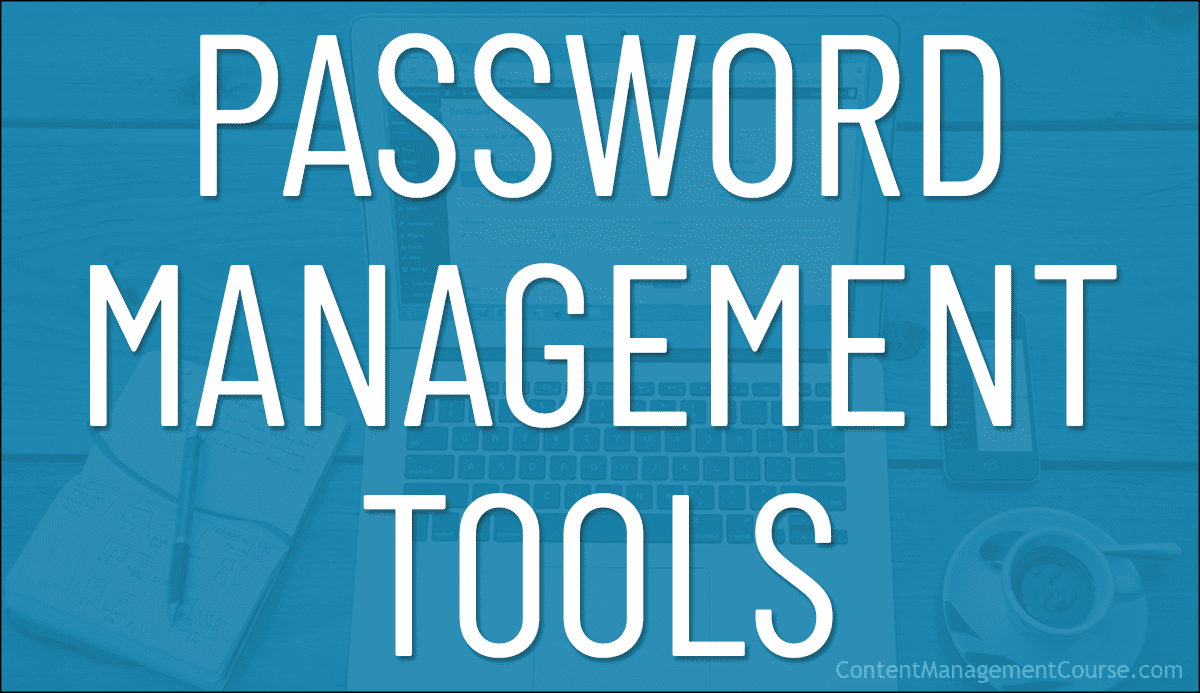Password Management Tools
Password management tools let you easily store your login passwords and generate secure passwords.
 Managing content typically also involves managing many different accounts (e.g. other websites, social media platforms, subscription services, emails, membership sites, online banking, etc.).
Managing content typically also involves managing many different accounts (e.g. other websites, social media platforms, subscription services, emails, membership sites, online banking, etc.).
If you have many online accounts to manage, keeping track of all your logins and passwords can be daunting.
A basic best practice for password security is to avoid using the same login details for every account, as this presents a huge online security risk.
This is where password management tools like the ones listed below come in handy.
***
Manage Your Logins And Passwords More Effectively
In the course of managing your content, you may undoubtedly end up also having to manage many different accounts across many different websites.
If you manage multiple accounts and use one login and password for everything, you will create a major security issue for your business, as anyone getting hold of your login and password combination will then be able to access and take over all of your accounts.
Good password security practices involve not only creating strong and secure passwords but also using different passwords for different accounts.
Without a good system to keep all of your different logins and passwords organized, easily accessible, and difficult for others to access, however, keeping track of many different passwords for many different accounts can quickly become daunting.
Sure, you can use a spreadsheet. Fortunately, however, there are excellent software tools available to help you manage and keep track of all your logins and passwords, keeping these secure, saving you time, helping you stay organized, and of course, keeping all of your logins and valuable business data safe, secure, and protected.
Typically, with a password management tool, you can access the “vault” where all of your other passwords are stored using a master password.
After storing your login details, you then simply navigate to a site that requires your password, click on a button, and the tool will then automatically enter your login credentials and grant you access.
The password management tools listed below will save you a great deal of time managing your content across different sites and services.
RoboForm

 RoboForm is one of the world’s leading password management software programs.
RoboForm is one of the world’s leading password management software programs.
It is simple to install, easy to use, lets you fill in login usernames and passwords (and forms) automatically, and works on all devices (PCs, laptops, mobile devices, etc.), all browsers, and across all platforms.
Imagine having to memorize different logins and passwords for hundreds of accounts. RoboForm helps you manage multiple passwords easily and access all of your logins with a single click from your desktop PC, laptop, or mobile device.

RoboForm also lets you print and save your stored details and synchronize logins between your computer or laptop and mobile device.

RoboForm includes many handy features, including a password tool for generating and storing secure passwords.

RoboForm is continually updated, secured with military-grade AES 256 encryption, and provides excellent user support.

More Info: RoboForm
1Password

1Password offers more than just password management; it secures every sign-in for every app on every device with 1Password® Extended Access Management, which provides a comprehensive solution for securing every sign-in across all apps and devices, and is suitable for businesses of any size, so you can easily protect passwords, passkeys, and sensitive information.
1Password offers password management protection of various levels:
- Personal: Manage passwords for you and your family anytime, anywhere.
- Business: Secure your business by protecting your team.
- Enterprise: Enable large-scale operations with minimized risks.
- Developer: Streamline workflows and keep secrets out of code.
Key Features:
- Manage More than Just Passwords: Instantly access passwords, seamless checkouts, and secure banking info, credit cards, software licenses, and more.
- Simple, Secure Sharing: Set up shared vaults for family or team access and quickly share items from desktop, app, or browser.
- More Visibility, Less Risk: Monitor and mitigate risks, track shadow IT, and reduce support tickets.
- Integration with Security Stack: Use tools you trust, log activities to SIEM, and unlock with SSO to secure sign-ins.
Security Features include:
- Secure by Design: A Secret Key adds an extra layer of security.
- Private by Default: Your data is private and inaccessible to anyone, including 1Password.
- Verified by Experts: Regular audits and a large bug bounty program ensure top-tier security.
- Offline Access: Use 1Password without internet; data syncs when back online.
1Password is trusted by over 100,000 businesses, and offers a dual-layer encryption approach for end-to-end data protection. It is free to try for 14 days, and you can choose a plan that fits your needs afterward.
More info: 1Password
KeePass

 KeePass is a free portable password manager for PC (Windows, Linux, Mac OS X), with ports available for Android, iPhone, iPad, and more.
KeePass is a free portable password manager for PC (Windows, Linux, Mac OS X), with ports available for Android, iPhone, iPad, and more.
KeePass keeps every username and password pair in an encrypted database, protected by a single master password or key (the only one you have to remember).
It doesn’t store your database in the cloud unless you upload it there.

More info: KeePass
LastPass

LastPass offers comprehensive password management solutions for both business and personal use, enhancing security and convenience across various devices.
Business Password Management Features
LastPass lets you:
- Improve password behavior and security by facilitating secure access to applications and sensitive information.
- Scale adoption with automation and proactive monitoring of company-wide password health.
- Introduce passwordless login options to further reduce reliance on traditional passwords.
Personal Password Management Features
LassPass lets you:
- Safely store and autofill passwords across devices, eliminating the need for password reuse with a built-in generator.
- Enjoy one-click autofill functionality on any device and monitor security behavior for potential data breaches.
- Minimize password typing with a passwordless login experience.
Security Features:
- Benefit from best-in-class encryption, ensuring master passwords and stored credentials remain confidential.
- Obtain global security certifications, including ISO 27001 and SOC2 Type II, to ensure compliance with industry standards.
- Protect against security breaches and dark web threats with continuous monitoring and immediate alerts.
- Enable multifactor authentication for enhanced account security and endpoint protection.
LastPass Premium Features:
- Unlock unlimited device type access, dark web monitoring, and a security dashboard with score assessment.
- Complete protection of your digital life with comprehensive security solutions.
More info: LastPass
***
Image: Password Login