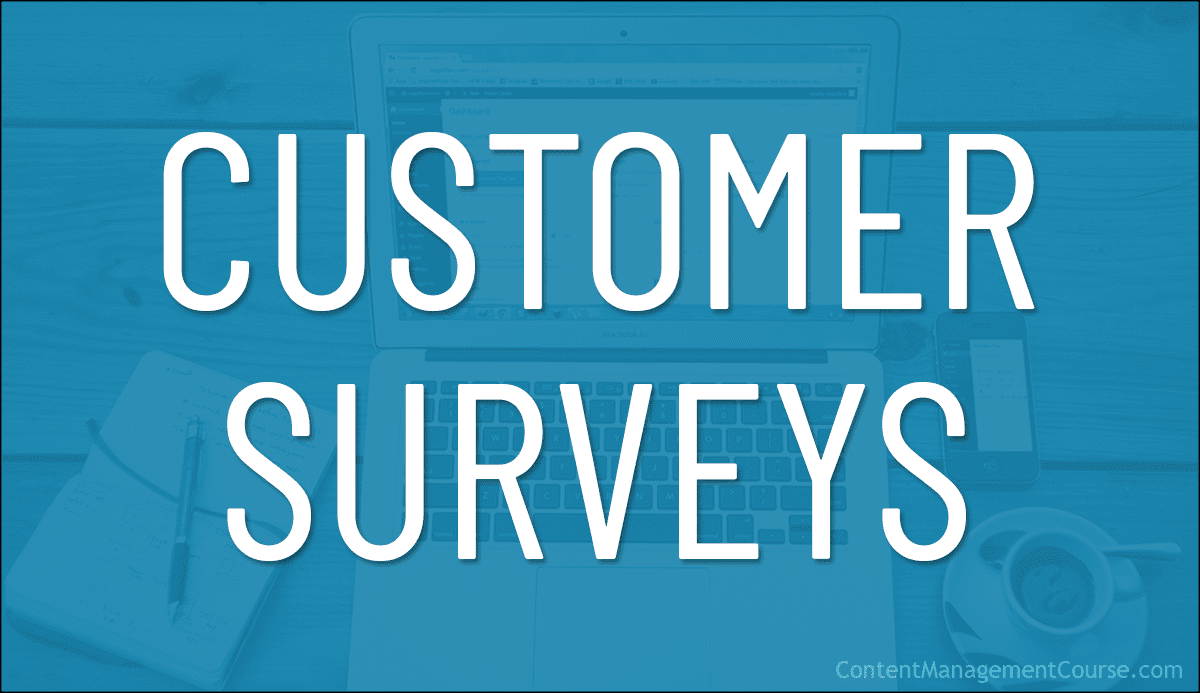Use Customer Surveys In Your Content Strategy
Use feedback from customer surveys to create a more targeted content strategy and improve your content creation.
 Customer surveys can help you create a content strategy that is more in line with the needs and preferences of your target audience, which can help you create content that is more likely to be consumed and shared.
Customer surveys can help you create a content strategy that is more in line with the needs and preferences of your target audience, which can help you create content that is more likely to be consumed and shared.
In this section, we will discuss the role and benefits of customer surveys in creating a content strategy, including tips for using them effectively, useful customer survey tools, and potential downsides to consider.
Why Use Customer Surveys In Your Content Strategy
Customer surveys can be a useful tool for creating a content strategy because they allow you to gather direct feedback from your target audience about what types of content they find most valuable.
This can help you understand what topics and formats your audience is most interested in, which can inform your content creation decisions.
For example, if you run a customer survey and find that a large portion of your audience is interested in learning about a particular topic, you might consider creating more content around that topic.
Alternatively, if you find that your audience is not particularly interested in a certain type of content, you may want to consider focusing on other topics instead.
Overall, customer surveys can help you create a content strategy that is more in line with the needs and preferences of your target audience, which can help you create content that is more likely to be consumed and shared.
Tips For Using Customer Surveys
Here are some tips for using customer surveys to gather valuable insights from your customers and use that information to inform your content strategy and other business decisions:
- Determine your survey goals: Before you start creating your survey, it’s important to have a clear idea of what you hope to learn from your customers. This will help you create a survey that is focused and effective.
- Choose the right survey format: There are many different types of surveys you can use, including online surveys, phone surveys, and in-person surveys. Choose the format that is most appropriate for your business and your audience.
- Keep it short and focused: No one likes to take a long, tedious survey. Keep your survey short and focused to maximize the number of responses you receive.
- Use open-ended questions: In addition to multiple choice and rating scale questions, consider including open-ended questions that allow your customers to provide more detailed feedback.
- Analyze the results: Once you have collected your survey responses, it’s important to carefully analyze the data to understand what your customers are saying. Look for patterns and trends in the responses, and use this information to inform your content strategy.
Customer Survey Example
Here is an example of a customer survey that could be used to inform a content strategy:
How often do you visit our website?
-
- Rarely
- Occasionally
- Monthly
- Weekly
- Daily
How would you describe the content on our website?
-
- Boring
- Okay
- Interesting
- Very interesting
What topics would you like to see more content written about on our website? (Please select all that apply)
-
- Product reviews
- Industry news
- Tips and tricks
- Company updates
- Other (please specify)
What types of content do you prefer on our website? (Please select all that apply)
-
- Articles
- Videos
- Infographics
- Podcasts
- Other (please specify)
How likely are you to share content from our website with your friends and family?
-
- Very unlikely
- Unlikely
- Neutral
- Likely
- Very likely
Customer Survey Tools
There are many online survey tools available that allow you to create and distribute surveys to your customers.
Most of the tools listed below provide benefits and advantages like:
- Customizable design: The tool allows businesses to create surveys with a professional and customized look and feel.
- Multiple question types: The tool supports a variety of question types, including multiple-choice, rating scales, and open-ended questions, allowing businesses to gather a wide range of data from their customers.
- Data analysis tools: The tool provides a range of data analysis tools, including charts, graphs, and pivot tables, to help businesses analyze and interpret their survey data.
- Integration with other tools: The tool can be easily integrated with a variety of other tools, including CRM systems, email marketing software, and social media platforms, making it easy to gather and analyze survey data.
- Advanced features: The tool offers a range of advanced features, including the ability to add images, videos, and other media to surveys, and to create surveys in multiple languages.
- Mobile-friendly: The tool is mobile-friendly, making it easy for respondents to complete surveys on their smartphones or tablets.
- Customer support: The tool provides excellent customer support, with a range of resources and support options available to help users get the most out of the platform.
Here are some powerful and flexible customer survey platforms that you can use to gather valuable insights from your customers:
SurveyMonkey

SurveyMonkey is a popular survey tool that allows you to create, distribute, and analyze surveys. SurveyMonkey offers a range of customization options and can be used to gather a wide variety of data from customers.

SurveyMonkey has a user-friendly interface and offers a variety of templates and customization options, including custom branding options, allowing you to create surveys that match your brand’s aesthetic and messaging.
SurveyMonkey also has a large user base, which means you can reach a large number of potential respondents when distributing surveys.
More info: SurveyMonkey
Forminator

Forminator is a free WordPress plugin that allows you to create and manage forms and customer surveys on your WordPress website to gather feedback and insights from your audience.
To use Forminator to create customer surveys, follow these steps:
- Install and activate the Forminator plugin on your WordPress website.
- Create a new survey form using the Forminator form builder.
- Add questions to the survey form using the various question types available in Forminator, including multiple-choice, rating scales, and open-ended questions.
- Customize the look and feel of the survey form using the built-in customization options in Forminator.
- Publish the survey form on your website or share it with customers through other channels, such as email or social media.
- Analyze the survey results using the data analysis tools provided by Forminator.
More info: Forminator
Google Forms

Google Forms is a free online survey tool from Google that allows you to create and distribute surveys to gather data from customers and other stakeholders.
Google Forms can be easily integrated with other Google tools, such as Google Sheets and Google Drive, making it easy to manage and analyze survey data.
Overall, Google Forms is a reliable and convenient tool that is easy to use and integrates seamlessly with other Google tools, such as Sheets and Docs.
More info: Google Forms
Typeform

Typeform is a survey tool that allows you to create visually appealing surveys with a range of customization options.
Typeform is designed to be user-friendly and can be used to gather a wide range of data from customers.
More info: Typeform
SurveySparrow

SurveySparrow is a cloud-based customer survey and all-in-one omnichannel experience solution that enables businesses of all sizes to create engaging feedback surveys.
SurveySparrow lets you create engaging and conversational customer surveys and offers a range of customization options.
It also includes a centralized dashboard, allowing you to import and organize your contacts into custom lists based on job titles, locations, and age groups.
More info: SurveySparrow
SurveyPlanet

SurveyPlanet is a free and user-friendly online survey tool that allows you to create and distribute surveys with unlimited questions and responses to your customers.
You can create surveys for free or upgrade to a paid plan if you need advanced or enterprise-level features, including the ability to export and print survey results, use custom themes, question branching, survey results filtering, create white label surveys, run kiosk surveys, receive completion notifications, and more.
SurveyPlanet is a reliable and convenient tool that offers a range of customization options and integrations with other tools, such as Mailchimp and Salesforce.
More info: SurveyPlanet
SurveyLegend

SurveyLegend lets you create visually appealing surveys with a range of customization options.
You can create custom, engaging text-based, media-based, or choice-based mobile-friendly surveys, forms, questionnaires, and polls on any device with the tool’s free, dynamic survey maker.
SurveyLegend lets you customize the look of your survey and display results with eye-catching and insightful graphics using drag and drop with no design or market research skills.
The free version limits you to 3 surveys, 6 pictures, no data export, 1 conditional logic, and includes ads and a watermark. If you need more advanced features and the ability to create unlimited surveys, export your data, advanced logic, and more, then consider upgrading to one of their paid plans.
More info: SurveyLegend
AskNicely

AskNicely lets you collect and act on customer feedback in real-time and get feedback via email, SMS, or web.
The tool lets you track any customer experience metric including NPS, 5-Star, or CSAT (see below), see customer experience trends broken down by location, branch, or individual, and make evidence-based decisions.
More info: AskNicely
Qualtrics

Qualtrics is a powerful survey tool that offers a wide range of features and customization options to collect feedback and understand your audience’s needs.
It provides a free survey tool with over 50 expert-designed pre-built survey templates for customer, employee, brand, product, and market research professionals (or create your own form from scratch).
Qualtrics is often used by many businesses and organizations to gather data from customers and employees.
More info: Qualtrics
Pointerpro

Pointerpro (formerly SurveyAnyplace) is a survey creation platform that lets you create your own online surveys with customized reports created automatically.
Pointerpro’s survey maker generates personalized PDF reports immediately upon completion of the survey.
More info: Pointerpro
Alchemer

Alchemer (formerly SurveyGizmo) is a comprehensive, flexible, and easy-to-setup-and-use survey tool and feedback software that offers a range of advanced features, such as logic branching and custom reports.
Alchemer is a good option for businesses that need to gather more in-depth data from customers using an enterprise solution covering everything from survey software to customer feedback management.
More info: Alchemer
Customer Experience Metrics
Many customer survey tools track customer experience metrics to measure and track the satisfaction of your customers.
These metrics help your business understand how well you are meeting the needs and expectations of your customers and identify areas for improvement.
Some common customer experience metrics include:
Net Promoter Score (NPS)
Net Promoter Score (NPS) is a customer experience metric that measures the likelihood of a customer recommending a company’s products or services to others.
NPS is calculated based on responses to a single question: “On a scale of 0 to 10, how likely are you to recommend our company to a friend or colleague?”
Customers are divided into three categories: promoters, passives, and detractors.
Customers who respond with a 9 or 10 are considered “promoters” and are most likely to recommend the company, while those who respond with a 7 or 8 are considered “passives,” and those who respond with a 0 to 6 are considered “detractors” and are the least likely to recommend your products or services to others.
The NPS is calculated by subtracting the percentage of detractors from the percentage of promoters.
NPS is a useful metric for businesses because it provides insight into the overall loyalty of your customer base.
5-Star rating
5-Star is a customer experience metric that measures the overall satisfaction of a customer with a company’s products or services.
Customers are typically asked to rate their satisfaction on a scale of 1 to 5, with 5 being the highest rating.
This metric can be helpful because it provides your business with a simple and easy-to-understand measure of customer satisfaction.
Customer Satisfaction (CSAT)
CSAT is another measure of customer satisfaction. It is typically based on a scale of 1 to 5 and is often used to measure satisfaction with specific touchpoints, interactions, or experiences within the customer journey, such as a customer service call or a product purchase.
Customer Surveys – Potential Downsides
While customer surveys can be a useful tool for creating a content strategy, there are also some potential downsides to consider.
One potential downside is that customer surveys may not accurately represent the preferences of your entire audience. This is because surveys are often only completed by a small percentage of your total customer base, and the responses may not be representative of the larger group.
Another potential downside is that customer surveys can be time-consuming and resource-intensive to create and administer. This can be especially challenging for small businesses with limited time and resources.
Finally, it’s important to remember that customer preferences can change over time. This means that even if you use customer surveys to inform your content strategy, you may need to revisit your strategy periodically to ensure that it is still aligned with the needs and preferences of your target audience.
Overall, while customer surveys can be a useful tool for creating a content strategy, it’s important to use them in combination with other methods, such as analyzing website traffic data and monitoring social media engagement, to get a more complete picture of your audience’s needs and preferences.
Customer Surveys – FAQs
Here are frequently asked questions about customer surveys:
What is a customer survey?
A customer survey is a tool used by businesses to gather feedback from customers about their experiences, satisfaction levels, and preferences.
Why are customer surveys important?
Customer surveys provide valuable insights into customer satisfaction, preferences, and areas for improvement, helping businesses make informed decisions to enhance products and services.
What types of questions should be included in a customer survey?
Questions should cover various aspects such as overall satisfaction, specific product or service feedback, likelihood of recommending, and suggestions for improvement.
How frequently should customer surveys be conducted?
The frequency depends on the business and its goals. Regular surveys can provide ongoing feedback, but the timing should not overwhelm customers. Quarterly or bi-annual surveys are common.
What is Net Promoter Score (NPS) and why is it used in customer surveys?
NPS measures customer loyalty by asking how likely customers are to recommend a company to others. It’s a popular metric in customer surveys because it provides a simple yet powerful indication of customer satisfaction and loyalty.
Customer Surveys – Summary
Customer surveys are a popular and effective method for gathering feedback from customers and using it to inform a content strategy.
Surveying your customers directly can give you valuable insights into their demographics, interests, and pain points.
There are many online survey tools available that allow you to create and distribute surveys to your customers.
By asking targeted questions about topics, formats, and preferences, and gathering feedback, you can get a better understanding of what your customers need and how you can address their pain points to create content that resonates with your target audience and meets their needs.
When using customer surveys it’s important to measure and track the satisfaction of your customers using customer experience metrics. By regularly collecting and analyzing these metrics, you can identify areas for improvement and work to enhance the overall customer experience.
Finally, keep in mind that customer surveys have limitations, and it may be necessary to use other methods to get a complete understanding of audience preferences.
***
Image: Survey Forms