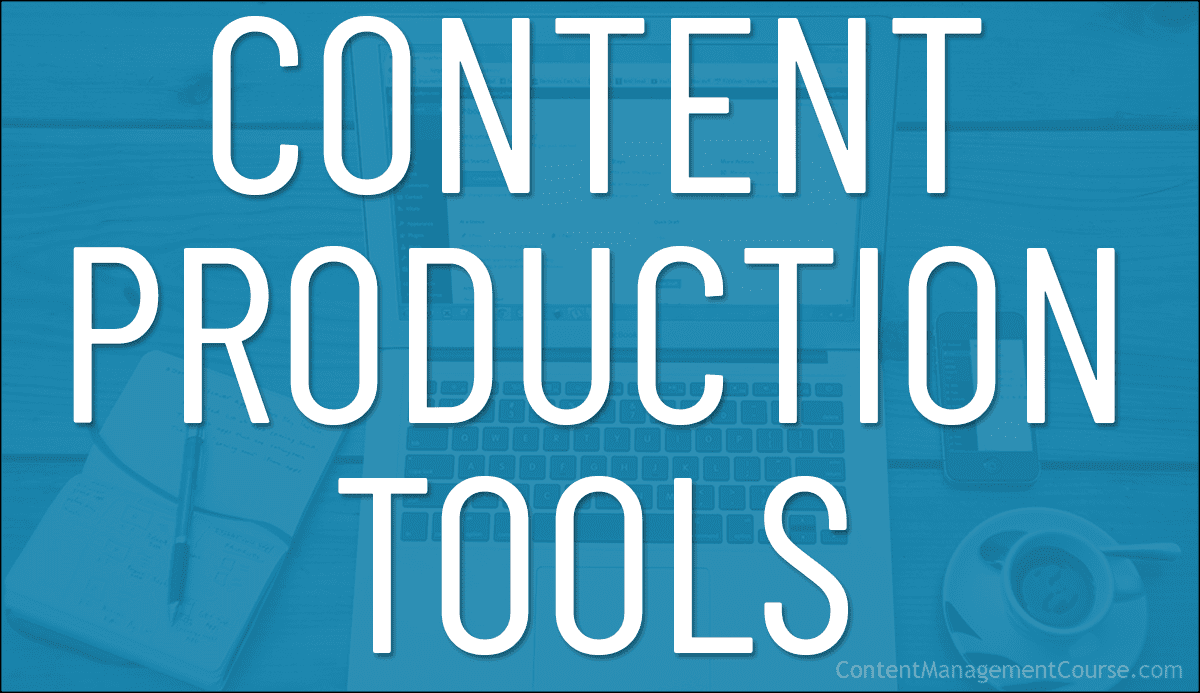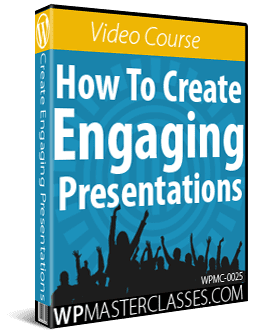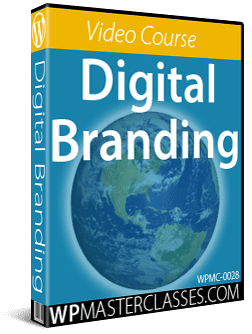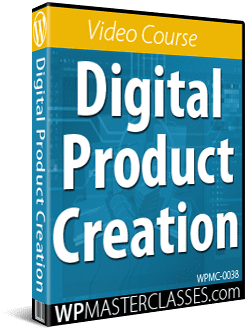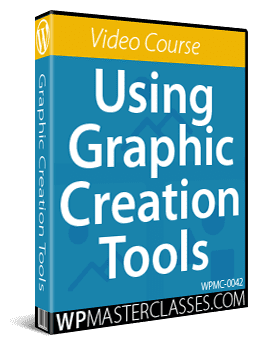Content Production Tools And Resources
Useful tools and resources to help you speed up your content planning and content production.
 An efficient content production process requires efficient tools.
An efficient content production process requires efficient tools.
The tools and resources listed below will help you save time with content planning and speed up your content production.
Use them together with these content research tools and resources to help organize your files, notes, and other production scheduling processes.
***
Content Planning & Scheduling
The tools and resources listed below will help to speed up your content planning and content production scheduling.
Bookmarks
Your web browser’s Bookmarking tool is a great way to organize and access links to useful documentation, regularly-used tools and services, and other valuable content production resources quickly and easily.
Before adding bookmarks to your web browser, we recommend spending a little bit of time planning the structure of your bookmarking folders. This will save you a lot of time locating these later as your bookmarking list grows.

![]()
You can use your web browser’s bookmarks to create a ‘master’ set of bookmarks linking to all the documentation and other useful tools and resources your content team will need to work efficiently.
To do this, first, organize all the different folders you will need in your own web browser’s bookmarking tool…

Next, add all the important links to the documentation, tools, and resources your team will need.

Next, export your Bookmark files and share this export file with your team members. Ask them to import these into their own web browsers, so everyone in your team has access to the same resources.

See these guides to using bookmarks in different web browsers and devices:
- How To Bookmark Sites With Google Chrome Web Browser (Computers, Android Phones, iPhones & Tablets)
- How To Bookmark Sites With Microsoft Edge Web Browser
- How To Bookmark Sites With Safari Browser (Mac)
- How To Add Favorites In Safari (Mobile Users)
Spreadsheets
Who doesn’t love using spreadsheets?
Spreadsheets are excellent tools for creating and tracking content production processes and designing and testing workflow prototypes.
Here is a simple way to create a content production workflow using spreadsheets:
- Create columns for each workflow process you want to track
- Arrange columns in sequential order
- Add new projects to rows (one per row).
- Use color coding to highlight the status of your projects. For example:
- Yellow = Work-in-progress
- Green = Completed (published)
- Red = Needs attention
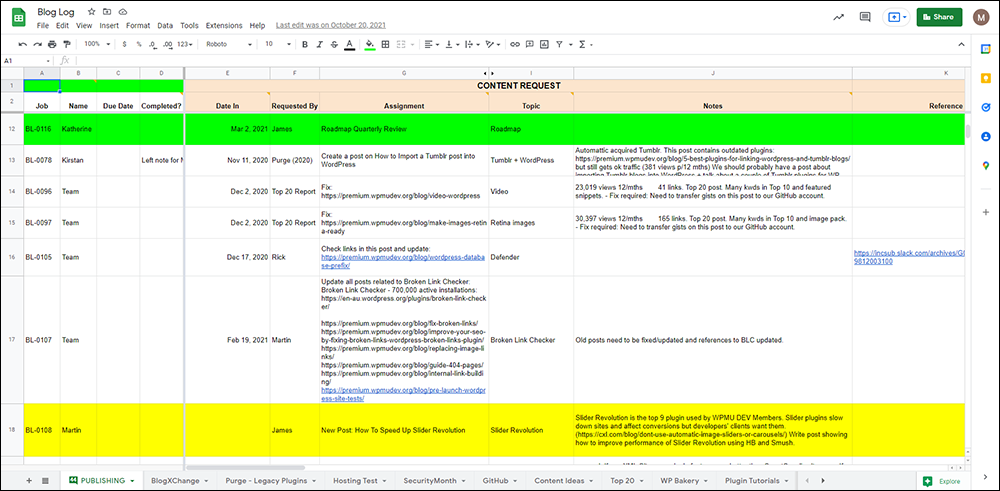
Let’s take a look at some popular spreadsheet applications.
Google Sheets

Google Sheets is a full-featured spreadsheet tool from Google.
Google Sheets can be accessed online via a desktop or mobile device. Additionally, Google Sheets can be stored on a Google Drive account and shared with different users, allowing for collaboration.
Excel

Microsoft Excel is part of the Microsoft Office suite and is available only as a subscription service.
WPS Spreadsheet

WPS Spreadsheet is another free spreadsheet application.
WPS Spreadsheet:
- Is compatible with office suites like Microsoft Excel, Google Sheets, LibreOffice Calc, and OpenOffice Calc.
- Works with common file formats like .xls, .xlsx, .xlsm, .xlt, and .csv.
- Lets you edit spreadsheet files on mobile devices, computers, or web pages.
- Offers many spreadsheet templates for a wide range of applications.
Smartsheet

Smartsheet is a SaaS collaboration and work management tool that lets you effectively manage your team’s work, projects, and processes through team collaboration, workflow automation, and content production management tools.
Smartsheet lets you assign tasks, track project progress, manage calendars, and share documents using a tabular user interface.
More info: Smartsheet
Airtable

If you like using spreadsheets to manage projects, you may want to look into Airtable.
Airtable is a cloud collaboration service best described as a “hybrid” between a spreadsheet and a database (i.e. it has database features applied to a spreadsheet).
As this article on Airtable explains…
“A basic rule of thumb is that a database is more suited to organize a large amount of information. Spreadsheets are the best fit for running calculations. Airtable gives you the best of both worlds: a relational database that’s as easy to work with as Google Sheets or Microsoft Excel.”
Airtable is an ideal tool for creating spreadsheet-like editorial calendars and content inventories but with the power of relational databases.
For example, you can create spreadsheet-like sortable tables for:
- An editorial calendar
- Storing the names and email addresses of outsourced service providers, freelancers, etc.
- Posts that need reviewing or updating
- Posts that need a “search and replace” (e.g. replace old pricing or a rebranded product name), etc.
Airtable is also a low-code tool, so you don’t need to learn database scripting languages like SQL to use it.
More info: Airtable
Calendar
The next content production tool to consider is a calendar.
Calendar applications are essential tools for creating an editorial calendar that will help you meet publishing deadlines.
You can create an editorial/content calendar using a spreadsheet, a calendar application, or using an integrated workflow tool.
Google Calendar

Google Calendar is a smart calendar tool from Google.
Google Calendar lets you:
- Schedule events and share calendars across your team.
- View and edit your schedule from your laptop, tablet, or phone (you can sync with your phone’s built-in calendar or use optimized mobile apps).
- Set event reminders.
- Create group calendars.
- Publish calendars on the web.
- Migrate calendars from other applications (e.g. Outlook) and file types.
More info: Google Calendar
Work & Collaboration Tools
If your organization requires managing a range of projects, tasks, and activities across different people, teams, or departments, you may need to consider upgrading your content production tools and switching to integrated workflow and communication/collaboration software.
Here are some popular work and collaboration tools you can use across your team or organization to improve workflow and productivity.
Slack

Slack is a tool that allows individuals across teams, departments, and organizations to communicate and collaborate online via channels, messaging, team meetings (called Huddles), and more.
Slack also lets you easily upload and share files like documents, videos, artwork, etc., from your computer and shared drives.
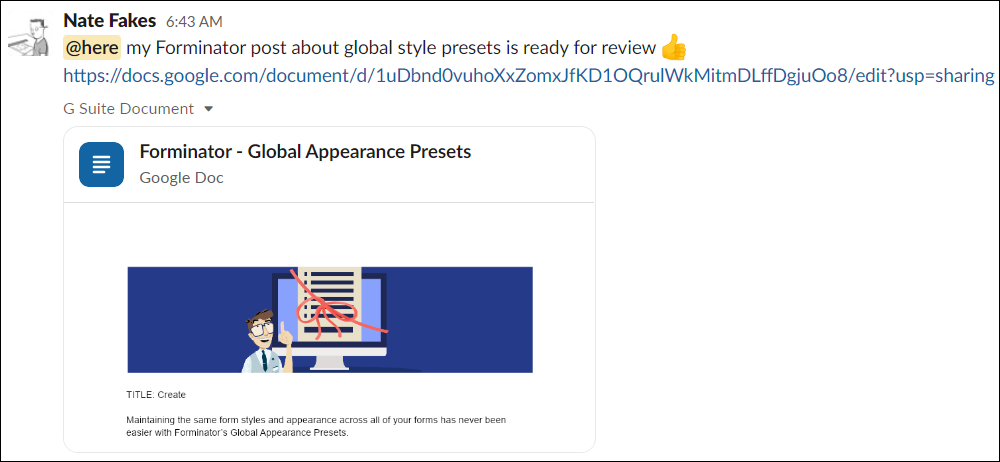
Slack provides its own documentation, including webinars and resources for new users.
More info: Slack
Zoom

Zoom is a cloud-based communications tool that allows people to meet online using their desktop or phone, and communicate via video and audio conferencing, chats, screen sharing, file sharing, whiteboard tools, and more.
Learn how to get the most out of this tool from the Zoom Learning Center.
More info: Zoom
For other work and collaboration tools, see the References section at the end of this lesson.
Market Muse
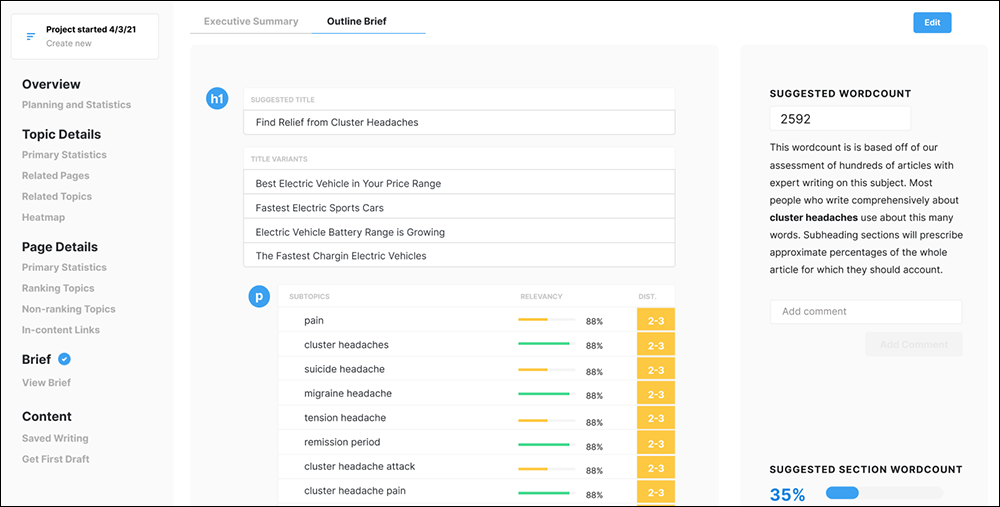
MarketMuse is a cloud-based content planning tool used by content creators, content marketers, publishers, marketing agencies, and eCommerce companies.
The tool includes components that can greatly aid your content production, such as MarketMuse Inventory, which automates your content inventory and content auditing processes by collecting and organizing your pages, analyzing them, and making them more easily accessible.
MarketMuse’s AI-driven content briefs help writers produce quality SEO-optimized content with instructions on how to structure the article, what topics to address, what questions to answer, what content to link internally and externally, and more.
Users can access content briefs without logging into the platform using a special link and writers can work directly from within the brief and get scored against suggestions as they go.
More info: MarketMuse
Swimlane Diagrams
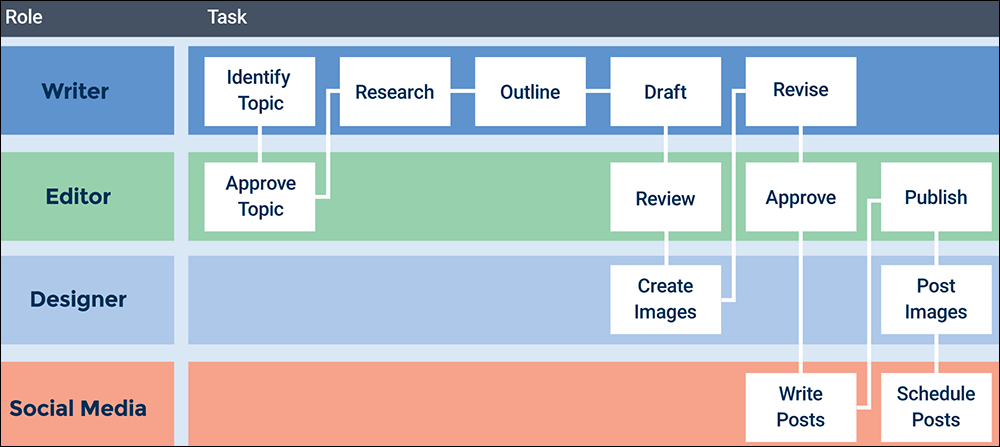
A swimlane diagram is a type of flowchart that you can use to outline who does what in your content production process.
You can use various tools to create swim lane diagrams (e.g. Lucid Chart) or create a basic swimlane diagram in Word or PowerPoint.
See this article if you need help on how to create swim lane diagrams.
Here are some sites where you can download swimlane diagram templates:
- Free Swimlane PowerPoint Template
- Swim Lane Diagram Templates (SmartDraw)
- Swimlane Diagram Template (Miro)
- 10+ Swimlane Diagram Templates (Venngage)
- Swim Lane Template (Cross-Functional Diagram)
Text Tools
Here are some useful text-based tools and resources:
Text Editors
For text editors, see the Content Research Tools section.
Text Expander

TextExpander is a time-saving tool that increases your productivity and efficiency by allowing you to quickly store, share, and retrieve information using Snippets.
Snippets are longer repetitive texts paired with an abbreviation that you type in its place. Essentially, you can think of TextExpander as a “copy and paste” tool on steroids.
Instead of searching through and copying text from old emails, notes, or a repository where you keep content that you use repeatedly, you can simply type an abbreviation as a shortcode into your content and it will then insert a full-blown content snippet that you have previously created and saved.

Snippets also allow you to create content templates with “fill in the blank” fields and different snippet groups.
Some of the more common uses for this tool are writing out customer support responses, creating follow-up emails, recruitment messages, and many daily work tasks.
More info: TextExpander
Beeftext

Similar to the previous tool, if you’re tired of typing the same phrases repeatedly, Beeftext is a tool that lets you set up shortcuts (keywords) for commonly used pieces of text (snippets).
When you type a keyword, Beeftext automatically replaces it with the associated snippet. This works in any application where you can copy and paste text. It’s especially useful for things like email signatures, frequent phrases, or even emojis.
Beeftext is free and open-source, meaning it doesn’t cost anything and doesn’t have ads or malware. While it listens to your keystrokes to function, it doesn’t store or send your typing data anywhere. It only checks for updates once a day.
Setting up Beeftext is simple. You create combos with keywords and their corresponding snippets. It’s like creating your own typing shortcuts. Just be careful with keyword choices to avoid accidental replacements.
So, if you’re a content manager dealing with repetitive writing tasks, Beeftext could save you time and make your work smoother. You won’t need to type out the same things over and over again.
More info: Beeftext
Content Workflow Management
Project management software lets you plan, schedule, organize, and track your content production projects, and communicate with your team.
Notion

Notion AI revolutionizes workspaces by integrating tasks, documents, and collaboration, departing from traditional tools like Google Docs and Dropbox. It offers customizable, all-in-one workspaces, allowing users to tailor their environment with modular building blocks.

Notion lets you store important project documents, track team progress, and manage multiple departments in one central workspace.
Teams benefit from streamlined project management, enhanced communication, and aligned workflows.
Notion AI’s unique features include:
- Versatility: Solving diverse team challenges with tailored solutions, from engineering to design.
- AI Integration: Seamlessly incorporating AI into everyday tasks, such as writing assistance and generating insights.
- Security: Ensuring data privacy and compliance with global regulations like GDPR and ISO 27001. Notion AI prioritizes data security, only using customer data with explicit consent and for improving AI features in partnership with trusted entities.
- Template Library: Offering AI-powered templates for various tasks, including writing, recruiting outreach, and video script generation.

Notion AI integrates with existing workflows and includes a flexible text editor. It’s capabilities are continually expanding, going beyond an AI-powered note-taking software and into the future of all-in-one workspace innovation.
More details: Notion AI
Trello

Trello lets you plan, organize, and track your projects visually.
You can manage multiple tasks for any type of project, workflow, or task tracking using Kanban-style boards with lists and cards that simulate the use of “sticky” notes and can include checklists, deadlines, attachments, conversations, etc.
From there, you can incorporate task assignments, calendars, timelines, productivity metrics, and more.
More info: Trello
Jira
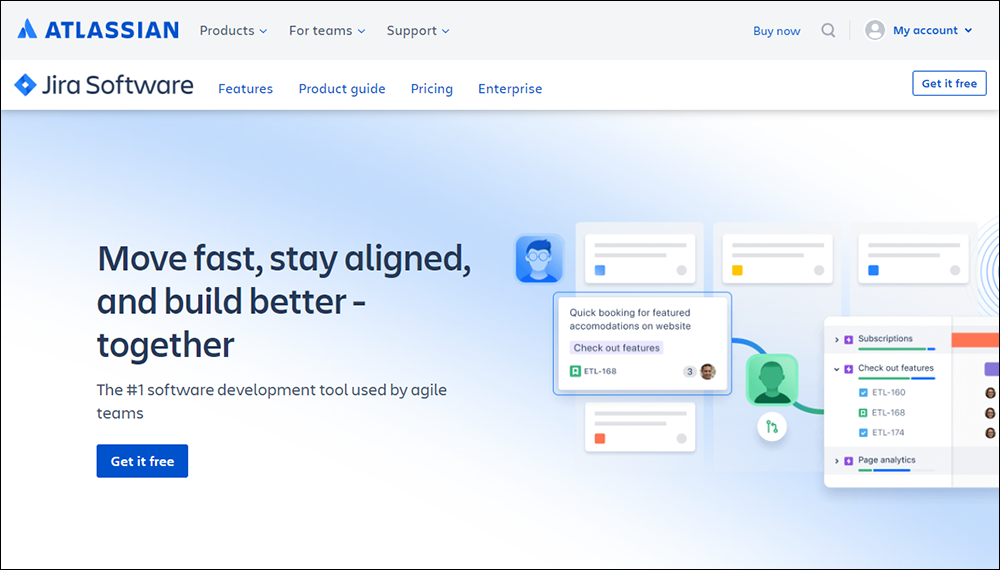
Jira lets you plan, schedule, organize, and track your projects and communicate with your team.
Team members can track projects at any stage, move projects around boards easily using drag and drop, and access various reports.
Jobs created in Jira allow for workflow customization, team communication, adding notes, attaching files, creating subtasks, and more.
Jira also integrates with applications like Slack.
More info: Jira
Asana

Asana acts as a communication hub and lets you assign respective tasks to relevant team members for specific projects.
With Asana, teams can integrate and share tasks, files, plans, and goals, and manage their work from a single app, providing visibility to all members involved.
Additionally, projects can be split up into actionable tasks and assigned to multiple collaborators, and team members can view tasks through a choice of various views (e.g. board, calendar, list view, timeline, workload, and portfolio views).
Asana provides a traditional checklist format for project management with customizable collaboration tools and project-level reporting dashboards. It also supports third-party apps (e.g. Twitter, Instagram, Pinterest, Dropbox, etc.), the implementation of data from other applications, an Android and iOS app, and a mobile site that can be accessed on any device.
Asana provides useful templates for content-related activities, including:
- Content planning calendars
- Content calendars
- Blog calendars
- Content strategy calendars
- Video production calendars
- Marketing calendars
- Social media content calendars
More info: Asana
Monday

Monday is a productivity suite and work management software that lets you centralize work processes, tools, and files and customize dashboards and workflows to fit your organization’s needs using customizable “no code” building blocks.
These building blocks include items, columns, views, automation, integrations, and widgets. You adapt each building block to build applications and tools that fit your needs.
The software allows you to manage production projects and other workflows with cross-team collaboration tools, easy-to-use automation, and real-time notifications.
More info: Monday
Brightpod

Brightpod is a web-based project management tool that:
- Provides a unified system for campaigns, content, and website projects.
- Lets you build guidelines and checklists, and organize, manage and track all your SEO, social media, blog strategy, and content marketing projects from one place to save time.
- Helps you organize, manage, and track your team’s work from a central location.
- Allows your team to accurately view the progress of their projects and helps to address issues of collaboration such as email spam, multiple file versions, lost files, task accountability issues, lack of clarity & work transparency.
- Lets you see everyone’s tasks, content publish dates, and events on the shared calendar, see what is coming up next, and manage deliverables when growing your projects and clients.
- Helps you work smarter, automate, and simplify communication.
Brightpod sits somewhere between being a simple project tool and a more complex project management software and includes features like Kanban and list tasks, recurring tasks, time tracking and estimates, activity logs, milestones, messages, calendar, reports and analytics, workflows, automatic email reminders, project cloning, and more.
More info: Brightpod
Optimizely

Optimizely is a digital experience platform SaaS that provides tools to help you improve your site’s optimization and achieve better conversion rates.
Optimizely’s Content Management lets you create, tailor and scale content for an enterprise CMS, run multiple shops, inventory, and an online/offline catalog, use AI to test and optimize new features, and more.
More info: Optimizely
GatherContent
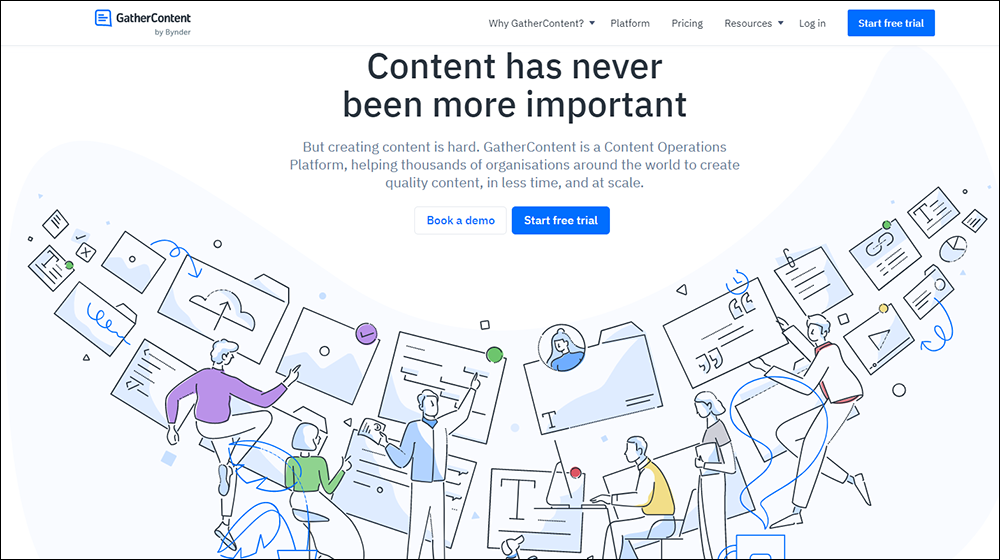
GatherContent allows everyone involved in content creation to work together to plan, organize, and produce content in one cloud platform.
GatherContent lets you organize content into shared projects and folders to create a single source of truth for content. It allows content teams to collaborate on content creation, search, filter, or sort content, perform tasks in bulk, assign work to contributors, identify bottlenecks in the workflow, and more.

More info: GatherContent
Content Creation Tools
Use the tools below to help you create content for your website faster:
AI Content Writing Tools
We have created a free video course on using AI to generate content and an entire article where we discuss and demonstrate the tools below here: Generate Website Content Using AI
ChatGPT

ChatGPT is a powerful language model developed by OpenAI that can generate human-like text based on a given prompt.
It can be used for a variety of purposes, including generating content for websites and social media, creating chatbot responses, and more.
- We have created a free video course showing you how to generate quality content quickly using ChatGPT.
- You can learn more about the process here: Generate Website Content Using AI
- Check out this article generated entirely using ChatGPT: 5 Tips For Streamlining Your Content Management Process
More info: ChatGPT
Designrr

Designrr is an all-in-one solution for effortlessly creating and designing captivating eBooks and reports. With the power of ChatGPT and the revolutionary Wordgenie, Designrr has transformed the eBook creation process.
Some of this tool’s powerful features include:
- AI-Powered Writing Assistance: Wordgenie is an A.I. writing assistant module tailored for non-fiction content, powered by ChatGPT. It helps you create powerful titles, develop cohesive outlines, discover fresh angles for your content, and generate impressive written content in minutes.
- Streamlined eBook Creation: Overcome the hurdles of writing and designing your ebook. One-click export generates beautiful eBooks in various formats, including Flipbooks and PDFs, ready for publishing.
- Comprehensive Editing Tools: With the built-in image editor, there’s no need for tools like Photoshop. The image editor allows you to crop, resize, and color images. The draft editor provides a distraction-free interface for content creation, offering flexibility and efficiency.
- Engaging Design Options: Create animated Flipbooks easily shareable on mobile devices. The built-in design editor with drag-and-drop functionality allows you to customize and reorganize your eBook effortlessly.
- Save Time and Money: Designrr includes over 100 free eBook templates, saving you from outsourcing costs and the hassle of searching for designers, and providing a seamless process from content import to eBook generation.
- Commercial License: A free commercial license is included that lets you create and sell unlimited eBooks without additional fees or royalties and access to a 35,000-member strong community for support and advice.
More info: Designrr
Content At Scale

Content At Scale is an innovative AI copywriting software platform utilizing three advanced AI engines, natural language processing (NLP), and semantic search analysis. It crafts entire blog posts, including titles, meta descriptions, headings, URL slugs, and paragraphs with extras, all within an astounding 5 minutes.
Key Features:
- Speedy Content Generation: Creates long-form content in just 5 minutes.
- Comprehensive Editor: Utilize the content editor for easy viewing and editing. Content At Scale generates titles, URL slugs, meta descriptions, and provides a checklist of optimized NLP terms for SEO enhancement.
- Simple Input: Requires only a keyword to generate content.
- Additional Elements: Offers Tweet boxes, TOCs, Takeaways, CTAs, plagiarism scans, whitelabeling, and low-cost options.
- Three AI Copywriting Engines: Ensures diversity and creativity.
- Content Quality Assurance: Run the content through a tool like Grammarly and you should see an impressive score.
AI Writing Tools:
- Generative AI Suite: Ideal for paraphrasing, short-form content, undetectable rewrites, and simple writing.
- Content Producer: Tailor and plan fully optimized, brand-specific long-form content.
- RankWell®: Gain unparalleled SEO insights for ranking and scaling content efficiently.
Content At Scale also offers seamless integration with WordPress. Connect Content At Scale directly to your WordPress website to enable automatic content publication.
Creating content with Content At Scale is easy. Enter a keyword, hit “Write Post Now” to let the AI handle the research, and receive a complete, original, and research-backed piece within minutes.
Here’s a walkthrough video of the tool:
Content At Scale also guarantees plagiarism-free content with tools like:
- AI Checker: Trained on diverse content types to assess AI probabilities.
- AI Detector: Identifies content authenticity within seconds.
- AI Humanizer: Craft human-like content, undetectable by AI detection tools.
Content At Scale offers a subscription-based pricing model and a Done-For-You service, combining AI generation with human editing for superior quality.
More info: Content At Scale
Hire Mia

Hire Mia is an AI-powered collaborative editor and writing assistant designed to enhance your content creation process.
You can train Mia to match your brand voice, ensuring the content sounds authentically you.
Key features include:
- Brainstorming Assistant: Quickly generate ideas for any marketing project.
- Research Assistant: Access web resources to find relevant stats and links.
- Writing Assistant: Create first drafts of various content types rapidly.
- Editing Assistant: Improve readability and correct grammar automatically.
- Campaign Assistant: Develop and organize multiple marketing assets from a single chat.
- SEO Assistant: Optimize content for better search engine visibility.
- Social Media Assistant: Craft posts, schedule publishing, and recommend hashtags.
- Collaborative AI-Editor: Transform chat inputs into content drafts.
- In-Line Editing: Easily refine content with AI tools.
- Revision Tracking: Track document changes and restore previous versions.
- Brand Voice Training: Maintain consistent messaging that aligns with your brand.
- Prompt Libraries: Use human-tested AI prompt templates for better results.
- Team Collaboration: Empower your team with AI to enhance productivity.
- Support & Training: Access expert guidance and support for maximizing ROI.
- Data Security: Keep your proprietary data private and secure.
Watch the video below to learn more about Hire Mia’s capabilities:
More info: Hire Mia
Quillbot

Quillbot is a natural language processing tool that will help you rewrite and paraphrase sentences and paragraphs.
The tool uses advanced algorithms to understand the context and meaning of the text and then suggests alternative ways of expressing the same ideas.
Use Quillbot to improve your writing style, generate new content ideas, and avoid plagiarism.
For example, here is an article outline generated by Quillbot:

After generating the outline, you can then use the tool’s features to flesh out the content sections.
Quillbot is available online as a website and can also be accessed through a browser extension.
More info: Quillbot
Spin Rewriter

Spin Rewriter is a software tool that analyzes and rewrites articles to create unique, high-quality content.
It uses a proprietary technology called ENL Semantic Spinning to thoroughly understand the meaning of the original article and generate new, readable versions using a hand-curated database of synonyms.
With Spin Rewriter, you can rewrite your articles at the paragraph, sentence, phrase, and single-word levels. The software also allows you to fully automate the process with a single click.
Here is a live video demo of the tool in action:
Spin Rewriter has received high praise from its users and is considered the best article-spinning tool on the market. It is compatible with a variety of SEO software and supports multiple spintax formats. All of your articles are encrypted in the software’s database for added security.
Spin Rewriter can also be easily integrated into other SEO software products for even more powerful performance.
More info: Spin Rewriter
Copy.ai

Copy.ai is an AI-powered writing tool that can help you write faster and better by cutting down your writing time by up to 80%.
With Copy.ai, you can write high-quality blog posts, social media posts, and emails with ease.
The process is simple: start by entering your post’s title and keyword, and then the AI writing tool generates an outline and main talking points to help guide your writing.
Then, it generates a full-length draft of your post in seconds, which you can edit and polish using the tool’s editor to rewrite paragraphs and sentences.
With Copy.ai, you can write high-converting social media posts and emails by providing a brief description of your post or brand, and the AI content generator will give you multiple options to choose from, which you can then edit to make your own.
Finally, just copy and paste the work into your CMS for publishing.
More info: Copy.ai
For additional tools that will help you write compelling content, see this lesson: Content Editing Tools
Infographics
Here are useful resources for sourcing infographics for your content:
- Pinterest – Log in and search for “infographic”.
- Kissmetric
- Cool Infographics
- Daily Infographic
- GovLoop
For infographic creation tools, see Media Creation Tools or visit this great compilation of over 100 infographic tools and resources.
Text-To-Speech
Use text-to-speech software to create a wide range of audio-based content.
PlayHT

PlayHT is a cutting-edge AI-powered text-to-voice generator that offers high-quality text-to-speech synthesis and audio accessibility solutions using ultra realistic AI voices available in almost every language.
PlayHT’s next-generation AI speech technology captures the nuances and emotions embedded in text, resulting in truly impressive and human-like speech.
You can generate realistic Text-to-Speech (TTS) audio using the online AI Voice Generator and synthetic voices, instantly convert text into natural-sounding speech and download as MP3 and WAV audio files.
PlayHT’s key features include:
- AI Voice Generator Products – Quality AI voice over generation with PlayHT’s AI text-to-speech technology.
- Ultra realistic AI voices – Next generation AI speech technology that is truly human-like.
- Premium AI Voices – 800+ AI Voices in 140+ languages with great customizability and control.
- Voice Cloning – Create high-fidelity voice clones that are extremely accurate to their real human voices.
- Text to voice editor – Powerful text to Audio Online Editor with great control of voice style.
- Pronunciations and Phonetic – Create custom pronunciations of acronyms and niche terms that can be saved to a pronunciation library.
- Audio Widgets – Plug-and-play, and fully customizable audio widgets for websites to increase accessibility, time on page metrics and user engagement.
- AI Podcasts – Create and publish audio content to iTunes, Spotify and Google Podcasts
- Team Access – Scale content creation by inviting and collaborating with your team
- Female AI Voice Generator Online – Generate ultra realistic female voices for audio books, videos, and more.
- Male AI Voice Generator Online – Create realistic male AI voices online using the text to speech technology to generate quality male AI voices.
PlayHT’s AI Voice Generator excels in a wide range of applications, including:
- Videos: use the Ultra Realistic editor to easily transcribe and sync audio to your videos and create engaging multimedia experiences for users.
- Elearning and Training: Use realistic AI voices to bring educational content to life and empower learning and development teams, training course providers, and educators.
- IVR System: Create humanlike AI voice responses for interactive voice response systems, ensuring a natural and engaging customer experience.
- Audio Articles and Accessibility: Attract new audiences and improve accessibility by offering audio versions of articles, blog posts, and written content.
- YouTube and TikTok Videos: Narrate your YouTube and TikTok videos with AI-generated voices to add a professional touch to your content.
- Character and Celebrity Voice Generation: Create stunning voices for game characters, animations, and cartoons, or capture the essence of any celebrity’s voice to generate identical speech.
This time-saving and cost-effective solution is ideal for businesses, content creators, educators, podcast and audiobook productions, and more.
More info: PlayHT
Speechelo

Speechelo provides realistic and expressive AI voice sounds and is very easy to use. Simply create the voiceover, download the mp3, and import it into your video editor (it works with all video creation software).
You can create engaging voiceovers for sales videos, training videos, educational videos, explainer videos, product review videos, webinars, video ads, audio presentations, narrated web pages, recorded announcements, review draft articles, and a whole lot more!
Speechelo’s text-to-speech engine provides inflection controls with different voice tones for reading text (normal reading, joyful, and serious), settings for breath control, pauses, changing speed & pitch, over 30 human-sounding male and female voices, support for 23 languages, and more.
This is a cloud-based tool that lets you convert any text into a 100% human-sounding voiceover in English and other languages.
More info: Speechelo
![]()
If you need help creating audio-based content using text-to-speech, see this excellent Text-to-Speech Course (narrated entirely using AI voices).
Royalty-Free Media
If you need royalty-free images, music, or videos for your content, check out the resources below:
Images
Find free and royalty-free images – A comprehensive list of sites where you can find free and royalty-free images (photos, illustrations, vector images, clipart, etc). Some of the sites also provide free access to stock videos and video clips.
Music
- BenSound – Royalty free music for content creators. You can download copyright safe music for use in videos (YouTube, Twitch, Facebook, Instagram, TikTok, etc.) and use it freely in return for attribution, or subscribe to one of the site’s paid plans.
Videos
Pexels – Videos (and images) can be downloaded and used for free. No attribution required.
Content Creation Services
There are different types of content creation services available.
Freelancers
If you don’t have an in-house content creation team, you can hire freelancers to help you with your content creation.
For resources on finding freelancers and outsourced talent, see this section: Outsourcing.
PLR
Private Label Rights (PLR) content is content written by external service providers, which is then resold to customers.
With PLR content, all the content planning, research, and writing are done by a 3rd-party. You just buy the finished product and use it or resell it as your own.
While PLR content can help you save time and money writing web content, the content is not original (as the same content is resold many times to other customers) and most are not very high quality (often requiring extensive rewriting).
The main value of using PLR content is to save time creating information products to use as lead generation magnets, additional bonuses for subscribing to your service or buying your main product, and as individual or bundled digital products to sell online.
For more information on using PLR content and PLR resources, see this tutorial: Using Private Label Rights Content
WordPress
WordPress is, effectively, a content management system designed for optimal content production.
WordPress Content Editor
If you use WordPress as a CMS, most of your content production will take place in the content editor area.

If you use the WordPress block editor, for example, you can quickly build content-rich web pages using all kinds of different “blocks”.

For step-by-step tutorials on using the WordPress content editor, go here:
- How To Use The WordPress Classic Editor
- How To Use The WordPress Block Editor
- How To Use The WordPress Block Editor – Content Area
- How To Create Pages In WordPress
Also, see the WordPress User Manual for hundreds of step-by-step tutorials on all aspects of using a WordPress website.
WordPress Plugins
See the WordPress plugins section for plugins that can help you with different aspects of content production.
Video Courses For Beginners – Content Production
The video courses below cover basic areas of content production and are ideal for beginners (note: you can access all of the video courses below with a single all-access pass):
 How To Create Engaging Presentations
How To Create Engaging Presentations
Learn how to create beautiful and engaging presentations that will help you sell more products and services online.
More info: How To Create Engaging Presentations
 Digital Branding
Digital Branding
Learn simple and inexpensive ways to boost your brand and identity online and make your business stand out from your competition.
More info: Digital Branding
 Digital Product Creation
Digital Product Creation
Learn how to create, launch, and sell high-quality digital products like downloadable reports, e-books, videos, and audio content quickly and cost-effectively.
More info: Digital Product Creation
 Using Graphic Creation Tools
Using Graphic Creation Tools
Learn how to access and use free image creation and editing tools, basic and advanced image editing techniques using tools like Photoshop and free alternatives, creating images for web content, presentations, infographics, social media, and so much more.
More info: Using Graphic Creation Tools
 Podcasting
Podcasting
Learn how to get started with podcasting and how to promote your podcasts to grow your business.
More info: Podcasting
 Using Webinars
Using Webinars
Learn about the benefits of using webinars in your business, how to create high-quality and engaging webinars, and how to sell your products and services using webinars.
More info: Using Webinars
 Text-To-Speech
Text-To-Speech
In this practical step-by-step video course, you will learn how to use text-to-speech and the latest AI voice technologies to create professional and realistic-sounding voice narrations from text files for a wide range of commercial uses and business applications.
More info: Text-To-Speech
***
For more video courses, see this section: Digital Business Video Courses
Summary
Efficient content production tools help to make your content production process more efficient.
The tools and resources listed in this section will help you save time with content planning and speed up your content production.
Action Steps
Use the tools listed above with these content research tools and resources as these will help you maximize your content production efficiency.
Resources
- Content Troubleshooting Guide – Use this guide to troubleshoot content-related issues.
- Digital Business Video Courses – Video courses to help you develop the digital skills you need to manage content effectively.
- WordPress User Manual – A detailed and comprehensive step-by-step WordPress user manual for non-technical website users.
References
- Best Slack Alternatives
- Best Zoom Alternatives And Competitors
- What Is Airtable?
- How To Use Monday.com – A Step-By-Step Guide
- Content Style Guide – A Step-By-Step Guide To Creating Your Own
Return To The Main Tools And Resources Section
Image: Meeting
***