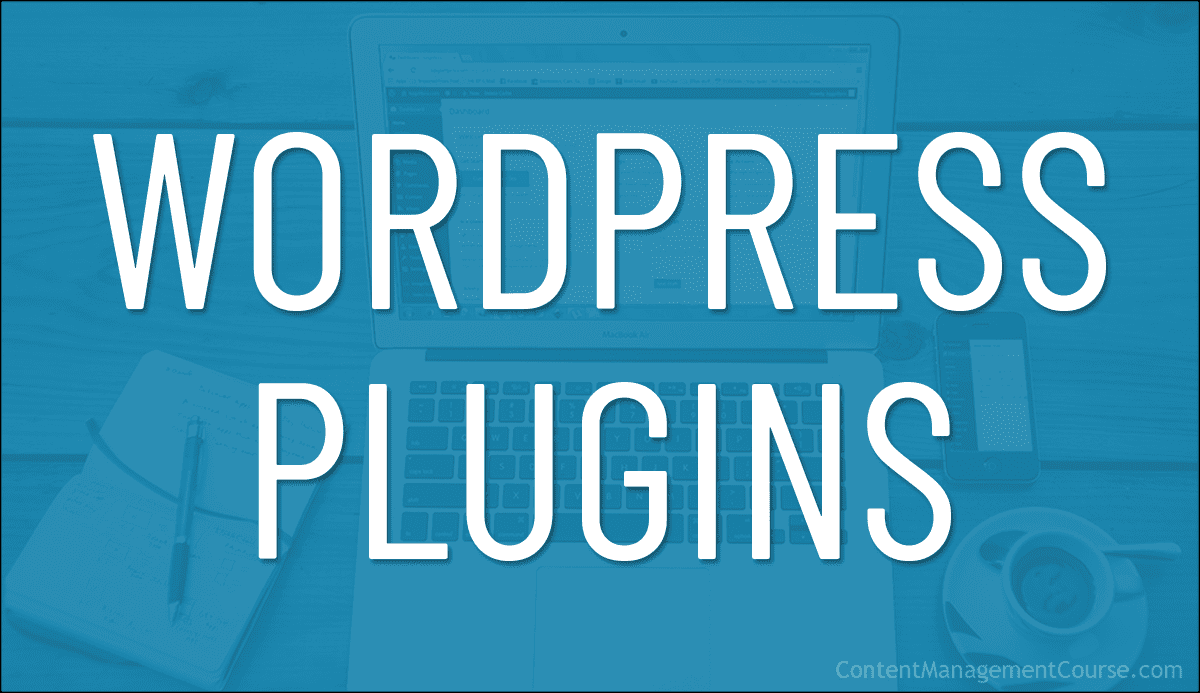WordPress Plugins
Learn about many powerful and time-saving plugins you can use to manage content more effectively on your WordPress site.

WordPress plugins can significantly extend your WordPress CMS’s functionality and capabilities.
To put it simply, anything you can imagine doing on your WordPress website, you can do using a WordPress plugin.
Do you want your website to be able to do XYZ?
We guarantee you there’s a plugin for that!
One of the benefits of using WordPress as a Content Management System with WordPress plugins is that almost all plugins provide a centralized management screen (usually in their settings area) that gives you complete sitewide (i.e. global) control over that particular functionality.
For example, an advertising plugin not only lets you control the content in your advertising banners, text links, etc. from a central location, but also where, how, and when these banners display on your site.
This can be incredibly time-saving, especially if you have a website with lots of pages and you need to update the content in an ad banner or replace the banner with a new banner. With a WordPress plugin installed, you can simply manage your entire site’s advertising campaigns with just a couple of clicks.
Similarly, you can manage content on your site using plugins like:
- Forms
- Media
- Sitemaps
- Maps
- Calendars and Events
- Bookings and Appointments
- Courses
- Downloads
- Embedded content from external sites
- Membership sites
- eCommerce content (e.g. products and product images)
- And a whole lot more!
Many WordPress plugins allow you to insert a shortcode wherever you want the content or functionality to display on your site, so there’s no messing with code and no need to edit the content on individual pages (or remember where you have added that content).
Are you beginning to see how powerful using plugins can be for making content management more effective?
Learn more about WordPress plugins here: Using WordPress Plugins
![]()
Refer to the WordPress User Manual if you need help installing, activating, updating, or deleting plugins in WordPress, and ALWAYS make a full backup of your website’s files and database before making any changes to your site.
***
Note: While WordPress plugins help to save time and make managing your site easier, many plugins also require sourcing, inputting, using, and storing specific types of content to provide their functionality.
This content, like all other content on your site, also requires management, documentation, and storage.
Keep this in mind as you go through the various plugins listed in each of the sections below and refer to the documentation section for more details on the types of content that you will need to manage when using different kinds of plugins.
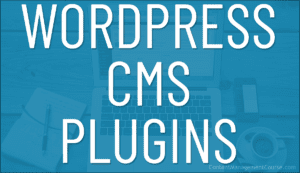
WordPress CMS Plugins
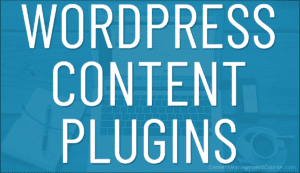
WordPress Content Plugins

WordPress SEO Plugins
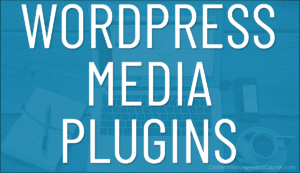
WordPress Media Plugins
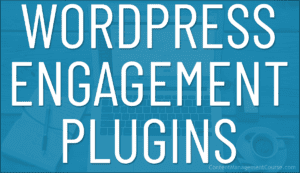
WordPress Engagement Plugins
***