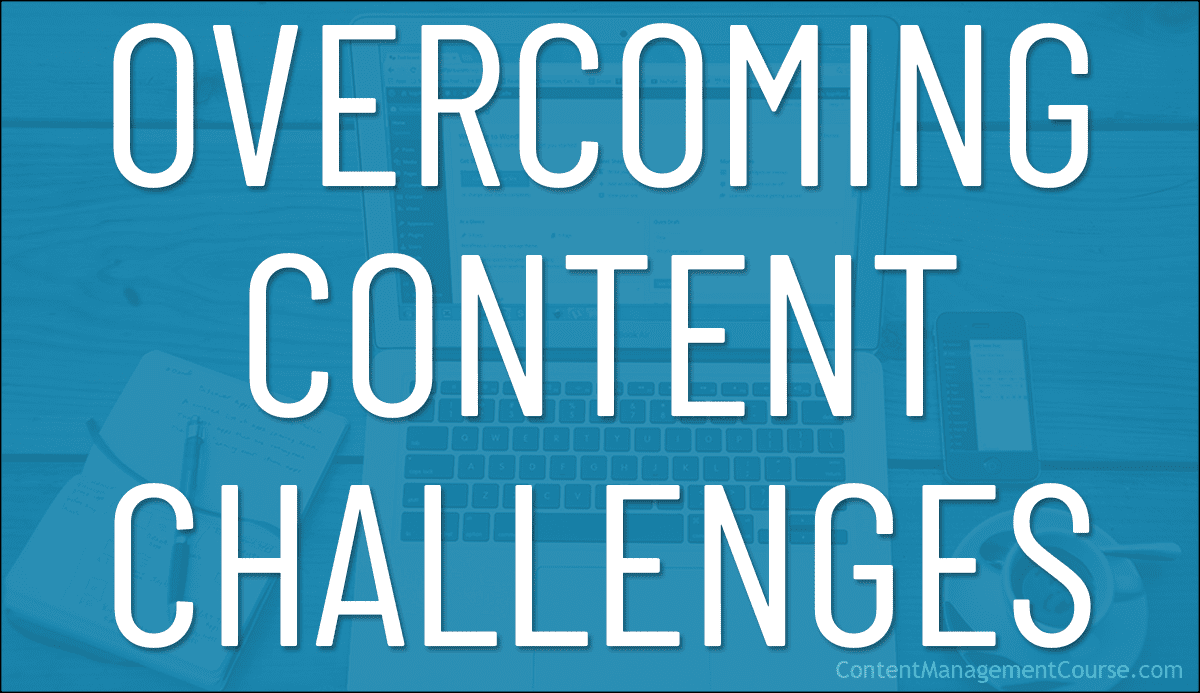Content Challenge: Time Constraints
Content Challenge Guide continued …
 If you are experiencing challenges or have concerns about using content to grow your business, this comprehensive guide will help you address these effectively.
If you are experiencing challenges or have concerns about using content to grow your business, this comprehensive guide will help you address these effectively.
This section looks at practical and effective time management strategies and techniques for time allocation, delegation, and automation to streamline your content processes.
***
Your business may feel that creating and managing content is too time-consuming, especially if you have limited staff or a heavy workload.
Time is a valuable resource and your team may already have a full plate, leaving you feeling that your daily responsibilities leave no room for additional tasks such as content creation. However, using content effectively doesn’t have to consume all your time.
Let’s look at strategies that integrate content into your existing workflow without overwhelming your team and ways to streamline processes that can significantly reduce your time commitment.
Time Management Techniques
Set Specific Goals and Deadlines
Use SMART (Specific, Measurable, Achievable, Relevant, Time-bound) goals for your content projects.
What you can do:
Break down large projects into smaller tasks with clear deadlines to stay on track.
Plan and schedule content in advance to ensure consistency and avoid last-minute rushes.
What you can do:
- Use project management tools like Google Calendar, Monday, or Trello to create and manage your content calendar.
- Schedule regular content planning sessions to outline monthly or quarterly content plans.
- Include key dates, deadlines, and themes to keep your team aligned.
Batch Processing
Group similar tasks together and complete them in one session to improve efficiency.
What you can do:
- Create a batching schedule that minimizes context switching and increases efficiency.
- Write multiple blog posts or social media updates in one sitting.
- Record several videos or podcasts back-to-back.
- Edit and schedule a week’s worth of content in one go.
Use the Pomodoro Technique
Work in focused intervals (typically 25 minutes) followed by a short break.
What you can do:
- Use a timer or apps like TimeStream or Pomodone to implement this technique.
![]()
What is the Pomodoro Technique?
The Pomodoro Technique is a time management method that breaks work into intervals, typically 25 minutes in length, separated by short breaks. This helps maintain focus and prevent burnout.
Steps:
- Choose a Task: Select a task you want to work on.
- Set a Timer: Set a timer for 25 minutes (one Pomodoro).
- Work on the Task: Focus on the task until the timer rings.
- Take a Short Break: Take a 5-minute break to rest.
- Repeat: After four Pomodoros, take a longer break (15-30 minutes).
Benefits:
- Enhanced focus and concentration during work intervals.
- Regular breaks help prevent burnout and maintain mental freshness.
- Improved productivity through structured work and rest periods.
- Greater awareness of time spent on tasks, helping with time management and planning.
Time Blocking
Allocate specific time blocks in your calendar for content-related tasks to stay focused and productive.
What you can do:
- Dedicate certain hours of the day solely for content creation or editing.
- Use time-blocking tools like Google Calendar or Outlook to schedule uninterrupted time for writing, editing, and planning content.
- Use techniques like the Pomodoro Technique (25 minutes of work followed by a 5-minute break) to maintain focus.
- Reserve time for brainstorming and creative thinking.
Prioritize Tasks with the Eisenhower Matrix
Categorize tasks into four quadrants: urgent and important, important but not urgent, urgent but not important, and neither urgent nor important.
What you can do:
- Focus on tasks that are both urgent and important first, then move on to important but not urgent tasks.
![]()
What is The Eisenhower Matrix?
The Eisenhower Matrix, also known as the Urgent-Important Matrix, is a time management tool that helps prioritize tasks based on their urgency and importance. It helps businesses focus on what truly matters and manage their time more effectively.
Quadrants:
- Urgent and Important (Do First): Tasks that require immediate attention and have significant consequences if not completed. Example: Meeting a critical project deadline.
- Important, Not Urgent (Schedule): Tasks that are important for long-term goals but do not require immediate action. Example: Strategic planning or skill development.
- Urgent, Not Important (Delegate): Tasks that need to be done soon but are not crucial to your long-term success. These can often be delegated to others. Example: Routine administrative work.
- Not Urgent, Not Important (Eliminate): Tasks that are neither urgent nor important and can often be removed from your to-do list. Example: Unnecessary meetings or time-wasting activities.
Benefits:
- Better focus on high-priority tasks.
- Improved decision-making regarding task delegation and elimination.
- Enhanced productivity by focusing on important, long-term goals.
Prioritization and Task Management
Prioritize tasks based on their impact and deadlines to focus on what matters most.
What you can do:
- Use the Eisenhower Matrix to categorize tasks by urgency and importance.
- Apply the 80/20 rule (Pareto Principle) to focus on the 20% of tasks that yield 80% of results.
- Set daily, weekly, and monthly goals to stay on track.
Delegation
Identify which tasks can be handled by others, such as content research, graphic design, or social media management. Assign tasks to team members or external partners to free up time for strategic activities.
What you can do:
- Create a list of tasks and assign them based on team members’ strengths and expertise.
- Delegate routine tasks like editing, scheduling, and basic design work to assistants or junior staff.
- Outsource specialized tasks to freelancers or agencies.
- Use project management tools to assign and track delegated tasks.
Standard Operating Procedures (SOPs)
Create detailed SOPs for repetitive tasks to ensure efficiency and consistency.
What you can do:
- Document step-by-step processes for content creation, editing, publishing, and promotion.
- Use templates and checklists to streamline tasks.
- Regularly review and update SOPs to improve efficiency.
Use of Templates
Create templates for common content formats to save time on design and formatting.
What you can do:
- Develop templates for blog posts, social media updates, email newsletters, and presentations.
- Use graphic design templates from platforms.
- Standardize formatting guidelines for all types of content.
Hire Freelancers or Agencies
Outsource specific tasks to freelancers or content marketing agencies.
What you can do:
- Use content outsourcing platforms like Fiverr, Freelancer, or specialized content agencies to find skilled professionals.
Build an Internal Content Team
Hire dedicated content creators, editors, and strategists within your organization.
What you can do:
- Clearly define roles and responsibilities to ensure efficient task allocation.
Time-Saving Tools and Resources
- Project Management Tools: Keep track of tasks, deadlines, and team collaboration.
- Content Creation Tools: Facilitate efficient content creation and editing.
- Implement SEO Tools: Use SEO tools to automate keyword research, content optimization, and performance tracking.
- Social Media Management Tools: Use social media management tools to schedule, automate, and manage social media posts across multiple platforms.
- Email Marketing Tools: Set up automated email campaigns for newsletters, drip campaigns, and promotional emails. Use email marketing tools to automate email sequences and manage subscriber lists.
- Graphic Design Tools: Create visually appealing graphics, web pages, video stories, infographics, presentations, reports, and content quickly.
- Content Management Systems (CMS): Implement a CMS and set up automated workflows to simplify content creation, publishing, and managing content updates.
- Collaboration Tools: Implement project management and collaboration tools to streamline communication and task management like Slack (real-time messaging and collaboration platform), Microsoft Teams (Integrated workspace for chat, meetings, and file sharing), and Google Workspace (collaborative tools for document creation, sharing, and editing).
- Analytics Tools: Automate data collection and reporting for content performance metrics. Track and analyze content performance to make data-driven decisions.
- Video Creation Tools: Create and edit videos efficiently.
- Automation Tools: Automate repetitive tasks to save time. Use tools like Zapier (connects apps and automates workflows), IFTTT [If This Then That] (Automates actions between different web services), and Notion’s Automate, which integrates cloud applications and automates tasks.
- Automate Content Distribution: Use content distribution platforms to automate the sharing of content across multiple channels.
By integrating these time management techniques and utilizing the listed tools, your team can streamline its content efforts, ensuring the consistent production of high-quality content without overwhelming their schedules.
***
To continue reading this guide, click on the pagination tabs below …