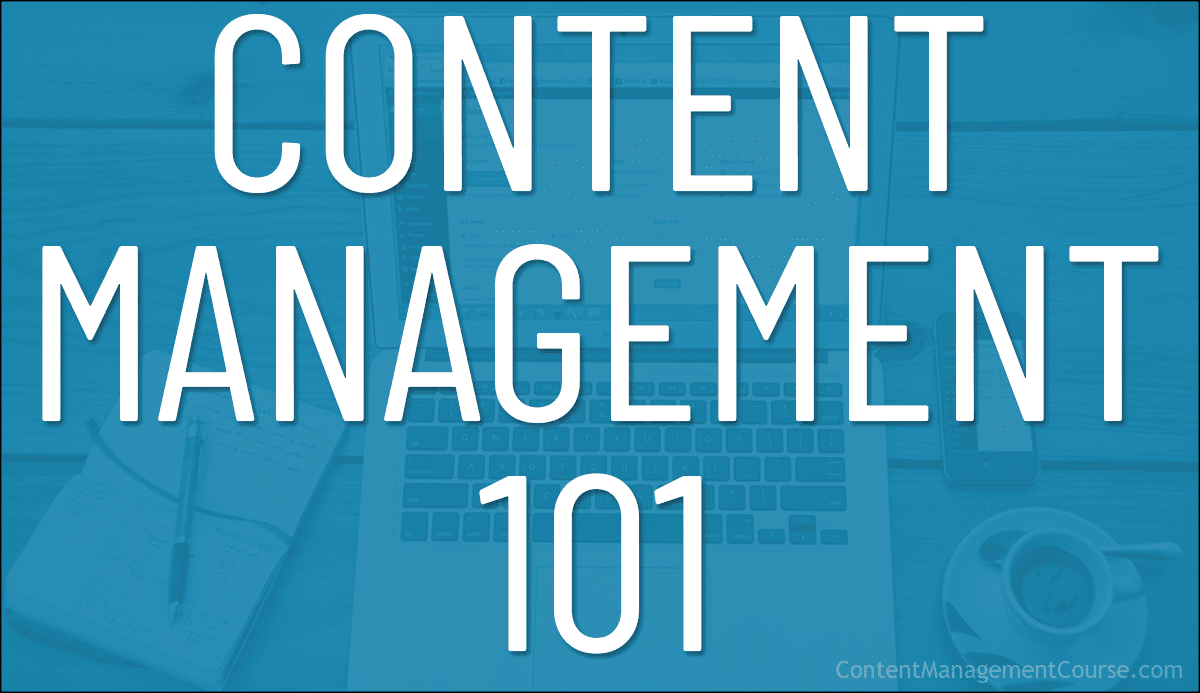Understanding Content Management Systems
 This article is part 2 of Content Management 101: A Practical Blueprint for Small Businesses, a practical introduction to content management for small businesses.
This article is part 2 of Content Management 101: A Practical Blueprint for Small Businesses, a practical introduction to content management for small businesses.
Refer to this section for accompanying tutorials: Content Management Systems (CMS)
Overview of Content Management Systems (CMS)
Businesses of all sizes are faced with the challenge of effectively managing their online content. This is where Content Management Systems (CMS) come into play.
In this section, we provide a comprehensive overview of CMS, its importance for small businesses, and how it can serve as a practical blueprint for effective content management.
Content Management Systems (CMS) are software applications that enable businesses to create, edit, and manage their digital content in an organized and user-friendly manner.
These systems provide a centralized platform where your business can publish and maintain your website content, blogs, articles, product descriptions, and more.
Having a CMS in place is crucial for streamlining content creation and management processes. It allows your business to have complete control over your website’s content without the need for technical expertise.
With a user-friendly interface, you can easily update and modify your content whenever needed, ensuring that your website remains fresh and relevant.
One of the key benefits of utilizing a CMS is the ability to separate content from design.
This means that your business can focus on creating compelling content, while the CMS takes care of the design and layout aspects.
This separation allows for greater flexibility, as you can easily change the design without affecting the content, and vice versa.
Additionally, CMS platforms offer a wide range of features and functionalities that cater specifically to small businesses.
These features may include search engine optimization (SEO) tools, e-commerce integration, social media integration, and responsive design capabilities.
By leveraging these features, your business will enhance its online presence, reach a wider audience, and increase its chances of generating leads and sales.
Furthermore, CMS platforms often offer robust security measures to protect your business from online threats.
This includes regular updates, backups, and access control features that ensure the safety and integrity of your content.
In conclusion, Content Management Systems (CMS) are an invaluable tool for businesses looking to effectively manage their online content.
By providing a practical blueprint for content management, CMS platforms empower businesses to take control of their digital presence, streamline processes, and connect with their target audience.
Whether you are a small business owner or an aspiring entrepreneur, understanding and implementing a CMS is essential for achieving success in today’s digital landscape.
Types of CMS Available for Small Businesses
Content Management Systems (CMS) have emerged as a practical solution, providing businesses with the tools they need to create, organize, and publish content on their websites.
With a wide range of CMS options available, it is important to understand the various types and choose the one that best suits your needs.
1. Open Source CMS: Open source CMS platforms, such as WordPress and Joomla, are widely popular among small businesses. These platforms offer a plethora of customizable themes and plugins, making it easy to create and manage content without extensive technical knowledge. Open source CMS options are cost-effective and offer a vibrant community of developers who constantly contribute to their improvement.
2. Hosted CMS: Hosted CMS solutions, like Squarespace and Wix, are ideal for small businesses that prefer an all-in-one solution. These platforms provide both hosting and CMS functionality, eliminating the need for separate hosting services. Hosted CMS platforms often have user-friendly interfaces and require minimal technical expertise, making them accessible to businesses with limited resources.
3. Custom CMS: Some businesses may require a more tailored solution to meet their specific needs. Custom CMS platforms, developed by professional web developers, offer complete control over website design and functionality. While custom CMS options can be more expensive and time-consuming to develop, they provide businesses with a unique and personalized content management experience.
4. E-commerce CMS: Small businesses involved in online retail can benefit from e-commerce CMS platforms, such as Woo, Shopify, or Magento. These CMS solutions are specifically designed to handle the complexities of online sales, including inventory management, payment processing, and order tracking. E-commerce CMS platforms often integrate seamlessly with popular payment gateways and provide a range of marketing and analytics tools to help small businesses grow their online stores.
5. Mobile CMS: With the increasing use of mobile devices, having a mobile-friendly website is crucial for small businesses. Mobile CMS platforms focus on delivering optimal user experiences on smartphones and tablets. These platforms offer responsive design templates and tools to ensure that small businesses can efficiently manage and optimize their mobile content.
When choosing a CMS for your business, it is essential to consider factors such as functionality, scalability, ease of use, and cost.
Understanding the different types of CMS available can help you make informed decisions and find the perfect content management blueprint that aligns with your business goals and resources.
Whether it is an open source CMS, hosted solution, custom-built platform, e-commerce CMS, or mobile-focused CMS, there is a CMS option out there to help your business effectively manage your online content and thrive in the digital landscape.
Evaluating and Choosing the Right CMS for Your Business
Having a strong online presence is crucial for the success of your small business. One of the key factors in achieving this is selecting the right Content Management System (CMS) that aligns with your business goals and objectives.
This section will guide you through the process of evaluating and choosing the ideal CMS for your specific needs.
The first step in selecting a CMS is to assess your business requirements.
Consider your content management needs, such as the ability to create and publish content, manage user access and permissions, and integrate with other systems.
Identify your goals, such as improving website performance, enhancing user experience, or increasing online sales. Understanding your specific needs and goals will help you make an informed decision.
Next, research and evaluate different CMS options available in the market. Consider popular CMS platforms like WordPress, Joomla, Drupal, or even proprietary systems.
Look for features that align with your requirements, such as ease of use, flexibility, scalability, and customization options. Assess the CMS’s track record, user reviews, and support options to ensure you choose a reliable and reputable platform.
Apart from features, also consider the cost and budget implications of implementing a particular CMS.
Some CMS platforms are free or open-source, while others require a subscription or licensing fees. Evaluate the total cost of ownership, including setup, customization, maintenance, and ongoing support, to make an informed decision that fits within your budget.
Furthermore, consider the technical requirements and compatibility of the CMS with your existing infrastructure.
Evaluate factors such as hosting requirements, security features, and integration capabilities with other systems, such as e-commerce or customer relationship management (CRM) platforms. Ensure that the CMS you choose integrates seamlessly with your current technology stack.
Lastly, consider the long-term viability and scalability of the CMS. Evaluate the platform’s roadmap, community support, and availability of third-party plugins and extensions.
A CMS that can adapt and grow with your business is essential to avoid the hassle of migrating to a new system in the future.
In conclusion, choosing the right CMS is a critical decision for small businesses.
By evaluating your requirements, researching available options, considering costs and technical compatibility, and assessing long-term viability, you can select a CMS that aligns with your business goals and provides a solid foundation for your online presence.
***
Refer to this section for accompanying tutorials: Content Management Systems (CMS)
This is the end of part 2. To continue reading this article series, click on the pagination section below.