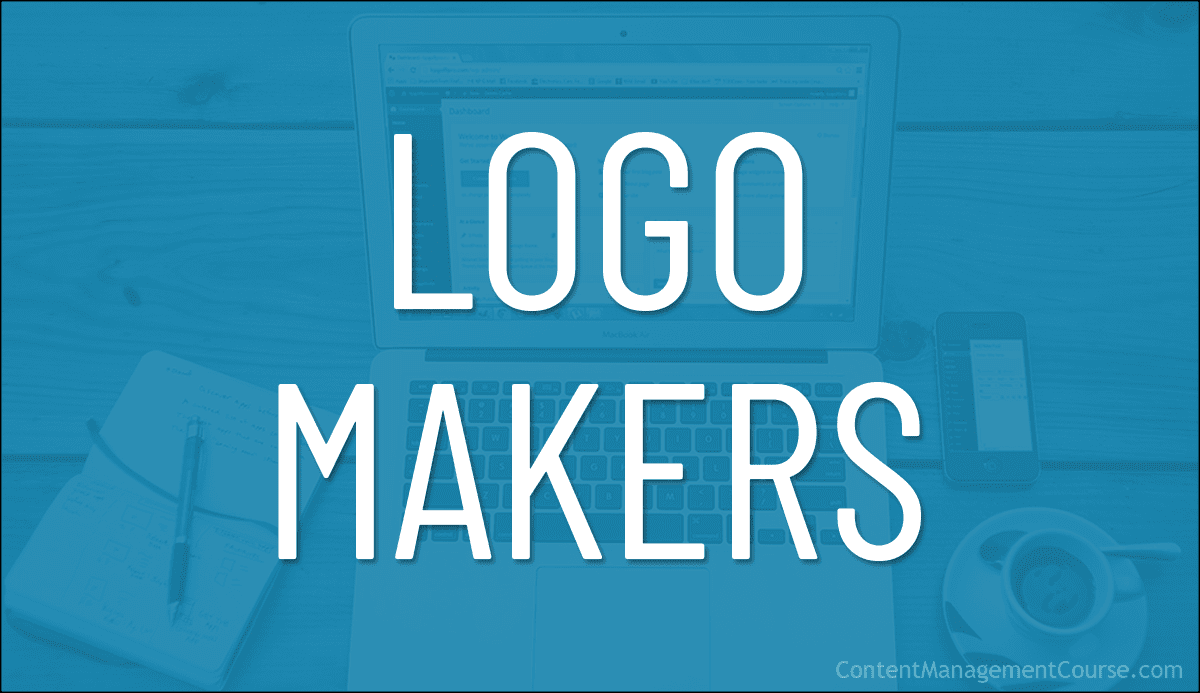Logo Makers
Logo makers let you create a unique and professional-looking logo for your business with no design experience.
 If you are looking for a cost-effective and time-saving way to create a professional-quality logo for your business, online logo makers may be the solution you are searching for.
If you are looking for a cost-effective and time-saving way to create a professional-quality logo for your business, online logo makers may be the solution you are searching for.
User-friendly logo-making platforms allow businesses to create custom logos using pre-designed templates and customization options, making it easy to create a unique and professional-looking logo even if you have no design experience.
In this section, we’ll explore the benefits of using online logo makers, list popular online logo-making tools, and provide tips for creating a successful logo that will enhance your business brand.
***
Why Use Logo Makers?
Creating a professional-looking logo is an important part of building a strong brand identity for your business.
In the past, this process typically involved hiring a designer or agency to create a custom logo from scratch. However, with the proliferation of online logo-making tools, it is now easier than ever to create your own business logo.
Online logo makers are user-friendly platforms that allow businesses to create custom logos using pre-designed templates and customization options.
These tools offer a range of benefits, including cost-effectiveness, time-saving, and professional quality. Additionally, they are typically easy to use, even if you have no design experience, making them accessible to businesses of all sizes and industries.
Benefits Of Using Logo Makers
Using logo makers can be an effective way to improve your business branding and offer the following benefits:
- Cost-effectiveness: Creating a professional-quality logo from scratch can be expensive, as it usually requires hiring a designer or agency. Logo makers offer a more affordable alternative, as they allow your business to create its own logo using pre-designed templates and customization options.
- Time-saving: Designing a logo from scratch can be a time-consuming process, as it involves conceptualization, sketching, and revisions. With a logo maker, you can create a logo for your business, website, blog, or any other project in a matter of minutes, allowing you to focus on other important tasks.
- Professional quality: Many logo makers offer a wide range of customization options, such as different font styles, colors, and graphics, which allow you to create a logo that is unique and professional-looking.
- Accessibility: Logo makers are typically easy to use, even for those with no design experience. This makes them accessible to businesses of all sizes and industries.
- Versatility: A good logo maker lets you create logos for different mediums, such as social media, websites, and print materials. This ensures that your branding is consistent across all channels.
- Convenience: Online logo makers are available 24/7, so you can create a logo at a time that is convenient. This is particularly useful for small businesses or startups that may not have the resources to hire a designer on a full-time basis.
- Collaboration: Some logo makers offer collaboration features, such as the ability to invite team members or clients to provide feedback on the design. This can be a useful tool if your business wants to involve multiple stakeholders in the logo creation process.
Overall, using media creation tools like logo makers can be a cost-effective, time-saving, and professional way for your business to improve its branding and stand out in the market.
Logo Makers
Use the tools below to generate professional logo designs quickly, easily, and inexpensively.
Canva

Canva is an online design and publishing tool with an entire suite of visual media and design creation tools.
To create a custom logo quickly and intuitively using Canva’s free logo maker:
- Launch the tool and search for “logo”,
- Choose a professional template from Canva’s massive library of logo templates,
- Customize the logo to your liking by tweaking and finetuning elements like fonts, colors, text, and images,
- Experiment with design tools like filters,
- When you’re happy with it, save your logo for download, printing, or sharing on social media.

The video below provides great tips on creating a business logo and gives you a walkthrough of the software:
Canva does a lot more than logos. You can use it for all your digital creations, including presentations, video messages, social media posts, marketing (e.g. business cards, flyers, posters, tickets, stickers, etc), and even office templates for invoices, reports, CVs, etc.
Canva offers both a Free and Pro version. The Free version is great for quick design tasks (e.g. mock-up logos) and lets you download your finished logo as a 500px PNG or JPEG, or a print-ready PDF.
The Pro version lets you create logos with a transparent background, offers a much larger selection of templates, and provides advanced tools and features that allow you to build your own brand kit and create a cohesive brand identity with every design you create using the software.
More info: Canva
Looka

Looka is an AI-based logo maker that you can use to generate beautiful-looking logos.
By following the tool’s wizard, you get to select categories, styles, themes, and colors you like, and you are then presented with an AI-generated selection of logos based on your choices.
Here, for example, are some logo designs generated by Looka after inputting some information into the tools wizard…

After selecting a logo design, you can fully customize it with many additional options and features and even create a branding kit with a paid subscription.

If you’re not sure what kind of design you’d like for your logo or lack professional design skills or an illustration in your team, then Looka is a great tool for generating logo design ideas and logo images quickly.
More info: Looka
Logo.com

Logo.com provides a completely free logo maker that lets you design unlimited custom logos with no designing skills and download high-resolution file formats such as vector, PNG, SVG, and JPG in full-color and even font files, with no hidden costs.
After your logo is created, you can edit your logo’s layout, design, colors, font, business name, and slogan at any time free of charge.

Creating a logo with Logo.com is very simple. Just browse through the logo designs, edit and customize the design you like, add your brand or business name and let the logo design engine assemble your logo. You can further customize or preview your logo and even see how it will look on all kinds of merchandise, stationery, and on apps.
As stated earlier, creating logos is free. You can subscribe to Logo.com’s branding plan which allows you to brand all kinds of downloadable and shareable templates and applications with your logo, brand colors, and fonts.
More info: Logo.com
DesignEvo

DesignEvo is a logo maker that lets you start designing logos from its logo editor right away.
The site provides handy editing tools, logo templates, millions of icons, many different fonts, and other resources that make creating logos fast and easy to use for all kinds of uses.

Creating an account lets you save your projects, make unlimited changes, and re-download at any time.
More info: DesignEvo
FreeLogoDesign

FreeLogoDesign is a logo maker that offers both a free and paid plan.
It features a large selection of thousands of customizable logo templates, over 35 business categories, millions of icons, and user-friendly editing tools.
While the site provides features that allow you to create logos optimized for different social media platforms, the free logo download option only includes low-resolution images. For high-resolution images and a range of logo format options including PNG and SVG vector files, consider upgrading to the paid plan.
More info: FreeLogoDesign
LogoMaker

LogoMaker is an online logo maker that lets you create, edit, and save as many logos as you like.
It offers a comprehensive and easy-to-use logo editor, thousands of logo designs, and a diverse catalog of templates.
You can create a logo in 3 easy steps:
1) Enter your details
2) Select a logo template
3) Customize your logo’s colors, fonts, layout, and more.

You can design and save as many logos as you want and when you are happy with your logo design, you can purchase and download your files.
LogoMaker offers a Premium logo package that gives you unlimited logo edits for 1 year, multiple layouts of your new logo, Facebook, Twitter & LinkedIn logo files, plus access to your logo from any device and access to the customer team for help getting your logo right.
More info: LogoMaker
Logo Creation Tips
Use the tips below to create a successful logo that effectively represents your business and helps you stand out in the market:
- Keep it simple: A successful logo should be simple and easy to recognize, as it will be used across a variety of mediums and applications. Avoid using too many colors, fonts, or graphic elements, as this can make the logo cluttered and hard to read.
- Make it memorable: A logo that is memorable and distinct can help your business stand out in the market. Consider using a unique symbol or icon in your design, or play around with negative space to create something eye-catching.
- Consider your audience: Your logo should appeal to your target audience and accurately reflect your brand. Conduct market research to understand what your customers respond to, and use this information to inform your design.
- Think about versatility: Your logo should work well across a variety of mediums and applications, from your website to social media to print materials. Consider how the logo will look in black and white, as well as in different sizes.
- Choose the right colors: The colors you choose for your logo can have a big impact on its effectiveness. Different colors can evoke different emotions, so choose a color palette that reflects your brand’s personality and values.
- Work with a professional: While online logo makers can be a useful tool, it is still a good idea to seek out the guidance of a professional designer. They can help you create a logo that is not only visually appealing but also strategically aligned with your brand.
Logo Makers And Content Management
Online logo makers not only allow you to easily create custom logos for your business and provide a range of benefits, but most of the online tools listed above also allow you to store and manage your designs inside your account dashboard, so your team can access and edit these anytime.
Whether you are a small startup or a well-established company, an effective logo is an important element of your branding strategy and can help you stand out in the market.
***
Image: FreeLogoDesign.com