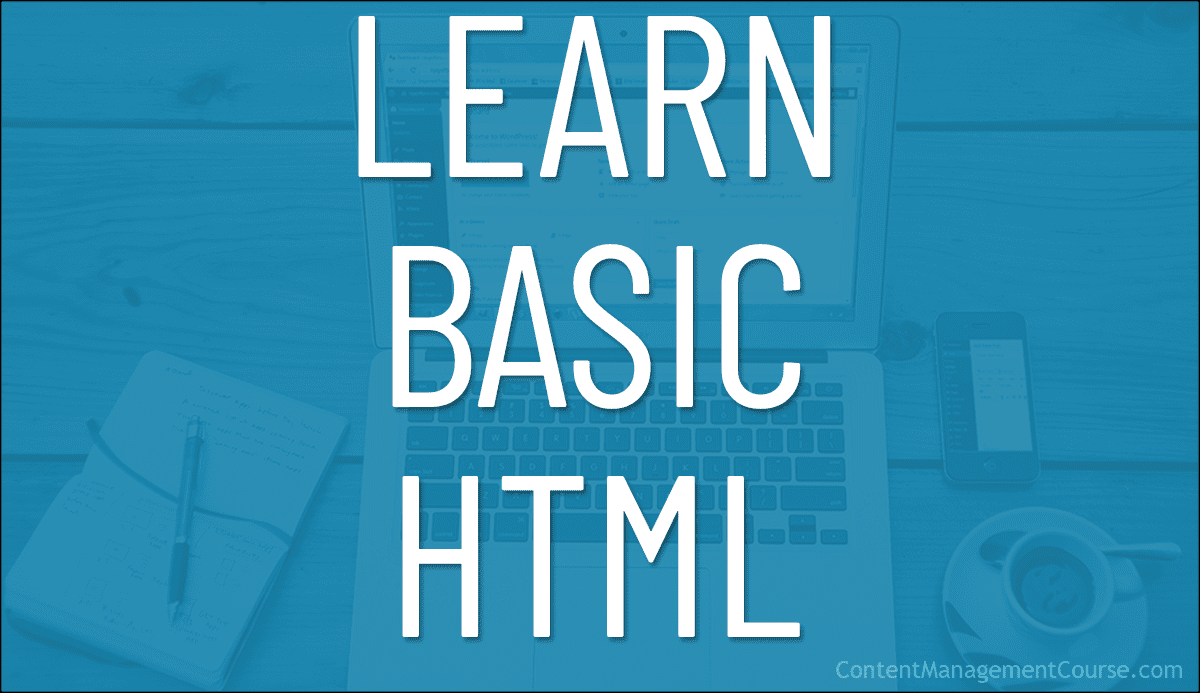Learn Basic HTML
Learn how to edit web page content and website templates with these learn basic HTML resources!
 As we explain in our Content Management Skills lesson, you don’t need to become a web developer or learn how to code to manage content effectively, but knowing some basic HTML can be useful if you need to:
As we explain in our Content Management Skills lesson, you don’t need to become a web developer or learn how to code to manage content effectively, but knowing some basic HTML can be useful if you need to:
- Make quick edits to the content of your web pages.
- Fix up the issue with the layout of a web page.
- Fix up the formatting of content (e.g adding bold text, italics, links, etc.).
- Change the color of page and content elements (e.g. background colors on elements or text highlights).
- Add tables to pages.
- Etc.
Here are some resources that will teach you basic HTML so you can perform quick fixes to content and communicate confidently with web developers:
Using HTML With WordPress
A Basic Guide to Formatting Content In WordPress Using HTML
This comprehensive tutorial will show you how to use basic HTML tags to format content on your web pages and blog posts.
Learn HTML – YouTube Videos
The videos below are aimed at teaching complete beginners basic HTML:
HTML In 10 Minutes
HTML Crash Course For Absolute Beginners
HTML For Beginners – Full course
Learn HTML In 1 Hour
Additional HTML Courses
The courses below provide comprehensive tutorials and lessons on using HTML.
W3Schools

W3Schools provides a comprehensive free HTML course with hundreds of HTML exercises, examples, and an online “Try it Yourself” editor where you can edit and test each example yourself.
More info: W3Schools
CodeCademy

Codecademy provides an HTML course that covers all the common HTML tags used to structure HTML pages and teaches you how to create tables using HTML.
More info: Codecademy
HTML.COM

HTML.com provides practical step-by-step HTML tutorials and follow-up guides aimed at teaching beginners the basics of HTML needed to add text and images, headings and text formatting, and tables to your content.
More info: HTML.com
***