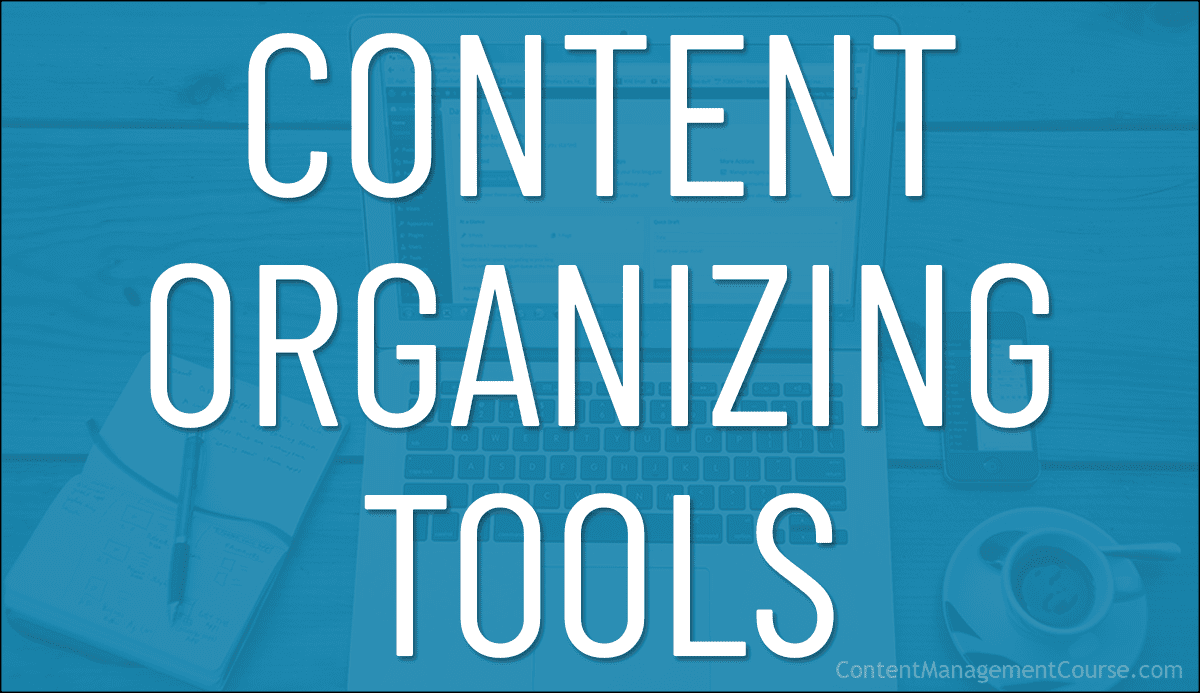Content Organizing Tools
These content-organizing and note-taking apps will help you stay on top of your tasks and boost your productivity.
 Staying organized and managing information effectively can be challenging.
Staying organized and managing information effectively can be challenging.
Whether you’re juggling assignments, handling multiple projects, or simply looking to streamline daily tasks, content-organizing and note-taking apps are invaluable tools.
In this section, we explore some of the most popular and powerful content-organizing and note-taking apps available, each designed to cater to various needs and preferences.
Content Organizing Tools
Content-organizing tools and note-taking apps not only help you keep track of important information and deadlines, but they also enhance productivity, collaboration, and creativity.
Ranging from simple note-taking apps to complex project management software and leveraging features such as task management, real-time collaboration, and versatile note formats, the tools and apps listed below will help you keep your content, notes, and ideas organized.
Content Snare

Content Snare offers a seamless solution for gathering client content and documents, eliminating the chaos of emails, shared folders, and disorganized systems.
Designed like a checklist with automatic reminders, it simplifies the process for your clients and your team.
Content Snare can collect client content and documentation across all industries and business types.
Key features include:
- Effortless Collection: Centralize client content, documents, and onboarding in one place.
- Drag and Drop Request Builder: Easily create requests for files, images, or text, grouping items logically to simplify the process.
- Single Source of Truth: Stay organized with all documents in one place, knowing what’s provided, what’s outstanding, and the latest versions.
- Total Simplicity: Designed for client ease, featuring clear hierarchy, easy navigation, and auto-saving. Clients don’t need to log in and can pick up where they left off.
- Automatic Reminders: Keep your requests top-of-mind with customizable reminders, reducing the need for constant follow-ups.
- Discussions: Allow clients to ask questions directly within the platform, providing immediate guidance without email chains.
- Security: Multiple layers of data protection, including encryption and multi-factor authentication, ensure client data is safe.
- Approval Process: Approve or request changes directly within the platform, minimizing email traffic and locking approved items.
- Request Templates: Save components for future reuse, making subsequent requests faster and more efficient.
- Integrations: Send files to popular cloud storage or use Zapier to integrate with various systems, enabling automated content requests.
- Exports: Download requests as packages with all answers and files, sorted and renamed for convenience.
- Input Limits: Set boundaries like text length and image size to ensure clients get it right the first time.
- Team Collaboration: Invite team members to create and manage requests, templates, and due dates.
- Localization: Available in multiple languages and time zones, with individual control for each user.
- Kanban View: Create custom workflows to track the stages of each project, ensuring nothing falls through the cracks.
Content Snare saves you time collecting all the necessary content and information you need from clients with an intuitive and organized system.
More info: Content Snare
Notion

Notion is an all-in-one workspace that combines note-taking, task management, databases, and collaboration tools. It is highly customizable and suitable for both personal and team use.
More info: Notion
Evernote

Evernote is a note-taking app that allows you to create, organize, and store notes in various formats, including text, images, and audio. It also supports task management and collaboration features.
More info: Evernote
Trello

Trello is a project management tool that uses boards, lists, and cards to help users organize tasks and projects. It supports collaboration and integrates with many other apps.
More info: Trello
Asana

Asana is a task and project management tool designed to help teams organize, track, and manage their work. It features task assignments, timelines, and project tracking.
More info: Asana
Microsoft OneNote

Microsoft OneNote is a digital notebook that allows you to capture and organize notes in a free-form manner. It supports text, images, and audio notes and integrates with other Microsoft Office products.
More info: Microsoft OneNote
Google Keep

Google Keep is a simple note-taking app that allows you to create notes, lists, and reminders. It integrates seamlessly with other Google services.
More info: Google Keep
Todoist

Todoist is a task management app that helps you organize and prioritize your tasks. It features project organization, task assignment, and productivity tracking.
More info: Todoist
Bear

Bear is a flexible writing app for crafting notes and prose. It offers Apple users markdown support, organization with tags, and a clean, distraction-free interface.
More info: Bear
ClickUp

ClickUp is a project management tool that provides a wide range of features, including task management, document collaboration, goal tracking, and time management.
More info: ClickUp
Roam

Roam is a note-taking tool for networked thought. It allows you to create a knowledge graph with linked notes, ideal for research and complex project planning.
More info: Roam
Obsidian

Obsidian is a note-taking and knowledge management app that uses markdown files. It features backlinks and graph views for visualizing connections between notes.
More info: Obsidian
Simplenote
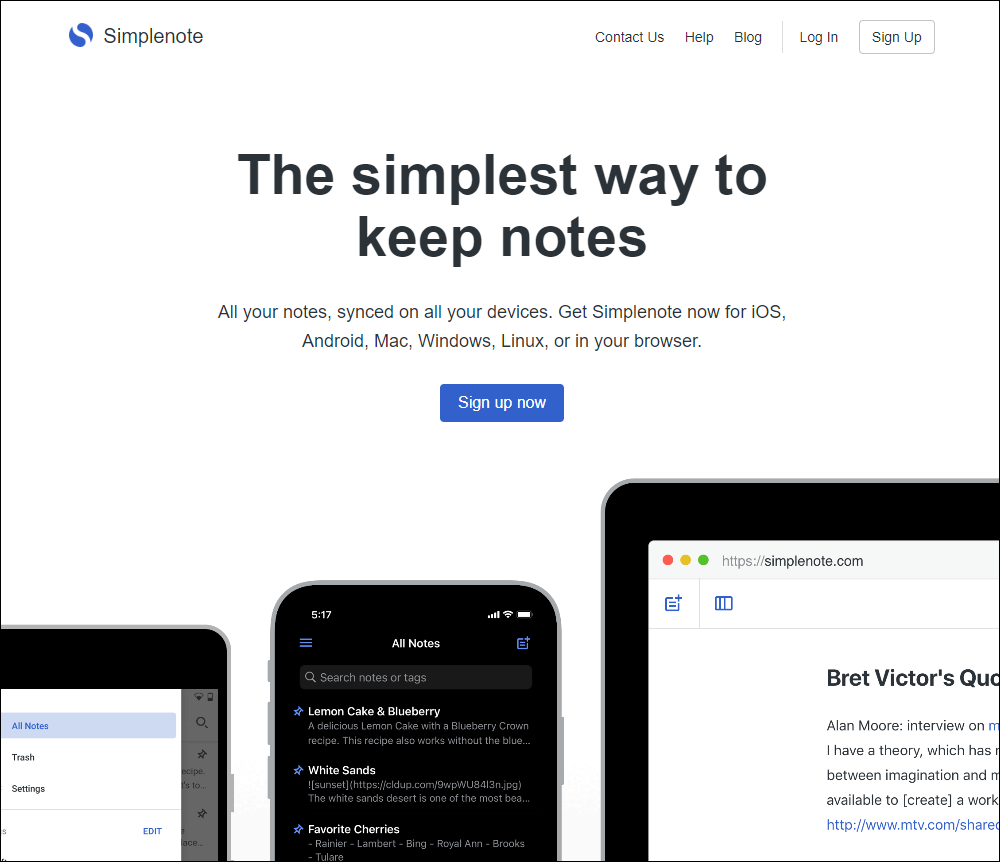
Simplenote is a straightforward note-taking app that emphasizes simplicity and ease of use. It syncs across all devices and supports basic note organization.
More info: Simplenote
Airtable

Airtable is a cloud-based collaboration and database tool that combines the features of a spreadsheet with a database. It allows you to organize and manage various types of information.
More info: Airtable
Coda

Coda is a document editor that brings together the functionality of documents, spreadsheets, and applications into a single platform. It is designed for collaboration and project management.
More info: Coda
Milanote

Milanote is a visual organization tool for creative projects. It allows you to gather notes, images, links, and tasks in a drag-and-drop interface, making it ideal for brainstorming and planning.
More info: Milanote
Learn more about keeping your content organized here: Content Organization
***
Image:Pixabay