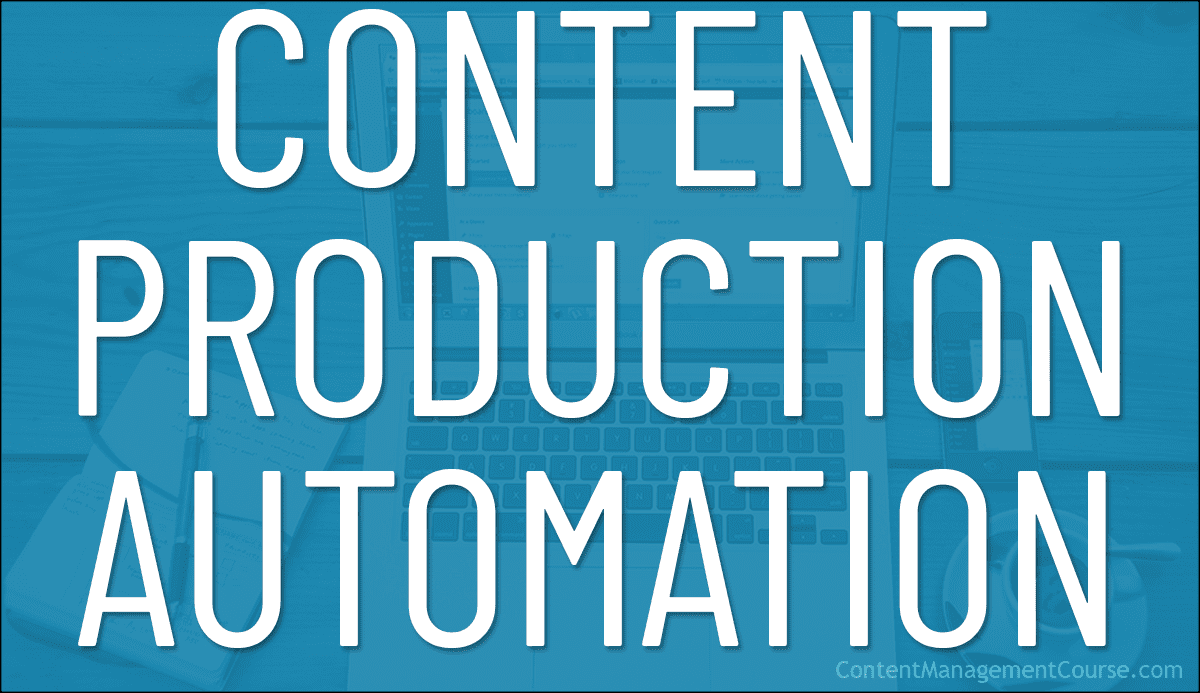Content Production Automation
Learn how to streamline your content production process and optimize your workflow with these content production automation tips.
 Content production can be a complex and time-consuming process, involving tasks such as research, writing, editing, and publishing.
Content production can be a complex and time-consuming process, involving tasks such as research, writing, editing, and publishing.
However, with the rise of content production automation, your business can streamline its workflow and increase its productivity.
This lesson is part of our content automation series and provides essential content production automation tips to help you optimize your processes and achieve better results.
Content Production Automation Tips
Use these content production automation tips to optimize your workflows, increase your productivity, and achieve better results:
1) Use AI-Powered Tools For Content Research And Analysis
AI-powered tools for content research and analysis can help you gather insights into your target audience, competitors, and industry trends. You can use these insights to create more targeted, relevant, and engaging content, and save time and effort in creating quality content.
Follow these steps to automate your content creation using AI tools:
- Choose an AI-powered content research and analysis tool that meets your needs.
- Use the tool to generate topic ideas, analyze keywords and search terms, and gather data on your competitors.
- Use the insights from the tool to create high-quality, relevant content that meets the needs of your target audience.
- Monitor and analyze the performance of your content using the tool to refine and optimize your content strategy.
Some popular AI-powered content research and analysis tools include:
- SemRush – provides comprehensive data and insights on your competitors and helps you identify profitable keywords and topics for your content.
- BuzzSumo – analyze the performance of your content and your competitors’ content on social media.
- Clearscope – helps you optimize your content for search engines by analyzing your content and suggesting improvements.
See these lessons and resources for more information:
2) Use Templates For Content Creation And Formatting
Templates can help you streamline your content creation process and ensure consistency across different formats and channels.
You can use templates for blog posts, social media posts, email newsletters, and other types of content.
Follow these steps to automate your content creation and formatting using templates:
- Choose a content creation and formatting tool that offers templates.
- Choose a template that fits the type of content you want to create, such as a blog post, social media post, or email.
- Customize the template to fit your brand and message.
- Use the template as a guide to create high-quality, consistent content.
Some popular content creation and formatting tools that offer templates include:
- Canva – provides templates for various types of content, including social media posts, flyers, and infographics.
- HubSpot – offers templates for email campaigns, landing pages, and blog posts.
- Grammarly – Grammarly offers templates for business writing, such as emails and reports.
See these lessons and resources for more information:
3) Automate Your Content Publishing And Distribution
Automating your content publishing and distribution can help you save time and ensure that your content reaches your target audience at the right time and on the right platforms.
You can use scheduling tools to publish your content on different channels and at optimal times.
Follow these steps to automate your content publishing and distribution:
- Choose a content management system that offers automation features.
- Create a content calendar that includes your publishing and distribution schedule.
- Use automation features to schedule your content for publishing and distribution on the appropriate platforms.
- Monitor and analyze the performance of your content using analytics tools and adjust your strategy as needed.
Some popular content management systems that offer automation features include:
- WordPress – offers plugins and automation tools that allow you to schedule your posts and distribute your content across various platforms.
- HubSpot – offers automation features for content creation, publishing, and distribution, as well as analytics and reporting tools.
- Buffer – allows you to schedule and automate your social media posts and analyze the results.
See these lessons and resources for more information:
4) Use AI-Powered Tools For Content Optimization And SEO
AI-powered tools can help you optimize and improve the visibility and ranking of your content on search engines, and increase your organic traffic.
You can use these tools to identify relevant keywords, analyze your content’s readability and structure, and suggest ways to improve your SEO.
Follow these steps to automate your content optimization and SEO using AI-powered tools:
- Choose an AI-powered content optimization and SEO tool that meets your needs.
- Use the tool to analyze your content and suggest improvements to optimize it for search engines.
- Use the insights from the tool to make changes to your content, such as adjusting keywords, optimizing meta tags, and improving readability.
- Monitor and analyze the performance of your content using the tool to refine and optimize your content strategy.
Some popular AI-powered content optimization and SEO tools include:
- SmartCrawl – a popular WordPress plugin that analyzes your content and provides suggestions for improving your SEO. It analyzes various elements such as content length, readability, and keyword usage, and provides suggestions for improving your content.
- SemRush – provides the ability to conduct in-depth keyword research, analyze competitors’ strategies, track search engine rankings, identify content gaps, generate content ideas, and monitor brand mentions and backlinks.
- Google Analytics – provides insights into how users interact with your website and content. It can help you identify areas for improvement and track the performance of your content.
See these lessons and resources for more information:
5) Automate Your Content Quality Assurance And Editing
Automating your content quality assurance and editing can help you improve the quality and consistency of your content and ensure that your content is error-free.
You can use tools to check for grammar and spelling errors, ensure that your content follows your brand guidelines, and provide feedback to your writers.
Follow these steps to automate your content quality assurance and editing:
- Choose a content quality assurance and editing tool that meets your needs.
- Use the tool to check for errors such as spelling and grammar, as well as readability and style.
- Use the insights from the tool to make changes to your content.
- Monitor and analyze the performance of your content using analytics tools and adjust your strategy as needed.
Some popular content quality assurance and editing tools include:
- Grammarly – checks for spelling and grammar errors, as well as readability and tone.
- ProWritingAid – ProWritingAid checks for errors and provides suggestions for improving your writing, including style and structure.
- Hemingway Editor – checks for readability and suggests improvements to make your writing more clear and more concise.
See these lessons and resources for more information:
Save Time Automating Your Content Processes
See the lessons below for additional ways to automate your content processes:

Content Planning Automation

Content Production Automation

Content Promotion Automation

Content Management Automation
***
Image: AI-Generated (Dall-e)