Content Tracking
This section looks at content-tracking methods and tools to help you better manage and improve your content performance.

You’ve probably heard the saying, “you can’t manage what you can’t measure.”
Well, you can’t measure what you can’t track.
Managing your content effectively requires being able to track and measure your content’s performance across all areas of your business.
In this lesson, we look at various methods and tools you can implement to track, measure, and improve content performance in your organization.
***
Why Track Your Content?
In order to grow with content, your business needs a content strategy.
After implementing a content strategy, the question to ask is…”how do you know the content strategy is working?”
In other words, how can you tell if your content-related activities are delivering results? If so, what kind of results? And are these results helping your business meet its goals and objectives? Is the content helping your business to grow?
Your business can only know if its content strategy is working if it has defined specific content metrics and benchmarks and can observe these being met.
“How can you observe if your content metrics and benchmarks are being met?”
Simple…
By tracking the results of all your content-related activities, then measuring and comparing these against the content metrics and benchmarks you have defined to make sure that all your content processes, activities, and results align with your content strategy.

Benefits Of Tracking Content Performance
Tracking content performance can provide a variety of benefits, including the ability to:
- Measure the effectiveness of different types of content: By tracking metrics such as engagement, reach, and conversion rates, you can determine which types of content are resonating with your audience and which are not. This information can be used to inform your future content strategy decisions.
- Identify audience demographics: Tracking metrics like demographics and location can help you understand who is engaging with your content and tailor your messaging accordingly.
- Optimize content distribution: By monitoring metrics such as click-through rates, you can determine which channels and platforms are driving the most traffic to your content and adjust your distribution strategy accordingly.
- Improve ROI: By tracking metrics such as conversion rates and revenue generated, you can determine the ROI of your content marketing efforts (see further below) and adjust your strategy to maximize return on investment.
- Track competitors: By monitoring key metrics of your competitors’ content, you can identify opportunities to differentiate your own content and gain an edge in the marketplace.
Examples:
- You create a blog post and track metrics like page views, time on page, and bounce rate to determine how well the post is performing.
- You create a video and track metrics like views, engagement, and shares to see how well your video is resonating with your audience.
- You create a landing page and track metrics like form submissions and conversion rates to determine how effective it is at generating leads.
Content Metrics
The term content metrics is often used to describe metrics used to track content marketing results, such as how well content is performing on social media, how much traffic it generates, and what kind of sales or leads are being generated by the content used to support those marketing activities.
Before you can promote your content, however, you need to create it.
After you’ve created and promoted your content, you need to manage it.
Tracking the effectiveness of your content’s performance to determine the success of your content strategy, therefore, requires setting relevant and actionable metrics and benchmarks for all content-related areas of your business, not just content marketing.
We have created a separate lesson on this topic here: Content Metrics
Measuring Content ROI
Measuring the return on investment (ROI) of your content marketing activities can be challenging, as it can be difficult to attribute specific revenue or conversions directly to individual pieces of content.
However, there are several methods that you can use to measure content ROI, including:
- Attribution modeling: This method involves assigning a percentage of the credit for a conversion to various touchpoints in the customer journey, such as a specific piece of content. This can help determine the overall impact of content on conversions.
- Lead generation: By tracking the number of leads generated from specific pieces of content, you can determine the ROI of your content in terms of the cost per lead.
- Sales: By tracking the number of sales generated from specific pieces of content, you can determine the ROI of your content in terms of the cost per sale.
- Engagement: By tracking metrics like page views, time on page, and bounce rate, you can determine the level of engagement your content is generating, and use this information to inform future content strategy decisions.
- Brand awareness: By tracking metrics such as website traffic, social media engagement, and mentions in the press, you can determine the impact of your content on brand awareness.
It is important to note that measuring ROI of content is not always straightforward, and may require a combination of metrics and methods to get a clearer picture. Also, ROI calculation should be in line with your overall business goals and objectives.
Content Tracking Tools
After defining which content metrics you will track to help you determine if your content is aligned with your content strategy, you need tools to help you track and measure how your content production, content promotion, and content management efforts are performing.
No single tool can help you track all of the above, so let’s look at various tools and options you can use to set up tracking systems for each of these areas.
Content Production Tracking Tools
Your content production tools should have built-in features that allow you to track workflow metrics, measure content production efficiency, and report on things like:
- How many projects are currently in content production?
- How many projects per status? (e.g. new, draft, in review, on hold, etc.)
- How many projects has each team member been assigned?
- How many projects have been completed per member and in total during X time period?
- How long does it take on average to complete a project in a specific content type (e.g. a blog article or video)?
- How many projects have unresolved issues? What are these unresolved issues? What’s causing these unresolved issues?
- How much work is yet to be completed per member and in total?
- How many projects were not completed within their allocated timeframe? What is the reason? (e.g. technical holdups, lack of resources, unrealistic expectations set, etc.)
- How is the workload distribution? Is the work being distributed fairly between team members? If not, why?

For more information, see this section: Content Production Tools
Content Performance Tracking Tools
There are many tools available for tracking content performance. Here are just some of these tools:
Google Analytics

Google Analytics provides free access to insights and useful reports for tracking all your content marketing metrics and accessing content performance.
We recommend using Google Analytics together with other content performance tracking tools.
More info: Google Analytics
Looker Studio
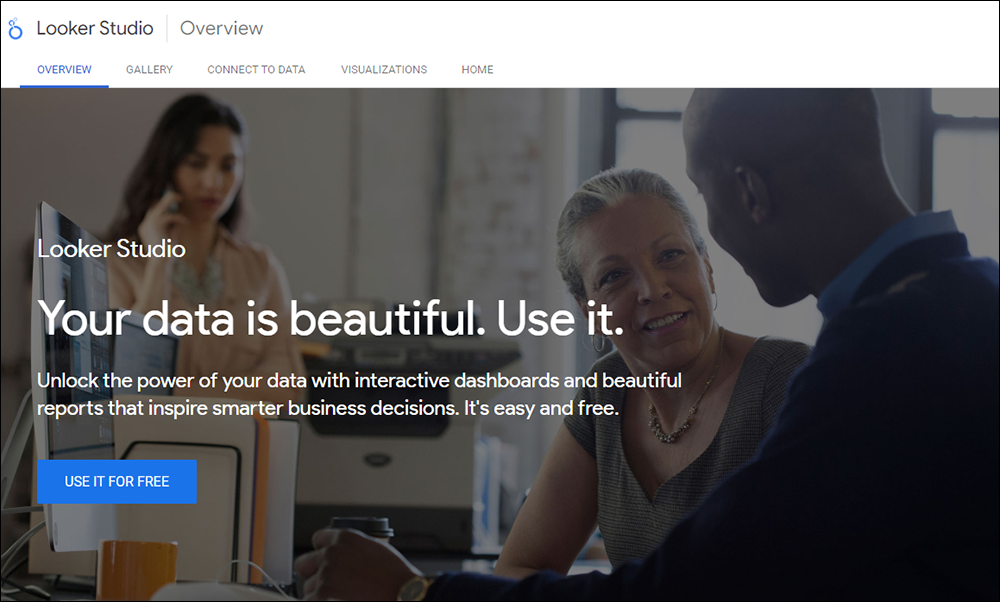
Looker Studio (formerly Google Data Studio) is another free tool from Google that gives you powerful insights into your website’s performance from various data sources like Google Search, Google Analytics, Google Ads, YouTube, social media platforms such as Facebook, Reddit, and Twitter, databases, etc.
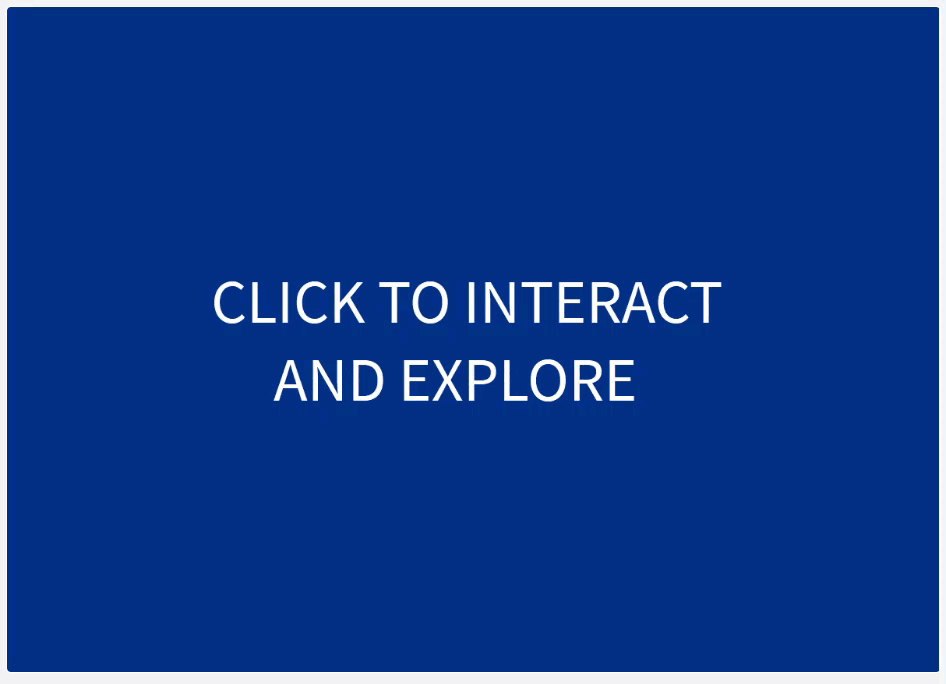
For example, while Google Search Console provides data and insights about your website’s performance in Google Search, understanding this data and extracting actionable insights from it can be challenging.
Looker Studio turns your data into informative, easy-to-read, and fully customizable and shareable dashboards and reports with Search Console data visualizations to help you make better data-driven decisions.

Looker Studio’s drag-and-drop report editor lets you visualize your data in seconds with charts and tables, create interactive reports with viewer filters and date range controls, include links and clickable images to create product catalogs, video libraries, and other hyperlinked content, add annotations and branding with text and images, apply styles and color themes, and more.
The video below provides an overview of Looker Studio:
For tutorials on using Looker Studio, go here:
More info: Looker Studio
![]()
We recommend using Looker Studio with the free Search Intent Keyword Classifier dashboard template designed for search intent-based content creation developed by Lazarina Stoy.

To learn more, go here or watch the video below:
To download the template, go here: Search Intent Keyword Classifier Template
For a tutorial on using the template, go here: Supercharge Your Keyword Research Process By Incorporating Search Intent Classification
WordPress Plugins – Hustle
If your site runs on WordPress, there are a range of plugins you can use to track all kinds of performance metrics, such as social shares, opt-ins, lead conversions, sales, etc.
For example, with a free plugin like Hustle installed on your site, you can track your blog post’s social shares…

And view reports that help you track the success of your social sharing or lead generation campaigns…

More info: Hustle
For more plugins that can help you track content performance in WordPress, see this section: WordPress Engagement Plugins
Server Logs

Server-file logs contain accurate information about every server request made for any file on your site (e.g. images, pages, etc.) and additional data that can help you improve your content performance using technical SEO.
For a great article on why analyzing your server log file could be beneficial, go here: Technical SEO: How Analyzing Server-File Log Helps Improve Search Performance
For more sophisticated content performance tracking solutions, check out the tools below:
Databox

Databox lets you connect data from over 70+ tools and track it from any device using customizable dashboards.
You can set up dashboards for different purposes that let you pull the metrics you want to track and visualize KPIs in various different ways, without requiring coding or design skills.

Databox also provides a query builder and a drag-and-drop formula builder so you can create custom metrics from popular integrations to get a more granular view of your company’s performance and calculate metrics from any data source.
With Databox, you can track company, team, and individual performance, gain insights into any activity and stay up-to-date on important metrics using goal tracking, KPI scorecards and alerts, annotations, automated reports, and more.
More info: Databox
Klipfolio

Klipfolio is a cloud-based web app that helps you grow your business by understanding, visualizing, and tracking useful and important KPIs and metrics.
Klipfolio lets you gather, share, display, and learn from your data in real time. You can also follow your data over time, enabling historical comparisons to track your progress, and make timely, effective business decisions.
More info: Klipfolio
For more tools, see this section: Content Promotion Tools
Content Management System
If WordPress powers your CMS, you can find basic but useful information about your published content in the “At a Glance” section of your WordPress Dashboard.

For example:
- The number of posts/pages published on your blog or website.
- Number of comments (if you have WordPress comments enabled)
- Spam comments.
The “At a Glance” panel is a default feature of WordPress that comes pre-installed with the software. However, you can enhance and expand this to add a wealth of other useful information about your content using many plugins.

Learn more about various useful CMS plugins for WordPress here: WordPress CMS Plugins
Content Documentation Tracking
Regardless of what type of business you are in, you should be building a documentation library and keeping track of things like:
- Document downloads – what documents are users downloading the most?
- Document versions – are users downloading the latest/most up-to-date versions of your documents?
- Document authors/managers – Who authored this content? Who is responsible for maintaining this document and keeping it updated?
- Last time updated – When was this document last updated? Does the content need to be reviewed?
Additionally, there are specialized systems you can use to manage and track your organization’s content documentation, such as:
- Document Management Systems – These help your organization transition from using paper documentation to storing and managing digital documents.
- Digital Asset Management Software – Digital asset management (DAM) software stores, organizes, and distributes rich media files (e.g. images, files, video, audio, presentations, documents, etc.) in a central location. While many businesses invest in DAM software to manage their marketing content, it can be used to provide employees, clients, contractors, and other key stakeholders with controlled access to digital assets stored in a centralized digital library. A great place to research Digital Asset Management software is by reading software users’ reviews on G2.com
- Workflow Documentation – Documenting workflows not only helps to define the roles, tasks, processes, and steps involved in the production of content, but it also helps to organize content ideas, prioritize projects, track their execution, determine what happens to the content after its published, and record how and where all the information gets stored.
- Record Management – These systems are associated with governance, risk, and compliance and are often used in highly regulated industries like healthcare, where there is a need to control the creation, maintenance, and destruction of records.
- Document Imaging – These systems scan, collect, organize, and manage digital images converted from paper documents.
- Enterprise Content Management -These systems focus not only on content but also data, putting content in context by incorporating components of other types of document management systems, such as workflows, processes, business rules, etc.
Troubleshooting Content Tracking Issues
Measuring the performance of your content can be challenging, but there are several strategies that can help to overcome this difficulty, including:
- Identify key performance indicators (KPIs): Identifying the right KPIs can help to ensure that the business is measuring the right metrics and that the metrics align with the business’s overall goals. Identify key performance indicators (KPIs) that align with the goals of your business, such as website traffic, engagement rates, or conversions. Track these metrics regularly to measure the effectiveness of your content.
- Use analytics tools: Analytics tools can provide valuable insights into the performance of your content and can help to identify areas for improvement. Use analytics tools, such as Google Analytics, to track key metrics such as website traffic, bounce rate, and conversion rate. Use this data to understand how your content is performing and identify areas for improvement.
- Conduct A/B testing: A/B testing can help to understand what type of content resonates best with your target audience. Conduct A/B testing on different types of content, such as headlines, images, and call-to-action buttons, to understand which elements drive the most engagement and conversions.
- Gather feedback: Gathering feedback from your target audience can provide valuable insights into how your content is perceived and can help to identify areas for improvement. Use surveys, focus groups, or other methods to gather feedback from your target audience. Use this feedback to understand how your content is being received and identify areas for improvement.
- Keep an eye on competitors: Understanding how your competition is doing can help to identify areas where the business can improve its content. Use tools such as Ahrefs, Semrush, or BuzzSumo to track the performance of your competition’s content. Use this information to understand what type of content is resonating with your target audience and identify areas where your business can improve its content.
By implementing these strategies, your business can create a comprehensive content performance measurement system that will help you understand the effectiveness of your content, identify areas for improvement, and make data-driven decisions. This will help your business improve its content and achieve its content marketing goals.
Content Tracking – FAQs
Here are frequently asked questions about content tracking:
What is content tracking?
Content tracking refers to the process of monitoring and analyzing the performance and engagement of digital content across various channels and platforms. It involves gathering data on how users interact with content to assess its effectiveness.
Why is content tracking important?
Content tracking is vital for understanding audience behavior, optimizing content strategy, and measuring the impact of content marketing efforts. It helps organizations make data-driven decisions to improve content quality and drive desired outcomes.
What are the benefits of content tracking?
Content tracking enables businesses to identify content that resonates with their audience, optimize marketing strategies, improve ROI, and enhance user experience. It also helps in identifying trends, refining targeting, and maximizing content effectiveness.
What are the key metrics used in content tracking?
Common metrics include page views, unique visitors, bounce rate, time on page, conversion rate, social shares, and click-through rate (CTR). These metrics provide insights into content performance, audience engagement, and conversion effectiveness.
How can I track content performance?
Content performance can be tracked using various analytics tools such as Google Analytics, Adobe Analytics, and content management systems (CMS) with built-in tracking capabilities. These tools offer features to monitor user behavior, analyze data, and generate reports.
How does content tracking differ from site analytics?
While both involve collecting data on user interactions, content tracking focuses specifically on how users interact with and respond to content, whereas site analytics may include additional data like server performance, traffic sources, and more technical metrics.
How can I effectively implement content tracking?
To implement content tracking effectively, define clear objectives, choose relevant metrics aligned with business goals, select appropriate tracking tools, set up tracking codes or tags, regularly analyze data, and iterate strategies based on insights.
Can content tracking improve SEO performance?
Yes, by analyzing content performance data, you can identify which pieces of content are performing well in search engine rankings and user engagement, which can inform your content creation and optimization strategies for better SEO results.
What are some challenges in content tracking?
Challenges include data privacy regulations, accuracy of tracking methods, integration of data from multiple sources, and interpretation of complex analytics. Addressing these challenges requires adopting best practices, leveraging technology, and staying updated on industry trends.
What privacy considerations should be kept in mind with content tracking?
Businesses must comply with data protection regulations such as GDPR or CCPA, which involve obtaining user consent before tracking their data, ensuring data is securely stored, and providing users the option to opt-out of tracking.
What is content tracking in the context of a CMS?
Content tracking refers to the monitoring and recording of user interactions with content within a Content Management System (CMS). This can include page views, link clicks, form submissions, and other interactions to understand content effectiveness and user engagement.
Why is content tracking important for businesses using CMS?
Content tracking helps businesses measure the performance of their content, understand audience preferences, optimize marketing strategies, and improve user experience by delivering more relevant content.
How can I set up content tracking in my CMS?
Most CMS platforms offer built-in tools or integrations with analytics services like Google Analytics. To set up content tracking, you typically need to configure these tools within your CMS settings and add any necessary tracking codes to your content pages.
What are some common metrics tracked in content management systems?
Common metrics include page views, unique visitors, time on page, bounce rates, conversion rates, and social shares. These metrics provide insights into how effectively content is attracting and retaining users.
Summary
Managing your content effectively requires being able to track and measure your content’s performance across all areas of your business.
This lesson has looked at various methods, tools, and strategies you can implement to track, measure, and improve content performance in your organization.
Action Steps
- Review all areas of your business where content is used to help the business grow
- Assess how effectively this content is being tracked and if what is being tracked is contributing to meeting the content metrics set out in your content strategy.
- Research and implement tools and methods to improve your content tracking in areas like content production, content promotions, content management, etc.
Resources
- Search Intent Keyword Classifier – Download this free search intent template for content creation using Looker Studio (formerly Google DataStudio) from Lazarina Stoy.
- Content Troubleshooting Guide – Use this guide to troubleshoot content-related issues.
References
- Important Content Marketing Metrics To Track
- Content Marketing Metrics: 4 Key Groups To Measure your Content Performance
- Content Marketing Metrics You Must Track For A Better Content Marketing Strategy
- Content Marketing Performance Metrics: 8 Things To Measure
- Content Marketing Metrics To Track
- Content Marketing Metrics: Your Guide To Tracking Key Metrics And How To Measure Them
- Identify Search Intent In Minutes
- Technical SEO: How Analyzing Server-File Log Helps Improve Search Performance
Next Lesson
- Return to the Content Management Overview
- Return to the Course Outline
***
Image: Analytics Charts