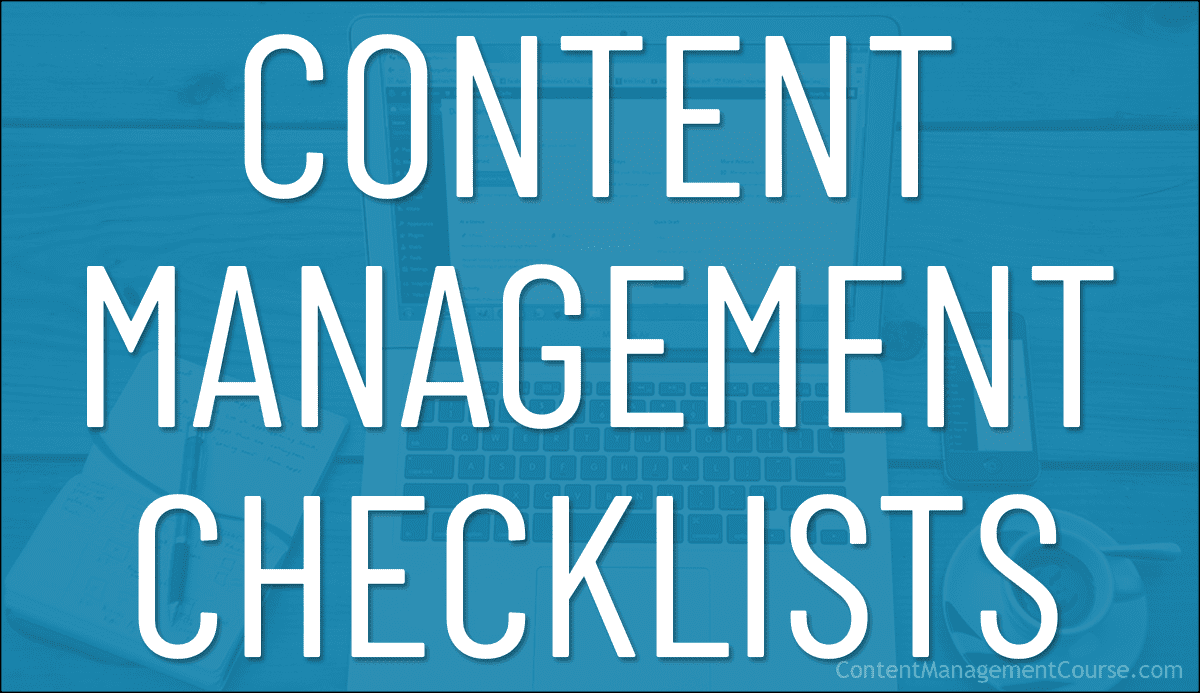Content Management Checklists
This section provides checklists and templates to help you manage your content more effectively.
 Use the checklists and templates in this section to help improve your content team’s efficiency and productivity in areas like content strategy, content planning, content production, content promotion, and content management.
Use the checklists and templates in this section to help improve your content team’s efficiency and productivity in areas like content strategy, content planning, content production, content promotion, and content management.
Note: To receive practical content management tips and links to useful information, including downloadable checklists, and templates, sign up for our free Content Management Course Lessons, delivered directly to your inbox.
Checklists & Templates
Checklists and templates play a pivotal role in content management for several reasons:
- Consistency and Standardization: Checklists and templates ensure a consistent approach to content creation, editing, and publication, fostering standardization across various tasks and team members.
- Efficiency and Time-Saving: They streamline workflows, providing a structured framework that helps content managers and teams efficiently navigate through tasks. This leads to significant time savings.
- Communication and Collaboration: Checklists serve as clear communication plans, outlining job responsibilities and facilitating collaboration within the content management process.
- Error Reduction: Templates act as guides, reducing the likelihood of errors in content creation and publication. They ensure that essential steps and details are not overlooked.
- Productivity Boost: By providing a structured roadmap, checklists and templates contribute to enhanced productivity, allowing content managers to conquer goals and meet deadlines more effectively.
Below you will find checklists with links to the Content Documentation section and other lessons in this training course containing downloadable templates and resources and additional information.
![]()
Refer to our content management glossary if you need help understanding some of the terms or concepts described in this section.
Your Business
Complete the steps below to ensure that your business has set up the right foundation to develop an effective system for managing its content:
- Review Business Basics
- Document essential Company Information
- Assess the structure of your Digital Business
- Understand the Role Of The Content Manager
- Evaluate your resources for building a Content Team
- Set up your main Content Publishing Platform
- Review your Web Pages
Content Strategy
Complete the steps below to develop an effective Content Strategy that will help your business achieve its goals and objectives:
- Review Business Basics
- Review the Content Strategy module and lessons
- Perform a Content Audit
- Perform an SEO Site Audit
- Perform a Website & Web Content Accessibility Audit
- Document your Content Strategy.
- See this Content Strategy Checklist for additional steps.
Content Planning
Complete the steps below to develop an effective Content Plan aligned with your Content Strategy:
- Review your Content Strategy.
- Review the Content Planning module and lessons.
- Set up your Content Planning Documentation system.
- Implement your Content Research Tools.
- Set up an Editorial Calendar
- Document your Content Plan.
- See this Content Planning Checklist for additional steps.
Content Production
Complete the steps below to create content for your business:
- Review your Content Strategy.
- Review your Content Plan.
- Review the Content Production module and lessons.
- Set up your Content Production Documentation system.
- Implement your Content Production Tools.
- Decide on the Content Types you will create.
- Set up your Content Production Workflow.
- Document Your Content Production Workflow.
- Set up a Content Team Production Schedule.
- Develop a plan to maximize your content production efforts by Repurposing your content.
- If you plan to outsource any area of content production, content promotion, content planning, etc., use these outsourcing checklists.
- See this Content Production Checklist for additional steps.
Content Promotion
Complete the steps below to ensure that your Content Promotion activities are aligned with your Marketing Strategy:
- Review your Marketing Strategy.
- Review your Marketing Plan.
- Review the Content Promotion module and lessons.
- Set up your Content Promotion Documentation system.
- Implement your Content Promotion Tools.
- Define your Content Metrics.
- Define your Content Distribution channels.
- Use these Content Distribution checklist.
- Create your Brand Positioning Statements – use this Brand Positioning Template if you need help.
- Review your Content SEO guidelines.
- Review your Reciprocal Linking guidelines.
- Set up and configure your Social Media Accounts.
- Implement the Content Marketing methods specified in your marketing strategy and marketing plan.
- Develop Lead Magnets to generate Email Marketing subscribers.
- See this Content Promotion Checklist for additional steps.
Content Management Checklists
Complete the steps below to ensure that you are managing your content effectively:
- Review the Content Management module and lessons.
- Set up your Content Management Documentation system.
- Set up your Content Organization system.
- Set up your Content Tracking system.
- Schedule regular Content Reviews.
- Set up a Content Backup Strategy – use this checklist
- See this Content Management Checklist for additional steps.
- Refer to the Content Management Glossary if you are unfamiliar with some of the concepts or terminology mentioned on this site.
WordPress Checklists
If your site runs on WordPress, there are a number of WordPress checklists and templates you can use to save time, including:
- Website Planning Process Flowchart – Use this website planning process flowchart to help you plan your new website.
- Website Records – Use this checklist to keep records of your website’s important information.
- WordPress Post & Page Creation Checklist – Use this checklist to help you create effective posts and pages in WordPress.
- WordPress Keyboard Shortcuts – Become a WordPress power user and save time editing content with this handy WordPress keyboard shortcuts reference guide.
- WordPress Security Checklist – Use this WordPress security checklist to make sure that your site is fully secured and protected against hackers and malicious users.
Resources
- Content Troubleshooting Guide – Use this guide to troubleshoot content-related issues.
- Digital Business Video Courses – Video courses to help you develop the digital skills you need to manage content effectively.
- WordPress User Manual – A detailed and comprehensive step-by-step WordPress user manual for non-technical website users.
Visit our tools and resources section for additional courses, guides, and helpful tools and resources for managing content effectively.
***
- Return to the Content Management Overview
- Return to the Course Outline
Image: Checklist