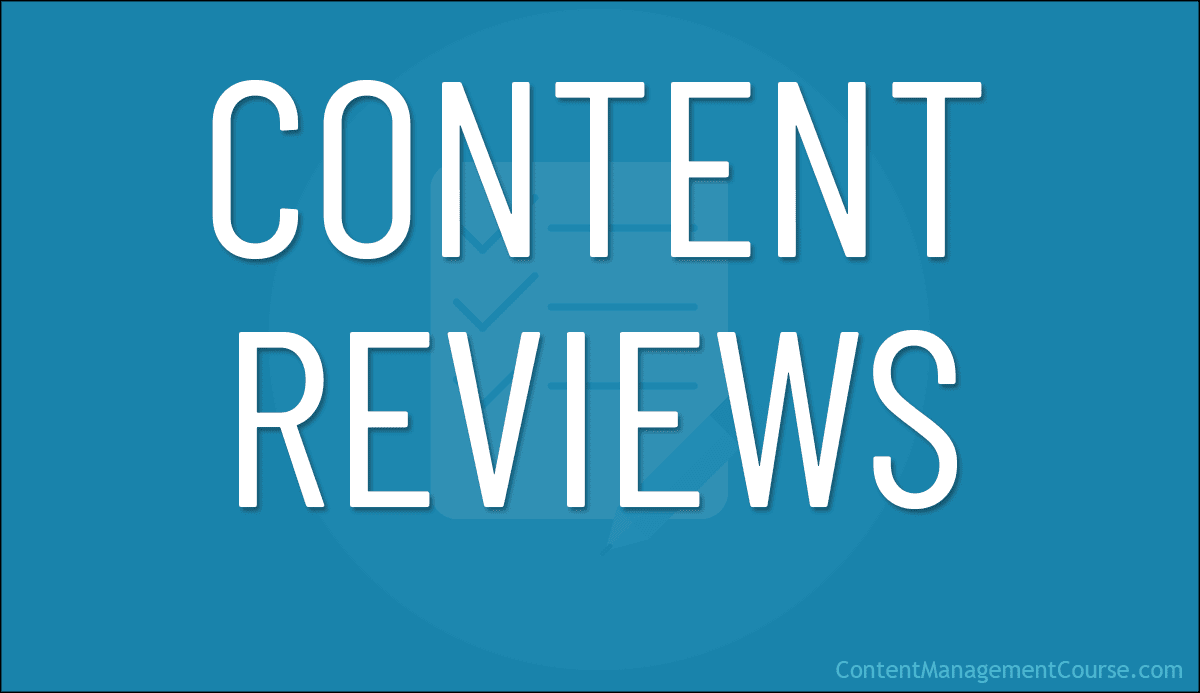Content Reviews
Content reviews are the best way to ensure that you stay on top of managing your existing content as your digital presence grows.
 Content reviews are a vitally important part of effective content management.
Content reviews are a vitally important part of effective content management.
In this lesson, we look at why, when, and how to conduct periodic content reviews to ensure that your content remains in alignment with your content strategy.
***
What Are Content Reviews?
Content reviews are the process of evaluating and checking the quality and relevance of the content on your website or other digital platforms.
Why Do Content Reviews?
The goal of a content review is to ensure that your content is accurate, up-to-date, and relevant to your target audience and that it aligns with your company’s brand and messaging.
As mentioned in the overview lesson of the Content Management module of this course, effective content management involves managing both the production of new content and the management of existing content in your business.
Managing your existing content and making sure that it not only remains up-to-date and relevant to your audience but is also aligned with your content strategy is an ongoing process.
This process becomes even more necessary as your digital presence grows and more new content is added, giving you more existing content to manage.
The solution is to implement an effective and periodic content review process.

Content Reviews Goals And Objectives
The goals and objectives of performing regular content reviews include:
- Ensure accuracy and credibility: This goal aims to ensure that all the content and information presented on your website is accurate, credible, up-to-date, and relevant to your target audience. Examples include fact-checking, verifying and citing sources, and updating outdated information.
- Improve readability and clarity: This goal focuses on making sure the content is easy to read, understand, engage with, and user-friendly. Examples include using simple language, breaking up content into smaller sections, and using headings, subheadings, and formatting to improve readability.
- Remove duplicate or low-value content: This goal aims to remove duplicate or low-value content that can dilute the user’s experience. Examples include identifying and removing duplicate content, consolidating similar content, and removing irrelevant or low-value content.
- Increase search engine visibility: This goal focuses on improving your website’s search engine rankings in order to drive more organic traffic. Examples include optimizing meta tags, adding keywords, creating high-quality helpful content, and ensuring that your content is well-structured.
- Increase user engagement: This goal focuses on making the content more engaging and interactive to increase user engagement. Examples include using multimedia and interactive elements and encouraging user feedback and comments.
- Ensure consistency and brand alignment: This goal aims to ensure that all content is consistent with your brand’s voice, tone, and style. Examples include creating a style guide, reviewing for consistency in voice and the use of branding elements, and ensuring that all images and videos align with your brand.
- Improve website navigation: This goal focuses on making your website easy for users to navigate and find the content they are looking for. Examples include creating a clear and consistent website structure, improving website navigation, reviewing for broken links, and ensuring that all pages are linked and that all links are working correctly.
- Address user feedback: This goal aims to address any user feedback or complaints and make necessary changes to improve the website. Examples include monitoring social media and website comments, reviewing user feedback, and making changes based on user feedback.
- Monitor analytics to identify gaps: This goal focuses on monitoring your website’s analytics to gain insights into user behavior, improve performance, and identify gaps in the content. Examples include setting up Google Analytics, setting up tracking codes, tracking website traffic, monitoring bounce rates, and regularly monitoring and analyzing website metrics.
- Improve accessibility: This goal aims to make your website and web content accessible to all users, including those with disabilities. Examples include reviewing for accessibility issues, providing alternative text for images, using captioning and transcripts for videos, and using semantic HTML.
The Content Review Process
During a content review, you or a member of your content team should go through all of the content on your website and check for errors, inconsistencies, and areas that need improvement.
This may include fact-checking, verifying sources, and updating outdated information. Your team should also check for readability, user engagement, and how well your content is optimized for search engines.
Performing a content review may include different steps such as:
- Identifying the content that needs to be reviewed.
- Assigning a team or individual to perform the review.
- Setting up a schedule for the review.
- Reviewing the content and making notes and recommendations.
- Implementing changes and updates to the content.
- Testing the changes and monitoring the results.
Developing Your Content Review Process
Before you can embark on a proper review of your existing content, make sure that you already have your Content Strategy and Content Production systems in place.
Without these systems, you won’t know what you are aiming toward or how to get there.
Once these systems are in place, the next step is to conduct a thorough Content Audit of your existing content.
This would result in a document listing every existing item of content in your business that is used to grow your business.
![]()
Note: To make this lesson practical, we’ll confine our Content Audit examples to website content only and use screenshots generated from the author’s work as the blog editor of a technology company’s website.
What Exactly Are You Reviewing?
Before we look at how to run a content review, let’s briefly review exactly what you should be looking at when reviewing your content.
You know that your content has to meet the following criteria:
- Provide your target audience what they are looking for.
- Provide search engines what they are looking for.
- Provide your business what it is looking for.
So, your content review is about ensuring that:
- Your target audience will find your content to be 100% valuable, useful, informative, up-to-date, and accurate, and turn to your site for solutions to their questions, problems, and needs.
- Search engines will find your content to be authoritative and 100% relevant to what users are searching for, and reward you with content that ranks increasingly higher in their search results, and delivers you consistent organic traffic.
- Your business will achieve its strategic objectives, e.g. get more leads, sales, and conversions using content.
To achieve the above, the focus of your content review should be to make sure that all of the areas listed below deliver the best possible results when users and search engines land on your content:
- Article outlines and structures make complete sense to readers and are fully optimized for search engines.
- Headlines are compelling and lead to users clicking through to the rest of the article.
- The introductory section describes succinctly what the content is all about and what readers can expect to gain from reading it.
- Articles have a clickable table of contents. Readers can jump to the section they are interested in quickly.
- The content structure is skimmable. Readers can quickly understand what the article is all about.
- Stats, references, and citations are accurate and up-to-date.
- The content is readable and easy to comprehend.
- Internal links lead to useful and relevant content.
- Graphics add value to users.
- CTA used in the content has proven to convert well.
- The content matches the overall query intent of the user.
- Reading the content aloud makes perfect sense.
- Content has been fact-checked by a subject matter expert (SME).
For details on each of the above areas, see this article: 13 Ways To Review Content For SEO To Rank Faster
Now that you know what you should be looking for in your content, let’s look at how to set up and run effective content reviews.
Your Content Audit Results
One of the most effective ways to document and present your content audit results is to use a spreadsheet.
You can add as much detail to your Content Audit spreadsheet as you like, but we recommend adding two distinct sections to your audit after listing all of your content items (one per row):
SEO Analysis
Create columns to record the results of all of your meaningful content SEO metrics for each content item, e.g.:
- Content analysis metrics
- Keyword performance metrics
- Traffic performance metrics
- Engagement metrics
- Conversion metrics
SEO performance metrics are important because any changes you make to your content can impact your SEO results.
Incidentally, this also makes things more challenging when it comes to making decisions to improve your content.
For example, what happens if improving your content results in lower search rankings, less traffic, or fewer conversions?
Content Analysis
In this section, add columns where you simply indicate with an “X” which action you recommend taking for each post/article as you go through and review these.
For example:
- Trash – Select this column if you are going to trash the article (because it has no traffic, no backlinks, the content is obsolete, etc.).
- Redirect – Select this column if you are going to redirect visitors landing on this article to another article. For more information on redirecting articles, see further below.
- Fix – If most of the content is fine but there are some minor glaring issues (e.g. spelling or grammatical errors, a sentence or paragraph that should be removed or added, links that need to point to different pages, etc.) and it would take no more than 15-30 minutes to fix this, then mark the item as a “quick fix” (or just fix it on the spot).
- Update – If sections of the content are outdated, irrelevant, or obsolete and it would take more than an hour or so to fix these, the item may need to be scheduled for an update.
- Rewrite – If the topic is worth preserving but the content contains mostly outdated, irrelevant, or obsolete information that would require a complete rewrite to fix, then the item may need to be scheduled for a rewrite.
- Leave As Is – If the content is fine and performing well, you may simply want to leave it as is. Or, this could be an old announcement post where the content is outdated but has historical value for the company and so the decision is to leave it as it is.
- Query – Select this column if you are not sure what to do with the article and need to consult other members of your team (e.g. an editor, SEO analyst, product manager, etc.
- Comments – Use this column to add notes if you feel a need to further explain your rationale for why you recommend taking such an action or record important things about the item to keep in mind.
Once you have added this information to your audit document, assigned members of your team can then go through each piece of content, review, classify, and make recommendations, and decision-makers can then act on those recommendations in alignment with your content strategy.
Example: Blog Post Audit
Below is a screenshot taken from a section of a content audit performed for a popular technology blog containing over 3,000+ published posts.

This blog generates millions of visits each year and ranks for tens of thousands of industry-related keywords.
As no content audit had previously been done on the company’s blog, this was a massive project, so here’s how we made it doable:
First, we divided all the blog articles into the years they were published (e.g. 2010, 2011, 2012, etc.), all the way to the present year.
We then added these posts to worksheets for each year and assigned these worksheets to each content team member to review.

Use Color Schemes
Next, we agreed on a color-coding scheme to make it easier to determine ‘at-a-glance’, the status of each content item, and what (if any) action was required.
For example:
- Green: Completed. This item has either already been fixed, reviewed, and approved by the blog editor or another role assigned the responsibility of making a final decision. In other words, this item’s action is completed and there is nothing else to do.
- Yellow: Currently Being Worked On. This item has been scheduled for a quick fix, update, or rewrite, scheduled to a writer, and is currently being worked on.
- Orange: Fixed – Needs Review. This item has been worked on and just needs someone to review it. If everything is ok, then the item gets marked green (i.e. completed).
- Pink: Has Problems That Need Addressing. If a member assigned the task of reviewing this content item can’t decide what should be done with the article, then they tick the “Query” column for that item, add their notes in the “Comments” column, and highlight the item row in pink before moving onto the next item.
- Blue: Redirection. The content reviewer has determined that this item should be redirected to another article or blog post. Here are the criteria used to make a redirection decision: if the old article has significant traffic and backlinks but the content is too outdated, irrelevant, or beyond saving, and there is a similar article or post that visitors can be redirected to, then it’s best to redirect this post to the other post. The reviewer should then add the suggested destination article to redirect this post to in the “Comments” section.
You can assign whichever review criteria you want to assign to content items.
In larger companies, different departments or teams may choose to create their own criteria and assign their own color schemes to mean different actions.
In this case, we recommend documenting this using the spreadsheet’s comments feature so that the color code explanations are viewable by hovering over each column header.

In fact, we recommend adding comments to all the column headings in your spreadsheets so there is no confusion about what your content team is required to do. This is another great way to document your workflow processes.

Divide Large Tasks Into Smaller Projects
When performing a complex review or content audit for the first time, you may want to break the task down into smaller projects.
For example, some of your subtasks may include:
- Review article URLs to improve SEO or check if content can be made evergreen (to save having to update it again).
- Review content images for licensed use of media (to avoid licensing/copyright infringements) meta descriptions for SEO (e.g. image alt tags), etc.
- Check if articles have consistent elements (e.g. featured images, correctly formatted sections, a table of content with jump links, calls-to-action, etc.)
- Replace product or brand names, links to outdated products, update/remove pricing information, etc.
You can create as many subtasks as you like by simply adding new worksheets to your spreadsheet and populating each worksheet’s rows and columns with the information you need to review.
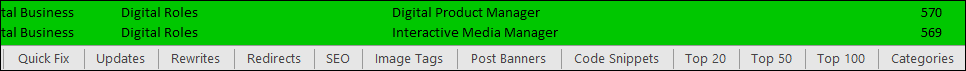
In the example we are looking at in this lesson, any time the content team is asked to review and change something throughout the blog (e.g. change links from the paid version of some products to their free version), a new worksheet is created specifically for handling that subtask.
Assign Priority Codes
After creating your main task spreadsheet (or subtask worksheet), you can assign priority codes to a column if you need to further segment the task into tasks that are urgent and should be worked on immediately vs non-urgent items that can be worked on when there is some spare time or items that will take longer to resolve.
For example, you could create a “Solution” or “Recommendation” column and assign a 1-2-3 priority code to items as follows:
- Work on these immediately (quick wins, e.g. a quick fix or update). These may be assigned to high-traffic or high-converting articles containing wrong information or content that is outdated, irrelevant, or obsolete.
- Schedule these into workflow (require more time, e.g. a content rewrite)
- Loads of issues or problems (carefully review and assess these items before going any further).

As you review each item, add notes in the “Comments” column when appropriate or necessary. These notes will not only help you remember why you made the recommendation but it also helps others to understand the rationale behind your recommendation and to take over the project if required.

Classify Your Content
If you are performing a content audit for the first time, it may also help to review and classify your content into main categories and subcategories.
This will help your business understand and identify:
- What content topics you have (or have not) already published content about.
- Which industry or niche topics to focus on for improving SEO rankings.
- How many articles have been written on a similar or related topic (and checked for duplicate content or consolidated into authoritative articles).
- How to better organize your content for SEO using silos, topic clusters, pillar pages, internal linking, etc.
- Missing gaps in your overall content plan and new content opportunities.

As you work on the review process, you can schedule content updates and rewrites (or new content projects) based on its recommendations.
This also gives you an opportunity to make sure that your existing content and any future scheduled work are aligned with your strategic objectives.
Additional Review Tasks
Here are some additional tasks (and subtasks) you may want to include in your Content Review (create separate worksheets for these if required and prioritize accordingly):
Check For Broken & Suspicious Links
Broken links not only deter visitors from staying on and returning to your site, but they can also negatively impact your search engine rankings.
Also, suspicious links can cause serious harm through malware or phishing.
You can check for broken links using tools that will not only automate the process and save you time by scanning all the URLs on your site but also allow you to export the results.

For tools that can help you check and fix broken links, go here:
Use Evergreen Content URLs
While not all the content you create will be “evergreen,” you can avoid creating long-term problems by making sure that your article URLs are evergreen.
For example, everything looks fine in the article below. The article URL (10-plugins-to-improve-your-wordpress-pages) matches the article title (10 Plugins to Improve Your WordPress Pages).

The problem is that as time goes by, your content may change.
With the listicle below, for example, several years after it was published, many of the items covered in the article no longer exist or are no longer available, so the content was updated.
Now the article’s URL (120-free-premium-wordpress-themes) doesn’t reflect the title (60+ Free Premium WordPress Themes) or the content that visitors may expect to see after clicking from a link with the original URL to the updated content.

The solution is to make the article’s URL “evergreen” so that regardless of how often the content changes, it won’t affect the users’ experience or require the web address to be updated.
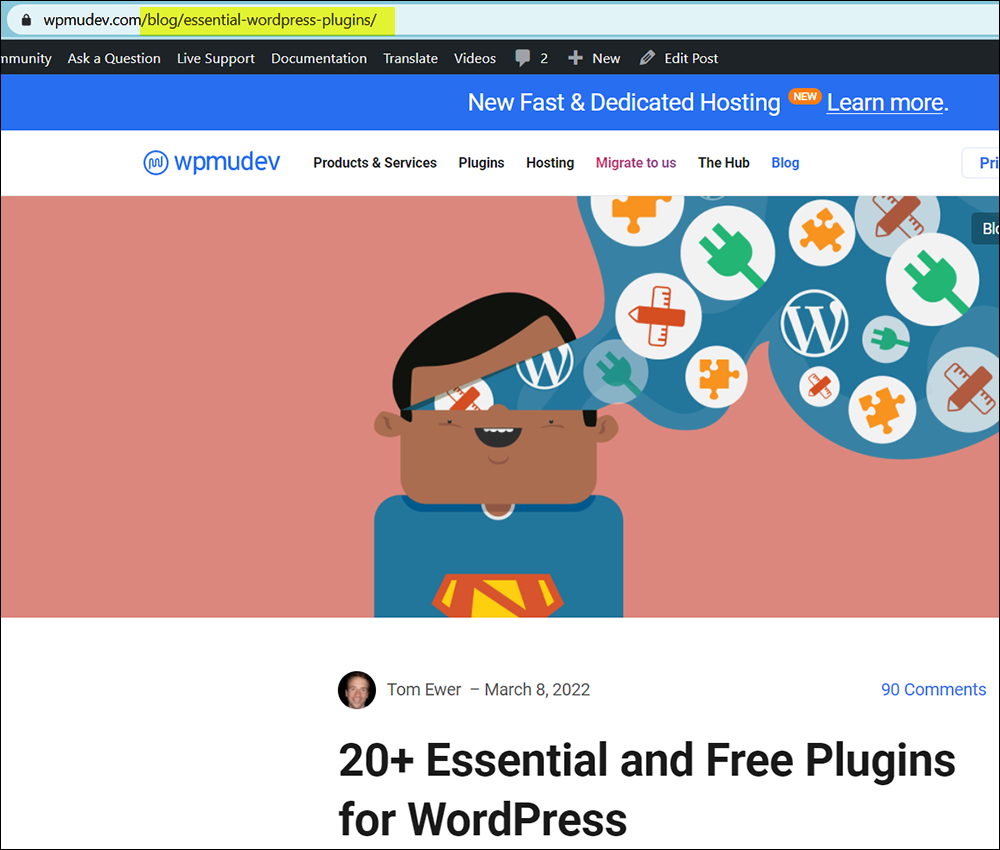
This is not only a good content SEO practice, but it will also save you time making changes to the content in the future.
To keep your article URLs evergreen, therefore, it’s best to avoid wherever possible using words in the post slug that will create issues if/when your content changes.
For example:
- Amounts, Numbers, Quantities, etc.: e.g. use
best-burger-restaurants-foodsvilleinstead ofthe-best-14-burger-restaurants-in-foodsville. You can now promote as many burger restaurants as you want in your article regardless of how many new restaurants you remove or add to the list. - Dates: e.g. use
best-air-fryer-recipesinstead ofbest-air-fryer-recipes-2022. Keeping the post URL generic allows you to update your list and change the article’s title every year to keep it relevant without creating any problems. - New, Launched, Released, etc.: e.g. use
portable-brand-name-coffee-makerinstead ofnew-portable-brand-name-coffee-maker-released. This keeps your article’s URL relevant long after the newly launched product or service stops being “new”.
Redirect Trashed Posts
If you consolidate the content of two or more blog posts into one new article (e.g. to make it more comprehensive and authoritative), you may want to trash the old posts to prevent duplicate content.
A good practice when trashing old posts or changing URLs is to create a 301 Redirect. This automatically redirects any visitors clicking on the old URL to the new article location and instructs search engines to follow the new URL whenever they come across the old URL.
If your site uses WordPress, you can use a plugin like Redirection to easily add and manage URL redirects.

Using tools to manage redirections is especially useful if you have an established web presence with thousands of published posts and trashed posts.
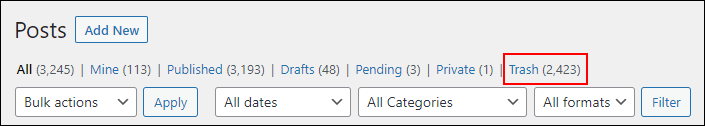
Check For Design Consistency
Another subtask you can add to your content reviews is to skim through the page and check for consistent design elements as you review each article or blog post.
Some elements you can check include:
- Featured images (e.g. hero banners)
- Content images (e.g. size: too small or too large, visibility: are there errors preventing images from displaying on the page? content: is the image showing incorrect, irrelevant, or outdated information?)
- Media (e.g. check that videos are not displaying a “this video has been removed and is no longer available” message.)
- Calls-to-action (CTAs) – e.g. Is the content promoting an expired offer or a product that you no longer sell?
- Other: e.g. check pricing information, the presence of broken code, etc.
For example, during our content review of the technology blog, we noticed that many older posts were missing feature banners.
On this particular blog, banner images display above the article’s title.
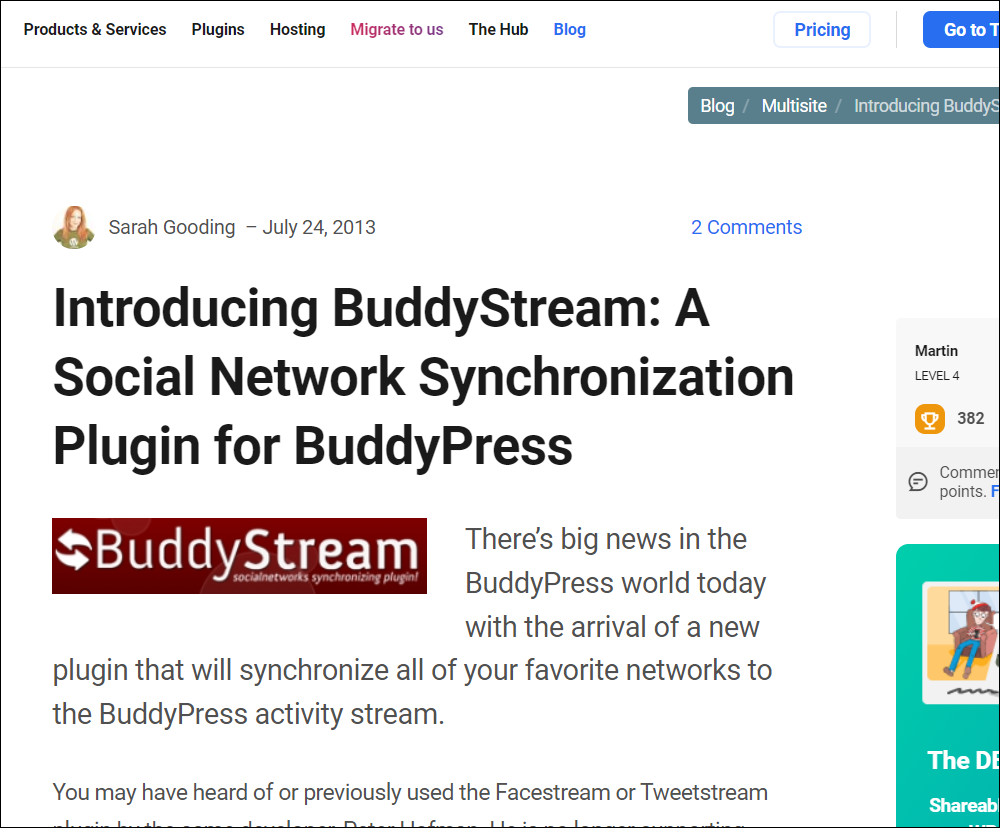
It’s easier to check for things like missing featured images while conducting the content review, so here’s how to address this issue.
First, add a new column to your main Content Review spreadsheet or create a subtask worksheet (or even a separate spreadsheet altogether) to track articles that need design elements to be fixed (e.g. create a post banner, fix media problems like embedded videos that no longer play or have been removed, etc.).
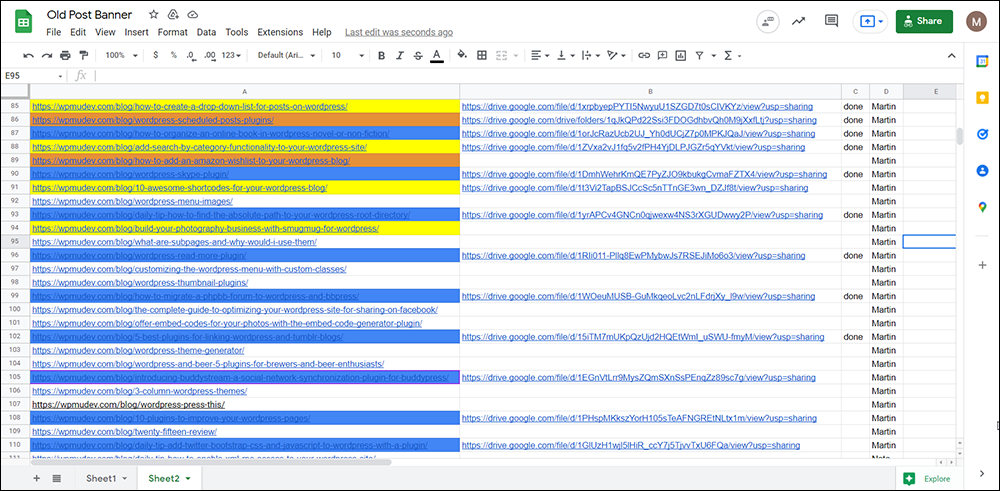
Since you are already looking at the article, it should only take you a few additional seconds to notice something blatantly wrong or missing as you go through and review each content item and record it on your subtask list as a “to-do”.

In this example (and as explained in the Workflow Documentation lesson), we work with a team of illustrators, so whenever article banners are required:
- The person assigned to review the article adds the task to the “Banner required” spreadsheet, creates a task in the content production workflow tool (Jira), and pings the design team channel using the work communication tool (Slack) to notify them that a new job has been created.
- Design team members work out amongst themselves who is available to take on the assignment. This is then noted on the spreadsheet using a color-coding system.
- When the artwork has been created, the illustrator then provides a download link to the Design team’s artwork folder (Google Drive).
- The team member who requested the artwork then uploads the banner to the article and marks the task as done on the subtask spreadsheet.

The content team member responsible for performing quality checks reviews the subtask spreadsheet periodically and clicks on each article link marked as “done” to make sure that each task has been completed successfully (i.e. check that a new banner has been added to the post) and did not get accidentally skipped or missed during the process.
This quality check also involves making sure that the artwork is visually suitable for the article topic, and consistent with branding guidelines, dimensions, resolution, etc.).

Check Meta Content
While conducting the content review, it’s also important to perform certain content SEO checks, like:
- Images: Check images for alt tags, captions, etc. (and either fix or improve anything that needs fixing on the spot or make a note in the comments section)
- Content Formatting: Check for correctly formatted section headings (e.g. H1-H6)
- Other: e.g. check for the presence of a Table of Contents with jump links to section headings.

Check For Compliance Issues
If you outsource your content writing to external agencies, freelance writers, guest authors, etc. it’s important to make sure that your content is not going to get your site penalized by search engines or even get you into legal issues (e.g. copyright infringements, unauthorized use of images, etc.)
While conducting this kind of review can be quite elaborate and time-consuming, there are some things you can check for that won’t take as long, such as:
- Make sure stock images are licensed: If your content uses stock images, make sure that you have the rights to use these in your content. If you can’t find the license or attribution or have any doubts about an image, it’s best to remove it from your content or replace it with an image that you do have the right to use and can prove if asked to do so.
- Delete suspicious/spammy links: Unless you have entered into a prior agreement with the article writer, check and remove links that aren’t relevant, don’t make sense in the overall context of the content, or links that just shouldn’t be there (e.g. someone else’s promotional or affiliate links).
- Disclaimers & Compliance – If your content does include affiliate links (e.g. Amazon), AdSense ads, etc. make sure that everything on your page complies not only with the policies of 3rd-party advertisers but also with state, federal, and legal requirements, such as adding disclaimers for site users, GDPR notices, etc.
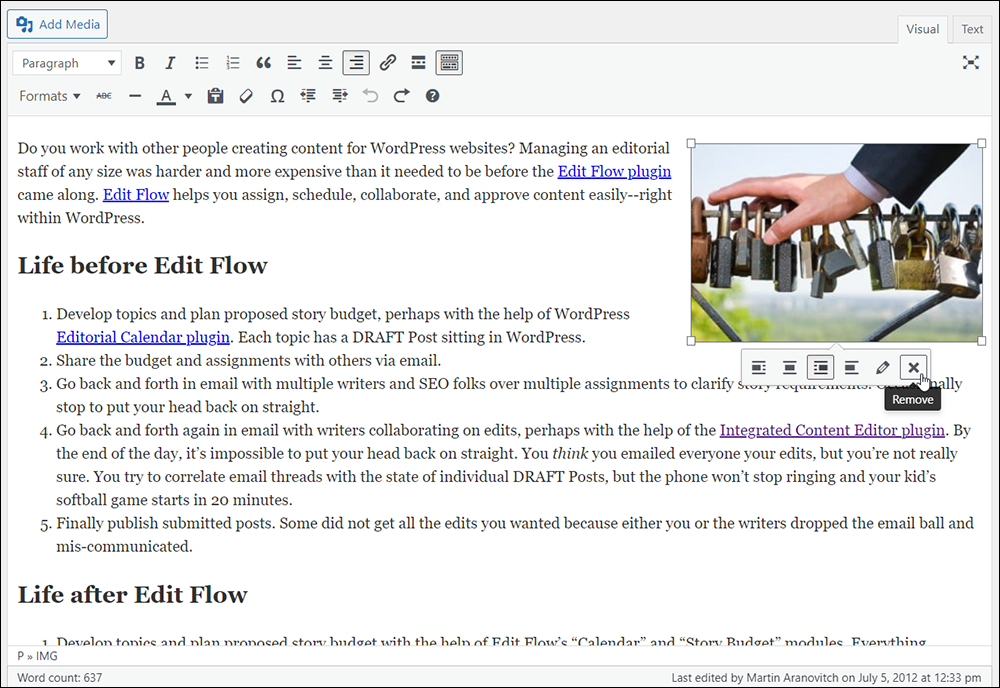
For a list of sources where you can find images to use in your content, see this article: Where To Find Free & Royalty-Free Images For Your Content
Check Externally-Hosted Content
If your site displays content hosted on external sites (e.g. embedded media, applications, code snippets, etc.), it’s important to make sure that:
- The 3rd-party service is active and operational,
- The embedded content is working normally
- You have access to the external service account
Having access to the external account hosting your content is very important and should not be overlooked during the content review process.
For example, if we go back to the technology blog we’ve been using as an example in this lesson, some of the articles on the blog feature snippets of code.
Sometimes, these code snippets are added as regular content with some special formatting to make it stand out from the rest of the article’s content, as shown in the screenshot below.

Other times, however, code snippets are hosted externally and added to the blog’s content via a script or shortcode.
This is fine, except for the fact that previous blog writers who no longer work for the company had:
- Set up accounts under their own names on these external services, then
- Created the code snippets within their own accounts, and
- Added this content to the blog articles via shortcodes linked to their own accounts.

Most of the company’s previous writers had followed this method, putting every externally-hosted snippet of code on the blog in peril.

While it’s completely understandable why the article writers would have done this (many were guest writers and it’s easier for them to work inside their own accounts when writing their articles), what this means is that if any code in any of the snippets embedded in the blog needs editing, the company’s content team cannot access the snippets to make the necessary changes on their own content because they don’t control or have access to those accounts.
So, if the original author(s), who are no longer with the company (and who may not be contactable) decide to either close or deactivate their account, then managing articles containing their embedded content becomes a serious issue for the company.

The recommended solution was for the company to create its own account with the 3rd-party service, transfer all the code snippets found on its blog to its account, then replace all the embedding shortcodes found in all blog articles with their own shortcodes.

As you can imagine, with thousands of published articles on the blog, this was quite an undertaking. It required a new and separate review of all the blog articles containing the embedded shortcode for this service.
Following the same content review process, we created a new worksheet for this subtask and assigned team members to go through and transfer all the content from the previous writers’ accounts to the company’s account.

After completing the transfer of content from a previous writer’s account to the company’s account and replacing the code snippet shortcode on the blog article, the team member marked the item as fixed and highlighted the item’s row in yellow.
Another team member then checked the articles highlighted in yellow to make sure that everything looked ok.

After confirming that the content transfer was performed successfully, the item was then highlighted on the spreadsheet as green.

This process continued until all items on the spreadsheet had been completed, checked, and marked as done.

![]()
If you use WordPress and need help adding scripts and codes to content, see this tutorial on How To Add Scripts And Code To WordPress Posts And Pages.
Create A Content Review System
If planned and executed correctly, your Content Review document (e.g. a spreadsheet or other tool) becomes your master blueprint, allowing you to perform future content audits, reviews, and performance assessments against defined metrics more easily.
Initially, it’s a lot of work to get all this done, but it will save a lot of time in the future. It will also allow your business to make better (i.e. more strategic) decisions about your content and adapt faster to any changes affecting your business moving forward.
Content Review Setup
You can stay on top of the tasks and subtasks associated with performing a content review by:
- Assigning the work to team members (if you have the resources available),
- Creating and maintaining an organized content production workflow (to handle the work that needs doing),
- Scheduling regular team meetings (to review and discuss your progress).
Scheduling Content Reviews
When and how often should you schedule content reviews?
Ideally, you should perform an initial content audit and then aim to do a periodic review of your content at least once a year.
The schedule for reviewing content that will work best for your organization, however, really depends on:
- How much existing content you have already published
- How much new content you are currently publishing or plan to publish
- What kind of content your organization publishes (i.e. cornerstone, gated, evolving)
- How much of your content is currently outdated, irrelevant, inaccurate, or obsolete
- What resources are available to conduct a thorough content review and implement its findings.
Also, keep in mind that the process described in this lesson works for both periodic (i.e. repeated regularly) and one-time reviews.
One-Time Reviews
One-time reviews are done when your organization requires global changes to be made to your content or some form of “search and replace” across your entire site or a section of it.
Examples of this are:
- Pricing changes (e.g. update or remove pricing information across your site)
- Replace product/service/brand name changes or descriptions
- Replace or remove calls-to-action, expired offers, etc.
- Check for broken or suspicious links, specific content sections, design elements, offers or text added manually to content, content belonging to specific topics, categories, authors, etc.
Periodic Reviews
Periodic content reviews are designed to ensure that your content is being maintained up to standards.
Examples of regular reviews include:
- Complete or partial content audits to check if the content is up-to-date, relevant, and accurate for its intended audience.
- SEO reviews (e.g. analyze the Top 20 most visited/best-converting articles each month for content and SEO improvements).
- Spam comment checking – this can be done daily, weekly, at the start and end of the week, etc.
Spam Comment Checking
If you plan to allow site visitors to leave comments on your blog posts, you are opening yourself up to receiving — and having to deal with — comment spam.
Comment spam can negatively impact your content SEO.
For this reason, we recommend taking the following into account when developing a process for reviewing and handling spam comments:
- Is it Spam? Sometimes it’s difficult to assess whether comments and replies left on blog posts are actually spam or not. You will need to define which kinds of comments are ok to leave posted and which should be deleted from your posts.
- Is it technical? Make sure to work out how to respond to comments left on your blog that require a reply from someone with technical knowledge about your products or services. This may involve reaching out to your technical team for a reply or asking technical members of your team to reply directly.
- Is it content related? Does the comment or reply relate to the topic of the article? Or did the commenter simply find an opportunity to inject a spam comment?
- Who should reply? Who is responsible for replying to comments left on your blog posts? Should the post’s author or the customer support team reply? What if the original post author no longer works for your company?
- How quickly should you reply? After defining who replies to comments left on articles the next is to work out the maximum acceptable period for leaving comments unanswered (e.g. 48 hrs).
Once you have defined the above process, make sure to document it and add it as part of your content management documentation.
Content Review Process
Here is a suggested process to make the content review simple and systematic:
We recommend you start the process by performing a thorough content audit listing all of your content items on a spreadsheet or other tool where you/your team will then record key information about each item.
Next, distribute and assign the work to those who are able to participate. Make sure to document what you are asking your team to review and assess either in the tool itself (e.g. using descriptive column names, tooltips, etc.) or in a shareable guide or document.
When team members review and assess each item, they should enter their recommendations by placing letters or marks in columns (e.g. “x” or ticking checkboxes if you want to add these), use color codes, assign priority numbers, type notes, comments, etc.

Using a shared spreadsheet (e.g. Google Sheets) allows the process to be saved, so members can work on their assigned tasks a little bit each day or whenever they are not attending to other priorities, then leave and come back to the task, and pick things up again from where they left off.

As your spreadsheet records the total work progress, how much work is being completed per session, and who is accountable for it, this allows you to set some benchmarks and metrics for future content reviews (e.g. how many content items a team member can review in X amount of time).
The better you design the process initially, the less time it will take to complete subsequent reviews.
As each subtask is completed and marked off…

You get closer and closer to completing the overall review…

So that ultimately, your business achieves the goal of thoroughly reviewing and updating your existing content.

Once your content review is completed, take a moment to acknowledge and appreciate your team for a great achievement, schedule the next content review on your content calendar (e.g. set it as a task to be done annually), and repeat this process all over again.
If performing a content review seems all too daunting, remember:
“Mile by mile, it’s a trial; yard by yard, it’s hard; but inch by inch, it’s a cinch.”
Gabrielle Giffords
Content Reviews – FAQs
Here are frequently asked questions about content reviews:
What is a content review?
A content review is a thorough assessment of the text, images, videos, and other media on a website or in a content management system to ensure accuracy, relevance, compliance, and quality.
Why are content reviews important?
Content reviews help maintain the credibility and reliability of information presented, ensuring it meets the intended audience’s needs and complies with legal and ethical standards.
Who should perform a content review?
Content reviews should be performed by content specialists, editors, or subject matter experts familiar with the content’s context and the standards required for its presentation.
What does a content review involve?
A review involves checking for factual accuracy, grammatical correctness, style consistency, and compliance with regulatory standards. It may also include optimizing content for search engines and improving user engagement.
How often should content reviews be conducted?
The frequency of content reviews depends on the nature of the content. High-impact or frequently visited content might need more frequent reviews, while less critical material may be reviewed less often.
What tools can assist in content reviews?
Tools like content management systems, SEO platforms, grammar checkers, and plagiarism detectors can aid in efficient and effective content reviews.
How do you handle negative findings in a content review?
Address negative findings by revising the content accordingly, providing training for content creators, or implementing stricter quality controls to prevent future issues.
Can automated tools replace human content reviewers?
While automated tools can help streamline the review process and catch common errors, human judgment is essential for interpreting context and nuanced language, and for making strategic decisions about content.
What are the challenges in content reviewing?
Challenges include maintaining objectivity, managing large volumes of content, staying updated with the latest content standards, and balancing SEO with user experience.
What is the impact of not conducting content reviews?
Neglecting content reviews can lead to outdated or incorrect information, decreased user trust, legal repercussions, and a damaged brand reputation.
Summary
Content reviews are a critical step in ensuring that your website provides high-quality, valuable information to visitors, and they can also improve your overall website performance, user experience, and search engine visibility.
Regular content reviews are important to maintain the quality and relevance of your content, and to ensure that the website continues to meet the needs of your target audience.
Managing content effectively requires performing regular content reviews, so the best thing to do is to systematize it as soon as possible and integrate it into your overall content strategy.
Keeping track of all your existing content to see if anything has changed (and if so, what has changed) is a mammoth task, especially as your digital presence matures and becomes more established.
So many factors can affect your existing content. Facts, stats, and prices continually change. Companies, brands, and platforms appear, evolve, get acquired, change names, or collapse, products and services get added, modified, or dropped, externally-linked content gets moved or removed, and a host of other things can happen.
If you regularly publish new content, your website or blog can grow into hundreds or thousands of existing posts or articles in just a few short years, and many (if not most) will contain information that needs to be added, updated, or removed.
Content reviews are the best way to ensure that you stay on top of managing your existing content as your digital presence grows.
Action Steps
- Perform an initial content audit of your website or blog’s content.
- Review and implement the steps described in this lesson.
- Schedule periodic maintenance reviews in your team’s content calendar.
Resources
References
- Redirection Codes (MOZ SEO Learning Center)
- 13 Ways To Review Content For SEO To Rank Faster
Next Steps
- Return to the Content Management Overview module
- Return to the Course Outline
***
Image: Man writing