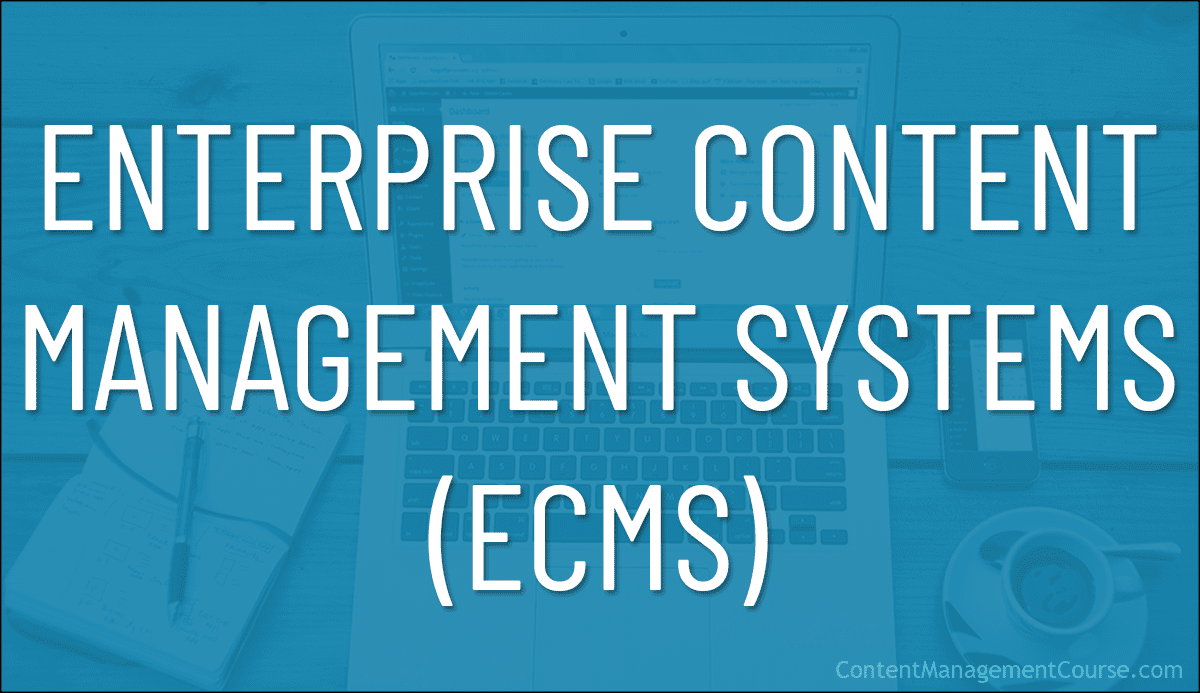Enterprise Content Management Systems (ECMS)
Learn about the key benefits and features of an Enterprise Content Management System (ECMS) and popular ECMS platforms.
 Learn what an Enterprise Content Management System (ECMS) is, the benefits and key features of an ECMS, and how to choose the best ECMS platform for your needs.
Learn what an Enterprise Content Management System (ECMS) is, the benefits and key features of an ECMS, and how to choose the best ECMS platform for your needs.
This lesson is part of our series on understanding Content Management Systems (CMS).
***
What Is An Enterprise Content Management System?
Enterprise Content Management is a framework of tools, methodologies, and processes for managing content throughout its lifecycle, automating workflows and streamlining business processes to drive business goals.
An Enterprise Content Management System (ECMS) is a type of CMS platform designed to facilitate this, allowing organizations to manage, store, and retrieve large amounts of critical business content.
ECMS provides a centralized repository for all types of content, including documents, images, videos, and other digital assets, and a range of tools and features for managing digital content, including document management, workflow management, and version control.
ECM systems also typically comprise six core components (Capture, Manage, Store, Preserve, Access, and Automate), allowing your organization to control all aspects of your document management lifecycle, from creation to destruction.
ECMSs are ideal for organizations that have a large amount of digital content and need to manage it efficiently. They offer features such as advanced search capabilities, secure access to content, and the ability to manage content across multiple departments and locations.
ECMS Features
Key features of Enterprise Content Management Systems include:
- Physical document scanning and capturing via tools such as OCR and intelligent document processing.
- Advanced search and retrieval capabilities for finding and accessing content via connected information silos.
- Document management, workflow automation, approval processes, and collaboration tools for managing and publishing content simultaneously across multiple departments and locations.
- Secure access controls for managing who can access and edit content.
- Integration with other tools and systems, such as customer relationship management (CRM), customer communication management (CCM), and enterprise resource planning (ERP) systems.
- Ability to manage personalized interactions with large volumes of customers.
- Version control and history tracking for managing multiple versions of content.
- Records management to automatically retain and schedule content disposal.
ECMS Benefits
Enterprise Content Management Systems provide many tangible benefits to organizations. For example, they:
- Simplify, centralize, organize, improve, and optimize business processes and information management, making it easy for organizations to manage and access large amounts of content across multiple departments and locations.
- Help to ensure that critical business content and sensitive information is secure and accessible only to authorized users.
- Provide tools for managing and publishing content effectively and act as a content repository for external applications, which can improve productivity and efficiency, and reduce costs.
- Enhance collaboration by allowing multiple users to work on the same content simultaneously.
- Enable mobile and remote working with cloud-based file sharing, and document library services.
- Help to ensure that the latest version of content is always available, which can help to avoid confusion and errors.
- Improve and strengthen compliance and governance by ensuring that content is managed in accordance with legal and regulatory requirements.
ECMS Pros
Some of the pros of using an Enterprise Content Management System include:
- ECMS facilitates digital transformation.
- ECMS provides advanced search and retrieval capabilities for finding and accessing content.
- ECMS offers workflow and collaboration tools for managing and publishing content across multiple departments and locations.
- ECMS provides secure access controls for managing who can access and edit content.
ECMS Cons
Some of the cons of using an Enterprise Content Management System include:
- ECMS can be complex and difficult to set up and configure.
- ECMS can be expensive and require a significant investment.
- ECMS may require technical skills to set up and customize.
Popular ECMS Platforms
Most of the popular Enterprise Content Management Systems (ECMS) provide advanced features for collaboration, document management, and workflows, allowing businesses to securely store, manage, and access all types of digital assets, including documents, images, videos, and audio files, and offer platforms that are scalable and customizable, so it can grow with your business and be configured to meet your unique needs.
The ECMS platforms below will not only enable your organization to better manage and share content, documents, and information and collaborate on projects, but they will also help to improve your content management processes, streamline your workflows, and store and manage your content more effectively:
Microsoft SharePoint

Microsoft SharePoint is a cloud-based enterprise content management system (ECMS) that not only enables organizations to manage and share information and collaborate on projects, but it also allows users to create and manage websites, intranet portals, extranet sites, document libraries, and lists.
SharePoint integrates with other Microsoft applications such as Office 365, Exchange, and OneDrive, making it easy for users to access and manage their content from a single location. Additionally, SharePoint is a highly scalable and secure platform, making it ideal for organizations of all sizes and industries.
SharePoint provides a centralized platform for document management, version control, and workflow management. It also features powerful search capabilities and a flexible architecture that enables organizations to customize and extend the system to meet their specific needs.
Key features of Microsoft SharePoint include:
- Integration with other Microsoft applications such as Office 365, Exchange, and OneDrive
- Flexible and customizable architecture
- Strong security features
- Scalable and suitable for organizations of all sizes
IBM FileNet

IBM FileNet is an enterprise-level ECMS that is known for its advanced features, scalability, and integration with other IBM products. It provides tools for managing and organizing content, documents, and records.
IBM FileNet is a comprehensive enterprise content management system (ECMS) designed to help businesses manage, store, and share their critical content.
With IBM FileNet, you can centralize all your content in one place, regardless of format or source, and access it from anywhere, at any time. The platform provides robust collaboration and workflow tools, so teams can work together more efficiently, and it also integrates with a range of other systems and tools, including CRM, ERP, and document management systems.
One of the key benefits of IBM FileNet is its scalability and flexibility. The platform is designed to handle large volumes of content and can be easily configured to meet the unique needs of your business. Additionally, IBM FileNet provides advanced search and discovery capabilities, so you can quickly find the content you need, and it offers robust security features to ensure that your content is protected at all times.
Another strength of IBM FileNet is its enterprise-level capabilities. The platform provides a full range of content management features, including document management, records management, and imaging and capture, so you can manage all aspects of your content lifecycle from a single, centralized platform. Additionally, IBM FileNet provides robust user management and permission controls, so you can ensure that only authorized users have access to your content.
Overall, IBM FileNet is a powerful ECMS that is well-suited for businesses of all sizes, from small startups to large enterprises. Whether you’re looking to improve your content management processes, streamline your workflows, or simply store and manage your content more effectively, IBM FileNet is a solution that can help you achieve your goals.
Key features of IBM FileNet include:
- Advanced document management and imaging capabilities
- Robust business process management capabilities
- Strong security and compliance features
- Integration with other IBM products and solutions
OpenText Content Cloud

OpenText Content Cloud offers a powerful suite of end-to-end enterprise content management solutions, from capture to full lifecycle management to archiving, and provides businesses with a centralized platform for storing, managing and sharing their content.
Content Cloud integrates with the systems that produce and consume information, extending enterprise-grade content management deeper into the organization and facilitating seamless access, distribution, and use of both structured and unstructured data.
With OpenText, your business can securely store all types of digital assets, including documents, images, videos, and audio files, and access them from anywhere, at any time. The platform is highly scalable and customizable, can be configured to meet unique business needs, and provides robust collaboration and workflow tools, so teams can work together more efficiently.
One of the key benefits of OpenText content services is its extensive set of features and functionalities, which allow businesses to manage and track all aspects of their content lifecycle, from creation to archiving. The platform also provides advanced search and discovery capabilities, so you can quickly find the content you need, and it integrates with a range of other systems and tools, including CRM, ERP, and document management systems.
Another strength of OpenText is its security features, which are designed to protect content and ensure that only authorized users have access to it. The platform provides a secure and scalable infrastructure, as well as robust user management and permission controls, ensuring that content is protected at all times.
Overall, OpenText provides a comprehensive ECMS that is well-suited for businesses of all sizes, from small startups to large enterprises.
Key features of OpenText include:
- Scalable and suitable for large enterprise environments
- Advanced document management capabilities
- Robust business process management and automation capabilities
- Integration with other OpenText products and solutions
Alfresco

Alfresco is a leading open-source enterprise content management system known for its versatility and flexible architecture. It provides tools for managing and organizing content, documents, and records, and is widely used by organizations of all sizes.
One of the key benefits of Alfresco is its open-source nature, which gives you the freedom to modify the software and integrate it with other systems and tools as needed.
The platform also offers robust collaboration and workflow tools, so teams can work together on projects in real time, and it provides advanced search and discovery capabilities, so you can quickly find the content you need.
Additionally, Alfresco is built on a secure and scalable infrastructure, so you can be confident that your content is protected and easily accessible when you need it.
Key features of Alfresco include:
- Open source and highly customizable platform
- Robust document management capabilities
- Advanced workflow and collaboration features
- Strong integration with other systems and applications
Hyland OnBase

Hyland OnBase is a single enterprise information platform designed to manage content, processes, and cases.
OnBase centralizes important business content in one secure location and then delivers relevant information to businesses when they need it, wherever they are, helping to increase productivity, deliver excellent customer service, and reduce risk across the entire enterprise.
Some of the key features of this ECMS include version control, metadata management, records management, and integration with a wide range of third-party applications and services.
Key features of Hyland OnBase ECMS include:
- Advanced document management and imaging capabilities
- Robust business process management and automation capabilities
- Integration with other systems and applications
- Strong security and compliance features
Nuxeo

Nuxeo is an open-source cloud-based ECMS that is known for its advanced features, scalability, and integration with other tools and platforms. It provides tools for managing and organizing content, documents, and records, and is widely used by organizations of all sizes.
Nuxeo’s platform differs from other traditional Digital Asset Management Systems (DAMS) and ECMSs. Its Federation framework connects your enterprise information systems to provide a central hub for all business information, a single platform to build custom applications, and the ability to optimize and modernize your information management technology stack, delivering a 360° view of all the information within your organization and allowing you to connect with other ECM systems, core business applications, productivity tools, file sharing apps, and all content types to manage customers, cases, suppliers, invoices, etc.
Key features of Nuxeo include:
- Open source and highly customizable platform
- Robust document management capabilities
- Advanced workflow and collaboration features
- Strong integration with other systems and applications
Oracle WebCenter Content

Oracle WebCenter Content is an enterprise-level ECMS that provides advanced features for managing and organizing content, documents, and records. It is widely used by large organizations for managing critical business content, especially in the finance and healthcare industries.
Key features of Oracle WebCenter Content ECMS include:
- Scalable and suitable for large enterprise environments
- Advanced document management and imaging capabilities
- Robust business process management and automation capabilities
- Integration with other Oracle products and solutions
Box

Box is a cloud-based enterprise content management system that provides organizations with a secure and scalable platform for managing their content.
With Box, businesses can store, share, and collaborate on a wide range of digital assets, including documents, images, videos, and audio files.
Box’s ECMS is designed to be flexible and scalable, so it can grow with your organization as your content management needs change.
Some of the key features of Box’s ECMS include collaboration tools, version control, access controls, metadata management, and integration with a wide range of third-party applications and services.
Box also offers robust security features, including encryption, audit trails, and role-based access controls.
Key features of Box include:
- Cloud-based platform with strong security features
- Advanced collaboration and workflow capabilities
- Integration with other systems and applications
- Suitable for both small and large organizations.
Choosing The Right ECMS For Your Organization
An Enterprise Content Management System (ECMS) is a critical tool for organizations that want to effectively manage, store, and retrieve large amounts of critical business content.
By providing a centralized repository for all types of content, an ECMS can help your organization improve information management, enhance collaboration, improve security, and ensure compliance with legal and regulatory requirements.
Each ECM system has its own strengths and weaknesses, and the best choice will depend on the specific needs and requirements of your organization.
When choosing an ECMS, it is important to consider factors such as the size and complexity of the content, the types of content being managed, the need for collaboration and workflow tools, and the need for integration with other tools and systems.
Additionally, consider the costs associated with an ECMS, including both the initial investment and ongoing maintenance and support costs, and the desired level of customization.
Enterprise Content Management Systems (ECMS) – Frequently Asked Questions
What is an Enterprise Content Management System (ECMS)?
An ECMS is a system used to manage an organization’s documents and other content throughout their lifecycle, from creation to archiving. It improves business efficiency by organizing, storing, and easily retrieving information.
What are the key components of an ECMS?
The key components include document management, records management, workflow management, and capture and imaging. These help in organizing, storing, securing, and retrieving documents efficiently.
What are the benefits of implementing an ECMS?
Benefits include improved efficiency, reduced operational costs, enhanced security, compliance with regulations, and increased employee and customer satisfaction.
What are the drawbacks of using an ECMS?
Potential drawbacks include high initial costs, the complexity of system implementation, the need for ongoing maintenance, and possible resistance to change from employees.
How does an ECMS improve business efficiency?
An ECMS streamlines document management processes, reduces time spent searching for documents, automates workflows, and ensures information is readily accessible, thus enhancing overall productivity.
What types of organizations benefit most from an ECMS?
Organizations of all sizes across various industries, especially those with heavy documentation needs such as legal, healthcare, finance, and government, benefit significantly from an ECMS.
What are the pros and cons of an ECMS?
- Pros: Increased efficiency, better compliance, enhanced security, and cost savings in the long term.
- Cons: High initial setup cost, complexity, and potential resistance from users.
What should be considered when choosing an ECMS?
Consider the system’s scalability, integration capabilities with existing systems, user-friendliness, compliance features, security measures, and total cost of ownership.
Resources
- Enterprise Content Management Course – An introductory course about understanding Enterprise Content Management and its different components.
For more lessons related to Content Management Systems (CMS), click on one of the links below:

Content Management System (CMS)

Content Management System FAQ

Web Content Management Systems (WCMS)

Enterprise Content Management Systems (ECMS)

Component Content Management Systems (CCMS)

Digital Asset Management Systems (DAMS)
***
Image: AI-Generated using DALL-E