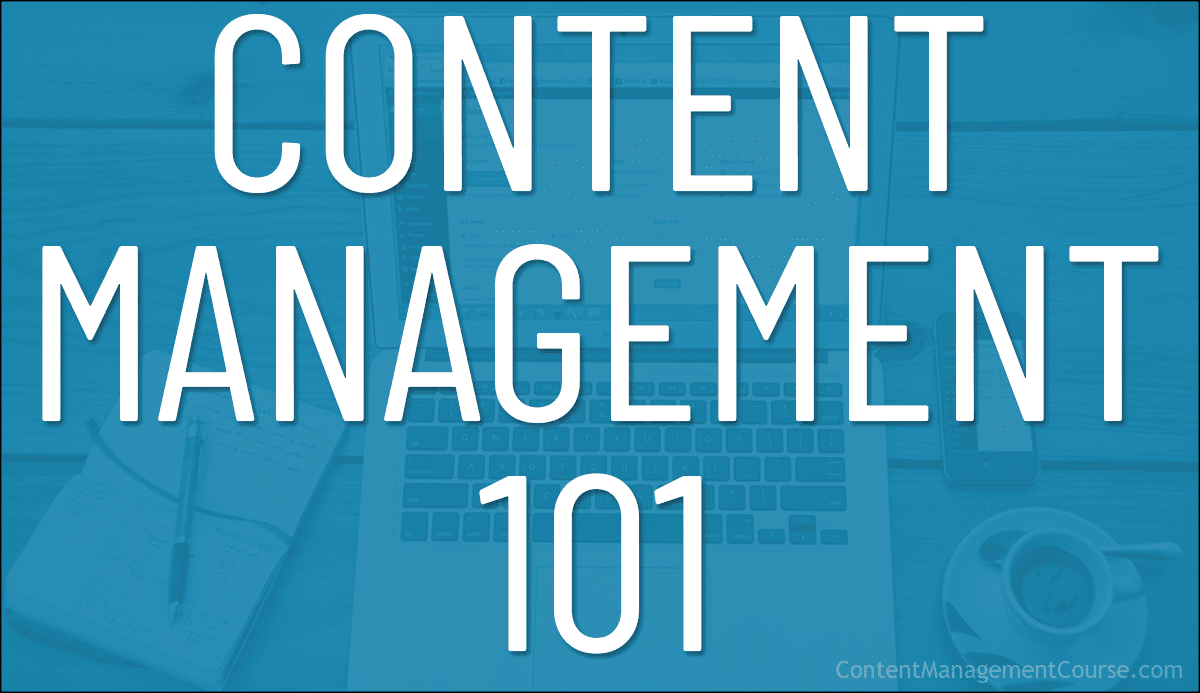Organizing and Structuring Content
 This article is part 4 of Content Management 101: A Practical Blueprint for Small Businesses, a practical introduction to content management for small businesses.
This article is part 4 of Content Management 101: A Practical Blueprint for Small Businesses, a practical introduction to content management for small businesses.
Refer to this section for accompanying tutorials: Website Planning
Creating a Logical Site Structure
Having a well-organized website is crucial to attract and engage your target audience. A logical site structure not only enhances user experience but also helps search engines understand and index your content effectively.
In this section, we explore the importance of creating a logical site structure and provide practical tips you can implement.
A logical site structure is like a roadmap that guides visitors through your website, enabling them to find the information they need quickly and easily.
It involves categorizing your content into relevant sections and arranging them hierarchically. By doing so, you make it simple for users to navigate your site, reducing their frustration and increasing their engagement.
One of the key benefits of a logical site structure is improved search engine optimization (SEO). When search engines crawl your website, they rely on its structure to understand the relationships between different pageson your site and the overall theme of your content.
A well-structured site enhances your chances of ranking higher in search engine results, driving more organic traffic to your business.
To create a logical site structure, start by identifying the main categories or topics that your content revolves around. These categories should be broad and representative of your business’s core offerings or areas of expertise.
For example, if you are a small business offering web design services, your main categories could be “Web Design,” “Graphic Design,” and “Digital Marketing.”
Once you have determined your main categories, break these down into subcategories or subtopics. These subcategories should provide more specific information related to the main category.
For instance, under “Web Design,” you might have subcategories such as “Responsive Design,” “E-commerce Websites,” and “User Experience.”
Next, organize your content into these categories and subcategories, ensuring that each page relates to its respective topic. This helps users easily locate the information they are looking for, leading to a positive user experience.
Additionally, consider implementing a clear and consistent navigation menu that reflects your site structure. This menu should be prominently displayed on every page, allowing users to navigate between different sections seamlessly.
By using descriptive and concise labels for each menu item, you further enhance user understanding and engagement.
In conclusion, creating a logical site structure is vital for optimizing user experience and improving search engine visibility.
By organizing your content into relevant categories and subcategories, you make it easier for visitors to find the information they are searching for.
Remember to implement a clear navigation menu to further aid in user navigation.
With a logical site structure in place, your business will present a professional and user-friendly online presence to attract and retain customers.
Categorizing and Tagging Content
With the ever-increasing amount of information available online, it can be challenging to organize and find content efficiently. This is where categorizing and tagging come into play.
Categorizing content involves grouping related information together based on its topic, type, or purpose. By doing so, you create a logical structure that makes it easier for users to navigate and locate specific content.
For example, a clothing retailer may categorize their products by gender, type (shirts, pants, accessories), and season to allow customers to find what they’re looking for quickly.
Tags, on the other hand, are keywords or phrases that provide additional context and describe the content in more detail. They act as virtual labels or markers, making it easier to retrieve specific pieces of content in a search.
For instance, a small bakery might tag their recipes with keywords like “gluten-free,” “vegan,” or “holiday” to help customers find suitable options for their dietary needs or special occasions.
By categorizing and tagging content, your business can enjoy several benefits.
Firstly, it improves user experience by enhancing navigation and search capabilities on your website or platform. Users can easily find their desired content, leading to higher engagement and customer satisfaction.
Secondly, it streamlines content management processes.
With a well-organized structure and descriptive tags, your business can quickly add, update, or remove content without getting lost in a sea of information.
This efficiency saves time and resources, allowing you to focus on creating quality content rather than struggling with organization.
Thirdly, categorizing and tagging content can boost search engine optimization (SEO).
Search engines rely on relevant keywords and structured content to index and rank websites.
By categorizing and tagging content appropriately, you increase your chances of appearing in search results, driving more organic traffic to your site.
To effectively categorize and tag content, consider your target audience and their specific needs.
Understanding niches is crucial for tailoring the categorization and tagging system to your unique requirements.
In conclusion, categorizing and tagging content is an essential practice for effective content management. It improves the user experience, streamlines content management processes, and enhances SEO efforts.
By implementing an efficient categorization and tagging system, your business can stay organized, provide better customer experiences, and increase your online visibility.
Implementing Taxonomies and Metadata
Taxonomies and metadata are essential tools for effective content management. They provide structure, organization, and consistency to your content, making it easier to find, categorize, and manage.
In this section, we explore the importance of taxonomies and metadata and provide practical tips for their implementation.
Taxonomies are classification systems that help organize and categorize your content. They consist of a set of terms or labels that define the different categories or topics within your content.
By creating a taxonomy specific to your business’s needs, you can ensure that your content is organized in a logical and intuitive manner.
For example, an e-commerce business might create a taxonomy that includes categories such as “Apparel,” “Accessories,” and “Home Goods.”
This taxonomy would then be applied to all relevant content, making it easier for customers to navigate and find what they are looking for.
Metadata, on the other hand, provides additional information about your content. It includes details such as the author, date created, keywords, and other relevant attributes.
By adding metadata to your content, you can enhance its discoverability and searchability.
For instance, a small marketing agency could include metadata like campaign name, target audience, and campaign objectives for their blog posts.
This way, they can easily filter and search for specific content based on these attributes.
Implementing taxonomies and metadata in your content management strategy offers several benefits.
Firstly, it improves the user experience by making it easier for customers to find relevant content. This can lead to increased engagement, customer satisfaction, and ultimately, conversions.
Secondly, it enhances internal efficiency by streamlining content management processes. With well-defined taxonomies and metadata, your team can quickly locate, update, and repurpose content, saving time and resources.
To implement taxonomies and metadata effectively, start by analyzing your existing content and identifying common themes or categories. This will help you create a taxonomy that aligns with your business goals and customer needs.
Next, define the metadata attributes that are most relevant to your content and workflow. Consider using standardized formats or industry-specific schemas to ensure consistency and interoperability.
Once you have your taxonomies and metadata defined, it’s important to train your team on their usage. Provide clear guidelines and best practices to ensure consistent application across your content.
Consider using content management systems that support taxonomies and metadata to automate the tagging and categorization process.
In conclusion, implementing taxonomies and metadata is a crucial step in effective content management.
By organizing and enriching your content, you can improve the user experience, increase efficiency, and ultimately achieve your business goals.
Using Content Management Tools for Organization
Content management has become an essential aspect of running a successful small business.
With the increasing volume of information and data that businesses need to handle, it is crucial to have effective tools and strategies in place for organizing and managing content.
This section will explore the various content management tools available and how your business can utilize them to streamline operations and improve productivity.
Content management tools are software applications designed to help businesses create, store, organize, and publish content.
These tools offer a range of features that enable businesses to efficiently manage their content across different platforms and channels.
By leveraging these tools, your business will ensure that your content is easily accessible, up-to-date, and relevant to your target audience.
One popular content management tool is a content management system (CMS).
A CMS allows you to create and manage digital content, such as web pages, blog posts, and online articles, with ease. It provides a user-friendly interface that enables non-technical users to update and maintain their website or online platform without relying on a web developer.
CMS platforms like WordPress, Drupal, and Joomla offer customizable templates, plug-ins, and themes that make content management a breeze.
Another valuable content management tool is a digital asset management (DAM) system.
A DAM system helps you organize and store your digital assets, such as images, videos, and documents, in a centralized repository.
This eliminates the need for manual file management and ensures that assets are easily accessible and shareable across different teams and departments.
DAM systems like Adobe Experience Manager and Bynder offer robust features like metadata tagging, version control, and asset tracking for efficient content organization.
Furthermore, your business can also benefit from project management tools that facilitate collaboration and content workflow. Tools like Trello, Asana, and Basecamp allow teams to track tasks, assign responsibilities, set deadlines, and communicate effectively.
These tools provide a comprehensive overview of ongoing projects, ensuring that content creation and delivery stay on schedule.
By adopting content management tools, your business can streamline its content creation processes, improve organization and efficiency, and enhance collaboration among team members.
These tools not only save time and resources but also enable your business to deliver high-quality content consistently, ultimately leading to increased customer engagement and loyalty.
In conclusion, content management tools play a vital role in helping your business to effectively organize and manage digital content.
CMS platforms, DAM systems, and project management tools offer valuable features that streamline content creation, storage, and collaboration.
By embracing these tools, your business can enhance its content management blueprint, improve productivity, and stay ahead in the competitive digital landscape.
***
Refer to this section for accompanying tutorials: Website Planning
This is the end of part 4. To continue reading this article series, click on the pagination section below.