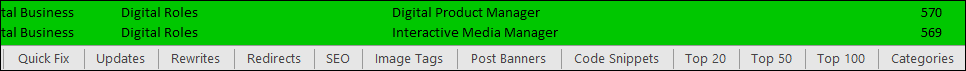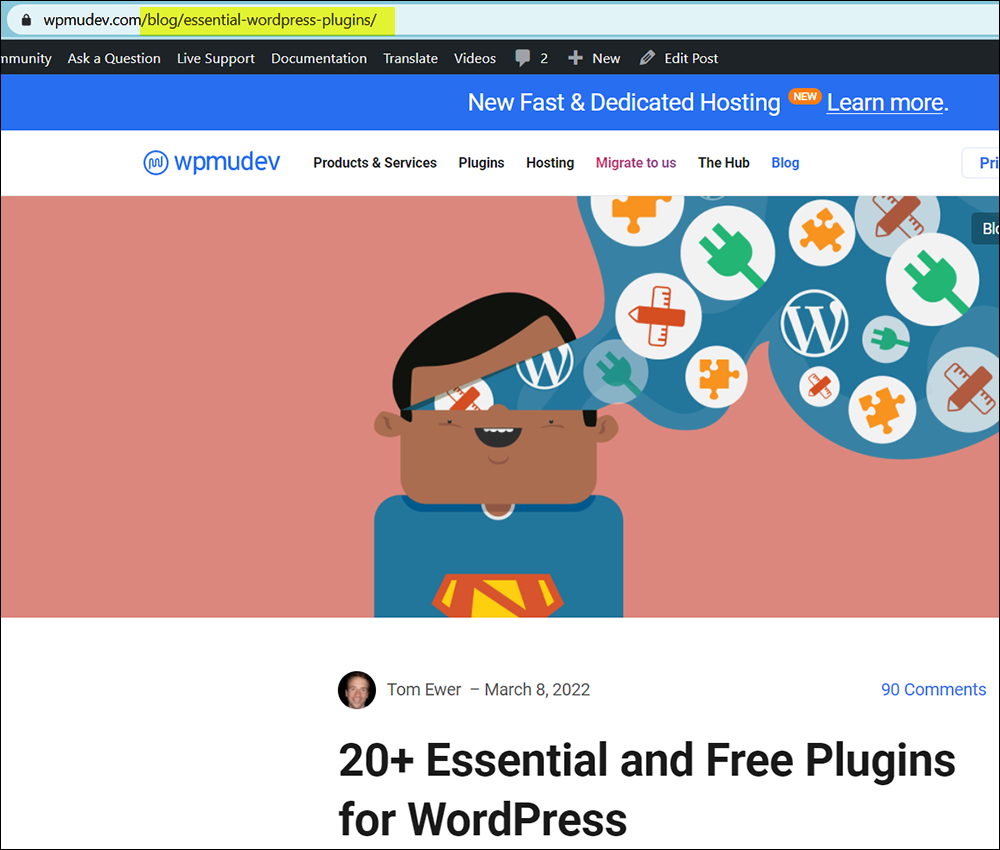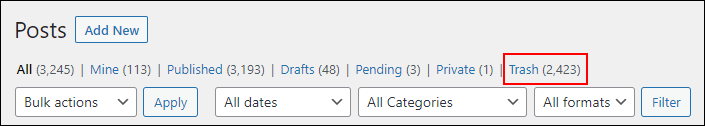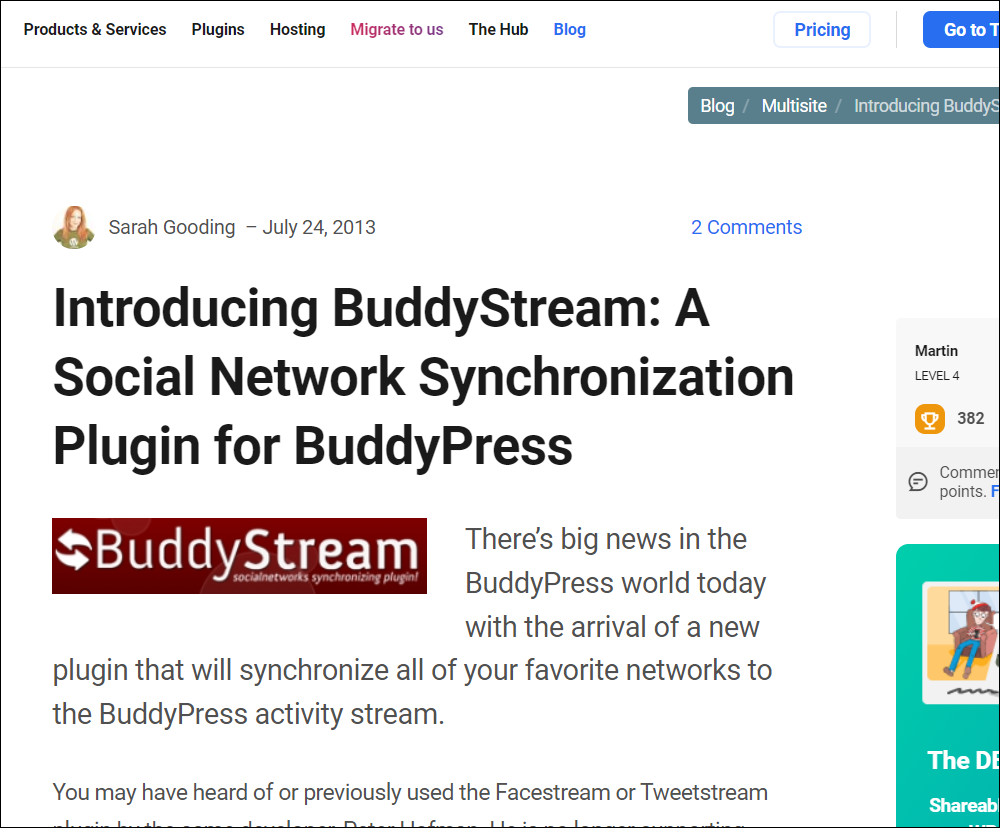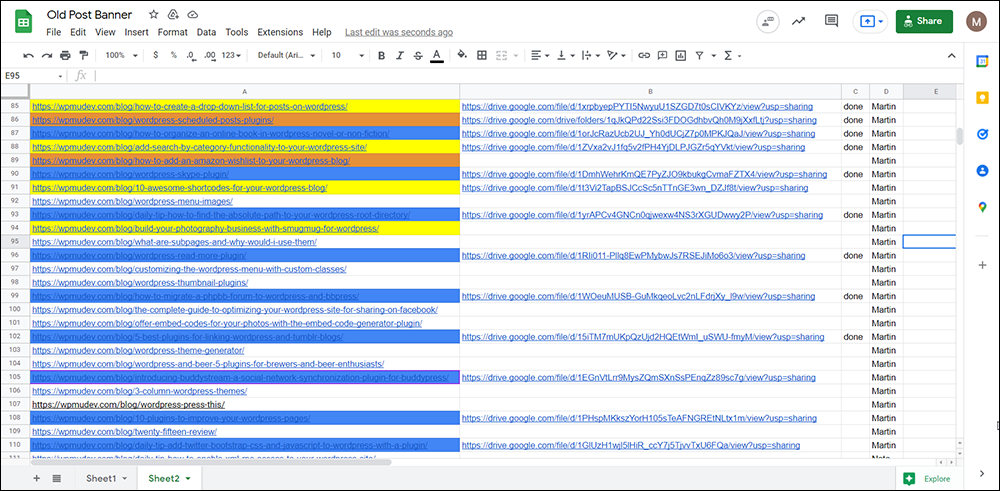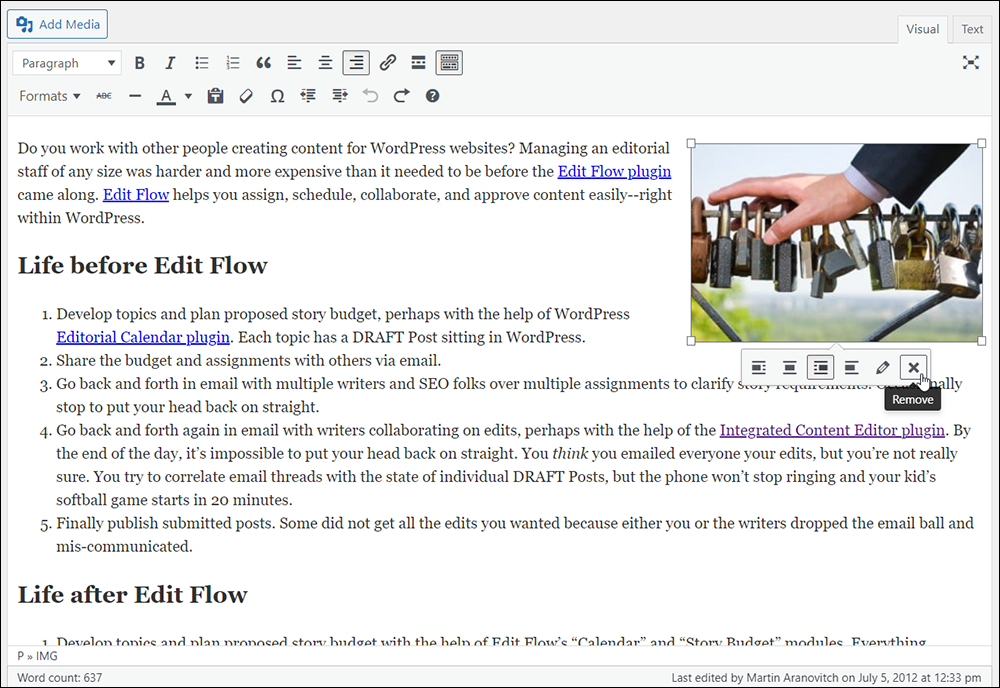Content Planning
Learn how to create a content plan and manage your content planning process effectively to meet your organization’s strategic outcomes.

 An effective content strategy requires an actionable content plan that allows your business or organization to create and regularly publish content that targets the right audience and meets strategic goals.
An effective content strategy requires an actionable content plan that allows your business or organization to create and regularly publish content that targets the right audience and meets strategic goals.
In this lesson, we’ll cover:
- What is a content plan?
- Why do you need a content plan?
- Benefits of developing a content plan for your organization
- The content planning process
- How to create a content plan
***
Before You Begin
Make sure to review and complete the lessons in the Content Strategy module before you begin.
Additionally, we recommend subscribing to our free content management course email lessons if you haven’t already, as these provide a practical step-by-step way to implement the lessons in this course.
As a subscriber, you will also get notified when new posts (containing practical information and valuable content management tips) are added to our blog.
What Is A Content Plan?
A content plan is a document that specifies:
- What content your business will create to target potential customers at all stages of their buyer journey, and
- How this content will be created.
A content plan also outlines:
- Who is responsible for creating the content
- What the purpose of the content is
- How the content impacts your content strategy.
Content planning is the structure by which your company determines which content initiatives to execute and when. It’s all about processes and workflows
Source: Divvyhq
A content plan is integral to your marketing activity and should be consulted regularly as the business builds its content marketing funnel.
It’s important to note that content strategy and content planning are two different things.
A content strategy is the overarching plan for creating, publishing, and managing content that aligns with the goals and objectives of your organization. It defines the goals for the content, the audience it will target, and the overall tone and style of the content.
A content plan, on the other hand, is the tactical plan for executing your content strategy. It outlines the specific pieces of content that will be created, the channels through which they will be distributed, and the schedule for publishing and promoting the content. It also includes tasks and responsibilities for creating, editing, and publishing the content.
In short, a content strategy is the “why” and “what” of content creation, while a content plan is the “how” and “when”.
Your content strategy directs all of your marketing channels where your content lives. It’s where you outline all the different marketing goals you have and how you plan to achieve these goals.
When your strategy’s ready to go, you’ll turn to content planning to determine how you’ll execute that plan. Your content plan will outline all of the assets and data you need to achieve the goals you set in your strategy.
Source: SemRush
Why Do You Need A Content Plan?
To understand why having a content plan is essential, consider what can happen to businesses that create and publish content without a content strategy and a content plan.
Let’s suppose that a small business has a blog where it can publish articles to increase its visibility on search engines and attract new customers.
The business owner has ideas for topics to write articles about and begins to write and publish content on the blog. She soon finds that she is too busy attending to other areas of the business, however, and delegates this task to one of her staff members.
The staff member, however, doesn’t have the “full picture” of the business like the owner has, and so is unaware of all the areas that could benefit from using content to educate, inform, train, and attract new customers. He is also busy and after a short time, he too starts running out of ideas for new article topics to write about.
The business owner then decides to outsource its content creation. Lacking the budget to hire a full-service marketing agency that can develop a content strategy for the business and take over and manage their blog, they hire a person with SEO skills to come up with new content for the blog.
The SEO expert, however, also doesn’t have the “full picture” of the business, so he does some content research about the industry, niche, and its competitors, and supplies the business with a list of article topics based on keywords it could potentially rank for.
The SEO expert doesn’t write the actual content, so the business outsources its article writing to freelance writers. After a while, they also begin to accept submissions from guest bloggers.
Although the business is getting content published on its blog, the content doesn’t seem to be effective at driving traffic or attracting new customers. So, the business owner assigns another staff member to perform a content audit.
The content audit reveals that many articles are simply too general to rank competitively in the search engines and are not addressing the specific needs and pain points of their target audience. It also reveals that multiple articles are targeting the same keywords and ‘cannibalizing’ each other. Many of the articles submitted by guest bloggers also link to sites that are not relevant to the business.
Instead of using content strategically to grow the business, the business now has a bunch of content that doesn’t contribute to helping the business achieve its goals and a blog that needs cleaning up.
Just think how much more productive and effective this whole effort would have been had the business first invested in researching and creating a content strategy and incorporated its goals and research into a plan to drive content production before writing even a single piece of content.

A content plan, then, is essential for ensuring that your business puts the right systems and workflow processes in place to create the right content, delivered to the right audience at the right time, using the right distribution channels, to achieve its strategic goals.

Benefits Of Developing A Content Plan
Think about the benefits of having a content plan this way…
One well-planned piece of content (e.g. a blog post, video, etc.) that is perfectly aligned with the strategic goals and objectives of the business, that hits the spot with the right target audience, and that gets picked up by search engines and/or linked to from other websites, can continue driving new traffic, leads, sales, and subscribers long after it’s been published.
Additionally, a content plan:
- Addresses each step of the content creation process and how to research, create, publish, and track the content.
- Helps to create content that will target the right audience, increase engagement and retention, and drive more traffic and sales to the business.
- Makes it easier for teams to create, collaborate on, and share information about the content.
- Helps to avoid unnecessary costs or delays in important strategic areas, like preparing a budget or requesting additional resources.
Content Planning Goals And Objectives
Common content planning goals and objectives include:
- Audience understanding: The goal is to understand the target audience and create content that meets their needs, interests, and preferences. This can be achieved by conducting market research, creating buyer personas, and analyzing website traffic data.
- Content creation: The goal is to create high-quality, engaging, and relevant content that meets your target audience’s needs. This can be achieved by writing blog posts, creating videos, and designing graphics and infographics.
- Content optimization: The goal is to improve the quality and performance of content by ensuring it is well-written, visually appealing, and optimized for search engines and social media. This can be achieved by optimizing headlines, meta descriptions, and images, using keywords and hashtags, and making sure the content is mobile-friendly.
- Content distribution: The goal is to distribute and promote content through various channels, such as social media, email, and other digital platforms. This can be achieved by publishing content on the website, sharing it on social media, and sending newsletters.
- Content measurement and analytics: The goal is to track and measure your content’s performance in terms of engagement, conversion, and other key performance indicators (KPIs). This can be achieved by using analytics tools to track website traffic, social media engagement, and conversion rates.
- Content repurposing: The goal is to repurpose existing content in new and different formats for different channels and audiences. This can be achieved by republishing a blog post as a video, creating an e-book from a series of blog posts, or turning a podcast episode into a transcript.
- Content updating: The goal is to keep your content up-to-date and relevant by updating or removing outdated information. This can be achieved by updating a blog post with new information, removing a broken link, or revising an old video.
- Content governance: The goal is to ensure that all content is accurate, up-to-date, and compliant with legal, ethical, and brand guidelines. This can be achieved by creating and enforcing a content style guide, regularly reviewing and updating content, and ensuring that all content is accessible and inclusive.
- Budget and resources allocation: The goal is to plan and allocate the budget and resources needed to achieve your content goals. This can be achieved by identifying the cost of creating, distributing, and measuring the content, and allocating resources to create, review, and publish the content.
- Content calendar: The goal is to plan and organize your content creation and publishing schedule. This can be achieved by creating an editorial calendar, scheduling the publishing of blog posts, and creating a plan for the distribution of your content.
The Content Planning Process
Your content planning process should flow from your content strategy.
Before creating your content plan, your business should have already defined its content strategy with clear goals, performed an audience analysis and competitive analysis, assessed its resources, determined a content budget, and specified ways to track and analyze results.
If you need help in this area, see our lesson on how to create a content strategy.
Once this is done, you can create a content plan (see next section below) that will help your business align its content with its customer’s buyer journey and identify the topics, needs, and questions to address in the content.
The content planning process also involves doing a content audit to determine if the existing content can be used as-is or if it needs to be updated and to identify any content gaps or new opportunities that can be created or developed.
The content planning process also needs to incorporate elements like:
- A content production plan to determine the format of each content piece it will produce and identify who the subject experts, authors, and contributors will be for each item.
- A content measurement plan with performance measures to determine the objective of each item of content created and how its performance will be tracked and measured, as this will help to assess whether the content is delivering its strategic goals.
- A content distribution plan to identify which online and offline channels will be used to get the content in front of your intended target audience.

Different approaches to creating a content plan can also include additional elements like onboarding and training and communication processes.

Example Of A Content Plan
Below is an example of what a simple content plan for a software company might look like:
- Audience: Small business owners looking for an easy-to-use accounting software
- Goal: Increase website traffic, generate leads
- Competitors: Quickbooks, Xero
- Topics:
- How to streamline your invoicing process
- Tips for managing your business finances
- How to get the most out of your accounting software
- Plan:
- Blog post: once a week
- YouTube video: once a month
- Infographic: Once a quarter
- Distribution:
- Social media: LinkedIn, Facebook
- Email marketing: Weekly newsletter
- Paid Advertising: Google Ads, Facebook ads
Now that we have covered what a content plan is and why businesses need one, let’s look at how to create one.
How To Create A Content Plan
Here are the steps for creating an effective content plan for your business or organization:
1. Ask Content Planning Questions
Once you have a content strategy in place, begin the content planning process by asking questions like:
- Who is the content for?
- Where will the content be published?
- What problem(s)/challenge(s) does the content help to solve?
- Why/how is your business different?
- How will you deliver your message?
- How will you create the content?
See this excellent content planning article for more details on how to answer the above questions: Content Planning: How to Create a Content Plan That Brings Results.
2. What To Include In Your Content Plan
Your Content Plan will most likely consist of a document that includes all the research, analysis, and marketing collateral laid out in the content strategy, with information such as:
- SEO keyword research
- Engagement tracking
- Blogging
- Social media content
- White papers and case studies
- Content planning templates (see below)
- Content production team schedule
- Your content calendar.
Content Planning Templates
There are different content planning templates you can use and various workflow tools provide content planning templates that can be imported into the tool and then customized to suit your needs.

Some templates, for example, suit Kanban-style content workflows…

Other templates are suitable for spreadsheet-like content workflows…

For links to various content planning templates, see the Resources section at the end of this lesson.
3. Create Your Content Plan
As mentioned earlier, there are different approaches you can take to create your content plan.
To keep things simple, we’ll go through the basic steps of creating a content plan that involves the following steps:
- Define your goals
- Set the content frequency
- Choose your content types
- Choose your content topics
- Choose your content distribution channels
- Allocate your resources
- Set up your team communications
- Choose your content management tools
- Set up a content publishing schedule and create a content calendar
- Assign tasks and deadlines to members
- Create a content measurement plan
- Schedule a periodic review of your content plan
Let’s go briefly through each of these steps:
1. Define Your Goals
Think about why you are developing a content plan and why you want to produce content. Knowing your goals will make determining what’s best for your strategy easier and clearer.
Defining goals for your content plan is easier if you have already defined your target audience (including your buyer persona) and performed a content audit to assess and understand your best- and worst-content types.
For a downloadable template that can help you with this step, go here: How To Determine Your SMART Marketing Goals
2. Set Your Content Frequency
“How often should you be publishing new content?”
If you run a news website, you’ll likely need to publish multiple articles a day to keep up with the latest developments. On the other hand, if you’re running a personal blog or a small business, you might only have the capacity to publish once or twice a week or a few times a month.
Also, when it comes to content, more isn’t always better. It’s important to find a balance between producing enough content to keep your audience engaged, but not so much that it becomes overwhelming or low quality.
Consider your audience, your resources, and your goals when determining the frequency of your content. In general, it’s a good idea to find a frequency that can be sustained over the long term. Consistency is key when it comes to content marketing, so it’s better to publish on a regular schedule rather than trying to push out as much content as possible and then burn out.
3. Choose Your Content Types
There are a number of options you can choose to create content, including:
- Blog posts
- Videos
- Social media
- Emails
- eBooks
- Case studies
- Infographics
- Podcasts
- Templates
- etc.
The type of content you create will depend on how your audience prefers to consume information and which stage they are at in your marketing funnel.
For example, social media posts work well for increasing brand awareness and targeting TOFU (top-of-the-funnel) users, while publishing content using blog posts is more effective at targeting MOFU (middle-of-the-funnel) users and increasing organic search traffic, and email marketing is best used for converting a BOFU (bottom-of-the-funnel) audience who may be ready to buy products and services your business.
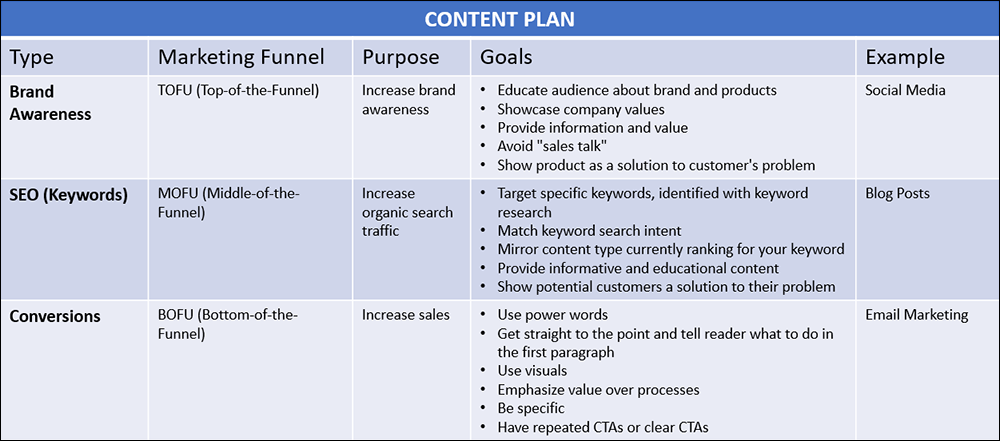
For more information on the different content types that you can use in your content marketing strategy, see this lesson: Content Marketing
4. Choose Your Content Topics
“What content should you be writing or talking about?”
Again, this will depend on your goals and audience.
If you’re running a business, you’ll want to focus on topics that are relevant to your products or services. For example, if you sell outdoor gear, you might want to write about hiking, camping, and other outdoor activities.
It’s also a good idea to consider what your audience is interested in. You can use social media polls, surveys, and other tools to get a sense of what your followers want to see more of.
It’s important to consider what your audience is interested in and what will be relevant to them. This can involve researching industry trends, keeping an eye on your competitors, and seeking feedback from your audience. You should also consider what topics align with your business or organization’s goals and values.
5. Choose Your Content Distribution Channels
“How should you be getting your content out into the world?
Content distribution channels are the channels through which content is shared and promoted. There are many channels you can choose to publish and share your content on, depending on your audience and resources.
For example:
- Your website and blog
- Social media networks
- Email newsletter
- Videos
- Pay-per-click ads
- Guest blogging on other websites
- Press releases
- Testimonials
- Forums
- Reviews
Distribution channels can be divided into three main types: owned, earned, and paid.

Using one or more of these channels can increase the effectiveness of your published content and help you reach your goals.
It’s important to find the right mix of distribution channels for your business or personal brand. For example, if you’re targeting a younger audience, you might want to focus on social media platforms like Instagram and TikTok. If you’re targeting a more professional audience, LinkedIn might be a better fit.
For more information on using different content channels to distribute and promote your content, see this lesson: Content Distribution
6. Allocate Your Resources
An effective content plan requires allocating both financial and personnel resources.
A budget should be allocated for creating and distributing your content. This may involve hiring writers, designers, and marketers to produce and promote the content.
In addition, your business may need to invest in tools such as a content management system, social media management platforms, and analytics software to effectively manage and measure the success of the content.
Also, personnel resources should be allocated to ensure that all aspects of the content plan are effectively executed.
This may include assigning a dedicated content manager or team to oversee the creation and distribution of the content. Your content team should be composed of individuals with diverse skills such as writing, design, marketing, and analytics, and may even extend to subject experts, experienced authors, and guest contributors.
Your content strategy should provide you with an assessment of business resources and a budget for creating and promoting content using either a dedicated in-house team and/or outsourced resources.
How your business chooses to allocate its resources will have a significant impact on the implementation and execution of your content plan.
For example, if you plan to create articles for your blog, who will write them? Will blog writing be assigned to an employee who is already performing in a different role as an additional responsibility (because your business lacks resources to set up a content team), a dedicated blog writer, an outsourced freelance article writer, or a guest blogger?

7. Set Up Your Team Communications
Having a consistent and cohesive content plan is essential for any business or organization looking to effectively communicate with its audience.
However, with multiple teams and stakeholders involved, it can be a challenge to ensure that everyone is on the same page.
Content planning involves extensive communication with stakeholders across different areas of the organization and coordinating and collaborating with your content production team, so it’s important to make sure that you can communicate easily and exchange information promptly and transparently with everyone involved in the process.
First, it’s important to establish clear lines of communication and establish a central point of contact for content-related issues. This could be a content manager or a designated member of the marketing team.
Next, consider setting up regular meetings or check-ins with all relevant teams and stakeholders to discuss the content plan. This can help ensure that everyone is on the same page and can provide an opportunity to address any concerns or issues.
It’s also a good idea to establish clear guidelines and processes for creating and approving content. This can include things like a content calendar, editorial guidelines, and a review and approval process.
Finally, it’s important to choose the right tools to make sure that everyone has access to the latest version of the content plan and can communicate effectively. For example, a document management system.
Most likely your business will have already set up team communication channels (e.g. Slack and email for exchanging information, and Zoom, Google Meet, Microsoft Teams, or Skype, for live video conference calls and online presentations – especially if your team includes members working remotely), so use these tools and your content production team meetings to keep everyone informed and up-to-date on the progress and any changes or new developments made to your content plan.
8. Choose Your Content Management Tools
If you’re responsible for creating and managing content for your business or organization, it’s important to have the right tools in place to make the process as efficient and effective as possible.
Consider using tools like project management software or a content management system to help coordinate content creation and ensure that everyone has access to the latest version of the content plan.
Project management software helps individuals and teams plan, organize, and manage tasks and resources for projects.
These tools typically include features such as task assignments, calendars, timelines, and communication tools to keep team members on track and informed. They also often include tools for tracking time, expenses, and progress, as well as the ability to generate reports and analytics.
Some popular examples of project management software include Monday.com, Asana, and Trello. See more project management tools.
A content management system (CMS) is a software application that enables users to create, manage, and publish digital content, typically for websites.
The content could be in form of text, images, audio, and video files. A CMS typically includes a user-friendly interface that allows non-technical users to easily create, edit, and publish content without the need for extensive technical knowledge.
It also provides tools for organizing and categorizing content, and for controlling access and permissions for different users. Some popular examples of CMS include WordPress, Drupal, and Joomla.
Some key considerations when choosing the right content management tools include:
- Budget: There is a wide range of content management tools available, ranging from free options to more expensive enterprise-level solutions. Determine what you can afford and look for tools that offer the features you need at a price that fits your budget.
- Your team and their needs: Does your team need a tool that is user-friendly and easy to learn, or are they more tech-savvy and comfortable with more advanced features? Make sure to choose a tool that meets the needs of your team and will be easy for them to use.
- Your content workflow: Which features do you need to support your content workflow? For example, do you need a tool that allows for collaboration, organization, distribution, and version control, or do you just need something simple to store and organize your content? Make a list of your must-have features and look for a tool that meets those needs.
Don’t be afraid to try out different tools and see what works best for you. It may take some trial and error to find the right fit, but it’s worth the effort to find a tool that makes your content management process as efficient and effective as possible.
9. Set Up A Content Publishing Schedule
A content publishing schedule is an important part of any content marketing strategy. It helps you plan and organize your content in advance, so you can consistently publish high-quality content for your audience.
Whether you are publishing blog posts, social media updates, or videos, having a set schedule for when you release new content can help you stay organized and attract and retain an audience.
An editorial calendar or content calendar lets you organize and schedule all the content your business or organization needs to produce and publish.
See our in-depth lesson on creating an editorial or content calendar here: Editorial Calendar
Establishing a content publishing schedule is only effective if you stick to it. Make sure to set a sustainable content frequency and allocate enough time and resources to create and publish your content on a consistent basis.
10. Assign Tasks And Deadlines To Members
Effective task assignment is an important part of managing a team. It helps ensure that work is completed efficiently and on schedule.
As a team leader or manager, it’s important to know how to assign tasks and deadlines to your team members in a way that is clear, organized, and fair.
Here are some steps you can follow to effectively assign tasks and deadlines to your team:
Clearly define the task
Make sure to provide clear and detailed descriptions of the task and ensure that everyone on the team understands the expected outcomes. Include any necessary resources or instructions.
Consider each team member’s skills and workload:
Think about which team member is best suited to complete the task and assign the task to the right person.
Consider their current workload and capacity. It’s important to balance the workload among team members to prevent burnout.
Set a realistic deadline
Deadlines help ensure that tasks are completed in a timely manner. Consider how long tasks will take to complete and set deadlines accordingly.
Take into account the complexity of the task and the availability of the team member. It’s important to be realistic about what can be achieved within a certain time frame, as setting unrealistic deadlines can lead to frustration and missed expectations.
If it takes 5 to 7 days to create, review, and approve a comprehensive, well-researched and authoritative article, don’t expect it to be published in two days. It just puts unnecessary pressure on everyone.
Communicate the task and deadline
Make sure to clearly communicate the task and deadlines to the team members in your content brief.
Use team meetings, email, or an online project management tool to follow up and ensure that they understand the task and have everything they need to complete it.
Monitor progress and provide support
Check-in with your team members periodically to make sure the task is on track to be completed by the deadline.
Keep track of their progress and offer assistance and support as needed. This might involve providing additional resources or answering questions.
By following these steps, you can effectively assign tasks and deadlines to your team, helping everyone work together efficiently to ensure that the work is completed efficiently and on schedule.
Create guidelines for assigning tasks
Create guidelines for assigning tasks to members that include the points mentioned above and add these guidelines to your team’s workflow documentation.
11. Create a Content Measurement And Content ROI Plan
A content strategy requires a way to measure the performance of all content created to help the business achieve its overall objectives. This is necessary to justify both the investment (i.e. budget) and the methods used to create and distribute content.
The content plan is where you formulate a plan to measure your content performance in terms of meeting strategic goals and content marketing ROI.
Measuring content performance typically involves analyzing metrics such as engagement (e.g. likes, shares, comments), traffic (e.g. page views, unique visitors), lead generation (e.g. email signups, demo requests), conversions, bounce rate, etc.
To measure content ROI, you need to track the revenue generated from your content marketing activities and compare it to the costs associated with creating and promoting the content.
For example, if your company spends $5,000 on creating and promoting a blog post and that post generated $10,000 in revenue from leads generated, the content ROI would be 100%.
Another example is A/B testing for website landing pages. You can measure the conversion rate of the different versions of the landing page, and see which one performed better in terms of lead generation or sales.
It is also important to track and measure your content’s performance over time. You can do this using analytics tools such as Google Analytics and social media analytics to track engagement and traffic, and by monitoring lead generation metrics such as email signups, demo requests, and sales.
Learn more about content metrics and content tracking.
Meeting Strategic Goals
A content measurement plan provides an objective way that everyone in the organization can use to:
- Measure the success and effectiveness of its content strategies based on setting KPIs and identifying metrics,
- Make more informed decisions about the content channels and methods being used, and
- Identify areas that need addressing or gaps that need filling.
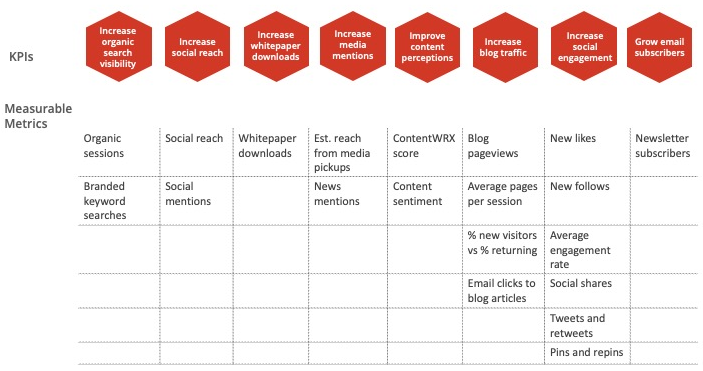
For more details on how to create and implement a plan to meet strategic content goals, see this article: How To Create A Content Measurement Plan
Return On Investment
A plan for measuring the return on investment of your content involves:
1. Calculating how much was spent producing the content.
2: Figuring out the cost to distribute the content.
3: Working out how much the content generated in revenue.
4: Calculating the content marketing ROI.

For more details on how to create this 4-step formula, see this excellent article: How To Measure Your Content Marketing ROI
12. Schedule A Periodic Review Of Your Content Plan
The last step is to schedule a periodic review of your content plan (e.g. quarterly, half-yearly, annually) to make sure that everything set out in the plan is progressing along, that all strategic goals are being met, and to figure out how to improve things if goals are not being met.
Make sure to include content reviews as part of your periodic content plan review.
Content Planning Challenges
While content planning helps your business to identify the goals, topics, and formats of the content that will be created and is a crucial step in the content creation process, it can also present some challenges.
Here are some of the challenges of content planning:
- Setting clear goals: Setting clear and measurable goals for the content can be challenging, as it requires a good understanding of the target audience, the industry, and the business objectives.
- Identifying relevant topics: Identifying relevant topics that will engage the target audience and align with the goals of the content can be challenging, as it requires a good understanding of the audience’s interests, pain points, and industry trends.
- Content format: Deciding on the format of the content that will be created can be challenging, as it requires understanding the audience’s preferences and the goals of the content.
- Scheduling: Scheduling the content creation and publishing process can be challenging, as it requires balancing the need for timely and relevant content with the resources and capabilities of the team.
- Collaboration: Collaborating with different teams and stakeholders can be challenging, as it requires effective communication and coordination to ensure that the content aligns with the overall goals and objectives of the organization.
- Budgeting: Allocating the necessary budget for the content creation process can be challenging, as it requires balancing the costs with the expected return on investment.
- Measuring success: Measuring the success of the content can be challenging, as it requires tracking metrics such as engagement, traffic, and conversion rates, and then using that data to improve future content planning.
As you can see, content planning requires a good understanding of your target audience, your industry, and your business objectives, as well as effective communication and coordination between all members of your content team.
Content Planning Checklist
- Define goals and objectives: Clearly define the goals and objectives for the content, such as increasing brand awareness or driving website traffic.
- Audience research: Conduct research to understand the demographics, interests, and pain points of your target audience. This will help inform the topics and tone of your content.
- Competitive research: Analyze the content of your competitors to understand what topics and formats are resonating with your target audience and how you can differentiate your content.
- Topic generation: Generate a list of potential topics for your content, based on your audience research and competitive analysis.
- Content calendar: Create a content calendar that outlines the topics, formats, and publishing schedule for your content. This will help you stay organized and ensure a consistent flow of content.
- Format and medium: Determine the format and medium that best suits your content and audience, such as blog posts, videos, podcasts, or infographics.
- Keyword research: Research keywords related to your content topics to optimize for search engines and increase visibility.
- Content creation: Create the content using the information gathered in the previous steps.
- Review and approval: Review and get approval from relevant stakeholders before publishing
- Promote and distribute: Develop a plan to promote and distribute your content through various channels such as social media, email, and paid advertising.
- Measure and analyze: Use analytics tools to measure the success of your content and gather insights for future planning.
Content Planning – FAQs
Here are frequently asked questions about content planning:
What is content planning?
Content planning involves the strategic development of content ideas, scheduling of content creation, and distribution across various channels to meet specific business objectives.
How does content planning differ from content strategy?
Content planning focuses on the operational aspects such as ideation, scheduling, and distribution. Content strategy defines the overall goals, audience targeting, and metrics for success.
Why is content planning important?
It ensures that content creation aligns with marketing goals, maximizes resource efficiency, and enhances the ability to engage and convert specific audiences.
What are the steps involved in content planning?
Identify goals, understand your audience, brainstorm content ideas, create a content calendar, produce and distribute content, and analyze results.
What are the benefits of using a content management system in content planning?
A CMS helps manage digital content, allows for easy updates, multiple user access, and provides tools for SEO and analytics tracking.
How do you choose the right content management system (CMS) for content planning?
Assess your needs based on the type of content, user-friendliness, scalability, integration capabilities, and cost.
How can content planning impact audience engagement?
Effective content planning ensures that the content is relevant, timely, and engaging to the audience, which boosts interaction and retention.
What role does content planning play in SEO?
It helps in targeting relevant keywords, organizing content for easy navigation, and updating content regularly to improve search engine rankings.
How often should you revise your content plan?
Regularly review and adjust your content plan based on performance metrics, audience feedback, and evolving business goals, typically quarterly or biannually.
What are some common challenges in content planning?
Challenges include maintaining consistency, measuring effectiveness, keeping content fresh and relevant, and aligning with dynamic market conditions.
Summary
A content plan ensures that every piece of content you create is aligned with your content strategy and flows through the right stages in the right order, to the right people in order to meet strategic objectives.
Using a content plan template and a content calendar allows your business to execute its content plan while getting stakeholder feedback at the right times, and ensuring that everyone on the team can collaborate and see how each piece of content is progressing along.
Content planning also has challenges. Understanding your target audience, your industry, and your business objectives, and maintaining effective communication and coordination between the members of your content team can help your business overcome these challenges.
Action Steps
Follow the steps in this lesson and use the simple checklist below to create a content plan for your business:
- Define your audience: Identify the demographics and psychographics of the people you want to target with your content. Understanding your audience will help you create content that resonates with them.
- Set your goals: Determine what you want to achieve with your content. Goals can include increasing website traffic, generating leads, boosting brand awareness, or improving engagement on social media.
- Research your competitors: Look at what other businesses in your industry are doing with their content. This can give you an idea of what has worked well in the past, and what strategies you might want to avoid.
- Identify your topics: Choose the topics you will create content around. This might include product- or service-related information, industry news, or thought leadership pieces.
- Plan your content: Decide on the content type (e.g. blog post, video, podcast, infographics) and schedule when you will publish it.
- Create a distribution plan: Outline the channels you will use to distribute your content. For example, you might use social media, email marketing, or paid advertising.
- Measure and evaluate: Create a content measurement plan. Define key metrics and implement content tracking methods to track the success of your content and regularly evaluate your results. Use this information to optimize your content and distribution strategy over time.
Resources
- Content Planning Templates – Use these downloadable templates to plan your content strategically.
- Content Plan Template (Teamwork)
- Content Plan Template (Smartsheet)
- Template: How To Determine Your SMART Marketing Goals (HubSpot) – Includes a worksheet for defining, calculating, and evaluating your SMART goals.
- Content Marketing Workbook: A Beginner’s Guide to Applying Content Marketing To Your Business (HubSpot)-Download this guide to learn about the power of storytelling in content marketing, a framework and process for generating content ideas, how to plan a long-term content strategy, how to effectively promote content, how to extend the value of your content through repurposing, and how to create a topic cluster and pillar page.
- Persona Template Generator (HubSpot) – Use this tool to learn what a buyer persona is or to create a buyer persona for your company.
- A Field Guide to The Four Types Of Content Marketing Metrics – a downloadable eBook from the Content Marketing Institute, available on Slideshare.
- Plan Content – A useful content planning guide and checklist for digital professionals working in the government sector (published by the Australian Government).
- Content Troubleshooting Guide – Use this guide to troubleshoot content-related issues.
References
The articles below contain additional information that you may find useful to complete this lesson:
- Content Planning – How To Create A Plan That Creates Results
- Content Marketing Plan: 4 Simple Steps To Success
- Why And How Content Planning Differs From Content Strategy
- How To Measure Your Content Marketing ROI
- How To Create A Content Measurement Plan
Next Lesson
The list below contains all the lessons included in this module:

Content Planning

Content Roadmap

Content Ideas

Evergreen Content

Managing Your Content Ideas

Content Research

Editorial Calendar

Linking Content On Multiple Web Pages

Content Planning Automation

Content Organizing Tools
- Go to the next module: Content Production
- Return to the Course Outline
***
Image: Man writing.
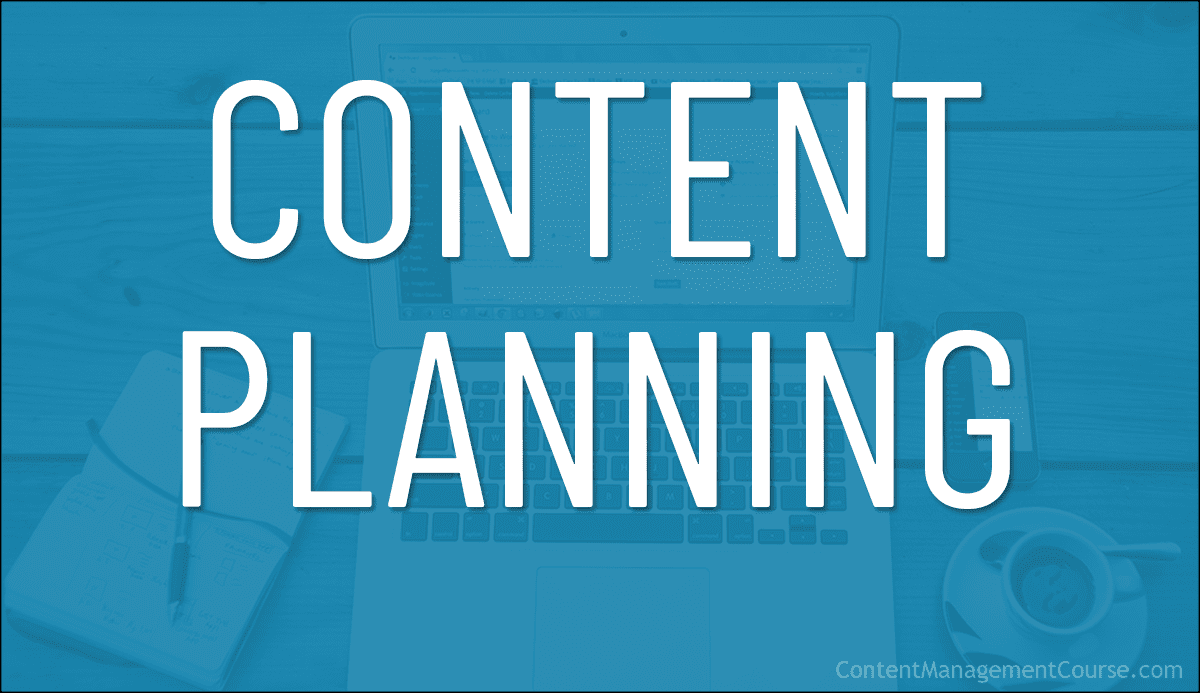
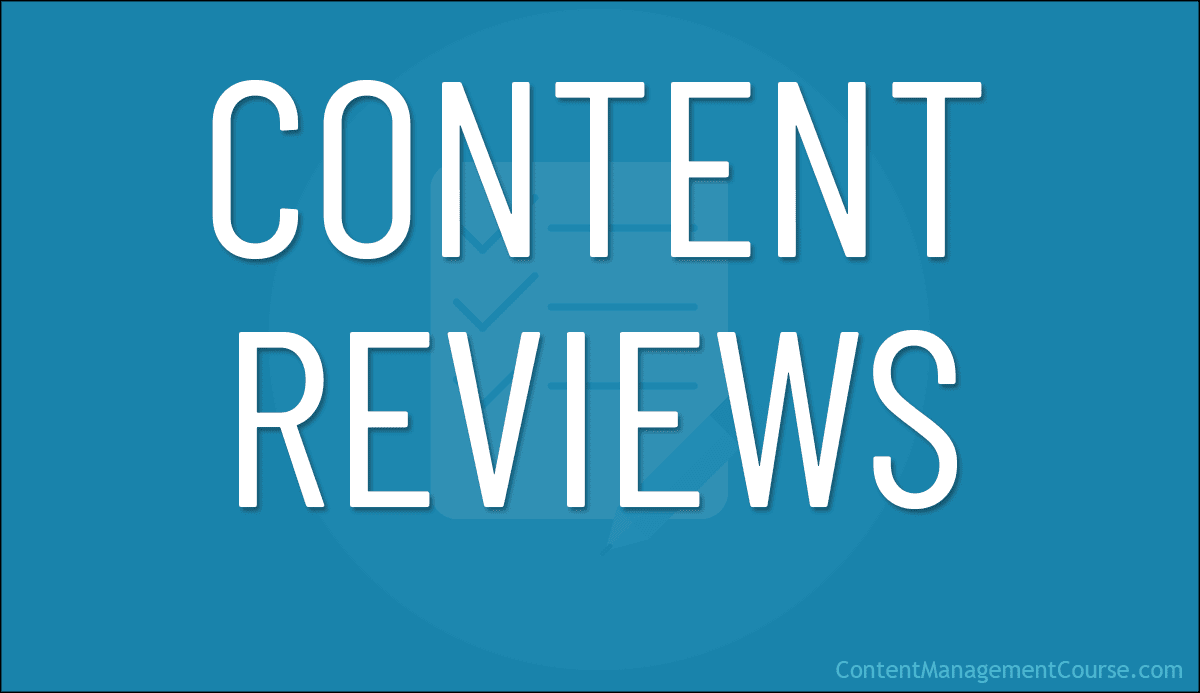
 Content reviews are a vitally important part of effective content management.
Content reviews are a vitally important part of effective content management.