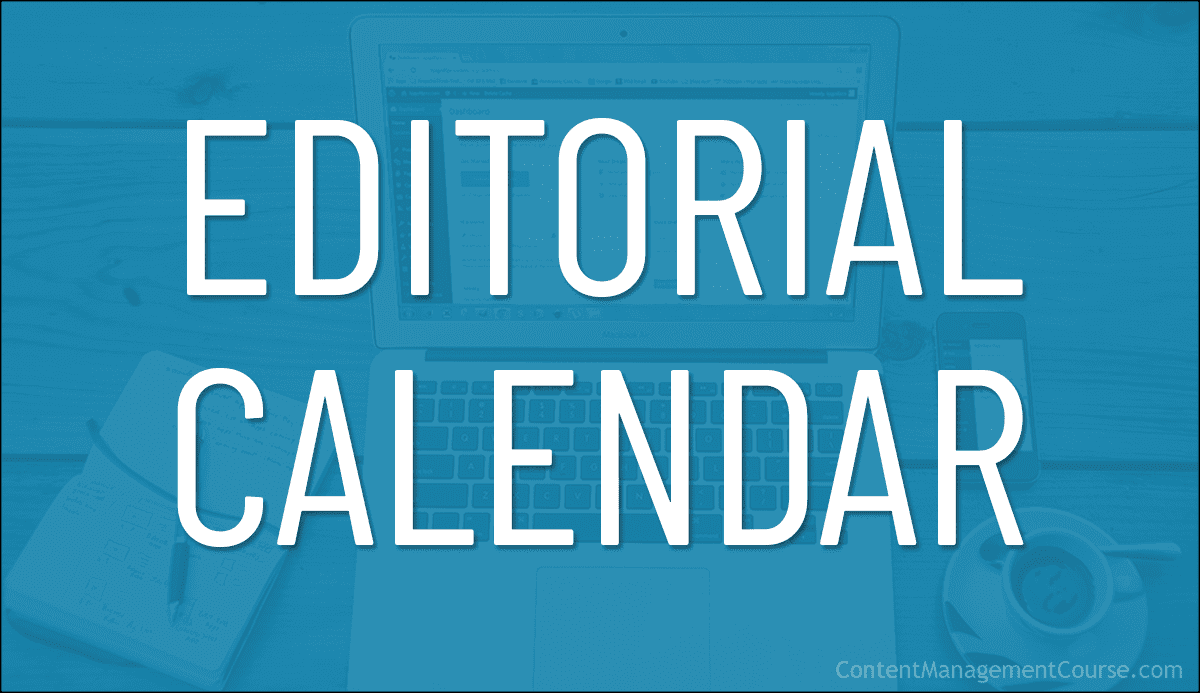Editorial Calendar
Learn how to create, use, and manage an editorial calendar, and how it can help with your content planning, scheduling, and production.

An editorial calendar is a powerful content planning, content production, content promotion, and content management tool that lets you organize and schedule all the content your business or organization needs to produce and publish to meet its strategic goals.
In this lesson, we’ll cover:
- What Is An Editorial Calendar?
- Why Use An Editorial Calendar?
- Benefits Of Using An Editorial Calendar
- How To Create An Editorial Calendar
- How To Use An Editorial Calendar
Before You Begin
Please review the Content Planning Overview before starting this lesson.
Editorial Calendar vs Content Calendar
Editorial calendars are sometimes also referred to as content calendars. However, according to Neil Patel, there is a difference:
“These terms are often used interchangeably. However, an editorial calendar generally outlines each step of the process, while a content calendar usually covers one aspect—such as when posts are published or shared to social media.”
Source: NeilPatel.com

Let’s briefly cover what a content calendar is and how to create one, and then we’ll focus on the editorial calendar.
What Is A Content Calendar?
A content calendar is a schedule for creating, publishing, and promoting your business’s content.
A content calendar helps your business stay organized and on schedule when creating content and ensures that you have a steady stream of relevant, high-quality content to share with your audience.
How To Plan And Create A Content Calendar
Follow the steps below to plan a content calendar for your business and see the rest of this lesson for more detailed instructions on how to create one:
- Define your audience: Identify the demographics and psychographics of the people you want to target with your content. Understanding your audience will help you create content that resonates with them.
- Set your goals: Determine what you want to achieve with your content. Goals can include increasing website traffic, generating leads, boosting brand awareness, or improving engagement on social media.
- Research your competitors: Look at what other businesses in your industry are doing with their content. This can give you an idea of what has worked well in the past, and what strategies you might want to avoid.
- Identify your topics: Choose the topics you will create content around. This might include product- or service-related information, industry news, or thought leadership pieces.
- Plan your content: Decide on the format of your content (e.g. blog post, video, podcast, infographics) and schedule out when you will publish it.
- Create a production plan: Decide how you will produce your content, and include it in your content calendar.
- Create a promotion plan: Decide how and when you will promote your content, and include it in your content calendar.
- Use a tool: Use a content calendar tool or spreadsheet to organize and schedule your content, and to make it easy to track progress and make adjustments as needed.
Example Of A Content Calendar
Here is an example of what type of information might be included in a content calendar for a marketing agency:
- Audience: Small to medium-sized business owners
- Goals: Increase website traffic, generate leads
- Competitors: other marketing agencies
- Topics:
- Inbound marketing
- Content marketing
- Social media marketing
- Plan:
- Blog post: once a week
- YouTube video: once a month
- Webinar: Once a quarter
- Promotion plan:
- Social media: LinkedIn, Facebook
- Email marketing: send a newsletter once a month
- Paid Advertising: Google Ads, Facebook ads
- Tool: Google Sheet
By following these steps, the marketing agency will be able to create a content calendar that helps them achieve its business goals while engaging its target audience with relevant and valuable content aligned with its overall promotion and distribution strategy.
Also, by using a tool to organize the calendar, it will be easy to track progress, make adjustments as needed and share it with the team members.
What Is An Editorial Calendar?
“An editorial calendar is a visual workflow that helps a team of content creators schedule their work on a daily, weekly, or monthly basis. Editorial calendars can help you track content types, promotional channels, authors, and most importantly, publish dates.”
Source: HubSpot
An editorial calendar:
- Records how, when, and where you plan to publish upcoming content.
- Lays out every step of the content planning and production process from idea to publication.
- Lets you track and manage different content types (e.g. articles, videos) and promotional channels (e.g. blogs, social media, emails).

An editorial calendar should be the single version of the truth, and only projects that are actually going to be created should be added to the calendar.
Note: You can have a column in your calendar where content topics or ideas for review and discussion can be added and then either moved into production or discarded if the team decides not to go ahead with it.
Why Use An Editorial Calendar
According to Forbes.com…
“The editorial process for a business can be surprisingly complex; it’s not just a way to plan a few content ideas ahead of time, but rather it implies establishing content marketing objectives, developing a strategy and carefully strategizing all of your content ahead of time so that you can generate better results for your business – whether it’s an improved search engine ranking, more traffic, more social shares or more leads and conversions.”
Source: Forbes.com
If you are working with a team of content creators, you need organization, structure, and a system for planning, writing, and scheduling content on a regular basis to avoid missing deadlines, miscommunication with team members, and the accumulation of a growing pile of unfinished content.
If your business is serious about using content marketing (e.g. blogs, social media, email marketing campaigns, etc.) to improve its results, then it needs to plan, strategize, create, publish, and promote content in an organized manner, keep track of its content production in one place, and give its team complete visibility into the process.
An editorial calendar allows businesses to do this effectively.
Content Calendar Goals And Objectives
Common content calendar goals and objectives include:
- Content planning: The goal is to plan and strategize the creation, distribution, and promotion of content. This can be achieved by creating an editorial calendar, identifying your target audience, and defining KPIs.
- Timeliness: The goal is to ensure that content is created and published in a timely manner. This can be achieved by scheduling blog posts, social media posts, and other content well in advance, and creating deadlines for content creation and review.
- Consistency: The goal is to ensure a consistent flow of content to keep your audience engaged and interested. This can be achieved by publishing regular blog posts, scheduling recurring social media posts, and creating a content calendar that covers the year/month.
- Brand alignment: The goal is to align content with your company’s brand messaging and values. This can be achieved by creating and sharing branded graphics, videos and infographics, and guest blogging on relevant websites.
- Audience engagement: The goal is to engage your target audience by creating and publishing content that is relevant and valuable to them. This can be achieved by creating a calendar that includes a mix of different types of content, such as blog posts, videos, infographics, and social media posts.
- Content optimization: The goal is to improve the visibility and performance of content by ensuring it is well-written, visually appealing, and optimized for search engines and social media. This can be achieved by optimizing headlines, meta descriptions, and images, using keywords and hashtags, and making sure the content is mobile-friendly
- Integration: The goal is to integrate your content calendar with other systems and tools to improve efficiency, collaboration, and automation. This can be achieved by integrating with a CRM system, integrating with social media platforms, and integrating with analytics and reporting tools.
- Flexibility: The goal is to ensure that your content calendar can be easily adapted to changing business needs and goals. This can be achieved by incorporating a feedback and testing process, making it easy for stakeholders to provide input and feedback, and implementing agile methodologies.
- Collaboration: The goal is to promote collaboration and communication among team members to ensure that content is created and reviewed in a timely and effective manner. This can be achieved by using shared tools for content creation, review and publishing, setting up regular meetings and check-ins, and providing clear guidelines and instructions
- Budget and resources allocation: The goal is to plan and allocate the budget and resources needed to achieve your content goals. This can be achieved by identifying the cost of creating, distributing and measuring the content, and allocating resources to create, review, and publish your content.
Benefits Of Using An Editorial Calendar
Some of the benefits of using an editorial calendar include:
Better Planning
Better planning creates better content.
With an editorial calendar, you can include content research information in the planning process that content writers and creators need to create in-depth content targeted to the right audience, like supporting sources, quotes, stats, and references, keyword research, editorial briefs, notes from other team members, competitive intelligence data, etc.

This can save valuable time and help generate an ongoing pipeline for the production of high-quality content.
One Place To Organize, Delegate, And Manage Everything
Depending on your content strategy, after a certain point, it can become unwieldy to keep track of all content production activities using spreadsheets, emails, text files, word docs, or sticky notes.
An editorial calendar allows businesses to plan, organize, delegate, track, and manage all of their content production effectively from one place.
It also allows a content production team to plan and work collaboratively and break the process into manageable workflow steps, assign tasks to individual team members, set priorities and deadlines for each item, adjust shifts in content needs and timing, and communicate with each other during each stage and level of production through notes and comments.
Keep in mind, however, that while some businesses may choose to use one ‘source of truth’ application for managing all of their content production, other organizations may have different departments or teams with different calendars to meet their content schedules.
For example, an organization may have a team of writers focused on creating content for their blog, a team (or individuals) managing their social media campaigns, and a marketing team or person running email campaigns and newsletters.
In this case, the organization could have different calendars to manage different content needs and all these separate content schedules would need to be coordinated to make sure that every team meets its targets and deadlines.

Helps Achieve Strategic Goals
An editorial calendar can assist a business to achieve goals set in its content strategy in a number of ways, including helping to:
- Improve focus.
- Meet critical milestones.
- Track promotional activities.
- Grow leads and improve conversion rates.
- Increase sales and sign-ups on newsletters and registrations.
- Build brand awareness.
- Determine whether sufficient content is being produced for each persona being targeted by the business.
Meet Deadlines
An editorial calendar can help team members plan content ahead of time to meet specific timeframes and deadlines.
This is especially important if the business strategy requires new content to be published by a certain date to coincide with product launches, sales, or other time-based events.
It can also help to eliminate writer’s block. If the topic is set, a brief is clearly stated, and all background information is provided, the content writer can log in for the day, check the calendar, and begin working immediately on their project or assignment.
Managing Your Content Calendar
As a content manager working with a content production team, you will probably be the person responsible for managing the content calendar (unless someone else is appointed as calendar manager).
Even if you allow team members to add and edit items on the calendar, it’s helpful to have one person managing it and being accountable for it.
The calendar manager is responsible for deciding:
- Who manages the calendar
- Who can access the calendar (view only, view and edit, etc.)
- Which projects will be added to the calendar
- How often the calendar will be reviewed, updated, and cleaned up
Additionally, the calendar owner/manager is responsible for:
- Making sure that deadlines are being set and met.
- Nudging team members as deadlines approach.
- Calling out anything that doesn’t look right.
How To Create An Editorial Calendar
Before creating an editorial calendar, make sure that the following processes are already in place:
- Goals, audiences, budgets, etc. have been defined in your content strategy.
- A content plan has been created for your team.
- You have set up a schedule for your content production team. See this lesson for an example of what this step might look like: Content Production Team Schedule.
Once these processes are in place, you are ready to create your editorial calendar. The video below provides an overview of the process.
Source: coschedule.com
Let’s go through the steps:
1. Decide On Content Types
Check your content plan and decide on the content types your team will create.
For example:
- Blog posts and articles
- Social Media posts
- Emails
- Videos
- Infographics
- Lead Gen Reports
- Guides and Ebooks
- Webinars
- Podcasts
- Print magazines, brochures, or newsletters.
- Other marketing projects.
2. Choose Your Tools
You can use a range of tools to create and track content production. Often, a combination of tools is needed to achieve the best results and these can vary from organization to organization and even from team to team.
Your business may or may not have already invested in some of these tools. If it has, then learn to use these tools. If not, refer to the Content Production Tools section for free and paid tools that will help you build and manage a content production workflow.
Types Of Content Calendars
An editorial calendar doesn’t have to be a digital tool to begin the process. Depending on what the business wants to do and how much content it plans to create to start with, you could begin with a diary, printed calendars and/or a whiteboard.

While this is a step in the right direction toward organizing your content workflow if you’re just getting started, non-digital tools are limited in what they can do. You can’t edit these easily, or use them to coordinate assigning editorial work or move projects through different stages of content planning and production.
In this case, using a spreadsheet is a better option to start with. You can make your own content calendar or use a spreadsheet template. There are many editorial and content calendar spreadsheet templates available and we provide links to these in the “Resources” section of this lesson.

You can also use a tool like Google Calendar to schedule your content.

Using a spreadsheet template or Google calendar is not a bad way to start, especially if you’re designing a prototype for your content scheduling or production workflow.
You can also use a Kanban board to create your content calendar. A Kanban board application looks like a virtual whiteboard with digital post-it notes that contain information about each project and can be moved across different columns after each stage of the process is completed.

For more information on different types of tools you can use for editorial and content calendars, see this article: How to Create an Editorial Calendar [Examples & Template]
Additionally, see this excellent article on creating a social media content calendar.
![]()
For a list of free and paid tools you can use to create and run an editorial calendar that lets you assign tasks to individual team members or authors, set publishing schedules, allow your entire team access to track content through different stages of production, and know what and when content is being published, see these sections:
3. Set Up Content Production Processes And Workflows
The easiest way to get your marketing/content team involved in using the editorial calendar is to build workflows for your standard content creation processes into it.
To do this, you need to:
- List all the individual steps (processes) in your content production process,
- Organize these in a logical sequence, and
- Set up a workflow in your calendar tool.
For example, the following processes and team members may be involved in the production of new blog posts or articles:
- Add a new topic. (Editor)
- Research background information (e.g. create a content brief, do topic research, competitive analysis, keyword research, linking opportunities, etc.) and add these to the item. (Editor/SEO)
- Assign an author. (Editor)
- Create an outline of the post or article. (Author)
- Approve outline. (Editor)
- Write an initial draft. (Author)
- Design/create/source visual content. (Illustrator/Graphic Designer)
- Create/source media [optional]. (Video Producer)
- Review/Edit initial draft. (Editor)
- Make changes to draft and submit for review. (Author)
- Review/edit amended draft. (Editor)
- Make changes to draft, then transfer to CMS, format content, and add additional elements like artwork, media, etc. (Author)
- Submit draft for technical review [optional]. (Author)
- Technical review/edit. (Product Manager)
- Make changes and submit the final draft for review. (Author)
- Approve content in the final draft. (Editor/Product Manager)
- Publish. (Editor/Author)
- Schedule content for promotion. (Editor/Marketing Team)
So, documenting the above workflow would look something like this…

Once you have figured out your content production workflow, set the processes up in your content planning tool/editorial calendar as columns in your spreadsheet, kanban board, etc.

Note: Some workflow processes include subtasks that need to be completed before content production can proceed to the next stage, so make sure to document these as well.
For example, adding a new task to production can involve completing subtasks like:
- Gathering research sources and references
- Performing keyword research
- Analyzing content from the competition
- Creating an editorial brief for authors
- Sourcing internal linking opportunities
- etc.
And creating an initial draft can involve subtasks like:
- Requesting visual artwork (images, banners, etc.) from illustrators or graphic designers
- Requesting media (e.g. videos) to be created
- Interviewing subject experts
- etc.
Some tools allow you to add checklists and templates to explain the workflow and ensure that all essential or required tasks and subtasks are completed successfully at each stage.

4. Create A List Of Content Ideas
After deciding on the editorial calendar tool(s) you will use, the next step is to build a content backlog (i.e. a list of content ideas) to start organizing and tracking ideas and topics for articles and other content.
You can use a spreadsheet for this or just create a column on your content planning board for adding content ideas and topics for team discussion that may or may not make it to production.
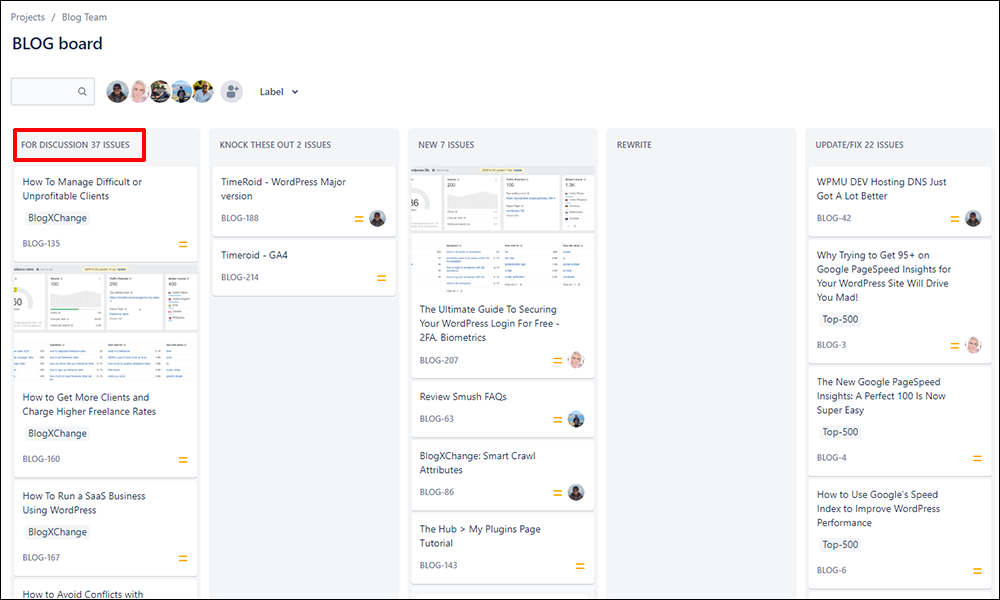
Next, start adding a few headings to organize your content.
For example:
- Title – Article title or content topic
- Author – Assign an author (if there are multiple writers)
- Status – Set the project status here (e.g. discussion, assigned, draft, review, published, etc.)
- Date – Add the publication date
Additional headings you can add include special dates and anniversaries, themes and distribution channels, trending topics/new launches relevant to your industry or niche, seasonal content, and key sales dates.
Once you have this information, you are ready to begin using your editorial calendar.
How To Use An Editorial Calendar
With the prerequisite Content Strategy and Content Planning steps done, you can avoid the chaotic, disorganized, and often stressful scramble to come up with content at the last minute, begin the more methodical and effective route of scheduling content in advance, and get your content production pipeline rolling.
5. Schedule Your Initial Content
Ideally, you would schedule anywhere from 2-6 weeks’ worth of content ahead of time, depending on how much content you plan to produce and how many people are on your team.
Set up your content tasks into your content production tool, allowing enough time for each step of the process to meet content production targets and deadlines.
6 . Move Content Into Production
After scheduling your initial content, your team can begin to produce it. Make sure that every member of your team knows how to access and use your content production tool to move things along when each stage is completed (e.g. from writing an initial draft of an article to initial review).
![]()
Color-Code Content
Color coding the content on your calendar helps to keep your content activities organized, and allows your team to quickly identify content types, projects, or other agreed-upon ways to classify your processes.
You can color-code your editorial calendar however you like, as long as the color scheme is consistent and everyone in the team understands what the colors refer to. Some tools offer built-in color-coding functionality and allow you to specify custom colors and color schemes.
Some examples of using color-coding in your calendar include classifying content by:
- Campaign, theme, or category
- Team member/author
- Content marketing channel
- Any content-related activity where there is more than one type involved.

7. Build Your Content Pipeline
If the goal of your organization is to keep publishing content on a regular basis, then you need to build a forward-looking content pipeline into your editorial calendar.
You should be continually adding and queuing up new content for production, moving things along each stage of the pipeline, and having articles or other content ready for publication coming out at the other end.
If you’re just getting started with your content production process, you will probably need to put in extra work at the beginning to start filling your editorial calendar and feed your content pipeline.
This might mean getting a team of in-house or outsourced writers to create extra content until you have a suitable volume of content to publish or spending some time each day or week creating additional content.
8. Optimize & Refine Your Content Process
Content production is not a “set and forget” process. It needs to operate like a well-oiled machine. And like all machines, your content process needs to be periodically reviewed, maintained, and adjusted.
This means identifying and eliminating unnecessary processes, removing bottlenecks, making sure that all tools being used are fit for their purpose, reviewing processes and procedures with your team, and ensuring that the editorial process works for everyone.
In addition to making sure that your content team isn’t being slowed down or affected by a lack of skills or training on using tools or understanding processes, some of the more common areas to review periodically include:
- Your content production schedule
- Your content production tools
- The volume of content that’s backed up and why it’s not getting published
- The average time the content sits in the pipeline between each stage of production.
- Other metrics that the business is tracking.
For an excellent step-by-step tutorial on setting up an editorial calendar, see this article: How To Create An Editorial Calendar The Best Way

Content Calendar Checklist
- Define the goals and objectives of your content calendar: Clearly define the goals and objectives of the content calendar, such as ensuring a consistent flow of content and aligning with business objectives.
- Identify key themes: Identify the key themes that align with your business goals and audience interests.
- Gather existing content: Gather existing content, such as blog posts, videos, and social media updates, that can be repurposed or used as a starting point for new content.
- Research content ideas: Research content ideas based on the themes and audience interests identified earlier.
- Create a content calendar template: Create a content calendar template that includes columns for the content type, topic, target audience, deadline, and any other relevant information.
- Fill in the calendar: Fill in the content calendar with the content ideas and existing content.
- Set a publishing schedule: Set a publishing schedule for the content, taking into account the desired frequency and the target audience’s behavior.
- Allocate resources: Allocate resources for creating, publishing, and promoting your content.
- Coordinate with other teams: Coordinate with other teams, such as marketing and product development, to ensure the content aligns with the overall company goals and objectives.
- Continuously monitor and update: Continuously monitor and update the content calendar based on the results and feedback.
Content Calendar FAQs
Here are frequently asked questions about content calendars:
What is a content calendar?
A content calendar is a scheduled plan for publishing all forms of content across different media platforms. It helps organize the way content is curated and distributed, ensuring timely publication while aligning with marketing goals.
Why use a content calendar?
Using a content calendar helps with planning, organization, and consistency in publishing. It enables teams to track content from the idea stage through to publication and promotion, ensuring strategic alignment with business objectives.
How do I start a content calendar?
Begin by determining your content strategy goals, understanding your audience, and deciding on the types of content you will produce. Then, choose a tool or template to organize the information, such as publication dates, channels, and content types.
What should be included in a content calendar?
A content calendar should include topics, dates of publication, responsible team members, channels of distribution, and stages of content creation. Additional details might include keywords, required images, and calls to action.
Can you share examples of content calendars?
Yes, there are various types of content calendars such as editorial calendars for blogs, social media calendars, and marketing campaign calendars. Each type serves different purposes and platforms, addressing specific content management needs.
How often should I update a content calendar?
Update your content calendar as often as necessary to respond to feedback, track the progress of content creation, adjust to shifting marketing strategies, and incorporate new ideas and insights.
What tools can I use to create a content calendar?
There are several tools available ranging from simple spreadsheets to comprehensive project management software and specialized social media planning tools.
How do I manage multiple content types in one calendar?
Organize different types of content by using color codes, tags, or separate layers within the same calendar. This approach helps maintain clarity and prevents confusion across different content strategies and platforms.
What are common challenges when using a content calendar?
Common challenges include maintaining consistency, aligning with strategic goals, resource allocation, adapting to changes in content trends, and ensuring collaboration across teams. Addressing these challenges requires regular reviews and updates to the calendar.
How do I measure the success of my content calendar?
Success can be measured by tracking engagement metrics such as clicks, shares, comments, and conversions from published content. This feedback can then be used to refine and optimize future content plans.
Summary
Creating and managing a content strategy can be daunting and trying to maintain a regular publishing schedule without a tool for planning, tracking, and coordinating content activities can be challenging.
An editorial calendar is an ideal tool for managing content planning and streamlining content production activities from a central hub. It will help your team stay focused and on track and ensure the consistent delivery and publishing of high-quality content for your business.
Action Steps
Decide on the right editorial calendar tool for your business, set up a content production schedule, get your content team involved in using it to build a content pipeline and publish regular new content, and periodically review and improve your processes.
Resources
- Editorial Calendar Tools And Templates – Content Marketing Institute
- Editorial Calendar Template – For Asana users.
- Content Calendar Template – For Airtable users.
- Content Calendar Spreadsheet Templates – See these templates from Smarsheet, HubSpot, Vertex42, and Microsoft Office.
- Free Social Media Calendar Template – From WePik
- Blog Content Schedule Template – From Trello
Visit our tools and resources section for additional courses, guides, and helpful tools and resources for content managers.
References
- How To Create An Editorial Calendar That Will Streamline Your Content
- How to Create A Kickass Editorial Calendar
- How To Create An Editorial Calendar – Template
- How To Create An Editorial Calendar [Examples & Template]
- 5 Steps To Build A Powerful Editorial Calendar For Your Business
- Editorial Calendar Tools And Templates (Content Marketing Institute)
- Top Free Content Calendar Templates
- Editorial Calendar Template (Asana)
- Free Content Plan Templates (Smartsheet)
- How To Create A Social Media Content Calendar (Hootsuite)
- The Best Content Calendar To Organize Your Year (CoSchedule)
- Social Media Content Calendar Templates (CoSchedule)
- How To Make Perfect Content Calendars In Google Sheets
- Using Color-Coding Schemes (Quill)
Next Lesson
- See this lesson on How to Create A Content Production Team Schedule
- Return to Content Planning Overview
- Begin the next module: Content Production
- Return to the Course Outline
***
Source: Calendar