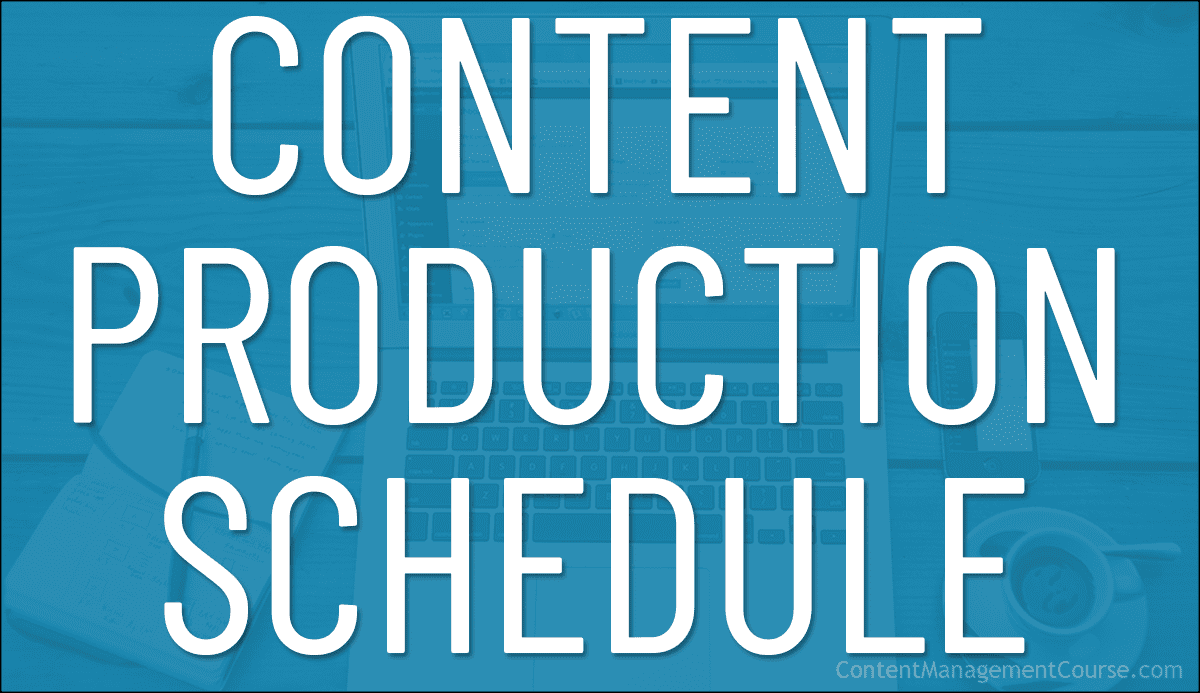Content Production Schedule
This section looks at how to structure your content team’s production schedule to meet content production targets.
 In order to deliver content that consistently meets high-quality standards and production targets, your content team needs to run like a well-oiled machine.
In order to deliver content that consistently meets high-quality standards and production targets, your content team needs to run like a well-oiled machine.
A well-oiled machine, however, consists of different moving parts that must work together frictionlessly and seamlessly.
In this lesson, we’ll briefly review what parts your content team needs to run like a well-oiled machine, and look at ways to structure your content team’s production schedule to ensure that it is able to consistently meet the content quality standards and content production targets set by the business.
We’ll also look at different options for structuring your content team’s production schedule depending on whether you have a larger or smaller team.
Before You Begin
Make sure to complete all the lessons in the modules below before beginning this lesson:
Turning Your Content Production Team Into A Well-Oiled Machine
The phrase “to run like a well-oiled machine” is typically used to describe teams and organizations where all the parts are coordinated effectively so that everything works smoothly, operates efficiently, and results are delivered consistently on time, and to high standards.
To make sure that your content production team can run like a well-oiled machine, however, you need to have parts like the ones listed below working frictionlessly and seamlessly together:
- Documentation
- Resources
- Time Management
- Expertise
- Skills
- Tools
- Training
- Communication

Let’s go briefly through each of these:
Documentation
To operate efficiently and effectively, your content team needs access to good documentation.
This includes:
- A content strategy and content plan.
- Documented workflow systems and processes.
- Guidelines, procedures, and best practices for:
- Creating content,
- Organizing, storing, and archiving media and other content production files, etc.
The better the documentation you can provide to your content production team, the less time and problems they will experience creating and delivering content that meets the quality standards and production targets set by the organization.
To learn more about the types of documentation your business should create, go here: Content Documentation
Resources
Your organization’s resources determine your content team structure, what kind of team roles you can fulfill through internal hiring or outsourcing, what type of content marketing activities your business can engage in, the types of content you can produce, how much content you can create, and how to track your results, so this is quite an important area.
Without sufficient or adequate resources, your entire content strategy could boil down to being able to write only an occasional blog article or post a social media update.
Having said this, most businesses operate with limited resources, so they need to become “resourceful” and use ingenuity, creativity, and willingness to operate efficiently.
Later in this lesson, we will look at examples of how to schedule content production whether you are a team operating on limited resources or have no resources at all.
Time Management
All members of your content team need to develop and implement efficient time management practices to produce and deliver high-quality content on time, especially as they will probably be required to wear different hats and assume other responsibilities.
As we will see later in this lesson, the best way to implement effective time management systems is to build these into your production schedule.
Expertise
Your content strategy should tell you what kind of expertise your content team will require.
For example, if your content strategy is to utilize content marketing methods like blogging, video marketing, and email marketing, then your team will need people who have expertise in article writing, video making, and copyrighting.
For more information on different types of digital-based roles and the expertise required to fulfill those roles in an organization, go here: Team Roles
Skills
Your team members may have the expertise required to fill the role, but do they have the skills to create the types of content your organization intends to produce?
Ideally, the answer should be “yes.” However, with all the new, emerging, and different technologies and platforms available, having the knowledge and expertise of knowing “what to do” doesn’t always equate with knowing “how to do it.”
For example, if your organization lacks the resources, in addition to having writing skills, your humble blog article writer may need to develop skills in different areas like:
- SEO
- Data Analytics
- Video Production
- Media Editing
- Graphic Design
- Lead Generation
- Conversion Tracking
- Content Management Systems
- etc.
Tools
All professionals need “tools of the trade” to deliver results.
In addition to having the necessary expertise and skills to perform their responsibilities successfully, your content team may also need to develop proficiency using various tools, such as:
Developing competency and proficiency using tools requires not only documentation and resources but also…
Training
Your business has probably already invested a significant amount of money into specific platforms, solutions, and tools, and developing and implementing processes and procedures to fit your workflow around these.
Creating an effective onboarding process to train new and existing team members to use these platforms, solutions, and tools, and follow your processes and procedures requires additional documentation, resources, time management, expertise, skills, tools, etc.
Many software platforms and tools include their own training and documentation, so make sure to add this into your own internal training documentation (e.g. create a “Quick-Start” manual or guide on how to access and use these tools).
Additionally, you may need to invest in external training courses (e.g. online video courses) to help skill up your content team.
Communication
In addition to everything we’ve listed so far, turning your content production team into a well-oiled machine requires a seamless communication process.
This is especially important if your company employs remote-based team members, as many companies do nowadays.
An effective team-based communication system typically involves using various workflow and digital processes, documentation, work collaboration tools, project management software, and basic communication tools like email, phone apps, and face-to-face meetings.
Content Production Team Schedule
Now that we have looked at what components are required to create a “well-oiled machine,” let’s look at how to put together an effective content production team schedule to ensure that all content will be produced and delivered on time, to high-quality standards, and can meet your content production targets.
We recommend starting your content team’s production schedule with a basic framework that the team can refine as they work together.
Once production gets into its stride, your team will have a better idea of how long it takes to create an article outline, edit a draft, wait for relevant parties to review content and provide feedback, what days work best to publish content, etc.
You can then apply this useful information as a group to coordinate content production, schedule content promotion, and manage your editorial calendar.
To help make this a practical lesson, let’s focus on two different but realistic scenarios:
- A small-to-medium business with limited content creation resources.
- A solo business with little to no resources to hire/outsource a content team.
Scenario #1 – SME Business With Limited Resources
For this example, we’ll use my regular job as a blog editor and content writer for a privately-owned SME technology company.
The company sells digital B2B products and services worldwide and employs a distributed workforce with around 150+ team members located all around the world.
My role is to help ensure that the company’s blog produces and publishes regular content to a large readership base (over 2 million unique visitors annually).

Additionally, the blog’s audience is tech-savvy and well-versed in the technology platform the company specializes in, so the content always needs to be expertly written, of very high quality, informative, educational, engaging, and authoritative.
To deliver the above, here’s what our content team consists of and what our content production schedule looks like:
The Content Team
Our blog’s content production team currently consists of:
- 3 x blog writers (including myself with additional editing duties), responsible for researching and writing articles, creating screenshots, proofing copy, checking content SEO and formatting guidelines, replying to comments left on blog posts, etc.
The blog team also has access to the following internal resources:
- 1 x marketer (who mostly works on landing pages, email marketing, promotional ads, copyrighting, and social media, but provides editing assistance to the blog team).
- 3 x illustrators (for blog post banners and additional artwork).
- 1 x documentation person (for content feedback).
- 1 x SEO adviser (for assistance with content strategy).
- Technical development and product support team (150+ people) – these provide mostly technical feedback and technical checks during the content’s final review stage.
- The company’s CEO (who fills the role of senior content editor).
As you can see, it’s not a very large content publishing team, given the size of the company’s customer base and target audience. Most of the organization, in fact, is comprised of people filling technical software development roles.
Content Production Targets
The blog team described above has a target of publishing at least 2-3 new high-quality articles on the company blog every week (while continually reviewing and updating existing content).
Also, new content has to be published by no later than the close of business each Thursday.
Here is the reason why:
- The marketing team needs to include links to the new articles in its weekly email round-up to subscribers, and promote these on the company’s social media channels each week. Emails are scheduled to go out every Thursday night.
- I work for a distributed company that prioritizes customer responsiveness and employee work-life balance, so while it aims to deal immediately with all customer issues, our team members are located all around the world and have weekends off. If the content is published after Thursday and there is an issue with it, we won’t know about it until the start of the new business week on Monday. Hence, we have an internal policy that nothing new gets published or released on Fridays. This helps to avoid any situations that could create negative customer experiences (e.g. having unanswered comments left on blog posts).
Team Meetings
To make sure that our content production workflow is on track, the content writing team meets virtually twice every week (audio call meetings only).
We meet early on Tuesday mornings (Monday evening for some of our team members) for an hour to focus on the specific assignments each team member is working on and to discuss any issues or roadblocks that may prevent the article from getting published by its deadline.
We also meet mid-morning on Thursdays (Wednesday evening for some of our team members) with the CEO to discuss content production issues at a higher (i.e. strategic) level and to clarify any unresolved issues regarding specific assignments or projects.
Throughout the week, the team stays in constant communication with each other and with other teams via the Slack messaging software.
Note: given the fact that our team members live in different countries and across different time zones, sometimes we don’t get a reply until the following day.
Content Production Team Meeting Agenda
Here’s a simple template you can use to create your content production team meeting’s agenda:
- Review of the previous week’s content production progress
- Approval of upcoming content calendar
- Discussion of any production challenges or delays
- Review of analytics for recent content
- Brainstorming for new content ideas
- Assigning tasks for next week’s production
- Review of any new tools or resources that can improve the production process
- Any other relevant items or concerns (e.g. ask team members if there are any upcoming leaves or time-off planned that may affect production schedules).
Content Workflow
Once the topic of a new article is agreed on and assigned to one of the writing team members, it goes through the following workflow sequence:
- Outline – This includes a headline, intro, section headings, and a rough description of the content for each section.
- Outline Review – This is to make sure that the article presented in the outline is on track and aligned with the agreed content strategy and content plan, and to make any additional suggestions or corrections to the content structure.
- Initial Draft – Initial draft gets written with screenshots, internal links, etc. content
- Initial Review – The editor and team members review this draft and make additional comments, suggestions, corrections, etc.
- Draft 1 – The writer incorporates initial review notes into the article, polishes up the article, and transfers content to the blog (CMS).
- Review 1 – The editor and team members review the amended draft and make additional comments, suggestions, corrections, etc.
- Draft 2 – The writer incorporates review notes into the article.
- Technical Review – If the article contains technical or product-specific information, it needs to be reviewed by someone with expert technical or product knowledge to make sure the information is 100% accurate.
- Final Draft – The writer incorporates feedback, comments, suggestions, recommendations, etc. from the technical review
- Final Review – The team and CEO (Senior Editor) give the article one final check and read over. If everything is ok, it’s approved for publishing.
- Publish – Pre-publish checks are made (e.g. website URL slug, post excerpt, categories, feature image added, SEO elements, etc. and the article is then published.
All of the above has to factor in the fact that team members and anyone involved in reviewing and approving the content happen to live in different parts of the world and work in different time zones, so a draft article can sometimes take a day or more to be reviewed.
After the article is published, it gets logged on a spreadsheet (for future content reviews)…

The team is then notified via the company’s communication app…

And the content is then promoted through various channels (e.g. email, social media, etc.)

Content Production Tools
In the example shown above, there are lots of moving parts, so a number of different tools are used in content production.
For example, the blog team’s content production schedule is tracked using Jira…

Post drafts are created using GDocs (where editors and other team members can leave comments, feedback, and suggestions)…

Once articles have been reviewed and edited, they are then moved into WordPress…

And all communication related to content projects being worked on is done via team channels on Slack…

For more details on the above, see the Content Production Tools section.
Scenario #2 – Solo Business
ContentManagementCourse.com (i.e. the site you are looking at) is a great example of a solo business with a lot of content to manage.
Since there is only one person looking after all of the content on this site (i.e. me 👋), a spreadsheet is enough to track the site’s content production and workflow.
After formulating a content strategy and content plan for this course, a list of all the content that would need to be created for the course lessons was added to a spreadsheet. Additional columns were added for workflow processes and checks.

As each lesson is worked on, its corresponding entry on the spreadsheet is highlighted in yellow…
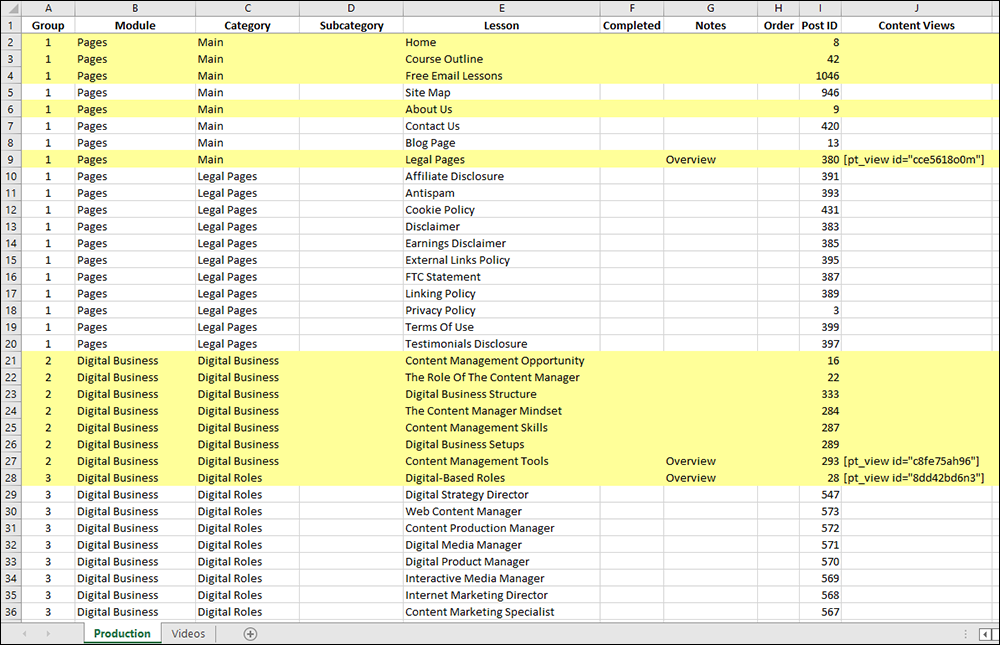
After each lesson is completed and all the workflow columns are checked off, the highlight color is then changed to green…

Once all of the content scheduled on this production spreadsheet was completed and all workflow processes done and checked off, this site was finally ready to launch and go live.

Of course, content production never ends.
As new content is scheduled for production, it is entered into the content production spreadsheet and the process then repeats all over again.

Note: Additional subtasks are added to worksheets (e.g. link redirects, content fixes, updates, rewrites, etc.) for future content reviews.
To learn more about the planning involved in creating this course site, go here: Planning Content For ContentManagementCourse.com
Summary
For your content production team to run like a well-oiled machine, various parts must work frictionlessly and seamlessly together, and follow a clear team production schedule with document workflow processes and regular meetings to communicate about new and existing projects.
This lesson shows you how to put this together, whether you are a business operating with limited resources or a team of one.
Action Steps
- Assess each of the areas that can affect your content production team to ensure that it will run like a well-oiled machine (i.e. documentation, resources, time management, expertise, skills, tools, training, and communication)
- Work with the team to create a content production team schedule with the aim of consistently meeting the content quality standards and content production targets set by the business.
Resources
- Content Troubleshooting Guide – Use this guide to troubleshoot your content-related issues.
Visit our tools and resources section for additional courses, guides, and helpful tools and resources.
References
Next Lesson
- Return to Content Production Overview
- Return to the Course Outline
***
Source: Office workers