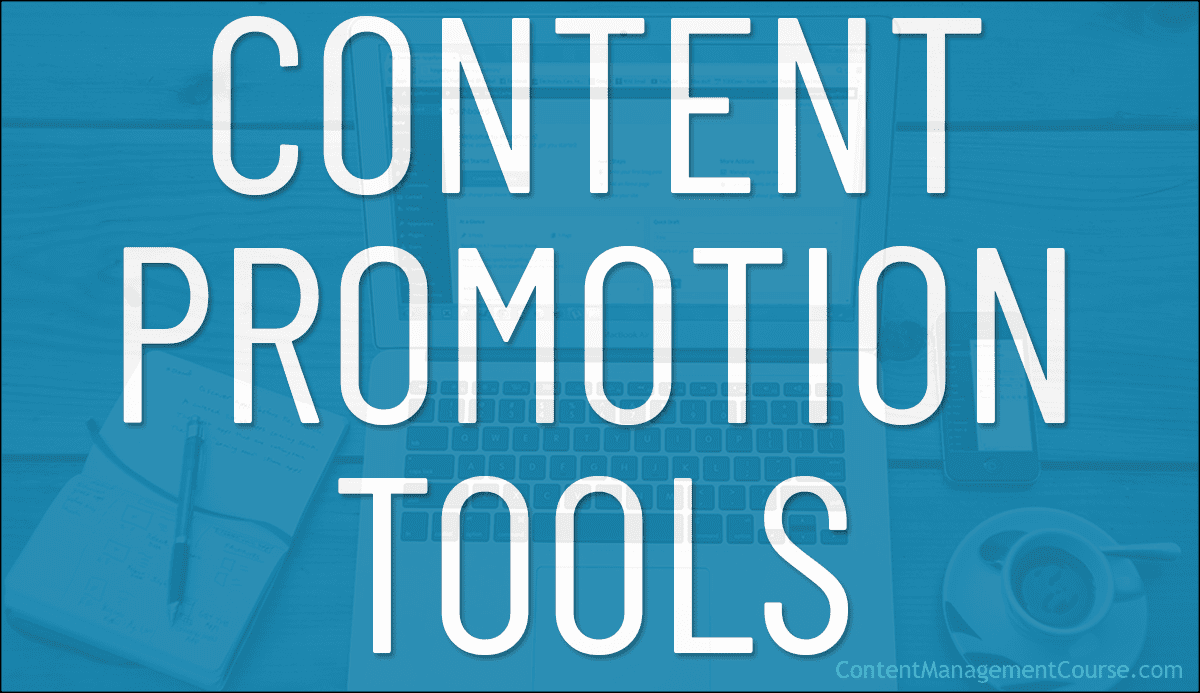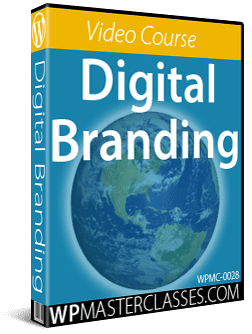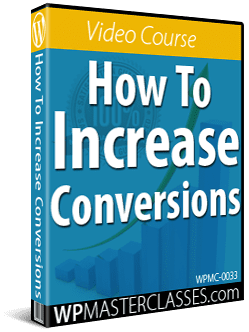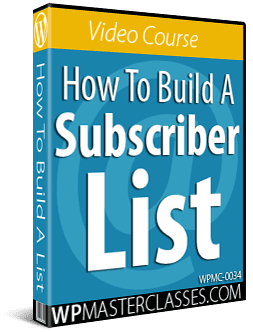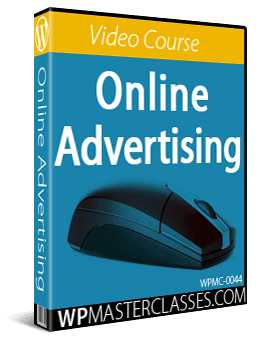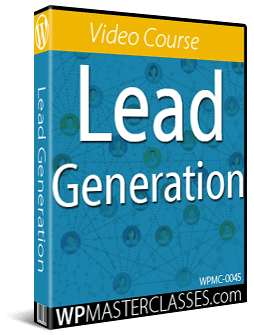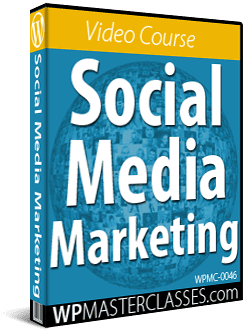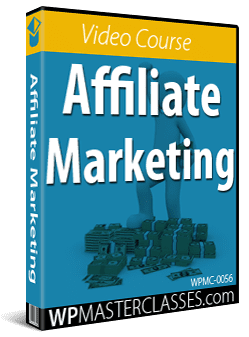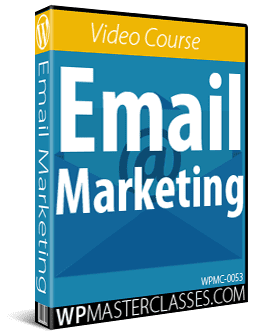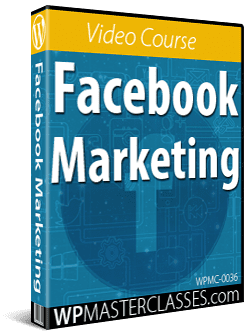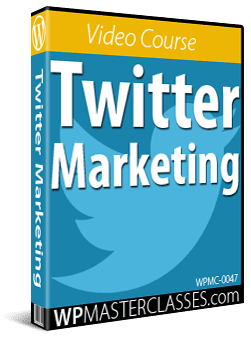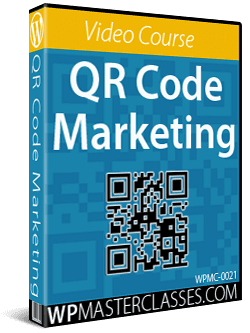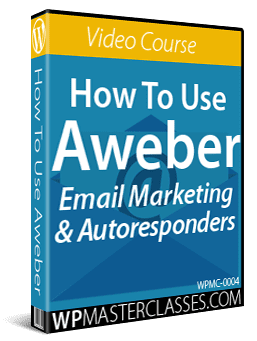Content Promotion Tools And Resources
Use these content promotion tools and resources to help your content reach a wider target audience.
 After creating content, your aim should be to promote it effectively through all the distribution channels specified in your content marketing strategy.
After creating content, your aim should be to promote it effectively through all the distribution channels specified in your content marketing strategy.
The tools and resources in this section will help you reach the widest possible audience of targeted users with your content.
***
Search Engine Pinging Tools & Services
Before you start publishing content online, make sure that your website is configured and optimized for search engines. This includes adding your sitemap to search engines as explained in the Search Engine Optimization Tools section.
Platforms like WordPress have built-in pinging features where every post you make is automatically notified (i.e. pinged) to various online resources. WordPress SEO plugins can also enhance this function.
If your site does not run on WordPress, then consider using a service like the one below to notify search engines when new content is published on your website.
Pingler

You can use Pingler to notify search engines about your newly-published posts or pages.
Simply enter your post title and post URL, select one or more categories, and click the “Ping!” button.

Pingler will then automatically notify many Ping services about your post.

Pingler allows you to ping around 100 search engine crawlers for free. It also offers a premium service that automatically scans your site for newly added content and pings around 1,000 services.
More info: Pingler
Email Marketing Tools & Services
Ideally, your business should include email marketing in your content marketing mix.
The services below can help you automate the process of capturing visitor details from your website or blog and adding them to your email list or email newsletter.
Aweber

Aweber is one of the world’s most reliable and popular email delivery services and offers a professional and affordable list building, autoresponder, and email marketing automation solution with many extensive features like:
- Send Email Newsletters – Aweber lets you send engaging email newsletters to your opt-in subscribers.
- Publish A Signup Form To Your Website Or Blog – Publish a signup form to your site using a simple and intuitive point-and-click Web Form wizard.
- Create Autoresponders – Autoresponders allow you to build relationships with your subscribers. Autoresponders can welcome new subscribers, educate them about your products and services and drive your email readers back to your website, all on auto-pilot.
- Manage Unlimited Email Campaigns – With Aweber, you can not only create unlimited sequential email newsletters for your subscribers and set the frequency for each message, but you can also create unlimited lists (e.g. for building lists on different niche markets, segmenting different types if users, etc …), send email messages as often as you want and manage all of your lists and messages from one account.
- Email Templates – If you want to send colorful, image-rich newsletters, Aweber offers over one hundred HTML email templates that have been tested for readability in all popular email clients, or you can paste in your own template, or create one from scratch using their point-and-click message editor.
- Email Deliverability – Aweber has one of the highest deliverability rates in the industry and has built relationships with most of the major ISPs (Internet Service Providers). This means that while many small businesses are finding it increasingly difficult to get their email delivered with all the spam blocking and filtering in place, your emails are almost guaranteed to get through just about every time.
- Free Expert Customer Support – Apart from the fact that AWeber is extremely easy to use and offers excellent educational materials such as a blog, knowledge base, and video tutorials, they also provide access to free customer support staffed by real people via phone, email, and live text chat.
In addition to the above services, Aweber also offers advanced email marketing tools such as:
- Send Blog Newsletters (RSS to Email) – The Blog Broadcaster feature automatically turns your RSS feed into emails that you can send to readers daily, weekly, monthly, or whenever you publish something new on your website or blog.
- Email Web Analytics – You can easily see what’s working and what isn’t in your email campaigns with Aweber’s powerful testing tools and easy-to-read reports.
- Easy Shopping Cart Integration – You can integrate e-commerce with email marketing into your business.
More info: Aweber
![]()
To test drive Aweber for free, enter your details into the form below, or click here to sign up for an account:
MailChimp
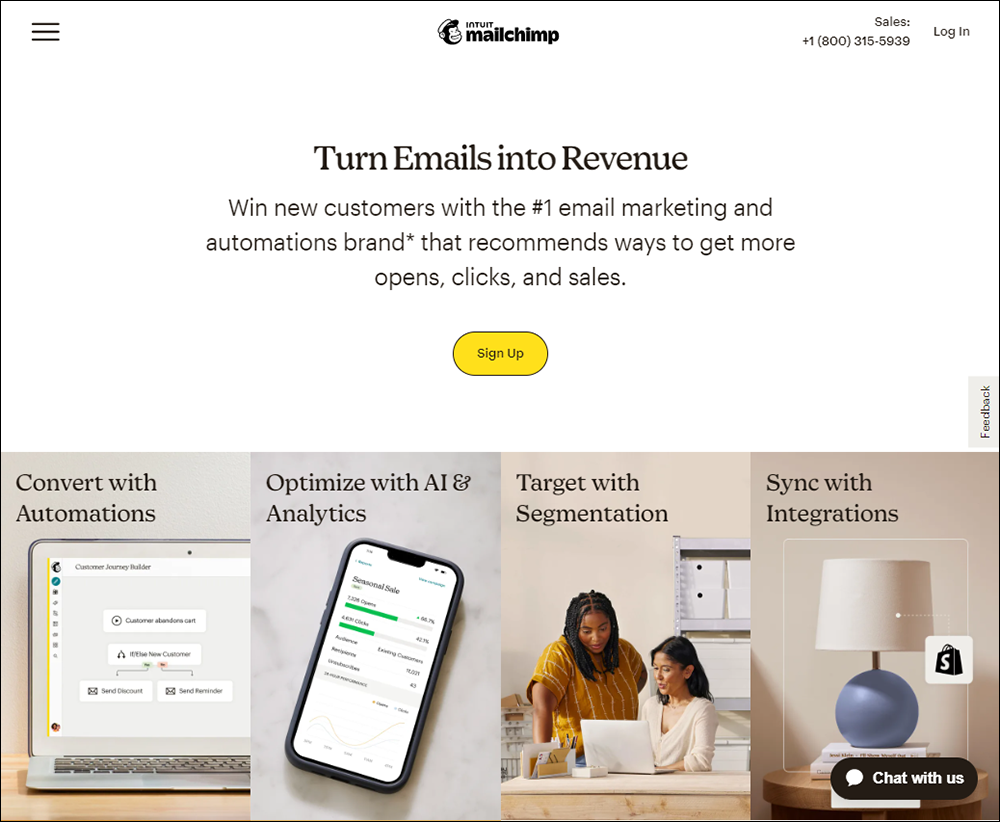
Mailchimp is a leading email marketing and automation platform providing an all-in-one marketing solution for businesses.
Mailchimp provides intelligent marketing and automation tools to target your customers and track your results, like pre-built customer journey workflows, predictive segmentation, AI-powered content tools, data-driven recommendations, and 300+ integrations, in addition to a reporting dashboard, website building, and hosting,
More info: Mailchimp
Email Tools
You need email addresses to promote your content using an email service.
You can search through websites manually to find contact information and email addresses, or use the tools below.
Hunter

Hunter is an email-finding tool that lets you find professional email addresses from websites and provides a list of the people working in a company with their names and email addresses.

Hunter searches for emails from domains using filters and email patterns with verifiable public sources and lets you save and export emails to your CRM.
Hunter also has a Chrome extension, so you can find and add email addresses to your list using your Chrome web browser
More info: Hunter
PhantomBuster

PhantomBuster is an email extractor tool that lets you build a list of qualified leads and automate outreach campaigns.
The video below provides an overview of this tool:
More info: PhantomBuster
Verifalia

Verifalia is a service that validates email addresses, cleans email lists in real time, and helps to reduce your bounce rate by keeping your mailing lists free of invalid, risky, and mistaken email addresses.
More info: Verifalia
ContactOut

ContactOut is a tool that lets you find email addresses and phone numbers, build lead-generation lists, and send out personalized emails to a large list of contacts.
The software also has a search engine that allows you to search for leads by name, company, title, or location. You can also filter your results by company size, industry, or other criteria.
This is a useful tool for recruiting new team members or doing email outreach campaigns.
More info: ContactOut
Write Better Emails

A FREE, 7-day email course on how to write welcome emails and autoresponder series, plus fill-in-the-blank email templates that will help make sending emails easier.
Download this free guide here: Write Better Emails
Social Media Marketing Tools & Services
Effective social media marketing requires capable tools that can help you promote your content and manage, track, and analyze your content performance results across various social media platforms.
For tools and resources that can help you promote your content effectively on social media, see this section: Social Media Management Tools And Resources
Video Marketing Tools & Services
Use the tools and services below to promote and track your video promotions and video content performance.
Google Analytics

Google Analytics 4’s enhanced web data stream measurement feature is enabled by default and captures core user interactions like file downloads, outbound linking, and video tracking.
You can track how videos are performing on your website on Google Analytics by going to Behavior > Events > Top Events.
From there, click on Video to see how many users clicked on “play” and what percentage of your videos they’ve watched (e.g. 25%, 50%, 75%, and 100%).

There are also WordPress plugins you can use like the one below for video analytics and reports.
Video Analytics – MonsterInsights

Monster Insights automatically tracks YouTube, Vimeo, and HTML 5 video events, so you can measure who watches your videos, and for how long.
The video below provides more details on how to set up tracking for your video performance on Google Analytics:
More info: Monster Insights
YouTube Studio

YouTube Studio provides metrics on how your YouTube video campaigns are performing.
Log in and click on the Analytics tab to access performance data, including views, estimated minutes watched, average view duration, traffic sources, devices, playback locations, audience demographics, audience retention, and more.
Additionally, you can access video engagement reports with data metrics on subscribers, likes and dislikes, favorites, comments, sharing, annotations, etc.
For more information on using YouTube Analytics, watch the video below or go here: YouTube Analytics Help Guide.
More info: YouTube Studio
Meta Creator Studio

If you promote videos on Facebook, you can view video performance data in Meta Creator Studio.
The Insights tab in Creator Studio gives you a variety of metrics on the performance of your video content, such as:
- 1-Minute Video Views: The number of times your videos were played for at least 1 minute.
- Minutes Viewed: The total number of minutes your videos were played including time spent replaying the video.
- 3-Second Video Views: The number of times your videos were played for at least 3 seconds, or for nearly their total length if they’re shorter than 3 seconds, within the selected time range.
- Video Engagement: The number of people who reacted, commented, or shared one of your videos.
Note: Videos tracked in Creator Studio for Facebook don’t show insights into specific videos. Instead, these are aggregated based on the Page or Pages you select to review.
You can, however, see performance insights for specific videos by scrolling down to the Top Videos tab. This will display a list of your top videos, with information like the Page it was posted on, date added, minutes viewed, 1-minute views, 3-second views, and engagement.
For an even closer look at the performance details for a specific video, click on the video title or image.
More info: Meta Creator Studio Help
Wistia

Wistia is a video hosting solution with lead capture tools and analytics.
With Wistia, you can include call-to-action forms and buttons and use its advanced in-depth analytics to analyze user demographics, track engagement with viewers, and see which actions users take after watching your video (e.g. make purchases).
Wistia integrates with Google Analytics, allowing you to see how your video campaigns are performing. It also includes CRM integrations, engagement statistics, and heat maps.
More info: Wistia
SproutVideo

SproutVideo is a video hosting service that offers excellent editing, encoding, privacy, and API customizations.
SproutVideo’s video engagement metrics and deep analytics let you track how users react and interact with your content using heatmaps, see what users did before and after watching your video, and use calls-to-action, lead capture methods, and email marketing integration to improve your results.
More info: SproutVideo
Conviva

Conviva’s Streaming Insights Platform delivers real-time measurement of premium streaming video, measuring video consumption and engagement across many social media platforms (Facebook, Instagram, YouTube, Twitter, Snapchat, Twitch, etc.), and bringing census-level streaming TV metrics with audience intelligence from social media platforms.
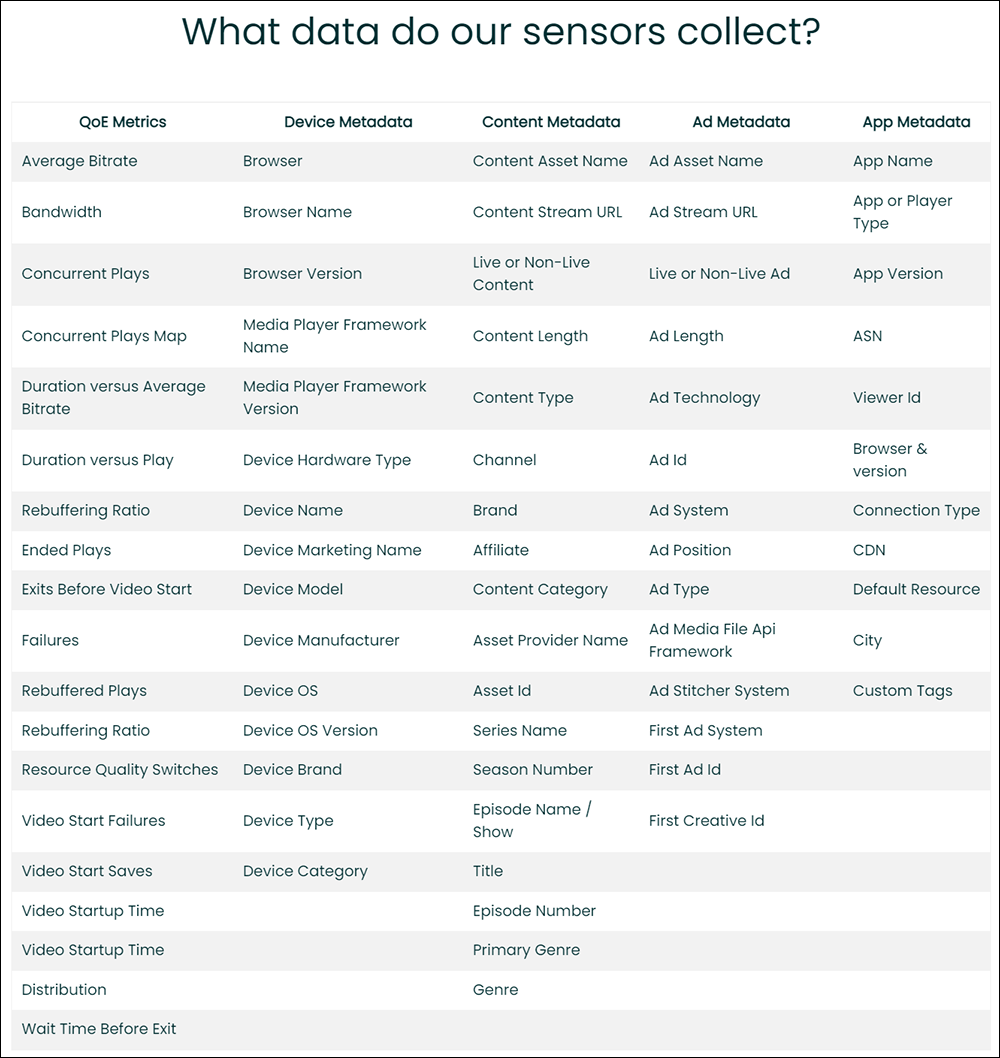
Conviva’s tools provide actionable insights with a comprehensive, real-time, cross-device collection of all your streaming data across your entire streaming audience.
More info: Conviva
***
For more video tools and resources, go here: Content Marketing With Videos
Podcast Marketing Tools & Services
If your content marketing strategy includes podcasting, use tools like the ones below to track the performance and success of your podcasts:
Podtrac

Podtrac is a podcast analytics tool that gives you accurate audience data and detailed demographics using their “Unique Monthly Audience” metric.
More info: Podtrac
Anchor

Anchor is Spotify’s free podcasting and hosting platform.
This podcast analytics tool is an all-in-one solution that helps you create engaging podcasts and host unlimited episodes at no cost and enables you to distribute your podcast to all major platforms like Spotify, Apple Podcasts, and Google Podcasts with just one click.
More info: Anchor
Additional Podcast Tracking Tools
Check out these additional podcast tools and services for promoting and tracking your podcasts:
- Chartable – Track your full funnel and grow your show to find the most effective audio channels for growth. Use podcast analytics to track all your data in one place, stay on top of your chart ranks & reviews, and track podcast charts and podcast reviews from Apple Podcasts, Spotify, and Stitcher, across over 150 countries. Also, get ranks across all stores and countries, recent reviews, and more delivered to your inbox daily or weekly, plus notifications about your podcasts.
- Podbean – Get comprehensive statistics with all the insights you need to track how your podcast performs.
- Backtracks – Backtracks Podcast Analytics collects podcast listener metrics and listener data. It can tell you if a podcast download results in a play, so you can learn what’s working and what’s not in your podcast content and ads.
- Transistor – Get stats on downloads, listens, and streams from all listening apps.
- Blubrry – IAB v2.1 Certified Compliant statistics and insights to help you analyze your listeners and grow your show, for any podcast, on any hosting platform.
- Fireside – Get accurate, real-time download stats and analytics. Every unique download is tracked and counted accurately.
- Simplecast – Industry-leading publishing, distribution, analytics, and sharing tools for podcasters.
- Castbox – Measure your subscribers, streams, and downloads with robust podcasting analytic tools.
Promote Your Podcast With Email Marketing

If your content marketing strategy includes podcasting, this FREE guide will help you master easy email marketing strategies to turn listeners into subscribers, build your brand, and grow your podcast.
Download the free guide here: Promote Your Podcast With Email Marketing
***
For more podcasting tools and resources, go here: Content Marketing With Podcasts.
Self-Publishing eBooks & Online Courses
If your content marketing strategy includes creating eBooks, guides, or online courses, you may want to promote these using the tools and self-publishing platforms listed below.
RebranderPro

RebranderPRO is an online tool that lets you turn PDF reports and guides into rebrandable reports that you can share with resellers and affiliates.
The tool also provides tracking and analytics to measure the performance of your shared content (e.g. downloads and clicks).
Practical applications of using RebranderPRO include:
- Creating retail price lists or product catalogs that your resellers, distributors, or affiliates can rebrand with their business details, website URLs, or merchant/affiliate IDS and distribute to their clients.
- Promoting lead generation reports and guides with an affiliate program. Your affiliates can then rebrand these with their affiliate ID, distribute them on their website, and share these with their audiences.
More info: RebranderPRO
Kindle Direct Publishing (KDP)

KDP is a free service from Amazon that lets you self-publish eBooks and promote these to a global audience.
KDP gives you control of your book and lets you edit the content and pricing as often as you like after publication.
Additionally, KDP’s promotional features help you create more exposure for your books, books can be read on all devices, and the KDP lending library pays royalties on popular and widely read/shared publications.
For more information and to set up a free account on the Amazon Kindle platform, go here: KDP
![]()
See the resources below for more information on promoting eBooks, guides, and reports, and a step-by-step tutorial on formatting and uploading your eBook to Amazon’s KDP:
Self-Publishing Marketplaces
If you plan to create and sell eBooks or Guides, then consider adding these to digital marketplaces like the ones shown below:
- ClickBank.com – ClickBank is an e-commerce platform and affiliate marketplace where product owners and affiliates can connect with each other. Add your eBook or Guide and let affiliates promote it for you.
- JVZoo.com – JVZoo is an e-commerce and affiliate platform that allows you to sell and promote unlimited products from one account.
- Lulu.com – Lulu lets you print and publish books directly using print-on-demand technologies.
If you plan to create and sell eCourses, video courses, etc., then consider adding these to digital marketplaces like the ones shown below:
- Skillshare – Skillshare is an online learning community offering thousands of courses and classes on all kinds of topics.
- Udemy – Udemy is a marketplace where course creators can publish and sell courses online.
-

See the resources below for more information on creating and promoting online courses and using learning management systems (LMS):
QR Code Marketing
If you plan to use QR Codes in your content marketing, the tools below will help you track their performance.
Beaconstac

Beaconstac is a service that lets you generate dynamic QR codes and track your QR code marketing performance.
You can use Beaconstac’s Free QR code generator to create custom QR codes for your business.

With Beaconstac’s QR Code generator and tracking analytics engine you can view the following performance data in the tool’s dashboard:
- Number of Scans
- Unique Visitors
- Campaign Performance – top 5 best performing (and top 5 under-performing) QR Code campaigns.
- Reports – Overview of scans by location, time, or device, plus aggregate and individual scan details.
- Campaign Distribution – lets you track the type of QR Code campaign that delivers the best results (e.g. webpage vs PDF vs coupon.)
Note: To use the above tracking features you will need to upgrade to the premium service.
More info: Beaconstac
![]()
For more information, tools, and resources on promoting your content with QR codes, go here: Using QR Codes.
Content Marketing Management Tools & Services
Here are some comprehensive tools and services to help you manage and track the performance of your content marketing campaigns.
Hubspot

HubSpot is an “all-in-one” marketing software with an integrated CRM platform that provides tools for blogging, social media, email marketing, SEO, landing pages, marketing automation, and web analytics.
HubSpot’s software is comprised of marketing, sales, service, CMS, and operations “hubs” that work seamlessly together to help you grow your business.
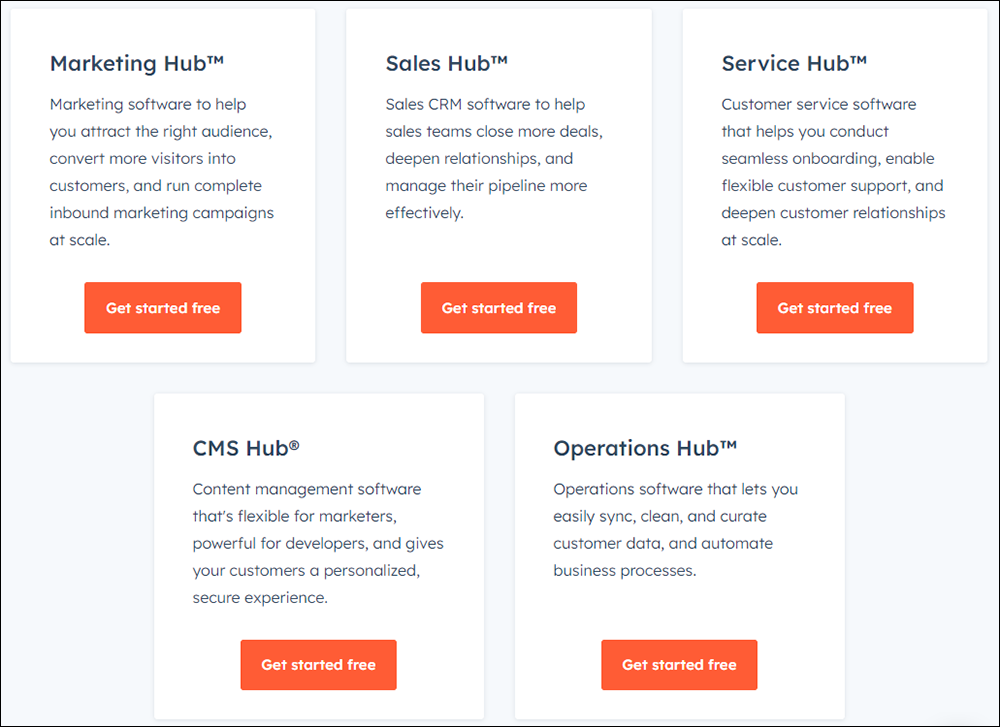
The video below provides an overview of HubSpot:
More info: Hubspot
CoSchedule

CoSchedule lets you organize and run all of your marketing from one place.
CoSchedule provides a marketing suite of products to help you coordinate your team, projects, and processes, manage marketing requests, etc., content marketing training, and tools to help you analyze and improve your headlines, email subjects, and social messages.
CoSchedule also offers a free content marketing calendar, which you can use to run your editorial calendar.

CoSchedule also integrates with:
- Applications – e.g. WordPress, Evernote, Google Docs, Office 365, Google Drive, Dropbox, OneDrive,
- Social networks – e.g. Facebook, Twitter, LinkedIn, Pinterest, Tumblr, and Instagram
- Email services – e.g. MailChimp, Active Campaign, Campaign Monitor, and Constant Contact.
More info: CoSchedule
Contentsquare

Contentsquare helps you analyze user behavior to understand what is and isn’t working on your web pages, assess page elements in terms of impact, performance, and usability to identify areas for subsequent updates, and conduct a customer journey analysis.
More info: Contentsquare
StoryChief
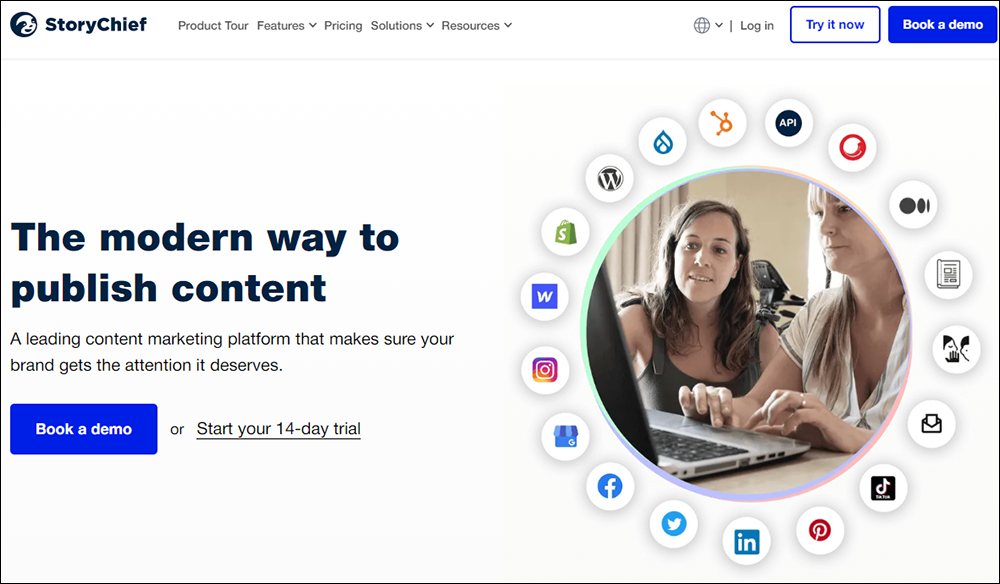
StoryChief is an all-in-one content marketing platform that provides centralized and unified content workflow, collaboration, planning, publishing, analytics, and reporting tools, integrated content calendar, and many other features.
With 1,000+ integrations, StoryChief allows content teams to publish content to any CMS or intranet and is a widely used tool for multi-channel marketing campaigns, managing social media marketing activities, content data, SEO, and a whole lot more.
Watch the video below for an overview of this tool:
More info: StoryChief
Video Courses For Beginners – Content Promotion
The video courses below cover many basic areas of content promotion and are ideal for beginners (note: you can access all of the video courses below with a single all-access pass):
 Digital Branding
Digital Branding
Learn simple and inexpensive ways to boost your brand and identity online and make your business stand out from your competition.
More info: Digital Branding
 How To Increase Conversions
How To Increase Conversions
Learn ways to increase your conversions by improving your processes and how to set up sales funnels that will help you sift through serious buyers, filter out non-serious buyers, and create a long-term, high-converting customer list.
More info: How To Increase Conversions
 How To Build A Subscriber List
How To Build A Subscriber List
This video course covers essential areas of list-building, from planning, building, and automating your list-building strategy, to methods for turning online users into loyal subscribers.
More info: How To Build A Subscriber List
 Online Advertising
Online Advertising
Learn how to generate more traffic, new leads, and more sales and subscribers for your business using online advertising.
More info: Online Advertising
 Lead Generation
Lead Generation
Learn effective methods to generate more leads for your business online.
More info: Lead Generation
 Social Media Marketing
Social Media Marketing
Learn how to market and promote your business online using popular social media platforms like LinkedIn, Instagram, and Pinterest.
More info: Social Media Marketing
 Content Marketing
Content Marketing
Learn how to grow your business using content marketing.
More info: Content Marketing
 Affiliate Marketing
Affiliate Marketing
Learn how to generate an income with affiliate marketing.
More info: Affiliate Marketing
 Email Marketing
Email Marketing
Learn how to profit from email marketing by connecting with more prospects, leads, and customers using email.
More info: Email Marketing
 Video Marketing
Video Marketing
Learn useful strategies and practical methods that will help you improve your sales and conversions using video marketing.
More info: Video Marketing
 YouTube Marketing
YouTube Marketing
Learn how to drive more traffic to your site and more customers to your business by getting your videos to rank higher on YouTube and on Google’s search results.
More info: YouTube Marketing
 Facebook Marketing
Facebook Marketing
Learn how to drive more traffic to your website and how to promote your business better online using Facebook.
More info: Facebook Marketing
 Twitter Marketing
Twitter Marketing
Learn how to market and promote your business online using Twitter.
More info: Twitter Marketing
 QR Code Marketing
QR Code Marketing
Learn how to promote your business better using QR codes.
More info: QR Code Marketing
 How To Use Aweber
How To Use Aweber
Learn how to use Aweber to set up autoresponders, newsletters, and subscriber opt-in forms that can be integrated with WordPress for lead generation, user engagement, training customers, and more.
More info: How To Use Aweber
 News Release Traffic Formula – Get More Leads & Customers
News Release Traffic Formula – Get More Leads & Customers
Learn how to use news releases effectively to boost your search engine rankings, drive more traffic to your website, and generate new leads for your business.
More info: News Release Traffic Formula – Get More Leads & Customers
***
For more video courses, see this section: Digital Business Video Courses
Summary
There are many tools and services you can use to promote your content online and get your business in front of as many targeted users as possible.
Action Steps
Make sure you complete the course sections on content promotion and content tracking.
Review the above lesson and choose tools and services that will make promoting your content easier to manage and track.
Resources
- Content Troubleshooting Guide – Use this guide to troubleshoot content-related issues.
- Digital Business Video Courses – Video courses to help you develop the digital skills you need to manage content effectively.
- Link Tracking And Management Tool – Manage and track all of your promotional links from a central location.
- WordPress User Manual – A detailed and comprehensive step-by-step WordPress user manual for non-technical website users.
Also, see the sections below for additional tools and resources that will help you promote your content more effectively:
- Search Optimization Tools
- Link Management
- WordPress SEO Plugins
- WordPress Engagement Plugins
- Augmented Reality
- Email Marketing
- Video Marketing
References
***
Return To The Main Tools And Resources Section
Image: Email Marketing Newsletter
***