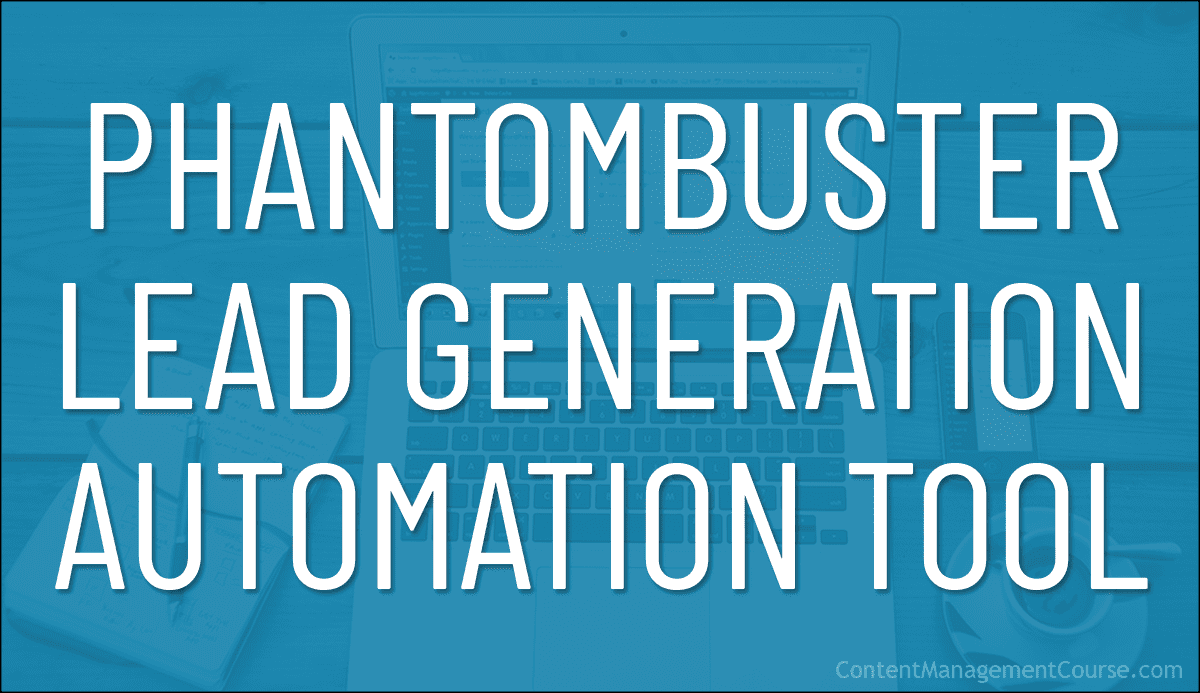Automate Your Lead Generation With PhantomBuster
PhantomBuster is a powerful lead-generation tool that helps you automate your lead-generation process.

Generating leads is crucial for acquiring new customers and increasing revenue.
However, lead generation can be a challenging task, and one of the biggest obstacles is obtaining verified email addresses for contacting prospects.
PhantomBuster is a powerful tool that lets you generate leads from all major networks and websites with 100+ ready-made automation tools, including obtaining verified email addresses of prospects for your business.
In this article, we briefly cover what PhantomBuster is and the benefits of using this powerful lead generation tool.
What Is PhantomBuster?
PhantomBuster is an automation tool that carries out automated actions on your behalf, and with its intuitive dashboard, you can set it up in minutes.

It works via 100+ automation tools for every major platform and website you can think of, running actions on your behalf while you focus on more important things.
PhantomBuster is designed with lead generation in mind; so your sales and marketing teams will particularly benefit from this software.
For example, you can use Phantoms and Flows (See “How To Use” section below) to auto-connect with a list of LinkedIn profiles, gather emails from a Sales Navigator search, send personalized messages on Twitter, collect contact data from a Google Maps search, extract the followers of an Instagram account, and so much more.
To learn all that you can do with PhantomBuster, visit their site, check out their add-ons store, and read their blog for tutorials on how to extract verified email addresses from LinkedIn, how to automate your lead generation, how to connect Phantoms to your CRM, etc.
How To Use PhantomBuster
There are two types of automations that you can use; “Phantoms” and “Flows.”
A Phantom is an automation that works solo, while a Flow has multiple actions that work in sync with each other.
All you have to do is select a Phantom or Flow from the store, add an input (e.g. your session cookie or an API key to get access), specify what you would like the Phantom/Flow to do, and how often (e.g. run a search URL or work through a Google Sheet database), and hit ‘Launch’.
The automation tool will then take care of the rest. When it’s finished running, it will create a data output file with all the resulting information—ready for you to upload straight to your CRM.
The video below explains what a Phantom is:
Benefits Of Using PhantomBuster To Automate Your Lead Generation
PhantomBuster saves you time and streamlines your lead-generation process with over 100 automated actions across all major websites and platforms.
Instead of losing hours on manual tasks, you can have more time to invest in building real relationships with your clients.
Data extraction that would normally take days will only take a few minutes. You can source targeted profiles from any major platform or website and add them to a .CSV file, Google Sheets document, or spreadsheet.
With verified email addresses, company details, phone numbers, and more, PhantomBuster lets you fill in the gaps and enrich data and emails. You can send tailored messages to nurture new leads and track your progress to ensure the best results.
Phantoms automatically scrape existing public and verified data from users’ digital footprints on the platform.
Note: Data scraping with PhantomBuster is not illegal provided you operate and comply with best practice guidelines.
Try Out PhantomBuster With A Free Trial
PhantomBuster offers a 14-day free trial. Simply create an account (no credit card needed), and test out the platform, tools, and features for yourself.
More info: PhantomBuster
***
Image: PhantomBuster logo