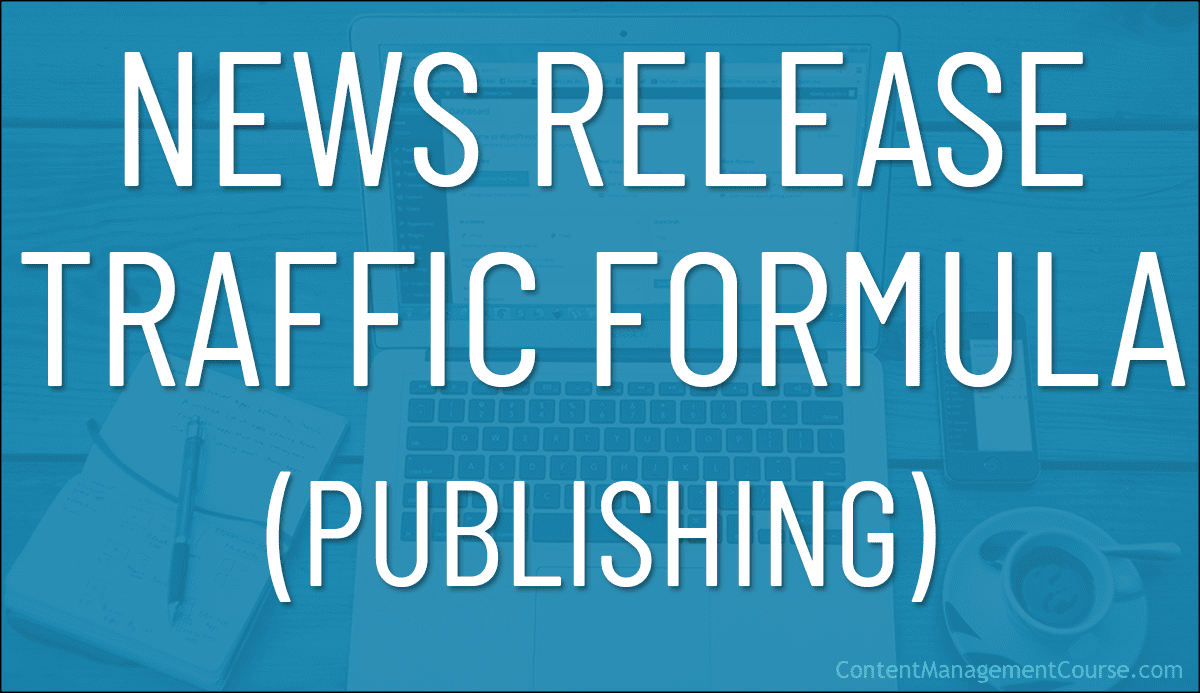News Release Traffic Formula – Part 8: Publishing
Learn how to use news and press releases effectively to promote and grow your business. Part 8 of 8.
 This is Part 8 of our free News Release Traffic Formula video course.
This is Part 8 of our free News Release Traffic Formula video course.
In this lesson, you will learn how to set up a publishing system using news and press releases that will keep generating new traffic and new leads for your business.
***
Watch the video lesson below or refer to the video transcript:
Video Transcript

Hello, and welcome to module 7 of the News Release Traffic Formula course. This is the last module of our video course on using news releases effectively to promote and grow your business.

In this module, I am going to share with you an effective content publishing strategy that you can use to keep driving more traffic to your website and generate new leads for your business.

Let’s quickly recap how the news release traffic formula works.
First, you create a news release targeting low to medium-competition keywords in your headline using the KASH method.
You do this once a month and get your news release distributed to hundreds of trusted news and media outlets.
Google will then hopefully pick up and index your news release in 24 to 48 hours or less.
This will help boost your rankings for multiple longtail keywords in areas like Google search results, Google news, Google maps, and local search listings.
Your news release can also get picked up by many content syndication websites and blogs.
All of this helps to build your site’s trust and authority.
You then rinse and repeat the process again to boost your site rankings further, and drive more traffic and new leads to your business.
Sending out a news release every month should become a regular event in your digital marketing calendar.

If you’re looking at ways to grow your business online, then keep in mind that sending out news releases is just one of many regular activities that you should be doing as part of your digital marketing strategy.
Other areas include things like publishing content on your website, social media marketing, email marketing, video marketing, online advertising, and so on.
It’s beyond the scope of this course to cover these other digital marketing strategies, but there are some things that I want to show you that will make your digital marketing strategy more effective when using news releases.

The first thing you need is a digital vehicle that you can drive. This is especially important if you’re not a technical person.
If you want a website that you can manage yourself and make changes quickly, add new things, and move things around without depending on people like coders and developers, then I recommend using WordPress to run your website.
WordPress is used by millions of businesses around the world.
In fact, over a third of all websites are built using WordPress, so if you have a website, it probably runs on WordPress.
WordPress is also free, it’s easy to use, and more importantly, it puts you in complete control of your web presence.

You may not know this, but you can configure a WordPress website to automatically send you traffic, whenever you publish new content.
With an expertly-configured WordPress site, all you do is publish new content, and your site then automatically notifies search engines, social media sites, and many other online directories and content syndication sites.
This gets your content indexed in Google quickly and automatically, so people searching online can find you more easily.

So, here’s the content publishing formula that I recommend using, to get the best results online with news releases.
Start by sending out news releases straight away to build trust, authority, rankings, and traffic for your business and your domain name.
Next, find out if your website uses WordPress. As I just mentioned, most websites are built using WordPress, so yours is probably too. WordPress is used to build all types of websites, including e-commerce stores, directories, corporate websites, and so on. You can even set up a marketing blog using WordPress and configure it to drive traffic to your main website.
As well as configuring your site to automatically drive traffic when new content is published, you also want to make sure that you have a newsletter or email opt-in form to capture emails from visitors. This way, you have a system for generating more traffic and new leads.
Once these things are in place, you then focus on implementing a regular content marketing strategy. This should include things like sending out a monthly news release, posting articles on your blog, emailing newsletters to subscribers, publishing videos, and posting on social media.
With news releases, I recommend republishing these as web content on your site, 3 to 4 weeks after their original release date. This way, you’re repurposing your content and getting the most out of something that you have already spent time and money to create.
The last step is just to rinse and repeat this process every month to keep driving more traffic and generating new leads for your business.

I mentioned at the beginning of this course that I run a free online business training website that attracts thousands of visitors every month.
The site is called WPCompendium.org, and it provides hundreds of free and detailed step-by-step tutorials on how to use WordPress.
The site runs on WordPress and uses the same strategies to grow traffic and rank well in Google that I’ve been showing you in this course. I have expertly configured it, so all I have to do is focus on adding new content, and WordPress automatically does the rest.
I then publish a news release every month to promote the site, and three or four weeks after sending it out to hundreds of news and media sites, I then republish it as web content on my site, under a category called ‘Press Releases’.

I also run another WordPress training site called WPTrainingManual.com, which also provides free and comprehensive tutorials on how to use WordPress, and another free training site called ContentManagementCourse.com, which teaches you how to manage your content more effectively and provides e-courses on how to generate new content ideas for your site.
I recommend that you visit these sites and take a look around. You can use the free tutorials to learn how to use WordPress, and how to set up an expertly-configured WordPress site or blog for your business.
There’s one more thing I want to show you.

You can use news releases to send traffic anywhere. You can send traffic to your home page or any other page or section of your website, or anyone else’s website, like a directory listing or an event page.
You can send traffic to your e-commerce store, physical store, your social media pages, social media events, and so on.

What I recommend you do however, when sending out news releases or doing any kind of marketing promotion, is to focus your strategy and your efforts on ways to build your own asset, instead of someone else’s.
Let me show you what I mean.
Let’s say that you plan to send out a news release to promote an event on Facebook. The logical thing to do would be to write a news release announcing the event and then add a link to the event page on Facebook where people can register.
In other words, as shown in the first diagram, your news release would send people directly to the event page on Facebook. Even if this is your Facebook page, you’re still promoting someone else’s asset, which in this case, is Facebook.
I recommend instead that you consider the second option.
Create a page on your own website to promote an event on Facebook, then drive traffic from your news release to your own site. Visitors can then click on a link from your content to go to your Facebook page, and register for the event.
This way, you’re still sending visitors to the event page on Facebook, but you’re driving traffic to your own website, and hence you’re building your own asset.
Let me show you what I’m talking about.

One of my clients runs a truck accessories store and they are involved in supporting good causes and community events.
One of these events was to help raise money for a young family going through tough times.
So, here’s how we used a press release to help promote this event.
Instead of sending visitors directly to the event page on Facebook, we posted an article about the fundraiser on the truck store’s blog, and we then added a link from their blog article to the event page on Facebook.
So, that’s number “1” linking to number “2”.
We then published a news release to promote the fundraiser and directed visitors to the article on the blog for more information.
So, that’s number “3” linking to number “1”.
A few weeks after sending out the news release, we then republished the news release on the client’s website.
So, even though it would have been easier to just promote their Facebook page in their news release, setting things up this way not only allowed the client to promote the fundraiser on Facebook, but they also benefitted in terms of boosting their rankings, generating more traffic, and increasing awareness online for their business.
This is a win-win way to use news releases to promote an external event, and improve your results online, while also building your own digital assets.

So, to recap the press release publishing formula.
Step 1, Use press releases to build trust, authority, rankings, and traffic for your website.
Step 2, if your website or blog runs on WordPress, make sure that it’s configured to automate traffic when you publish new content, and that you have a way of capturing visitor details.
If you need help setting all this up, visit WPCompendium.org, and WPTrainingManual.com for free WordPress tutorials.
Step 3, implement a regular content marketing strategy. Send out a monthly press release in addition to posting articles on your blog, sending email newsletters to subscribers, publishing videos, and posting content on social media.
Step 4, republish your press release as web content 3 to 4 weeks after it has been distributed. [weak break]
And the last step is to just rinse and repeat.
Doing this will help to boost your search rankings, and keep driving more traffic to your site.

Now that you know the power of using news releases to grow your business, the next step is to start writing and distributing regular press releases to news and media outlets!
You can either ‘Do It Yourself’ or get it ‘Done For You’.
If you write your own news releases you will save money, and if you choose a ‘done for you’ service, you’ll save time!
Something to keep in mind if you hire someone to write press releases for your business is that most writers probably won’t be familiar with the KASH formula, so you may need to rewrite your headlines.

This brings us to the end of the News Release Traffic Formula course.
Hopefully, now you know how to use news releases to help grow your business, get multiple search rankings, get more traffic and generate new leads for your business, get published on hundreds of trusted news and media sites, get indexed in search engines in 24 to 48 hours or less, and keep your site ranking faster, higher, and longer in the search engines.
Thank you for watching these videos, and I wish you great success!
- Return to the video course outline.
Resources
Press Release Distribution Services
- EIN Presswire– Use this press release distribution service to reach a global audience through a vast network of media contacts and partnerships.
- eReleases – A reliable press release distribution service with a vast network of media contacts that can help you reach a large audience, build brand awareness, and improve your online reputation.
- 24-7 Press Release – A reliable and cost-effective press release distribution service that offers affordable pricing options for businesses of all sizes.
Downloads
Submit more effective press and news releases using the downloadable resources below (no registration required):
-
- News Release Guidelines – Refer to these guidelines when creating news releases.
- News Release Topics – Use this cheat sheet of 30+ topics for news release ideas.
Tutorials
See the following lessons and tutorials for more information about the topics covered in this video lesson:
***