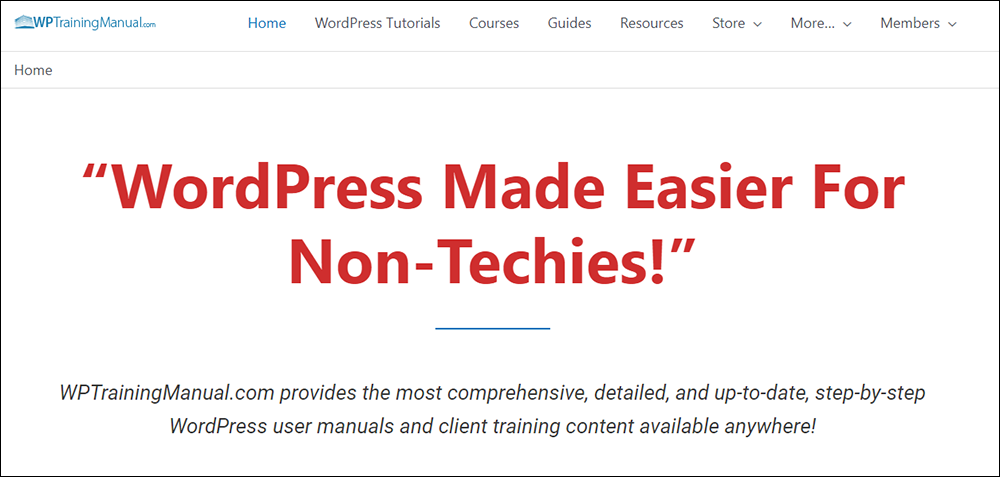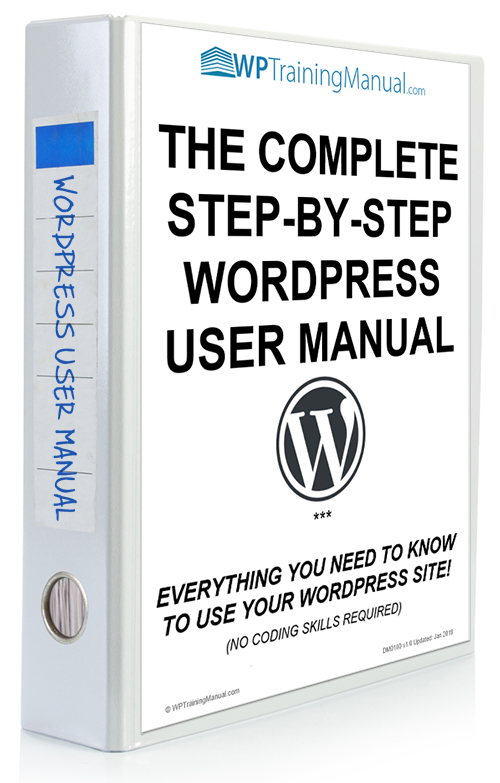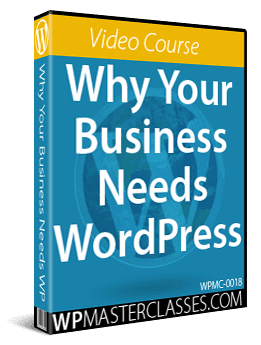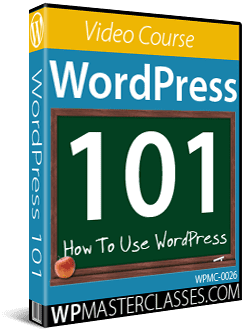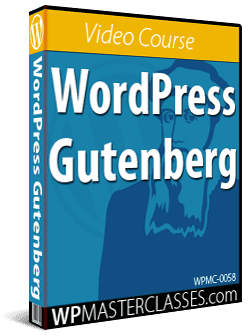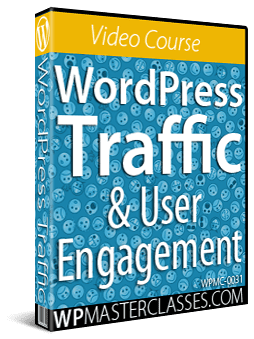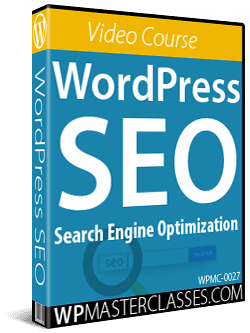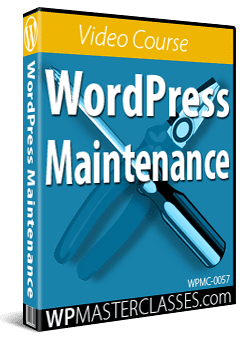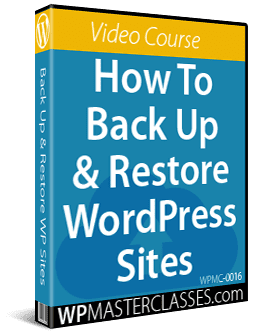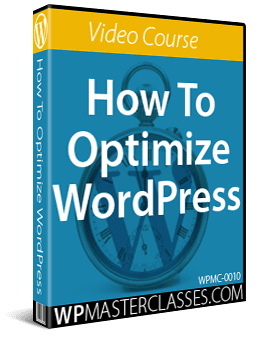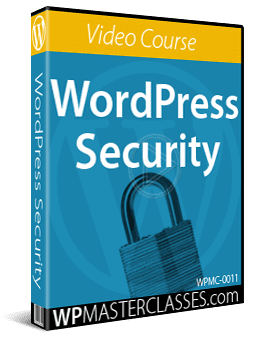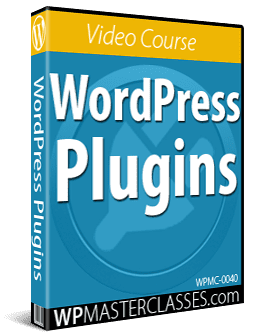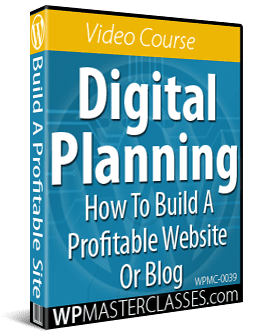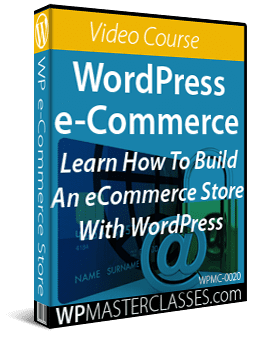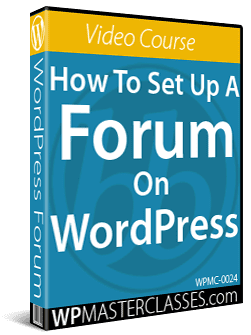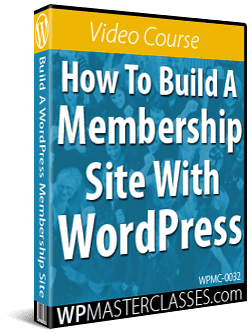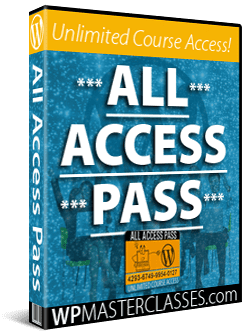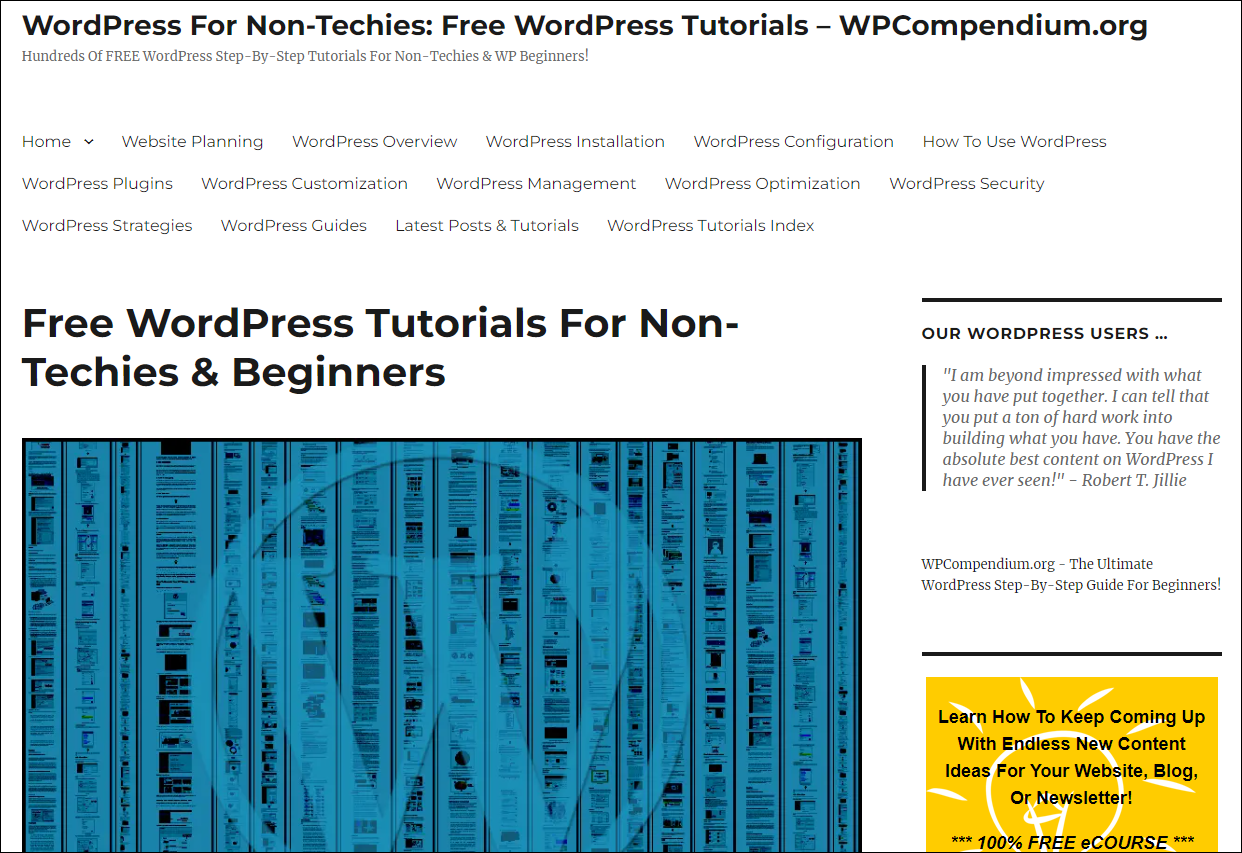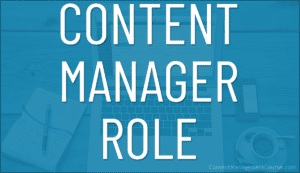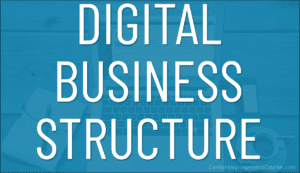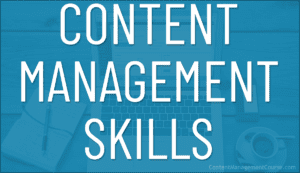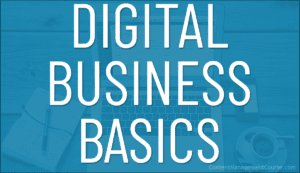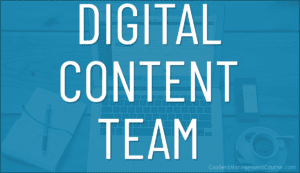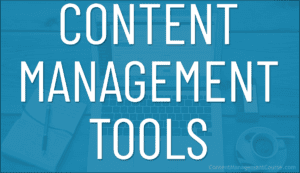Digital Asset Management Systems (DAMS)
Learn about the key benefits and features of a Digital Asset Management System (DAMS) and popular DAMS platforms.
 Learn what a Digital Asset Management System (DAMS) is, the benefits and key features of a DAMS, and the best DAMS platforms for your needs.
Learn what a Digital Asset Management System (DAMS) is, the benefits and key features of a DAMS, and the best DAMS platforms for your needs.
This lesson is part of our series on understanding Content Management Systems (CMS).
***
What Is A Digital Asset Management System?
A Digital Asset Management System (DAMS) is a type of CMS that is specifically designed for managing digital assets, such as images, videos, and audio files.
DAMS provide tools for organizing, storing, and retrieving digital assets, as well as tools for managing their lifecycle, including version control and expiration management.
Additionally, DAMS provides a centralized repository for all types of digital assets, making it ideal for organizations that need to manage large amounts of digital assets and digital content effectively, such as media companies and creative agencies.
DAMS Features
Digital Asset Management Systems offer features such as :
- Powerful search and retrieval capabilities for finding and accessing digital assets.
- Lifecycle management tools for managing the creation, storage, and expiration of digital assets.
- Workflow and approval processes, metadata management, and tagging.
- Version control for managing multiple versions of digital assets.
- Integration with other tools and systems, such as Adobe Creative Suite.
- Secure access controls for managing who can access and edit digital assets.
DAMS Benefits
There are many benefits of using Digital Asset Management Systems. For example, DAMS:
- Improve the efficiency and speed of digital asset management processes by making it easier for organizations to manage large amounts of digital assets, such as images, videos, and audio files.
- Provide tools for centralizing, organizing, storing, and retrieving digital assets, making it easier to find and use these, which can improve efficiency and reduce costs.
- Enhance collaboration by allowing multiple users to access and work with the same digital assets.
- Help to ensure that the latest version of digital assets is always available, which can help to avoid confusion and errors.
- Provide secure access controls for managing who can access and edit digital assets, which can help to ensure the security of sensitive assets and confidential information.
DAMS Pros
Some of the pros of using DAMS include:
- DAMS provides powerful search and retrieval capabilities for finding and accessing digital assets.
- DAMS offers lifecycle management tools for managing the creation, storage, and expiration of digital assets.
- DAMS provides version control for managing multiple versions of digital assets.
- DAMS integrates with other tools, such as Adobe Creative Suite, for streamlined workflows.
DAMS Cons
Some of the cons of using DAMS include:
- DAMS can be complex and difficult to set up and configure.
- DAMS can be expensive and require a significant investment.
- DAMS may require technical skills to set up and customize.
Popular DAMS Platforms
If your organization is struggling to manage a vast amount of digital assets, such as images, videos, audio files, and documents effectively, the Digital Asset Management Systems (DAMS) listed below can help you manage, organize, store, search, retrieve, and distribute your digital assets, streamline your workflows, and improve your productivity:
Adobe Experience Manager Assets

Adobe Experience Manager Assets is a comprehensive digital asset management solution that goes beyond just managing digital assets. It helps you quickly locate and modify the assets you need, ensure that you have the appropriate versions, and distribute them seamlessly across teams and channels.
By utilizing AI-powered workflows, Experience Manager Assets transforms the traditional DAM into a dynamic content engine that automates experience delivery and streamlines creative workflows at scale.
Experience Manager Assets allows you to search, edit, manage, and distribute your assets in a single platform, all with the speed and agility of a cloud-native solution. The platform offers features such as digital rights management, which helps to effectively manage asset states and expiration information, minimizing the risk of legal penalties.
Additionally, Adobe Asset Link transforms how creatives and marketers work together, speeding up content creation. Asset Link enables teams to design, review, and approve any asset directly within Photoshop CC, Illustrator CC, or InDesign CC, all housed within Experience Manager Assets.
Overall, Adobe Experience Manager Assets is a powerful digital asset management system that can help organizations and creative and marketing teams streamline workflows, enhance productivity, and deliver timely, relevant customer experiences.
Widen Collective

Widen Collective is a cloud-based digital asset management solution that covers the content lifecycle from creation to distribution.
It features a centralized library for managing images, documents, audio, and video files, and includes a governance model for user roles and access controls.
The system allows for easy search and filtering, on-the-fly file conversions, asset downloads, sharing, and embedding. Add-on applications can be activated for creative and marketing workflows, including product information management, creative review and approval, portals for curated content, templates for non-creative users, and insights for built-in reporting and analytics.
Widen Collective features an intuitive and user-friendly interface, integrates with over 50 marketing software tools, and offers support, implementations, and consulting through annual subscriptions. It is widely used by organizations in a variety of industries for organizing, managing, and distributing large amounts of digital content.
Bynder

Bynder offers a Digital Asset Management (DAM) module that provides an easy-to-use, yet highly functional platform to centralize, organize and share all digital media files.
Bynder’s focus on usability ensures users save time and effort when working with digital files and collaborating with colleagues. In addition to DAM, Bynder’s digital asset management platform provides powerful and intuitive features and a richly integrated ecosystem that helps teams manage content, touchpoints, and relationships.
Bynder is widely used by organizations in the creative and marketing industries for managing and distributing brand assets.
CELUM

Celum offers a cloud-based content and collaboration software that enables businesses to easily manage thousands of images, videos, and documents, and scale their support, sales, marketing, and other processes.
The platform can be deployed on-premise or in the cloud, depending on the project and team size. Celum provides automation tools for sales activities such as CRM, email, appointment booking, and online review systems. The key benefit of Celum is its scalability, allowing it to grow with the goals of your business.
The CELUM Cloud platform offers a scalable and flexible platform for managing and distributing digital assets, with a focus on improving efficiency and collaboration across teams, and covers the entire content supply chain, providing a central hub for content with tools for agile teamwork, process automation, online proofing, and file synchronization and sharing.
CELUM is widely used by organizations in the retail, manufacturing, and healthcare industries for managing product images and other marketing materials.
Digital Asset Management (DAM) by MediaBeacon
![]()
MediaBeacon is a digital asset management (DAM) solution that provides a single source of truth and advanced features for managing and organizing digital files such as images, video, audio, and artwork.
The platform is part of a company that offers a collaborative content creation platform for packaging, labeling, and marketing collateral and provides powerful search tools and user permissions that allow teams to find what they need to produce marketing and packaging content while reducing reproduction costs and wasted time.
MediaBeacon is widely used by organizations in the creative and marketing industries for managing and distributing brand assets.
Frontify

Frontify is a comprehensive cloud-based brand management platform that enables creators and collaborators to manage and grow their brands, with digital asset management, brand guidelines, creative collaboration, and print and design templates in a single platform.
Frontify enables the centralization and distribution of all brand assets and allows users to create and maintain digital brand guidelines and streamline collaboration through project workflows, design templates, and other features. Frontify is used by companies across various industries and sizes.
Picturepark

Picturepark is a cloud software solution that automates the organizing, distributing, and integration of digital assets such as images, videos, documents, and metadata with a focus on improving efficiency and collaboration across teams.
The platform combines digital asset management, product information management, and Headless Content Services into a versatile API-first solution that can be extended as needed. Innovative technologies like Adaptive Metadata and Business Rules automatically structure, classify, and semantically link content for omnichannel distribution and integration into third-party systems.
Picturepark is widely used by organizations in the media and entertainment industries for managing and distributing large amounts of digital content.
WebDAM

WebDAM is a cloud-based digital asset management (DAM) solution that centralizes visual content to streamline workflows for businesses.
It offers a user-friendly interface and a wide range of tools for managing and distributing digital assets, including image editing, video playback, and collaboration features. Its open API enables users to organize, share, and track content while allowing file transfers between their DAM system and other platforms.
WebDAM integrates with various marketing and database platforms, providing access to digital assets and e-commerce capabilities. It also offers industry-standard security and mobile accessibility in over eleven languages. Support is available through an online knowledge base.
Webdam is widely used by organizations in the creative and marketing industries for managing and distributing brand assets.
WoodWing Assets

WoodWing Assets is a scalable digital asset management system available both as a cloud and on-premise solution that is used by publishers, creative agencies, and marketing departments in various industries.
It offers features for storing, organizing, accessing, sharing, and managing rich-media assets within a single environment, and seamless integration with Adobe Creative Cloud.
WoodWing Assets helps centralize digital assets for easier access and faster collaboration, automate workflows, and integrate with existing tools allowing users to save time on asset searches, reuse digital assets, ensure brand consistency, and create personalized content.
Cloudinary

Cloudinary is a SaaS platform that manages media assets for web and mobile apps, supporting the entire media pipeline from upload to optimized delivery across any device or channel.
The platform is used by over 1 million developers worldwide and is the industry standard for managing, transforming, and delivering images and videos online. Cloudinary uses intelligent AI-powered automation to optimize visual experiences and fast loading, saves time and effort by creating asset variations, and its API-based, future-proof Apps for DAM, providing a low-cost approach to customization.
Cloudinary is used in e-commerce and retail, travel and hospitality, adtech, food and beverage, sports, media, entertainment, and social media markets.
Choosing The Right DAMS For Your Organization
A Digital Asset Management System (DAMS) is a critical tool for organizations that want to effectively manage and store digital assets, such as images, videos, audio files, and other multimedia content.
By providing a centralized repository for all types of digital assets, a DAMS can help your organization centralize and organize its digital content, enhance collaboration, improve security, and improve the efficiency and speed of your digital asset management processes.
When choosing a DAMS, it is important to consider factors such as the size and complexity of the digital assets, the need for collaboration and workflow tools, and the need for integration with other tools and systems.
Additionally, consider the costs associated with a DAMS, including both the initial investment and ongoing maintenance and support costs.
Digital Asset Management Systems (DAMS) – Frequently Asked Questions
What is a Digital Asset Management System (DAMS)?
A DAMS is software that stores, organizes, and manages digital assets such as images, videos, documents, and other media files. It helps businesses efficiently retrieve, distribute, and manage their digital content.
How does a DAMS work?
A DAMS centralizes all digital assets into a single repository, allowing users to upload, tag, search, and retrieve assets easily. It often includes features for version control, rights management, and workflow automation.
What are the key features of a DAMS?
Key features include centralized storage, metadata tagging, advanced search capabilities, version control, access controls, rights management, and integration with other software systems.
What are the benefits of using a DAMS?
Benefits include improved organization and retrieval of assets, enhanced collaboration, protection of brand integrity, increased productivity, and efficient management of rights and permissions.
What are the disadvantages of a DAMS?
Disadvantages can include high implementation costs, the need for user training, potential complexity in setup and customization, and ongoing maintenance requirements.
Who should consider using a DAMS?
Organizations with large volumes of digital assets, such as marketing agencies, media companies, and corporations with extensive brand and product media, should consider using a DAMS.
How does a DAMS improve asset retrieval?
A DAMS uses metadata tagging and advanced search functionalities, making it easier and faster to locate specific assets. This reduces time spent searching for files and improves overall efficiency.
What is the difference between a DAMS and a CMS?
A CMS manages web content and entire web pages, while a DAMS focuses specifically on managing digital assets. A DAMS is more specialized in handling multimedia files and related metadata.
How does a DAMS support collaboration?
A DAMS allows multiple users to access, edit, and share digital assets in a controlled environment, enabling better teamwork and streamlined content workflows.
What should be considered when choosing a DAMS?
Consider factors such as scalability, ease of use, integration capabilities, security features, support and training offered by the vendor, and total cost of ownership.
***
For more lessons related to Content Management Systems (CMS), click on one of the links below:

Content Management System (CMS)

Content Management System FAQ

Web Content Management Systems (WCMS)

Enterprise Content Management Systems (ECMS)

Component Content Management Systems (CCMS)

Digital Asset Management Systems (DAMS)
***
Image: AI-Generated using DALL-E
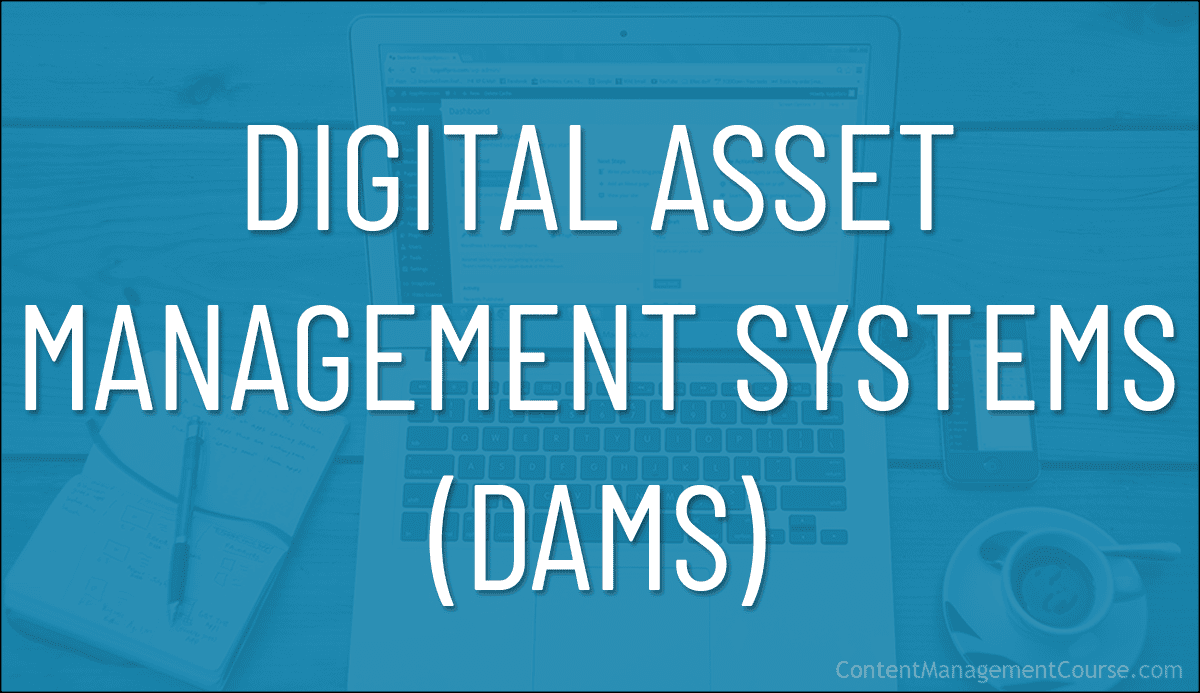
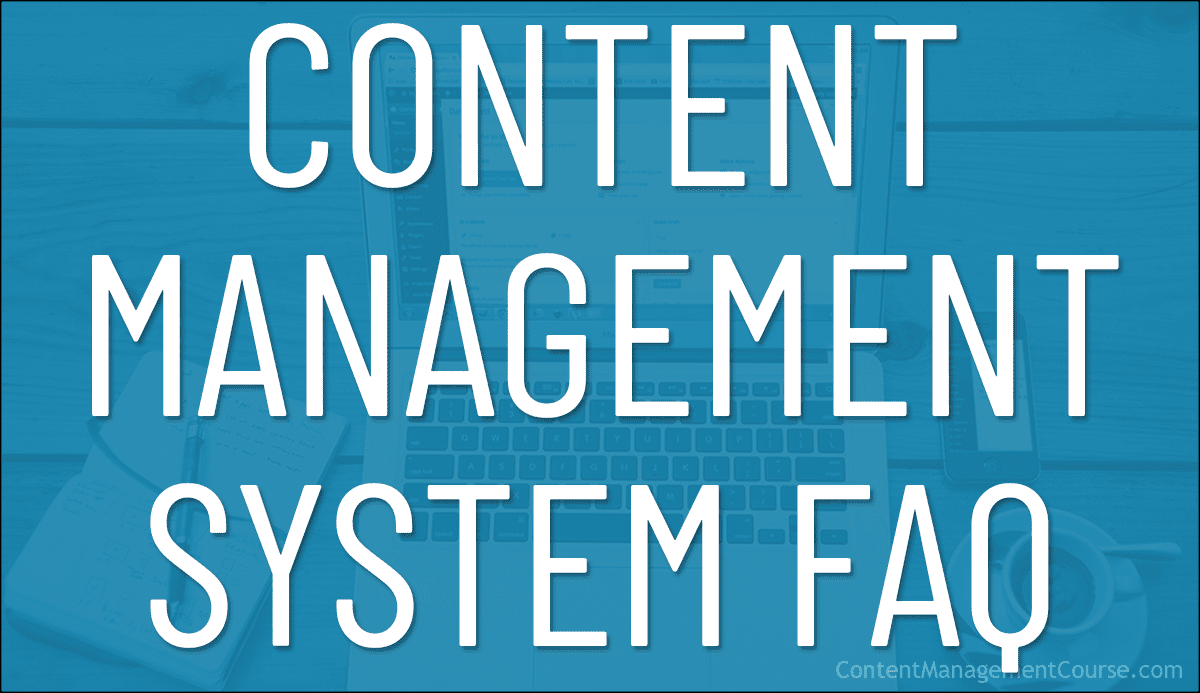
 Content management is a critical aspect of modern businesses and organizations.
Content management is a critical aspect of modern businesses and organizations.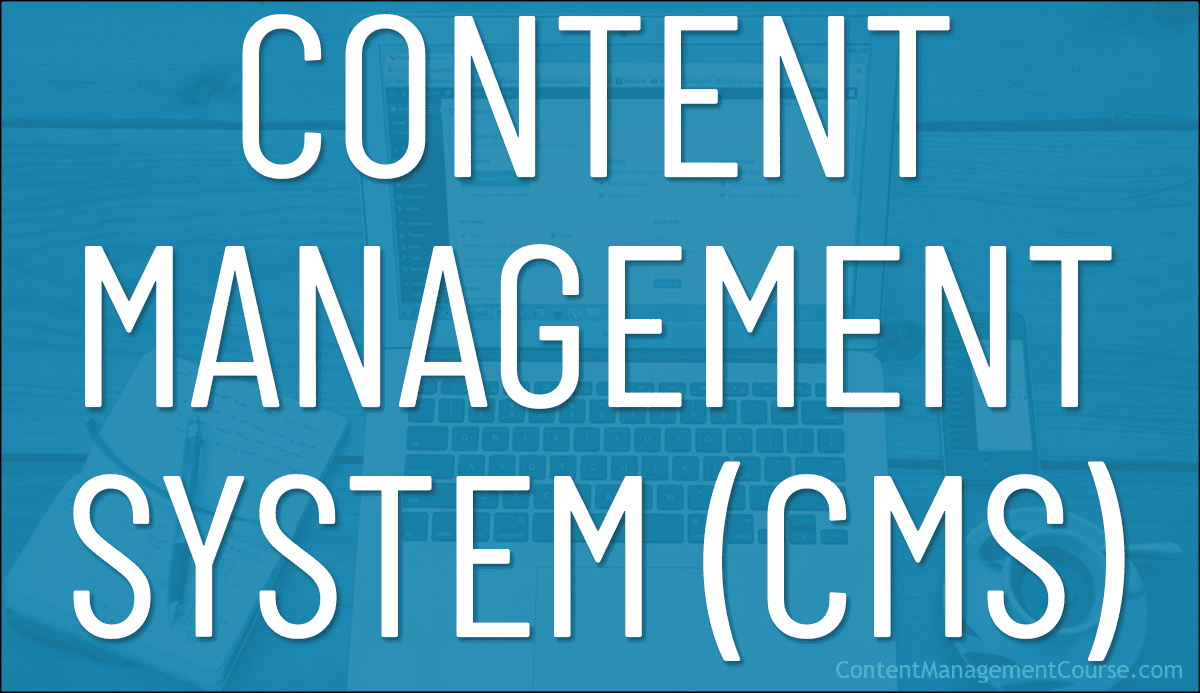
 A Content Management System (CMS) is a software application that allows users to easily create, manage, and publish digital content, typically for websites.
A Content Management System (CMS) is a software application that allows users to easily create, manage, and publish digital content, typically for websites.




 WordPress is:
WordPress is: