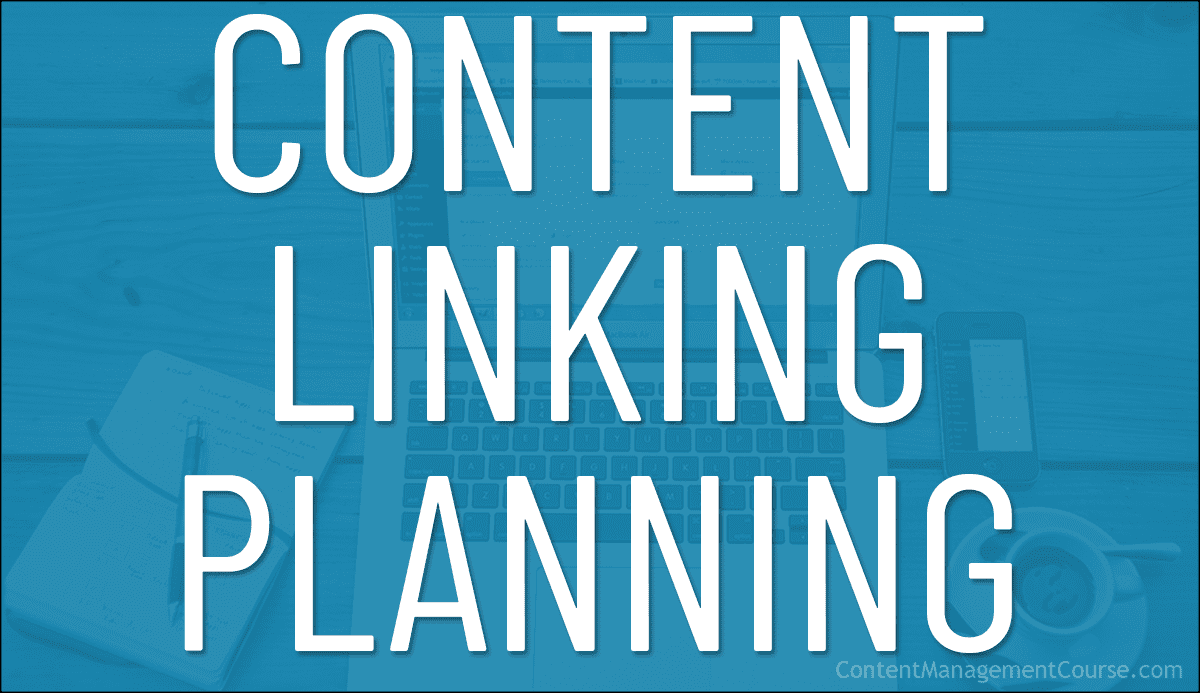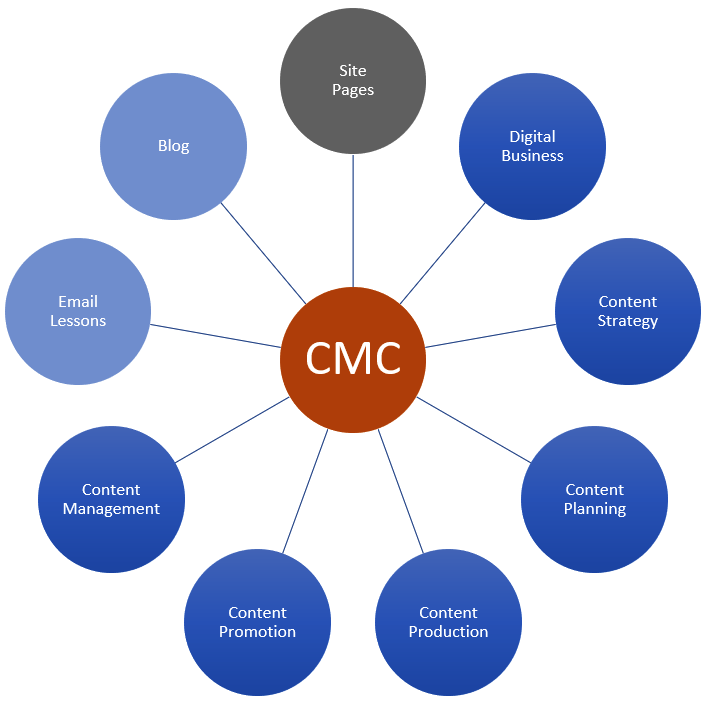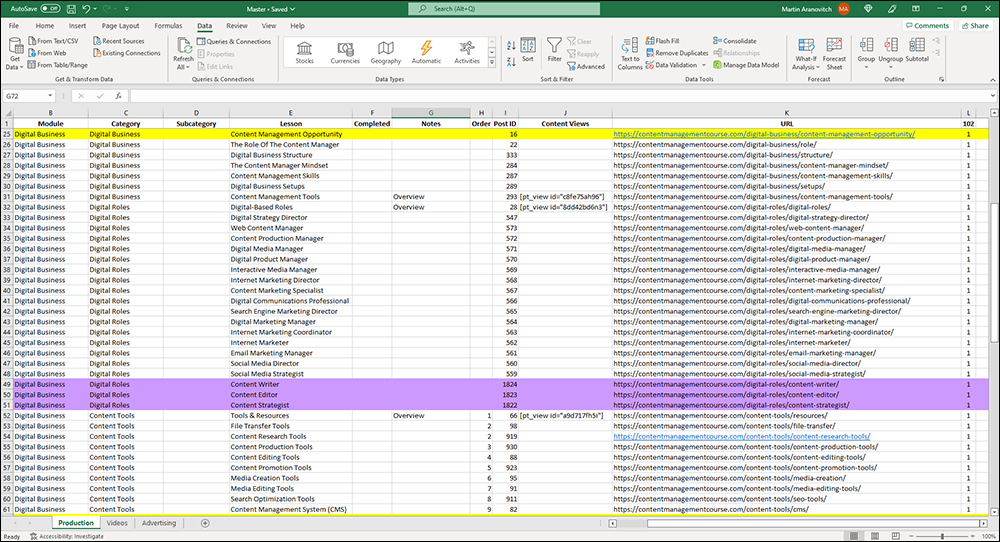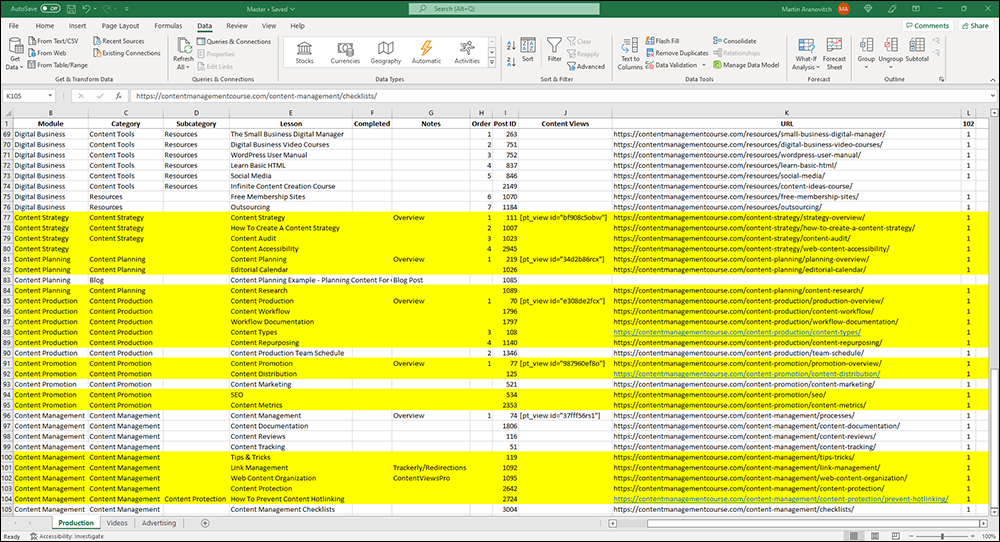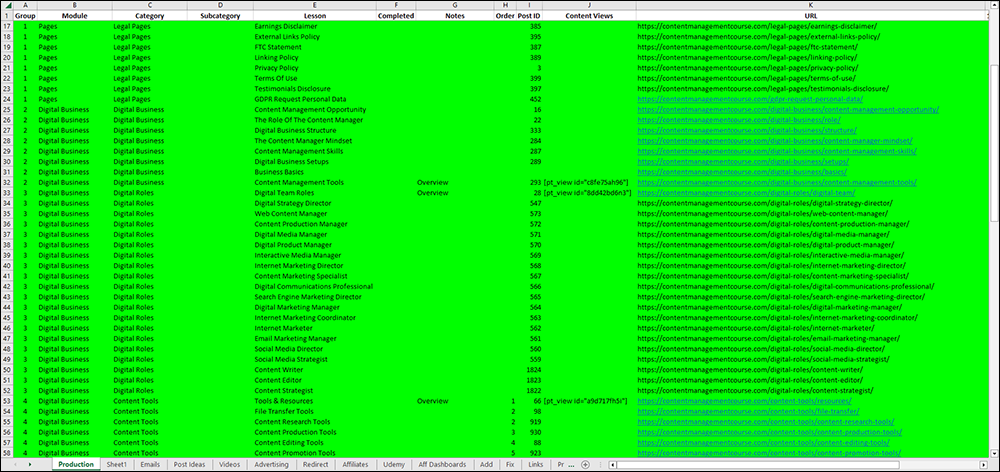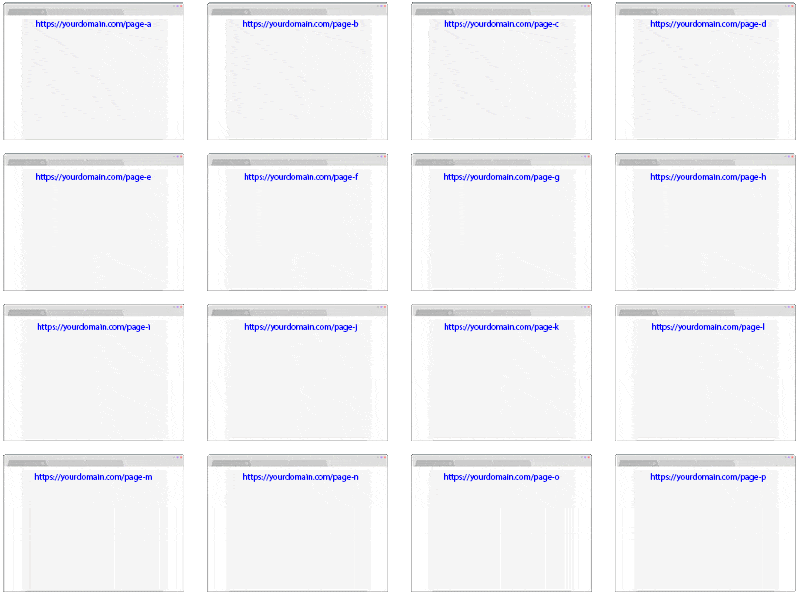Content Strategy: Identifying Your Target Audience
Identifying your target audience’s demographics, interests, and pain points helps to create a more targeted content strategy.
 Understanding your target audience is crucial for developing a successful content strategy and creating content that speaks directly to your audience’s needs and desires.
Understanding your target audience is crucial for developing a successful content strategy and creating content that speaks directly to your audience’s needs and desires.
In this section, we expand on our lesson on how to create a content strategy by providing additional information, resources, and tools to help you identify your target audience’s demographics, interests, and pain points, describe the potential downsides of using these methods, and look at ways to segment your audience to improve your results.
Researching Your Target Audience
How do you go about identifying the demographics, interests, and pain points of your target audience?
First, let’s understand what we’re looking for:
1. Target Audience Demographics
Demographics relates to a market or sector of the population.
Having access to demographic data is essential for all businesses.
By collecting and analyzing demographic data using the resources and tools listed further below, you can gain valuable insights into the characteristics and preferences of your target audience, and tailor your products, services, and content strategy to better meet the needs of your customers.
There are several key demographics that can help you identify and better understand your target audience:
- Age: The age range of your target audience can affect the language, messaging, and design of your marketing materials.
- Gender: Understanding the gender distribution of your audience can help inform the tone and imagery you use in your marketing.
- Income: Knowing the income level of your audience can help you understand their purchasing power and tailor your marketing messages accordingly.
- Education: The level of education of your target audience can affect how they process information, so it can be helpful to know their education level when crafting marketing messages.
- Occupation: Knowing the occupations of your target audience can help you understand their interests and needs, as well as their work schedule and lifestyle.
- Geography: The location of your target audience can affect their cultural background, climate, and other factors that can shape the product or service you offer.
- Family Structure: Knowing whether your target audience is made up of singles, couples, or families with children can help you understand their needs and preferences.
- Lifestyle: Understanding the lifestyle of your target audience can help you identify their interests, hobbies, and values, which can inform your marketing messages and branding.
- Psychographics: Audience’s personality, values, attitudes, interests, and lifestyles can also play a role. They can be segmented as Innovators, Early Adopters, Early Majority, Late Majority, and Laggards.
You may find that some of these factors are more relevant to your business than others. The important thing is to gather as much information as you can about your target audience so that you can create effective marketing strategies.
2. Target Audience Interests
Understanding your target audience’s interests and hobbies can help you create messaging and advertising content to fit their preferences and resonate with your audience, keep them engaged longer with your business or website, and create a more personalized approach to your business or product to increase the chances of attracting new customers and retaining existing ones.
Identifying the interests and hobbies of your target audience requires knowing the answer to questions like:
- What do they like to do in their free time?
- What are they interested in learning more about?
Here are some examples of questions you can ask to uncover answers to the above:
- “What are some of your favorite hobbies or activities outside of work?”
- “What are some of the books, movies, or TV shows you enjoy?”
- “What are some of the websites or blogs you like to visit?”
- “What kind of music do you like to listen to?”
- “What kind of events or activities do you like to attend?”
- “What kind of sports or fitness activities are you interested in?”
- “What kind of hobbies or activities do you enjoy with your family?”
- “What are some of your favorite travel destinations or dream vacation spots?”
- “What are some of the volunteer or community activities you’re involved in?”
- “What are some of the causes or social issues that you care about?”
There may be some specific interests and hobbies that are more relevant to your business or industry than others, so use your own judgment when asking questions.
Also, keep in mind that maintaining a neutral and respectful tone encourages people to share information about themselves.
3. Target Audience Pain Points
In addition to understanding your audience’s demographics and interests, it’s important to understand the challenges and frustrations that your target audience is facing.
What problems do they face in their daily lives? What problems are they trying to solve? How can your product or service help to address these pain points?
By understanding your audience’s pain points, you can tailor your content strategy and your marketing and advertising messages to address their specific needs, desires, and concerns.
There are many questions you can ask potential customers to identify their pain points. Some examples include:
- “Can you tell me about the challenges you’re currently facing in [specific industry or area]?”
- “How does [specific problem or task] currently impact your business or daily routine?”
- “What are some of the biggest obstacles you encounter when trying to achieve [specific goal]?”
- “What’s the biggest frustration you have with [specific product or service currently being used]?”
- “How do you currently handle [specific problem or task] and are you satisfied with the results?”
- “What are the most time-consuming aspects of [specific process or job function] for you?”
- “What are some of the key metrics you track to measure success in [specific area], and how do you feel they are currently performing?”
- “Can you walk me through the process you currently use for [specific task or problem], and where do you feel it could be improved?”
- “What are the most important aspects of a solution for [specific problem], and how does your current approach measure up in those areas?”
- “How does [specific pain point] affect your customer satisfaction/retention?”
It’s important to ask these questions in a conversational and non-threatening manner and to avoid leading questions. Also, it’s a good idea to ask follow-up questions to gather more details and context and be willing to listen actively.
4. Gather Data About Your Audience
Now that you understand what you are looking for, the next step is to gather as much data as you can about your target audience.
Here is a list of tools and resources that will help you identify the demographics, interests, and pain points of your target audience:
Google Analytics
Google Analytics is a free tool that can provide insights into the demographics, interests, and behavior of your website visitors.
By integrating Google Analytics into your website, you can see where your visitors are coming from, what pages they are visiting, and how long they are staying on your site. You can also see what devices they are using and what their interests are based on their search history.
This information can be extremely useful for understanding the needs and pain points of your target audience.
However, keep in mind that while Google Analytics can provide a wealth of data about your website visitors, it only tracks traffic to a specific website, and therefore only captures data from individuals who visit that website.
In other words, Google Analytics may not capture information about users who do not visit your site. It may also be limited in terms of the depth of information it provides about individual users, so the data collected by Google Analytics may not be representative of your entire target audience.
Social Media Analytics
Most social media platforms have their own analytics tools that allow you to see who is engaging with your content and what their interests are.
For example, Facebook Insights allows you to see the demographics of your page followers, as well as what types of content they are most interested in.
While social media analytics tools can provide insights into the demographics and interests of your followers and this can help you tailor your social media strategy to better meet the needs of your target audience, they may not accurately represent the broader population you are targeting.
This is because social media analytics tools only track activity and engagement on a specific social media platform, and therefore only capture data from individuals who use that platform.
Additionally, these tools may not capture the full range of conversations and interactions happening on social media, particularly if they are not directly related to your brand, or provide detailed information about the demographics of users. This makes it difficult to accurately represent the demographics of your target audience.
More information: Social Media Tools
Customer Surveys
Surveying your customers directly can give you valuable insights into their demographics, interests, and pain points.
By asking targeted questions and gathering feedback, you can get a better understanding of what your customers need and how you can address their pain points.
There are many online survey tools available that allow you to create and distribute surveys to your customers.
We provide a list in this lesson: Customer Surveys
Keep in mind that while customer surveys can be a useful tool for collecting and analyzing customer feedback, there are a few potential downsides to consider.
One potential downside is that customer surveys may not accurately represent the demographics, interests, and pain points of your entire target audience.
This is because surveys may be subject to biases such as self-selection (i.e., only certain types of customers may choose to participate) and social desirability (i.e., respondents may give answers they think are more acceptable rather than their true opinions), and only capture data from individuals who choose to participate.
In addition, customer surveys can be time-consuming and costly to administer, and may not yield a high response rate.
Market Research Firms
Market research firms are companies that specialize in conducting market research and can provide detailed insights into the demographics, interests, and pain points of your target audience.
These firms often have access to a wide range of data sources and can conduct in-depth surveys and focus groups to gather information.
Hiring a market research firm can be a useful option if you don’t have the time or resources to conduct research on your own.
Market research firms can provide valuable insights into the demographics, interests, and pain points of a target audience, but there are a few potential downsides to consider.
One potential downside is that the data collected by market research firms may be expensive to access, which may not be feasible for all businesses.
In addition, market research firms may not be able to provide real-time data or have access to the most up-to-date or comprehensive data, which can be a limitation for businesses looking to make timely decisions.
Online Focus Groups
Online focus groups can be a useful way to gather insights from a targeted group of people.
Participants are typically recruited based on specific demographics or interests, and they are asked to participate in discussions or complete tasks related to a particular product or service.
Online focus groups can be a useful tool for gathering feedback and valuable insights into the needs and pain points of your target audience, but there are a few potential downsides to consider.
One potential downside is that online focus groups only capture data from individuals who choose to participate, and therefore may not accurately represent the demographics, interests, and pain points of your entire target audience. In addition, online focus groups can be time-consuming and costly to administer, may not yield a high response rate, and may be subject to biases such as groupthink.
Interviews With Industry Experts
Talking to people who are knowledgeable about your industry can give you insights into the needs and pain points of your target audience.
These experts may be able to provide valuable perspectives on current trends and challenges in the industry, and they may be able to recommend solutions to common pain points.
Interviews with industry experts can provide valuable insights into the demographics, interests, and pain points of a target audience, but there are a few potential downsides to consider.
One potential downside is that interviews with industry experts only capture data from a small number of individuals, therefore, their perspectives may be limited to their own experiences and may not represent the broader market.
In addition, interviews with industry experts can be time-consuming and costly to conduct, and may not yield a high response rate.
If you find that surveys are too expensive to glean the information you need, conducting qualitative interviews with subject matter experts that have a deep understanding of your target audience can provide you with similar great insights.
Customer Feedback And Review Platforms
Customer feedback and review platforms allow you to see what customers are saying about your product or service, which can give you insights into their needs and pain points.
Review sites offer customers the opportunity to leave feedback about their experiences. Reading through these reviews and analyzing the data can give you a sense of what people like and dislike about your product or service, the types of products and services customers are looking for, as well as their preferred methods of communication and interaction with a business.
By understanding these preferences, you can gain valuable insights into your customers and tailor your marketing efforts, product development, customer experiences, and content creation efforts to better meet their needs and focus on activities that lead to increased satisfaction and loyalty.
One of the primary benefits of using customer feedback and review platforms is that they provide a wealth of information about the demographics of your target audience. This can include information about age, gender, location, and other characteristics that can be useful for targeting specific groups of customers.
In addition to demographic information, customer feedback and review platforms can also provide insights into the interests and preferences of your target audience.
For example, if a large percentage of your customers are interested in a particular type of product or service, this can be a valuable piece of information to consider when developing new products or marketing campaigns.
Conversely, customers often leave reviews and feedback to highlight issues or problems they have experienced with a business or product. By collecting and analyzing this feedback, you can identify common problems or frustrations that your customers are experiencing, and use this information to improve your products, services, and your content, leading to improved overall customer experience and increased customer satisfaction.
Here are some customer feedback and review platforms that you can use to gather insights from your customers:
- Yelp: This review platform allows customers to leave feedback about their experiences with local businesses. Yelp is particularly popular for restaurants, but it also covers a wide range of businesses.
- Amazon: The e-commerce giant allows customers to leave feedback about the products they have purchased on their platform. Amazon reviews are an important factor for many customers when deciding whether to make a purchase.
- Google Business Profile: This platform allows businesses to manage their online presence on Google, including their Google Maps listing and Google Reviews. Google Business allows customers to leave reviews about their experiences with a business. Researching your (and your competitor’s) customer feedback can provide valuable insights about your target audience’s demographics, needs, and pain points.
- TripAdvisor: This travel review platform allows customers to leave feedback about their experiences with hotels, restaurants, and other travel-related businesses. TripAdvisor is a popular resource for travelers when researching their options.
- Trustpilot: This review platform allows customers to leave feedback about their experiences with a wide range of businesses. Trustpilot covers a wide range of industries and is used by businesses around the world.
- G2: This review platform allows customers to leave feedback about their experiences with software and other business products. G2 is a popular resource for businesses looking to research and compare different products.
- Capterra: This review platform allows customers to leave feedback about their experiences with software and other business products. Capterra covers a wide range of industries and is used by businesses around the world.
- Glassdoor: This review platform allows employees to leave feedback about their experiences with their employers. Glassdoor is a popular resource for job seekers looking to research potential employers.
- TrustRadius: This review platform allows customers to leave feedback about their experiences with software and other business products. TrustRadius covers a wide range of industries and is used by businesses around the world.
- Customer Lobby: This review platform allows customers to leave feedback about their experiences with local businesses. Customer Lobby is particularly popular for service-based businesses, such as home service providers.
Keep in mind that while customer feedback and review platforms can be valuable sources of information for understanding your target audience, there are a few potential downsides to consider.
One potential downside is that they only capture data from individuals who choose to leave a review or feedback and therefore may not accurately represent the demographics, interests, and pain points of your entire target audience.
In addition, they may be subject to biases such as the “online disinhibition effect” (i.e., people may be more likely to leave negative reviews online than they would in person).
Industry Reports And Market Research Studies
Industry reports and market research studies can also provide valuable information about your target audience’s demographics, interests, and pain points.
Many industry associations and research firms publish reports on market trends and consumer behavior, and these reports can be a useful source of information for understanding your target audience.
Some of the potential downsides of using industry reports and market research studies to identify the demographics, interests, and pain points of your target audience include:
- Cost: Some industry reports and market research studies can be quite expensive, and if you’re a small business or startup, this may not be a feasible option for you.
- Time: Conducting a thorough market research study can take a significant amount of time, and if you’re on a tight deadline, you may not be able to wait for the results.
- Relevance: Not all industry reports and market research studies will be relevant to your specific product or service and may not always be up-to-date or comprehensive, so you’ll need to carefully evaluate whether the information you’re getting is relevant to your target audience.
Demographic Data Sources
There are many online resources that can provide demographic data on different groups of people, including the age, gender, income, and education level of different population groups, which can be useful for targeting your marketing and content creation efforts.
Here are some sources of demographic data that you can use to gather information about different groups of people:
- U.S. Census Bureau: The official source of demographic data for the United States. The Census Bureau conducts a census every 10 years and also publishes data from ongoing surveys and censuses on a range of topics, including age, gender, race, education, and income.
- World Bank: This organization collects and publishes data on a wide range of topics, including demographics, for countries around the world.
- United Nations: The United Nations publishes data on a wide range of topics, including demographics, for countries around the world.
- Eurostat: The statistical office of the European Union, and it publishes data on a wide range of topics, including demographics, for countries in the EU.
- Statistics Canada: The official source of statistical data for Canada, and it publishes data on a wide range of topics, including demographics.
- Australian Bureau of Statistics: The official source of statistical data for Australia, and it publishes data on a wide range of topics, including demographics.
- Office for National Statistics: The official source of statistical data for the United Kingdom, and it publishes data on a wide range of topics, including demographics.
- Nielsen: This market research company collects and publishes data on a wide range of topics, including demographics, for countries around the world.
- Pew Research Center: This research organization conducts polls and studies on a wide range of topics, including demographics.
- Gallup: This research company conducts polls and studies on a wide range of topics, including demographics.
Demographic data sources can also be a valuable resource, but there are a few potential downsides to keep in mind:
- Limited Information: Demographic data sources typically provide basic information such as age, gender, income, and location, but may not provide more detailed information about their interests, pain points, and lifestyles or be granular enough to be relevant to your specific target audience.
- Data Quality: The quality of the data can vary depending on the source, so it’s important to make sure that you’re using a reputable source.
- Data Privacy: Demographic data sources can raise privacy concerns as the data source may not be transparent about how the data was collected and if proper consent was obtained from the individual.
Online Forums And Communities
Participating in online forums or communities related to your industry can give you valuable insights into the needs and pain points of your target audience.
These forums and communities can be a great place to ask questions, share information, and get feedback from people who are interested in your industry
Here are some potential downsides to keep in mind when using online forums and communities to connect with your target audience and learn more about their interests and pain points:
- Self-Selection Bias: People who participate in online forums and communities tend to be self-selected, meaning that they may not be representative of the larger population of your target audience and may be subject to biases such as groupthink.
- Noise: Online forums and communities can be very noisy, with lots of different conversations and topics happening at the same time. It can be difficult to extract meaningful information from all of the noise.
- Lack of Control: Since online forums and communities are not controlled by you, the administrator, or the company, it can be difficult to control the message and ensure that the information you’re getting is accurate.
Additional Methods
Additional tools and methods to identify key target audience information include:
- Social media conversations – Knowing where your audience likes to engage (e.g. YouTube, TikTok, Twitter, Reddit, etc.) will help you better understand them and their needs.
- Competitor analysis – Instead of simply copying what your competitors are doing, look for any opportunities they are missing in terms of what your audience is asking for, such as content formats they are or are not using, and what areas they are not covering.
5. Segment Your Audience
Once you have a good understanding of your audience, you may find that you have multiple segments within your larger target audience.
For example, you might have one group of people who are interested in one thing, and another group that’s interested in something else.
By segmenting your audience, you can create more targeted and effective content to address people who have similar needs, values, or characteristics.
There are different kinds of market segments you can create to try and better understand your target audience. Below are the four main methods of market segmentation. You can also create more niche segments within the types below.
Typically, audiences can be segmented into four main methods of market segmentation (and you can create more niche segments within these):
Socio-demographic
This is one of the most common forms of segmentation, where you split up audiences based on observable, people-based differences like:
-
- Sex
- Age
- Education
- Occupation
- Income
- Marital status
- Family size
- Ethnicity/language
- Religion
Demographic information is relatively easily accessible and low-cost to obtain.
Geographic
Segmenting your audience based on their location can help you better understand their needs and enable you to create content targeted to the characteristics of the area they live in, like:
- Country, state, county, and zip code.
- Climate
- Population density
- Urban, suburban or rural areas
Geographical segmentation can impact your content strategy in ways like creating content to address regional differences (e.g. language, interests, norms, and other attributes), different needs of people in different regions (e.g. people living in cold or warm climates, or people who follow different national sports, such as baseball in the US vs cricket in India), crafting location-specific ads and articles (e.g. for a small local business vs a company with a global presence), and so on.
Behavioral
Behavioral segmentation relates directly to how people interact with your brand or products.
You segment your audience based on behaviors like:
- Benefits sought: What need a customer is aiming to meet or satisfy by purchasing a product?
- Online shopping habits: Knowing a user’s online shopping habits on various sites can provide valuable insights into how to create content that will increase the likelihood of them shopping on your website.
- Actions taken on a website: Tracking actions users take across your digital properties can help you better understand their interactions. For example, how long are they staying on your site? What types of content are they clicking on? Do they read your content (e.g. articles) through to the end?
- Usage rate: Knowing whether someone is a heavy user, medium user, light user, or a non-user of your products lets you categorize and customize your content and messaging based on their usage rate.
- Loyalty: You can categorize customers based on brand loyalty and tailor your content or marketing to how loyal they are to your brand.
Behavioral data is useful as it allows you to market more effectively to them and can be collected through various sources, including analytic tools, website cookies, purchase data in your customer relationship management software (CRM), third-party datasets, etc.
Psychographic
Psychographic segmentation is similar to demographic segmentation but deals with attributes that are harder to observe, such as mental and emotional characteristics and motives.
For example:
- Core beliefs and values
- Personality traits
- Attitudes, opinions, and preferences
- Interests, activities, and lifestyles
Psychographic segmentation gives you insight into why people may decide to purchase or not purchase your product, click on your ad and engage with you, or ignore your content.
For example, let’s say you sell products for the home, survey a group of people in a similar demographic, and find that some members of your audience are very enthusiastic about their pets.
You could now target your content with this information and emphasize a pet-friendly home environment.
Other audience segmentation methods include classifying customers based on their “transactional worth”, i.e. how much they’re likely to spend on products, how many purchases they make, how often they purchase, and the value of the items purchased (value segmentation), characteristics of businesses such as their industry, revenue, number of employees and location (firmographic segmentation), generational segmentation (e.g. Gen Z, Millenials, Generation X, Baby Boomers, etc), lifestage segmentation (grouping people based on which stage of their life they are at), or seasonal segmentation (users who buy different items at different times of the year, such as major holidays).
Segmenting your audience has many benefits when developing a content strategy, including improving the focus of your business resources for more targeted content creation, improving the performance of your content marketing campaigns, identifying new audience groups to target with your content, and informing decisions related to other areas, like content distribution.
6. Create User Personas

A user persona is a fictional representation of your ideal customer based on data and research about your target audience.
User personas provide a detailed and specific picture of who your target audience is, what their needs and goals are, how they think and behave, and allow you to address your (visualized or imagined) ideal customer when creating your content.
Creating a user persona is an important step in developing your content strategy because it allows your business to focus its efforts on the people who are most likely to be interested in your products or services and create more effective content marketing campaigns, ultimately reaching and satisfying your target audience.
Basically, a user persona lets you have a picture in your mind of who you are addressing when you create your content.
You can then speak to that person’s demographics, their interests, and their pain points in a more relatable way.
Some of the key benefits of creating user personas include:
- Improving the effectiveness of marketing campaigns by targeting the right audience.
- Improving the design of products and services by understanding the needs of the target audience.
- Reducing the cost of marketing by focusing efforts on the most promising segments of the market.
- Increased understanding of the target audience by helping to predict how they will react to new products, changes to existing products, or new marketing campaigns.
Free Online User Persona Generators
There are many free online user persona generators you can use that let you create a persona by providing information about demographics, behavior, motivation, and goals. Many also allow you to upload images to personalize the persona, import and export personas in CSV format, and download the persona as a PDF.
These free online user persona generators listed below offer an easy and quick way to create user personas for your business:
- Hubspot – Hubspot’s “Make My Persona” tools and persona template allow you to create unlimited detailed buyer personas by providing information about demographics, behavior patterns, pain points, and goals. You can also download the personas as a PDF.
- Xtensio – A user-friendly platform that allows you to create interactive and shareable personas. You can customize the template and add information such as demographics, goals, pain points, and quotes.
- UXPressia – A feature-rich online persona generator tool that lets you create multiple user personas with name and photo generator, built-in presentation mode, data integration, and live collaboration features.
- Userforge – A simple platform that guides you through the process of creating a persona with a series of questions about the target audience. You can also create multiple personas and export them as PDFs.
- Smaply – The Smaply persona editor lets you create and customize persona templates for different target groups.
- Buyer Persona Institute – A comprehensive tool that allows you to create a buyer persona by answering a series of questions about your target audience. It also includes resources for persona research and best practices.
- EvenDigit – EvenDigit is a digital marketing agency that have created its own free-to-use online persona generator tool.
- PersonaGenerator – This simple free online persona generator tool was built by Mobility Labs for their clients. Once you have created your persona, you can share it using the links in the right sidebar. You don’t need to create an account as long as you save your links (you can also have your links emailed so you won’t lose them).
7. Understand Your Customer’s Buyer Journey
Understanding the process that your target audience goes through before making a purchase is also very important for creating an effective content strategy.
We cover this in more detail in this lesson: Understanding Your Customer’s Buyer Journey
Audience Research Checklist
- Define the goals and objectives of your audience research: Clearly define the goals and objectives of the audience research, such as understanding the demographics, interests, and pain points of your target audience.
- Identify key audience segments: Identify key audience segments to focus the research on, such as age, gender, location, and interests.
- Gather existing data: Gather existing data on your audience, such as website analytics and customer feedback.
- Conduct surveys: Conduct surveys to gather more in-depth information on the demographics, interests, and pain points of your target audience.
- Interview customers: Conduct interviews with customers to gain deeper insights into their needs and behaviors.
- Analyze social media data: Analyze social media data to understand the demographics, interests, and pain points of your target audience.
- Monitor online communities: Monitor online communities and forums related to your industry to understand the conversations and interests of your target audience.
- Create personas: Create personas that represent your target audience segments, including demographic information, interests, and pain points.
- Evaluate the data: Evaluate the data gathered from all the research methods, and use it to identify patterns and insights.
- Use the insights: Use the insights gathered from the audience research to inform your content, product, and marketing strategies.
- Continuously monitor and update: Continuously monitor and update the audience research to keep it relevant and actionable.
Identify Your Target Audience And Improve Your Content Strategy
By identifying key audience characteristics such as demographics, interests, and pain points, you can create content that speaks directly to their needs, desires, and motivations and ultimately drive more success for your business.
There are many tools and resources you can use to identify the demographics, interests, and pain points of your target audience.
These tools and resources can be valuable but, it’s important to be aware of their potential downsides and to use them in conjunction with other methods to gather information about your target audience.
It’s important to take the time to gather data, identify interests and pain points, and segment your audience in order to create a targeted and effective content strategy.
Creating user personas and your customer’s buyer journey is also an important step in your content strategy, as it provides a valuable tool to help your business better understand its target audience.
To apply what you have learned in this section, see our lesson on how to create a content strategy.
Target Audience – FAQs
Here are frequently asked questions about understanding your target audience:
What is a target audience?
A target audience is a specific group of people identified as the intended recipient of a product, service, or marketing message. These groups are defined by shared characteristics like demographics, interests, and behaviors.
How do I identify my target audience?
Identify your target audience through market research, which includes analyzing existing customer data, conducting surveys and interviews, and using competitive analysis to understand who engages with similar products or services.
Why is it important to understand my target audience?
Understanding your target audience helps tailor your marketing efforts to those most likely to purchase your product or service, improving ROI and engagement rates by addressing specific needs and preferences.
What factors should I consider when targeting an audience?
Consider factors such as age, location, gender, income level, education, occupation, and psychographics like values, hobbies, and lifestyle. These factors help refine marketing strategies and content creation.
How can I use digital tools to learn more about my target audience?
Utilize digital analytics tools, social media insights, and SEO data to gather information on your audience’s online behavior, preferences, and engagement patterns. This data informs content creation and campaign strategies.
What type of media should I use to engage my target audience?
Choose media types based on your audience’s preferences and behaviors. This could range from traditional media like print and TV to digital formats like social media, blogs, or videos, depending on where your audience spends their time.
How frequently should I revise my understanding of the target audience?
Regularly update your understanding of the target audience as market conditions, consumer behavior, and technologies evolve. Conduct ongoing research and monitor analytics to keep your strategies relevant and effective.
***
Image: Buyer Persona
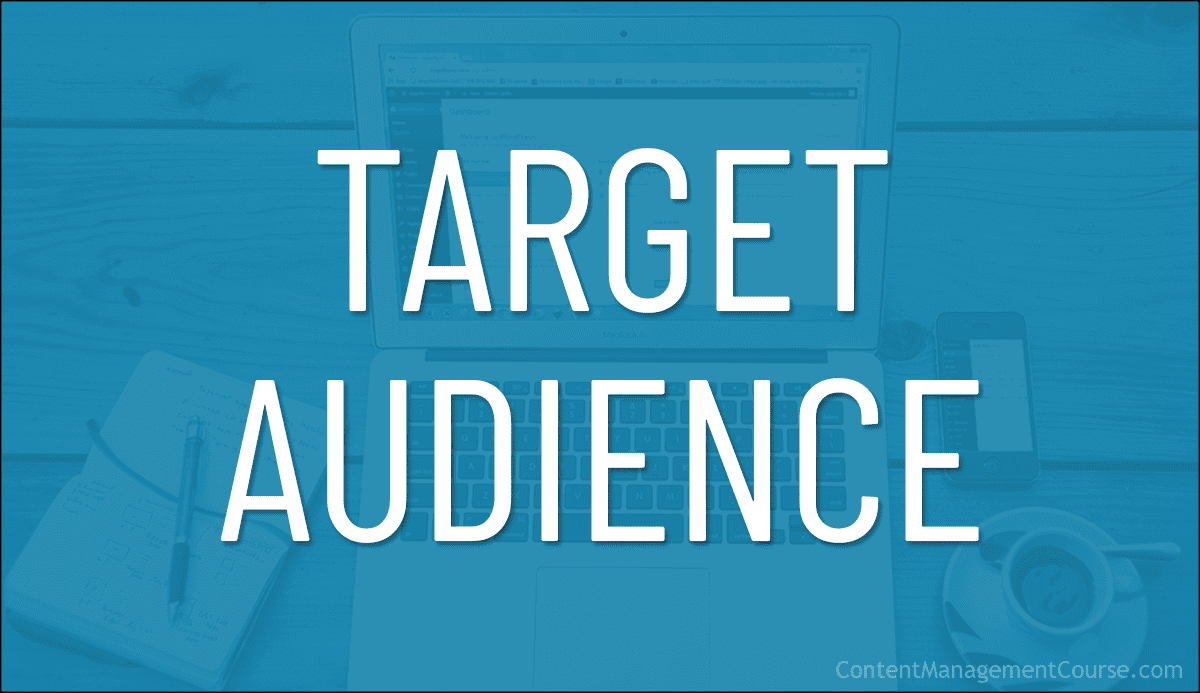
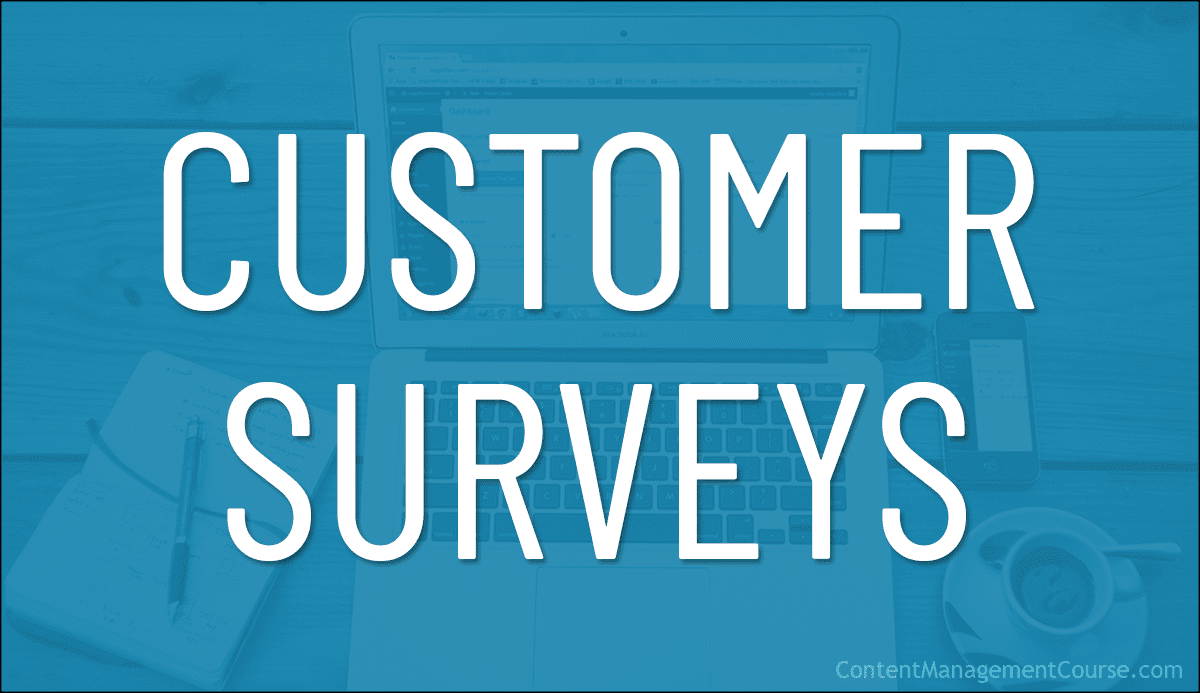
 Customer surveys can help you create a
Customer surveys can help you create a 











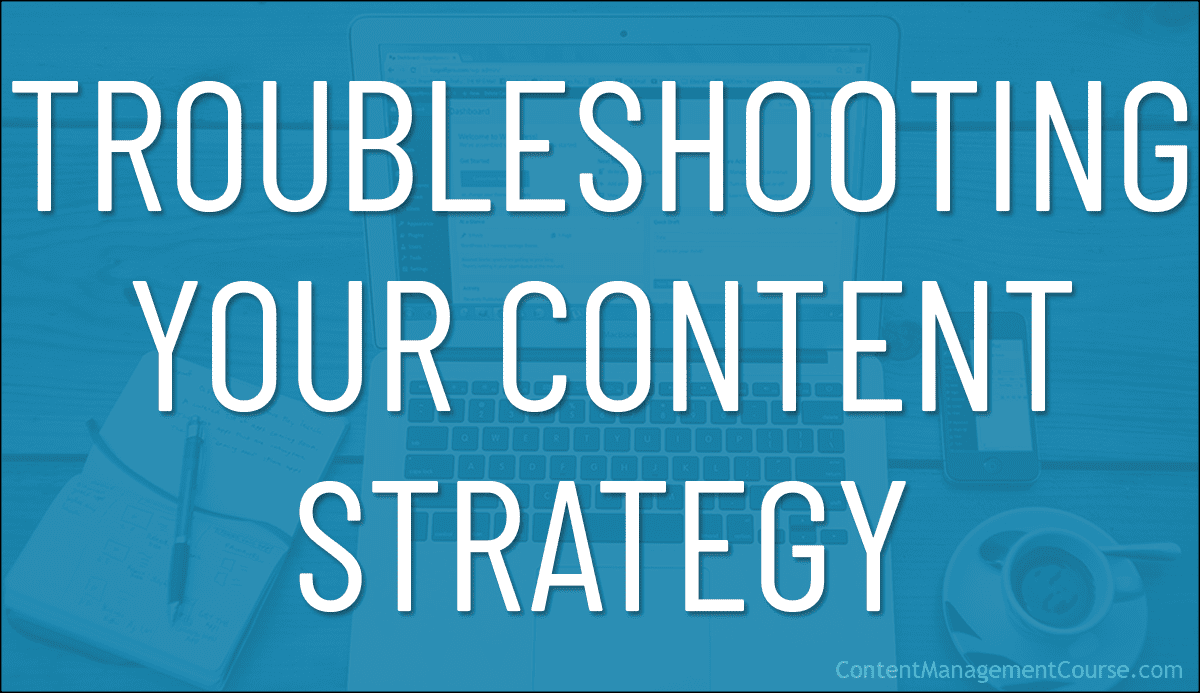

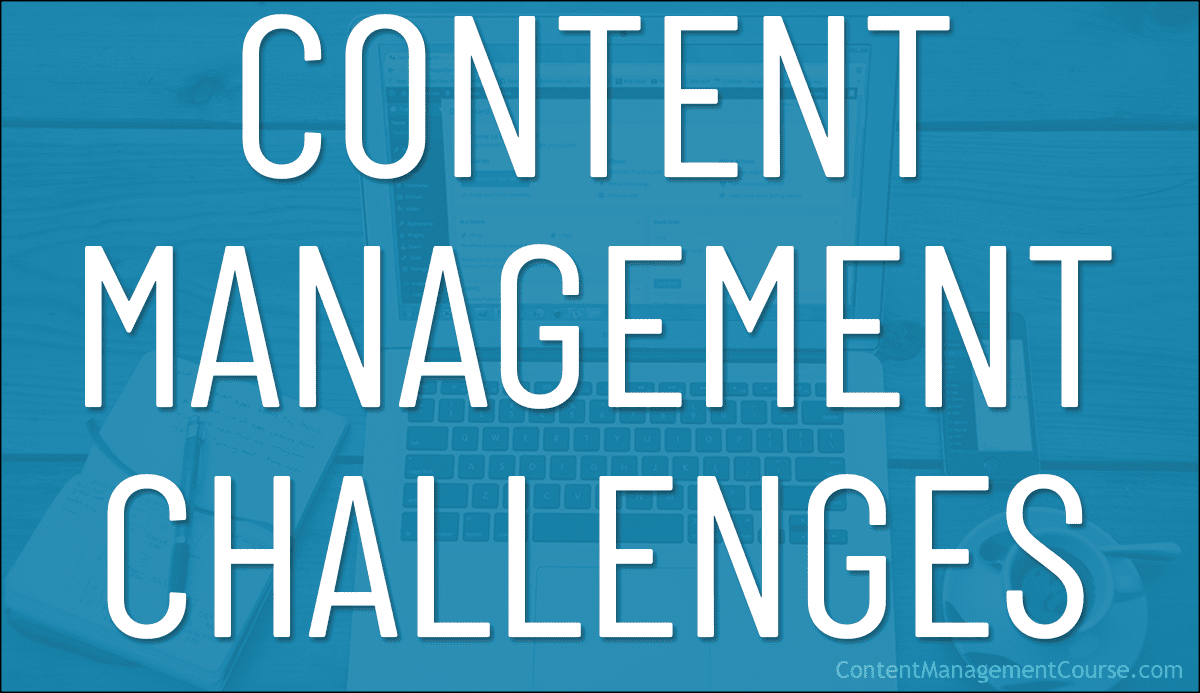





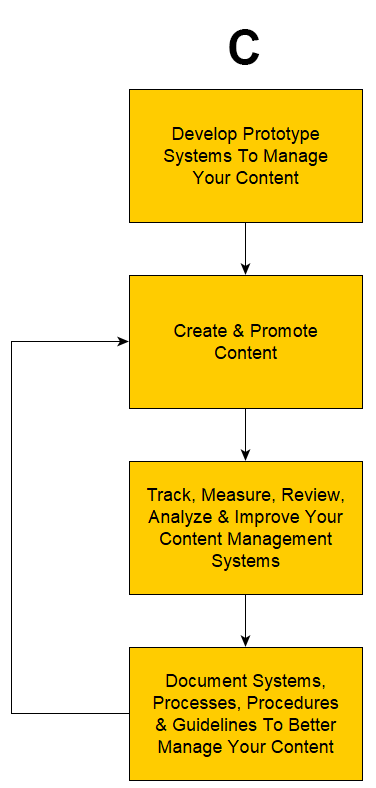

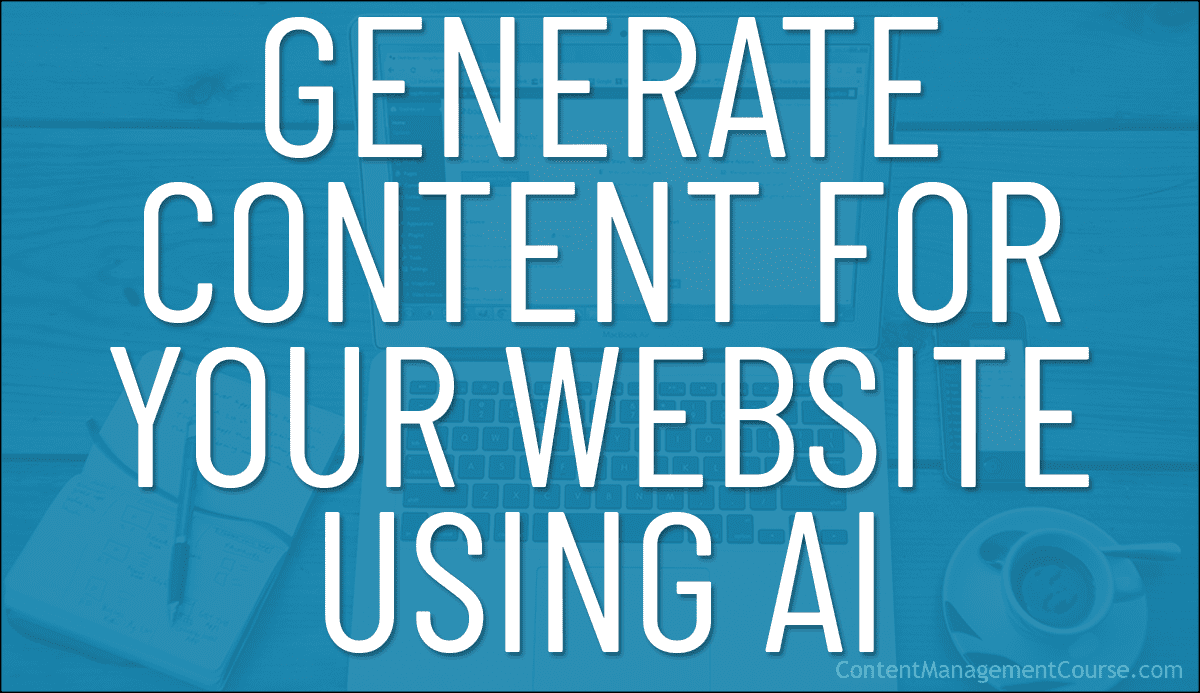
 Can AI really generate quality content that is engaging and valuable for human readers?
Can AI really generate quality content that is engaging and valuable for human readers?















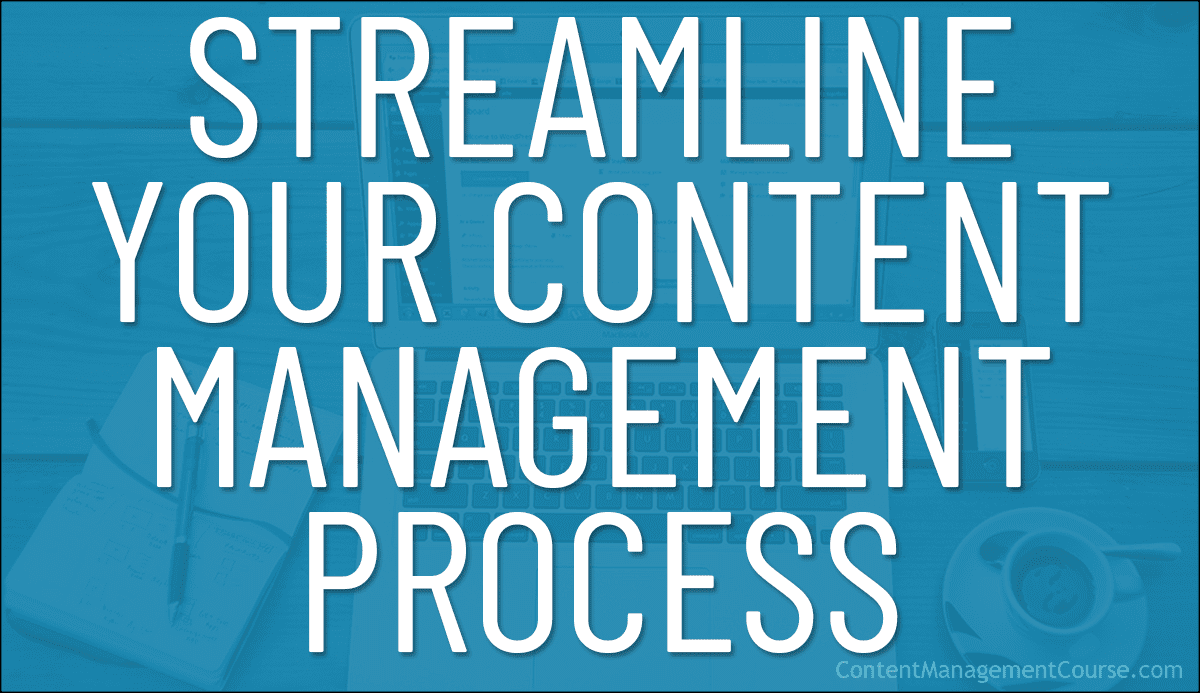
 Content management is a crucial aspect of running a successful business or organization. It involves creating, organizing, and distributing content across various channels and platforms.
Content management is a crucial aspect of running a successful business or organization. It involves creating, organizing, and distributing content across various channels and platforms.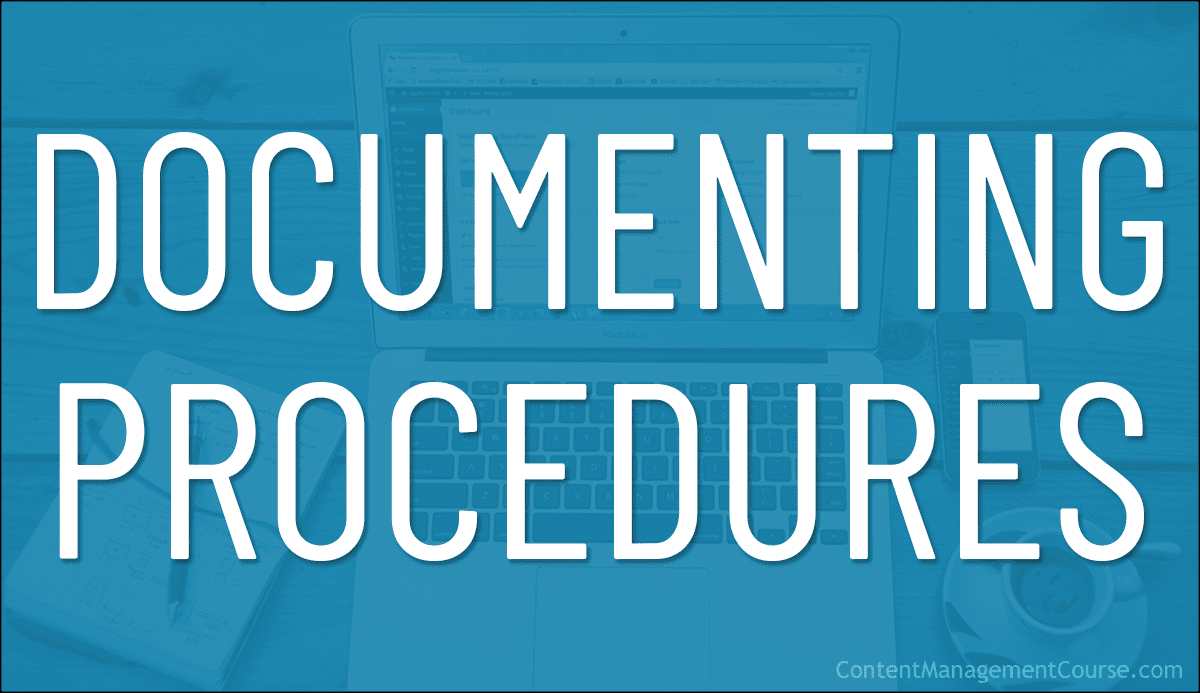
 In this article, we will explore the importance of documenting procedures and how to effectively create and maintain them.
In this article, we will explore the importance of documenting procedures and how to effectively create and maintain them.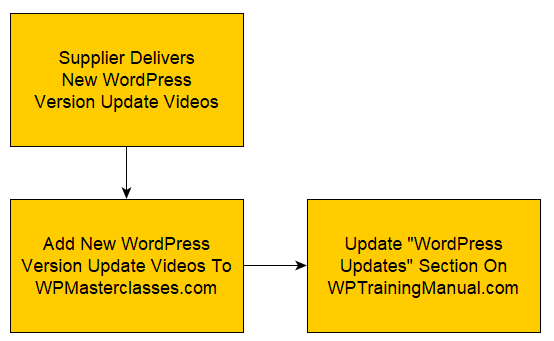
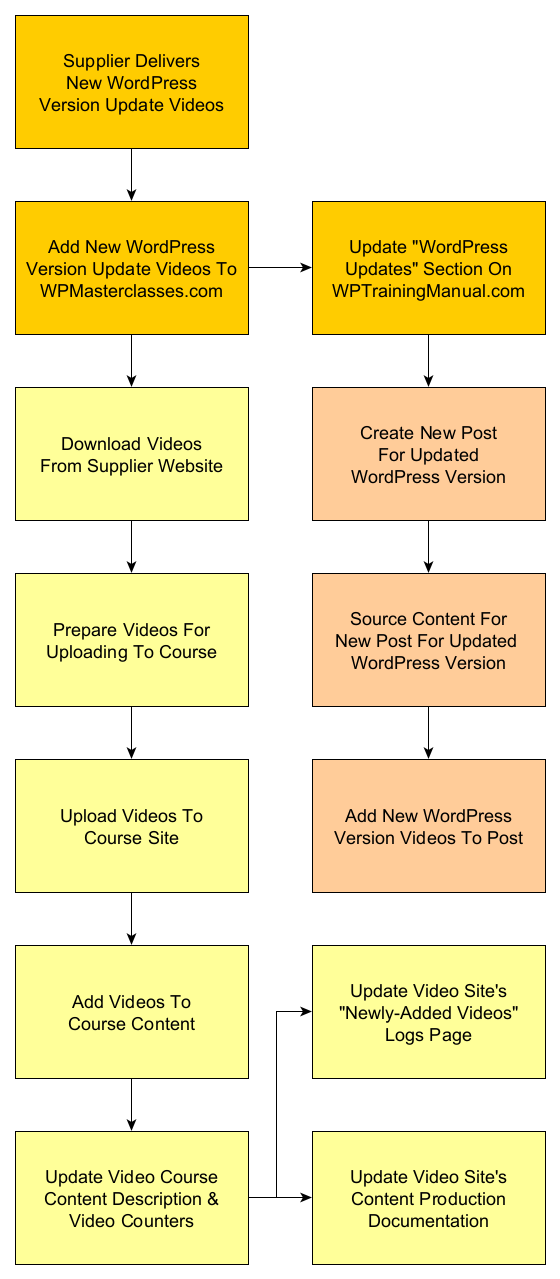
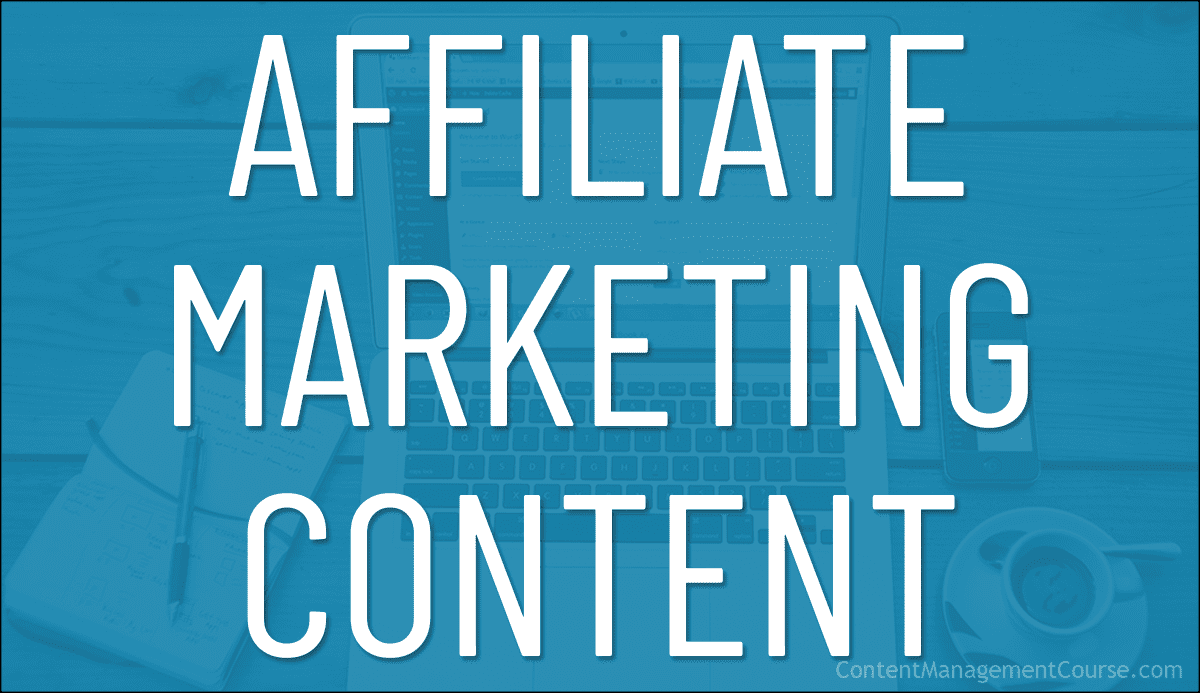
 While there is an abundance of information online about affiliate marketing, much of it is focused on how to succeed as an affiliate promoting products and services, not on how to manage your affiliate marketing content.
While there is an abundance of information online about affiliate marketing, much of it is focused on how to succeed as an affiliate promoting products and services, not on how to manage your affiliate marketing content.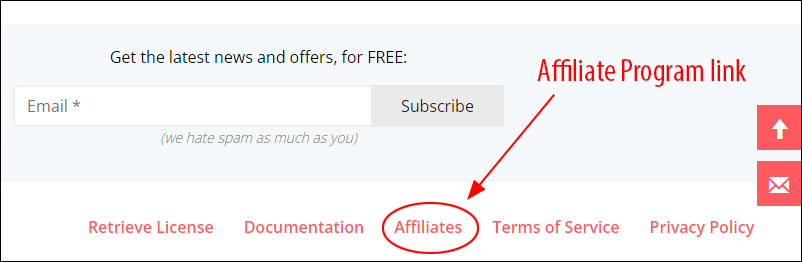








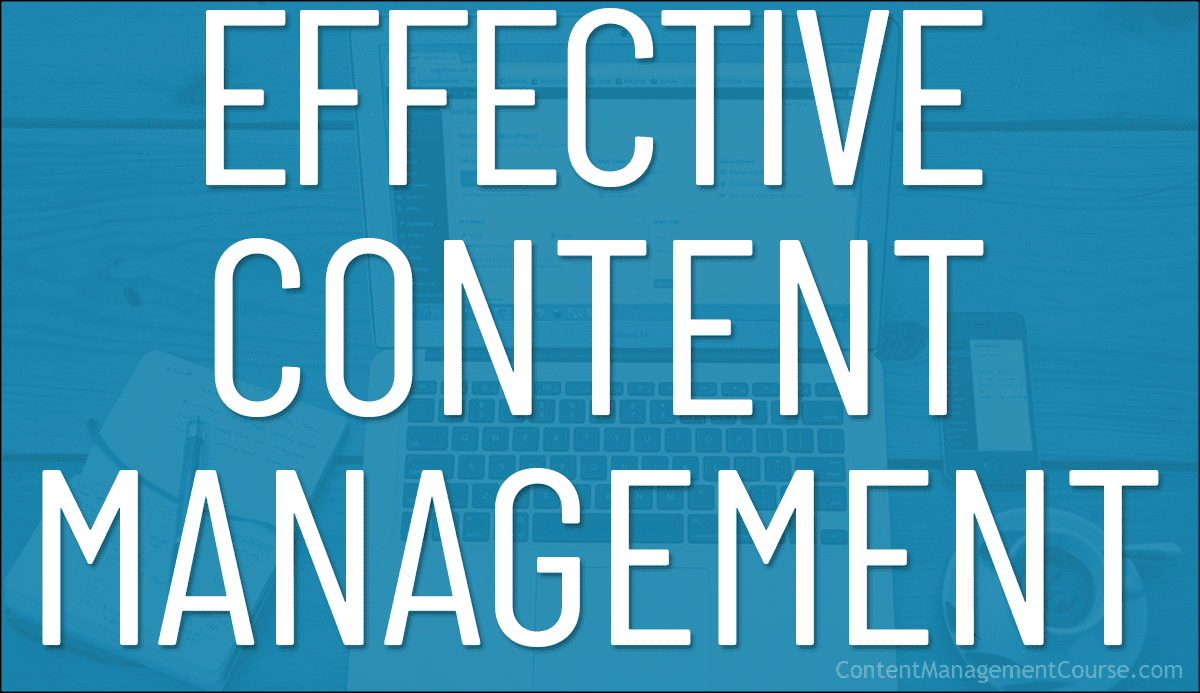
 In this article, we show you how the right picture of what an effective content management framework looks like can help you fix and eliminate most of the content-related problems in your business.
In this article, we show you how the right picture of what an effective content management framework looks like can help you fix and eliminate most of the content-related problems in your business.