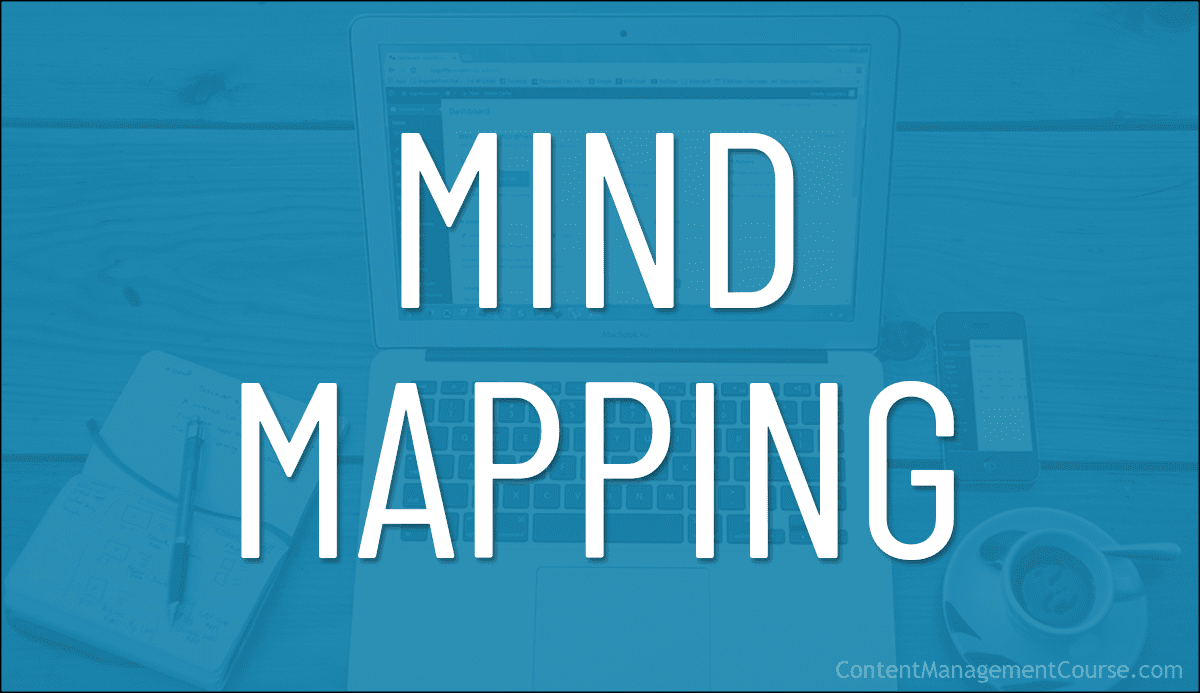Mind Mapping
Use mind mapping to streamline your content planning and content creation process.
 Mind mapping is a powerful and effective tool for content planning as it enables you to brainstorm ideas, organize your thoughts, and identify key concepts in a logical and systematic manner.
Mind mapping is a powerful and effective tool for content planning as it enables you to brainstorm ideas, organize your thoughts, and identify key concepts in a logical and systematic manner.
In this lesson, we explore the benefits of using mind mapping for content planning and content organization. We also provide a list of mind-mapping tools that you can use to plan out your content.
What Is Mind Mapping?
Mind mapping is a technique used to organize and visualize information in a hierarchical and interconnected way. It involves creating a diagram or a “mind map” that connects different ideas, concepts, and pieces of information in a way that reflects how they are related to each other.
The process of mind mapping typically starts with a central idea or topic, which is placed at the center of the map. From there, related ideas and concepts are connected to the central topic using branches or lines, forming a tree-like structure. These branches can then be further expanded with sub-branches to create a more detailed and complex map.

For example, if you were creating a mind map for a blog post on “healthy meal planning,” the central topic would be “Healthy Meal Planning.”
You might then create branches for subtopics such as “Meal Prepping,” “Grocery Shopping,” and “Recipe Selection.”
Each of these subtopics could then be further expanded with additional branches, such as “Benefits of Meal Prepping” or “Finding Nutritious Recipes Online,” etc.

Mind maps can be created using pen and paper, whiteboards, or specialized software. They are often used as a brainstorming tool to generate and organize ideas, streamline processes, take notes, solve problems, foster collaboration between team members, and make decisions.
Mind maps are also very flexible. There is no limit to the number of branches, subconcepts, and relationships you can include to make your mind map as detailed as it needs to be.
Also, the web-like appearance of a mind map makes it easy to visualize and understand relationships between concepts or ideas. The visual and nonlinear nature of mind maps can help users to see patterns and connections that might not be immediately apparent in a more traditional outline or list format.
Using diagrams to visually “map” information and organize your thinking processes using branching and radial pictorial methods goes back centuries.
Why Use Mind Mapping For Content Planning?
Mind mapping is a powerful tool for content planning. Mind maps offer a wide range of benefits over traditional text-based methods of planning.
Some of the benefits of using mind maps when planning out your content include:
Creativity
Mind maps stimulate creativity by allowing you to generate ideas in a free-form, non-linear way. By encouraging a broad range of associations, mind maps can lead to new insights and unexpected connections.
Brainstorming
Mind maps are an excellent tool for brainstorming as they allow you and your team to generate and record ideas in a free-flowing manner.
With mind maps, you can brainstorm and generate new ideas and creative solutions to problems. By visualizing your ideas and concepts in this way, you may discover new connections or insights that you may not have thought of otherwise.
You can also quickly capture all your ideas and then arrange and group them into related categories.
For example, you could use a mind map to brainstorm ideas for a blog post on healthy eating habits.
Organization
Mind maps offer a more structured and organized way of planning content than traditional linear outlines. The visual format allows you to see the relationships between different ideas, making creating a well-structured and cohesive piece of content easier.
Mind maps allow you to organize information in a logical and structured way, making it easier to understand, remember, and identify connections between them. By grouping related concepts together, you and your team can create a clear and coherent framework for your content.
For example, you could use a mind map to organize the key themes and sub-themes for an e-book on personal finance.
Efficiency
Mind maps enable you to plan and organize your content more quickly and efficiently than text-based methods. By providing a clear visual overview of your content plan, you can quickly identify gaps and ensure that all important topics are covered.
As with the e-book example above, you could use a mind map to make sure that you have covered all chapters and topics you plan to write about.
Visualization
Mind maps provide a visual representation of ideas, which can help you and your team to understand and remember them more easily.
The use of colors, symbols, and images can enhance the visual appeal of mind maps and make them more engaging.
For example, you could use a mind map to visualize the key messages and visual elements for an infographic on workplace productivity.
Communication
Mind maps are an effective tool for communicating your content plan to others, such as team members, editors, or clients.
The visual format makes it easier for others to understand the structure and flow of your content, leading to clearer and more effective communication.
Collaboration
Mind maps can be easily shared and edited by multiple users, making them an ideal tool for collaborative content planning. They enable you and your team to work together to generate and refine ideas, and to track progress towards shared goals.
For example, your content planning team could use a mind map to collaborate on the key themes and messaging for a social media campaign.
Flexibility
Mind maps are flexible and adaptable, making them suitable for a wide range of content-planning applications. They can be easily updated and revised as your content plan evolves.
You can add new ideas, expand on existing ones, and reorganize the structure of your plan with ease. They can also be used to plan everything from blog posts and articles to e-books and marketing campaigns.
For example, you could use a mind map to plan the structure and content for a webinar on social media marketing.
Memory retention
Mind maps are a great tool for memory retention as they allow you to visually connect information with images and symbols that represent the concepts. This makes it easier to recall the information later.
For example, you could use a mind map to organize the key ideas and arguments for a research paper on climate change.
Time-saving
Mind maps can save time in content planning by enabling you and your team to identify key concepts and themes and quickly see what content you have already created and what content you still need to create.
This can help to streamline your content creation process and ensure that the final product is well-organized and focused.
For example, you could use a mind map to identify the key topics and themes for a series of blog posts on digital marketing.
How To Create A Mind Map
Creating a mind map for content planning is a simple process that can help you to organize your thoughts and ideas in a visual and structured way.
For this example, we’ll use a free online mind-mapping tool called MindMup (listed in the “Mind Map Tools” section further below).
Here is a step-by-step guide on how to create a mind map for content planning:
Start With A Central Topic
To create a mind map, start by identifying the main topic or theme of your content and write your central topic or main idea in the center of your paper or digital canvas. This will be the foundation of your mind map.
For this example, let’s say we want to create a blog post about “healthy meal planning.”
So, after creating a new mind map file, this will be our first entry:
- Central topic: Healthy Meal Planning

Add Subtopics
Next, add subtopics around the central topic, branching out from the center.
These subtopics should be related to the central topic and form the main categories for your content.
You can brainstorm ideas related to your main topic or theme and add them as branches to the central node.
For our example, we’ll add the following subtopics:
- Subtopic 1: Meal Prepping
- Subtopic 2: Grocery Shopping
- Subtopic 3: Recipe Selection

Expand Your Mind Map
After adding subtopics, add branches to each subtopic to further expand on the specific details and ideas related to each mind map category.
For this example, let’s add a couple of branches to our first subtopic:
- Subtopic 1: Meal Prepping
- Branch 1: Benefits of Meal Prepping
- Branch 2: How to Meal Prep for the Week
- Subtopic 2: Grocery Shopping
- Subtopic 3: Recipe Selection

Continue adding branches to your other subtopics by identifying connections between your content ideas and adding them as links between branches. These can then be divided into smaller subcategories or sub-branches to further break down your content ideas.

Use Colors And Symbols
Use colors and symbols to visually differentiate between different ideas, concepts, and types of content. This can help you to see the relationships between different subtopics and ideas.
For this example, we’ve used different colors and font sizes to make our central topic and subtopics stand out…

Review And Refine
After completing your mind map, review and refine it as needed. This can include adding new ideas, restructuring your map, or removing unnecessary elements.
Convert To An Outline
Once you have a complete and refined mind map, you can easily convert it into a traditional linear outline. This can be helpful if you prefer to work with a more text-based format.
Many mind map tools allow you to export your mind map as a text-based file.
For example, with MindMup, you can download your mind map as an outline:

Select the export format to download your file as (e.g. MS Word/Google Writer)…

You can now use your mind map text in a range of applications (e.g. create articles, slides, web pages, etc.)

We cover some practical ways to use mind maps below.
Using Mind Maps
Mind maps can be used in a wide variety of practical applications.
Here are some of the ways you can use mind maps to help in your content-related processes:
Content Research
Mind mapping is a valuable tool for content research. Whether you are conducting research for a writing project, marketing campaign, or building out content for pages on your website, mind maps can help you collect, organize, and analyze information more effectively.
As you conduct your research, gather information on each sub-topic and add it to the corresponding branch of your mind map. This could include quotes, statistics, images, or links to articles or other resources.
Using our earlier example, let’s say that you want to create a blog post on “healthy meal planning”.
You could start building your site map by brainstorming ideas. However, if you want to save time, you can also use AI content research tools like ChatGPT.
For example, here is a list of mind-map items generated by ChatGPT using the following prompt:
“Generate a comprehensive, itemized, and hierarchical list of topics to be included in a mind map where the central topic is “Healthy Meal Planning”.”

You can also expand your mind map entries further using other content research tools, such as entering a topic into a tool like AnswerThePublic.

Continue researching and building out your mind map. Remember to share your mind map with other members of the team, clients, stakeholders, etc for additional input and feedback, collaboration, ideas, etc.
After building out your mind map, analyze and synthesize the information you have gathered. Look for patterns or connections between different sub-topics. Use your mind map to help you identify gaps in your research or areas where you need to dig deeper.
Once you have gathered and analyzed all of your research, use your mind map to create an outline for your content. This will help you structure your content in a logical and easy-to-follow format.
Content Planning
Mind maps can help you plan sections for a blog post or content for an entire website.
For example, here’s the mind map we used to plan the initial content structure for ContentManagementCourse.com …

After mapping out the content structure for this website, this mind map then became part of our content production plan.
Content Production
To illustrate how mind mapping can help with content production, let’s go back to our earlier “healthy meal planning” example.
Suppose we want to create an entire website related to this topic.
All you need to do is build a map containing a list of topics for all the articles, media, pages, etc. that you’ll need to create for your site.

As seen earlier, most mind-mapping tools allow you to export your mind map as an outline, so once you’ve built out your site map, this would be the next step.
Exporting your mind map as an outline then becomes the foundation of your content production plan.

You can transfer the contents of this outline to a production scheduling tool like a spreadsheet or a content calendar and start building out your content systematically to create a comprehensive and well-structured authoritative site.
Content Documentation
Mind mapping is also very useful for keeping your content processes organized.
For example, suppose you plan to build a website.
You can use a mind map to plan out your website structure, and then refer to this mind map to create and organize all the content for each different section or page of your site.

Other Practical Ways To Use Mind Maps
Mind maps are a valuable tool for content-based applications across a wide range of industries and disciplines.
Here are examples of some other applications related to content where mind maps can be used:
- Note-taking and study aids: Mind maps can be used to take notes during lectures, meetings, or brainstorming sessions. They can also be used as a study aid to organize and summarize course material. For example, you can use a mind map to summarize the key concepts and ideas from a lecture, training session, or reading assignment.
- Project management: Mind maps can be used to plan and organize projects, breaking down the overall goal into smaller, more manageable tasks. For example, a project manager can create a mind map to outline the steps involved in completing a project, assign tasks to team members, and set deadlines.
- Decision-making: Mind maps can be used to weigh the pros and cons of different options and make informed decisions. For example, you can create a mind map to compare and contrast the features of different sales funnels to help you decide which one to accept.
- Creativity and ideation: Mind maps can be used to generate and organize ideas for creative projects, such as writing, art, or design. for example, you can create a mind map to brainstorm plot points and characters for a story or ebook.
- Strategic planning: Mind maps can be used to develop strategies and plans for achieving specific goals, such as business growth or personal development. For example, you can create a mind map to outline the steps involved in launching a new product, including market research, product design, and marketing.
- Process mapping: Mind maps can be used to diagram and streamline complex processes, such as workflows or manufacturing processes. For example, you can create a mind map to visualize and optimize the assembly line process, identifying potential bottlenecks and inefficiencies.
- Knowledge management: Mind maps can be used to organize and categorize information for easier retrieval and reference. for example, you can create a mind map to organize your company’s database of research papers and publications, allowing users to quickly search and access relevant information.
Mind Mapping Tools
While you could create mind maps using graphic applications like PowerPoint or Google Slides, there are various different tools available for creating mind maps, from free online tools to paid desktop applications.

Dedicated mind-mapping tools offer several advantages over traditional software for creating mind maps.
Some of these benefits include:
- Specialized functions: Mind-mapping tools are specifically designed to create mind maps, so they offer a variety of specialized functions that are not available in traditional software. These functions can include the ability to easily add branches, colors, images, notes, and links to different elements in the mind map.
- Increased productivity: Mind-mapping tools often have keyboard shortcuts, automatic formatting options, and other features that allow for faster and more efficient mind-map creation. This can help to increase productivity and save time.
- Collaboration: Many mind-mapping tools offer real-time collaboration features, allowing multiple users to work on the same mind map simultaneously. This can be particularly useful for group projects or brainstorming sessions.
- Integration with other tools: Many mind-mapping tools offer integration with other tools such as Google Drive, Dropbox, and Trello. This allows for easy sharing and syncing of mind maps with other tools and team members.
- Better organization: Mind-mapping tools often have features that allow for better organization of ideas and information. This can include the ability to easily rearrange branches, collapse and expand different sections of the mind map, and add tags or labels to different elements.
- More customization: Mind-mapping tools often offer more customization options than traditional software. This can include the ability to customize the colors, fonts, and styles of different elements in the mind map.
- Better visualization: Mind-mapping tools often offer better visualization options than traditional software. This can include the ability to create different types of charts, graphs, and diagrams, as well as the ability to add images and icons to different elements in the mind map.
Here is a list of some of the best mind map content planning tools available:
MindMup

MindMup is a powerful and versatile mind map software that helps you organize your ideas and boost your productivity. The mind map software is designed to help you capture and organize your ideas quickly and effortlessly.
With MindMup, you can create unlimited mind maps for free and store them securely in the cloud, so you can access them anytime, anywhere, from any device.
The software boasts a frictionless interface and powerful keyboard shortcuts that help you focus on your ideas and remove all distractions while mapping. MindMup’s keyboard shortcuts allow you to work faster, saving you valuable time and effort.
MindMup is perfect for individual note-taking, collaborative planning, teamwork, and classrooms. Its versatile features and easy-to-use functionality make it an ideal tool for brainstorming, creating presentations, and documenting outlines with ease. You can also publish your ideas online and share them on social networks to reach a wider audience.
MindMup’s powerful features include the ability to convert maps easily to PDF, PowerPoint, outlines, and other file formats. You can also save your maps to Google Drive and manage them using Google Apps. MindMup Atlas adds images and contextual information to ensure that your maps show up nicely on social media platforms like Twitter, Facebook, Google+, LinkedIn, and Pinterest.
MindMup’s functionality goes beyond mind mapping. With MindMup, you can structure writing, create storyboards, post to social media, plan and manage projects, collaborate easily with team members, attach documents, add images and icons, and administer sharing settings for your organization with ease.
MindMup is free to use and there’s no account/login required. Free users can create public maps up to 100 KB and save them for up to six months. Gold users can create private maps, and share and edit concurrently. MindMup also offers community chat help and support to its users.
You’ll probably notice two things about the structure of mind maps. One, they are incredibly flexible. There is no limit to the number of branches, subconcepts, and relationships you can include—your mind map will be exactly as detailed as you need it to be. And two, the web-like appearance makes it incredibly easy to visualize and understand the relationships between each concept or idea.
More info: MindMup
Lucidspark

Lucidspark mind mapping software is a powerful tool that enables you to collaborate with your team to generate innovative ideas and turn them into reality.
With the mind map maker, you can visualize and expand on ideas with ease, making it an ideal solution for teams of all sizes.
Lucidspark’s mind-mapping software is designed to inspire creativity and innovation. It allows you to break down large concepts into specific ideas and explore new ways of thinking. With an unlimited canvas, you can work on multiple ideas simultaneously, using mind map templates and freehand drawing to add your own notes and connect concepts.
Collaboration is key to this mind map maker, and the software enables you to invite your team members to contribute their ideas directly to your mind map.
The in-editor chat, comments, and @mentions make it easy to solicit feedback and keep everyone connected. You can also focus your team’s attention on specific areas of the board and follow individual collaborators to see all their updates in real-time.

Lucidspark’s mind map generator comes with a Note Panel that allows you to add bullet points and checkboxes, set the agenda, and provide important context.
With your Note Panel, you can easily brainstorm with your team and keep your ideas organized in a way that makes sense for your team. You can list tasks, document action items, and keep your meeting notes together without creating a separate document.
Lucidspark integrates seamlessly with popular apps, making it easy to access, edit, share, and create a new mind map online using your favorite tools. With Slack integration, you can insert a board in your team’s Slack channel or start a new board directly from Slack.
Google Drive integration allows you to share your board and maintain control with various access permissions. You can import and export your mind map from one application to another without losing your work.
With Lucidspark’s mind map templates, you can add structure to your brainstorming and select the right template for your specific needs.
In short, Lucidspark’s software is easy to use and enables you to invite contributors to your online mind map via email, Slack, or a shareable link. You can even customize your shapes and add more context using the Context Toolbar.
Lucidspark mind mapping software offers a free trial.
More info: Lucidspark
Canva

Canva is a versatile design software that allows you to easily create mind maps for all kinds of projects.
With a wide variety of customizable templates and an intuitive drag-and-drop interface, you can create beautiful and informative mind maps in just a few clicks, add images and icons to your map, and export your map as an image or PDF.

You can start building your mind map by choosing from one of Canvas’ professionally designed templates or creating your own from scratch. Add branches, icons, images, and text to create a visual representation of your ideas and thought processes.
With built-in collaboration tools, you can easily share your mind maps with your team and get feedback in real time.
One of the unique features of Canva’s mind maps is the ability to easily customize your mind map with your own branding and color schemes. This allows you to create mind maps that align with your company’s branding guidelines and make your ideas more memorable and impactful.
Whether you’re brainstorming ideas for a new project, organizing your thoughts for a presentation, or mapping out a complex process, Canva makes it easy to create and share professional-looking mind maps with a user-friendly interface and robust set of design tools.
More info: Canva
MindMeister

MindMeister is an online mind-mapping software that allows you to easily create stunning, unique mind maps.
Its intuitive editor makes mapping your big ideas together with your team quick and effortless. MindMeister is perfect for a variety of uses including project planning, brainstorming, meeting management, and more.

MindMeister gives you access to a range of features to help you create mind maps, including expertly-designed themes, three map layouts: mind map view, org chart, or list, customizable styles, shapes, and start/endpoints of your connection lines to show relationships between any two mind map topics, outline mode to toggle between the visual and linear view, expandable notes, and the ability to attach files to maps or link out to documents, articles, and more on the web. With focus mode, you can eliminate distractions and focus solely on your ideas.
Collaboration is easy with MindMeister. You can hold collaborative brainstorming sessions with your team using Brainstorm mode, and add comments and reactions to spark debate on your mind maps in a structured way.
MindMeister also allows you to define how your team uses the software, manage users, groups, and subscription options from a single team admin portal, and create groups within your organization to streamline map storage and sharing.
Sharing your mind maps is simple with MindMeister via your map’s unique share link. you can also export to PDF, Microsoft Word, PowerPoint, and more, or print your maps on paper. MindMeister’s iOS and Android apps allow you to map across multiple devices with real-time sync to ensure that your ideas are safeguarded.

MindMeister provides access to many templates and a vast library of public mind map examples, created by MindMeister users that you can view online or copy to your account.

You can try MindMeister for free.
More info: MindMeister
Mind Map Pro

Mind Map Pro is a digital tool designed for creative mind mapping and project management to simplify processes and enhance productivity for businesses.
With integrated task management, planning, analysis, and team chat tools, Mind Map Pro allows you to transform your innovation from a concept within a mind map into a real-world solution.
You can collaborate with team mind maps, discuss ideas with live online chat, and use Kanban task boards with SWOT analysis to reach team goals. Mind Map Pro connects teams across more than 90 countries worldwide, improving communication within offices and enhancing connectivity for remote workers and distributed teams.
With a selection of professional templates, you can kick start your project planning, take notes and export them easily, manage meetings and brainstorm ideas, and visualize them in 2D and 3D mind mapping views.

Mind Map Pro also offers an innovative way to manage your tasks creatively with mind mapping, making your ideas happen and increasing your productivity to reach your goals faster.
More info: Mind Map Pro
Coggle

Coggle is an easy-to-use online software for creating and sharing mind maps and flowcharts.
Coggle lets you easily visualize your ideas, whether you’re brainstorming, planning, or taking notes, without the hassle of downloading or installing anything.
One of Coggle’s key features is its real-time collaboration tool, which enables you to work simultaneously with your team on the same diagram.
Additionally, Coggle saves every change made to the diagram, allowing you to review all changes and revert to any previous version with ease.
Coggle also offers unlimited image uploads and the ability to add floating text and images, making it easy to annotate parts of your map. The software also provides powerful flowcharting capabilities, allowing you to create expressive, powerful diagrams that represent process flows and other advanced things.

Another key feature of Coggle is its multiple starting points, which allow you to add central items to your diagrams and map related topics in a single workspace. Coggle also lets you create as many private diagrams as you want, and you can share them with your team, classmates, or the world.
Coggle requires no login for collaboration, making it easy to allow any number of people to edit a diagram by sharing a secret link with them. You can also use Coggle to take structured notes during meetings or brainstorming sessions, and share your ideas with others.
Coggle is a powerful and versatile tool that can help you to organize your ideas, collaborate with others, and create detailed diagrams that accurately represent your thought processes.
More info: Coggle
Xmind

Xmind is a comprehensive mind-mapping and brainstorming app that provides a complete toolset for creativity and thinking.
With its non-linear approach, intuitive features, and pre-set structures, Xmind allows you to create mind maps for just about anything.
The app’s powerful features let you organize your thoughts easily and enrich your maps with multimedia information. Xmind provides you with a smart combination of multiple structures on the same branch, making your mind map more cohesive and balanced, especially for complex issues or large projects.
You can outline your thoughts hierarchically with the dedicated Outliner view, which is also a quicker way to jot down notes.

Xmind offers a number of different modes and tools, including:
- ZEN Mode -helps you stay focused on one mind map, eliminating distractions and boosting productivity.
- Pitch Mode – lets you seamlessly turn your mind map into a slideshow. With practical layouts and auto-generated smooth transitions, pitching ideas becomes effortless. Xmind also provides an Essential Mind Toolbox with intuitive tools made for organizing thoughts and adding further information to your mind map.
- Relationship – connect two relevant ideas with customizable line style and text description.
- Summary – lets you easily add a conclusion or recap to a group of ideas.
- Boundary – is a handy tool for highlighting topics that share similarities or mark special concepts.
- Markers – offer a great variety of neat icons for marking priorities, assignment of tasks, progress, etc.
- You can also use Labels for simple notation and categorization, and Audio Notes to capture additional text information.
Xmind even lets you present mathematical and chemical formulas elegantly with LaTeX command. The smart color theme ensures you achieve a consistent look throughout your map instantly, while the built-in hand-drawn style adds a fun-filled look to your mind maps.
Over 400 Xmind-designed stickers covering the most common scenarios and professionally-designed structures for specific subjects let you create unique and aesthetically pleasing mind maps.
More info: Xmind
Miro

Miro is a robust and collaborative mind-mapping tool that helps distributed teams brainstorm, plan projects, map out information architecture, create org charts, develop sales strategies, and capture and organize ideas quickly with chat, comments, sticky notes, and video.
Miro empowers remote, in-office, and hybrid teams to communicate and collaborate across formats, tools, channels, and time zones without the constraints of physical location, meeting space, and whiteboards.
With Miro, you can toggle into presentation mode, or break up your map into frames to present slides. Built-in video, chat, @mentions, and comments make communication seamless. Multiple team members can co-create synchronously in real-time, and use an infinite canvas to add any content or other mind maps to the same board.

Miro Mind Map works across all devices, includes a timer feature that lets you manage and track your time while running a whiteboarding session in real time, and provides over 300 customizable templates.
More info: Miro
Mind42

Mind42 is a free, online mind-mapping software that provides a unique and efficient way of visually organizing information.
With Mind42, you can quickly and easily create mind maps that can be used for anything from to-do lists to brainstorming sessions and event planning.
Mind42 is ad-supported but completely free to use, with private mind maps created by default. You can also choose to share your mind maps with others, either by sending them a link to view the map or by inviting them to collaborate on the map in real time.

As a specialized tool, Mind42 allows you to enter your thoughts, arrange and refine them, and explore your ideas in a graphical way. It is not a multiple-purpose diagramming tool, but rather a powerful software that supports the creation, management, and editing of data structures required for mind maps.
Mind42 is a web application, which means you can access it from anywhere with an internet connection. You don’t need to download or install anything, as it runs directly in your browser. To get the best Mind42 experience, it’s recommended to use a modern browser such as Google Chrome, Mozilla Firefox, or Apple’s Safari.
More info: Mind42
SimpleMind

SimpleMind is a mind-mapping software that helps you organize your thoughts, remember information, and generate new ideas.
With its intuitive interface and free-form layout, you can easily place topics anywhere you want or use one of the various auto layouts.
SimpleMind allows you to add color, images, and photos to your Mind Map with its Pro version.
You can customize topics and lines, add notes, links, checkboxes, and much more.

SimpleMind allows you to sync your mind maps across platforms using clouds, such as Dropbox, Google Drive, iCloud Drive, or OneDrive.
You can easily share your Mind Map as a .pdf or image, create a slideshow to present your ideas, and even print it.
With SimpleMind, you can change the appearance of your Mind Map by selecting one of the 15+ style sheets or create your own. You can maintain an overview by collapsing and expanding branches, hiding or showing branches or topics, or using autofocus to block out distractions.
SimpleMind is a reliable and clear app that does not collect or sell your information.
More info: SimpleMind
MindNode

MindNode is a mind-mapping app designed to help you organize your thoughts quickly and beautifully.
It allows you to capture, organize, style, and share your ideas effortlessly. With its visual brainstorming feature, you can plan your vacation, outline your next project, and write notes with ease.
MindNode also offers tools such as Tasks, Outlining, Quick Entry, Stickers, Themes, Visual Tags, Focus Mode, and Notes to enhance your brainstorming experience.
The app allows you to export and print your mind maps, and sync your data via iCloud for easy access across multiple devices. MindNode makes it easy to stay organized and on top of your ideas without getting in your way.

MindNode lets you capture, organize, style, and share your thoughts on various topics. The software offers powerful features like outlining, visual tags, focus mode, tasks, quick entry, stickers, themes, notes, dark mode, external screen support, customizable panels, and share options, allowing you to create a clear and structured representation of your ideas.
MindNode’s iCloud sync feature ensures you can access your mind map on any device, allowing you to pick up where you left off.
More info: MindNode
Scapple

Scapple mind map software is a virtual sheet of paper that lets you make notes and connect them using lines or arrows. You have complete freedom to experiment with how your ideas fit together, and every note is equal.
Creating notes is as easy as double-clicking anywhere on the page and making connections between ideas is as simple as dragging and dropping one note onto another.

You can move notes around and customize their appearance using colors and borders. Scapple is a simple but powerful way of shaping your ideas and is available for download on both macOS and Windows.
More info: Scapple
Mind Mapping Best Practices
While mind maps are a powerful tool for content planning, there are several best practices that you should follow to ensure that your mind maps are effective and useful.
Here are some best practices to keep in mind when creating mind maps for content planning:
- Start with a Clear Goal: Before you start creating your mind map, it’s important to have a clear goal in mind for your content. This could be a specific topic you want to cover, a target audience you want to reach, or a particular format you want to use.
- Keep it Simple: While it can be tempting to include every idea and detail in your mind map, it’s important to keep it simple and focused. Stick to the main categories and subtopics, and only include details that are directly relevant to your content goal.
- Use Visuals: Mind maps are a visual tool, so it’s important to use visuals to enhance your map. This could include using colors to differentiate between categories, icons to represent different ideas, or images to illustrate your points.
- Be Flexible: Remember that mind maps are a flexible tool, and you should be prepared to revise and refine your map as needed. Be open to adding new ideas, moving things around, or even starting over if your initial plan isn’t working.
- Collaborate with Others: Mind maps can be an effective tool for collaborative content planning. Consider working with team members or other content creators to generate new ideas and refine your map.
For example, if you were creating a mind map for a social media campaign, you might start by defining your content goal, such as increasing engagement on your brand’s Instagram account.
From there, you could create main categories like “Visual Content,” “User-Generated Content,” and “Hashtag Campaigns,” and then add specific ideas and details to each category.
By following these best practices, you can create effective and useful mind maps that help you to plan and organize your content in a more creative and efficient way.
Mind-Mapping FAQs
Here are frequently asked questions about mind-mapping:
What is a mind map?
A mind map is a visual diagram that organizes information around a central concept, typically used for note-taking, brainstorming, and complex problem-solving.
What is mind-mapping?
Mind-mapping is a visual technique used to organize and represent information through diagrams that outline ideas in a structured format, enhancing creativity and productivity.
Can mind mapping help with problem-solving?
Yes, mind mapping aids in problem-solving by allowing individuals and teams to visually outline the problem, brainstorm potential solutions, prioritize actions, evaluate alternatives, and understand, track, and address the progress of resolving complex issues effectively.
Can mind-mapping be used to address challenges?
Yes, mind-mapping can be used to address challenges by organizing thoughts and approaches to understand and deal with the issues at hand.
What makes mind-mapping an effective brainstorming tool?
Mind-mapping is effective for brainstorming because it encourages the generation of creative ideas by visually mapping out thoughts and connections among them.
What are the steps involved in mind-mapping for problem-solving?
The steps typically involve identifying the problem, generating possible solutions, and evaluating each solution to find the most effective one. This structured approach helps in thorough analysis and decision-making.
How can you use mind maps in the design process?
In design, mind maps are used to brainstorm ideas, visualize connections, and lay out the structure of arguments, making them integral in conceptualizing products and user experiences.
What are the essential elements of a mind map?
Every mind map should include a central theme, branches for main ideas connected to the center, and keywords or images on the branches to symbolize thoughts and concepts.
What can you do with a computer-generated mind map?
Computer-generated mind maps allow for more dynamic organization of information, easy updates, and sharing capabilities, enhancing collaboration in teams.
How do mind maps facilitate collaboration in teams?
Mind maps facilitate team collaboration by providing a visual representation of collective thoughts, making it easier to brainstorm, organize, and evolve ideas in a group setting.
What benefits do mind maps offer to content researchers?
For content researchers, mind maps can organize complex information, outline structures for articles or content creation, and visually connect various research elements, enhancing clarity and efficiency in the research process.
Summary
Using mind maps for content planning and organization is a powerful way to streamline your content creation process. By using a visual representation of your content ideas, you can easily identify connections between ideas and save time by quickly seeing what content you have already created and what content you still need to create.
There are a number of mind-mapping tools you can use. Each tool has its own unique features and benefits, so it’s important to choose the one that best fits your needs and preferences.
With the right mind-mapping tool, you can streamline your content planning process and create more effective and organized content.
***
Images: Silhouette, Network