Content Ideas
Feeling stuck on what content to write next? Say goodbye to writer’s block and hello to endless new content possibilities! Use these content ideas to unlock your creativity, get inspired, and fuel your next masterpiece!

Consistently generating fresh and engaging content ideas can be a daunting challenge.
Whether you are a seasoned blogger, a business owner, or a marketing professional, understanding the diverse categories of content can help you effectively connect with your audience and achieve your goals.
In this lesson, we explore various content categories that will hopefully provide you with ongoing inspiration, new ideas, and strategies to keep your content pipeline flowing with creativity and relevance.
We recommend bookmarking this page and coming back here whenever you’re feeling stuck on what to write next.
***
Useful Content
Create useful content that offers practical value to the reader, helping them solve problems, learn new skills, or make informed decisions.
Types of Useful Content
Create a List
Lists provide structured and easily digestible information.
Examples:
- “10 Best Tools for Remote Work”
- “Top 5 Marketing Strategies for Startups”
Show Them “How To”
Create tutorials or guides to teach readers how to accomplish specific tasks.
Examples:
- “How to Set Up a Blog in 30 Minutes”
- “How to Cook a Perfect Steak”
Create a Case Study
Provide in-depth analyses of a specific instance or project to illustrate success or failure.
Examples:
- “Case Study: How XYZ Company Increased Sales by 200%”
- “Case Study: The Impact of Social Media on Brand Awareness”
Problems and Solutions
Identify common issues and provide actionable solutions.
Examples:
- “How to Troubleshoot Common Laptop Issues”
- “Solutions for Reducing Workplace Stress”
Research and Statistics
Present findings from studies or data analysis to inform or persuade.
Examples:
- “The Latest Trends in Consumer Behavior for 2024”
- “Statistics on Remote Work Adoption Rates”
FAQs
Answer common questions on a particular topic to provide quick help.
Examples:
- “FAQs About Starting a Small Business”
- “FAQs on Health and Safety Regulations”
Check out our Content Troubleshooting FAQs section.
Checklists
Provide step-by-step guides to ensure tasks are completed thoroughly.
Examples:
- “Checklist for Launching a Website”
- “Moving House Checklist”
Check out our Content Management Checklists section and these checklists for WordPress users.
Definitive Guides
Write comprehensive resource guides covering a topic in detail.
Examples:
- “The Definitive Guide to SEO”
- “The Ultimate Guide to Email Marketing”
Article Series
Create a series of articles covering different aspects of a broader topic.
Examples:
- “A Series on Personal Finance: Part 1 – Budgeting, Part 2 – Investing”
- “Fitness Journey Series: From Beginner to Advanced”
Glossary
Provide definitions of terms and jargon related to a specific field.
Examples:
- “Glossary of Digital Marketing Terms”
- “IT Security Terminology Explained”
Check out our Content Management Glossary
Cheat Sheets
Create quick reference guides for complex topics.
Examples:
- “HTML Cheat Sheet for Beginners”
- “Cheat Sheet for Photoshop Shortcuts”
Templates
Supply readers with pre-designed formats to help them streamline tasks.
Examples:
- “Resume Template for Job Seekers”
- “Content Calendar Template for Social Media”
Infographics
Create visual representations of data or processes to enhance your reader’s understanding.
Examples:
- “Infographic on the Benefits of Meditation”
- “Timeline of Historical Events Infographic”
Learn more about creating Infographics.
Interviews
Transcribe conversations with experts to provide readers with different insights and perspectives.
Examples:
- “Interview with a Leading AI Researcher”
- “Entrepreneur Spotlight: Success Stories”
Comparisons
Compare products, services, or methodologies to highlight differences and benefits.
Examples:
- “Comparing iOS vs. Android”
- “Organic vs. Conventional Farming”
Generous Content
Generous content provides value to others and fosters community, collaboration, and mutual growth by highlighting, supporting, or promoting other peoples’ work.
Types of Generous Content
Profile Others
Highlight and celebrate individuals or organizations for their achievements, skills, or contributions.
Examples:
- “Profiles in Courage: Community Heroes Making a Difference”
- “Interview with an Up-and-Coming Artist”
Get Others to Contribute
Invite guest writers or experts to share their insights and provide your readers with their diverse perspectives and expertise.
Examples:
- “Guest Post: Tips for Sustainable Living by Environmental Expert”
- “Collaborative Article: Industry Leaders Discuss the Future of Tech”
Publish a Weekly Roundup
Curate and share a list of the best content, news, or resources from the past week to keep readers informed and inspired.
Examples:
- “Weekly Roundup: Top Marketing Articles You Shouldn’t Miss”
- “This Week in Tech: Innovations and Trends”
Quotes
Share inspiring, motivational, or thought-provoking quotes from various sources to provide encouragement and insight.
Examples:
- “Quotes to Inspire Your Daily Work”
- “Famous Quotes on Leadership and Success”
Highlight Acts of Generosity
Showcase stories of kindness and generosity to inspire and motivate others.
Examples:
- “10 Inspiring Acts of Generosity from Around the World”
- “Local Heroes: Acts of Kindness in Our Community”
Share Resources and Tools
Provide access to valuable resources and tools that can help readers achieve their goals.
Examples:
- “Free Resources for Learning New Skills Online”
- “Top Tools for Remote Work Efficiency”
Check out our Content Tools & Resources section.
Create Educational Content
Offer in-depth tutorials, guides, or lessons to educate and empower readers.
Examples:
- “Beginner’s Guide to Financial Planning”
- “How to Start Your Own Podcast: A Step-by-Step Guide”
Community Spotlights
Focus on community events, achievements, and stories to build a sense of togetherness and support.
Examples:
- “Spotlight on Local Nonprofits Making a Difference”
- “Community Events You Should Attend This Month”
User-Generated Content
Encourage readers to share their own stories, experiences, and insights to foster a participatory community.
Examples:
- “Share Your Success Stories: Reader Submissions”
- “Photo Contest: Show Us Your Best Travel Moments”
Learn more about using User Generated Content
Collaborative Projects
Initiate projects that involve contributions from multiple people or organizations to achieve a common goal.
Examples:
- “Crowdsourced Cookbook: Recipes from Our Readers”
- “Community Art Project: Submit Your Artwork for Our Mural”
Entertaining Content
Entertaining content captivates and delights your audience, and keeps them engaged and coming back for more. Create content to amuse, inspire, provide an enjoyable experience, or elicit emotional responses such as laughter, joy, or surprise.
Types of Entertaining Content
Tell Stories
Craft compelling narratives that resonate with your audience, drawing them into the experiences and lessons shared.
Examples:
- “A Day in the Life of a Startup Founder”
- “From Zero to Hero: Inspirational Success Stories”
- “Travel Tales: Adventures from Around the World”
Cartoons and Memes
Use humor and visual elements to convey messages in a light-hearted and engaging way.
Examples:
- “Monday Morning Memes to Brighten Your Day”
- “Cartoons that Perfectly Sum Up Office Life”
- “Trending Memes Explained: What’s Making the Internet Laugh?”
Learn more about using Cartoon and Memes
Unusual Stories
Share bizarre, unexpected, or quirky tales that intrigue and entertain.
Examples:
- “The Strangest Jobs You’ve Never Heard Of”
- “Incredible Coincidences You Won’t Believe Happened”
- “Bizarre Laws from Around the World”
Behind-the-Scenes Content
Offer a glimpse into the making of a product, event, or everyday operations, giving you audience an insider’s view.
Examples:
- “Behind the Scenes: How We Create Our Magazine”
- “A Day at the Film Set: Behind the Camera”
- “The Making of a Viral Video”
Before-and-After Posts
Showcase transformations and progress through comparative visuals and stories.
Examples:
- “Before and After: Home Renovation Projects”
- “Fitness Transformations: Inspiring Journeys”
- “From Idea to Reality: Product Development Stories”
Interactive Content
Engage the audience through quizzes, polls, games, and other interactive elements.
Examples:
- “Which Movie Character Are You? Take Our Quiz!”
- “Poll: What’s Your Favorite Summer Activity?”
- “Interactive Story: Choose Your Own Adventure”
Challenges and Contests
Invite audience participation through fun and competitive activities.
Examples:
- “30-Day Photography Challenge”
- “Best DIY Costume Contest”
- “Caption This Photo for a Chance to Win”
Timely / Topical Content
Create timely or topical content that is relevant to current events, trends, or issues.
This type of content helps to capture the interest of your audience by addressing subjects that are currently important or trending in the public discourse. It also helps to engage readers with fresh and immediate information, making your content more shareable and engaging.
Types of Timely / Topical Content
Reviews
Provide critiques and evaluations of recent products, services, events, or media.
Examples:
- “Review of the Latest iPhone: Is It Worth the Upgrade?”
- “New Movie Releases: What’s Worth Watching This Weekend?”
- “Top 5 Restaurant Openings This Month”
Survey Results
Analyze and present the findings of surveys on relevant or trending topics.
Examples:
- “Survey Results: How Remote Work Is Affecting Employee Productivity”
- “Consumer Preferences in 2024: Survey Insights”
- “Public Opinion on Climate Change: A Recent Survey Analysis”
News Posts
Report on current events, breaking news, and significant happenings.
Examples:
- “Breaking News: Major Developments in the Tech Industry”
- “Elections 2024: Latest Updates and Outcomes”
- “Natural Disaster Strikes: Immediate Effects and Responses”
Trends
Discuss and analyze emerging trends in various fields.
Examples:
- “Top Fashion Trends to Watch This Summer”
- “Tech Trends That Will Dominate 2024”
- “Health and Wellness Trends: What’s New This Year?”
Issues and Controversy
Explore current debates, controversies, and critical issues.
Examples:
- “Debate on Data Privacy: Where Do We Stand?”
- “Controversial Legislation: Pros and Cons of the New Law”
- “Climate Change Policies: Global Reactions and Implications”
Event Coverage
Write detailed accounts or summaries of recent events, conferences, or public gatherings.
Examples:
- “Highlights from the 2024 Consumer Electronics Show”
- “Key Takeaways from the Annual Health Summit”
- “Live Coverage: Major Sports Event Finals”
Interviews
Record and/or write about conversations with experts, influencers, or newsmakers about current topics.
Examples:
- “Interview with a Climate Scientist on the Latest IPCC Report”
- “Celebrity Insights: Behind the Scenes of Their Latest Project”
- “Tech Innovators: Discussing the Future of AI”
Personal Content
Create personal content by sharing experiences, stories, and thoughts that resonate on a personal level with your audience.
This type of content helps to build a connection with readers by revealing a more intimate and authentic side of the writer, a person, or brand.
Types of Personal Content
Inspirational Stories
Create narratives that motivate and uplift the audience by showcasing perseverance, success, and positive change.
Examples:
- “Overcoming Adversity: How I Turned My Life Around”
- “From Rags to Riches: Inspiring Entrepreneurial Journeys”
- “Finding Hope in the Face of Challenges: Personal Success Stories”
Holiday Posts
Create content centered around personal experiences and celebrations during holidays.
Examples:
- “My Memorable Christmas Eve Traditions”
- “A Journey Through My Thanksgiving Celebrations Over the Years”
- “Celebrating Diwali: A Personal Reflection on Family and Traditions”
Commemorative Days
Write articles that reflect on the significance of special days and personal memories associated with them.
Examples:
- “Remembering a Loved One on Memorial Day”
- “The Importance of Earth Day: Personal Actions for Environmental Impact”
- “Celebrating International Women’s Day: Stories of Empowerment and Inspiration”
Personal Achievements
Share milestones and successes to inspire and connect with your audience.
Examples:
- “My Journey to Running a Marathon: Tips and Experiences”
- “Publishing My First Book: Challenges and Triumphs”
- “Career Milestones: Reflecting on 10 Years in the Industry”
Daily Life and Routines
Provide insight into your day-to-day activities and routines (or another person’s, e.g. a celebrity or public figure).
Examples:
- “A Day in My Life: Balancing Work and Family”
- “My Morning Routine: How I Start My Day Productively”
- “Finding Balance: A Peek into My Weekly Schedule”
Personal Reflections
Write deep, introspective content that explores personal growth, thoughts, and emotions.
Examples:
- “Lessons Learned from a Year of Self-Improvement”
- “Reflections on My Journey to Mindfulness”
- “Navigating Personal Challenges: A Reflection on Resilience”
Travel Diaries
Share personal travel experiences, tips, and adventures.
Examples:
- “Exploring the Hidden Gems of Bali: A Personal Travelogue”
- “My Solo Travel Experience: Tips for the Adventurous Spirit”
- “A Culinary Journey Through Italy: Personal Stories and Recommendations”
Health and Wellness
Write personal stories and advice related to health, fitness, and well-being.
Examples:
- “My Fitness Journey: From Couch Potato to Marathon Runner”
- “Dealing with Anxiety: Personal Tips and Strategies”
- “The Benefits of Yoga: A Personal Experience”
Repurposed Content
Repurposing content involves taking existing content and transforming it into a different format or updating it to reach new audiences or provide additional value.
This strategy maximizes the utility of your content, extends its lifespan, and enhances its reach across various platforms.
Types of Repurposed Content
Update Older Articles
Refresh and revise older articles to ensure they remain relevant and accurate.
Examples:
- “2024 Update: Top SEO Practices for Bloggers”
- “Revisiting Our 2020 Predictions: What Came True?”
- “Updated Guide to Social Media Marketing Trends in 2024”
Condense Content
Summarize longer content pieces into concise formats like infographics, checklists, or social media posts.
Examples:
- “Infographic: Key Points from Our Comprehensive Guide to Digital Marketing”
- “Quick Checklist: Essential Steps for Starting Your Own Blog”
- “10 Tweetable Tips from Our Latest Webinar on Content Strategy”
Expand Content
Take a brief or high-level content piece and expand it into a more detailed and in-depth article, series, or multimedia content.
Examples:
- “In-Depth Series: Breaking Down Our E-book on Personal Branding into a Blog Series”
- “Detailed Guide: Expanding Our Top 10 Travel Tips Blog into a Full E-book”
- “Video Course: From Blog Post to Online Class on Social Media Marketing”
Create YouTube Videos
Transform blog posts, articles, or whitepapers into engaging video content.
Examples:
- “Video Breakdown: Our Blog Post on Effective Content Marketing Strategies”
- “Tutorial Video: Step-by-Step Guide from Our Written How-To Article”
- “Animated Video: Key Statistics from Our Research Report”
Develop SlideShare Presentations
Convert content into professional slide presentations for sharing on platforms like SlideShare.
Examples:
- “SlideShare: Highlights from Our Industry Report”
- “Presentation: Key Takeaways from Our Webinar on Digital Transformation”
- “Slides: Visual Summary of Our Blog Post on Market Trends”
Create E-books, Whitepapers & Online Courses
Compile related blog posts or articles into comprehensive e-books, whitepapers, or online courses.
Examples:
- “E-book: The Ultimate Guide to SEO – Compiled from Our Best Articles”
- “Whitepaper: In-Depth Analysis of 2024 Marketing Trends Based on Our Blog Series”
- “Downloadable E-book: Combining Our How-To Guides into One Resource”
- “Free Video Course: How To Create An Effective Content Strategy For Your Business“
Learn more about creating eBooks and Online Courses
Generate Podcasts
Turn written content into audio formats for podcasts.
Examples:
- “Podcast Episode: Discussing Our Latest Blog Post on Content Creation”
- “Audio Guide: Insights from Our Comprehensive Marketing Strategies Article”
- “Interview Series: Expanding on Our Written Case Studies in Audio Format”
Learn more about creating Podcasts
Content For Different Audiences
Create content for different audiences by tailoring your messages and formats to meet the specific needs, interests, and behaviors of various groups that interact with your brand.
This strategy ensures that the content is relevant and engaging for each audience, increasing the chances of achieving your communication goals.
Types of Content for Different Audiences
Visitors / Prospects
Create content aimed at attracting and informing potential customers who are not yet familiar with your brand.
Examples:
- “10 Reasons Why You Really Need Our Product”
- “Beginner’s Guide to Understanding Our Services”
- “How Our Solution Solves Your Problem: A Case Study”
Customers / Clients
Create content designed to support and engage existing customers, helping them get the most out of your products or services.
Examples:
- “How to Maximize the Benefits of Your Purchase”
- “Customer Success Stories: How Our Clients Achieved Their Goals”
- “Advanced Tips for Using Our Product”
Members / Subscribers
Create exclusive content for individuals who have subscribed to your newsletter, membership program, or online community.
Examples:
- “Monthly Member-Only Webinars”
- “Exclusive Insider News and Updates”
- “Subscriber-Only Discounts and Offers”
Suppliers / Wholesalers
Create content that helps build and maintain strong relationships with your suppliers or wholesalers.
Examples:
- “Supplier Spotlight: Meet Our Key Partners”
- “Best Practices for a Successful Supply Chain Collaboration”
- “Latest Industry Trends Impacting Our Supply Network”
Resellers / Affiliates
Provide resources and information to support partners who sell your products or services.
Examples:
- “Affiliate Marketing Tips: How to Boost Your Sales”
- “Reseller Handbook: Everything You Need to Know”
- “Exclusive Training for Our Affiliates”
Internal Staff
Write internal communications that keep your employees informed and engaged.
Examples:
- “Quarterly Business Updates from the CEO”
- “Employee Spotlight: Celebrating Our Team Members”
- “Internal Training Resources and Workshops”
Outsourced Staff
Create content that helps you manage and coordinate outsourcing tasks or projects with external contractors or freelancers.
Examples:
- “Guidelines for Our Freelancers”
- “How to Align with Our Brand’s Voice and Tone”
- “Project Management Best Practices for Remote Teams”
Investors
Create content that provides insights and updates to current and potential investors.
Examples:
- “Annual Financial Reports and Forecasts”
- “Investor Newsletter: Latest Developments and Strategies”
- “Q&A with the CFO: Financial Health and Future Plans”
Media and Press
Write information crafted to appeal to journalists and media outlets.
Examples:
- “Press Releases on Major Company Milestones”
- “Media Kits with Brand Assets and Key Information”
- “Interview Opportunities with Company Executives”
Learn more about using Press Releases.
***
Hopefully, the above list of content ideas has given you a wealth of inspiration for your next writing project or assignment.
Subscribe To Our 100% Free Content Creation Course
Learn how to create a system that will keep you generating endless new content ideas for your website, blog, or newsletter!
Sign up below for our 100% free content creation course and receive 120+ email lessons delivered right to your inbox:
Subscribe below for free:
Subscribe to our FREE 120-lesson content creation course!
***
Image: Woman researching content online.
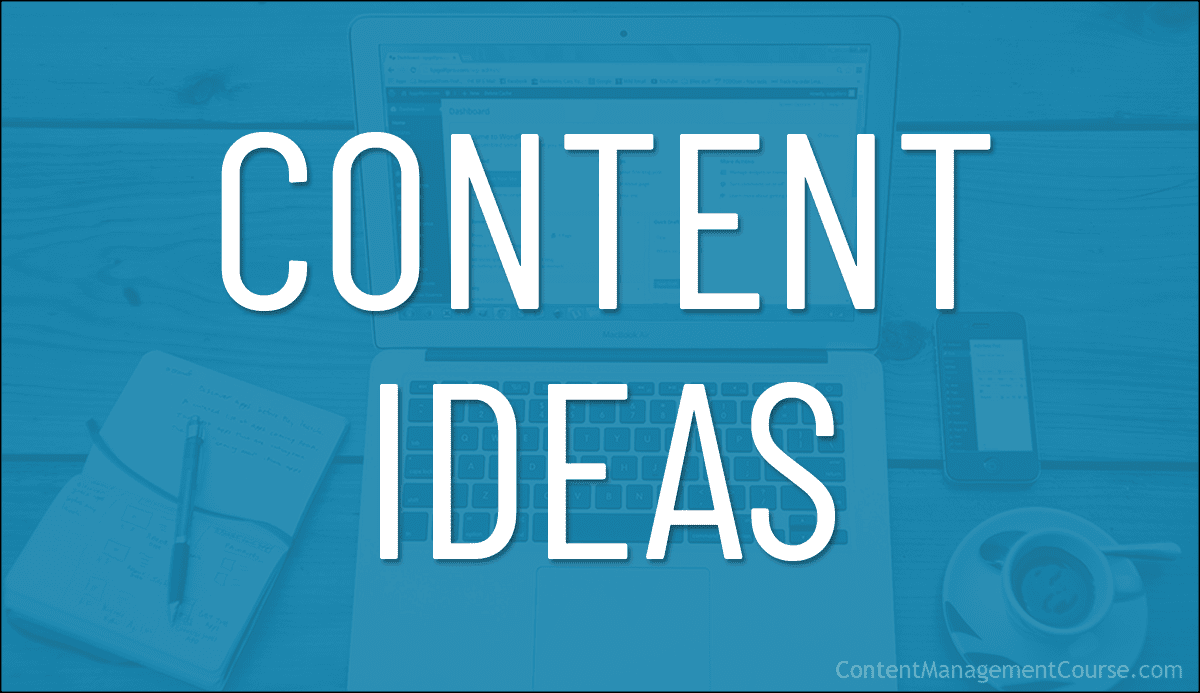
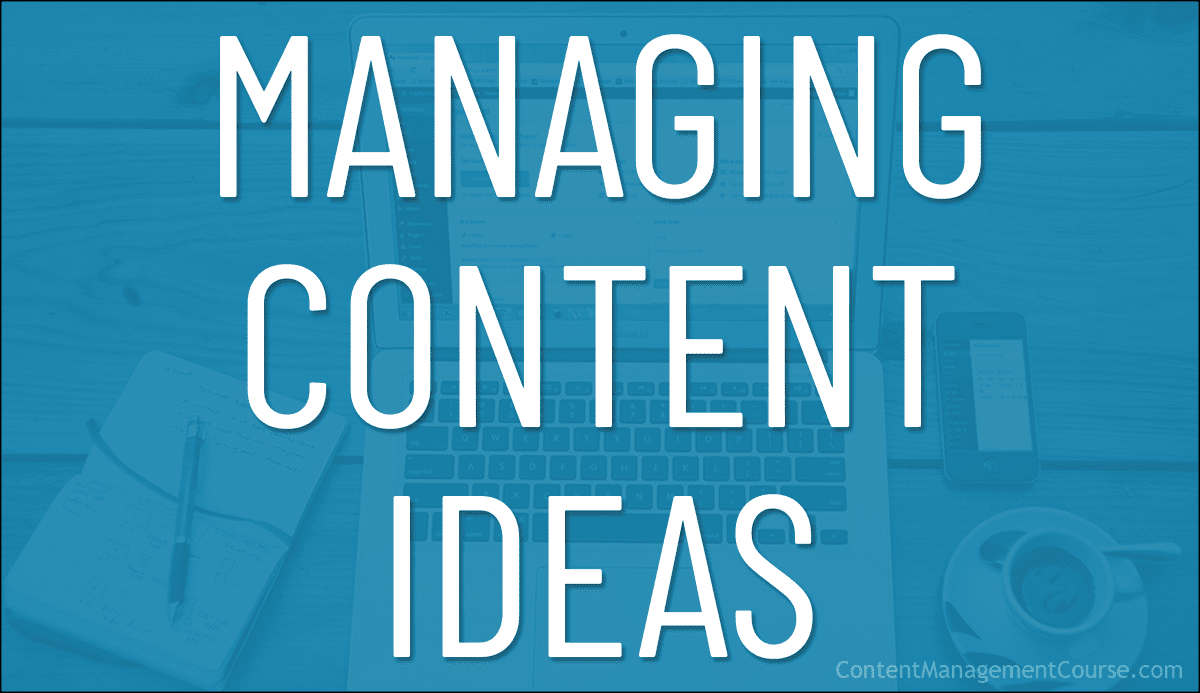
 Your business needs content. Your website needs content. Your social media needs content. Your blog, newsletters, product descriptions, post headlines, sales copy, social media, ads, articles, promotional pieces, news releases, customer training sections, FAQs, forum signatures, SEO meta descriptions, etc. all need content.
Your business needs content. Your website needs content. Your social media needs content. Your blog, newsletters, product descriptions, post headlines, sales copy, social media, ads, articles, promotional pieces, news releases, customer training sections, FAQs, forum signatures, SEO meta descriptions, etc. all need content.
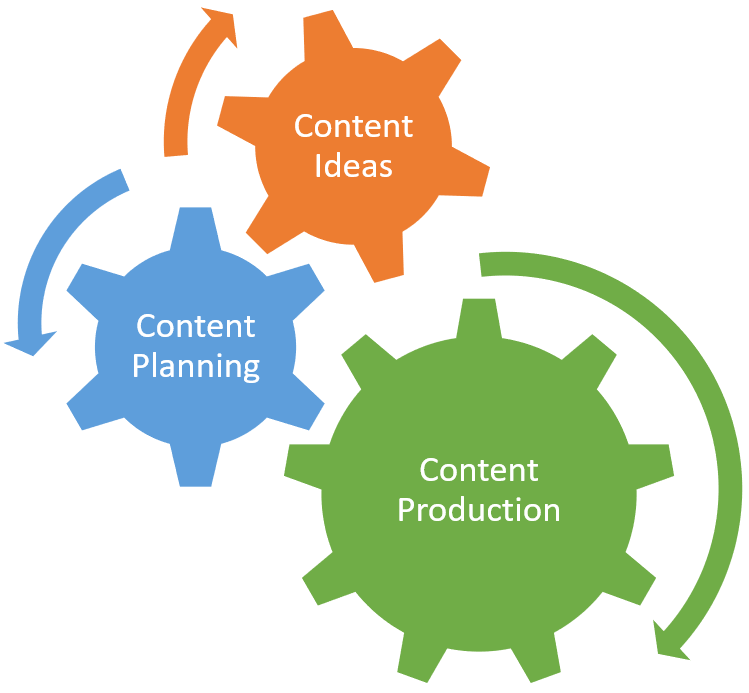
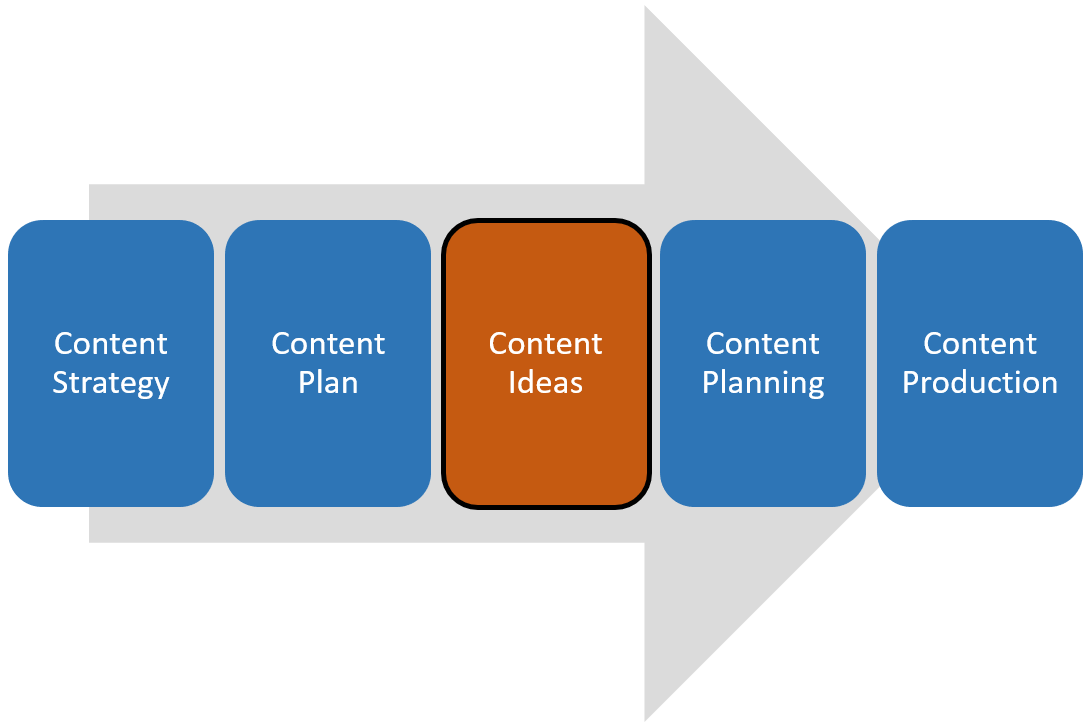


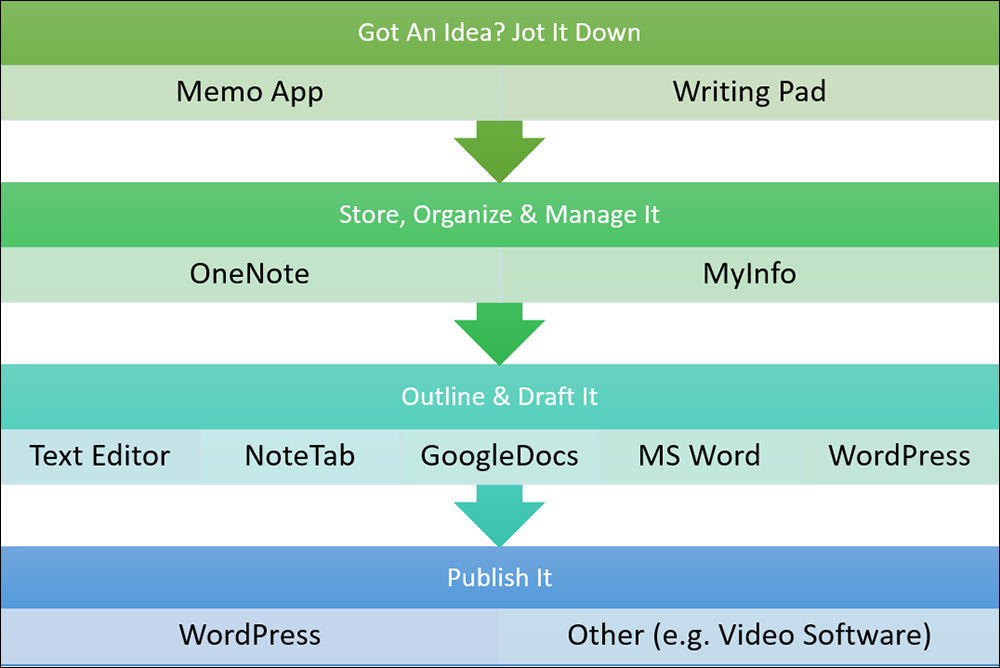


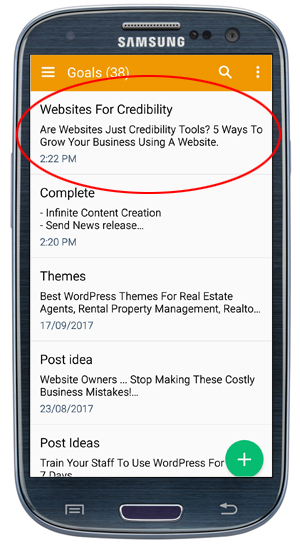
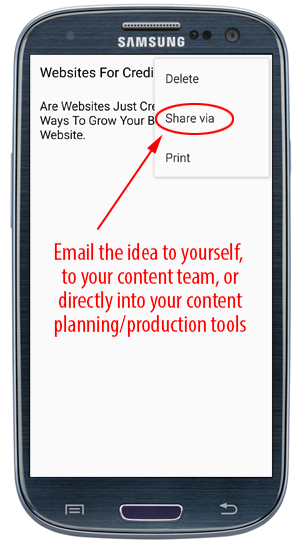
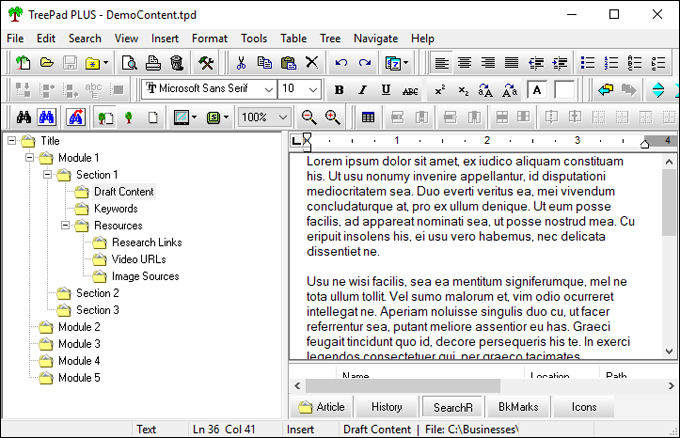
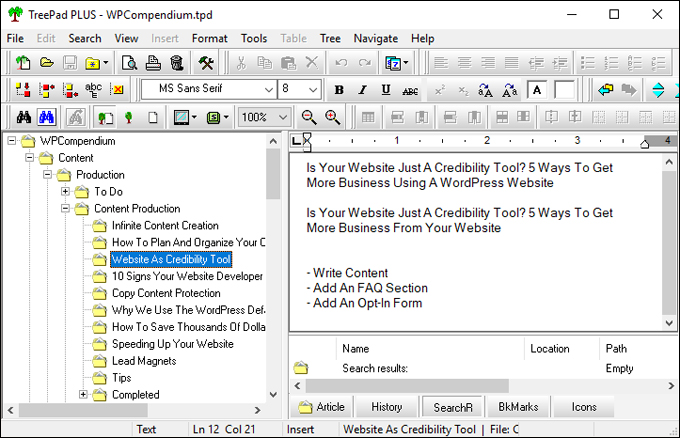
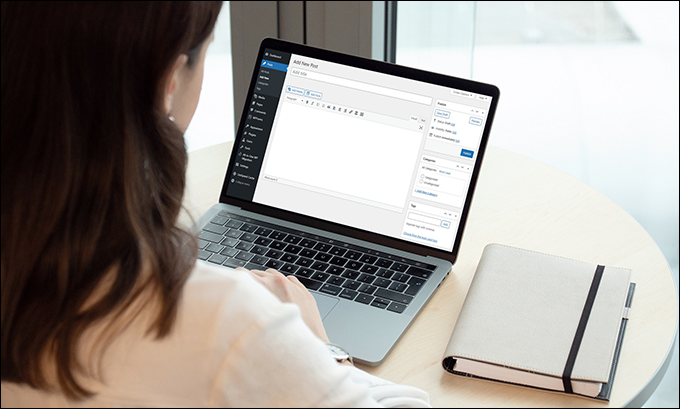
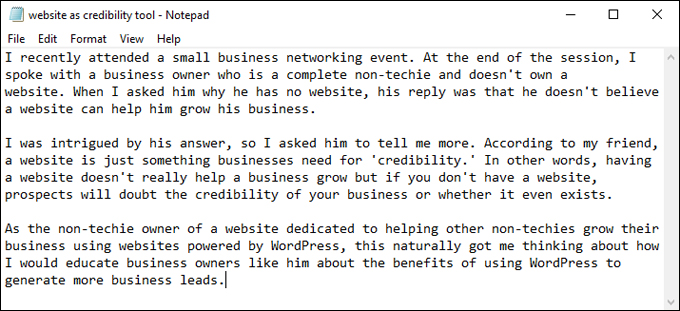
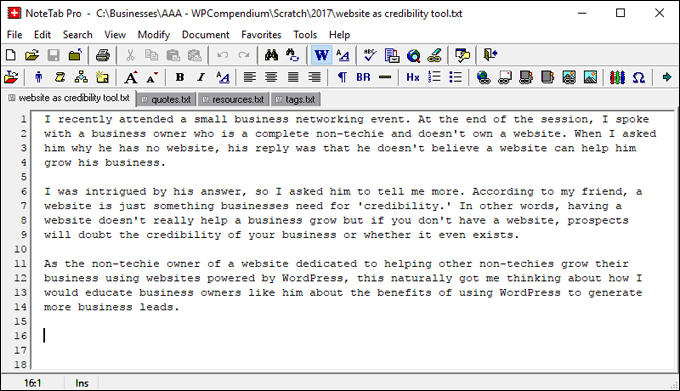
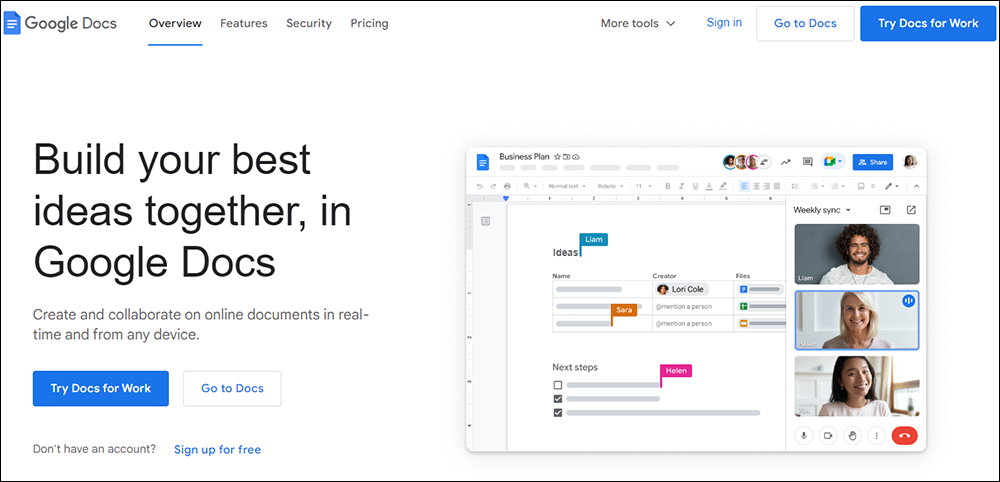
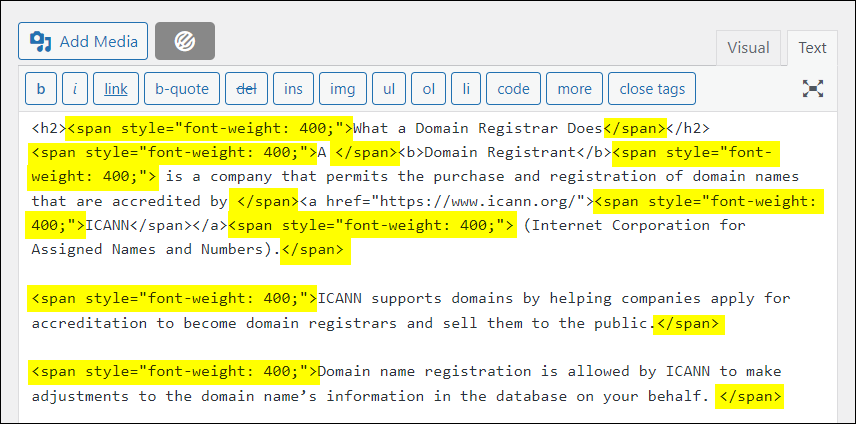
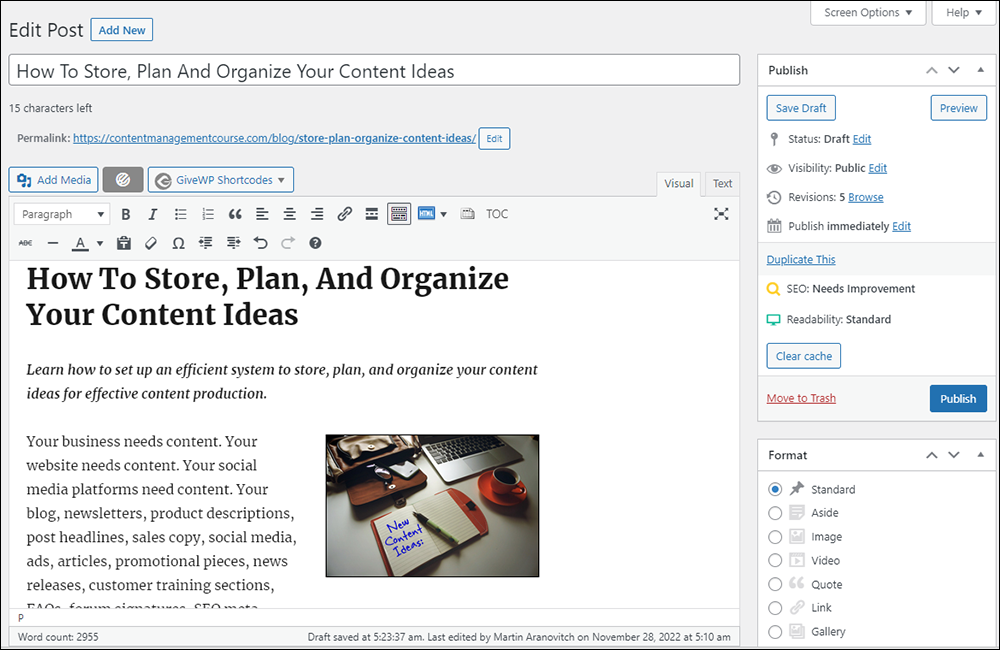
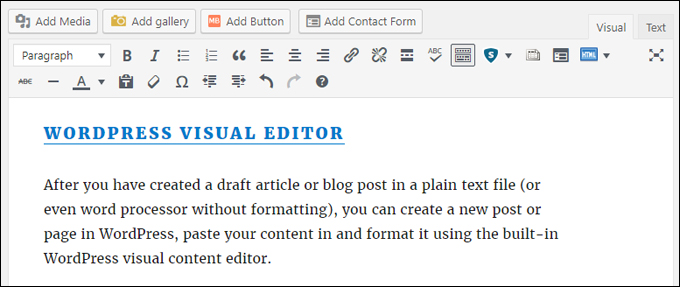
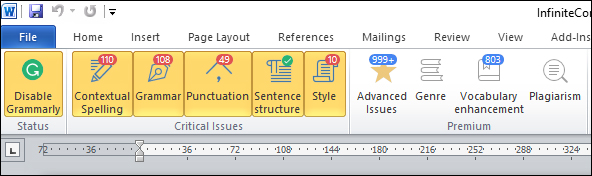


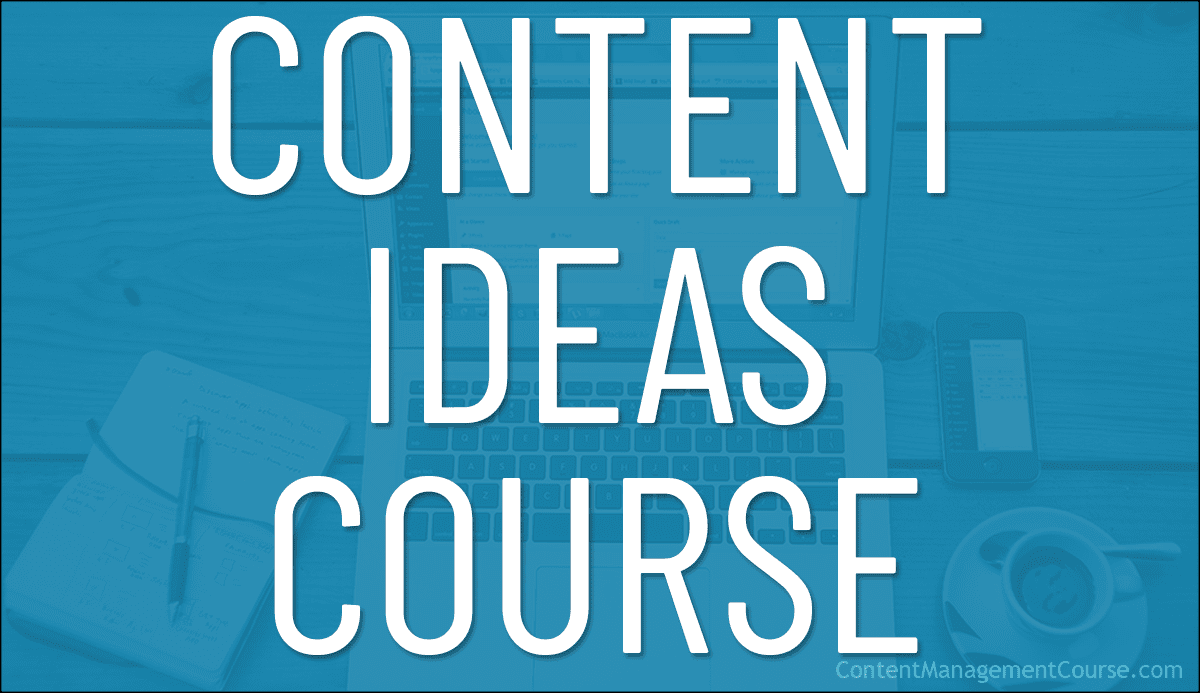
 Your business needs content for your website pages, blog, newsletters, product descriptions, post headlines, sales copy, social media, ads, articles, promotional pieces, news releases, customer training, FAQs, forum signatures, SEO (e.g. meta descriptions), etc.
Your business needs content for your website pages, blog, newsletters, product descriptions, post headlines, sales copy, social media, ads, articles, promotional pieces, news releases, customer training, FAQs, forum signatures, SEO (e.g. meta descriptions), etc.