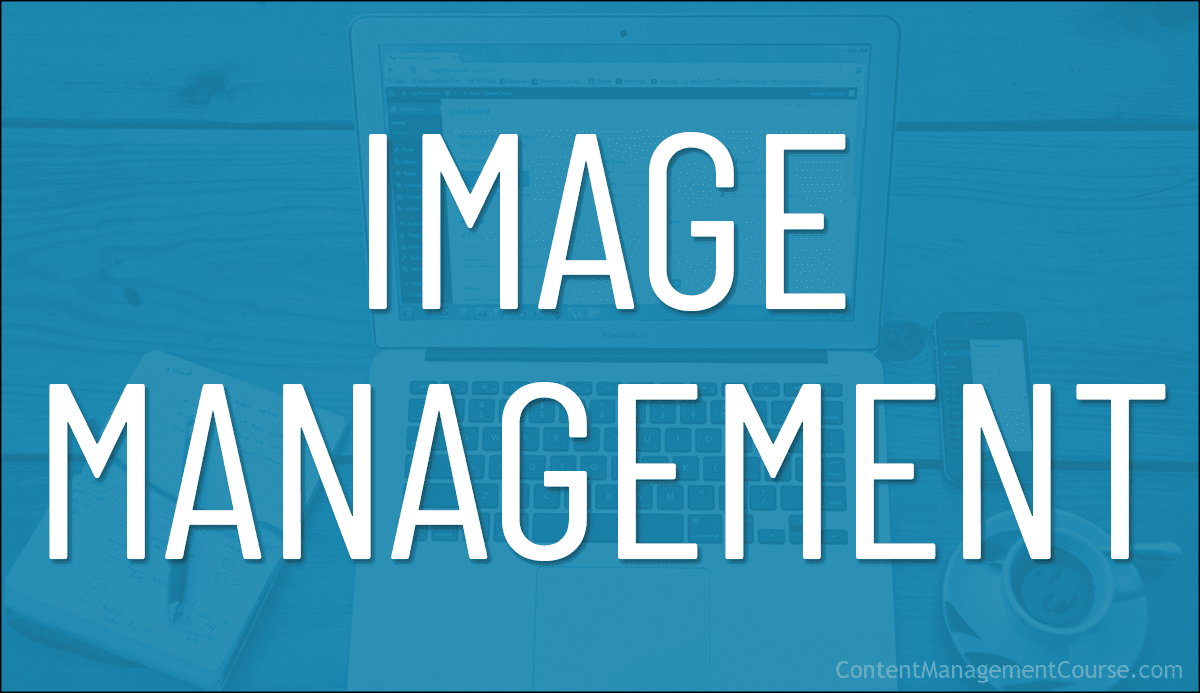Image SEO
 This is part 2 of our guide to image management.
This is part 2 of our guide to image management.
Image SEO is crucial for effective content management. It increases visibility in search engines, enhances user experience, drives traffic to the website, supports accessibility efforts, improves social sharing, boosts overall SEO performance, and provides a competitive advantage in the digital landscape.
By prioritizing image optimization as part of your content management strategy, your organization can maximize the impact and reach of its visual content online.
This section covers image SEO and image optimization methods.
The Importance Of Image SEO In Content Management
Image SEO, or search engine optimization for images, is essential for effective content management for several reasons:
- Increased Visibility in Search Engines: Optimizing images for search engines helps improve their visibility in image search results. When users search for relevant keywords or phrases, properly optimized images are more likely to appear higher in search engine rankings, increasing the likelihood of users discovering and engaging with the content.
- Enhanced User Experience: Optimized images can enhance the overall user experience by providing relevant visual content that complements the text on a webpage. High-quality images that load quickly and are properly labeled contribute to a positive user experience, leading to increased engagement and longer time spent on the site.
- Drive Traffic to Website: Optimized images can drive organic traffic to a website by attracting users who are specifically searching for visual content related to their interests or needs. By including descriptive filenames, alt text, and captions that incorporate relevant keywords, content managers can attract users who are more likely to be interested in the content offered on the website.
- Supports Accessibility: Properly optimized images also support accessibility efforts by providing alternative text (alt text) that describes the content of the image for users who rely on screen readers or have visual impairments. This ensures that all users, regardless of their abilities, can access and understand the content provided on the website.
- Improves Social Sharing: Optimized images are more likely to be shared on social media platforms, increasing the reach and visibility of the content. When users share images from a website, they often include a link back to the source, driving referral traffic and potentially increasing the site’s authority and credibility.
- Boosts Overall SEO Performance: Optimizing images is a fundamental aspect of on-page SEO, which contributes to overall search engine rankings. Search engines consider various factors when ranking webpages, including the relevance and quality of the visual content. By optimizing images alongside other on-page elements such as titles, headings, and meta descriptions, content managers can improve the overall SEO performance of the website.
- Competitive Advantage: In today’s competitive online landscape, every advantage counts. Websites that effectively optimize their images for search engines have a competitive edge over those that neglect this aspect of content management. By investing in image SEO, content managers can stay ahead of the competition and attract more organic traffic to their websites.
Image SEO Elements
Some of the key elements of image SEO optimization include:
Image Alt Tags (Alternative Text)
- Abbreviated as ‘alternative image text,’ alt text is the brief description of an image embedded in the HTML code of a webpage that appears when hovering over an image on a website.
- Image alt text serves as a textual alternative to images for those using screen readers on websites or facing slow internet connections and is believed to impact social media algorithms.
- Alt text helps search engines like Google understand and index images, improving website visibility and influencing image search results and ranking.
Image Descriptions
- While image alt text provides a concise description of an image, image descriptions provide detailed context about an image, explaining its relevance to the content, and can be infused with personality.
- Image descriptions reside in the body or comments of a social post and are crucial for web accessibility. They assist users with different accessibility needs, such as vision impairments, not just screen reader users.
- Image descriptions enhance the overall inclusivity of web content.
- Prioritize image descriptions to ensure that those unable to see the image gain the same information.
Image Captions
- Captions are text accompanying images, usually placed below or beside them.
- Offers additional information, helping users better understand the image’s purpose.
- Enhances user engagement, comprehension, and overall content accessibility
Image File Naming Conventions
- This is the name of your image file, e.g. “puppy-training.jpg“
- You can name images using relevant keywords to boost search engine optimization.
Best Practices for Image SEO
Image Alt Text – Best Practices
Crafting descriptive alt tags for images enhances accessibility and SEO. Follow the best practices below when adding alt tags to images:
- Be Specific and Descriptive: Alt tags should provide a concise and accurate image description, helping visually impaired users understand its content. For instance, “Golden Retriever playing fetch in the park.“
- Include Relevant Keywords: Incorporate keywords related to your content without keyword stuffing. This enhances SEO and aids search engines in understanding the image. For example, “Healthy salad with fresh vegetables.“
- Avoid Redundancy: Exclude phrases like “image of” or “picture of.” Alt text is inherently associated with images, and such phrases add unnecessary length. For instance, “Sunset over the city skyline.“
- Consider Context: Understand the context of the image within the webpage. If it’s supporting specific content, reflect that in the alt text. For example, “Data analysis chart showing quarterly growth.“
- Use Punctuation and Capitalization: Add punctuation where appropriate, and use sentence case for better readability. For instance, “Close-up of a blooming sunflower in a garden.
- Keep it Concise: Limit alt text to a brief, informative sentence. Avoid excessive details that might overwhelm users. For example, “Conference room with modern furniture.“
Image Descriptions – Best Practices
While alt text serves a vital role in SEO and accessibility, image descriptions provide a more inclusive and detailed understanding for all users, irrespective of their reliance on screen readers
Keep in mind the following when using image descriptions:
-
- Avoid redundancy by not repeating text from the caption in the image description, especially in text-heavy images.
- If space is limited in the caption, consider adding the image description as the first comment, clearly stated in the caption.
Image File Naming – Best Practices
Here are the recommended best practices for naming images:
- Relevance is Key: Choose file names that relate to the image content. For instance, instead of “IMG12345.jpg,” use “red-rose-bouquet.jpg” for a flower image.
- Incorporate Keywords Naturally: Integrate relevant keywords seamlessly into the image name. For example, if the image is of a laptop, use “best-gaming-laptop.jpg” to target specific searches.
- Hyphens for Separation: Use hyphens to separate words in the file name, enhancing readability for users and search engines. For instance, “beautiful-sunset-over-ocean.jpg.”
- Avoid Keyword Stuffing: Maintain a balance; don’t overstuff keywords in the image name. Opt for a natural and concise approach. For instance, “cozy-living-room-interior.jpg.”
- Alt Text Alignment: Ensure that the alt text aligns with the image name, creating a consistent and coherent representation. For example, alt text: “Sunset view from the mountains.” Image file name: “sunset-view-mountains.”
- Consider User Intent: Anticipate user search intent and include descriptive terms that match potential queries. For instance, “homemade-chocolate-chip-cookie-recipe.jpg.”
Resources
For additional tutorials and information on image SEO, see the following resources:
References
For additional information on topics related to this section, see the following articles and tutorials:
This is the end of Part 2 of our Image Management Guide. For Part 3 “Enhancing User Experience With Images” click on the pagination links below.
***
Image: Paris Images