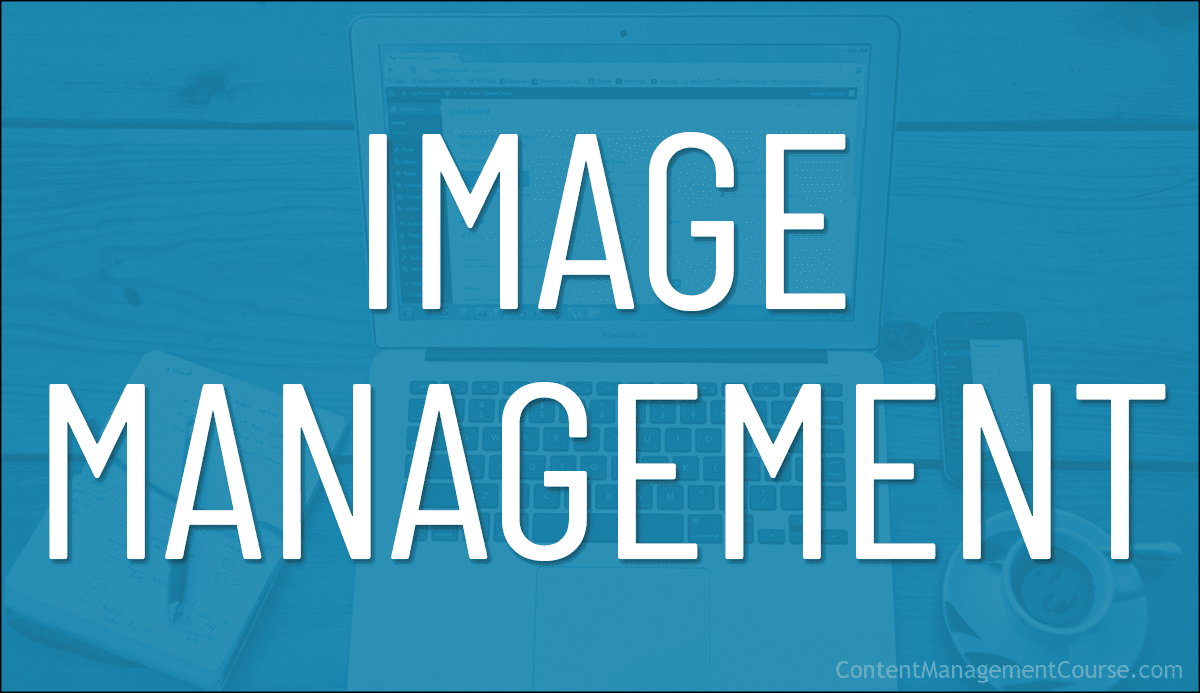Image Organization And Categorization
 This is part 4 of our guide to image management.
This is part 4 of our guide to image management.
Image categorization and organization are essential for better content management as they facilitate ease of retrieval, consistency in branding, streamlined workflow, improved content reusability, enhanced user experience, analytics and insights, and support scalability and growth.
By investing in effective image organization strategies and tools and tagging and categorizing your images, you can easily organize and retrieve them for use on your website, maximize the value and impact of your visual content, and optimize your content management processes.
This section explores how image tagging and image tagging software can help to improve the overall performance of your website and enhance the user experience.
The Role Of Image Categorization And Organization In Content Management
Image categorization and organization play a crucial role in effective content management for several reasons:
- Ease of Retrieval: When images are properly categorized and organized, it becomes easier for content managers to locate specific images when needed. This is particularly important in large image libraries or content repositories where hundreds or thousands of images may be stored. Efficient retrieval saves time and effort, enabling content managers to quickly find the right images for various purposes such as website updates, marketing campaigns, or social media posts.
- Consistency in Branding: Categorizing and organizing images based on themes, topics, or campaigns helps maintain consistency in branding. By grouping related images together, content managers can ensure that visual content aligns with the brand’s messaging, style, and values. Consistent branding across all images reinforces brand identity and fosters recognition and trust among users.
- Streamlined Workflow: Proper image categorization and organization contribute to a streamlined workflow for content management tasks. When images are systematically organized, content managers can easily collaborate with team members, share resources, and coordinate efforts. This enhances efficiency and productivity, leading to smoother content creation, review, and publishing processes.
- Improved Content Reusability: Categorizing and organizing images effectively increases their reusability across different channels and platforms. By tagging images with relevant metadata and keywords, content managers can repurpose them for various purposes without duplicating efforts. For example, an image used in a blog post could also be utilized in social media posts, email newsletters, or promotional materials, maximizing its value and impact.
- Enhanced User Experience: Organized image libraries contribute to a better user experience for website visitors and content consumers. When users can easily navigate through visually appealing galleries or image sliders, they’re more likely to engage with the content and spend more time on the website. Intuitive organization enhances usability and ensures that users can find the information or products they’re looking for quickly and efficiently.
- Facilitates Analytics and Insights: Categorizing and organizing images with metadata and tags enables content managers to track and analyze their performance effectively. By monitoring metrics such as image views, engagement rates, and conversion rates, content managers can gain valuable insights into user preferences, trends, and behaviors. This data informs future content decisions and strategies, helping content managers optimize their visual content for better results.
- Supports Scalability and Growth: As websites and content libraries grow over time, effective image categorization and organization become even more critical. Scalable systems and workflows ensure that content managers can manage increasing volumes of images efficiently without sacrificing quality or consistency. By establishing robust categorization and organization practices early on, content managers can adapt to growth and expansion seamlessly.
Image Tagging
Implementing image tagging correctly is essential for effectively organizing your web images,.
What Is Image Tagging?
Image tagging is the process of associating descriptive labels or tags with images, typically in the form of words or short phrases. These tags help organize and categorize images based on their content, making them easier to find and manage efficiently. Tags can range from specific terms like ‘cuisine’ and ‘recipe’ to broader concepts such as ‘food’ and ‘nutrition’.
Why Is Image Tagging Important?
Image tagging is crucial for efficient organization and retrieval of images. It facilitates:
- Organization: Tags enable the categorization of images, aiding in the efficient organization of image libraries or databases.
- Searchability: Tagging allows quick retrieval of images through keyword searches, enhancing workflow productivity.
- Automation: Image tagging software automates the tagging process, saving time and effort compared to manual tagging.
- AI Integration: AI-powered tools utilize image recognition algorithms to generate automatic tags, streamlining the tagging process.
Benefits Of Image Tagging
Benefits of image tagging include:
- Efficient Organization: Facilitates systematic organization of image libraries.
- Improved Searchability: Enhances the ability to find specific images quickly.
- Time Savings: Automates tagging processes, saving time compared to manual tagging.
- Enhanced Workflow: Streamlines image management tasks, improving productivity.
What Is Automatic Image Tagging?
Automatic image tagging employs AI and machine learning algorithms to analyze images and automatically assign relevant tags.
These algorithms identify objects within images and assign tags based on their content, significantly reducing manual effort.
Benefits Of Automatic Image Tagging
Benefits of automatic image tagging include:
- Time Savings: Reduces the time required for tagging large image collections.
- Consistency: Ensures uniformity in image categorization, minimizing errors.
- SEO Enhancement: Improves website SEO by providing context and relevant keywords.
- Improved User Experience: Enhances user experience by simplifying image search and retrieval.
When To Use Automatic Image Tagging
Automatic image tagging is a valuable tool for any platform or website dealing with a large volume of images, offering significant time savings, consistency, and improved user experience.
Automatic image tagging is particularly beneficial in the following scenarios:
- E-commerce Websites: Facilitates categorization of products, enhancing user experience.
- Photography: Aids in organizing and searching photographs based on various criteria.
- Social Media Platforms: Helps identify and categorize user-generated content efficiently.
- Asset Management: Streamlines sorting and management of digital assets, ensuring brand consistency.
Automatic Image Tagging Software
Image tagging software revolutionizes image management by simplifying organization, enhancing searchability, and optimizing workflow efficiency.
What Is Image Tagging Software?
Image tagging software is a specialized tool designed to streamline the process of organizing and categorizing image files. It utilizes advanced technologies such as AI-powered image recognition and facial recognition to automatically assign descriptive tags to images based on their content. These tags can include keywords, objects, colors, emotions, and more, making it easier to search for and locate specific images within a large collection.
Why Is Image Tagging Software Important?
Image tagging software plays a crucial role in efficient image management for individuals and organizations alike. Its importance lies in several key aspects:
- Time-Saving Efficiency: By automating the tagging process, image tagging software saves valuable time that would otherwise be spent manually tagging each image.
- Enhanced Organization: With properly tagged images, it becomes easier to organize and categorize large image libraries, facilitating quicker access to specific visuals when needed.
- Improved Searchability: Tagged images are more searchable, allowing users to quickly find relevant images by entering specific keywords or criteria.
- Reduced Human Error: Automated tagging reduces the risk of human error associated with manual tagging, ensuring consistency and accuracy in image categorization.
- SEO Benefits: Image tags contribute to the metadata of images, improving search engine optimization (SEO) and making images more discoverable online.
How To Use Image Tagging Software
Using image tagging software involves the following steps:
- Import Images: Begin by importing images into the software’s library or workspace.
- Automatic Tagging: The software automatically analyzes the images and assigns relevant tags based on their content, utilizing AI algorithms.
- Manual Tag Adjustment: Review and modify tags as needed to ensure accuracy and relevance, particularly for specific projects or contexts.
- Search and Retrieval: Utilize the search function within the software to quickly locate images by entering keywords or selecting specific tags.
- Application in Various Contexts: Image tagging software can be used across different fields such as social media, marketing campaigns, e-commerce, and editorial work, offering tailored solutions for each.
Image Tagging Software Tools
Below are some of the most popular and widely used image tagging software tools you can research for managing your images effectively.
Cloudinary

Cloudinary is a cutting-edge image-tagging software platform that lets you harness the latest in AI technology to automatically tag images, eliminating the hassle of manual labeling.
Key Features:
- Automatic Tagging: Utilize intelligent automation to identify objects and concepts within images, streamlining the tagging process and saving valuable time.
- ML Models Integration: Access powerful ML models from leading cloud service providers such as Amazon Rekognition, Imagga, Google Auto Tagging, and Azure Video Tagging, enhancing the accuracy and versatility of your tagging capabilities.
- Comprehensive Image and Video Management: As a SaaS technology company, Cloudinary offers cloud-based image and video management services, empowering users to upload, store, manipulate, and deliver media assets effortlessly.
- Seamless Integration: Easily incorporate automatic image tagging into your workflow within minutes, enjoying access to Cloudinary’s full suite of services, including asset management and delivery, as well as programmable media.
More info: Cloudinary
Eagle

Eagle is a seamless and cost-effective image tagging software for efficiently managing vast image collections across diverse categories.
Key features:
- Centralized Image Organization: Gather, search, and organize your design files effortlessly in one intuitive platform, eliminating the hassle of scattered assets.
- Streamlined Design Research: Store design mockups, illustrations, screenshots, and more with ease, thanks to Eagle’s browser extension, video bookmarking, screenshot capture, and drag-and-drop functionality.
- Efficient Tagging and Categorization: Utilize Eagle’s powerful tagging system to categorize images logically, including tags, folders, and smart folders, along with annotation features for added clarity.
- Inspiration Discovery: Find inspiration for your next project by searching images based on colors, formats, and keywords, enhanced by advanced filtering options.
- Smooth Asset Browsing: Navigate through hundreds of categories effortlessly with Eagle’s intuitive browsing interface, featuring hover previews, spacebar previews, and customizable zoom options.
- Comprehensive Asset Management: Enjoy a suite of asset management tools, including tag management, hierarchical folders, smart folders, batch processing, auto-tagging, password protection, duplicate identification, video and audio management, font management, and web bookmarking.
- Universal File Compatibility: Eagle supports all file formats, ensuring seamless import and organization without the need for separate organizers.
More info: Eagle
Adobe Lightroom

Adobe Lightroom provides intuitive browser-based editing tools that include image tagging and editing.
Key features:
- Efficient Tagging: Easily add keywords to your photos to describe their content, aiding in identification and search within your catalog.
- Seamless Integration: Keywords applied in Lightroom are compatible with Adobe applications like Photoshop and Bridge, ensuring consistency across your workflow.
- Flexible Tagging Options: Choose from multiple methods to apply keywords, including typing, selecting from lists, or dragging photos to specific keywords.
- Organized Workflow: View and manage all your keywords in the Keyword List panel, allowing you to add, edit, or delete keywords at any time.
- Advanced Features: Customize keywords with synonyms and export options, enhancing the efficiency of your tagging process.
- Hierarchical Organization: Create nested keyword structures to categorize your photos logically, simplifying navigation and search.
- Grouping Functionality: Organize keywords into sets for easy access and streamlined workflow management as your catalog grows.
More info: Adobe Lightroom
Pixave

Pixave is a trusted image organization tool available on the Mac App Store.
It offers intuitive digital asset management and a sophisticated approach to image organization and streamlining the management of image collections.
Key features:
- It offers a smart way to manage and organize images, providing digital asset management for users.
- Efficiently manage and organize your images while enjoying seamless user experience.
More info: Pixave
Google Photos

Google Photos offers automatic organization and effortless sharing of photos and videos with convenient access to your media library anytime, anywhere.
Key features:
- Seamless accessibility across devices
- Hassle-free management of multimedia content.
- Accessible via the Google Photos website or dedicated mobile apps on Google Play and the App Store.
- Many tutorials and helpful resources are available at the Google Photos Help Center.
More info: Google Photos
Air

Air offers creative teams streamlined image management, a unified platform to consolidate digital images of various formats, and transforms your workspace into a search engine-like environment.
Key features:
- Robust features for establishing a centralized workspace.
- Utilize built-in image recognition and smart tags for efficient photo tagging.
- Bookmark preferred images.
- Integrate non-visual digital assets.
- Preview files effortlessly by hovering over them.
More info: Air
Nero AI Photo Tagger

Nero AI provides a suite of powerful and user-friendly tools for image enhancement, including image upscaling, photo colorization, restoration, and AI-generated avatars.
Nero is accessible on both web and mobile platforms for free.
Key Features:
- Nero AI Image Upscaler enhances images by up to 400%, ideal for large prints and detailed enlargements.
- Applications range from image enlargement to animation, colorization, and restoration, making it invaluable for various creative projects.
- Available seamlessly on web and mobile, providing flexibility and convenience across devices.
More info: Nero AI
Imagga

Imagga offers an innovative Image Recognition API platform an array of cutting-edge image recognition services, including automatic image tagging and categorization, visual search, and content moderation, with diverse solutions tailored for developers and businesses:
- Image Tagging & Categorization: Seamlessly organizes vast image collections by automatically categorizing and tagging visual content, streamlining organization processes.
- Visual Search: Integrates image-based search functionality into software systems, enabling efficient visual similarity search for enhanced user experiences.
- Content Moderation: Safeguards platforms by analyzing and categorizing visual content, ensuring compliance with regulations, and maintaining a safe online environment.
- Automatic Categorization and Tagging: Designed for organizations managing extensive visual content, simplifying tasks through automatic categorization, tagging, and visual search capabilities.
More info: Imagga
SnipTag

SnipTag streamlines Mac photo management with its dual functionality:
- Effortless Image Metadata Editing: Seamlessly edit metadata in digital photos, instantly enhancing searchability and organization of large collections. Users can efficiently manage their photos by customizing metadata, and streamlining workflow processes.
- Streamlined Batch-Cropping for Scanned Photos: Simplify scanning and editing of printed photos with SnipTag’s automated batch-cropping feature. Easily crop and separate multiple images from a single page, saving time and effort in photo editing.
Additionally, SnipTag empowers users to effortlessly add captions and metadata to digital photos, further optimizing organization and accessibility. With its intuitive interface, SnipTag offers a user-friendly experience for efficient photo management tasks on Mac.
More info: SnipTag
Professional Photo Management Software
Here are some popular and leading professional photo management software providers:
ACDSee Photo Studio

ACDSee Photo Studio is one of the best photo management software tools available for seamless photo editing, organization, and management.
Key features:
- Extensive RAW Support: With RAW support for over 550 digital camera models, ACDSee streamlines management for extensive RAW files.
- Advanced Organization: Utilize face recognition and data location features for effortless photo organization, simplifying image searches based on subjects and locations.
- Comprehensive Editing Tools: Beyond image tagging, access RAW editing, image resizing, and robust digital asset management tools, all GPU-enriched for faster processing.
- Versatile Versions: Choose from Free, Home, and Ultimate versions tailored to different user needs and preferences.
- Industry Recognition: ACDSee Photo Studio Ultimate earns acclaim for its blend of photo organizing and editing tools, likened to industry-standard software like Lightroom and Photoshop.
More info: ACDSee Photo Studio
Daminion

Daminion is a leading provider of Digital Asset Management (DAM) software
Key features:
- Streamlined Management: Effortlessly organize, access, and distribute digital assets like images, videos, and documents, enhancing workflow efficiency.
- Robust Features: Enjoy user-friendly software equipped with metadata management, version control, keyword tagging, and advanced search capabilities.
- Flexible Pricing: It’s an affordable solution, catering to businesses of all sizes.
- Global Accessibility: With offices in the USA, Canada, South Africa, and Germany, it offers global support and accessibility.
More info: Daminion
DigiKam

DigiKam is a free and open-source image organizer and tag editor developed by the KDE community and offers a comprehensive solution for photography enthusiasts to take control of their image libraries.
Key features:
- Advanced Functionality: Organize, edit, and share your photo and raw file collections with ease using DigiKam’s advanced features.
- Efficient Photo Management: Seamlessly manage your photo libraries, edit images, and add tags for effortless retrieval.
- Latest Release: Up-to-date releases featuring bug fixes and enhancements.
More info: DigiKam
PicaJet FX

PicaJet FX streamlines photo management with its powerful organization features, speed-focused design, robust search functionality, and versatile version options.
Key features:
- Efficient Organization: PicaJet FX swiftly organizes thousands of photos from diverse sources, including digital cameras, folders, CDs/DVDs, scanners, and the web.
- Speed-Focused Design: Unlike competitors, PicaJet FX prioritizes speed over flashy visual features, ensuring rapid photo management without compromising efficiency.
- Robust Search Functionality: With efficient search capabilities, users can easily locate photos based on various criteria, enhancing accessibility and usability.
- Two Versions: PicaJet offers both Free and FX versions, with the FX edition providing enhanced features for professional users at a nominal cost.
More info: PicaJet FX
Summary
Image tagging involves adding keywords or labels to your images, making it easier to search, categorize, and manage them on your website.
By tagging your images, you can improve the overall organization of your web assets, making it simpler for users to find the specific images they are looking for. This can lead to a better user experience and increased engagement on your site.
There are various tools and platforms available that can help you implement image tagging for website organization.
Online image editing tools often come equipped with tagging features, allowing you to add keywords and descriptions to your images as you edit them.
Additionally, image asset management systems offer advanced tagging capabilities, making it easy to categorize and organize your images in a centralized location.
Mobile image management solutions and cloud-based storage systems also provide options for image tagging, allowing you to access and tag your images on the go.
Furthermore, image CDN management tools can help improve loading times by optimizing tagged images for faster delivery.
Strategies for Image Categorization on Websites
When it comes to managing images on your website, one of the key aspects to consider is categorization. Properly categorizing your images can make it easier for your users to find what they are looking for, improve your website’s overall organization, and even boost your SEO rankings.
Here are some strategies for image categorization on websites that you can implement to enhance your web image management:
- Utilize descriptive file names: When saving images for your website, make sure to use descriptive file names that accurately describe the content of the image. This will not only help with categorization but also improve your SEO efforts.
- Implement image tags and metadata: Adding relevant tags and metadata to your images can help with categorization and organization. This information can also be used by search engines to better index and rank your images.
- Create image galleries or albums: Grouping related images together in galleries or albums can make it easier for users to browse and find the images they are interested in. This can also help with categorization and organization.
- Use image categories or tags: Consider creating specific categories or tags for your images based on their content or purpose. This can help users navigate your website more efficiently and find the images they are looking for quickly.
- Implement a robust image asset management system: Investing in a dedicated image asset management system can streamline the process of categorizing, organizing, and managing your images. These systems often include features such as image tagging, search capabilities, and metadata management.
By incorporating these strategies for image categorization on your website, you can improve the overall user experience, enhance your website’s organization, and optimize your images for better performance and SEO.
Resources
For additional tutorials and information on image organization, see the following resources:
- Content Management Tools
- Content Management System (CMS)
- Document Management Systems
- Using Images In WordPress
References
For more information on topics related to this section, see the following articles and tutorials:
This is the end of Part 4 of our Image Management Guide. For Part 5 “Image Editing Tools” click on the pagination links below.
***
Image: Paris Images