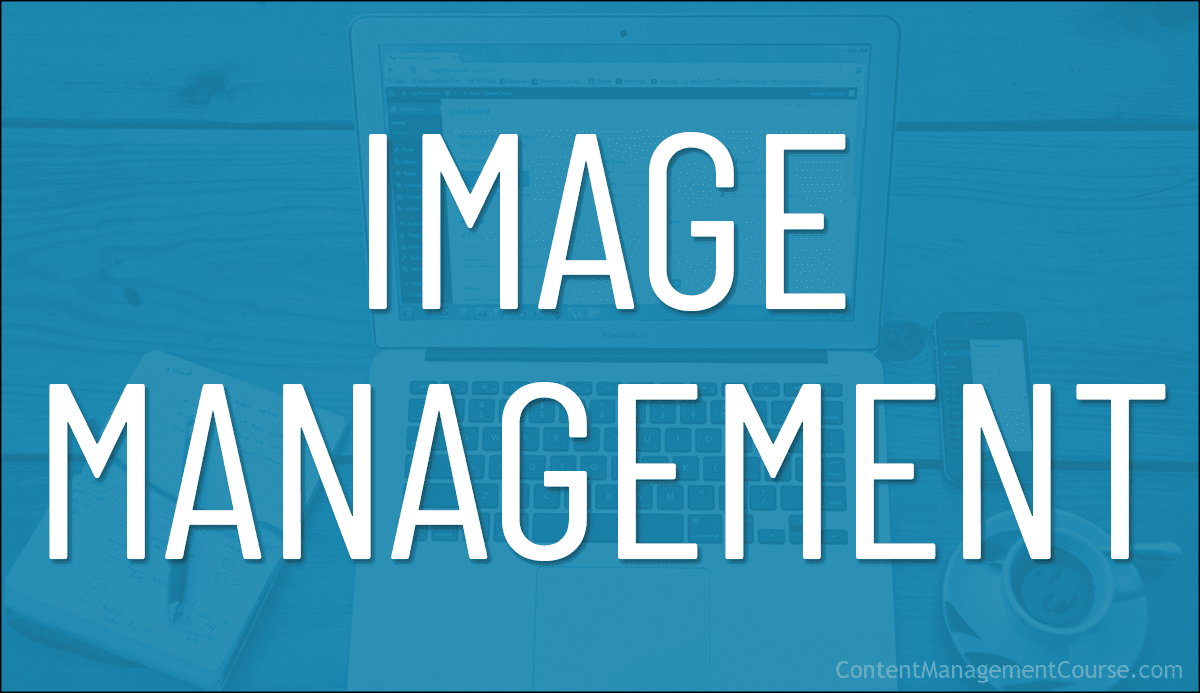Image Editing Tools
 This is part 5 of our guide to image management.
This is part 5 of our guide to image management.
Image editing tools are indispensable in content management as they help to create visually appealing, high-quality content that captures your audience’s attention and communicates your message effectively.
This section covers using different types of image editing tools to easily compress and optimize images for your website without sacrificing quality, and tools that let you resize and customize your images to fit different screen sizes and resolutions, ensuring that your images will look crisp and clear on any device.
Image Editing Tools And Content Management
Image editing tools play a crucial role in content management for several reasons:
- Enhancing Visual Appeal: Image editing allows for the improvement of visual content, making it more attractive and engaging for the audience.
- Correcting Imperfections: These tools can help to rectify flaws or imperfections in images, ensuring they are of high quality and professional standard.
- Creative Expression: Image editing tools enable content creators to express their creativity by adding effects, adjusting colors, and experimenting with different styles.
- Maintaining Consistency: Image editing tools help content managers achieve and ensure consistency in the visual appearance of their content across various platforms and channels.
- Optimizing for Different Platforms: These tools allow for the optimization of images for specific platforms, such as social media, websites, or print media, ensuring they display correctly and effectively reach the target audience.
Online Image Editing & Optimization Tools
With the abundance of online image editing tools available, it can be overwhelming to choose the right ones for your needs.
For a list of online image editing tools that will help you enhance, resize, crop, and optimize your images for the web, see this section: Media Editing Tools
Web-Based Image Resizing Tools
When it comes to resizing images for the web, there are a variety of tools available that can help you achieve the perfect dimensions and file size for your needs. These tools allow you to easily adjust the size of your images without compromising on quality, ensuring that they load quickly and look great on any device.
One of the key benefits of using online tools for image resizing is the convenience they offer. Instead of having to download and install software on your computer, you can simply upload your images to a web-based tool and make the necessary adjustments within minutes. This can save you time and hassle, especially if you need to resize multiple images at once.
Additionally, many online image resizing tools also offer features such as cropping, rotating, and compressing images. This allows you to further customize your images to fit your specific requirements, whether you’re creating a website, social media posts, or online advertisements.
For a list of popular image editing tools that offer features like batch processing, resizing, and cropping images for the web, see this section: Media Editing Tools
Cropping Images for Web Optimization
Cropping is a key technique that can help improve the overall performance of your website. By removing unnecessary elements from an image, you can reduce its file size and improve loading times without compromising on quality.
One of the first things to consider when cropping images for the web is the aspect ratio. It’s important to maintain the original aspect ratio of an image to ensure that it displays correctly on different devices and screen sizes. This can help prevent distortion or stretching of the image, which can negatively impact the user experience.
Another important factor to consider when cropping images for web optimization is the focal point of the image. By cropping around the focal point, you can draw the viewer’s attention to the most important part of the image and create a more visually appealing composition.
There are a variety of online image editing tools available that can help you easily crop and resize images for web optimization. These tools often have features that allow you to specify the aspect ratio, adjust the crop area, and optimize the image for web use.
In addition to cropping images for web optimization, it’s also important to properly tag and categorize your images for organization and easier retrieval. By using descriptive tags and categories, you can make it easier to search for and manage your image assets.
By following these best practices for cropping images for web optimization, you can improve the performance and user experience of your website while also ensuring that your images are displayed in the best possible light.
By using online image editing tools and experimenting with different tools, you can easily manage and optimize your web images to improve your website’s performance and engagement.
Resources
For additional tutorials and information on using images and image editing and optimization tools, see the resources below:
- Image Creation And Editing Tools
- Media Editing Tools
- Where To Find Free & Royalty-Free Images For Your Content
- Using Images In WordPress
- How To Add And Format Images In WordPress
- How To Use The WordPress Media Library
- How To Edit WordPress Media Library Images
- How To Use Featured Images In WordPress
- How To Add An Image Gallery In WordPress
- WordPress Block Editor – Image Block
References
For more information on topics related to this section, see the following articles and tutorials:
This is the end of Part 5 of our Image Management Guide. For Part 6 “Image Security And Copyright Protection” click on the pagination links below.
***
Image: Paris Images