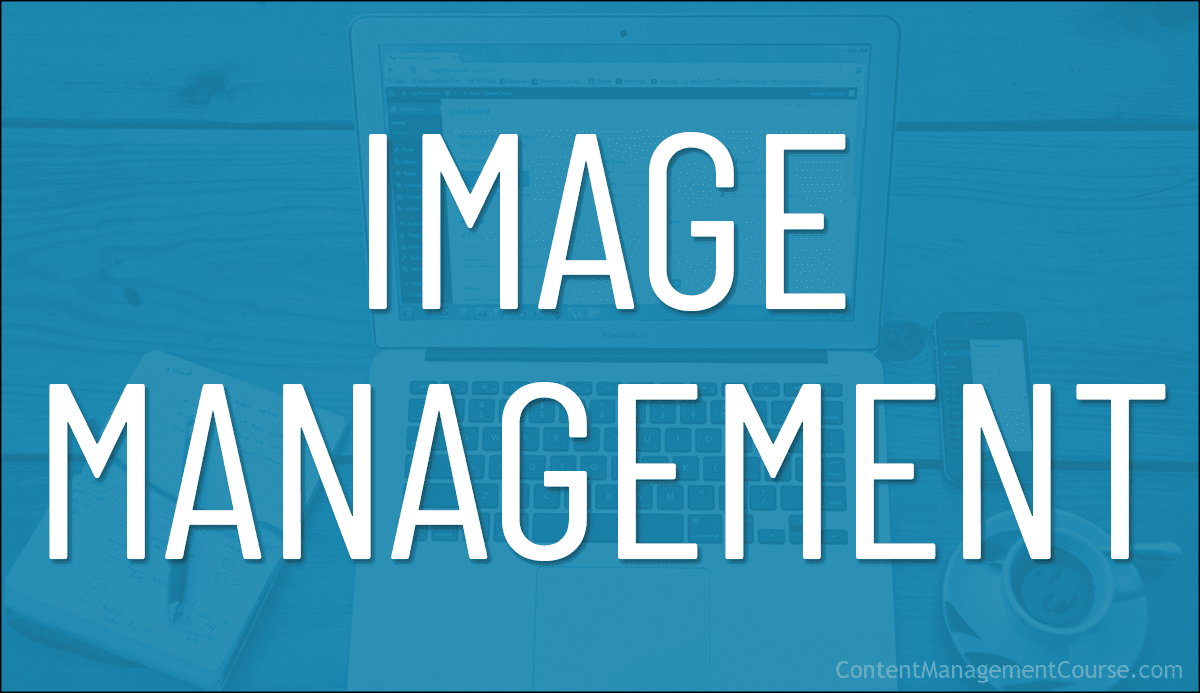Enhancing User Experience With Better Image Management
 This is part 3 of our guide to image management.
This is part 3 of our guide to image management.
Enhancing user experience through better image management is essential for effective content management as it improves visual appeal, comprehension, load times, accessibility, mobile friendliness, engagement, brand consistency, and conversion rates.
Follow the suggestions outlined in this section to enhance user experience on your website with better image management practices and methods that will drive positive outcomes for your website and brand.
Enhancing User Experience With Images And Better Content Management
Enhancing user experience (UX) through better image management is crucial for effective content management for several reasons:
- Visual Appeal: Images play a significant role in capturing users’ attention and making content visually appealing. Well-selected and properly optimized images can enhance the overall aesthetics of a webpage, making it more engaging and inviting for users to explore.
- Improved Comprehension: Visual content can aid in conveying complex information or concepts more effectively than text alone. By incorporating relevant images that complement the written content, users can better understand the message being communicated, leading to a more satisfying user experience.
- Faster Load Times: Efficient image management practices, such as optimizing file sizes and utilizing responsive image techniques, contribute to faster load times for webpages. Slow-loading images can frustrate users and lead to high bounce rates. By prioritizing image optimization, content managers can ensure that webpages load quickly across various devices, improving the overall user experience.
- Accessibility: Accessibility considerations are essential for ensuring that all users, including those with disabilities, can access and interact with the content on a website. Proper image management includes providing descriptive alternative text (alt text) for images, enabling screen readers to convey the content to visually impaired users. This improves accessibility and ensures that everyone can benefit from the content provided.
- Mobile Friendliness: With the increasing use of mobile devices for browsing the internet, it’s essential to optimize images for mobile viewing. Content managers should implement responsive design principles to ensure that images adapt seamlessly to different screen sizes and orientations. By prioritizing mobile-friendly image management, content managers can provide a consistent and enjoyable user experience across all devices.
- Enhanced Engagement: Engaging visual content encourages users to interact with the website and spend more time exploring its offerings. High-quality images that resonate with users can evoke emotions, spark curiosity, and encourage social sharing. By enhancing user engagement through effective image management, content managers can foster a stronger connection with their audience and encourage repeat visits to the website.
- Brand Consistency: Consistency in image management helps reinforce brand identity and messaging. By using a cohesive visual style across all images on the website, content managers can strengthen brand recognition and trust among users. Consistent branding builds familiarity and credibility, enhancing the overall user experience and fostering brand loyalty.
- Optimized Conversion Rates: Compelling images can influence users’ purchasing decisions and drive conversions. By strategically incorporating images that showcase products or services in action, content managers can create a more compelling user experience that encourages users to take desired actions, such as making a purchase or signing up for a newsletter.
Best Practices For Enhancing User Experience With Images
There are several ways to enhance user experience with images on your site.
These include:
- Responsive Image Design – Responsive images adapt to various screen sizes, ensuring a seamless user experience across all devices.
- Mobile Image Management – With the increasing use of smartphones and tablets to access websites, you must ensure that your images are optimized for these devices to provide a seamless user experience.
- Lazy Loading – Lazy loading is a performance optimization technique that defers the loading of non-essential resources until they are needed, improving initial page load times. Users experience faster loading pages.
- Image CDN Management – By leveraging the power of a Content Delivery Network (CDN), you can ensure faster loading times, better performance, and improved user experience for your visitors.
- Cloud-Based Image Storage – Cloud-based image storage and retrieval systems can help you store and securely manage your image assets.
- Image Performance Tracking and Analytics – Tracking image performance and analytics can help you understand how your images are used and optimize them for better results.
Enhance User Experience With Responsive Images
Follow these best practices to enhance user experience with responsive images:
- Choose Responsive Images – Responsive images adapt to various screen sizes, ensuring a seamless user experience across devices.
- Implement Optimization Techniques – Compress and optimize images to reduce file sizes without compromising quality, enhancing loading speed.
- Choose Appropriate Formats – Select the right image format (JPEG, PNG, SVG) based on the content to balance quality and performance.
- Resolution Independence – Use vector graphics (SVG) for icons and logos to ensure resolution independence and sharpness on any screen.
- Media Queries for Image Adaptation – Employ CSS media queries to serve different images based on screen size, preventing unnecessary data transfer.
- Picture Element and Source Set – Utilize the
<picture>element andsrcsetattribute to specify multiple image sources for various resolutions. - Art Direction with
<picture>– Employ<picture>for art direction, delivering different images based on layout requirements. - Lazy Loading – Implement lazy loading to load images only when they enter the user’s viewport, improving page speed.
- Monitoring Performance – Regularly analyze performance metrics using tools like PageSpeedInsights or Chrome DevTools to ensure optimal lazy loading implementation.
Enhance User Experience With Mobile Images
With more and more users accessing websites on their smartphones and tablets, optimizing your images for mobile devices is crucial. Here are some best practices for mobile image management:
- Use responsive images: Make sure your images are responsive and adjust to different screen sizes. This will ensure that your images look great on any device.
- Optimize for mobile loading times: Mobile users have less patience for slow-loading websites. Compress your images and use tools like image CDN management to ensure faster loading times on mobile devices. One of the key aspects of optimizing images for mobile devices is image compression. By reducing the file size of your images, you can improve loading times and reduce data usage for mobile users. There are various online image compression tools available that can help you achieve this without compromising image quality.
- Utilize mobile image editing tools: There are many online image editing tools available that are optimized for mobile devices. Use these tools to resize, crop, and edit your images for mobile viewing.
- Implement image tagging and categorization: Organize your images with tags and categories to make it easier for mobile users to find what they are looking for.
- Secure your images: Protect your images from theft and ensure you have the proper copyright permissions for any images you use on your website.
- Utilize cloud-based storage: Store your images in the cloud for easy access and retrieval on any device.
- Track image performance: Use analytics to track how your images perform on mobile devices. This will help you make informed decisions about optimizing your images for mobile users.
By following these best practices for mobile image management, you can ensure that your website looks great and performs well on any device. Keep your mobile users in mind when managing your images, and you will see improved user engagement and satisfaction.
Enhance User Experience with Lazy Loading
Follow these best practices to enhance user experience with lazy loading:
Lazy loading is a performance optimization technique used in web development. It involves delaying the loading or initialization of resources, such as images or scripts until they are needed.
Instead of loading all page elements at once, lazy loading identifies non-critical resources and loads them only when they become essential. This approach aims to shorten initial page load times, reduce data usage, and enhance overall user experience.
By implementing lazy loading, websites can prioritize the loading of critical content, improving efficiency and speeding up the overall responsiveness of web pages. Improve page load times and user satisfaction.
Benefits of Lazy Loading
- Reduced initial page weight and system resource usage.
- Enhanced user experience by prioritizing critical content.
Implementing Lazy Loading
Lazy Loading is technical and best left for web developers to handle, as these may include methods like:
- Intersection Observer API: Monitors elements’ visibility in the viewport, triggering loading when they come into view.
- Native Lazy Loading: HTML attribute
loading="lazy"defers image loading until they enter the viewport. - JavaScript Libraries: Tools like lazysizes provide additional lazy loading capabilities.
- WordPress Plugins: If you use WordPress, consider installing a plugin like Smush to automatically compress, optimize, and lazy load images on your site.
Enhance User Experience With Image CDN Management for Faster Loading Times
Understanding Content Delivery Networks
What is a Content Delivery Network (CDN), and how does it work?
A CDN is a network of servers distributed across different geographical locations that work together to deliver web content, such as images, to users more efficiently and quickly.
When a user visits your website, the CDN will automatically determine the closest server to the user’s location and deliver the content from that server. This helps reduce latency and loading times, making your website faster and more responsive.
CDNs are especially important for websites with a global audience or sites that experience high traffic volumes. By distributing your images across multiple servers, CDNs can handle a large number of simultaneous requests and reduce the strain on your origin server. This not only improves the performance of your website but also helps prevent downtime and server crashes during traffic spikes.
In addition to improving loading times, CDNs offer other benefits such as better security and scalability. By offloading traffic to multiple servers, CDNs can help protect your website from DDoS attacks and other security threats. They also make it easier to scale your website as your traffic grows, allowing you to deliver high-quality images to users worldwide without sacrificing performance.
Implementing CDN for Improved Image Loading Speeds
Effective web image management using cloud-based storage systems can greatly enhance your workflow and efficiency. These systems provide a secure and reliable way to store, access, and share your image assets from anywhere with an internet connection.
By using a CDN for your images, you can drastically improve your site’s loading speeds, especially for users who are far away from your server’s location. The CDN will store copies of your images on multiple servers around the world, allowing users to access them from the server closest to them, reducing latency and improving performance.
To implement a CDN for your images, choose a CDN provider that offers image optimization features. Many CDN providers offer tools for automatically resizing and compressing images to reduce their file size without compromising quality. This can further improve loading speeds by reducing the amount of data that needs to be transferred to users’ devices.
Once you have selected a CDN provider, you will need to configure your website to use the CDN for serving images. This may involve updating your website’s code to point to the CDN’s servers for image URLs or using a plugin or tool provided by the CDN provider to automatically integrate the CDN with your website.
Implementing a CDN for your images is a powerful strategy for improving your website’s performance and providing a better user experience. By leveraging a CDN’s network of servers and image optimization features, you can significantly reduce loading times and ensure that your images load quickly and smoothly for users worldwide.
Image CDN Providers for Websites
There are several Image CDN providers that you can choose from, each offering unique features and benefits.
Some of the popular Image CDN providers for websites include Cloudflare, Akamai, Amazon CloudFront, and ImageKit. These providers offer a range of services including image optimization, resizing and cropping tools, and advanced features like real-time image manipulation and security measures to protect your images from copyright infringement.
When selecting an Image CDN provider for your website, it is important to consider factors such as pricing, ease of integration, scalability, and customer support. Also, look for a provider that offers features that align with your specific needs and goals for web image management.
By incorporating an Image CDN into your website, you can significantly improve the loading times of your images, reduce bandwidth costs, and enhance the overall user experience by ensuring that your images are delivered quickly and efficiently to your website visitors.
Enhance User Experience With Cloud-Based Image Storage and Retrieval Systems
Cloud-based image storage and retrieval systems can help you store and manage your image assets securely.
Utilizing Cloud Storage for Image Management
Cloud storage has revolutionized how we store and manage our digital assets, including images.
With the increasing demand for high-quality images on websites and online platforms, it is crucial to have a reliable and efficient system in place for image management. Cloud storage offers a convenient and secure solution for storing, organizing, and accessing images from anywhere, at any time.
By choosing cloud storage solutions to manage your images, you can easily upload, store, and share images with team members and collaborators. This is especially useful for web image management, where multiple users may need access to the same images for website design and maintenance.
With cloud-based storage systems, you can ensure that everyone has access to the latest versions of images, without the need for manual file transfers or updates.
In addition to storage and sharing capabilities, cloud storage offers advanced features for image organization, tagging, and categorization. This allows you to easily search and retrieve images based on keywords, tags, or categories, making it easier to find the right image for your web projects.
Furthermore, cloud storage systems often include built-in image editing tools, allowing you to make quick edits and adjustments to images directly within the platform.
Cloud-based image storage and retrieval systems also offer enhanced security and copyright protection features, ensuring that your images are safe from unauthorized access or use. With encryption and access controls, you can rest assured that your images are always protected.
Overall, utilizing cloud storage for image management is a cost-effective and efficient solution for web image management, image asset organization, and online image editing.
Cloud-based storage systems allow you to streamline your image management processes and improve the performance and security of your website’s images.
Retrieving Images from Cloud-Based Systems
Cloud-based systems have revolutionized how we store and access our data, including images. With the vast amount of images being used on websites, blogs, and social media platforms, it is crucial to have a reliable system for retrieving these images quickly and efficiently.
Cloud-based systems offer a convenient and secure way to store your images, allowing you to access them from anywhere with an internet connection. Whether you are working on a website, blog, or social media campaign, being able to retrieve images from the cloud can save you time and hassle.
There are several ways to retrieve images from cloud-based systems.
One option is using a web-based image management platform that allows you to easily upload, store, and retrieve images. These platforms often come with features such as image tagging and categorization, making it easy to organize and search for images.
Another option is to use a content delivery network (CDN) to retrieve images quickly and efficiently. CDNs store copies of your images on servers worldwide, reducing load times and improving overall website performance. A CDN ensures that your images are delivered to users quickly, wherever they are located.
In addition to retrieving images, it is important to consider image security and copyright protection. When storing images in the cloud, use secure storage options and implement measures to protect your images from unauthorized use.
Recommended Cloud-Based Storage Systems
Here are some recommended cloud-based storage systems that you can consider for your web image management needs:
- Google Drive: Google Drive offers a generous amount of free storage space and seamless integration with other Google services like Gmail and Google Photos. It also allows for easy collaboration and sharing of files with others.
- Dropbox: Dropbox is known for its user-friendly interface and excellent file-syncing capabilities. It offers various storage plans to suit different needs and has robust security features to protect your image assets.
- Amazon S3: Amazon S3 is a highly scalable and reliable cloud storage solution for storing large amounts of data, including high-resolution images. It offers flexible storage options and pay-as-you-go pricing.
- Microsoft OneDrive: OneDrive is integrated with Microsoft Office applications, making it a convenient choice for those who use Microsoft products. It offers automatic file syncing and backup, as well as collaboration features.
- Adobe Creative Cloud: Adobe Creative Cloud includes cloud storage for your creative assets, including images, videos, and design files. It also provides access to Adobe’s suite of creative tools for editing and enhancing your images.
By using a cloud-based storage system for your web image management, you can streamline your workflow, improve collaboration with team members, and ensure the security and accessibility of your image assets.
Enhance User Experience With Image Performance Tracking and Analytics
Tracking image performance and analytics can provide valuable insights into how your images perform on your website, help you understand how your images are used, and optimize your content for better results.
Monitoring loading times and user engagement with your images will help you make better-informed decisions to improve overall user experience.
Monitoring Image Performance on Websites
As a website owner or developer, it is crucial to constantly monitor the performance of the images on your website to ensure optimal user experience and faster loading times. Keeping track of how your images perform helps you identify any potential issues and make necessary adjustments to improve overall website performance.
Several tools and techniques are available for monitoring image performance on websites.
Tools like Google Analytics let you track how your images perform in terms of loading times, user engagement, and conversion rates. This data can help you make informed decisions on ways to further optimize your images for better performance.
Additionally, compressing images can reduce file sizes without compromising quality, resulting in faster loading times and improved website performance.
Online image editing tools can also help optimize images for the web. These tools allow you to resize, crop, and edit images to ensure they are optimized for web usage. Image asset management systems can also help you organize and categorize your images for easier access and better website performance.
By monitoring metrics such as image views, shares, and interactions, you can make data-driven decisions to improve your image strategy.
Resources
For additional tutorials and information on enhancing user experience through better image management, see the following resources:
References
For additional information on topics related to this section, see the following articles and tutorials:
- Responsive Design: Best Practices And Considerations
- Best Image Formats For Websites Compared
- The Ultimate Guide To Image Optimization For WordPress
This is the end of Part 3 of our Image Management Guide. For Part 4 “Image Organization And Categorization” click on the pagination links below.
***
Image: Paris Images