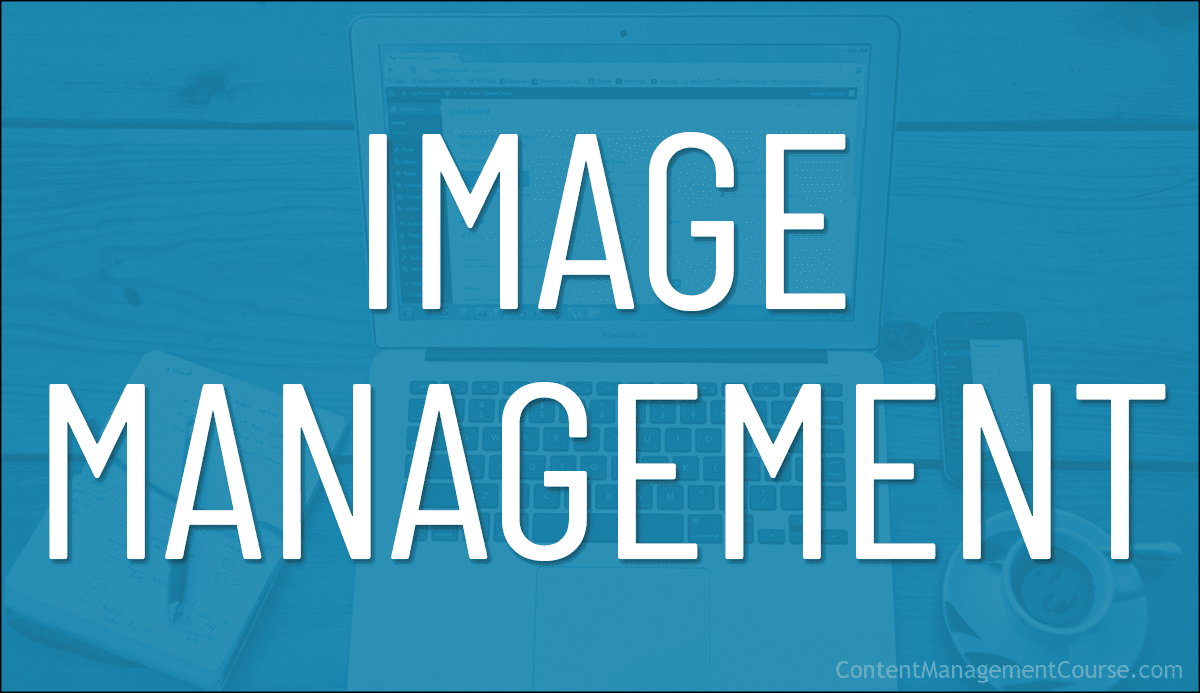Summary And Next Steps
 This is part 7 of our guide to image management.
This is part 7 of our guide to image management.
In this final section of our guide, we summarize the key areas we have covered and look at future trends in web image management that are shaping how we optimize, edit, organize, and protect images on the web.
Image Management: Summary
In this guide, we started by emphasizing the importance of web image management in creating a visually appealing and user-friendly website.
We highlighted the significance of image compression for web optimization, which helps reduce loading times and improve overall website performance.
We also delved into the importance of using various online image editing tools that can help you enhance and customize your images for a professional look.
Additionally, we explored the concept of image asset management for websites, emphasizing the need for organized and easily accessible image libraries.
Image tagging and categorization for web organization was another crucial topic we have covered, stressing the importance of properly labeling and organizing images for efficient retrieval.
Furthermore, we discussed mobile image management solutions and the benefits of cloud-based image storage and retrieval systems for seamless access to images across different devices.
We also touched upon image performance tracking and analytics, highlighting the importance of monitoring image metrics to optimize website performance.
Lastly, we addressed image security and copyright protection for websites, emphasizing the need to protect your images from unauthorized use. We also discussed web-based image resizing and cropping tools, as well as image CDN management for faster loading times.
As the digital landscape continues to evolve, it is important to stay ahead of the curve and implement emerging technologies and strategies to enhance your web image management practices.
Future Trends in Web Image Management
One of the key trends in web image management is the use of advanced image compression techniques for web optimization. By reducing the file size of images without compromising quality, you can improve the loading speed of your website and provide a better user experience for your visitors.
Another trend to watch out for is the rise of online image editing tools that allow you to make quick and easy edits to your images without the need for expensive software.
With the emergence of AI technologies, image editing tools are becoming more sophisticated and user-friendly, making it easier than ever to enhance and customize your images for the web.
For example, look at the image below:

With a simple prompt and a couple of clicks, you can create an AI-enhanced image using a tool like Photoshop as shown below:

Additional trends related to image management to keep an eye on include:
- Image asset management for websites, as businesses and organizations look for better ways to organize and categorize their image libraries.
- Implementing image tagging and categorization techniques to streamline the process of finding and using images on your website.
- Mobile image management solutions, as more and more users access the web from their smartphones and tablets, it is crucial to ensure that your images are optimized for mobile devices to provide a seamless user experience across all devices.
- Cloud-based image storage and retrieval systems offer a convenient and secure way to store and access images from anywhere. By leveraging cloud technology, you can improve the scalability and flexibility of your image management system.
In addition, consider the following areas:
- Image performance tracking and analytics tools are becoming more sophisticated, allowing you to monitor the performance of your images on the web and make data-driven decisions to improve content effectiveness.
- Image security and copyright protection. The internet is rife with copyright infringement and image theft. By implementing robust security measures and watermarking techniques, you can protect your images and ensure that they are used appropriately.
- Web-based image resizing and cropping tools offer a simple and efficient way to resize and crop images for use on the web. These tools are essential for optimizing images for different screen sizes and resolutions, ensuring that your website looks great on any device.
- Image CDN (Content Delivery Network) management is becoming increasingly important as a means of improving website loading times and delivering a faster user experience. By leveraging CDN technology, you can distribute your images across multiple servers around the world, reducing latency and improving performance for users in different locations.
Web image management is seeing many exciting new technologies and strategies emerging to help you optimize, edit, organize, and protect your images on the web.
Stay informed and implement these trends in your image management practices to stay ahead of the competition and provide a top-notch user experience for your visitors.
Image Management – FAQs
Here are frequently asked questions about image management:
What is image management?
Image management involves overseeing the entire lifecycle of digital images, from creation to archival and retrieval. It ensures better accessibility, security, and quality.
Why is image management important?
Effective image management streamlines workflows, enhances collaboration, ensures compliance, and maintains brand consistency.
What are the key components of image management?
Components include image creation, storage, organization, metadata tagging, retrieval, editing, sharing, and archival.
How does image management benefit businesses?
It improves productivity, reduces costs, strengthens brand identity, enhances user experience, and facilitates regulatory compliance.
What challenges are associated with image management?
Challenges include ensuring metadata accuracy, handling large volumes of images efficiently, maintaining version control, and integrating with other systems.
What are some best practices for effective image management?
Best practices include establishing clear naming conventions, implementing metadata standards, regularly backing up image data, utilizing version control systems, and providing training for users.
What role does image management play in digital marketing?
Image management is crucial for maintaining brand consistency across various digital channels, enhancing visual storytelling, optimizing website performance, and driving user engagement.
How can a content management system (CMS) help with image management?
A CMS provides tools for organizing, storing, and delivering images effectively. It offers features like media libraries, metadata management, image resizing, and integration with other digital assets.
What are some popular image management software solutions?
Examples include Adobe Experience Manager, Bynder, DAM software like Widen Collective, and integrated solutions within CMS platforms such as WordPress and Drupal.
This is the end of the Image Management Guide.
Resources
For additional tutorials and information on image management, see the following resources:
***
Image: Paris Images