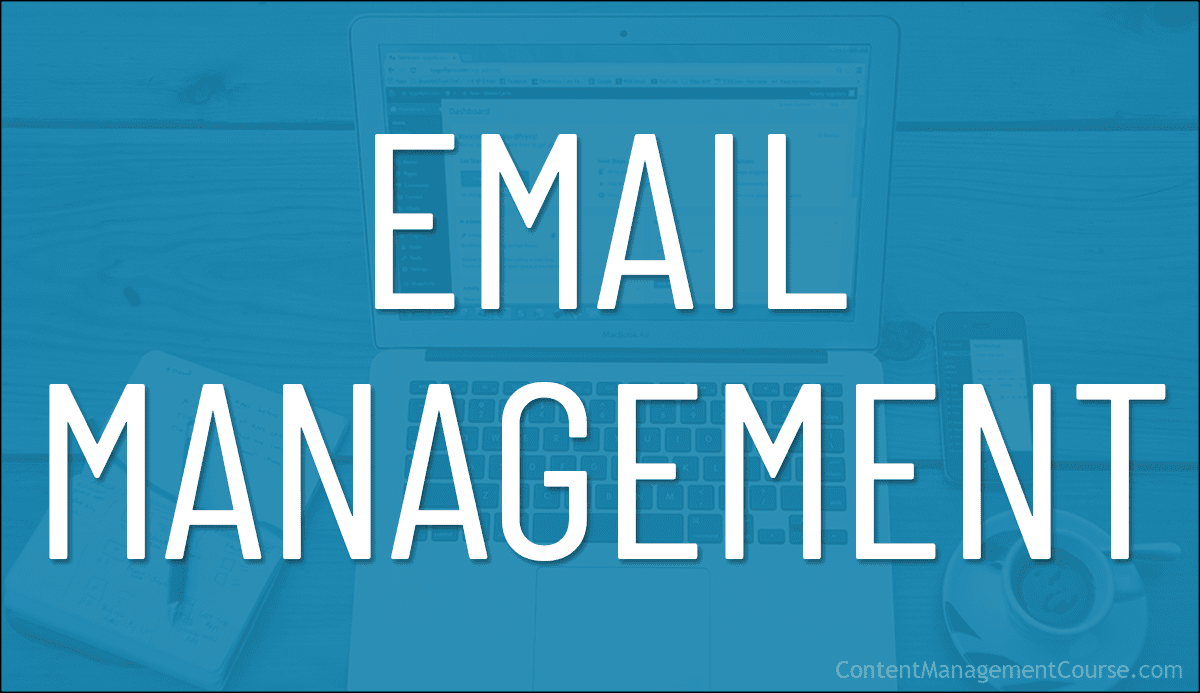Email Management Best Practices
 This is Part 3 of our Email Management Guide.
This is Part 3 of our Email Management Guide.
***
In this lesson, we explore key strategies, best practices, and actionable tips to enhance your email handling efficiency.
***
Email Management Best Practices
Email has become an integral part of our daily routine, yet managing it efficiently remains a challenge for many.
With the average worker checking email dozens of times a day, it’s clear that email overload can lead to stress and reduced productivity.
By adopting the best practices below, your business will create a culture of effective email management, optimizing communication processes, and increasing overall productivity:
Prioritize Your Inbox
- Organize with Labels, Folders, and Categories. Prioritize, group, filter, and sort emails into categories or tags to create an organized inbox. Create a personalized system for categorizing and prioritizing emails to streamline inbox navigation and retrieval.
- Example: Imagine a sales team receiving inquiries, support tickets, and internal updates. By prioritizing client emails, they ensure prompt responses to critical business opportunities.
Time Management
- Allocate Dedicated Email Time. Set aside specific blocks of time each day for checking and responding to emails, minimizing distractions and maintaining focus on other tasks.
- Example: A project manager designating the first and last hour of the day for email tasks ensures focused communication without constant interruptions, fostering efficient project coordination.
Unsubscribe and Declutter
- Unsubscribe or Mass Unsubscribe from Unwanted Emails. Streamline your inbox by unsubscribing from unnecessary newsletters and promotions, utilizing tools like Unroll.me or Clean Email for efficiency. Regularly unsubscribe from irrelevant mailing lists to declutter your inbox.
- Example: Marketing teams can streamline their communication channels by unsubscribing from outdated subscriptions, ensuring that the team focuses on the most relevant industry updates.
Folder Organization
- Create folders for categorizing emails, aiding in efficient retrieval.
- Example: A legal department can have separate folders for contracts, client communications, and internal legal discussions, facilitating streamlined access to critical information.
Streamline Group Emails
- Utilize Shared Inboxes for Team Collaboration. Convert group email accounts into shared inboxes to manage group emails effectively, ensuring relevant participants and clear communication channels, and enhancing team communication and workflow management.
- Example: In a shared inbox, a project team can use tags to categorize emails, avoiding confusion and ensuring that each team member accesses the information they need.
In addition to the best practices outlined above, we recommend adopting and implementing the following strategies to help your team regain control of their inboxes and optimize their email workflow for greater efficiency and focus:
- Embrace the Delete Button: Don’t hesitate to delete irrelevant or unactionable emails to declutter your inbox effectively.
- Flag Important Emails for Follow-Up: Implement flags or SLAs (Service Level Agreements) to prioritize and track emails requiring additional attention or response.
- Set Up Default Replies and Email Templates: Save time by creating standard email responses for frequently encountered inquiries or requests.
- Automate Email Management with Filters: Use filters to automatically organize incoming emails and reduce manual sorting efforts.
- Implement Multiple Inboxes: Divide your primary inbox into smaller sections based on relevance or urgency to manage emails more efficiently.
- Apply the 80/20 Rule: Focus on addressing the most valuable and impactful emails that contribute to your goals, while efficiently handling the rest.
- Temporarily Pause Incoming Emails: Take control of your inbox by pausing email notifications during focused work periods, using tools like Boomerang to manage email scheduling.
- Adopt the Touch-It-Once Principle: Make quick decisions and take immediate action on emails to avoid unnecessary back-and-forth and maintain productivity.
- Disable Social Media Email Notifications: Minimize distractions by turning off email notifications from social media platforms and other non-essential sources.
- Handle Group Emails Promptly: Create filters to manage group emails efficiently, ensuring they don’t clutter your main inbox unnecessarily.
- Schedule Regular Inbox Cleaning Sessions: Dedicate time each day to declutter and organize your inbox to prevent email overload.
- Invest in Email Management Tools: Explore tools like Boomerang, Sortd, and EmailAnalytics to enhance email organization, productivity, and analytics.
- Master Keyboard Shortcuts: Learn and utilize keyboard shortcuts to navigate and manage emails more efficiently within your email client.
- Read Top Down, Write Bottom Up: Follow the reverse chronological order when consuming email threads, responding to them in a structured and efficient manner.
- Use Multiple Email Accounts: Differentiate between personal and professional emails to maintain clarity and focus in each inbox.
- Turn Off Email Notifications: Minimize interruptions by disabling email notifications and checking emails at designated times.
- Take Immediate Action on Emails: Apply the one-minute rule (any task that would take one minute or less should be completed immediately) to promptly respond to or address emails requiring minimal effort.
- Avoid Over-Subscribing to Newsletters: Be selective with newsletter subscriptions to prevent inbox clutter and information overload.
- Find Your Ideal Email Management Approach: Experiment with different strategies and tools to discover what works best for your unique preferences and workflow.
Resources
For additional tutorials and information on email management best practices, see the following resources:
References
For additional information on topics related to this section, see the references below:
This is the end of Part 3 of our Email Management Guide. For Part 4 “Inbox Zero Methodology” click on the pagination links below.
***