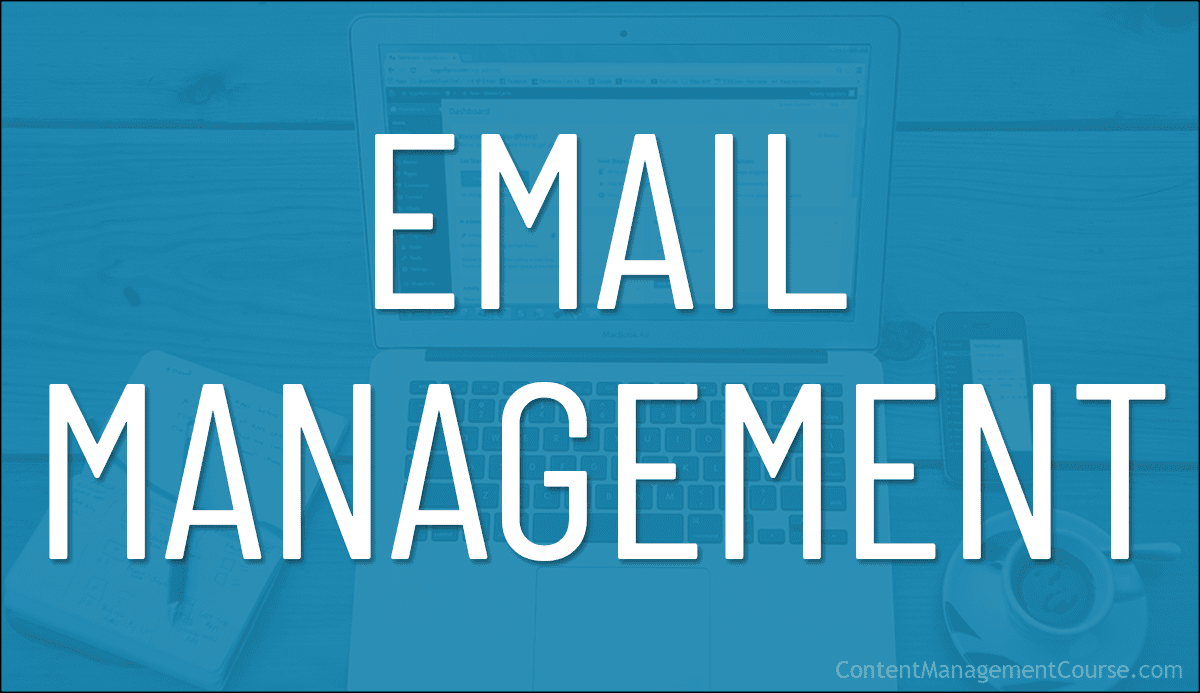Using Email Filters
 This is Part 5 of our Email Management Guide.
This is Part 5 of our Email Management Guide.
***
In this lesson, we delve into the importance of email filters, their role in enhancing deliverability, and best practices to ensure emails reach the intended recipients.
***
Understanding Email Filters
Email filters help classify and organize incoming emails based on predefined criteria.
You can leverage filters to manage email traffic effectively, enhance security, and improve overall communication efficiency.
What Are Email Filters?
Email filters are tools designed to manage both incoming and outgoing emails by sorting and classifying them to improve security and efficiency. They are primarily implemented on SMTP (Simple Mail Transfer Protocol) servers, playing a crucial role in identifying and blocking spam, viruses, and malware before they reach the user’s inbox.
How Email Filters Work
Email filters scrutinize emails based on several indicators of spam or malicious content.
These include the reputation of the sender’s IP address and domain, the frequency of emails sent, the use of suspicious language, and the presence of dubious links within the email body.
When red flags are detected, the email is typically redirected to a spam folder or quarantined to prevent harm.
Types Of Email Spam Filters
Several types of spam filters are commonly used today, each serving a unique function:
- Content Filters: Analyze the text within an email to identify spam based on specific keywords or phrases.
- Block List Filters: Prevent emails from flagged senders or domains from reaching your inbox.
- Header Filters: Examine an email’s header for signs of spam, such as spoofed source information.
- Language Filters: Block emails in languages that the recipient does not understand.
- Rule-Based Filters: Allow users to set specific criteria that automatically filter emails.
- Bayesian Filters: Learn from user actions to increase filtering accuracy by identifying patterns in what has been marked as spam previously.
Benefits Of Using Email Filters
Implementing robust email filters offers several advantages:
- Spam Prevention: Email filters play a pivotal role in preventing spam from infiltrating business inboxes. For example, by implementing robust anti-spam filters, your business can significantly reduce the risk of employees receiving unwanted or malicious emails.
- Increased Productivity: Team members spend less time managing irrelevant or harmful emails.
- Enhanced Security: Reduces the risk of cyberattacks initiated through email-based threats. Utilizing email filters also enhances cybersecurity by identifying and blocking potentially harmful content, such as phishing attempts or malware, helping to safeguard sensitive business information and prevent security breaches.
- Organized Email Inboxes: Helps keep inboxes free of clutter, allowing for better focus on important communications.
- Automated Email Management: Streamlines workflows by categorizing and filtering emails automatically. For instance, emails related to customer inquiries can be categorized and routed to a designated folder, ensuring that critical messages are easily accessible.
Email Content Filtering Best Practices
Here are some best practices for email content filtering:
- Implement Anti-Spam and Anti-Virus Software: It’s crucial to use a combination of anti-spam and anti-virus software to provide a strong first layer of defense against malicious emails. Even though many email services include basic spam filters, enhancing protection with third-party solutions can significantly reduce the risk of harmful emails reaching user inboxes.
- Monitor Both Inbound and Outbound Emails: Effective spam filtering should include checking all emails entering and leaving your network. This helps in identifying and stopping potentially harmful or unauthorized emails, whether they are incoming threats or outgoing messages from a compromised account.
- Employee Training:Ensuring that employees are trained on recognizing and reporting suspicious emails complements the effectiveness of email filters. For instance, conducting regular cybersecurity awareness sessions can empower employees to act as an additional layer of defense.
- Educate Your Users: User awareness is key to maintaining security. Train employees on how to recognize and handle suspicious emails, such as not opening attachments from unknown senders and avoiding clicking on dubious links. Regular security awareness training helps keep users informed about the latest email scams and phishing tactics.
- Conduct Regular Phishing Tests: Phishing simulations are a practical approach to test and improve employee alertness to email scams. These controlled tests, if failed, should lead to additional training to better prepare employees for real-world attacks.
- Enforce Strong Password Policies: Ensure that all users follow robust password guidelines to prevent attackers from easily gaining access to email accounts. Encourage complex passwords and regular changes to minimize risks.
- Implement Multi-Factor Authentication (MFA): Adding MFA provides an extra layer of security, ensuring that even if a password is compromised, unauthorized users cannot access sensitive data without additional verification.
- Create and Manage an Allowlist: Establish a list of trusted email senders to ensure important emails are not mistakenly blocked by your filters. Teach users how to manage their own allowlists to maintain smooth communication flows with trusted partners and clients.
- Regular Updates and Maintenance: You should regularly update and maintain your email filters to adapt to evolving threats. For example, implementing timely updates to the anti-virus software used for email filtering.
- Customization for Business Needs: Customize email filters to align with your specific business requirements. For example, your marketing team can customize filters to prioritize emails from key clients or partners.
Conclusion
While basic spam filters provided by major email platforms like Microsoft and Google effectively block many spam emails, sophisticated cyber threats often bypass these defenses.
Advanced spam filters that recognize evolving spam tactics are crucial for maintaining security and efficiency in a business environment.
Investing in comprehensive spam filtering solutions not only protects against routine spam but also against more intricate phishing and malware attacks that pose significant threats.
By understanding and strategically utilizing email filters, your business can fortify email communication, improve efficiency, and bolster cybersecurity.
Resources
For additional tutorials and information on using email filters, see the following resources:
- Email Filtering Tools – A list of top-rated email filtering tools.
References
For additional information on topics related to this section, see the references below:
- What Are Email Filters? How They Work To Stop Spam
- Email Content Filtering Best Practices
- Top Email Security Best Practices
This is the end of Part 5 of our Email Management Guide. For Part 6 “Email Etiquette” click on the pagination links below.
***