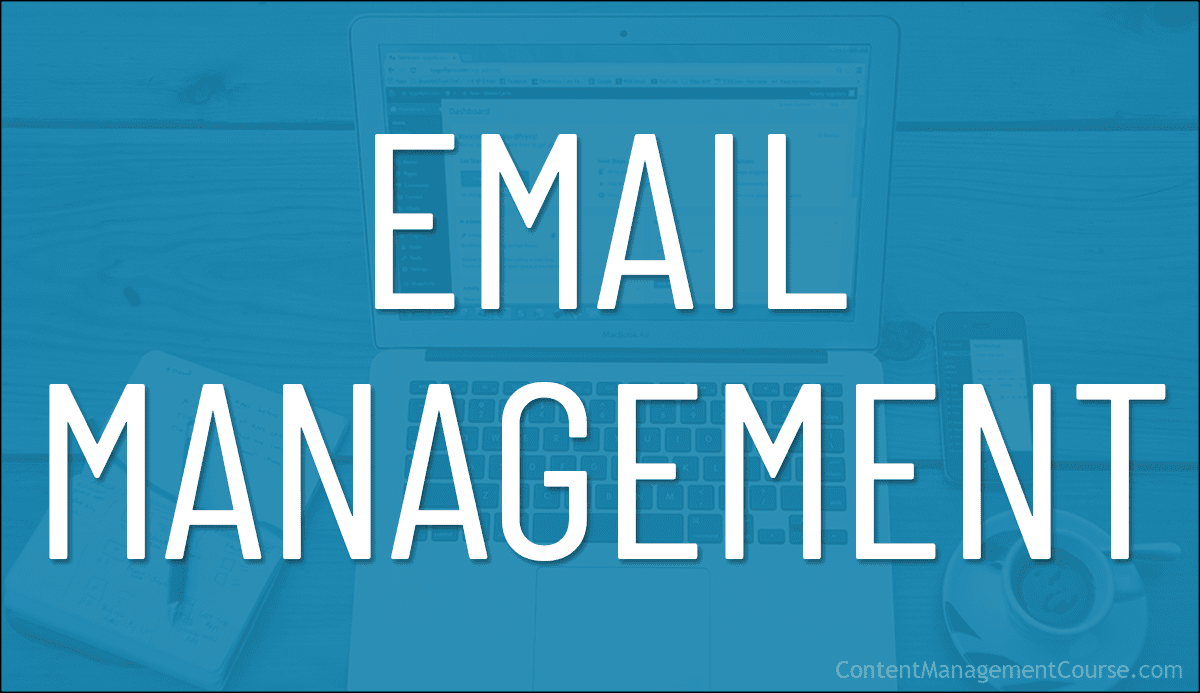Inbox Zero Methodology
 This is Part 4 of our Email Management Guide.
This is Part 4 of our Email Management Guide.
***
In this section, we’ll explore the Inbox Zero approach to email management, a method designed to address the challenges of email overload, boost efficiency in dealing with electronic communication, help keep your inbox organized, and enhance business productivity.
***
Understanding Inbox Zero Methodology
Inbox Zero is a structured method designed for efficient email management, aiming to maintain a clean or nearly empty inbox consistently.
The strategy addresses the challenge of managing the constant influx of emails that can overwhelm individuals, complicating both their professional and personal lives instead of simplifying them.
Introduced by productivity consultant Merlin Mann in 2006, Inbox Zero goes beyond just keeping the inbox count at zero. It emphasizes minimizing the time an individual spends mentally engaged with their inbox.
Mann advocates that attention and time are limited resources; mistaking the inbox for a task list can significantly hamper productivity.
Benefits Of Adopting Inbox Zero Methodology
Adopting the Inbox Zero method for email management can transform the way your business handles its communication, leading to several significant benefits:
Enhanced Concentration and Reduced Stress
Inbox Zero facilitates a more organized approach to managing emails. By promptly addressing or eliminating emails, your business can maintain a tidy and structured inbox.
This organization aids in prioritizing essential communications and streamlines the process of locating specific emails when needed.
The clarity and order brought about by Inbox Zero diminish distractions and mitigate stress related to email management, creating a calmer, more focused work environment.
Boosted Productivity
The efficiency of the Inbox Zero strategy significantly increases productivity. Promptly dealing with emails not only clears the inbox but also liberates time for concentrating on crucial tasks and projects.
This efficient email management method enables individuals and teams to accomplish more within shorter timeframes, enhancing overall business productivity.
Improved Organizational Skills
Implementing Inbox Zero naturally leads to better organizational habits. It compels individuals to make quick decisions on each email, whether it’s to respond, delete, or file it for later action.
This proactive approach prevents the accumulation of unread emails, avoiding the feeling of being overwhelmed by a cluttered inbox. The systematic handling of emails reduces stress levels and fosters a more serene and controlled working environment.
Inbox Zero – Foundational Beliefs
Following the unveiling of Inbox Zero, Mann shared his foundational beliefs, which include:
- Prioritize Emails: Not all emails hold the same level of importance. Identify the critical ones and don’t treat every email with equal urgency.
- Value Your Time: Recognize the scarcity of time. It’s impractical to engage with every email deeply. Guard your time jealously.
- Brevity is Beneficial: Being concise isn’t discourteous. Often, a succinct reply is more effective and appreciated.
- Release the Guilt: Feeling guilty over an unmanageable inbox only exacerbates the issue. Focus on solutions rather than guilt.
- Be Honest with Priorities: Deceiving oneself about what’s doable only leads to a cluttered inbox. Assess your true priorities and capabilities realistically.
Inbox Zero – Key Principles
Mann suggests immediately dealing with emails upon opening them to avoid using the inbox as a task list. He proposes five possible actions for each email:
- Delete (or Archive): If the email doesn’t require any action or future reference, remove it from your inbox.
- Delegate: Should the email be more relevant to someone else, forward it accordingly.
- Respond: If a quick reply suffices, do so immediately and then clear the email from your inbox.
- Defer: For emails needing more time or consideration, set them aside in a specific folder for later.
- Do: If the email prompts an action that can be completed quickly, do it straight away.
Inbox Zero – Practical Applications
Adopting Inbox Zero involves embracing practices that go hand in hand with the actions outlined below:
- Limit Email Checking: Avoid keeping your email application constantly open. Instead, designate specific times for email processing.
- Be Decisive with New Emails: Aim to delete, archive, or delegate as many incoming emails as possible.
- Respond Swiftly When Feasible: Address emails that require a brief response immediately.
- Organize Emails Requiring More Attention: Move emails that need a detailed response or can be handled later into a specific folder.
- Allocate Time for Email Management: Set aside dedicated times for managing emails in your “requires response” folder, whether in one go or throughout the day.
By adopting the Inbox Zero methodology, your business can cultivate a culture of efficient email management and enable its team(s) to stay focused on critical tasks and communication.
Here are some practical tips and applications of implementing Zero Inbox methodology into your business:
- Respond or Delete: One of the core principles of Inbox Zero is to respond to emails immediately or delete them if they require no action. For example, a sales executive can swiftly reply to client inquiries or delete irrelevant promotional emails, ensuring a clutter-free inbox.
- Unsubscribe and Declutter: Inbox Zero encourages users to unsubscribe from newsletters and email lists that no longer add value. This principle helps businesses streamline their communication channels. A marketing team, for instance, can unsubscribe from outdated subscriptions, ensuring a focused inbox.
- Organize with Folders and Labels: Creating folders and labels for categorizing emails is essential in Inbox Zero. An HR manager can have separate folders for recruitment, employee queries, and internal announcements, facilitating easy access to pertinent information.
- Set Specific Emailing Hours: Establishing dedicated times for email management prevents constant interruptions and improves focus. For instance, a project manager can allocate the first and last hour of the workday for email tasks.
- Regularly Review and Archive: Periodically reviewing and archiving emails ensures that your inbox stays organized. A finance team can routinely archive completed project-related emails, maintaining a clean and efficient inbox.
Inbox Zero – Summary
While Inbox Zero was initially conceived with email in mind, its core principles can be applied broadly to manage various forms of digital communication effectively.
Inbox Zero offers a straightforward yet effective framework for managing emails that can result in improved focus, higher productivity, and superior organizational skills.
By integrating this method into your business practices, your organization can navigate the daily influx of emails more efficiently, allowing it to dedicate more resources to core activities and strategic goals.
Although adapting Inbox Zero to modern communication challenges can be debated, its foundational strategies offer valuable insights into managing time and messages more efficiently, which is vital for businesses striving to enhance productivity in a digitally saturated environment.
Resources
Watch the video below for a Google TechTalks presentation on the Inbox Zero methodology given by Merlin Mann in July 2007.
References
For additional information on topics related to this section, see the references below:
- What Is The Inbox Zero Approach To Email Management?
- Inbox Zero Method 101: How to Master It
- Achieving Inbox Zero: Email Organization Guide
This is the end of Part 4 of our Email Management Guide. For Part 5 “Using Email Filters” click on the pagination links below.
***