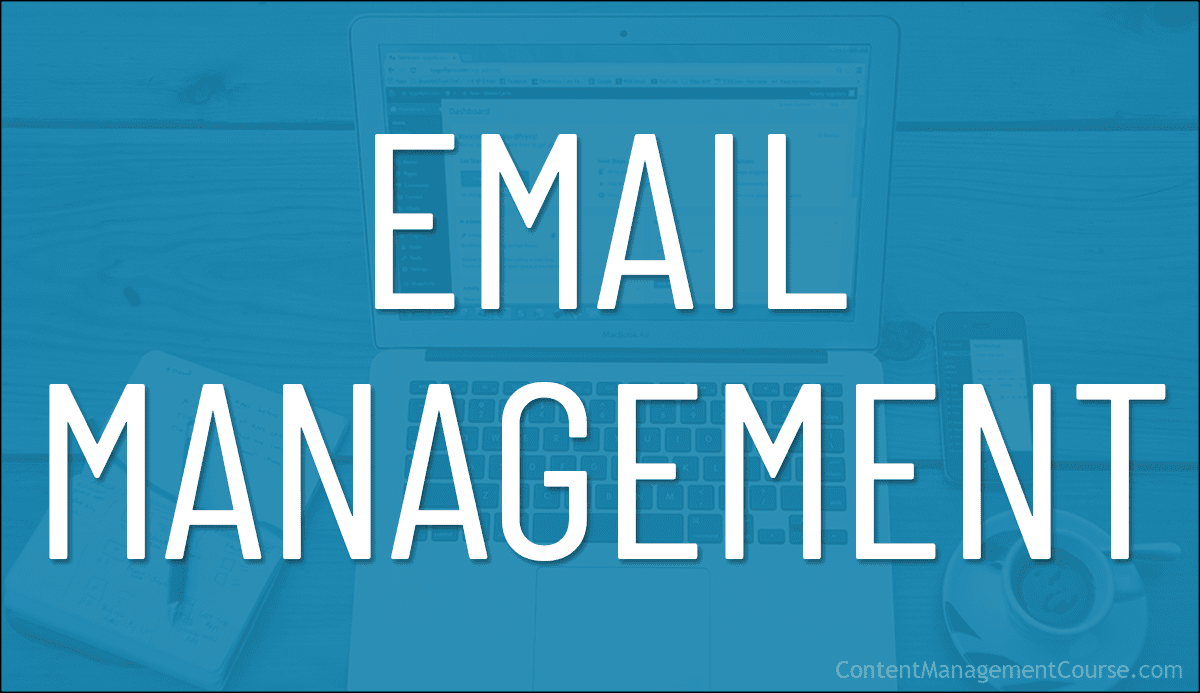Email Etiquette
 This is Part 6 of our Email Management Guide.
This is Part 6 of our Email Management Guide.
***
In this lesson, we look at key practices and examples to help ensure your business emails maintain professionalism and effectiveness.
***
Email Etiquette For Business Success
Effective email communication is part of good email management.
Here are some key practices and examples that will help your business ensure that business emails maintain professionalism and effectiveness.
- Professional Email Address: Using a professional email address is foundational. For instance, an address like
john.doe@yourcompany.comestablishes credibility, whereasjohn_loves_cats@emailprovider.commight not resonate well in a business context. - Craft a Clear, Professional Subject Line: Effective subject lines convey the main point of the email succinctly, helping recipients prioritize their inbox effectively. This can influence whether your email is opened among many others. Initiate emails with clear subject lines to convey purpose. For example, “Meeting Request: Project XYZ” ensures recipients immediately understand the email’s focus.
- Tailored Tone and Language: Adapt your tone and language to your audience. Conversational language may suit internal teams, while external communications demand a more formal tone. An example is using “Dear [Client’s Name]” for external correspondences and “Hi Team” for internal updates.
- Proper Grammar and Punctuation: Maintain proper grammar and punctuation for a polished image. Avoiding common errors, such as excessive exclamation points or neglecting punctuation, ensures a professional appearance. Content checking tools can help in this area.
- Proofread Your Email: Always check your email for spelling, grammatical errors, and proper punctuation. Errors can detract from your professionalism and undermine the credibility of your message.
- Compose Before Addressing: To avoid premature sending, type out your email before adding recipients’ email addresses.
- Verify Recipient Details: Double-check that your email is directed to the correct recipient to prevent privacy breaches or miscommunications.
- Include All Relevant Parties in CC: Ensure that everyone who needs to be in the loop is included in the email, maintaining professionalism and clear communication.
- Be Selective with ‘Reply All’: Exercise caution with ‘Reply All.’ Consider if everyone on the email thread needs to see your response to avoid unnecessary clutter in their inbox. Only include relevant recipients to prevent unnecessary email clutter. An infamous example involves the accidental ‘Reply All’ to an entire company, causing chaos and embarrassment.
- Respond Promptly to Emails: Timely responses are essential. Delayed responses can create frustration. For instance, replying within 24 hours acknowledges receipt and demonstrates commitment to communication excellence. Good etiquette involves acknowledging received emails, even if a detailed follow-up will happen later. This shows respect and attentiveness to the sender.
- Maintain Formality When Appropriate: Start with formal greetings and close with polite sign-offs to maintain a professional tone, especially in initial or formal communications.
- Keep Emails Concise: Communicate your message clearly and briefly to respect the recipient’s time; suggest further discussion via phone or meeting if necessary for detailed topics.
- Include a Signature Block: A professional signature with your name, title, company, and contact information lends authenticity and context to your correspondence. Craft a professional email signature that includes your full name, position, company, and contact details.
Here is an example:
Best regards,
John Doe
Marketing Manager
Your Company
Phone: (555) 123-4567
By mastering email etiquette, your business will help foster positive communication, build strong relationships, and enhance its professional image.
Resources
For additional tutorials and information on email etiquette, see the following resources:
References
For additional information on topics related to this section, see the references below:
- Best Practices for Email Etiquette in the Workplace
- Email Etiquette: Rules to Make a Perfect Impression
- The Dos and Don’ts of Business Email Etiquette
This is the end of Part 6 of our Email Management Guide. For Part 7 “Time Blocking For Email” click on the pagination links below.
***