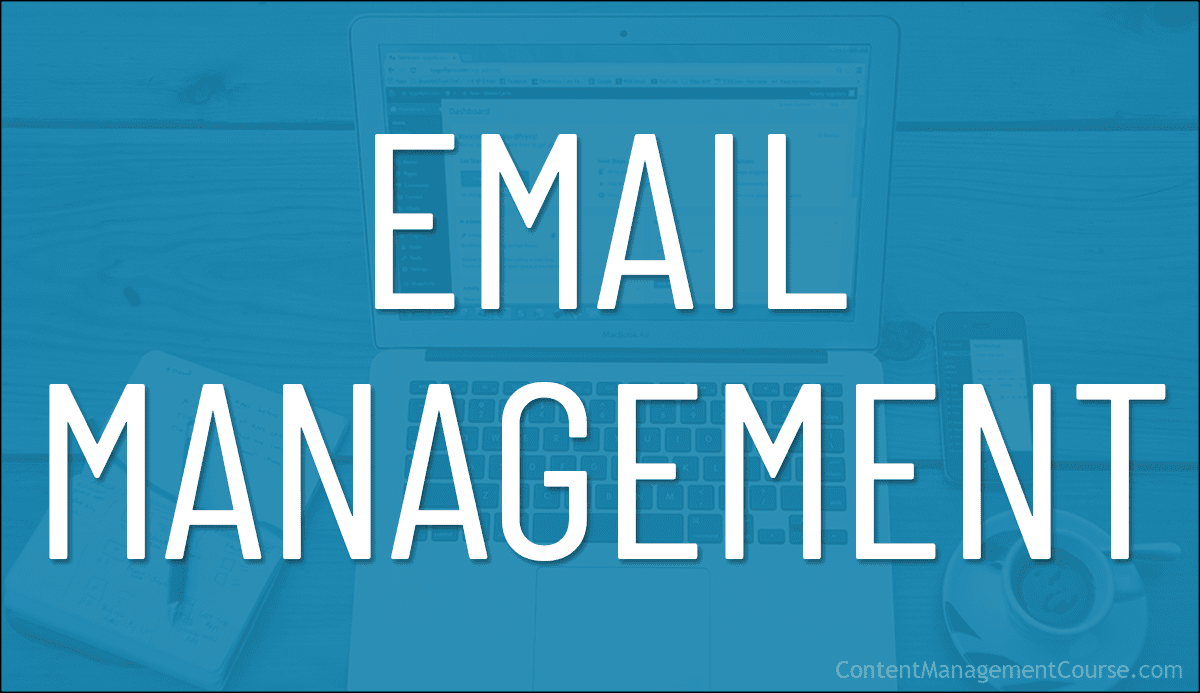Time Blocking for Email
 This is Part 7 of our Email Management Guide.
This is Part 7 of our Email Management Guide.
***
In this section we explore strategies and examples of integrating time blocking specifically for managing emails efficiently.
***
Time Blocking For Effective Email Management
Time blocking is a powerful productivity method that can transform how your business handles email communication.
Time blocking involves dedicating specific blocks of time to particular tasks, allowing for focused and uninterrupted work.
When applied to email management, it helps prevent constant distractions and enhances overall productivity.
Implementing Time Blocks For Email
Example 1: Morning Email Block
Allocate the first 30 minutes of your workday to address important emails and prioritize tasks. This sets a proactive tone for the day.
Example 2: Afternoon Follow-up Block
Designate a specific time in the afternoon to follow up on emails, respond to inquiries, and ensure timely communication with clients or team members.
Example 3: End-of-Day Cleanup Block
Before wrapping up the workday, dedicate 15 minutes to clear out your inbox, organize folders, and plan for the next day’s email priorities.
Benefits of Time Blocking for Email
Some of the benefits of dedicating specific blocks of time to managing your email include:
Enhanced Focus
By concentrating on emails during dedicated time blocks, your team members can avoid constant interruptions, leading to increased focus on other essential tasks.
Improved Response Time
Assigning specific time slots for email management ensures prompt responses, contributing to improved communication within and outside the organization.
Tips for Effective Time Blocking
The tips below will ensure that your time is used efficiently and that tasks like email management are completed in a more organized and systematic way.
Use Content Workflow Management Tools
Content workflow management tools and time blocking methods both serve to enhance productivity, but they do so in complementary ways:
- Structured Scheduling: Time blocking methods involve planning your day or week by dividing your time into blocks dedicated to specific tasks or types of work. This helps in focusing on one task at a time and reducing context switching, which can significantly boost productivity.
- Optimized Task Management: Content workflow management tools streamline the process of organizing, scheduling, and executing tasks. They allow for better tracking of progress and deadlines, which aligns well with the structured nature of time blocking. This ensures that each time block is used effectively, as tasks are clearly outlined and progress is monitored.
- Minimizing Distractions: Both time blocking and workflow management tools help to minimize distractions by setting clear priorities and schedules. Time blocking dedicates specific times to tasks, discouraging multitasking and frequent interruptions, while workflow tools provide a clear overview of tasks and dependencies, making it easier to stay focused on current priorities.
Use Calendar Tools
Leverage calendar applications to visually schedule time blocks for email management, ensuring a structured and organized approach.
Regularly Evaluate and Adjust
Periodically assess the effectiveness of your time blocks for email and make adjustments based on evolving priorities and workloads.
By integrating time blocking into your business’s email management strategy, you will achieve greater efficiency, reduce stress, and enhance overall productivity.
Resources
For additional tutorials and information on time blocking for email, see the following resources:
References
For additional information on topics related to this section, see the references below:
- The Complete Guide To Time Blocking
- Tips to Start Time Blocking Today
- Time Blocking Methods To Boost Productivity
- How To Boost Your Productivity With Time Blocking
- Time Blocking 101: An Ultimate Guide To Boosting Productivity
This is the end of Part 7 of our Email Management Guide. For Part 8 “Mobile Email Management” click on the pagination links below.
***