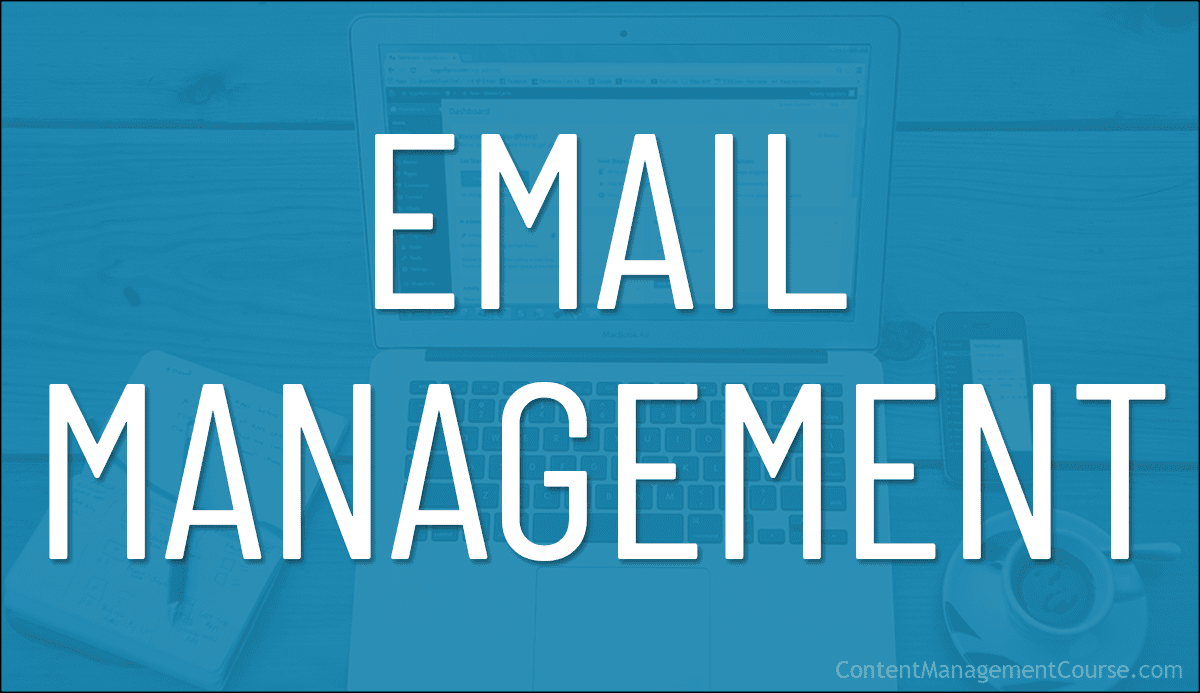Email Security
 This is Part 10 of our Email Management Guide.
This is Part 10 of our Email Management Guide.
***
In this section, we delve into crucial email security practices that will help your business safeguard sensitive information, and fortify and maintain the integrity of your digital communication channels and platforms.
***
Email Security Measures
Email security measures typically fall into the following categories:
- Employee Training and Awareness
- Technical Measures for Enhanced Security
- Corporate Policies and Security Defenses
Email Security Measures Best Practices
Use the security measures below to protect emails (desktop and mobile) on all the devices used throughout your organization:
Employee Training and Awareness
- Regular Training on Phishing Awareness: Educate your team to recognize phishing attempts and suspicious links. Phishing scams often also target mobile users through email apps with deceptive links that appear legitimate. Regular workshops and simulated phishing exercises can enhance employees’ ability to identify and avoid deceptive emails.
- Use Strong Passwords: Enforce robust password policies across the organization. Implement complex and unique passwords for email accounts to protect against unauthorized access. Regularly update these passwords to enhance security.
- Be Wary of Email Attachments and Links: Exercise caution when opening email attachments or clicking on links, especially if they come from unknown or suspicious sources. These could potentially contain malware that can compromise your device.
Technical Measures for Enhanced Security
- Enable Two-Factor Authentication (2FA): Add an extra layer of security by using 2FA, which requires a second form of identification beyond just the password to prevent unauthorized access even if login credentials are compromised. This could be a code sent to your phone or generated by an app. Implementing 2FA will also enhance mobile email security, safeguarding sensitive business information accessed through mobile devices.
- Remote Wipe Features: Utilize mobile email apps with remote wipe capabilities to erase confidential data from a lost or stolen device, maintaining data integrity.
- Encrypt Emails: Encrypt sensitive emails to prevent unauthorized access during transmission. Protect the contents of your email by using encryption tools that scramble the data so that only the sender and receiver with decryption keys can read them. This is crucial for businesses dealing with confidential client information and sending sensitive information securely.
- Deploy SPF, DKIM, and DMARC: Sender Policy Framework (SPF), DomainKeys Identified Mail (DKIM), and Domain-based Message Authentication Reporting and Conformance (DMARC) authentication methods help prevent spammers from sending emails that appear to be from your domain, thereby protecting your brand and your recipients from potentially harmful emails.
- Regularly Update Email Apps: Ensure that your email application on your mobile device is regularly updated to the latest version. Updates often include security patches that protect against vulnerabilities.
- Use Secure Wi-Fi Connections: Avoid managing emails over public or unsecured Wi-Fi networks. Unsecured connections can be exploited by cybercriminals to intercept the data you send and receive.
- Prioritize Account Management: Use account management tools provided by your email provider to review and manage security settings regularly. This can include reviewing device access logs and removing devices that no longer need access to your email account.
Corporate Policies and Security Defenses
- Security Audits and Policies: Regularly conduct security audits and develop comprehensive corporate email policies. Enforce policies that include security awareness training and robust defenses against evolving threats.
- Advanced Email Defenses: Implement advanced email defenses. Consider solutions that offer real-time threat detection and response mechanisms.
Additionally…
Consider adopting the streamlined management practices outlined below to maintain the integrity and security of your email accounts and email systems:
- Reduce User Accounts: Limit the number of user accounts to essential personnel only, especially if certain accounts have been inactive for extended periods. Regular reviews of user activity through your dashboard can inform decisions to deactivate unnecessary accounts, reducing potential security risks.
- Implement Role-Based Access Control (RBAC): Assign user permissions based on the specific needs of their roles. Appoint a user access manager to oversee permissions, ensuring they are accurately granted upon a new employee’s entry and appropriately adjusted or revoked when employees depart or change roles. Maintaining an up-to-date spreadsheet of access permissions can facilitate this process.
- Establish Session Timeouts: Although they may sometimes be inconvenient, session timeouts are critical for preventing unauthorized access. Set timeout periods based on realistic assessments of how long users need to remain logged in to complete their tasks without compromising security.
- Actively Monitor User Sessions: Utilize administrative tools to monitor active sessions, tracking users’ IP addresses and security levels. Vigilant monitoring helps to quickly identify and respond to any signs of compromised accounts or suspicious activities.
Email Security Protocols and Standards
Email security protocols are essential for safeguarding your business email system and act as the primary barrier against cyber threats associated with email.
These protocols secure the transmission of emails through webmail services by ensuring that all communications are verified and authenticated properly.
Mail servers utilize these protocols to route email messages from one recipient’s mail client to another, dictating how these messages are processed and delivered.
The array of protocols available for enhancing your email security includes:
- SPF (Sender Policy Framework): This protocol enables email domain owners to specify which mail servers are permitted to send emails on behalf of their domain, thereby helping to prevent impersonation and spam.
- DMARC (Domain-based Message Authentication, Reporting and Conformance): DMARC allows domain owners to monitor email messages that fail authentication checks and take action on these messages, enhancing the domain’s security against fraud.
- SMTPS (Secure SMTP) and STARTTLS: These are methods for securing communications between email clients and servers by encrypting the email data during transmission.
- DKIM (DomainKeys Identified Mail): It links a digital signature to outgoing emails from a domain to verify the sender’s identity and ensure that the message has not been tampered with in transit.
- S/MIME (Secure/Multipurpose Internet Mail Extensions): This standard is used for encrypting emails and attaching digital signatures to ensure both privacy and authenticity of the message content.
- OpenPGP: Based on the Pretty Good Privacy protocol, OpenPGP is a standard for encrypting and digitally signing email communications.
- Digital Certificates: These are used to authenticate the identity of the sender by associating message signatures with the sender’s confirmed public key.
- SSL/TLS (Secure Sockets Layer/Transport Layer Security): While not used directly in email, SSL/TLS secures the data transmitted over networks, including emails, by encrypting the connection between web servers and clients.
Implementing these protocols, especially SPF, DKIM, and DMARC, which are commonly configured via DNS records, is highly recommended to protect the privacy and integrity of your business email system.
Business Email Compromise (BEC)
Business Email Compromise (BEC) is a sophisticated type of cybercrime where attackers use email fraud to deceive organizations into making financial transactions or releasing sensitive information to unauthorized parties.
This attack usually involves the cybercriminals impersonating corporate executives, partners, or vendors and sending emails that appear legitimate to target employees, often in the finance or human resources departments.
BEC attacks specifically exploit the way organizations manage email communication by targeting vulnerabilities in human psychology and email processing practices.
This typically includes inadequate verification processes for financial transactions, poor employee training on cybersecurity, and the lack of strong email security measures.
Effective email management is crucial to prevent BEC attacks, as it includes:
- Implementing advanced email filtering solutions that can detect and block fraudulent emails before they reach the employee inbox.
- Establishing robust verification procedures for transactions, especially those involving significant amounts or sensitive data.
- Regularly training employees on the latest tactics used by cybercriminals and the best practices for identifying and reporting suspicious emails.
Improving email management not only helps in organizing and prioritizing legitimate business communications but also plays a vital role in safeguarding your business against BEC schemes by enhancing overall security and awareness.
Email Management – FAQs
Here are frequently asked questions about email management:
What is email management?
Email management refers to the systematic organization, handling, and optimization of email communication to improve efficiency, productivity, and effectiveness.
Why is email management important?
Effective email management streamlines communication, reduces clutter, enhances productivity, ensures timely responses, and improves overall workflow.
What are some tips for efficient email management?
Key tips include setting up filters and labels, scheduling dedicated email-checking times, unsubscribing from unnecessary newsletters, using canned responses for repetitive queries, and utilizing productivity tools like email plugins.
How can I organize my inbox effectively?
Utilize folders or labels to categorize emails, prioritize emails based on urgency, archive or delete unnecessary emails promptly, and use search functions to find specific emails quickly.
What are the benefits of using email management software?
Email management software automates repetitive tasks, provides analytics for email performance, offers features like email scheduling and snoozing, integrates with other productivity tools, and enhances collaboration.
How can I handle a high volume of emails efficiently?
Prioritize emails based on importance and urgency, use email templates for common responses, delegate tasks when necessary, and set boundaries for email usage to avoid burnout.
What are some common challenges in email management?
Challenges include email overload, difficulty in prioritizing emails, managing spam and irrelevant messages, ensuring data security and privacy, and maintaining effective communication amidst various platforms.
How can I improve email etiquette for better email management?
Practice clear and concise communication, use proper subject lines, avoid excessive CCs and reply-alls, respect others’ time by keeping emails brief and relevant, and follow up promptly when necessary.
Resources
For additional tutorials and information on email security, see the following resources:
References
For additional information on topics related to this section, see the references below:
- What Is Email Security? Threats and Best Practices
- Email Security Best Practices For Businesses
- Top Email Security Best Practices
- Examples Of Effective Simulated Phishing Training
- What Is Business Email Compromise
- Real World Examples Of Business Email Compromise
***
This is the end of our Email Management Guide.